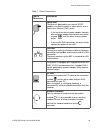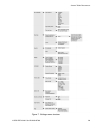- DL manuals
- Aastra
- IP Phone
- 7434ip
- User Manual
Aastra 7434ip User Manual
Summary of 7434ip
Page 1
User guide user guide 6/1553-dbc 434 01 b6 2010 07 09 aastra 7434ip ip phone for mx-one™ torbjorn wulff twulff hf aastra telecom sweden ab xxxxxx xxxx hf eab kcm/dp.
Page 2
6/1553-dbc 434 01 uen b6 2010-07-09 2 copyright © copyright aastra telecom sweden ab 2010. All rights reserved. Disclaimer no parts of this publication may be reproduced, stored in retrieval systems, or transmitted in any form or by any means, electronic, mechanical, photocopying, recording or other...
Page 3: Important User Information
Ip p hone for mx-one™ 3 6/1553-dbc 434 01 uen b6 2010-07-09 1 important user information warranty aastra makes no warranty of any kind with regard to this material, including, but not limited to, the implied warranties of merchantability and fitness for a particular purpose. Aastra shall not be liab...
Page 4
6/1553-dbc 434 01 uen b6 2010-07-09 4 i mportant u ser i nformation fcc statement this equipment has been tested and found to comply with the limits for a class b digital device, pursuant to part 15 of the fcc rules. These limits are designed to provide reasonable protection against harmful interfer...
Page 5
Ip p hone for mx-one™ 5 6/1553-dbc 434 01 uen b6 2010-07-09 important safety instructions (english) when using your telephone equipment, basic safety precautions should always be followed to reduce the risk of fire, electric shock and injury to persons, including the following: • do not use this pro...
Page 6
6/1553-dbc 434 01 uen b6 2010-07-09 6 i mportant u ser i nformation introduction these directions for use describe the user procedures to handle the features available for the aastra 7434ip phone. This document is valid for mx-one telephony system -– telephony switch and mx-one telephony system – te...
Page 7
Ip p hone for mx-one™ 7 6/1553-dbc 434 01 uen b6 2010-07-09 • the handset’s earcap region is slightly magnetic and may pick up small metallic objects, such as 26/6 gauge staples. Check the earcap region for metallic objects before use. • headsets used with this equipment must comply with en/iec 6095...
Page 8: Aastra 7434Ip Description
6/1553-dbc 434 01 uen b6 2010-07-09 8 a astra 7434 ip d escription 2 aastra 7434ip description the aastra 7434ip phone (see figure below) has a three line display with 2 soft keys and 2 navigation keys. The phone also has a standard key pad, function keys, and 8 shortcut keys. Most features are acti...
Page 9: 2.1 Cabling
Ip p hone for mx-one™ 9 6/1553-dbc 434 01 uen b6 2010-07-09 2.1 cabling all connections at the back of the phone are marked for easier identifi- cation, see figure 2 on page 9. Figure 2: aastra 7434ip back view net net pc aastra 7434ip note 8-pole! Rj45 connector.
Page 10
6/1553-dbc 434 01 uen b6 2010-07-09 10 a astra 7434 ip d escription table 1 phone connections type of connection description power inlet the phone is powered by an external ac/dc adapter (see details below) or, alternatively, over a power over ethernet (poe) switch. • if you use the external power a...
Page 11: 2.2 Foot
Ip p hone for mx-one™ 11 6/1553-dbc 434 01 uen b6 2010-07-09 note: the phone does not work during power failure, unless powered through a poe. The phone can be powered either from the network or from a 5 v ac/dc plug-in power adapter. Only use the plug-in adapter (power supply) listed below, or an a...
Page 12
6/1553-dbc 434 01 uen b6 2010-07-09 12 a astra 7434 ip d escription 2. Press until you hear a click sound. Note: if you wish to remove the foot console, pull the console firmly towards you to release it before removing it from the phone. 3. Connect the cables, see 2.1 cabling on page 9. 4. Attach th...
Page 13: 2.3 Function
Ip p hone for mx-one™ 13 6/1553-dbc 434 01 uen b6 2010-07-09 2.3 function keys the phone is equipped with a standard alpha numeric keypad and a set of function keys. The function keys are described below. Settings pressing this key opens the settings menu, see 13 settings on page 90 for more informa...
Page 14: 2.4 Shortcut
6/1553-dbc 434 01 uen b6 2010-07-09 14 a astra 7434 ip d escription 2.4 shortcut keys the aastra 7434ip phone has eight programmable shortcut keys that can be assigned to: • functions (for example callback and follow-me) • monitored extensions (for more information, see 12.10 key moni- toring on pag...
Page 15: 2.5 Display
Ip p hone for mx-one™ 15 6/1553-dbc 434 01 uen b6 2010-07-09 figure 4: shortcut keys with default settings to use a function or a phone number programmed as a shortcut, simply press the key associated with the shortcut. 2.4.1 designation card manager use the designation card manager (dcm) tool to cr...
Page 16
6/1553-dbc 434 01 uen b6 2010-07-09 16 a astra 7434 ip d escription figure 5: tiltable display it is possible to change the contrast of the display, see 13.4.1 modifying contrast on page 95. It is also possible to change the brightness of the display, see 13.4.2 modifying brightness on page 95, and ...
Page 17
Ip p hone for mx-one™ 17 6/1553-dbc 434 01 uen b6 2010-07-09 if follow-me is activated, this is also indicated in the idle phone display. 2.5.2 outgoing call during an outgoing call, the display shows the traffic information and the dialed name (if available) and number. 2.5.3 display icons dependin...
Page 18
6/1553-dbc 434 01 uen b6 2010-07-09 18 a astra 7434 ip d escription new missed call(s) indicates new missed and not checked incoming call(s). The number beside the symbol indicates how many times this caller has tried to call your extension. Missed call(s) indicates new missed but checked incoming c...
Page 19: 2.6
Ip p hone for mx-one™ 19 6/1553-dbc 434 01 uen b6 2010-07-09 2.6 display menu structure in the sections below, the phone menus are described in brief. For a detailed description of the various menu options, please see the appro- priate section in this manual. Note: depending on the phone configurati...
Page 20
6/1553-dbc 434 01 uen b6 2010-07-09 20 a astra 7434 ip d escription figure 7: settings menu structure.
Page 21
Ip p hone for mx-one™ 21 6/1553-dbc 434 01 uen b6 2010-07-09 2.6.3 contacts pressing the key activates the contacts menu. See figure 8 on page 21 for a description of the menu structure. Figure 8: contacts menu structure 2.6.4 call list pressing the key activates the call list menu. See figure 9 on ...
Page 22: 2.7 Indicators
6/1553-dbc 434 01 uen b6 2010-07-09 22 a astra 7434 ip d escription 2.6.5 message pressing the key activates the message menu. See figure 10 on page 22 for a description of the menu structure. Figure 10:message menu structure 2.7 indicators indicators on the phone keys indicate line status using dif...
Page 23: 2.8 Tones
Ip p hone for mx-one™ 23 6/1553-dbc 434 01 uen b6 2010-07-09 2.8 tones and signals it is possible to set different ring signals on the phone. For a description on how to change signals, see 13.3.1 ring signals on page 93. To distin- guish between different call types, that is, internal, external and...
Page 24
6/1553-dbc 434 01 uen b6 2010-07-09 24 a astra 7434 ip d escription 2.8.1.2 mute ring signal to suppress the ring signal for an incoming call, do the following: 1. Press the key. The ring signal is switched off for the current call, and the phone is automatically set to silent ringing. 2. Answer the...
Page 25: 2.9 Handset
Ip p hone for mx-one™ 25 6/1553-dbc 434 01 uen b6 2010-07-09 congestion tone vacant number tone call waiting tone or verification tone intrusion tone conference tone* connection in progress tone on hold * the conference tone can be disabled by the system administrator. Note: the tones above are the ...
Page 26: 2.10 Handsfree
6/1553-dbc 434 01 uen b6 2010-07-09 26 a astra 7434 ip d escription 2.10 handsfree mode in handsfree mode, you do not lift the handset to start a procedure, and instead of replacing the handset when you end a call, you press the clear softkey or . By default, the phone is set to connect calls to the...
Page 27: 2.12 Option
Ip p hone for mx-one™ 27 6/1553-dbc 434 01 uen b6 2010-07-09 by default, the phone is set to connect calls to the loudspeaker. If you are using a headset, you can switch to the headset preset mode to have calls connected to the headset instead. Note: when you lift the handset, the call is always con...
Page 28
6/1553-dbc 434 01 uen b6 2010-07-09 28 a astra 7434 ip d escription to install the option unit, do the following: 1. Log off the phone. 2. Disconnect the power from the phone to avoid electrostatic discharges, esd. 3. Connect the ribbon cable to the phone. Note: avoid touching the contacts. 4. Conne...
Page 29: 2.13
Ip p hone for mx-one™ 29 6/1553-dbc 434 01 uen b6 2010-07-09 see 13.7 option unit (optional) on page 98 for instructions on how to make these settings. 2.13 key panel unit and display panel unit the phone can be equipped with up to three key panel units (kpus) or up to two display panel units (dpus)...
Page 30
6/1553-dbc 434 01 uen b6 2010-07-09 30 a astra 7434 ip d escription 5. Lock the unit. 6. Remove the rubber piece from the back of the panel unit. 7. Connect the ribbon cable to the phone. Make sure it fits correctly before pressing it down. Abc ghi def jkl mno pqrs a a tuv wxyz 3 1 click 1 2 click.
Page 31: 2.14 Wall
Ip p hone for mx-one™ 31 6/1553-dbc 434 01 uen b6 2010-07-09 8. Replace the rubber piece. 9. Connect the foot console on the kpu or dpu (the console is enclosed in the box). This is done in the same way as connecting the phone's foot console to the phone. 2.13.2 removing a key panel unit or display ...
Page 32: Starting The Phone
6/1553-dbc 434 01 uen b6 2010-07-09 32 s tarting the p hone 3 starting the phone this chapter describes how to start the phone, and how to log on and off. It also describes free seating, and how to check which software version is used. All system settings for your phone must be set by the system adm...
Page 33
Ip p hone for mx-one™ 33 6/1553-dbc 434 01 uen b6 2010-07-09 5. If a new software version is available, you will be notified via a display message. 3.1.2 logging on to the system when the phone is logged on to the network, there are three possible scenarios: • the phone is ready to use. This means t...
Page 34: 3.2
6/1553-dbc 434 01 uen b6 2010-07-09 34 s tarting the p hone 3.2 user type modes there are three user type modes: free user: you need to log on to the telephony system to be able to use the phone, and you are allowed to log off the phone. This is the most common mode. Permanent user: the phone is alw...
Page 35: 3.3
Ip p hone for mx-one™ 35 6/1553-dbc 434 01 uen b6 2010-07-09 • if a password (or pin code) is required, enter your password (or pin code) and press log on again. 4. When your name and number appears in the display, the phone is ready to use. Note: the password is obtained from, and can only be chang...
Page 36: 3.4
6/1553-dbc 434 01 uen b6 2010-07-09 36 s tarting the p hone 3. Press yes to confirm. Press no to cancel. • if the logged off user was a temporary user, the preliminary user is logged back on automatically. • if no user is logged on, only emergency calls are possible. Note: if the emergency call func...
Page 37: 3.6
Ip p hone for mx-one™ 37 6/1553-dbc 434 01 uen b6 2010-07-09 3. Press yes to confirm and restart the phone. 3.6 updating the phone software when new software is available, you are notified of this via a message in the phone display. You have 60 seconds to decide if you want to update the software to...
Page 38: 3.8 Software
6/1553-dbc 434 01 uen b6 2010-07-09 38 s tarting the p hone 3.8 software version to view which software version is installed currently, do the following: 1. Press . 2. Select help and press select. 3. Select about aastra 7434ip and press select. The software version is displayed. 4. Press back to re...
Page 39: Incoming Calls
Ip p hone for mx-one™ 39 6/1553-dbc 434 01 uen b6 2010-07-09 4 incoming calls this chapter describes how to answer and reject incoming calls, how to pick up calls on other extensions, and how to check missed calls. 4.1 receiving calls an incoming call is indicated by a ring signal, and a flashing in...
Page 40: 4.3 Missed
6/1553-dbc 434 01 uen b6 2010-07-09 40 i ncoming c alls note: france and new zealand, press 4; sweden, press 6. Note: some phones can be protected against call pick-up. 4.3 missed calls if you have new missed calls in the call list, the call list key indicator flashes. To check your missed calls, do...
Page 41: 4.5
Ip p hone for mx-one™ 41 6/1553-dbc 434 01 uen b6 2010-07-09 4.5 answering a second incoming call you have three access lines ( , , ) for incoming and outgoing calls. All lines have the same extension number. This feature is called triple access line. To answer a second incoming call, do the followi...
Page 42
6/1553-dbc 434 01 uen b6 2010-07-09 42 i ncoming c alls 4.6.1 disabling parallel ringing you can disable parallel ringing temporarily by activating follow-me. 4.6.1.1 disabling on your phone to disable parallel ringing on one phone in the parallel ringing list, acti- vate follow-me to the main exten...
Page 43: Outgoing Calls
Ip p hone for mx-one™ 43 6/1553-dbc 434 01 uen b6 2010-07-09 5 outgoing calls this chapter describes how to make outgoing calls, and lists the options available to you when you receive a busy tone or no answer. 5.1 making calls you can call both internal and external numbers from your phone. To dial...
Page 44
6/1553-dbc 434 01 uen b6 2010-07-09 44 o utgoing c alls • if the internal number you have called is busy or does not answer. You can have several callbacks activated at the same time. • if all external lines are busy. You can have only one callback acti- vated on a busy external line. Note: while wa...
Page 45
Ip p hone for mx-one™ 45 6/1553-dbc 434 01 uen b6 2010-07-09 to answer a callback call, do the following: 1. Lift the handset. You will hear the ring tone. You have to answer within 8 seconds, otherwise the callback is cancelled. Note: if you have ordered callback for an external line, you may be pr...
Page 46
6/1553-dbc 434 01 uen b6 2010-07-09 46 o utgoing c alls note: if the called extension does not accept call waiting signals, you will continue to hear a busy tone. If the busy extension ignores the call waiting function key, you can order automatic callback, see 5.2.1 callback on page 43. 5.2.2.1 act...
Page 47: 5.3
Ip p hone for mx-one™ 47 6/1553-dbc 434 01 uen b6 2010-07-09 1. Press more.... 2. Select intrude, and press select. 5.2.4 bypass if you need to get through to a certain extension currently being forwarded by follow-me, you can bypass the extension. If this feature is allowed from your extension, you...
Page 48: 5.4 Redial
6/1553-dbc 434 01 uen b6 2010-07-09 48 o utgoing c alls • dial the emergency number (sos number). Wait for answer. When the emergency call has been terminated, the emergency centre can call back to your phone even though it is logged off. 5.3.3 the phone is logged off, with emergency call feature di...
Page 49: 5.5 Speed
Ip p hone for mx-one™ 49 6/1553-dbc 434 01 uen b6 2010-07-09 the last dialed external number is automatically redialed. Note: finland and sweden: press **0. 5.4.2 redial a call from the call list to make a call using the call list, do the following: 1) press the key to open the call list. The latest...
Page 50: 5.6
6/1553-dbc 434 01 uen b6 2010-07-09 50 o utgoing c alls 3. Press call and lift the handset. 5.6 dial by contacts to dial a contact, do the following: 1) press to open your contacts. 2) find the contact you want to call, or press and hold the key (2-9) that holds the first character in the name of th...
Page 51: 5.9
Ip p hone for mx-one™ 51 6/1553-dbc 434 01 uen b6 2010-07-09 5.8.1 ordering number presentation restriction to order number presentation restriction from your phone, do the following: 1) lift the handset. 2) dial * 42 #. Wait for a dial tone. 3) dial the desired number. 5.9 individual external line ...
Page 52: During Calls
6/1553-dbc 434 01 uen b6 2010-07-09 52 d uring c alls 6 during calls this chapter describes a number of features that you can activate during an ongoing call. Placing a call on hold, making a transfer, and starting a conference are a few examples. 6.1 on hold you can put an ongoing call on hold temp...
Page 53: 6.3 Transfer
Ip p hone for mx-one™ 53 6/1553-dbc 434 01 uen b6 2010-07-09 6.2.2 switching between calls during inquiry you can switch between the ongoing call and the call on hold. To switch between calls, do the following: 1) press the line key that holds a call. The call that was put on hold on that key is con...
Page 54: 6.4 Conference
6/1553-dbc 434 01 uen b6 2010-07-09 54 d uring c alls 6.3.2 transfer to your mobile phone to transfer an ongoing call to your mobile phone, do the following: 1. Press more.... 2. Select transfer to my mobile, and press select. Transfer will be done before answer. Note: you need to program your mobil...
Page 55: 6.5
Ip p hone for mx-one™ 55 6/1553-dbc 434 01 uen b6 2010-07-09 to leave the conference, replace the handset or press . 6.5 suffix dialing (dtmf) when communicating with and controlling a voice mail system, or when retrieving information about your bank account through your phone, you need to use dual ...
Page 56: Call Forwarding
6/1553-dbc 434 01 uen b6 2010-07-09 56 c all f orwarding 7 call forwarding call forwarding is useful when, for example, you are working temporarily from another room and want your calls to follow you to that room, or if you want your incoming calls to be forwarded to one of your contacts. 7.1 intern...
Page 57
Ip p hone for mx-one™ 57 6/1553-dbc 434 01 uen b6 2010-07-09 or 1. Press more.... 2. Select disable all diversions, and press select. Note: using this procedure will also disable any selected absence reasons. 7.1.3 ordering follow-me from another phone you can order follow-me of your own extension n...
Page 58: 7.2 External
6/1553-dbc 434 01 uen b6 2010-07-09 58 c all f orwarding 2. Select disable all diversions, and press select. Note: using this procedure will also disable any selected absence reasons. 7.1.5 ordering follow-me remotely with this feature you can order follow-me of any extension number from any telepho...
Page 59
Ip p hone for mx-one™ 59 6/1553-dbc 434 01 uen b6 2010-07-09 7.2.1 ordering external follow-me from your phone to order external follow-me, do the following: 1) lift the handset and wait for a dial tone. 2) dial *22#. 3) enter the digit or digits to get an external line. 4) dial the external number ...
Page 60: 7.3
6/1553-dbc 434 01 uen b6 2010-07-09 60 c all f orwarding 2. Dial *22* extension number to divert # route access code and the external number # 3. Replace the handset. The follow-me key is lit and the and the display shows the external follow-me text, on the telephone that has been diverted. 7.2.4 ca...
Page 61
Ip p hone for mx-one™ 61 6/1553-dbc 434 01 uen b6 2010-07-09 7.3.1 activating or changing profiles from your phone to select a profile from your phone, do the following: 1. Lift the handset and wait for dial tone. 2. Dial *10*, enter the search profile digit (1-5) and press #. 3. Replace the handset...
Page 62
6/1553-dbc 434 01 uen b6 2010-07-09 62 c all f orwarding 7.3.4 canceling a profile from another phone the external phone must be of push button type provided with a pound key (#) and a star key (*), or a mobile phone adapted for dial tone pulses (dtmf). To cancel, do the following: 1. Call the disa ...
Page 63
Ip p hone for mx-one™ 63 6/1553-dbc 434 01 uen b6 2010-07-09 • if an answering machine, a fax or other answering device is used as an early answering position, it might interfere with the searching. Disconnect the answering device, or design the ring times so they do not affect the searching. • if t...
Page 64: 7.4
6/1553-dbc 434 01 uen b6 2010-07-09 64 c all f orwarding 7.4 settings form for search profiles fill in the form and give it to the system administrator. Name: department: phone number: account: table 5 profile 1 - table 6 profile 2 - search order type of phone or answering position examples: desk, c...
Page 65
Ip p hone for mx-one™ 65 6/1553-dbc 434 01 uen b6 2010-07-09 table 7 profile 3 - table 8 profile 4 - table 9 profile 5 - search order type of phone or answering position phone number ring time (seconds) 1 2 3 4 search order type of phone or answering position phone number ring time (seconds) 1 2 3 4...
Page 66: Contacts
6/1553-dbc 434 01 uen b6 2010-07-09 66 c ontacts 8 contacts it is possible to copy your microsoft® outlook® contacts to the contact list in your phone, see 8.1 microsoft® outlook® contacts on page 66. From you can call, add, edit, search, and remove contacts. 8.1 microsoft® outlook® contacts you can...
Page 67: 8.2
Ip p hone for mx-one™ 67 6/1553-dbc 434 01 uen b6 2010-07-09 3. Click ok. All available microsoft outlook contacts are listed on the left side and the contacts that are already in your phone are listed on the right side. 4. Select the desired contacts on the left hand side and click add >>. Selected...
Page 68: 8.3
6/1553-dbc 434 01 uen b6 2010-07-09 68 c ontacts 8.3 adding a contact there are three ways to add a contact: • manually add a new contact. • add a number from the call list. • add contact from the web interface, see 14.3.1 contacts folder on page 104. 8.3.1 adding a new contact to add a new contact,...
Page 69: 8.4 Editing
Ip p hone for mx-one™ 69 6/1553-dbc 434 01 uen b6 2010-07-09 6. Press done to save the number as one of your contacts. Note: numbers beginning with 0 are preceded by the digit or digits required to reach an external line. The digits can also be stored by adding the country code number after a plus s...
Page 70
6/1553-dbc 434 01 uen b6 2010-07-09 70 c ontacts 2. Press more.... 3. Select erase to erase one letter at the time. Or erase all to erase the whole entry. 4. Make the changes, and press ok. If you wish to edit the number or ring signal, press more.... 5. Press done to save and return to the contact ...
Page 71: 8.5
Ip p hone for mx-one™ 71 6/1553-dbc 434 01 uen b6 2010-07-09 8.5 deleting a contact it is possible to delete a selected contact, or all contacts at once. 8.5.1 deleting one contact to delete a contact, do the following: 1. Press . 2. Select a contact and press more.... 3. Select delete [contact] and...
Page 72: Presence Information
6/1553-dbc 434 01 uen b6 2010-07-09 72 p resence i nformation 9 presence information presence information is used to inform callers if you are present or not, and when you will return if you are not in the office at the moment. Avail- able absence reasons are, for example, lunch, busy, vacation, mee...
Page 73: 9.2 Canceling
Ip p hone for mx-one™ 73 6/1553-dbc 434 01 uen b6 2010-07-09 9.2 canceling absence to remove an absence reason, do the following: 1. Press more.... 2. Select disable all diversions, and press select. Or 1. Press presence. 2. Select my presence, and press select. 3. Select available, and press select...
Page 74: Messages
6/1553-dbc 434 01 uen b6 2010-07-09 74 m essages 10 messages when you receive a message, the message key on your phone is flashing, and “messages” is shown in the display. If a message is received during a call, a beep notifies the user. The lamp keeps flashing until you press the messages button. 1...
Page 75
Ip p hone for mx-one™ 75 6/1553-dbc 434 01 uen b6 2010-07-09 2. Select my voicemail, and press call. If the following message is displayed, the voice mail number should be configured to call: “not programmed! Program voicemail?” see 10.1.2 programming voicemail number on page 75. 3. Follow the recor...
Page 76: 10.2
6/1553-dbc 434 01 uen b6 2010-07-09 76 m essages 10.2 manual message waiting (mmw) the manual message waiting (mmw) feature enables you to send and receive message waiting signals when the line is busy. • mmw allows you to send a message waiting signal to an extension that does not answer when you c...
Page 77
Ip p hone for mx-one™ 77 6/1553-dbc 434 01 uen b6 2010-07-09 3) replace the handset. 10.2.3 canceling an mmw indication to cancel a mmw indication that you have sent to another extension, do the following: 1) lift the handset and wait for a dial tone. 2) dial # 31 * extension number #. 3) replace th...
Page 78: Group Features
6/1553-dbc 434 01 uen b6 2010-07-09 78 g roup f eatures 11 group features most of the time, you will be working in a team, for example within an department. The telephony system and your phone offer services designed especially for working as a team. You have the possibility to supervise your collea...
Page 79: 11.2 Group
Ip p hone for mx-one™ 79 6/1553-dbc 434 01 uen b6 2010-07-09 11.2 group hunting an internal hunt group number is a common directory number for a group of extensions. Calls to the group will be indicated at a free extension in the group. 11.2.1 answering a group call a group call is answered in the n...
Page 80: Other Useful Features
6/1553-dbc 434 01 uen b6 2010-07-09 80 o ther u seful f eatures 12 other useful features this chapter describes features such as account code, authorization code, personal number, and alarm extension. 12.1 account code the account code feature is used to charge a call to an account number or to prev...
Page 81: 12.2 Authorization
Ip p hone for mx-one™ 81 6/1553-dbc 434 01 uen b6 2010-07-09 12.2 authorization code authorization codes are used to control or limit the access to an exten- sion. When an extension is controlled by an authorization code, certain profiles will not be allowed to make calls to other countries, for exa...
Page 82
6/1553-dbc 434 01 uen b6 2010-07-09 82 o ther u seful f eatures 12.2.1.2 locking extension to lock an extension with a common authorization code, do the following: 1. Dial *73* authorization code #. Wait for a verification tone. 2. When a tone is heard, the extension is locked. If no authorization c...
Page 83
Ip p hone for mx-one™ 83 6/1553-dbc 434 01 uen b6 2010-07-09 12.2.2.1 dialing from own extension to make a authorization code call from your own extension with an indi- vidual authorization code, do the following: 1) dial *75* authorization code #. 75 is the standard function code for individual aut...
Page 84: 12.3 Alarm
6/1553-dbc 434 01 uen b6 2010-07-09 84 o ther u seful f eatures if no authorization code is provided, calls from a locked extension will use the default common service profile (if it is a generic extension), or the minimum common category (if it is another extension). If a valid authorization code i...
Page 85: 12.4 Direct
Ip p hone for mx-one™ 85 6/1553-dbc 434 01 uen b6 2010-07-09 access if the extension is busy. Up to seven callers can be connected to the alarm extension at the same time. An alarm extension cannot be assigned to an ip phone, but it is possible to call an alarm extension from an ip phone. 12.4 direc...
Page 86: 12.7
6/1553-dbc 434 01 uen b6 2010-07-09 86 o ther u seful f eatures 12.7 malicious call tracing if you are being disturbed by bothersome or malicious external incoming calls, it is possible to request number tracing from the network provider. Tracing can be invoked during or after an ongoing conversatio...
Page 87: 12.9 Night
Ip p hone for mx-one™ 87 6/1553-dbc 434 01 uen b6 2010-07-09 2. Dial *72* authorization code #. Wait for a dial tone. 3. Dial the external number. 12.8.2 calling with an individual authorization code 1. Call the disa feature at your office. Wait for a dial tone. 2. Dial *75* authorization code *. Wa...
Page 88: 12.10 Key
6/1553-dbc 434 01 uen b6 2010-07-09 88 o ther u seful f eatures flexible night service permits you to select an external line and connect it directly to line 1 or 2 on your phone. This is convenient when you expect important calls after office hours and wish to get them without delay. Details about ...
Page 89
Ip p hone for mx-one™ 89 6/1553-dbc 434 01 uen b6 2010-07-09 • the indicator lamp is flashing slowly: the monitored extension has performed common hold. Monitoring keys are programmed by your system administrator, however, you can change the alerting type from your phone, see 13.3.2.2 changing alert...
Page 90: Settings
6/1553-dbc 434 01 uen b6 2010-07-09 90 s ettings 13 settings this section describes how to change settings for the phone. 13.1 my availability settings it is possible to specify availability status for: • my presence • my mobile phone • free on busy 13.1.1 my presence to modify the presence status, ...
Page 91: 13.2 Shortcuts
Ip p hone for mx-one™ 91 6/1553-dbc 434 01 uen b6 2010-07-09 3. Select free on busy, and press select. 4. Scroll and select on put call through, and press set. 5. Press yes to confirm. 13.2 shortcuts this section describes how to program shortcuts. 13.2.1 adding new manual input to add a shortcut, d...
Page 92
6/1553-dbc 434 01 uen b6 2010-07-09 92 s ettings 6. Select a number from the call list, and press add. 7. Press done to save the shortcut. Press more... To edit the data or label before saving. 13.2.3 adding new shortcut from contacts to add a shortcut from your contacts list, do the following: 1. P...
Page 93: 13.3 Sounds
Ip p hone for mx-one™ 93 6/1553-dbc 434 01 uen b6 2010-07-09 13.2.5 deleting a shortcut to delete a shortcut, do the following: 1. Press . 2. Select shortcuts, and press select. The following message is displayed: “select a shortcut by pressing the key!” 3. Press the shortcut to delete and press mor...
Page 94
6/1553-dbc 434 01 uen b6 2010-07-09 94 s ettings 13.3.2 alert type with the aastra 7434ip phone, it is possible to change the way the phone rings for incoming calls (1st call and 2nd or 3rd call), and for monitored extensions. The following alerting types are available: visual only the signal is mut...
Page 95: 13.4 Display
Ip p hone for mx-one™ 95 6/1553-dbc 434 01 uen b6 2010-07-09 4. Select an alert, and then press set. A confirmation message is displayed. 5. Press yes it is also possible to change the alert signal by pressing , selecting shortcuts, and then pressing the shortcut for the monitored extension. 13.4 di...
Page 96: 13.5 Language
6/1553-dbc 434 01 uen b6 2010-07-09 96 s ettings 13.4.3 modifying brightness hold time to modify the brightness hold time, do the following: 1. Press . 2. Select display and press select. 3. Scroll to brightness hold time and press select. You can modify the hold time to 1, 2, 5, 10, 30 or 60 minute...
Page 97: 13.6
Ip p hone for mx-one™ 97 6/1553-dbc 434 01 uen b6 2010-07-09 13.5.2 keypad characters to change the keypad character set, do the following: 1. Press . 2. Scroll to language, and press select. 3. Select keypad characters, and press select. The default character set is displayed, along with a list of ...
Page 98: 13.7 Option
6/1553-dbc 434 01 uen b6 2010-07-09 98 s ettings 13.7 option unit (optional) to modify the option unit settings, do the following: 1. Press . 2. Select option unit, and press select. Note: option unit is available only when an option unit is installed. 3. Select busy signal, extra bell, or combined ...
Page 99: 13.9 Help
Ip p hone for mx-one™ 99 6/1553-dbc 434 01 uen b6 2010-07-09 13.9 help you can easily get information on which software version is installed on your phone, the phone ip address, and the phone web address. To find this information, do the following: 1. Press . 2. Scroll to help, and press select. Abo...
Page 100: Web Interface
6/1553-dbc 434 01 uen b6 2010-07-09 100 w eb i nterface 14 web interface you can access your ip phone from a web interface. From the web, you can change the following settings: • contacts – add to contacts – delete all contacts • call list – delete call list • settings – phone shortcuts note: if one...
Page 101: 14.2
Ip p hone for mx-one™ 101 6/1553-dbc 434 01 uen b6 2010-07-09 14.2 phone web address whether or not the phone web address option is available in the help menu, depends on how the phone is configured. Contact the system administrator for more information. To find out the web address of the phone, do ...
Page 102: 14.3
6/1553-dbc 434 01 uen b6 2010-07-09 102 w eb i nterface 14.3 using the web interface to use the phone through the web interface, do the following: 1. Enter the phone web address or ip address in the address field of your web browser. 2. Enter your password (or pin code) and click log on. Note: use t...
Page 103
Ip p hone for mx-one™ 103 6/1553-dbc 434 01 uen b6 2010-07-09.
Page 104
6/1553-dbc 434 01 uen b6 2010-07-09 104 w eb i nterface 3. Expand the folder(s) to start edit data. To exit the web interface of the phone, press log off. 14.3.1 contacts folder click contacts to see a list of the contacts stored in your phone. If you expand the contacts folder, you can add and dele...
Page 105
Ip p hone for mx-one™ 105 6/1553-dbc 434 01 uen b6 2010-07-09 14.3.1.2 editing or deleting a contact to edit or delete a name and number, do the following: 1. Click contacts. 2. Click the name to edit or delete. 3. Do any of the following: • make the changes and click save to save. • click delete to...
Page 106
6/1553-dbc 434 01 uen b6 2010-07-09 106 w eb i nterface 14.3.2.2 deleting all names and numbers to delete all names and numbers from the call list, do the following: 1. Expand call list. 2. Click delete call list. A confirmation message is displayed. 3. Click ok to delete the call list. 14.3.3 setti...
Page 107
Ip p hone for mx-one™ 107 6/1553-dbc 434 01 uen b6 2010-07-09 3. Enter new characters. 4. Click save. The key table is shown with the edited number or code. 14.3.3.3 deleting a shortcut to delete a shortcut, do the following: 1. Click the underlined number or code for the key to be deleted. 2. Click...
Page 108: Troubleshooting
6/1553-dbc 434 01 uen b6 2010-07-09 108 t roubleshooting 15 troubleshooting this section contains information on how to solve common operational problems, and warnings you may receive. Go through the following list if you encounter any problems. If this checklist does not cover the problem, contact ...
Page 109
Ip p hone for mx-one™ 109 6/1553-dbc 434 01 uen b6 2010-07-09 16 list of features and procedures table 10 features and procedures summarizes the procedures avail- able for the aastra 7434ip phone. Table 10 features and procedures features procedure account code *61* account code # authorization code...
Page 110
6/1553-dbc 434 01 uen b6 2010-07-09 110 l ist of f eatures and p rocedures call pick up - individual press key 8 - group *8# call waiting - not applicable common speed dialing numbers see list of speed dialing numbers conference press soft key or shortcut key external follow-me - to order *22# route...
Page 111
Ip p hone for mx-one™ 111 6/1553-dbc 434 01 uen b6 2010-07-09 - to order from another extension *21*extension number to divert * number of follow-me position# - to cancel from another extension #21*diverted extension number# general deactivation #001# inquiry - to initiate line - to revert to origin...
Page 112
6/1553-dbc 434 01 uen b6 2010-07-09 112 l ist of f eatures and p rocedures transfer press soft key or shortcut key.
Page 113
Ip p hone for mx-one™ 113 6/1553-dbc 434 01 uen b6 2010-07-09 17 suffix digits and feature codes this section describes the country specific suffix digits and feature codes that are relevant for the aastra 7434ip ip phone used in the mx-one environment. The following application systems are concerne...
Page 114
6/1553-dbc 434 01 uen b6 2010-07-09 114 s uffix d igits and f eature c odes choice of language 08 ordering or cancellation of active list (personal number) 10 follow me 21 united kingdom: 2 external follow me 22 north america: 23 ordering or cancellation of interception message 23 north america: 24 ...
Page 115
Ip p hone for mx-one™ 115 6/1553-dbc 434 01 uen b6 2010-07-09 customer identity storage 77 answer on group call pick-up, and answer on night time connection (* and # in the service code can be excluded) 8 finland: 0 north america: 59 sweden: 0 ordering of night time connection 84 north america: 8 re...