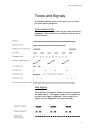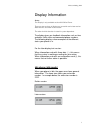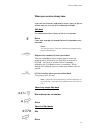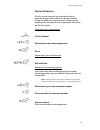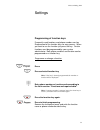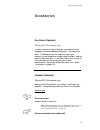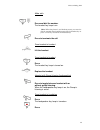- DL manuals
- Aastra
- Telephone
- Dialog 4222 Office
- User Manual
Aastra Dialog 4222 Office User Manual
Summary of Dialog 4222 Office
Page 1
Dialog 4220 lite/dialog 4222 office system telephones for md110 communication system user guide flinders university.
Page 2
Ericsson dialog 4222 table of contents description ……………………………… 2 incoming calls…………………………... 10 outgoing calls…………………………... 12 during calls……………………………… 18 call forwarding…………………………. 23 group features…………………………. 33 other useful features………………….. 35 settings…………………………………... 38 accessories………………………………...
Page 3
Ericsson dialog 4222 description 1 display (dialog 4222 office only) 2x20 characters. See section “display information” on page 7. 2 programming see section “settings” on page 38. 2.
Page 4
Ericsson dialog 4222 3 call-back for indicating/activating call-back. See section “when you receive a busy tone” on page 14 . The feature can be removed or moved to another programmable function key by your system administrator. 4 diversion (follow-me) for indicating/activating and deactivating dive...
Page 5
Ericsson dialog 4222 12 mute a. To switch the microphone on or off during call. See section “mute” on page 19. B. To switch off the ring signal in idle more or when ringing. See sections “mute ring signal” on page 43 and “silent ringing” on page 44. 13 volume control to change the volume. See sectio...
Page 6
Ericsson dialog 4222 lamp indicators 5.
Page 7
Ericsson dialog 4222 tones and signals the following different tones and signals are sent from the exchange to your phone. Tone characteristics the tones shown in this section are the most used tones worldwide. Many markets use a different tone for one or more situations. Ring signals three differen...
Page 8
Ericsson dialog 4222 display information notes: the display is only available on the 4222 office phone. There are two versions of display text, an earlier and a later version. Both versions are shown in this section. The order in which the date is stated is system dependent. The display gives you fe...
Page 9
Ericsson dialog 4222 outgoing call when you make an outgoing call on your phone, the upper row shows the traffic state and the lower row shows the dialled number . Earlier version: later version: if the called party’s phone is diverted, the upper row shows the dialled number and diversion informatio...
Page 10
Ericsson dialog 4222 incoming call when you receive an incoming call, the upper row flashes the calling party’s extension number. If a diverting extension is calling, the upper row shows the diversion information. The calling party’s number is flashing on the lower row. For the later version, > is t...
Page 11
Ericsson dialog 4222 incoming calls answer calls a ringing signal and a flashing lamp indicate an incoming call . On line 1 normally you will receive calls on line 1. Lift the handset. On any other line key lift the handset. Press the flashing line key handsfree (dialog 4222 office phone only) press...
Page 12
Ericsson dialog 4222 on another extension you can answer a call to a phone in another room. Call the ringing extension press notes: you can also press call pick up (function key programmed by system administrator). Answer a second call during and ongoing call if your phone is programmed with a free ...
Page 13
Ericsson dialog 4222 outgoing calls make calls how to make internal and external calls: lift the handset and proceed depending on call type: internal calls dial the extension number. External calls press the digit or digits to get an external line. Dial tone. Dial the external number. Replace the ha...
Page 14
Ericsson dialog 4222 handsfree (dialog 4222 office phone only) dial the number you are connected via the loudspeaker and the microphone. Press to terminate a handsfree call. Note: you can make your calls faster by using common speed dialling numbers and by using your own programmed function keys. Se...
Page 15
Ericsson dialog 4222 when you receive a busy tone if you call an extension and receive a busy tone, or get no answer you can use any of the following methods. Call-back if a called extensions is busy or there is no answer: press it can take a couple of seconds before the procedure was executed. Note...
Page 16
Ericsson dialog 4222 bypass if this function is allowed from your extension, you can bypass an; activated diversion or activated follow me on a specific extension. Dial and enter the extension number. Press and wait for answer. Speed dialling common speed dialling numbers by using common speed diall...
Page 17
Ericsson dialog 4222 note: the programmed number may consist of a maximum of 20 digits plus which indicates the second dial tone from the public network. To erase one programmed number: dial and press selected digit. Press to erase all programmed numbers: dial press dial by a function key both funct...
Page 18
Ericsson dialog 4222 authorisation code (optional) if you are assigned an authorisation code (1 to 7 digits), affiliated to your own ext you can change the access level on your ext. You can use the code for one call or you can open the phone to some calls and lock it when leaving the phone. To use f...
Page 19
Ericsson dialog 4222 during calls group listening (loudspeaking) this function lets other people in your room listen to your phone conversation. You speak in the handset while the other party’s voice is heard on the speaker. During an ongoing conversation: press to switch between loudspeaker and han...
Page 20
Ericsson dialog 4222 handsfree (dialog 4222 office phone only). Press and replace the handset handsfree conversation press to end the call. From handsfree to handset lift the handset conversation via the handset mute press to switch the microphone on or off. When the lamp is lit, the person on the l...
Page 21
Ericsson dialog 4222 refer back the line key flashes for the call put on hold. Press to put third party on hold. First call is connected. Press to put first call on hold third party is connected. Note: you can also press line 2 if you have initiated the inquiry on line 2. Press to terminate connecte...
Page 22
Ericsson dialog 4222 conference with this procedure you can include up to seven parties in a conference. Only the conference leader (i.E. The person initiating the conference) can admit participants. During the conference a tone will be heard every 15 th second. You have an ongoing conversation (lin...
Page 23
Ericsson dialog 4222 on hold you can temporarily put the ongoing call on hold. Calls put on hold can be resumed from your own phone. Individual press the ongoing call line key and replace the handset. The key lamp flashes slowly. Press the flashing line again to resume the call. 22.
Page 24
Ericsson dialog 4222 call forwarding diversion if you do not want to be disturbed or will be out of the office, you can have all calls diverted to another answering position. During diversion you will hear a special dial tone. You can still make calls as usual. Diversion can be direct, on no answer ...
Page 25
Ericsson dialog 4222 press. Diversion when there is no answer dial to order. The incoming call is diverted after 3 rings. Press. Dial to cancel. Press. Diversion when caller receives busy tone dial to order. Press 24.
Page 26
Ericsson dialog 4222 internal follow-me all calls to your extension are diverted to another extension of your choice (within the private network). During the follow-me, your phone can still be used for outgoing calls and you will hear a special dial tone when you lift the handset. Order from your ow...
Page 27
Ericsson dialog 4222 cancel from answering position dial and enter your own extension number. Press. External follow-me if external follow-me is allowed, you can have all calls to your extension diverted to an external number of your choice. During follow-me, your phone can still be used for outgoin...
Page 28
Ericsson dialog 4222 personal number (optional) with this function you can be reached on your normal office phone number even if you are in another room, out of the office or at home, etc. Depending on the functionality of your office exchange, you can have either one individual single search profil...
Page 29
Ericsson dialog 4222 to cancel from your office phone dial. Press note: if you have activated a profile via function key, you can press this key instead of using the procedure above. To activate or change to another profile from an external phone the external phone must be of push button type provid...
Page 30
Ericsson dialog 4222 to cancel from an external phone the external phone must be of push button type provided with the hash key (#) and star key (*) or a mobile phone adapted for dial tone pulses (dtmf). Call the disa function at your office. Dial tone. Dial tone. Dial the authorisation code and pre...
Page 31
Ericsson dialog 4222 important notes when designing your profiles: • avoid ring times longer than 45 seconds for your profiles usually the caller hangs up after 3-6 ring signals. If you need a longer ring time, the maximum ring time is 60 sec. • consider the time you need to react and answer on each...
Page 32
Ericsson dialog 4222 • if your system admits 1-5 personal profiles, design the different profiles to fit your most frequently used positions. Make sure you use as few answering positions as possible for each profile. Profile examples: - in the office - at home - travelling - absent/not reachable exa...
Page 33
Ericsson dialog 4222 setting form for search profiles name: department: telephone no.: 32.
Page 34
Ericsson dialog 4222 group features group call-pick-up people working in a team can have their phones programmed by the system administrator to form a call- pick-up group. In a call-pick-up group, any member can answer any individual call to group members. Press to answer. Common bell group calls ar...
Page 35
Ericsson dialog 4222 to re-enter the group dial press. If you are authorised you can you can divert all calls to your group, to another extension or group: dial dial the number of the group to be diverted and press. Dial the extension number of the new answering position. Press to cancel the diversi...
Page 36
Ericsson dialog 4222 other useful features general deactivation the following features can be simultaneously cancelled : • call-back (all call-backs are cancelled) • diversion/internal and external follow-me order dial press hot line ask your system administrator if you require this function. Delaye...
Page 37
Ericsson dialog 4222 additional directory number you can be assigned (programmed by your system administrator) one or more additional directory numbers (lines) on three function keys. To answer, make calls and use functions on the additional directory lines, use below procedure. Example: to make a c...
Page 38
Ericsson dialog 4222 disa = dialling inward system access (optional) if you are assigned to use this function and you are working externally, you can call your office and get access to an external line in order to make business calls. The business call will be charged to your extension number or an ...
Page 39
Ericsson dialog 4222 settings programming of function keys frequently used functions and phone numbers can be programmed of the function keys for easy access. When you want to use the function just press the key. Certain functions must be programmed by your system administrator. Both phone numbers a...
Page 40
Ericsson dialog 4222 to verify and erase programmed number or function press. Press the selected function key. On the 4222 office phone, the stored number is shown on the display. Press if you want to erase the stored number. The stored number is erased. Press. 39.
Page 41: No. + 4
Ericsson dialog 4222 functions and required data function function code or associated number call pickup: group 6 individual no. + 4 conference: 3 dial by function key extension number last external number redial *** personal number (list no,) 1-5 functions that need to be programmed by your system ...
Page 42
Ericsson dialog 4222 programming of ringing signals you have six programmable ring tones on your phone. The different signals can be programmed on lines, additional lines and multiple represented lines. Press press the corresponding line key. Select the ring signal you want to use according to the l...
Page 43
Ericsson dialog 4222 programming of signal tone character there are 10 different programmable ring signal tone characters on your phone, each corresponding to a digit between 0 and 9. Press on the 4222 office phone, the current tone character is displayed. Press the corresponding digit. The phone ri...
Page 44
Ericsson dialog 4222 for people with impaired hearing, the handset hearing volume can be extra amplified. To change the level: press simultaneously for at least 1 sec. A tone is heard, and the display on the 4222 office phone shows “setting mode”. Press to set or reset the volume level. Key lamp on ...
Page 45
Ericsson dialog 4222 silent ringing if you do not want to be disturbed by the ring signal but still want to be able to answer an incoming call, you can switch off the ring signal. Incoming are only indicated by the flashing line lamp and display information. When the phone is in idle mode or when ri...
Page 46
Ericsson dialog 4222 accessories key panel (optional) ( dialog 4222 office phone only) in newer versions of the exchange, your phone can be equipped with one additional key panel. The key panel offers 17 additional keys for sorting of your most frequently used telephone numbers and functions, and fo...
Page 47
Ericsson dialog 4222 make calls press and dial the number. The headset key lamp is on. Note: when the phone is set headset preset, you can also dial the number directly without pressing the headset key or press a line key instead of the headset key. Press to terminate the call. From headset to hands...
Page 48
Ericsson dialog 4222 from handsfree to headset press the headset key lamp is turned on. Headset preset by default the phone is set for calls to be connected to the loudspeaker when you answer or make calls, by pressing a line key, so called loudspeaker preset. Also when you dial the number without l...
Page 49
Ericsson dialog 4222 press either the loudspeaker or headset key lamp is turned on, indicating the current preset setting. Press headset volume use the volume keys to change the volume of the headset. Press to change the volume. On the dialog 4222 office phone, a volume symbol is shown for a few sec...
Page 50
Ericsson dialog 4222 installation install cables you can put the cable to the handset notch underneath the telephone. The cable to the exchange has to be plugged in “line” and the handset cable has to be plugged in “handset”. Change cables to remove a cable, use a screwdriver to unlock the stop. 49.
Page 51
Ericsson dialog 4222 install stands and adapt phone 50
Page 52
Ericsson dialog 4222 install key panel (optional) (dialog 4222 office phone only) 1 attach the key panel unit 2 press hard were the arrows are pointing, until you hear the “click” sound. 51.
Page 53
Ericsson dialog 4222 3 use a screw driver and press hard in the bottom of the hole, until you hear a weak sound. 4 install the stands as shown in picture “stand positioning” stand positioning 52.
Page 54
Ericsson dialog 4222 wall mounting the phone can be wall mounted without using a special console. Useful for instance in conference rooms or public areas. 1 use a screwdriver to remove the handset hook. 2 turn the hook upside down and insert 3 use the screwdriver to remove the two plastic covers. 4 ...
Page 55
Ericsson dialog 4222 placing the phone do not expose your phone to direct sunlight for long periods. Keep the phone away from excessive heat and moisture. Cleaning clean your phone only with soft, water dampened cloth. Using soap or any other cleaning materials may discolour or damage the phone. 54.
Page 56
Ericsson dialog 4222 glossary additional lines one or more additional extension numbers can be assigned to your phone, these are programmed on free function keys. Exchange switch. Your telephone switching system, e.G. Md110 communication system. Idle mode the state your phone is in when nothing is a...
Page 57
Ericsson dialog 4222 index a f accessories 45 free on 2 nd 11 headset 45 functions and required data 40 key panel 45 additional directory number 36 g answer calls 10 general deactivation 35 authorisation code 17 glossary 55 group features 33 b group hunting 33 bypass 15 group listening (loudspeaking...
Page 58
Ericsson dialog 4222 o s on hold 37 setting form for search profiles 32 other useful features 35 settings 38 outgoing calls 12 mute ring signal 43 authorisation code 17 programming of functions 38 bypass 15 programming of a signal tone character 42 call-back 14 programming of ring signals 41 externa...