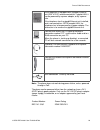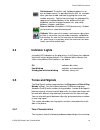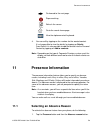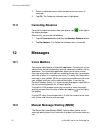- DL manuals
- Aastra
- IP Phone
- Dialog 5446 IP Premium
- User Manual
Aastra Dialog 5446 IP Premium User Manual - Managing Contacts
6/1553-DBC 446 01 Uen E8 2010-07-08
52
M
ANAGING
C
ONTACTS
9
Managing Contacts
From the Contacts page you can add, edit, and search contacts.
•
You can add and edit contacts either by pressing the keys on the
phone keypad, or by tapping the keys on the built-in soft keyboard.
Activate the soft keyboard by tapping the keyboard icon.
•
When entering the name by using the keypad, the most common
letters are written above each key on the phone. To get the letter A
press key 2 once, for B press key 2 twice, to get C press key 2 three
times and so on.
•
When entering the name by using the built-in soft keyboard, to
enter digits you have to switch to the numeric keyboard by tapping
the 123 button in the lower left corner of the keyboard.
•
Press * to switch between upper and lower case, and vice versa.
•
By default, the first character you enter is written in upper case, and
the rest of the word is written in lower case. Every new word starts
with an upper case character (that is, after an entered space).
Note: You can select a different character set from the Settings page,
see 15.2.4 Language on page 79.
9.1
Microsoft® Outlook® Contacts
You can copy your Microsoft® Outlook® Contacts to your local contacts
list, the My Dialog Contacts list. The numbers will then be available in
your phone in the same way as they are stored in Microsoft® Outlook®
Contacts. My Dialog Contacts can store up to 1,000 contact entries.
Before you can copy Microsoft® Outlook® contacts, you need to install
the My Dialog 4000 Contacts application on your PC. Contact the
system administrator to obtain a link to the installation page.
9.1.1
Installing My Dialog 4000 Contacts
To install the My Dialog 4000 Contacts on your PC, do the following:
1.
On your PC, click the Install My Dialog 4000 Contacts now link to
start the installation.
2.
To complete the installation, follow the instructions on screen.
3.
Start the My Dialog 4000 Contacts application on your PC. The
following screen appears:
Summary of Dialog 5446 IP Premium
Page 1
User guide user guide 6/1553-dbc 446 01 e8 2010 07 08 dialog 5446 ip premium ip phone for mx-one™ t wulff twulff.
Page 2
6/1553-dbc 446 01 uen e8 2010-07-08 2 copyright © copyright aastra telecom sweden ab 2010. All rights reserved. Disclaimer no parts of this publication may be reproduced, stored in retrieval systems, or transmitted in any form or by any means, electronic, mechanical, photocopying, recording or other...
Page 3: Important User Information
Ip p hone for mx-one™ 3 6/1553-dbc 446 01 uen e8 2010-07-08 1 important user information warranty aastra makes no warranty of any kind with regard to this material, including, but not limited to, the implied warranties of merchantability and fitness for a particular purpose. Aastra shall not be liab...
Page 4
6/1553-dbc 446 01 uen e8 2010-07-08 4 i mportant u ser i nformation fcc statement this equipment has been tested and found to comply with the limits for a class b digital device, pursuant to part 15 of the fcc rules. These limits are designed to provide reasonable protection against harmful interfer...
Page 5: Introduction
Ip p hone for mx-one™ 5 6/1553-dbc 446 01 uen e8 2010-07-08 important safety instructions (english) when using your telephone equipment, basic safety precautions should always be followed to reduce the risk of fire, electric shock and injury to persons, including the following: • do not use this pro...
Page 6
6/1553-dbc 446 01 uen e8 2010-07-08 6 introduction this document is valid for mx-one telephony system -– telephony switch and mx-one telephony system – telephony server. Whenever only one system is applicable, this is specifically stated in the document. All the procedures, suffix digits, tone messa...
Page 7
Ip p hone for mx-one™ 7 6/1553-dbc 446 01 uen e8 2010-07-08 important safety instructions save these instructions. Read these safety instructions before use! Note: when using your telephone or connected equipment, the following basic safety precautions should always be followed to reduce risk of fir...
Page 8: Dialog 5446 Description
6/1553-dbc 446 01 uen e8 2010-07-08 8 d ialog 5446 d escription 3 dialog 5446 description the dialog 5446 ip phone (also known as dbc 446) has a backlit display with a 478 x 270 pixel color touch screen. Most features are acti- vated from the display, and the phone is equipped with a stylus for this...
Page 9
Ip p hone for mx-one™ 9 6/1553-dbc 446 01 uen e8 2010-07-08 figure 2: dialog 5446 ip: back view all connections at the back of the phone are marked for easier identifi- cation. The tiltable stand makes it easy to connect the cables, and allows you to adjust the angle of the phone. Table 1 phone conn...
Page 10
6/1553-dbc 446 01 uen e8 2010-07-08 10 d ialog 5446 d escription note: the phone does not work during power failure, unless powered through a poe. The phone can be powered either from the network or from a 24 v ac/dc plug-in power adapter. Only use the 24 v ac/dc plug-in adapter (power supply) liste...
Page 11: 3.1 Keypad
Ip p hone for mx-one™ 11 6/1553-dbc 446 01 uen e8 2010-07-08 3.1 keypad the phone is equipped with a standard alpha numeric keypad and 7 function keys used for the most basic telephony functions, see table below. Most other telephony functions are invoked from the display, see 3.3 display on page 12...
Page 12: 3.2 Navigation
6/1553-dbc 446 01 uen e8 2010-07-08 12 d ialog 5446 d escription 3.2 navigation typically, you can highlight and select a display item such as an option or a setting in one of the following ways: highlight the item using the navigation key and select it by tapping the select button (or relevant butt...
Page 13
Ip p hone for mx-one™ 13 6/1553-dbc 446 01 uen e8 2010-07-08 figure 4: display menu the top of the display contains a menu bar with tabs that each open a page where you can access a number of services that are available for your extension. The tabs are, from left to right, applications and settings,...
Page 14
6/1553-dbc 446 01 uen e8 2010-07-08 14 d ialog 5446 d escription 3.3.1 menu tabs the menu tabs appear in the menu bar at the top of the display window. To open a page, tap the tab icon. Tap the applications and settings tab to open the applications and settings page, which contains the sub-pages my ...
Page 15
Ip p hone for mx-one™ 15 6/1553-dbc 446 01 uen e8 2010-07-08 3.3.2 message icons on the right side of the main page, a number of message icons may appear in different situations. The icons are described below. Tap the web browser tab to open the internet page where you can enter web address you wish...
Page 16: 3.4 Indicator
6/1553-dbc 446 01 uen e8 2010-07-08 16 d ialog 5446 d escription 3.4 indicator lights instead of led indicators on the phone keys, the ip phone has indicator lights built into the display buttons. The indicator lights indicates line status using different flash patterns, see below. 3.5 tones and sig...
Page 17
Ip p hone for mx-one™ 17 6/1553-dbc 446 01 uen e8 2010-07-08 * the conference tone can be disabled by the system administrator. Note: the ring tones differ depending on the country where the phone is being used. 3.5.2 ring signals at an incoming call on the free on second line, the phone rings only ...
Page 18: 3.6 Display
6/1553-dbc 446 01 uen e8 2010-07-08 18 d ialog 5446 d escription note: the ring signals differ depending on the country where the phone is being used. 3.5.2.1 ringing volume to adjust the ring volume, press the - and + keys on the phone in idle mode (when no call is connected), or when the phone is ...
Page 19: 3.7 Handset
Ip p hone for mx-one™ 19 6/1553-dbc 446 01 uen e8 2010-07-08 3.7 handset and speakerphone 3.7.1 handsfree most features are described using the handset. However, you can answer and make calls without using the handset. 3.7.2 using the handset and the headset in handsfree mode, you do not lift the ha...
Page 20: 3.8 Headset
6/1553-dbc 446 01 uen e8 2010-07-08 20 d ialog 5446 d escription 3.8 headset 3.8.1 using the headset using a headset enables you to make and receive calls without using the handset. 3.8.1.1 call handling through the line buttons by default, the phone is set to connect calls to the loudspeaker when y...
Page 21: Starting The Phone
Ip p hone for mx-one™ 21 6/1553-dbc 446 01 uen e8 2010-07-08 note: the headset preset mode can only be activated and deactivated when the phone is in idle mode. When you lift the handset to answer an incoming call, the call is automatically connected to the handset, regardless of which preset mode i...
Page 22: 4.2 Logon
6/1553-dbc 446 01 uen e8 2010-07-08 22 s tarting the p hone continued startup procedure after you have logged on successfully, the display shows the logon prog- ress. When the self test, has been successfully completed, the phone either logs on automatically, or prompts you to enter your extension n...
Page 23
Ip p hone for mx-one™ 23 6/1553-dbc 446 01 uen e8 2010-07-08 log off allowed: you are allowed to log on and log off the phone. This is the most common option. Default number used: the phone is always logged on with a default number. You cannot log on or log off. This option can be used for phones in...
Page 24: 4.3
6/1553-dbc 446 01 uen e8 2010-07-08 24 s tarting the p hone note: it is not possible to log off a phone that has been programmed for this option. 4.2.3 option 3: permit individual log on the phone is logged on with the default number, but you can log on with your individual number and get your perso...
Page 25: 4.4 Free
Ip p hone for mx-one™ 25 6/1553-dbc 446 01 uen e8 2010-07-08 2. Select administrator settings and then log off restriction. For a description of the log off restriction settings, see 4.2 logon options on page 22. Note: the logoff restriction currently selected is marked with a filled radio button. 3...
Page 26: Incoming Calls
6/1553-dbc 446 01 uen e8 2010-07-08 26 i ncoming c alls 5 incoming calls incoming calls are indicated by a ring signal and a presentation of name or number or both on either line button. The ring signal differs depending on whether the incoming call is internal or external: • internal calls are iden...
Page 27: 5.3
Ip p hone for mx-one™ 27 6/1553-dbc 446 01 uen e8 2010-07-08 2. Select administrator settings and then auto answer. The current setting is displayed. 5.3 answer a second incoming call (available in h.323 phones only) if your phone is set to use the h.323 protocol, you have the option of using two ac...
Page 28: 5.5 Parallel
6/1553-dbc 446 01 uen e8 2010-07-08 28 i ncoming c alls 3. Press the numeric key 8 and start the conversation. 5.5 parallel ringing parallel ringing makes it possible for an incoming call to ring several phones simultaneously and for the call to be answered on any of the ringing phones. The main adv...
Page 29: Outgoing Calls
Ip p hone for mx-one™ 29 6/1553-dbc 446 01 uen e8 2010-07-08 6 outgoing calls 6.1 making calls 6.1.1 calling an extension to make a call to another extension, do the following: h.323 phones 1) lift the handset and wait for a dial tone. 2) dial the desired extension number and wait for an answer. Sip...
Page 30: 6.2
6/1553-dbc 446 01 uen e8 2010-07-08 30 o utgoing c alls note: instead of dialing the number using the keypad, you can use speed dialing keys. For more information, see 6.6 speed dialing on page 37. (for sip phones you always have to tap the call button in order to initiate a call.) 6.1.3 called exte...
Page 31
Ip p hone for mx-one™ 31 6/1553-dbc 446 01 uen e8 2010-07-08 h.323 phones 1) tap the callback button. 2) replace the handset when the callback indicator icon is high- lighted. Sip phones 1) press the numeric key 6. 2) replace the handset when the callback indicator icon is high- lighted. 3) when the...
Page 32
6/1553-dbc 446 01 uen e8 2010-07-08 32 o utgoing c alls 6.2.1.4 canceling a single callback to cancel a single callback, do the following: h.323 phones 1) lift the handset and wait for a dial tone. 2) dial # 37 * extension number #. The callback indicator icon is turned off. 3) replace the handset. ...
Page 33
Ip p hone for mx-one™ 33 6/1553-dbc 446 01 uen e8 2010-07-08 sip phones 1) press the numeric key 6 and wait for a dial tone. 2) dial the complete external number, part of it or no number. 3) dial # and tap the call button. The callback indicator icon is high- lighted. 4) replace the handset. 6.2.2.2...
Page 34
6/1553-dbc 446 01 uen e8 2010-07-08 34 o utgoing c alls if you need to get through to a busy extension, you can inform the exten- sion that there is a call waiting. Call waiting is indicated either by a tone (if the busy extension is an analog phone extension), or as a second call (if the busy exten...
Page 35: 6.3
Ip p hone for mx-one™ 35 6/1553-dbc 446 01 uen e8 2010-07-08 to request a bypass ordered by an extension, do the following: h.323 phones 1) lift the handset and wait for a dial tone. 2) dial * 60 * wanted number #. 3) wait for answer. Sip phones 1) lift the handset and wait for a dial tone. 2) dial ...
Page 36: 6.4
6/1553-dbc 446 01 uen e8 2010-07-08 36 o utgoing c alls 6.4 individual external line to call an individual external line, do the following: h.323 phones dial * 0 * individual external line number # route access code and external number. Sip phones dial * 0 * individual external line number # route a...
Page 37: 6.6 Speed
Ip p hone for mx-one™ 37 6/1553-dbc 446 01 uen e8 2010-07-08 4) select the desired contact and tap the call button, or press the navigation key, and wait for an answer. Note: the call list is cleared in case of power failure or in case another user (extension number) logs on to the same phone. 6.6 s...
Page 38: 6.8 Monitoring
6/1553-dbc 446 01 uen e8 2010-07-08 38 o utgoing c alls h.323 phones 1) lift the handset and wait for a dial tone. 2) tap in the menu bar to open the name keys page. 3) tap the desired name key button and wait for an answer. Sip phones 1) lift the handset and wait for a dial tone. 2) tap in the menu...
Page 39: 6.9
Ip p hone for mx-one™ 39 6/1553-dbc 446 01 uen e8 2010-07-08 • an incoming call is received by the monitored extension (the indi- cator light flashes quickly and the calling party number appears in the display, if available). • the monitored extension is busy (the indicator light is turned on). • th...
Page 40: During Calls
6/1553-dbc 446 01 uen e8 2010-07-08 40 d uring c alls 7 during calls 7.1 inquiry when you have an ongoing call on line 1, you can make an inquiry to another extension or to an external line. 7.1.1 making an inquiry to make an inquiry to a third party during an ongoing call, do the following: h.323 p...
Page 41: 7.2 Transfer
Ip p hone for mx-one™ 41 6/1553-dbc 446 01 uen e8 2010-07-08 4) replace the handset or press c to terminate the connected call. 7.2 transfer you can transfer a call to another extension (in your exchange or private network), to an external number, or to the operator. If you have several parked calls...
Page 42: 7.4 Parking
6/1553-dbc 446 01 uen e8 2010-07-08 42 d uring c alls 3) tap the conference button. 4) repeat the procedure to add more conference members. 5) replace the handset or press c to leave the conference. Sip phones 1) tap the line. 2) dial the number to the third party and wait for an answer. 3) tap the ...
Page 43: 7.5
Ip p hone for mx-one™ 43 6/1553-dbc 446 01 uen e8 2010-07-08 7.4.1 resuming a call on hold to resume a call that has been put on hold, do the following: 1) tap the line button where you have the parked call. 7.4.2 resuming a call on common hold (available in h.323 phones only) to resume a call that ...
Page 44: Call Forwarding
6/1553-dbc 446 01 uen e8 2010-07-08 44 c all f orwarding must use dual tone multi-frequency (dtmf) signals, also known as suffix dialing. The suffix dialing function is always active for all calls in speech. All digits entered are automatically converted by the exchange into dtmf signals, which then...
Page 45
Ip p hone for mx-one™ 45 6/1553-dbc 446 01 uen e8 2010-07-08 8.1.1 ordering follow-me from own phone from the display to order follow-me from the display, do the following: 1. Tap the presence button at the bottom of the display window. 2. Select follow-me. 3. Enter the extension number of the answe...
Page 46
6/1553-dbc 446 01 uen e8 2010-07-08 46 c all f orwarding 8.1.3 ordering follow-me from another phone you can order follow-me of your own extension number from another telephone. The first step is to allow that follow-me is permitted to be done from another telephone. Do the following from your own t...
Page 47
Ip p hone for mx-one™ 47 6/1553-dbc 446 01 uen e8 2010-07-08 8.1.4 canceling follow-me from another phone to cancel follow-me from another phone, do the following: h.323 phones 1) lift the handset and wait for a dial tone. 2) dial # 21 * own extension number # and wait for a dial tone. 3) replace th...
Page 48: 8.2 External
6/1553-dbc 446 01 uen e8 2010-07-08 48 c all f orwarding 8.1.6 canceling follow-me remotely to cancel remote programming of follow-me from another telephone than the telephone with the diverted number: h.323 phones 1. Lift the handset and wait for dial tone. 2. Dial #21*diverted extension number#. 3...
Page 49
Ip p hone for mx-one™ 49 6/1553-dbc 446 01 uen e8 2010-07-08 1. Tap the presence button. 2. Select the external follow-me menu. 3. Enter the external number and tap ok. The follow-me indicator icon is highlighted. From the keypad h.323 phones 1) lift the handset and wait for a dial tone. 2) dial * 2...
Page 50
6/1553-dbc 446 01 uen e8 2010-07-08 50 c all f orwarding 3) replace the handset. Sip phones 1) lift the handset and wait for a dial tone. 2) dial # 22 # and tap the call button. The dial tone and the follow-me indicator icon are turned off. 3) replace the handset. 8.2.3 ordering external follow-me r...
Page 51: 8.3
Ip p hone for mx-one™ 51 6/1553-dbc 446 01 uen e8 2010-07-08 8.2.4 canceling external follow-me remotely to cancel the remote programming of external follow-me for another extension, do the following: h.323 phones 1. Lift the handset and wait for a dial tone. 2. Dial #22* diverted extension number #...
Page 52: Managing Contacts
6/1553-dbc 446 01 uen e8 2010-07-08 52 m anaging c ontacts 9 managing contacts from the contacts page you can add, edit, and search contacts. • you can add and edit contacts either by pressing the keys on the phone keypad, or by tapping the keys on the built-in soft keyboard. Activate the soft keybo...
Page 53: 9.2 My
Ip p hone for mx-one™ 53 6/1553-dbc 446 01 uen e8 2010-07-08 4. Enter the phone number, password, and the ip address to the phone. • the password is the same as the one you use to access the web interface. • you will find the ip address in the phone's administrator settings menu. 9.2 my dialog conta...
Page 54: Corporate Directory
6/1553-dbc 446 01 uen e8 2010-07-08 54 c orporate d irectory 1. Tap to open the call list page. 2. Select addcontact and enter the number you wish to add. 3. Click save to make the contact available in the phone. Note: numbers beginning with the digit 0 are preceded by the digit or digits required t...
Page 55: 10.1
Ip p hone for mx-one™ 55 6/1553-dbc 446 01 uen e8 2010-07-08 10.1 searching a contact in the corporate direc- tory to search a contact in the corporate directory, do the following: 1. Tap - corporate directory - select. The page with search criteria is shown. 2. Tap on one of the input field and ent...
Page 56: Presence Information
6/1553-dbc 446 01 uen e8 2010-07-08 56 p resence i nformation go forward to the next page. Stop searching. Refresh the screen. Go to the search home page. View the alphanumerical keyboard. 4. You can call by tapping on the number for the wanted contact. It is also possible to view the details by tap...
Page 57: 11.2 Canceling
Ip p hone for mx-one™ 57 6/1553-dbc 446 01 uen e8 2010-07-08 2. Select an absence reason and enter date or time of return (if required). 3. Tap ok. The follow-me indicator icon is highlighted. 11.2 canceling absence to cancel the absence feature from your phone, tap to the right in the display windo...
Page 58
6/1553-dbc 446 01 uen e8 2010-07-08 58 m essages to call the party that requested mmw, tap the message button. A call is initiated to the number that requested message waiting. After answer you have to dial the procedure to cancel manual message waiting so the indicator icon is turned off. When you ...
Page 59
Ip p hone for mx-one™ 59 6/1553-dbc 446 01 uen e8 2010-07-08 12.2.3 canceling mmw indication to another extension to cancel manual message waiting to another extension, do the following: h.323 phones 1) lift the handset and wait for a dial tone. 2) dial # 31 * extension number #. 3) replace the hand...
Page 60: Group Features
6/1553-dbc 446 01 uen e8 2010-07-08 60 g roup f eatures 13 group features 13.1 group call-pick-up the group call-pick-up feature allows any member of a group to answer any individual calls to the members of that group. 13.1.1 own group if you are a member of a call-pick-up group, you can answer call...
Page 61: 13.2 Group
Ip p hone for mx-one™ 61 6/1553-dbc 446 01 uen e8 2010-07-08 13.2 group hunting an internal group hunting number is a common directory number for a group of extensions. Calls to the group will be indicated at a free exten- sion in the group. 13.2.1 answering a group call a group call is answered in ...
Page 62: Other Useful Features
6/1553-dbc 446 01 uen e8 2010-07-08 62 o ther u seful f eatures sip phones 1) lift the handset and wait for a dial tone. 2) dial # 21 # and tap the call button. The dial tone and the follow-me indicator icon are turned off. 3) replace the handset. 14 other useful features 14.1 account code an accoun...
Page 63: 14.2 Alarm
Ip p hone for mx-one™ 63 6/1553-dbc 446 01 uen e8 2010-07-08 h.323 phones 1) lift the handset. 2) dial * 61 * account code #, where 61 is the standard function code for using account code. If provided, a dial tone is received. 3) dial the external number. 4) replace the handset to end the call. Sip ...
Page 64
6/1553-dbc 446 01 uen e8 2010-07-08 64 o ther u seful f eatures 14.3.1 general each authorization code has a call information logging (cil) code linked to it. The cil code is used as the calling party's identity. Each authorization code also has a common category or common service profile linked to ...
Page 65
Ip p hone for mx-one™ 65 6/1553-dbc 446 01 uen e8 2010-07-08 14.3.2 common authorization code procedures if the extension you are using has a common authorization code associ- ated with it, you need to follow the procedures below in order to make calls, and lock and unlock the extension. 14.3.2.1 di...
Page 66
6/1553-dbc 446 01 uen e8 2010-07-08 66 o ther u seful f eatures 2) when you hear a verification tone, the extension is locked. Sip phones 1) dial * 73 * authorization code # and tap the call button. 73 is the standard function code for common authorization code locking and unlocking. 2) when you hea...
Page 67
Ip p hone for mx-one™ 67 6/1553-dbc 446 01 uen e8 2010-07-08 14.3.3 individual authorization code procedures if the extension you are using has an individual authorization code asso- ciated with it, you need to follow the procedures below in order to make calls, to lock and unlock the extension, and...
Page 68
6/1553-dbc 446 01 uen e8 2010-07-08 68 o ther u seful f eatures 2) when you hear a verification tone, continue to dial the external number. Sip phones 1) dial * 75 * authorization code * dir # and tap the call button. 75 is the standard function code for individual authorization code dialing, and di...
Page 69
Ip p hone for mx-one™ 69 6/1553-dbc 446 01 uen e8 2010-07-08 14.3.3.4 unlocking an extension with an individual authorization code to unlock an extension with an individual authorization code, do the following: h.323 phones 1) dial # 76 * authorization code #. 76 is the standard function code for in...
Page 70: 14.4 Direct
6/1553-dbc 446 01 uen e8 2010-07-08 70 o ther u seful f eatures sip phones 1) dial * 74 * previous authorization code * new authorization code # and tap the call button. 74 is the standard function code for changing of individual authori- zation code. 2) when you hear a verification tone, the indivi...
Page 71: 14.7 Hot-Line
Ip p hone for mx-one™ 71 6/1553-dbc 446 01 uen e8 2010-07-08 to request a general deactivation, do the following: h.323 phones 1) lift the handset and wait for a dial tone. 2) dial # 001 #. 3) replace the handset. Sip phones 1) lift the handset and wait for a dial tone. 2) dial # 001 # and tap the c...
Page 72: 14.9
6/1553-dbc 446 01 uen e8 2010-07-08 72 o ther u seful f eatures note: the least expensive way is not always the shortest distance. 14.8.1 making an outgoing call using lac to make a call using lac, do the following: h.323 phones 1) lift the handset. 2) dial the lac. If provided, a dial tone is recei...
Page 73: 14.10 Night
Ip p hone for mx-one™ 73 6/1553-dbc 446 01 uen e8 2010-07-08 the malicious call tracing (mct) feature allows you to signal to the public switched phone network (pstn) that you have received a mali- cious call, before the call is disconnected. If the calling subscriber clears the call, the external l...
Page 74
6/1553-dbc 446 01 uen e8 2010-07-08 74 o ther u seful f eatures 14.10.3 night service flexible flexible night service means that the operator can re-route calls to a certain extension during restricted hours. Flexible night service permits you to select an external line and connect it directly to li...
Page 75: 14.11 Personal
Ip p hone for mx-one™ 75 6/1553-dbc 446 01 uen e8 2010-07-08 note: the flexible night service is automatically deactivated one hour after the exchange has been switched back into day service (if the service has been active for at least one hour). This way you do not have to be concerned about forget...
Page 76: 14.12
6/1553-dbc 446 01 uen e8 2010-07-08 76 s ettings 14.12 personal number key monitoring (pen key) pen key is used to activate or de-activate personal number list 1 on other extensions. A typical example where this feature is used is in a boss secretary appli- cation; the telephone of the boss is monit...
Page 77: 15.2 Telephone
Ip p hone for mx-one™ 77 6/1553-dbc 446 01 uen e8 2010-07-08 alternatively, you can activate the feature by doing the following: 1. Tap the presence button at the bottom of the main page and select free on 2nd line. 2. Select yes and tap save. 3. Tap until you return to the main page. 15.2 telephone...
Page 78
6/1553-dbc 446 01 uen e8 2010-07-08 78 s ettings signal you choose will be used with different ring cadences for each call type. You can also distinguish between callers by giving each phone number its own ring signal. 15.2.2.1 setting the ring character ring tones are generated by a tone ringer in ...
Page 79
Ip p hone for mx-one™ 79 6/1553-dbc 446 01 uen e8 2010-07-08 15.2.3.2 changing the date format to change the date format, do the following: 1. From the my settings page, select time & date. 2. Select date format. 3. Select a date format. Example: ww dd mmm yyyy can be expressed as fr 30 mar 2007. 4....
Page 80
6/1553-dbc 446 01 uen e8 2010-07-08 80 s ettings 15.2.5 backlight to change the display backlight, do the following 1. From the my settings page, select backlight. 2. Drag the backlight bar to the desired position by tapping the desired position, or by pressing left or right on the navigation key. •...
Page 81: 15.3 Network
Ip p hone for mx-one™ 81 6/1553-dbc 446 01 uen e8 2010-07-08 15.2.8 password or pin page select my settings and then the password or pin page. This menu is used for the following: • the user can change the pin used as when registering the phone to the system. • if the user does not use a pin or pass...
Page 82: Web Browser
6/1553-dbc 446 01 uen e8 2010-07-08 82 w eb b rowser 16 web browser the dialog 5446 ip phone has a built-in web browser which can be accessed from the menu bar at the top of the display window. 16.1 opening the web browser to open the web browser, do the following: 1. Tap in the menu bar to open the...
Page 83: 16.3
Ip p hone for mx-one™ 83 6/1553-dbc 446 01 uen e8 2010-07-08 16.3 exiting the web browser to exit the web browser, do the following: 1. Tap the go/exit icon in the lower left corner of the screen. A message appears asking if you wish to disconnect. The go/exit button. Tap to go to the web address yo...
Page 84: Web Interface
6/1553-dbc 446 01 uen e8 2010-07-08 84 w eb i nterface 2. . Tap yes to confirm and return to the main page with the menu bar at the top. Note: if you wish to continue browsing the web, tap no. 17 web interface you can access your ip phone from the web browser in your pc, and manage your phone remote...
Page 85: Troubleshooting
Ip p hone for mx-one™ 85 6/1553-dbc 446 01 uen e8 2010-07-08 note: if you have forgotten your password, contact the system admin- istrator. 3. Click the plus signs to open the sub menus. 4. Click on the desired feature. You can select among the following features: contacts. Select if you want to add...
Page 86
6/1553-dbc 446 01 uen e8 2010-07-08 86 l ist of f eatures and p rocedures 19 list of features and procedures 4 features and procedures on page 86 summarizes the procedures for the h.323 version of the dialog 5446 ip phone. For the sip version of the phone you also have to tap the call button at the ...
Page 87
Ip p hone for mx-one™ 87 6/1553-dbc 446 01 uen e8 2010-07-08 - to order: - busy extension or no reply press key 6 - busy external line press key 6 - to cancel: - busy extension or no reply #37*extension number# - busy external line #37*external number# - all ordered callbacks #37# bypass *60*b-numbe...
Page 88
6/1553-dbc 446 01 uen e8 2010-07-08 88 l ist of f eatures and p rocedures follow-me - to order from own extension *21*b-number# - to cancel from own extension #21# - to cancel from answering position #21*a-number # - to order new follow-me position *21*a-number*c-number# - to order from another exte...
Page 89: Telephony Function Codes
Ip p hone for mx-one™ 89 6/1553-dbc 446 01 uen e8 2010-07-08 20 telephony function codes this section describes the country specific function codes used in mx-one that are relevant for the dialog 5446 ip phone. The following application systems are concerned: australia, austria, belgium, brazil, chi...
Page 90
6/1553-dbc 446 01 uen e8 2010-07-08 90 t elephony f unction c odes intrusion 4 france: 8 new zealand: 8 sweden: 8 call waiting indication 5 france: 6 new zealand: 6 sweden: 4 call back 6 france: 5 new zealand: 5 sweden: 5 common parking or individual call pick-up 8 france: 4 new zealand: 4 sweden: 6...
Page 91
Ip p hone for mx-one™ 91 6/1553-dbc 446 01 uen e8 2010-07-08 malicious call tracing 39 calling line identification restriction per call 42 by-pass of diversion 60 north america: 1 account code predialing 61 finland: 71 norway: 71 authorization code predialing 72 germany: 75 the netherlands: 75 north...
Page 92
6/1553-dbc 446 01 uen e8 2010-07-08 92 t elephony f unction c odes conference maximum number of parties when external lines are connected 8 maximum number of parties in a conference 8 maximum number of public trunk lines in a conference 8 north america: 6 maximum number of external lines in a confer...