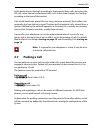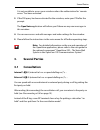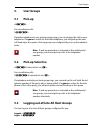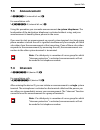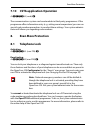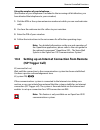- DL manuals
- Aastra
- Telephone System
- OpenCom 510
- Quick Reference Manual
Aastra OpenCom 510 Quick Reference Manual - 6.1
Forwarding Calls
18
6.1
Call Forwarding “Immediately”
For internal and external calls
On:
H*21*
(external access code, e.g.
0
)
Z
(destination no.)
#
Off:
H#21#
Only for internal calls
On:
H*211*
(external access code, e.g.
0
)
Z
(destination no.)
#
Off:
H#211#
Only for external calls
On:
H*212*
(external access code, e.g.
0
)
Z
(destination no.)
#
Off:
H#212#
Calls (only internal, only external or all of them) are immediately forwarded to
another telephone and not signalled at all on the telephone originally dialled. If
you have activated call forwarding “immediately”, you will hear a special dialling
tone when you lift the handset.
6.2
Call Forwarding “On Busy”
For internal and external calls
On:
H*67*
(external access code, e.g.
0
)
Z
(destination no.)
#
Off:
H#67#
Only for internal calls
On:
H*671*
(external access code, e.g.
0
)
Z
(destination no.)
#
Off:
H#671#
Only for external calls
On:
H*672*
(external access code, e.g.
0
)
Z
(destination no.)
#
Off:
H#672#
When a terminal is busy, calls (only internal, only external or all calls) are immedi-
ately forwarded to another specified terminal.
Summary of OpenCom 510
Page 1
Opencom 100 operation on standard terminals quick reference guide.
Page 2: Opencom 100 Product Family
Opencom 100 product family this user guide applies to the opencom 100 product family. This product family comprises the opencom 130, opencom 131, opencom 150 opencom 510 and opencom x320 communications systems. If a reference is made in the text to the opencom, the description applies to all systems...
Page 3: Contents
1 contents 1. Systematic telephony . . . . . . . . . . . . . . . . . . . . . . . . . . . . . . . . . . . . . . . . . . . . 3 1.1 you need authorisation . . . . . . . . . . . . . . . . . . . . . . . . . . . . . . . . . . . . . . . . . . 4 1.2 glossary . . . . . . . . . . . . . . . . . . . . . . . . ....
Page 4
2 6.4 call forwarding for other users . . . . . . . . . . . . . . . . . . . . . . . . . . . . . . . . . .19 6.5 msn call forwarding . . . . . . . . . . . . . . . . . . . . . . . . . . . . . . . . . . . . . . . . . . . .20 6.6 all call forwarding off . . . . . . . . . . . . . . . . . . . . . . . . . ...
Page 5: Systematic Telephony
Systematic telephony 3 1. Systematic telephony the opencom 100 communications system, referred to hereafter as “the opencom 100”, enables the connection of standard terminals (standard analogue telephones, isdn telephones and cordless gap telephones). Sms-enabled ter- minals and sip terminals can al...
Page 6: 1.1
Systematic telephony 4 1.1 you need authorisation most of the features mentioned in this quick reference guide are only available to you if you have appropriate authorisation. This will be set up by your system administrator when configuring the opencom 100. If you are unable to use a par- ticular f...
Page 7: Making Calls
Making calls 5 2. Making calls 2.1 seizing an external line if your telephone is set to manual line seizure, all call keys on your telephone first seize an internal line, and you can dial an internal number straight away. When making external calls, you must first press the line seizure code digit (...
Page 8: 2.4
Making calls 6 2.4 speed dialling h*7z (speed-dialling no.) for consultation calls: gr*7z (speed-dialling no.) alternatively: h*7* z (speed-dialling no.) # for consultation calls: gr*7* z (speed-dialling no.) # you can use this procedure to retrieve a number from the central telephone book by enteri...
Page 9: 2.7
Making calls 7 in the queue are put through according to their priority (baby calls, doorway calls, vip calls, other internal and external calls); calls in the same category are lined up according to the time of their arrival. Calls which have been queued for too long a time are removed; these calle...
Page 10: 2.8
Making calls 8 2.8 accessing your voicebox if your system administrator has configured a voicebox for the telephone number of your terminal, calls which you do not (or cannot) accept are diverted to this box. A number of analogue telephones and isdn telephones support the “message waiting indication...
Page 11: Several Parties
Several parties 9 it is not possible to access your voicebox unless the authorisation for “remote access” has been activated. 3. If the pin query has been activated for the voicebox, enter your pin after the prompt. The openvoice application will inform you if there are any new messages in this voic...
Page 12: 3.2
Several parties 10 3.2 toggling gr2g … you can toggle (i.E. Switch back and forth) between two calls. On isdn telephones and on sip terminals you toggle between two connections by means of the corresponding function key or a menu. If you want to talk to both parties at the same time, you can set up ...
Page 13: 3.5
Several parties 11 to connect an external party with an external party use the procedure described in the section connecting two external parties with each other on page 12. 3.5 transferring a call without notifying the destination party gr (external access code, e.G. 0 ) z (destination no.) h you c...
Page 14: 3.7
Several parties 12 3.7 ending a three-party conference toggle: gr2 end: h to end a three-party conference and continue telephoning with only one of the other two parties, press the keys r2 to switch to the toggle mode. Then you can disconnect one of the parties (see disconnecting a call on page 10)....
Page 15: Call Protection
Call protection 13 4. Call protection 4.1 call waiting on/off on: h*43# off: h#43# if you are called while you yourself are telephoning, you will hear the call-waiting signal which tells you that there is a second party wishing to speak to you. You can deactivate the call-waiting signal (call waitin...
Page 16: 4.3
Call protection 14 4.3 rejecting a waiting call gr0g … while you are telephoning, the call-waiting signal tells you that there is a second party wishing to speak to you. You can reject the waiting call, in which case the caller will then hear a busy signal. On isdn telephones and on sip terminals yo...
Page 17: User Groups
User groups 15 5. User groups 5.1 pick-up h*0#g … for consultation calls: gr*0#g … if another telephone in your pick-up group rings, you can pick up the call on your telephone. If a queue is active for the other telephone, you will pick up the next call lined up in this queue. Pick-up groups are con...
Page 18: 5.4
Forwarding calls 16 on a sip terminal you cannot use the code-number procedure described here for logging into or out of hunt groups. You can, however, operate this feature with the opencti 50 additional programme. To do so, the system administrator has to authorise you to use this programme. For mo...
Page 19
Forwarding calls 17 (“immediately”, “after delay” or “on busy”). However, only one forwarding function can be activated for each mode. Example: you can configure “immediate forwarding of external calls” to the number 333, and “after delay forwarding of internal calls” to the number 444. Call forward...
Page 20: 6.1
Forwarding calls 18 6.1 call forwarding “immediately” for internal and external calls on: h*21* (external access code, e.G. 0 ) z (destination no.) # off: h#21# only for internal calls on: h*211* (external access code, e.G. 0 ) z (destination no.) # off: h#211# only for external calls on: h*212* (ex...
Page 21: 6.3
Forwarding calls 19 6.3 call forwarding “after delay” for internal and external calls on: h*61* (external access code, e.G. 0 ) z (destination no.) # off: h#61# only for internal calls on: h*611* (external access code, e.G. 0 ) z (destination no.) # off: h#611# only for external calls on: h*612* (ex...
Page 22: 6.5
Forwarding calls 20 on busy on: h*674* z (user’s internal tel. No.) *z (destination no.) # off: h#674* z (user’s internal tel. No.) # if the terminal of the user is busy, then calls will immediately be forwarded to the other terminal. After delay on: h*614* z (user’s internal tel. No.) *z (destinati...
Page 23: 6.6
Forwarding calls 21 an external call for an msn configured in the opencom 100 is forwarded immedi- ately to the specified external destination and not signalled on the original ter- minal. If “immediately msn call forwarding” is activated on your telephone, you will hear a special dial tone when you...
Page 24: 6.8
Forwarding calls 22 own telephone (see page 29). Calls are forwarded to the telephone (destination) on which you carry out the procedure. Initiating the function on the destination telephone h*22* z (source pin) * z (source tel. No.) # calls are immediately forwarded to the other destination, and ar...
Page 25: Special Calls
Special calls 23 7. Special calls 7.1 vip call h*# z (internal tel. No.) for consultation calls: gr*# z (internal tel. No.) if you have vip access rights and start an internal call with *# , your calls will be signalled acoustically to internal parties even if they have activated their call pro- tec...
Page 26: 7.3
Special calls 24 7.3 announcement h*13* z (internal tel. No.) # for consultation calls: gr*13* z (internal tel. No.) # using this procedure you can make announcements to system telephones. The loudspeaker of the destination telephone is activated without a ring, and your announcement is heard by tho...
Page 27: 7.5
Special calls 25 7.5 dialout for another terminal h*51* z (device id) * z (destination call number) # you can also conduct automatic dialling for another terminal. Enter the device id of the terminal from which the dialling is to be conducted. Then enter the call number to be called. The next time t...
Page 28: 7.7
Special calls 26 7.7 door opener h*11 for consultation calls: gr*11 if an automatic door opener is connected, you can use this procedure to activate it from your telephone. 7.8 entrance intercom calls calling the entrance intercom h*101 for consultation calls: gr*101 if an entrance intercom is conne...
Page 29: 7.9
Special calls 27 are available and with which code-number procedure these can be forwarded depends on the entrance intercom that is connected. All entrance intercom calls are terminated automatically after a certain length of time has elapsed. This ensures that the forwarding of entrance intercom ca...
Page 30: 7.10
Even more protection 28 7.10 csta application operation h*17* z (code) # the communications system can be extended via third-party programmes. If the programme offers information entry (e. G. Setting room temperature) you can use special code-number procedures to conduct these settings. Your system ...
Page 31: 8.2
Even more protection 29 8.2 calling line identification restriction (clir) on a call-by-call basis h*14 z (tel. No.) for consultation calls: gr*14 z (tel. No.) activating this function prevents your telephone number from being displayed on the terminal of the internal or external party for a single ...
Page 32: 8.4
Special modes 30 your personal information. For more information, please refer to the online help of the opencom 100. 8.4 intercept the telephone numbers of malicious callers can be stored in your network operator’s exchange (if this service has been implemented). This function works even if the cal...
Page 33: 9.3
Special modes 31 selectively calling via routes allows you to reach parties in the branch offices of a large corporate network, for example. By manually entering a routing code, you can also administer the tariff charge data for private and professional calls sepa- rately. Your system administrator ...
Page 34: 9.4
Remote-controlled functions 32 9.4 deleting all call forwarding in the exchange h*184 z (system pin) # call forwarding can be set up in the network operator’s exchange. For setting up new call forwarding or finding faults, it can be useful to delete all active call for- warding in the exchange. Usin...
Page 35: 10.2
Remote-controlled functions 33 with internal number assignment z (reserved tel. No.) wait until the connection to the communications system has been established. You hear a positve acknowledgement tone. Z (system pin) * (external access code, e.G. 0 ) z (external tel. No.) * z (internal tel. No.) # ...
Page 36: 10.3
Remote-controlled functions 34 number from a remote location. This remotely-programmed forwarding over- writes any other internally active forwarding. Forwarding “on busy” and “after delay” are not affected. Incorrect or non-existent telephone numbers are rejected. Your authorisation is checked in t...
Page 37: 10.4
Remote-controlled functions 35 using the number of your telephone… (the number of your telephone is included in the incoming call distribution; you have diverted the telephone to your voicebox) 1. Dial the msn or the system extension number at which you can reached exter- nally. 2. You hear the welc...
Page 38: Index
Index 36 index a announcements to system telephones 24 authorisation 4 b baby call 23 c call forwarding 16 deleting active call forwarding 32 deleting all active instances of 21 remote programming of 33 time 17 to voicebox 16 call protection 7, 14 callback request 25 calling line identification rest...
Page 39
Index 37 q queue 6, 17 for user group 7 priority 7 r recall 11 routes 30 routing code 30 s seizing an external line 5 speed dialling 6 speed-dialling code 6 system pin 32 t telephone sip terminal 3 telephone book 6 telephone lock 28 telephone number of openvoice 34 three-party conference 11 time con...
Page 40: Notes
Index 38 notes.
Page 41: Notes
Index 39 notes.
Page 42: Notes
Index 40 notes.
Page 43
Audio signals ringing signal internal busy tone internal dialling tone external dialling tone/continuous tone positive acknowledgement tone negative acknowledgement tone special internal dialling tone special external dialling tone call-waiting signal special sensor signal ringer signals (analogue t...
Page 44
Aastra detewe gmbh • zeughofstraße 1 • d-10997 berlin • www.Aastra-detewe.De as of may 2007 subject to changes.