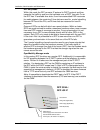- DL manuals
- Aastra
- Telephone System
- SIP-DECT
- Installation, Administration And Maintenance Manual
Aastra SIP-DECT Installation, Administration And Maintenance Manual
Installation, Administration and
Maintenance of the Aastra SIP-DECT
TM
solution
Document ID: pm-0624
Version: 0.7
Aastra Telecom
© June 2007 - All Rights Reserved
No part of this document may be reproduced or transmitted in any form or by any means, electronic or mechanical, including photocopying,
recording, or information storage and retrieval system, for any purpose without the express written permission of Aastra.
Summary of SIP-DECT
Page 1
Installation, administration and maintenance of the aastra sip-dect tm solution document id: pm-0624 version: 0.7 aastra telecom © june 2007 - all rights reserved no part of this document may be reproduced or transmitted in any form or by any means, electronic or mechanical, including photocopying, ...
Page 2
Installation, administration and maintenance aastra telecom page: 2 (47) table of contents 1 overview ....................................................................................................................................................... 4 1.1 p urpose ..................................
Page 3
Installation, administration and maintenance aastra telecom page: 3 (47) 5.1 c ommunications r egulation i nformation for a astra dect 142.............................................. 44 5.2 c ommunications r egulation i nformation for rfp 32 or rfp 34 (na) .................................... 45.
Page 4
Installation, administration and maintenance aastra telecom page: 4 (47) 1 overview 1.1 purpose this document describes the installation, configuration and maintenance of the aastra sip-dect tm solution. 1.2 abbreviations and definitions 1.2.1 abbreviations ac authentication code adpcm adaptive diff...
Page 5
Installation, administration and maintenance aastra telecom page: 5 (47) access point access point in the context of the aastra sip-dect tm solution, an access point and a radio fixed part (rfp) are interchangeable. Asterisk asterisk asterisk is a complete open source pbx in software. It runs on lin...
Page 6
Installation, administration and maintenance aastra telecom page: 6 (47) used on any type of dect system. It thus represents the smallest common denominator of all manufacturer- specific variants of the dect standard. • an important limitation in the gap standard is that external handover is not pos...
Page 7
Installation, administration and maintenance aastra telecom page: 7 (47) 1.3 references /1/ rfc 1350, the tftp protocol, revision 2, july 1992 /2/ rfc 1889, rtp: a transport protocol for real-time applications, january 1996 /3/ rfc 2030, simple network time protocol (sntp) version 4 for ipv4, ipv6 a...
Page 8
Installation, administration and maintenance 2 introduction 2.1 about the aastra sip-dect tm solution the aastra sip-dect tm solution comprises the following components: • aastra sip-dect access points (also known as radio fixed parts (rfps)) being distributed over an ip network and offering dect wi...
Page 9
Installation, administration and maintenance aastra telecom page: 9 (47) 2.2 about the access points (rfps) aastra has two versions of access points, indoor and outdoor models rfp32 and rfp34 respectively. Rfp references apply to both models. In general all rfps have the same hardware and software c...
Page 10
Installation, administration and maintenance rfp only mode within this mode the rfp converts ip protocol to dect protocol and then transmits the traffic to and from the handsets over a dect time slot. On air the rfp has 12 available time slots, 8 can have associated dsp resources for media streams, ...
Page 11
Installation, administration and maintenance 2.3 openmobility manager the openmobility manager (omm) performs the following tasks: • signalling gateway (sip dect). • media stream management. • managing sync-over-air functions between rfps. • facilitating system configuration modifications. The openm...
Page 12
Installation, administration and maintenance media server media gateway signalling rfp control interface rtp/rtcp omm (rfp in omm mode) a call from one pp to another that resides on the same rfp will loop back within the rfp, if no media gateway is involved. So the call will not pass through to the ...
Page 13
Installation, administration and maintenance if the pp user is moving, the pp detects that another rfp has a better signal strength and, therefore, it starts the handover process. The media stream from the ip phone cannot move to the secondary rfp, so the primary rfp uses the lan to direct the voice...
Page 14
Installation, administration and maintenance media server media gateway signalling rfp control interface rtp/rtcp sip-phone omm (rfp in omm mode) primary rfp new secondary rfp 2.5 rfp synchronization to guarantee a seamless handover if a caller moves from one rfp zone of coverage to another rfp zone...
Page 15
Installation, administration and maintenance an ip dect installation is more reliable if a rfp can receive the signal from more than only one rfp, because the other signals are also used for synchronization. R 111 r 110 r 109 r 108 r 106 r 101 r 102 r 103 r 104 r 105 r 107 unreliable installation r ...
Page 16
Installation, administration and maintenance aastra telecom page: 16 (47) 2.7 about the portable parts portable part (pp) is dect standard terminology and in the context of the aastra sip-dect tm solution is interchangeable with aastra dect 142 handset / aastra phone 142. Please be aware of differen...
Page 17
Installation, administration and maintenance aastra telecom page: 17 (47) 3 installation and configuration to establish and maintain an ip dect installation, a network infrastructure is assumed, which comprises at least the following components: • rfps • pps • ip pbx/media server (e.G. Asterisk) the...
Page 18
Installation, administration and maintenance aastra telecom page: 18 (47) application after starting the application image the rfp checks the local network settings in its internal flash memory once again. If no settings are available or if they are disabled it starts a dhcp client to determine the ...
Page 19
Installation, administration and maintenance aastra telecom page: 19 (47) 3.1.3.1.2 dhcp offer the dhcp client selects the dhcp server according to the following rules: • the public options (code 224) has a value equal to the string “openmobility”. Or • the file field in the dhcp message has a sub s...
Page 20
Installation, administration and maintenance aastra telecom page: 20 (47) option / field meaning mandatory yiaddr ip address of the ip-rfp yes siaddr parameter named boot server host name with value as the ip address of the tftp server yes file parameter named bootfile name with value of the path (o...
Page 21
Installation, administration and maintenance 3.1.4.1 booter update 3.1.4.1.1 automatic booter update each application sw comes with the latest released booter sw. The application sw will update the booter automatically as long as the major release number of the booter sw has not changed, e.G booter ...
Page 22
Installation, administration and maintenance aastra telecom page: 22 (47) state led state remarks booter (start up) red on waiting for link up booter dhcp red flashing 0.5 hz launching a dhcp request and waiting for an dhcp offer booter (tftp) red flashing 2.5 hz downloading the application image ap...
Page 23
Installation, administration and maintenance 3.1.6 state graph of the start up phases start-up wait for link up led red on retry wait for 60 seconds led red flashing 0,25 hz application init application connect to omm application synchronize dect application up & running led green flashing 2 seconds...
Page 24
Installation, administration and maintenance 3.2 static local configuration of a rfp as an alternative to dhcp configuration, the rfps/omm may be individually statically configured using the om configurator tool. For a static local configuration you must use the java configuration tool openmobility ...
Page 25
Installation, administration and maintenance the recommended parameters that should be configured through the openmobility configurator tool are: • use local configuration: yes • ip address • subnet • tftp server address • tftp file name • omm ip address • router addresses (default gateway) • dns ad...
Page 26
Installation, administration and maintenance 3.3 configuring the openmobility manager the omm runs on a designated rfp within a sip-dect deployment. The omm is designated via dhcp options or statically declared via the om configurator tool. All other rfps in the deployment are configured to point ba...
Page 27
Installation, administration and maintenance after login there are the following options available: configuration of general sip-dect system parameters. Administration of the attached rfps. Administration of the pps. If no user action takes place the omm logs out the user after 5 minutes. To logout ...
Page 28
Installation, administration and maintenance aastra telecom page: 28 (47) 3.3.2.1 system settings the system settings cover global settings for the openmobility manager like: • system name • dect authentication code. The authentication code is used during initial pp subscription as a security option...
Page 29
Installation, administration and maintenance • power on • silent charging feature is active at the phone and the phone is taken out of the charger • after a specific time to update date and time 3.3.2.1.1 restarting the omm to restart the omm select “system settings” from the navigation tree and the...
Page 30
Installation, administration and maintenance aastra telecom page: 30 (47) 3.3.2.1.2 encryption encryption is only available on rfp32/34 products. Therefore it can only be enabled on the “system settings” web page if there are no other aastra rfp variants connected to the omm. If encryption is enable...
Page 31
Installation, administration and maintenance aastra telecom page: 31 (47) • registration period the requested registration period, in seconds from the registrar. Default is 3600. • outbound proxy address of the outbound proxy server. All sip messages originating from the omm are sent to this server....
Page 32
Installation, administration and maintenance 3.3.2.3 user account after initial installation or after removing the configuration file the openmobility service is accessible via a build-in user account with user “ omm ” and password “ omm ”. These settings which are case sensitive can be changed on t...
Page 33
Installation, administration and maintenance openmobility manager startup. The “default” button sets all time zones back to the default values and deletes the changed time zone rules in the configuration file. With the “configure time zone” dialog the standard time and the daylight savings time (dst...
Page 34
Installation, administration and maintenance 3.3.2.5 backup the web service interface allows to save a copy of the current configuration on the local host (host where the browser application is executed) as well as to restore an older configuration. Restoring a previously saved configuration will le...
Page 35
Installation, administration and maintenance when the rfps are connecting the omm they submit their hw type. This type is displayed on the rfp list web page. New rfps can be added to the system by pressing the “new” button. A popup window appears providing the configuration of a new rfp. Each rfp is...
Page 36
Installation, administration and maintenance 3.3.3.1 dect configuration the dect functionality for each rfp can be switched on/off. If dect is active the rfp can be added to a cluster. 3.3.3.2 states of a rfp for each rfp the state of the dect subsystem is displayed. The states are: synchronous the ...
Page 37
Installation, administration and maintenance message. Moreover a global error message is displayed on the rfp list web page if at least one version mismatch has been found. Aastra telecom page: 37 (47).
Page 38
Installation, administration and maintenance 3.3.4 configuration of portable parts at the portable parts web page all configured dect handsets are sorted by their number. To keep the list concise, the complete list is split up into sub lists containing up to 100 handsets. The user can move back and ...
Page 39
Installation, administration and maintenance subscribing portable parts to the sip-dect system after adding a pp configuration to the omm the pp must be subscribed. The omm must first be enabled to allow subscriptions to be take place from pp handsets. This is done by pressing the “subscribe” button...
Page 40
Installation, administration and maintenance the user can enter the handset’s number or ipei. At least one parameter has to be set. The entered number or ipei has to match exactly with a handset’s number or ipei. If number and ipei are given then a handset has to exist in the omm’s database whose nu...
Page 41
Installation, administration and maintenance aastra telecom page: 41 (47) 4 maintenance 4.1 booter the booter may be automatically upgraded via the dhcp option 254 “update” (see chapter 3.1.4.1). 4.2 site survey measurement equipment if an sip-dect installation has to be planned, a sufficient distri...
Page 42
Installation, administration and maintenance menu phonebook rfpi 10fff21 02 fe pp: fp: -dbm 50 57 50 rpn 02 01 00 park: 1f-10-ff-f0-21 rfp id: 02* rfp id: 02* *the id of rfp to which the pp is currently associated to. Frame error field strength rfp id in this example the pp is currently connected to...
Page 43
Installation, administration and maintenance 4) press “ok”. 5) enter a number of seconds the phone shall ring before it will answer the call. 6) press “ok”. 7) enter a number of seconds a call shall be active. 8) press “ok”. The test will be started automatically. To stop the test switch the phone o...
Page 44
Installation, administration and maintenance aastra telecom page: 44 (47) 5 appendix 5.1 communications regulation information for aastra dect 142 fcc notices (u.S. Only) this device complies with part 15 of the fcc rules. Operation is subject to the following two conditions: (1) this device may not...
Page 45
Installation, administration and maintenance aastra telecom page: 45 (47) this eut has been shown to be capable of compliance for localized specific absorption rate (sar) for uncontrolled environment/general population exposure limits specified in ansi/ieee std. C95.1-1992 and had been tested in acc...
Page 46
Installation, administration and maintenance aastra telecom page: 46 (47) note: this equipment has been tested and found to comply with the limits for a class b digital device, pursuant to part 15 of the fcc rules. These limits are designed to provide reasonable protection against harmful interferen...
Page 47
Installation, administration and maintenance aastra telecom page: 47 (47) frequency (rf) energy set by the ministry of health (canada), safety code 6. These limits are part of comprehensive guidelines and established permitted levels of rf energy for the general population. These guidelines are base...