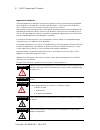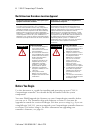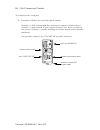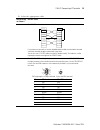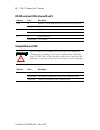Publication 1769-in069a-en-p - march 2004 installation instructions 1769-l31 compactlogix™ controller (catalog numbers 1769-l31) inside... Before you begin .................................................................................... 4 how to handle compactlogix components ......................
2 1769-l31 compactlogix™ controller publication 1769-in069a-en-p - march 2004 important user information solid state equipment has operational characteristics differing from those of electromechanical equipment. Safety guidelines for the application, installation and maintenance of solid state contr...
1769-l31 compactlogix™ controller 3 publication 1769-in069a-en-p - march 2004 environment and enclosure information attention environment and enclosure this equipment is intended for use in a pollution degree 2 industrial environment, in overvoltage category ii applications (as defined in iec public...
4 1769-l31 compactlogix™ controller publication 1769-in069a-en-p - march 2004 north american hazardous location approval before you begin use this document as a guide for installing and powering-up your 1769-l31 compactlogix controller. You should already be familiar with the system components. You ...
1769-l31 compactlogix™ controller 5 publication 1769-in069a-en-p - march 2004 how to handle compactlogix components make sure that you have all the components these components ship with the controller: you may also use these components with the controller: attention preventing electrostatic discharg...
6 1769-l31 compactlogix™ controller publication 1769-in069a-en-p - march 2004 system planning consider the following when planning your compactlogix system: • the compactlogix controller is always the left-most module in the system. • the controller must be located within four modules of the system ...
1769-l31 compactlogix™ controller 7 publication 1769-in069a-en-p - march 2004 connect the 1769-ba battery the controller is shipped with the 1769-ba battery packed separately. To connect the battery, follow the procedure shown below. 1. Slide the battery door forward. 2. Insert the battery into the ...
8 1769-l31 compactlogix™ controller publication 1769-in069a-en-p - march 2004 install a 1784-cf64 industrial compactflash card (optional) a 1784-cf64 industrial compactflash card provides nonvolatile memory for a compactlogix controller. This is an optional feature and is not required to operate the...
1769-l31 compactlogix™ controller 9 publication 1769-in069a-en-p - march 2004 assemble the system the controller can be attached to an adjacent i/o module or power supply before or after mounting. For mounting instructions, see panel mounting on page 12 or din rail mounting on page 12. The following...
10 1769-l31 compactlogix™ controller publication 1769-in069a-en-p - march 2004 5. Use your fingers or a small screwdriver to push the module’s bus lever back slightly to clear the positioning tab (c). 6. Move the module’s bus lever fully to the left (d) until it clicks. Ensure it is locked firmly in...
1769-l31 compactlogix™ controller 11 publication 1769-in069a-en-p - march 2004 minimum spacing maintain spacing from enclosure walls, wireways, adjacent equipment, etc. Allow 50 mm (2 in.) of space on all sides, as shown. This provides ventilation and electrical isolation. System dimensions tip comp...
12 1769-l31 compactlogix™ controller publication 1769-in069a-en-p - march 2004 panel mounting mount the controller to a panel using two screws per module. Use m4 or #8 panhead screws. Mounting screws are required on every module. The following procedure allows you to use the assembled modules as a t...
1769-l31 compactlogix™ controller 13 publication 1769-in069a-en-p - march 2004 grounding considerations this product is intended to be mounted to a well-grounded mounting surface such as a metal panel. Additional grounding connections from the controller’s mounting tabs or din rail (if used), are no...
14 1769-l31 compactlogix™ controller publication 1769-in069a-en-p - march 2004 to connect to the serial port: 1. Determine whether you need an optical isolator. Channel 0 is fully isolated and does not need a separate isolation device. Channel 1 is non-isolated. If you connect channel 1 to a device ...
1769-l31 compactlogix™ controller 15 publication 1769-in069a-en-p - march 2004 2. Select the appropriate cable. Are you using an isolator? Use this cable: no the 1756-cp3 cable attaches the controller directly to the controller. If you make your own cable, it must be shielded and the shields must be...
16 1769-l31 compactlogix™ controller publication 1769-in069a-en-p - march 2004 default serial configuration channel 0 and channel 1 (both serial ports) have the following default communication configuration. Only channel 0 has a default communication push button (see page 17). Parameter default prot...
1769-l31 compactlogix™ controller 17 publication 1769-in069a-en-p - march 2004 using the channel 0 default communication push button the channel 0 default communication push button is located on the front of the controller in the lower right corner as shown in the illustration below. Use the channel...
18 1769-l31 compactlogix™ controller publication 1769-in069a-en-p - march 2004 the eds files are available on the cd for rslogix 5000 enterprise series software, version 13. The files are also available at: http://www.Ab.Com/networks/eds. Load the controller firmware the controller ships without wor...
1769-l31 compactlogix™ controller 19 publication 1769-in069a-en-p - march 2004 6. Select the revision level to which you want to update the controller and click next. 7. To start the update of the controller, click finish and then click yes. 8. After the controller is updated, the status box display...
20 1769-l31 compactlogix™ controller publication 1769-in069a-en-p - march 2004 2. Remove the card and insert it into a controller that you want to have the same firmware and controller user program. 3. When you power up the second controller, the image stored on the compactflash card is loaded into ...
1769-l31 compactlogix™ controller 21 publication 1769-in069a-en-p - march 2004 controller leds indicator: color: description: run off the controller is in program or test mode. Solid green the controller is in run mode. Force off no tags contain i/o force values. I/o forces are inactive (disabled). ...
22 1769-l31 compactlogix™ controller publication 1769-in069a-en-p - march 2004 rs-232 serial port leds (channel 0 and 1) compactflash card led indicator: color: description: dch0 off channel 0 is configured differently than the default serial configuration. Solid green channel 0 has the default seri...
1769-l31 compactlogix™ controller 23 publication 1769-in069a-en-p - march 2004 specifications description 1769-l31 communication ports ch0 - rs-232 ch1 - rs-232 rs-232 rs-232 df1, dh-485, ascii df1, dh-485 fully isolated non-isolated 38.4 kbit/s maximum 38.4 kbit/s maximum user memory 512 kbytes non...
24 1769-l31 compactlogix™ controller publication 1769-in069a-en-p - march 2004 certifications esd immunity (iec61000-4-2) 4kv contact discharges, 8kv air discharges radiated rf immunity (iec61000-4-3) 10v/m with 1khz sine-wave 80%am from 80mhz to 2000mhz 10v/m with 200hz 50% pulse 100%am at 900mhz 1...
1769-l31 compactlogix™ controller 25 publication 1769-in069a-en-p - march 2004 additional information installation instructions ship with each component. If you want other documentation, you must order it separately. This product has the following manuals: • logix5000 controllers common procedures ,...
26 1769-l31 compactlogix™ controller publication 1769-in069a-en-p - march 2004 notes:.
1769-l31 compactlogix™ controller 27 publication 1769-in069a-en-p - march 2004 notes:.
Publication 1769-in069a-en-p - march 2004 pn 957867-53 copyright © 2004 rockwell automation, inc. All rights reserved. Printed in the u.S.A. Rockwell automation support rockwell automation provides technical information on the web to assist you in using our products. At http://support.Rockwellautoma...