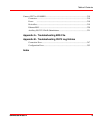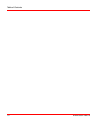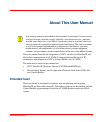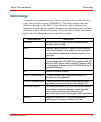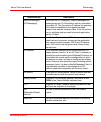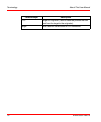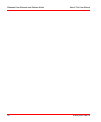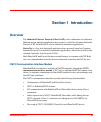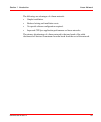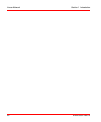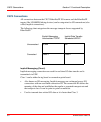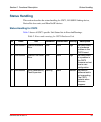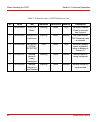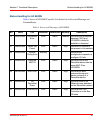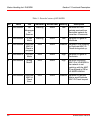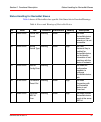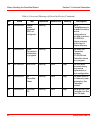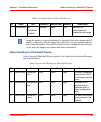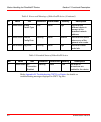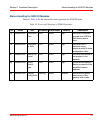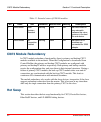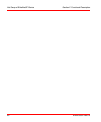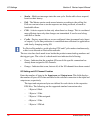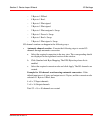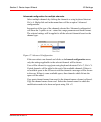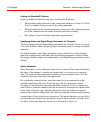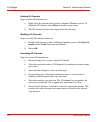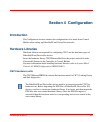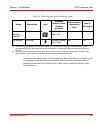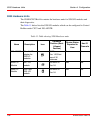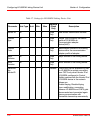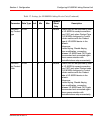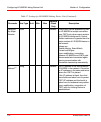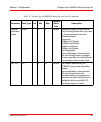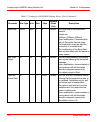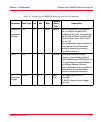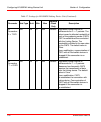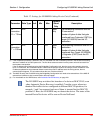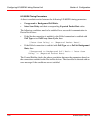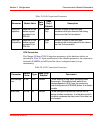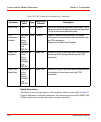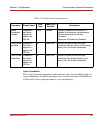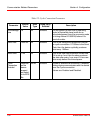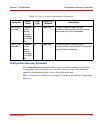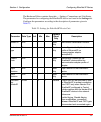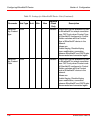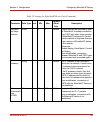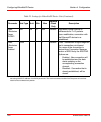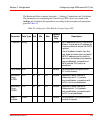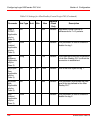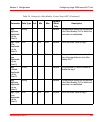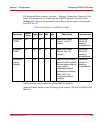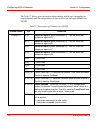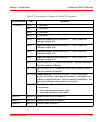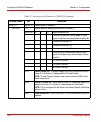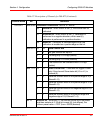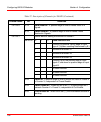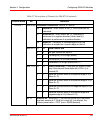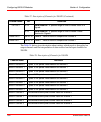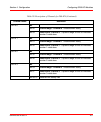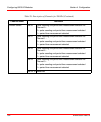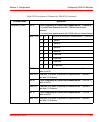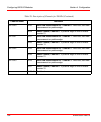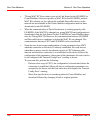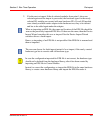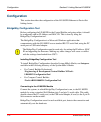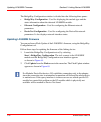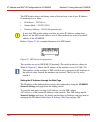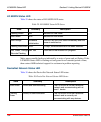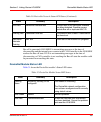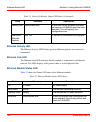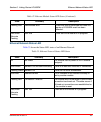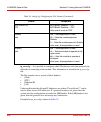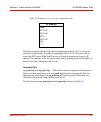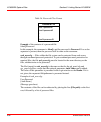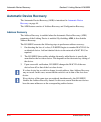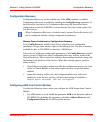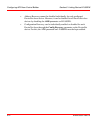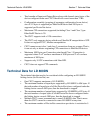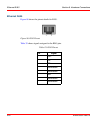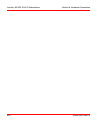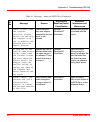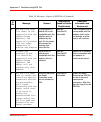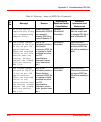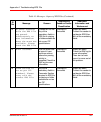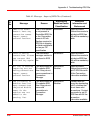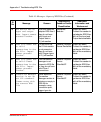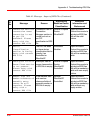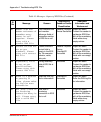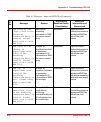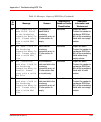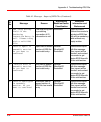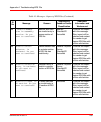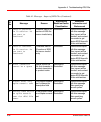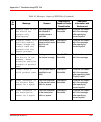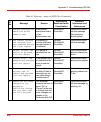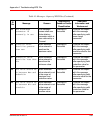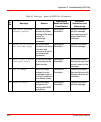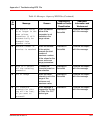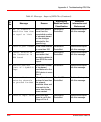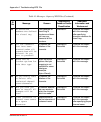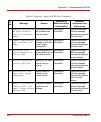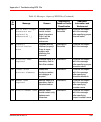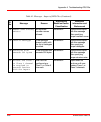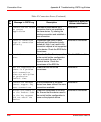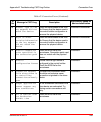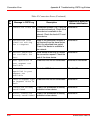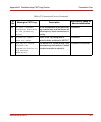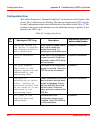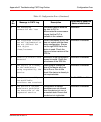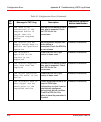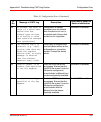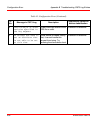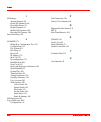- DL manuals
- ABB
- Controller
- AC 800M
- Configuration
ABB AC 800M Configuration
Summary of AC 800M
Page 1
Power and productivity for a better world™ ac 800m ethernet/ip devicenet configuration system version 6.0
Page 3: Ac 800M
Ac 800m ethernet/ip devicenet configuration system version 6.0
Page 4
Notice this document contains information about one or more abb products and may include a description of or a reference to one or more standards that may be generally relevant to the abb products. The presence of any such description of a standard or reference to a standard is not a representation ...
Page 5: Table of Contents
9ard000014-600 a 5 table of contents about this user manual intended user...................................................................................................................11 user manual conventions ........................................................................................
Page 6
Table of contents 6 9ard000014-600 a status handling for s200 io modules................................................................. 41 ci873 module redundancy ............................................................................................ 42 hot swap .................................
Page 7
Table of contents 9ard000014-600 a 7 9ard000014-600 a 7 configuration recovery parameter ....................................................................131 adding ethernet/ip device...........................................................................................132 setting ip address ...
Page 8
Table of contents 8 9ard000014-600 a ethernet link led............................................................................................. 186 ethernet module status led ............................................................................. 186 ethernet network status led ..............
Page 9
Table of contents 9ard000014-600 a 9 9ard000014-600 a 9 connect ci873 to ld 800dn........................................................................................218 connectors..........................................................................................................218 power ....
Page 10
Table of contents 10 9ard000014-600 a.
Page 11: About This User Manual
9ard000014-600 a 11 about this user manual any security measures described in this document, for example, for user access, password security, network security, firewalls, virus protection, etc., represent possible steps that a user of an 800xa system may want to consider based on a risk assessment f...
Page 12: User Manual Conventions
User manual conventions about this user manual 12 9ard000014-600 a user manual conventions microsoft windows conventions are normally used for the standard presentation of material when entering text, key sequences, prompts, messages, menu items, screen elements, etc. Warning, caution, information, ...
Page 13: Terminology
About this user manual terminology 9ard000014-600 a 13 terminology a complete and comprehensive list of terms is included in system 800xa system guide functional description (3bse038018*). The listing includes terms and definitions that apply to the 800xa system where the usage is different from com...
Page 14
Terminology about this user manual 14 9ard000014-600 a eds the electronic data sheet (eds) file contains device specific information of ethernet/ip and devicenet devices. Ethernet/ip the ethernet/ip network offers a full suite of control, configuration, and data collection services by layering the c...
Page 15
About this user manual terminology 9ard000014-600 a 15 implicit messaging (i/o messaging) also known as i/o messaging. Implicit messages are exchanged across i/o connections with an associated connection id. The connection id defines the meaning of the data and establishes the regular/repeated trans...
Page 16
Terminology about this user manual 16 9ard000014-600 a t->o target to originator. (used to describe packets that are sent from the target to the originator). Target term used for server/slave of cip connection. Term/acronym description.
Page 17
About this user manual released user manuals and release notes 9ard000014-600 a 17 released user manuals and release notes a complete list of all user manuals and release notes applicable to system 800xa is provided in system 800xa released user manuals and release notes (3bua000263*). System 800xa ...
Page 18
Released user manuals and release notes about this user manual 18 9ard000014-600 a.
Page 19: Section 1 Introduction
9ard000014-600 a 19 section 1 introduction overview the industrial ethernet protocol (ethernet/ip) is the combination of traditional ethernet and an industrial application layer protocol, called the common industrial protocol (cip). Ethernet/ip is used in industrial automation applications. Devicene...
Page 20
Linking device ld 800dn section 1 introduction 20 9ard000014-600 a • ci873 supports connection point based class 1 connection for reading and writing data to ethernet/ip devices (except allen bradley plc). • ci873 supports tag based class 1 for tag reading and class 3 for tag writing to allen bradle...
Page 21
Section 1 introduction device import wizard 9ard000014-600 a 21 the device import wizard essentially converts the device description files (eds files) of ethernet/ip and devicenet devices into hardware unit types. These unit types are then instantiated in the hardware tree of control builder. The co...
Page 22
Figure 1. System configuration device import wizard section 1 introduction 22 9ard000014-600 a.
Page 23
Section 1 introduction ethernet/ip embedded switch technology overview 9ard000014-600 a 23 ethernet/ip embedded switch technology overview the ethernet/ip embedded switch technology offers alternative network topologies for interconnecting ethernet/ip devices by embedding switches into the end devic...
Page 24
Linear network section 1 introduction 24 9ard000014-600 a linear network products with ethernet/ip embedded switch technology have two ports to connect to a linear or dlr network in a single subnet. You cannot use these ports as two network interface cards (nics) connected to two different subnets. ...
Page 25
Section 1 introduction linear network 9ard000014-600 a 25 the following are advantages of a linear network: • simple installation. • reduced wiring and installation costs. • no special software configuration required. • improved cip sync application performance on linear networks. The primary disadv...
Page 26
Linear network section 1 introduction 26 9ard000014-600 a.
Page 27: Overview
9ard000014-600 a 27 section 2 functional description overview this section covers the following topics: • user interface on page 28. • ci873 connections on page 30 • ci873 module redundancy on page 42 • status handling: – status handling for ci873 on page 33 – status handling for ld 800dn on page 35...
Page 28: User Interface
User interface section 2 functional description 28 9ard000014-600 a user interface this section describes the user interface for the protocol, such as hardware units and their configuration parameters, status, alarms, and events. Hardware tree the hardware tree is a hierarchical representation of in...
Page 29
Figure 4. A typical hardware tree configuration in control builder section 2 functional description hardware tree 9ard000014-600 a 29.
Page 30
Ci873 connections section 2 functional description 30 9ard000014-600 a ci873 connections all connections between the ci873 ethernet/ip i/o scanner and the ethernet/ip targets (like ld 800dn linking devices) can be categorized as i/o connections (also called, implicit connections). The following char...
Page 31
Section 2 functional description ci873 connections 9ard000014-600 a 31 explicit messaging (class 3 or ucmm) unconnected explicit messaging is used for configuration. It is transmitted over a tcp connection. • explicit messages provide a one-time transport of data item. They can be sent as connected ...
Page 32
Ci873 connections section 2 functional description 32 9ard000014-600 a for example, in case of ld 800dn linking device, where t -> o rpi is set to 10ms. The time out multiplier is preset at 2 (not configurable by user). The time out value is derived from the following formula: time out value = t -> ...
Page 33: Status Handling
Section 2 functional description status handling 9ard000014-600 a 33 status handling this section describes the status handling for ci873, ld 800dn linking device, devicenet slave units, and ethernet/ip devices. Status handling for ci873 table 2 shows all ci873 specific unit status bits in errorandw...
Page 34
Table 3. Extended status of ci873 hardware unit bit value text indication alarm/event severity description 1 0x00000002 e-net link down. Warning alarm high set when ethernet cable is removed from the port. 2 0x00000004 backup enet link down warning alarm medium set when backup ci873 ethernet cable i...
Page 35
Section 2 functional description status handling for ld 800dn 9ard000014-600 a 35 status handling for ld 800dn table 4. Errors and warnings of ld 800dn bit value text indication alarm/event severity description 13 0x00002000 connection error error alarm medium set when the connection between ci873 a...
Page 36
Table 5. Extended status of ld 800dn bit value text indication alarm/event severity description 1 0x00000002 no messages for scanner warning alarm low set when no can packets received from devicenet network for more than 10 seconds 2 0x00000004 in idle mode warning alarm low set when ld goes to idle...
Page 37
Section 2 functional description status handling for devicenet slaves 9ard000014-600 a 37 status handling for devicenet slaves table 6 shows all devicenet slave specific unit status bits in errorandwarnings. Table 6. Errors and warnings of devicenet device bit value text indication alarm/event sever...
Page 38
Status handling for devicenet slaves section 2 functional description 38 9ard000014-600 a 26 0x04000000 keeper space exceeded. Adr not configured warning - - set if configrecovery is enabled for device and its configuration is not able to write to ld 800dn’s keeper memory due to lack of keeper memor...
Page 39
Table 7. Extended status of devicenet device bit value text indication alarm/event severity description 7 0x00000080 no connection enabled warning alarm low set when no connections are enabled for the device during the update of status information for a modular devicenet adapter, the i/o modules con...
Page 40
Status handling for ethernet/ip device section 2 functional description 40 9ard000014-600 a refer appendix b, troubleshooting ci873 log entries for details on troubleshooting messages displayed in ci873 log files. 30 0x40000000 wrong device type error alarm high set when the different device is pres...
Page 41
Section 2 functional description status handling for s200 io modules 9ard000014-600 a 41 status handling for s200 io modules table 10. Errors and warnings of s200 io modules bit value text indication alarm/event severity description 13 0x00002000 connection error error alarm high set when connection...
Page 42: Ci873 Module Redundancy
Table 11. Extended status of s200 io modules bit value text indication alarm/event severity description 0 0x00000001 minor revision mismatch warning alarm low set when there is any mismatch between the minor revision in the hwd file and device. 7 0x00000080 no connection enabled warning alarm low se...
Page 43
Section 2 functional description hot swap of ci873 9ard000014-600 a 43 hot swap of ci873 ci873 supports hot swap. The faulty unit can be replaced online, without disturbing other units connected to the cex bus. After hot removal, the connected i/o channels are marked bad and iec 1131 variables are s...
Page 44
Hot swap of ld 800dn section 2 functional description 44 9ard000014-600 a hot swap of ld 800dn ld 800dn devices supports hot swap. Faulty units can be replaced online and status is communicated to the ci873. After the hot insertion of new linking device unit, ci873 configures the linking device auto...
Page 45
Section 2 functional description hot swap of ethernet/ip device 9ard000014-600 a 45 check done depends on the electronic key parameters enabled. For more details on the electronic key parameters, refer to electronic key parameters on page 124. For details on the adr parameter, refer configuring ld 8...
Page 46
Hot swap of ethernet/ip device section 2 functional description 46 9ard000014-600 a.
Page 47: Introduction
9ard000014-600 a 47 section 3 device import wizard introduction the device import wizard is an integrated component of the control builder. It converts the device description files (eds files) of ethernet/ip and devicenet devices into hardware unit types. These unit types can be instantiated in the ...
Page 48
Eds file content section 3 device import wizard 48 9ard000014-600 a • if the eds file has both normal connections as well as vendor specific connections, the diw considers the normal connections while generating the hardware file. The vendor specific connections are ignored. If the eds file has only...
Page 49
Section 3 device import wizard converting an eds file to a hardware unit type 9ard000014-600 a 49 converting an eds file to a hardware unit type to use the device import wizard for converting an eds file to a hardware unit type, follow these steps: 1. Open the control builder and create a new projec...
Page 50
Figure 6. Insert hardware definitions converting an eds file to a hardware unit type section 3 device import wizard 50 9ard000014-600 a 6. Select the file type as ethernetip(*.Eds). 7. Browse and select the file name of the eds file to be converted. The eds file to be selected, depends on whether to...
Page 51
Figure 7. Device import wizard welcome dialog section 3 device import wizard converting an eds file to a hardware unit type 9ard000014-600 a 51 9. If loading of eds file fails, then an erroneous welcome page appears as shown in figure 8 ..
Page 52
Figure 8. Erroneous welcome page converting an eds file to a hardware unit type section 3 device import wizard 52 9ard000014-600 a 10. Click cancel to exit from the import process. Repeat the preceding steps to re-attempt the loading of the eds file. If the loading fails again, install control build...
Page 53
Figure 9. General purpose device section 3 device import wizard converting an eds file to a hardware unit type 9ard000014-600 a 53 general purpose device in the general purpose device window, the selected eds file is displayed. The eds file is displayed under different category namely, file name, pr...
Page 54
Figure 10. Modular i/o system converting an eds file to a hardware unit type section 3 device import wizard 54 9ard000014-600 a modular io system in the modular io system window, click browse. A file open dialog box is displayed as shown in figure 11 . Select the io modules to be imported with the a...
Page 55
Section 3 device import wizard converting an eds file to a hardware unit type 9ard000014-600 a 55 . Figure 11. Multiple file selection dialog in case of performing a re-import of a modular i/o eds file, select the required adapter file during re-import. A modular i/o re-import can be done by selecti...
Page 56
Converting an eds file to a hardware unit type section 3 device import wizard 56 9ard000014-600 a 12. In the device import wizard, click next. The file and device information window is displayed as shown in figure 12 . Figure 12. File and device information window the file and device information win...
Page 57
Section 3 device import wizard device 9ard000014-600 a 57 device the device tab displays the device information of the eds file being imported. The device tab has a tree view on the left pane. The tree view displays devices by their product names or catalog numbers, depending on whether catalog numb...
Page 58
Table 12. Hardware tree icons icon name icon for ethernetip_adaptertype ethernet/ip modular adapter ethernetip_devicetype ethernet/ip non-modular device devicenet_adaptertypes devicenet modular adapter devicenet_devicetype devicenet non-modular device rackiotype any i/o module only existing icons ca...
Page 59
Figure 13. Device tab for non-modular section 3 device import wizard device 9ard000014-600 a 59.
Page 60
Figure 14. Device tab for modular i/o device section 3 device import wizard 60 9ard000014-600 a.
Page 61
Figure 15. Device tab for control logix plc section 3 device import wizard file 9ard000014-600 a 61 file the file tab, as shown in figure 16 , displays the details of the eds file. They are: • creation date and time. • modification date and time. • file revision number of the eds file..
Page 62
Figure 16. File and device information - file tab in case of performing a modular re-import of an i/o eds file by selecting the adapter file alone, then view eds file for the i/o modules is disabled, as the i/o modules are not selected during the import process. File section 3 device import wizard 6...
Page 63
Figure 17. Eds viewer section 3 device import wizard file 9ard000014-600 a 63 the eds viewer has the following features: • displays the eds file path. • displays the eds file’s contents. Go to line and find features, which allow search operations within the content..
Page 64
File section 3 device import wizard 64 9ard000014-600 a 13. Click next from the file and device information window. The eds file import - parameter settings window is displayed as shown in figure 18 . Figure 18. Eds file import - parameters setting 14. Select the eds file in the left pane. The modul...
Page 65
Figure 19. Parameter edit section 3 device import wizard file 9ard000014-600 a 65 in the parameter edit window, name and description field shows the name of the selected module and the description provided by the vendor in the eds file (if available). Under parameter, all the defined parameters with...
Page 66
File section 3 device import wizard 66 9ard000014-600 a – right-click the number column to open the shortcut menu. This allows to insert a new parameter, delete a parameter, move up the parameter position and move down the parameter position, as shown in figure 20 . If an eds defined parameter is de...
Page 67
Figure 21. Parameter edit window section 3 device import wizard file 9ard000014-600 a 67 c. Enum values box is available on the right pane when enum or enumrange is selected from the data type drop-down box. The enum values box contains the currently defined list of enumeration values for the parame...
Page 68
Figure 22. Enum values file section 3 device import wizard 68 9ard000014-600 a.
Page 69
Section 3 device import wizard file 9ard000014-600 a 69 only two parameters are able to change in the 51 parameters. Figure 23. Eds parameter values.
Page 70
File section 3 device import wizard 70 9ard000014-600 a the variants which the user can able to select the range parameters contains only default values [0(parm1), 1(parm2), 2(parm3), 3(parm4)]. Figure 24. Eds variants.
Page 71
Section 3 device import wizard file 9ard000014-600 a 71 figure 25. Eds range selection.
Page 72
File section 3 device import wizard 72 9ard000014-600 a depending on the eds file being imported, the “customize” window for parameter settings page shall show only one tab “parameters” or two tabs namely “parameters” and “parameters configurable from device import wizard” the parameters configurabl...
Page 73
Section 3 device import wizard i/o settings 9ard000014-600 a 73 i/o settings the eds file import - i/o settings window is used to assign conversion rules for the input and output area. Based on the conversion rule assigned for the input and output area, the input and output channels are created. In ...
Page 74
Figure 27. I/o settings for a devicenet non-modular system i/o settings section 3 device import wizard 74 9ard000014-600 a.
Page 75
Figure 28. I/o settings window for a devicenet device modular system section 3 device import wizard i/o settings 9ard000014-600 a 75 devicenet device the i/o settings window has a tree view on the left pane. The tree view displays the product names and catalog numbers depending on whether catalog nu...
Page 76
I/o settings section 3 device import wizard 76 9ard000014-600 a • strobe - multi-cast message starts the scan cycle. Strobe-able slaves respond, based on their latency. • poll - the master queries each sensor/actuator according to the polling list. Polls are sent out even as strobe responses are bei...
Page 77
Section 3 device import wizard i/o settings 9ard000014-600 a 77 – 2 byte to 1 dword – 4 byte to 1 real. – 1 byte to 1 dint signed. – 2 byte to 1 dint signed. – 2 byte to 1 dint unsigned + swap. – 2 byte to 1 dword + swap. – 4 byte to 1 real + swap. – 2 byte to 1 dint signed + swap. I/o channel creat...
Page 78
I/o settings section 3 device import wizard 78 9ard000014-600 a • manual channel creation - execute the following steps to create i/o channels through manual conversion: a. Select the required connection in the tree view. The corresponding details are displayed in the right hand section of the windo...
Page 79
Section 3 device import wizard i/o settings 9ard000014-600 a 79 ethernet/ip device figure 29 shows the i/o settings window for ethernet/ip non-modular system. Example of ethernet/ip modular i/o system is shown in figure 30 . Figure 29. Ethernet/ip non-modular system.
Page 80
I/o settings section 3 device import wizard 80 9ard000014-600 a the i/o settings window for ethernet/ip device displays the connections listed under the product name/ catalog number in a tree view, on the left pane, as shown in figure 30 . One or more of the following connections are listed: • exclu...
Page 81
Section 3 device import wizard i/o settings 9ard000014-600 a 81 • input only- a specific implementation may limit the number of input only connections it accepts. In addition, the target may accept listen only connections that use the same multicast t=>o data. • listen only- a target may accept mult...
Page 82
Figure 31. I/o settings window for a control logix plc (class 1) i/o settings section 3 device import wizard 82 9ard000014-600 a execute the following steps to create class 1 connection: a. Select the class 1 connections in the tree view. Corresponding details are displayed on the right pane. B. Fol...
Page 83
Section 3 device import wizard i/o settings 9ard000014-600 a 83 the following is an example for class 3 connections. Execute the following steps to create class 3 connection: a. Select the class 3 connections in the tree view. In the right pane of the window, class 3 connections check box is display...
Page 84
I/o settings section 3 device import wizard 84 9ard000014-600 a c. Enter the port number in the port number field or select use default to set the default value. D. Under write tag 1, enter or select the following details: – service id: select cip table write service from the drop-down list. This is...
Page 85
Figure 33. Datasize dialog box section 3 device import wizard i/o settings 9ard000014-600 a 85 in the name field, enter the structure name with valid ascii characters as shown in figure 33 . Under members table, enter the name of the element of the structure and data type.Click in the data type colu...
Page 86
Figure 34. Select data type dialog box. I/o settings section 3 device import wizard 86 9ard000014-600 a select the data type listed under datatype, for example dint, sint, real, etc. In array dimensions group, click the up and down arrow to select the array of dimensions for the data type selected a...
Page 87
Figure 35. Configure channels window section 3 device import wizard i/o settings 9ard000014-600 a 87 the configured channel window displays the number of channels created based on the datatype selected. The channels are editable to different datatype as per requirement. From the configured channels,...
Page 88
Figure 36. Frame format dialog box i/o settings section 3 device import wizard 88 9ard000014-600 a in the frame format dialog box, specify the byte swap parameters. Select big endian or little endian and click ok to save the details. Ci873 is a big-endian system. While allen bradley plc is a little-...
Page 89
Section 3 device import wizard i/o settings 9ard000014-600 a 89 advanced configuration for multiple channels. Select multiple channels by clicking the channels or using keyboard shortcut ctrl + a. Right click and in the menu there will be an option 'advanced configurations'. Irrespective of the type...
Page 90
I/o settings section 3 device import wizard 90 9ard000014-600 a the table 13 shows some configuration examples for class 3 communication with allen bradley logix 5000 series plc using bool data type (present inside a structure). Table 13. Configuration examples configuration in control builder in ac...
Page 91
Section 3 device import wizard i/o settings 9ard000014-600 a 91 customizing input and output for digital channels figure 38. Input area configuration for poll trigger type (digital input channels - non modular import) click customize input and view from the i/o settings screen. This brings up the in...
Page 92
I/o settings section 3 device import wizard 92 9ard000014-600 a • byte, bit - displays the starting byte and bit of the i/o channel. • length - displays the number of bits for each i/o channel. • name - displays the name of each i/o channel. • data type conversion - displays the channel’s data type ...
Page 93
Figure 40. Output area configuration for poll trigger type (digital output channels - non modular import) section 3 device import wizard i/o settings 9ard000014-600 a 93 specifying the status parameters for a channel, refer specifying status and signal range parameters for channels on page 98. For c...
Page 94
I/o settings section 3 device import wizard 94 9ard000014-600 a customizing input and output for analog channels figure 41. Input area configuration for poll trigger type (analog input channel - modular i/o import) during manual creation of channels, the drop-down rules for analog channels are simil...
Page 95
Figure 42. Advanced settings for an analog input channel section 3 device import wizard i/o settings 9ard000014-600 a 95 the advanced settings window for analog input channels support status parameter and signal range parameter selection. To specify the status parameters, click and select the number...
Page 96
Figure 43. Output area configuration for poll trigger type (analog output channels - modular i/o import) i/o settings section 3 device import wizard 96 9ard000014-600 a from the output area configuration screen, double-click the features or data type conversion column to bring up the advanced settin...
Page 97
Figure 44. Advanced settings for an analog output channel section 3 device import wizard i/o settings 9ard000014-600 a 97 scaling for devicenet devices scaling is handled in the following ways for devicenet devices: • for each of the trigger type that is supported by the device, the assembly being r...
Page 98
I/o settings section 3 device import wizard 98 9ard000014-600 a scaling for ethernet/ip devices scaling is handled in the following ways for ethernet/ip devices: • the assembly being referenced in the connection manager is for the o->t and t->o is scanned for the presence of the scaling parameter. •...
Page 99
Figure 45. Sample allocation of status bits and data bits for a channel the example provided for setting up the status parameters is generic and for illustration only. Before setting up the status parameters for a particular device, refer the device's manual provided by the device vendor. Section 3 ...
Page 100
I/o settings section 3 device import wizard 100 9ard000014-600 a deleting i/o channels steps to delete i/o channels are: a. Right-click the selected entries in the configured channels section. To delete the i/o channel, select delete from the context menu. B. The i/o channel slots become empty in th...
Page 101
Section 3 device import wizard i/o settings 9ard000014-600 a 101 16. Click next from the i/o settings window. The device import wizard screen appears with a comment section as shown in figure 46 . Figure 46. Device import wizard comment dialog in the comment section, edit or add required comments as...
Page 102
Figure 47. Conversion results i/o settings section 3 device import wizard 102 9ard000014-600 a conversion results section lists warnings or minor errors which may have occurred during file conversion/import. For instance, illegal characters (characters that do not fall within the 0-127 asci range) a...
Page 103: Section 4 Configuration
9ard000014-600 a 103 section 4 configuration introduction the configuration section contains the configurations to be made from control builder when setting up ethernet/ip and devicenet networks. Hardware libraries hardware libraries are required for configuring ci873 and the hardware types of ether...
Page 104
Ci873 hardware units section 4 configuration 104 9ard000014-600 a the table 14 below lists all the hardware units which can be configured in control builder under ci873. Table 14. Table showing all the hardware units name description icon hardware position (root. Allowed position) device status repo...
Page 105
Section 4 configuration ci873 hardware units 9ard000014-600 a 105 as shown in the above table 14 , total number of devicenet devices is limited to 63 in compliance with the devicenet standard. These 63 devices include both non modular and modular devicenet devices which can be connected directly und...
Page 106
S200 hardware units section 4 configuration 106 9ard000014-600 a s200 hardware units the s200ioci873hwlib contains the hardware units for s200 i/o modules and their diagnostics. The table 15 below lists the s200 i/o modules which can be configured in control builder under ci873 and 200-aentr. Table ...
Page 107: Adding Ci873
Section 4 configuration adding ci873 9ard000014-600 a 107 adding ci873 this section describes about inserting of ci873 and configuring of ci873. Inserting ci873 ethernet/ip communication interface unit follow these steps to insert a new ci873 ethernet/ip communication interface unit: 1. In the contr...
Page 108
Configuring ci873 ethernet/ip communication interface unit section 4 configuration 108 9ard000014-600 a 3. In the right side pane, select a position for the hardware unit in the position drop-down list. The first available position is chosen by default. 4. Click insert to apply the changes. Repeat p...
Page 109
Table 16. Settings for ci873 ethernet/ip communication interface unit parameter default value description consequence of change configured primary ip address 192.168.0.3 ip address of ci873 when configured in single or the ip address of primary when configured in redundant. Ci873 closes all the cip ...
Page 110
Figure 50. Inserting an ld 800dn linking device unit configuring ld 800dn linking device unit section 4 configuration 110 9ard000014-600 a 2. Under connected libraries, expand the library for ci873 and select the ld 800dn hardware type. 3. Select a position for the hardware unit in the position drop...
Page 111
Figure 51. Hardware editor – settings for ld 800dn section 4 configuration configuring ld 800dn linking device unit 9ard000014-600 a 111 the hardware editor contains three tabs — settings, connections and unit status. The parameters for configuring the ld 800dn linking device unit are found in the s...
Page 112
Configuring ld 800dn linking device unit section 4 configuration 112 9ard000014-600 a table 17. Settings for ld 800dn linking device unit parameter data type unit min max editable /read only description vendor id int - - - read only abb vendor identification number. Product type int - - - read only ...
Page 113
Section 4 configuration configuring ld 800dn linking device unit 9ard000014-600 a 113 electronic key product type enum 0 1 editable criteria that can be specified by user for ld 800dn to accept connection from ci873 only when product type of ld 800dn configured in control builder matches with the pr...
Page 114
Configuring ld 800dn linking device unit section 4 configuration 114 9ard000014-600 a electronic key major revision enum 0 2 editable criteria that can be specified by user for ld 800dn to accept connection from ci873 only when major revision of ld 800dn configured in control builder matches or is g...
Page 115
Section 4 configuration configuring ld 800dn linking device unit 9ard000014-600 a 115 ethernet speed and duplex enum 0 4 editable speed and duplex of the ethernet port of linking device which are used for its communication over the ethernet network. Values are: 100mbps full duplex, 100mbps half dupl...
Page 116
Configuring ld 800dn linking device unit section 4 configuration 116 9ard000014-600 a baud rate enum kbps 0 3 editable the baud rate of the devicenet network. Values are: 125kbps, 250kbps, 500kbps. Upon modification, communication with all devicenet devices stops. Communication resumes after the con...
Page 117
Section 4 configuration configuring ld 800dn linking device unit 9ard000014-600 a 117 foreground to background poll ratio dint ms 1 32000 editable ratio of foreground to background poll. If configured to poll at the background rate, then, this parameter sets the rate at which it's polled with respec...
Page 118
Configuring ld 800dn linking device unit section 4 configuration 118 9ard000014-600 a i/o connection- o -> t rpi dint ms 10 500 editable requested packet interval in milliseconds for o -> t packets. The value is used to allocate bandwidth at each of the producing nodes (ci873) ci873 re-establishes t...
Page 119
Section 4 configuration configuring ld 800dn linking device unit 9ard000014-600 a 119 i/o connection - o -> t size dint 0 500 read only the consuming connection size for i/o connection. Number of bytes of data that gets transferred from originator (ci873) to target (ld 800dn) over the i/o connection...
Page 120
Configuring ld 800dn linking device unit section 4 configuration 120 9ard000014-600 a ld 800dn timing parameters a direct correlation exists between the following ld 800dn timing parameters: • foreground to background poll ratio. • inter scan delay and their corresponding expected packet rate value....
Page 121
Section 4 configuration adding devicenet slave device unit 9ard000014-600 a 121 adding devicenet slave device unit this section describes how to insert and configure devicenet devices in control builder. Inserting devicenet slave device unit certain devicenet slave devices require custom software ut...
Page 122
Configuring a devicenet slave device unit section 4 configuration 122 9ard000014-600 a 2. Under connected libraries, expand the user created library and select the devicenet device hardware type. Refer converting an eds file to a hardware unit type on page 49, for importing a devicenet eds file into...
Page 123
Section 4 configuration configuring a devicenet slave device unit 9ard000014-600 a 123 • communication related parameters . • configuration recovery parameter . When a devicenet device configured in control builder does not match with the devicenet device available in the network, the device status ...
Page 124
Device identification parameters section 4 configuration 124 9ard000014-600 a device identification parameters these are parameters showing the identity of the slave device. They appear as read only and cannot be modified. They are: • vendor id • product type • product code • major revision • minor ...
Page 125
Table 18. Electronic key parameters parameter default value data type description electronic key vendorid disable keying enum when enabled, there will be a check to see if the vendor id of the configured slave in control builder matches with that of the device in the network, before connection estab...
Page 126
Communication related parameters section 4 configuration 126 9ard000014-600 a • change of state (cos) connection (see cos connection on page 127) • strobe connection (see strobe connection on page 128) • cyclic connection (see cyclic connection on page 129) the communication between ci873 and ld800d...
Page 127
Section 4 configuration communication related parameters 9ard000014-600 a 127 cos connection the change of state (cos) connection parameters in the hardware editor are described in table 20 . Upon modification of the editable parameters, the connection between ld 800dn and all devicenet slaves confi...
Page 128
Communication related parameters section 4 configuration 128 9ard000014-600 a strobe connection the strobe connection parameters in the hardware editor are described in table 21 . Upon modification of editable parameters, the connection between ld 800dn and all devicenet slaves configured under it, ...
Page 129
Table 21. Strobe connection parameters parameter default value data type read only / editable description strobe connection enabled depends on the device support as stated in its eds file. Enum editable enable or disable the connection. If enabled, linking device communicates with the device over th...
Page 130
Communication related parameters section 4 configuration 130 9ard000014-600 a table 22. Cyclic connection parameters parameter default value data type read only / editable description acknowledge time 16 int editable it is the amount of time that a producing node (a devicenet slave) waits for an ack...
Page 131
Section 4 configuration configuration recovery parameter 9ard000014-600 a 131 configuration recovery parameter the config recovery parameter allows users to explicitly enable or disable the configuration recovery feature for each devicenet slave unit. This parameter appears in the hardware editor of...
Page 132: Adding Ethernet/ip Device
Adding ethernet/ip device section 4 configuration 132 9ard000014-600 a adding ethernet/ip device this section describes how to insert and configure ethernet/ip device and allen bradley control logix plc units, in control builder. Setting ip address to an ethernet/ip device for setting ip address, yo...
Page 133
Section 4 configuration inserting ethernet/ip device unit 9ard000014-600 a 133 inserting ethernet/ip device unit ethernet/ip devices can be added under the ci873 module in the hardware tree. Follow these steps to insert a new ethernet/ip device: 1. Right-click ci873 to insert the ethernet/ip device ...
Page 134
Figure 55. Inserted ethernet/ip device inserting ethernet/ip device unit section 4 configuration 134 9ard000014-600 a.
Page 135
Section 4 configuration configuring ethernet/ip device 9ard000014-600 a 135 configuring ethernet/ip device for configuring the ethernet/ip device unit, in the hardware tree double-click ethernet/ip device unit or right-click and select editor from the context menu. This opens the hardware editor, as...
Page 136
Figure 56. Hardware editor – settings for ethernet/ip device configuring ethernet/ip device section 4 configuration 136 9ard000014-600 a.
Page 137
Section 4 configuration configuring ethernet/ip device 9ard000014-600 a 137 the hardware editor contains three tabs — settings, connections and unit status. The parameters for configuring the ethernet/ip device are found in the settings tab. Configure the parameters according to the description of p...
Page 138
Configuring ethernet/ip device section 4 configuration 138 9ard000014-600 a electronic key product type enum - 0 1 editable criteria that can be specified by user for ethernet/ip to accept connection from ci873 only when product type of ethernet/ip configured in control builder matches with the prod...
Page 139
Section 4 configuration configuring ethernet/ip device 9ard000014-600 a 139 electronic key major revision enum 0 2 editable criteria that can be specified by user for ethernet/ip to accept connection from ci873 only when major revision of ethernet/ip configured in control builder matches or is great...
Page 140
Configuring ethernet/ip device section 4 configuration 140 9ard000014-600 a class 1 exclusive owner t2orpi dint ms 10 500 editable requested packet interval in milliseconds for t->o packets. Upon modification, connection with the ethernet/ip device is re- established. Class 1 exclusive owner enabled...
Page 141
Section 4 configuration ethernet/ip device with tag support 9ard000014-600 a 141 ethernet/ip device with tag support ethernet/ip device with tag support, enables class 1 and class 3 connection. The tag supported ethernet/ip devices are, such as allen bradley logix 500 series plc. It is possible to a...
Page 142
Figure 57. Hardware editor – settings for allen bradley control logix plc configuring logix 5000 series plc unit section 4 configuration 142 9ard000014-600 a.
Page 143
Section 4 configuration configuring logix 5000 series plc unit 9ard000014-600 a 143 the hardware editor contains three tabs — settings, connections and unit status. The parameters for configuring the control logix plc device are found in the settings tab. Configure the parameters according to the de...
Page 144
Configuring logix 5000 series plc unit section 4 configuration 144 9ard000014-600 a class 3 t2orpi (applicable only for class 3) dint - - 500 editable requested packet interval in milliseconds for t->o packets. Tag1 enabled (applicable only for class 3) enum - - - editable this parameter is used to ...
Page 145
Section 4 configuration configuring logix 5000 series plc unit 9ard000014-600 a 145 tag2 tagname (applicable only for class 3) string - - - editable this parameter shows the tag defined in the allen bradley plc to which the connection is established. Tag2 cycle time (applicable only for class 3) din...
Page 146: Adding S200 I/o Modules
Adding s200 i/o modules section 4 configuration 146 9ard000014-600 a adding s200 i/o modules this section describes about inserting of s200 adapter, s200 i/o modules, configuring of s200 adapter and s200 i/o modules. Follow these steps to insert a new s200 adapter: 1. From the hardware library, righ...
Page 147
Section 4 configuration adding s200 i/o modules 9ard000014-600 a 147 4. In the control builder hardware tree, right click the ci873 to select insert unit. Select 200-aentr adapter, and click insert as shown in figure 59 . Figure 59. Insert 200-aentr.
Page 148
Configuring s200 adapter section 4 configuration 148 9ard000014-600 a configuring s200 adapter table 25. Settings for s200 adapter parameter default value description consequence of change ip address (see information note below) empty string ip address of the s200 adapter will use on the network. It...
Page 149
The ip address of 200-aentr can be set in two ways: • by using the rotary wheel on the adapter. The limitation when using rotary wheel is that one can configure ip address of the adapter to only class c address range. When the rotary switch is set to a valid number(001-254), the adapter ip address i...
Page 150
Inserting s200 i/o modules section 4 configuration 150 9ard000014-600 a inserting s200 i/o modules figure 61. Select s200 i/o modules in the control builder tree right click the 200-aentr adapter and select insert unit. The insert unit for 200-aentr window appears as shown in figure 61 . Select the ...
Page 151
Figure 62. Inserted s200 i/o modules section 4 configuration inserting s200 i/o modules 9ard000014-600 a 151 upto 8 i/o modules can be inserted under each 200-aentr..
Page 152
Configuring s200 i/o modules section 4 configuration 152 9ard000014-600 a s200 io modules that are supported with ethernet/ip connectivity are mentioned below: 200-ib16, 200-ob8ep, 200-ob16, 200-ob16p, 200-ib10xob6, 200-ie8, 200-oe4, 200-ie4xoe2, 200-ip2, 200-ip4, 200-ir8, 200-ir8r, 200-it8, 200-ia8...
Page 153
Section 4 configuration configuring s200 i/o modules 9ard000014-600 a 153 the hardware editor contains four tabs — settings, connections, status and unit status. The parameters for configuring the s200 i/o modules are found in the settings tab. Configure the parameters according to the description o...
Page 154
Configuring s200 i/o modules section 4 configuration 154 9ard000014-600 a the table 27 below gives description about settings which are to be applied on output channels and the interpretation of data received on the input channels for 200-ip2. Table 27. Description of channels for 200-ip2 channel na...
Page 155
Section 4 configuration configuring s200 i/o modules 9ard000014-600 a 155 ctrlsig in 1 bit 00 0 - not used bit 01 0 - not used bit 02 0 - not used bit 03 0 - not used bit 04 status for input a (pulse transmitter 1) - this bit, when set, indicates a signal at a bit 05 status for input b (pulse transm...
Page 156
Configuring s200 i/o modules section 4 configuration 156 9ard000014-600 a value in 1 bits 00-15 current value in counter 1 ctrl out 0 0-15 control word for setting the function of counter 0 bits 00-02 02 01 00 mode selection bits 0 0 0 counting on positive (rising) edge of input signal a (up/dwn cou...
Page 157
Section 4 configuration configuring s200 i/o modules 9ard000014-600 a 157 ctrl out 0 bits 06-08 calibration control bits - bits 06. 07 and 08 06 enable bit - when this bit is set (1), the counter can be calibrated 07 direction bit - when this bit is set (1), calibration is performed in a negative di...
Page 158
Configuring s200 i/o modules section 4 configuration 158 9ard000014-600 a ctrl out 0 bit 14 store reset bit - a positive edge on this bit resets store x in signals. Bit 15 preset reset bit - a positive edge on this bit resets preset reached in signals. Ctrl out 1 control word for setting the functio...
Page 159
Section 4 configuration configuring s200 i/o modules 9ard000014-600 a 159 ctrl out 1 bits 06-08 calibration control bits - bits 06, 07 and 08 06 enable bit - when this bit is set (1), the counter can be calibrated. 07 direction bit - when this bit set (1), calibration is performed in a negative dire...
Page 160
Configuring s200 i/o modules section 4 configuration 160 9ard000014-600 a the table 28 below gives description about settings which needs to be applied on output channels and the interpretation of data received on the input channels for 200-ip4. Ctrl out 1 bit 14 store reset bit - a positive edge on...
Page 161
Section 4 configuration configuring s200 i/o modules 9ard000014-600 a 161 ctrl in 0 bit bit 00 positive edge - channel 0 - measurement ready bit 04 reset done, channel 0 - a positive edge on this bit indicates counter 0 reset done ctrl in 1 bit bit 01 positive edge - channel 1 - measurement ready bi...
Page 162
Configuring s200 i/o modules section 4 configuration 162 9ard000014-600 a function select bits 00 pulse counting and period time measurement selection for channel 0 - 0 = pulse counting and period time measurement selected 1 = period time measurement selected bits 01 pulse counting and period time m...
Page 163
Section 4 configuration configuring s200 i/o modules 9ard000014-600 a 163 frequency select bit 00 clock frequency for period time measurement - channel 0 - 0 = period time measurement with 10mhz internal clock selected 1 = period time measurement with 1mhz internal clock selected bits 01-03 03 02 01...
Page 164
Configuring s200 i/o modules section 4 configuration 164 9ard000014-600 a ctrl out 0 bit 00 start new measurement bit - channel 0 - when set, start new measurement on positive edge bit 04 reset counter, channel 0 - a positive edge on this bit resets counter 01 ctrl out 1 bit 01 start new measurement...
Page 165: Run-Time Behavior
9ard000014-600 a 165 section 5 run-time operation this section describes the run-time behavior of devicenet device, ld 800dn linking device, and ethernet/ip device, and provides guidelines for operating these devices during re-import and re-configuration. Run-time behavior the run-time behavior of d...
Page 166
Run-time behavior section 5 run-time operation 166 9ard000014-600 a • "wrong mac id" error status is not set in unit status for the ld 800dn in control builder, if the user specifies a mac id for the ld 800dn, and this mac id is already set for a physically available devicenet device on the network ...
Page 167
Section 5 run-time operation run-time behavior 9ard000014-600 a 167 • address recovery will not work for devicenet device which has physical switches/jumpers for setting mac address. It works for devicenet devices whose mac address can be dynamically set from either the ld 800dn web interface or by ...
Page 168
The eds file of some device may have a lot of configuration parameters and connections. In rare scenarios this would exceed the maximum configuration size per device in control builder of 65535 bytes. If this happens, a compilation error would be displayed when the user tries to download such a hard...
Page 169
Section 5 run-time operation re-import 9ard000014-600 a 169 2. If in the next re-import if the de-selected modules from point 1 above are selected again and the import is proceeded, the hardware types for the newly selected i/o modules are created with new hardware id's. If such i/o module were alre...
Page 170
Re-configuration section 5 run-time operation 170 9ard000014-600 a re-configuration re-configuration of devicenet devices and ld 800dn the following are the re-configuration scenarios when the connection between linking device and all connected devicenet devices times out for a while and are then re...
Page 171
Section 5 run-time operation re-configuration 9ard000014-600 a 171 updation of scan list on devicenet device parameter change while re-configuration of a devicenet device, do not change the scan list parameters, which are not associated with the connection trigger type to which the devicenet device ...
Page 172
Online upgrade and coexistence section 5 run-time operation 172 9ard000014-600 a online upgrade and coexistence in the sv 6.0, there are two ci873 hardware libraries available in the 800xa system. The usage of the two hardware libraries in the control builder projects will be as follows: 1. Ci873eth...
Page 173: Overview
9ard000014-600 a 173 section 6 linking device ld 800dn overview the ld 800dn, ethernet/ip to devicenet linking device, provides full devicenet master functionality, allowing connectivity to 63 devicenet slaves. It also supports ethernet/ip adapter class functionality with cip message routing. Ld 800...
Page 174: Configuration
Configuration section 6 linking device ld 800dn 174 9ard000014-600 a configuration this section describes the configuration of the ld 800dn ethernet to devicenet linking device. Bridgeway configuration tool the bridgeway configuration must be used only for setting the ip address, mac id and upgradin...
Page 175
Section 6 linking device ld 800dn bridgeway configuration tool 9ard000014-600 a 175 starting bridgeway configuration ensure that the ld 800dn module is powered and connected to the pc serial port. Select start > bridgeway configuration, to run the bridgeway configuration tool. When bridgeway configu...
Page 176
Updating ld 800dn firmware section 6 linking device ld 800dn 176 9ard000014-600 a the bridgeway configuration window is divided into the following three panes: • bridgeway configuration - used for displaying the module type and the status information about the detected ld 800dn module. • ethernet co...
Page 177
Figure 65. Flash update for updating firmware section 6 linking device ld 800dn updating ld 800dn firmware 9ard000014-600 a 177 3. From the flash update window, click select file to browse for the firmware update files. Select the .Nvs file. Firmware files are available in the following directory of...
Page 178
Updating ld 800dn firmware section 6 linking device ld 800dn 178 9ard000014-600 a upon selecting the firmware update files, the details about the revisions of the firmware, that is going to be updated, appears under image revisions as shown in figure 66 . Ensure that the latest firmware is used for ...
Page 179
Section 6 linking device ld 800dn ip address and mac id configuration for ld 800dn 9ard000014-600 a 179 ip address and mac id configuration for ld 800dn to configure the ip address and mac id of ld 800dn by using the bridgeway configuration tool, follow these steps: 1. Launch the bridgeway configura...
Page 180
Ip address and mac id configuration for ld 800dn section 6 linking device ld 800dn 180 9ard000014-600 a the dip switch value is the binary value of the last byte in the 4 byte ip address. Considering it as n, then: • ip address – 192.168.1.N • subnet mask – 255.255.255.0 • gateway address – 0.0.0.0 ...
Page 181
Section 6 linking device ld 800dn ip address and mac id configuration for ld 800dn 9ard000014-600 a 181 ip address initialization figure 68 shows a flowchart that describes how the ip configuration is determined when the ld 800dn is powered up. Figure 68. Ip configuration.
Page 182: Scan Cycle
Scan cycle section 6 linking device ld 800dn 182 9ard000014-600 a scan cycle the scan cycle of the linking device is used for its communication with devicenet slaves. A scan cycle consists of the following: • a strobed message and associated strobed responses. • polled messages and responses. • inte...
Page 183: Ld 800Dn I/o Tables
Section 6 linking device ld 800dn ld 800dn i/o tables 9ard000014-600 a 183 ld 800dn i/o tables the ld 800dn maintains an i/o table accessible by both devicenet slaves and ci873. The devicenet interface in the ld 800dn accesses the i/o tables, as slave i/o connections are processed by the devicenet m...
Page 184
Ld 800dn status led section 6 linking device ld 800dn 184 9ard000014-600 a ld 800dn status led table 29 shows the status of ld 800dn led states. Major unrecoverable faults are indicated by a series of green and red flashes. If the ld 800dn status led is flashing red and green for an extended period ...
Page 185
Section 6 linking device ld 800dn devicenet module status led 9ard000014-600 a 185 bus-off is generated if ld 800dn is transmitting messages at the time of disconnection and the internal error counter in the can controller in the ld 800dn reaches the bus-off state. If ld is not transmitting messages...
Page 186
Ethernet activity led section 6 linking device ld 800dn 186 9ard000014-600 a ethernet activity led the ethernet activity led flashes green as ethernet packets are received or transmitted. Ethernet link led the ethernet link led indicates that the module is connected to an ethernet network. The led d...
Page 187
Section 6 linking device ld 800dn ethernet network status led 9ard000014-600 a 187 ethernet network status led table 33 shows the status led states of an ethernet network. Flashing red recoverable fault a fault that can be corrected and does not require a ld 800dn reset has been detected. Red,green ...
Page 188
Specifications for ld 800dn section 6 linking device ld 800dn 188 9ard000014-600 a specifications for ld 800dn figure 71 shows the physical dimensions of ld 800dn hardware module: figure 71. Ld 800dn specifications.
Page 189
Section 6 linking device ld 800dn diagnostics through web interface 9ard000014-600 a 189 diagnostics through web interface to display the diagnostic web pages properly, web browser must have java virtual machine/microsoft virtual machine installed. Ld 800dn, acting as a web server, provides diagnost...
Page 190
Figure 72. Ethernet to devicenet gateway home page diagnostics through web interface section 6 linking device ld 800dn 190 9ard000014-600 a.
Page 191
Section 6 linking device ld 800dn active slaves 9ard000014-600 a 191 active slaves figure 73. Active slaves web page the active slaves web page, shown in figure 73 , displays the devicenet slave nodes which are configured as slave units under ld 800dn devicenet master in control builder. Each node t...
Page 192
Idle slaves web page section 6 linking device ld 800dn 192 9ard000014-600 a idle slaves web page figure 74. Idle slaves web page the idle slaves web page, shown in figure 74 , indicates the devicenet slave nodes which are currently in the idle state. This indication is only for nodes configured as s...
Page 193
Section 6 linking device ld 800dn faulted slaves web page 9ard000014-600 a 193 faulted slaves web page figure 75. Faulted slaves web page the faulted slaves web page, shown in figure 75 , indicates devicenet slave nodes which currently have faults. This indication is only for nodes configured as sla...
Page 194
Invalid slaves web page section 6 linking device ld 800dn 194 9ard000014-600 a invalid slaves web page figure 76. Invalid slaves web page the invalid slaves page, as shown in, indicates devicenet slave nodes that are not of the correct device type. This indication is only for nodes configured as sla...
Page 195
Section 6 linking device ld 800dn slave status web page 9ard000014-600 a 195 slave status web page figure 77. Slave status web page the slave status page, shown in figure 77 , displays the current status of all devicenet slave nodes that are configured as slaves to the ld 800dn and also the status o...
Page 196
Status & settings web page section 6 linking device ld 800dn 196 9ard000014-600 a status & settings web page the status and settings web page, shown in figure 78 , displays the ld 800dn identification information, devicenet network status. It also allows re-configuration of the ethernet network sett...
Page 197
Figure 78. Status & settings web page section 6 linking device ld 800dn status & settings web page 9ard000014-600 a 197 changing ip settings the status and settings page allows re-configuration of the ethernet network's settings. Follow these steps to reconfigure the network settings: 1. Click chang...
Page 198
Status & settings web page section 6 linking device ld 800dn 198 9ard000014-600 a once a valid user account is provided, the ip settings screen is displayed, as shown in figure 79 . Figure 79. Changing ip settings 2. Change the following configuration settings in the ip settings screen: – change the...
Page 199
Section 6 linking device ld 800dn devicenet devices web page 9ard000014-600 a 199 4. Click reset module to apply the stored configuration. The new ip settings will then be visible in the status and settings page when the web page is refreshed after the module boots up. If the web browser is configur...
Page 200
Figure 80. Detected devicenet devices web page devicenet devices web page section 6 linking device ld 800dn 200 9ard000014-600 a the detected devicenet devices page is not updated/refreshed automatically. Click refresh display to view the latest updated details. Changing the mac id the mac id (or ma...
Page 201
Section 6 linking device ld 800dn files and file system in ld 800dn 9ard000014-600 a 201 the set new devicenet address page, appears as shown in figure 81 . 2. The set new devicenet devices page contains the following: – device - the device name of the devicenet device is displayed here. The device ...
Page 202
File system structure section 6 linking device ld 800dn 202 9ard000014-600 a file system structure figure 82. File system structure in ld 800dn figure 82 illustrates the structure of the file system — where the system files are located and which areas can be accessed by normal/admin users. File syst...
Page 203
Section 6 linking device ld 800dn user accounts on ld 800dn 9ard000014-600 a 203 user accounts on ld 800dn the ld 800dn contains two user accounts on initial power up, namely the administrator mode and the normal mode. Administrator mode the default password is dnmemmap. Replace this with a password...
Page 204
The default password is eipnetwork. Replace this with a password that conforms with your organization's security policy at the first possible opportunity. Failure to replace the default password makes the system susceptible to unauthorized access. Refer to the password security topic in system 800xa...
Page 205
Section 6 linking device ld 800dn ld 800dn system files 9ard000014-600 a 205 files and can be edited using any text editor. However, the ld 800dn must undergo a power cycle for the changes to take effect. Depending on the security settings, the system files may or may not be accessible for normal us...
Page 206
Ld 800dn system files section 6 linking device ld 800dn 206 9ard000014-600 a ip_accs.Cfg — it is possible to configure which ip addresses and what protocols are allowed for connecting to the module. This information is stored in the ip_accs.Cfg file. The file contains one or several of these headers...
Page 207
Table 35. Example for ip_accs.Cfg configuration file ip_accs.Cfg [web] 10.10.12.* 10.10.13.* [ftp] 10.10.12.* [all] *.*.*.* section 6 linking device ld 800dn ld 800dn system files 9ard000014-600 a 207 the above example allows all ip addresses beginning with 10.10.12 to access all protocols in the mo...
Page 208
Table 36. Password files format password file user1:password1 user2:password2 ... ... Usern:passwordn ld 800dn system files section 6 linking device ld 800dn 208 9ard000014-600 a example of the contents of a password file: johnq:password in this example, the username is johnq, and the password is pa...
Page 209: Run/idle State
Section 6 linking device ld 800dn run/idle state 9ard000014-600 a 209 run/idle state the ld 800dn linking device has to be in idle mode before modifying any configuration data on it. Re-configuring the devicenet parameters on an ld 800dn does not disrupt the flow of input data from the devicenet sla...
Page 210: Automatic Device Recovery
Automatic device recovery section 6 linking device ld 800dn 210 9ard000014-600 a automatic device recovery the automatic device recovery (adr) is introduced in automatic device recovery on page 44. The adr feature consists of address recovery and configuration recovery. Address recovery the address ...
Page 211
Section 6 linking device ld 800dn configuration recovery 9ard000014-600 a 211 configuration recovery configuration recovery can be enabled only if the adr parameter is enabled. Configuration recovery is enabled by enabling the config recovery parameter of the devicenet slave device. In configuration...
Page 212
Configuring adr from control builder section 6 linking device ld 800dn 212 9ard000014-600 a • address recovery cannot be disabled individually for each configured devicenet slave device. However, it can be disabled for all devicenet slave devices by disabling the adr parameter on ld 800dn. • configu...
Page 213: Section 7 Technical Data
9ard000014-600 a 213 section 7 technical data general technical data the general technical data that need to be considered while connecting to the devicenet and ethernet/ip devices are: • ci873 communicates only on auto negotiation. Due to this it is recommended and mandatory to configure the switch...
Page 214: Technical Data For Ld 800Dn
Technical data for ld 800dn section 7 technical data 214 9ard000014-600 a • total number of input and output bytes along with channel status bytes of the device configured under one ci873 should not exceed more than 72kb. • configuration assembly (grouping of parameter configuration for an device) s...
Page 215: Series Plc On Ethernet/ip
Section 7 technical data technical data for connection to allen bradley logix 5000 series plc on 9ard000014-600 a 215 technical data for connection to allen bradley logix 5000 series plc on ethernet/ip the technical data that need to be considered while connecting to allen bradley logix 5000 plc's o...
Page 216: Performance Data
Performance data section 7 technical data 216 9ard000014-600 a performance data • the ci873 can handle maximum of 10 cip connections with 10ms rpi. However it can handle maximum of 128 cip connections. • reaction time of ci873, that is, the time from changed input channel to the time setting an outp...
Page 217: Connect Ci873 On Cex Bus
9ard000014-600 a 217 section 8 hardware connections connect ci873 on cex bus ci873 should be physically present on the cex bus once it is configured in the control builder. Figure 83 displays the complete setup. Figure 83. I/o devices connected through ld 800dn.
Page 218: Connect Ci873 to Ld 800Dn
Connect ci873 to ld 800dn section 8 hardware connections 218 9ard000014-600 a connect ci873 to ld 800dn connectors the following are the connectors for ld 800dn: – power . – devicenet . – ethernet rj45 . – auxiliary rs-232 9 pin d-subminiature . Power figure 84 shows the ld 800dn power connectors. T...
Page 219
Section 8 hardware connections devicenet 9ard000014-600 a 219 devicenet figure 85 shows the devicenet connectors. Table 38 shows signals assigned to the devicenet pins. Use phoenix connector part number mstb 2,5/5-st-5,08-abgyau. Figure 85. Devicenet pinout table 38. Devicenet pinout pin signal 1 v-...
Page 220
Ethernet rj45 section 8 hardware connections 220 9ard000014-600 a ethernet rj45 figure 86 shows the pinout details for rj45. Table 39 shows signals assigned to the rj45 pins. Figure 86. Rj45 pinout table 39. Rj45 pinout pin signal 1 td+ 2 td- 3 rd+ 4 termination 5 termination 6 rd- 7 termination 8 t...
Page 221
Section 8 hardware connections auxiliary rs-232 9 pin d-subminiature 9ard000014-600 a 221 auxiliary rs-232 9 pin d-subminiature figure 87 shows the pinout details for rs-232 9 pin d-subminiature. Table 40 shows signals assigned to the rs232 9 pins. Figure 87. Rs232 9 pin table 40. Rs232 9 pin pin si...
Page 222
Auxiliary rs-232 9 pin d-subminiature section 8 hardware connections 222 9ard000014-600 a.
Page 223
9ard000014-600 a 223 appendix a troubleshooting eds file table 41 shows the messages that are displayed during the import of eds files using the device import wizard: table 41. Messages - import of eds files sl no message reason applicability based on device classification additional information and...
Page 224
Appendix a troubleshooting eds file 224 9ard000014-600 a 3 there is more than one adapter selected. Please select one and only one adapter with the io modules and proceed with the import process there are more than one adapter selected by the user which is not allowed. Modular ethernet/ip/ devicenet...
Page 225
Appendix a troubleshooting eds file 9ard000014-600 a 225 6 the eds file file name> is not compatible with the adapter being imported. The import will proceed with the other compatible io modules and adapter the particular io module file is not compatible with the adapter which is selected by the use...
Page 226
Appendix a troubleshooting eds file 226 9ard000014-600 a 9 io files can be imported only along with corresponding adapter files! Import has been started with io eds file instead of adapter eds file in case of modular io modular ethernet/ip/ devicenet import will abort. Start the import with an adapt...
Page 227
Appendix a troubleshooting eds file 9ard000014-600 a 227 12 an error occurred while the eds file was parsed. Unfortunately no more information about the error are available. Please check the eds file erroneous eds file. Any of the mandatory fields in eds file is missing or fields available as not as...
Page 228
Appendix a troubleshooting eds file 228 9ard000014-600 a 15 doesn't have any connection names. Import cannot proceed further! The io info section is not present in devicenet eds file or the connection name in io info section required in eds file is missing or fields available as not as per cip speci...
Page 229
Appendix a troubleshooting eds file 9ard000014-600 a 229 19 the device has no input and output data. Import cannot proceed further. This shall come for adapter eds files if they do not have valid input and output data in io_info section devicenet/ modular import will abort. Contact the vendor to get...
Page 230
Appendix a troubleshooting eds file 230 9ard000014-600 a 23 connection path for connection is not as per cip standard. Please retry with the correct eds file connection path in connection manager section is invalid and not as per cip specification in eds file general purpose device ethernet/ip impor...
Page 231
Appendix a troubleshooting eds file 9ard000014-600 a 231 27 member size and member reference of assemexa entry cannot be null together. Please retry with a correct eds file if the member size and member reference fields of assemexa section in eds file is null general purpose device devicenet import ...
Page 232
Appendix a troubleshooting eds file 232 9ard000014-600 a 32 the value of the 'size' field in the producing connection entry is invalid. Please retry with a valid eds file. Size field of producing connection in eds file has an invalid entry devicenet import will abort. Contact the vendor to get devic...
Page 233
Appendix a troubleshooting eds file 9ard000014-600 a 233 36 the 'compatible i/o mask field' field in the producing connection entry is null. Please retry with a valid eds file. Compatible io mask field of producing connection entry of io info section is empty devicenet import will abort. Contact the...
Page 234
Appendix a troubleshooting eds file 234 9ard000014-600 a 40 the 'help string' field in the producing connection entry is null. Please retry with a valid eds file. The help string field in producing connection of io info section is null. Devicenet import will abort. Contact the vendor to get device e...
Page 235
Appendix a troubleshooting eds file 9ard000014-600 a 235 44 invalid member size in assembly section. Do you want to continue? Member size field has invalid entry in assem section of eds file modular ethernet/ip/ devicenet continue the import with this message. Else, import will be aborted and contac...
Page 236
Appendix a troubleshooting eds file 236 9ard000014-600 a 48 invalid producer, in io section. Do you want to continue? Producer field in io section of eds file has an invalid entry devicenet continue the import with this message. Else, import will be aborted, and contact the vendor to get device eds ...
Page 237
Appendix a troubleshooting eds file 9ard000014-600 a 237 53 product name in the hwd should not contain only dots/spaces. Dots and spaces not allowed in product name in hwd field ethernet/ip/ devicenet continue the import with this message after specifying correct syntax. 54 is a duplicate module, pl...
Page 238
Appendix a troubleshooting eds file 238 9ard000014-600 a 59 product description should be aplha numeric text if the product description field is not an alphanumeric text ethernet/ip/ devicenet continue the import with this message after specifying correct syntax. 60 you cannot uncheck the devices th...
Page 239
Appendix a troubleshooting eds file 9ard000014-600 a 239 65 the enumrange parameter is currently in use this message comes when user clicks delete a parameter which is been referred by a channel. Ethernet/ip/ devicenet continue the import with this message after specifying valid enum range parameter...
Page 240
Appendix a troubleshooting eds file 240 9ard000014-600 a 70 the value entered already exists when the value entered is already existing in the range values for enumrange parameter ethernet/ip/ devicenet continue the import with this message after specifying valid range value for the parameter. 71 va...
Page 241
Appendix a troubleshooting eds file 9ard000014-600 a 241 75 the default value is no longer in the enum values, therefore it will automatically be changed into nearest value when the default value of the parameter is not available in the range values. Ethernet/ip/ devicenet continue the import with t...
Page 242
Appendix a troubleshooting eds file 242 9ard000014-600 a 80 no. Of elements should be less than or equal to limit when the value is more than the permissible number of elements based on the datatype selected for the specific tag. Ethernet/ip/ devicenet continue the import with this message. 81 inval...
Page 243
Appendix a troubleshooting eds file 9ard000014-600 a 243 86 no structure members are defined for class3 tag if the datatype of class3 tag is structure and does not have any elements for the structure. Ethernet/ip continue the import with this message after specifying structure members for class3 tag...
Page 244
Appendix a troubleshooting eds file 244 9ard000014-600 a 92 channel name should be aplha numeric text for name> only alpha numeric text is allowed as channel name. Ethernet/ip/ devicenet continue the import with this message after specifying proper channel name 93 ape> shouldn't be empty empty strin...
Page 245
Appendix a troubleshooting eds file 9ard000014-600 a 245 98 one or more illegal characters are replaced by underscores (_) channel name cannot contain illegal characters. Then it will be replaced by underscore. Ethernet/ip/ devicenet continue the import with this message after specifying proper chan...
Page 246
Appendix a troubleshooting eds file 246 9ard000014-600 a 104 member name already exists! No duplicate member names allowed. Ethernet/ip continue the import with this message after specifying proper member name. 105 invalid datatype if the datatype doesn't match with the list of datatypes provided. E...
Page 247: Entries
9ard000014-600 a 247 appendix b troubleshooting ci873 log entries connection error this is displayed as “i/o connection error” for the device in unit status of the device. This is indicated as an error. The messages displayed in ci873 log files for the connected related errors with the device are sh...
Page 248
Connection error appendix b troubleshooting ci873 log entries 248 9ard000014-600 a 4 connection not found at target application data sent to slave device for a connection that is not available in the slave device. Try closing the existing connection and establish a new connection. Ethernet/ip 5 inva...
Page 249
Appendix b troubleshooting ci873 log entries connection error 9ard000014-600 a 249 10 product type in the key segment did not match the device check the correctness of the eds file. Ensure that the device used in the control builder configuration is same as the physical device. Ethernet/ip/devicenet...
Page 250
Connection error appendix b troubleshooting ci873 log entries 250 9ard000014-600 a 17 connection timed out connection between ci873 and the slave device timed out. Check if the slave device is available in the network. Check the load of cl and slave device. Ethernet/ip 18 unconnected send timed out ...
Page 251
Appendix b troubleshooting ci873 log entries connection error 9ard000014-600 a 251 25 no more consumer resources available in the producing object all the connections to the particular tag is consumed, and the device will not accept any more connections to the tag. Ethernet/ip 26 producing symbol do...
Page 252
Configuration error appendix b troubleshooting ci873 log entries 252 9ard000014-600 a configuration error this will be displayed as “internal config error” for the device in unit status of the device. This is indicated as an warning. The messages displayed in ci873 log files for the configuration re...
Page 253
Appendix b troubleshooting ci873 log entries configuration error 9ard000014-600 a 253 6 the messaging connection was lost connection used to send the tag data to plc is disconnected for some reason. Ensure that the plc is available in the network. Ethernet/ip 7 the requested service was not implemen...
Page 254
Configuration error appendix b troubleshooting ci873 log entries 254 9ard000014-600 a 12 the data to be transmitted in the response buffer is larger than the allocated response buffer data sent to the device is more than what is expected.Check the eds file for the correctness. Ethernet/ip 13 the ser...
Page 255
Appendix b troubleshooting ci873 log entries configuration error 9ard000014-600 a 255 18 an attempt was made to write to a write-once medium that has already been written, or to modify a value that cannot be changed once established configuration of certain parameters are not allowed when the device...
Page 256
Configuration error appendix b troubleshooting ci873 log entries 256 9ard000014-600 a 22 invalid major or minor revision specified in the key segment check if the right version of the eds file is used. Ethernet/ip/devicenet 23 an attempt was made to set an attribute that is not able to be set at thi...
Page 257: Index
9ard000014-600 a 257 numerics 200-aentr 147, 150 a address recovery 44 c ci873 19 cex bus 217 ci873 connections 30 ci873 module redundancy 42 configuration 108 explicit messaging 31 hot swap 43 implicit messaging 30 insert 107 status handling 33 common industrial protocol 19 config recovery 131 conf...
Page 258
Index 258 9ard000014-600 a index 258 9ard000014-600 a i i/o settings analog channels 94 delete i/o channels 100 devicenet device 75 digital channels 91 modify i/o channels 100 recreate i/o channels 100 inter scan delay 120 l ld 800dn 173 bridgeway configuration tool 174 configuration 110 file system...
Page 260
Power and productivity for a better world tm contact us copyright © 2016 abb. All rights reserved. 9 a r d 000014-600 a www.Abb.Com/800xa www.Abb.Com/controlsystems.