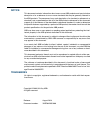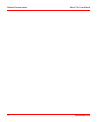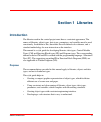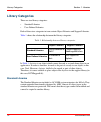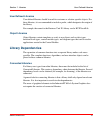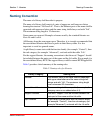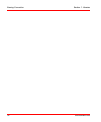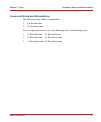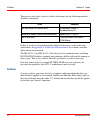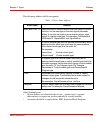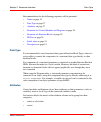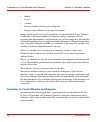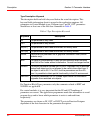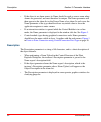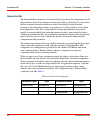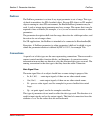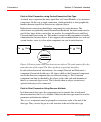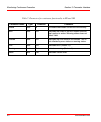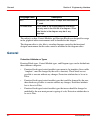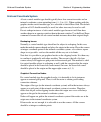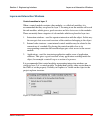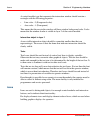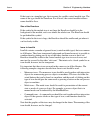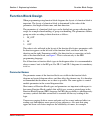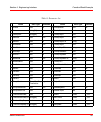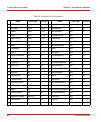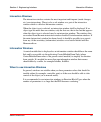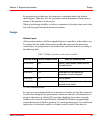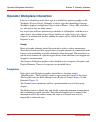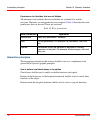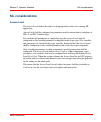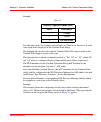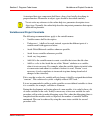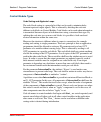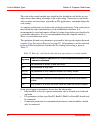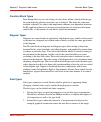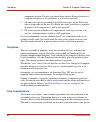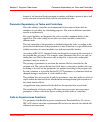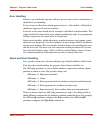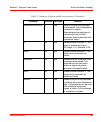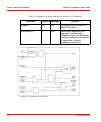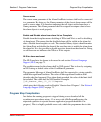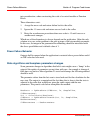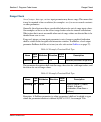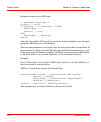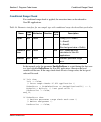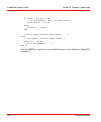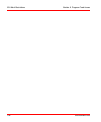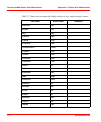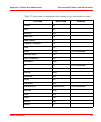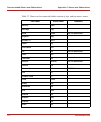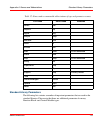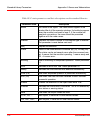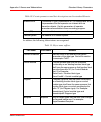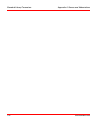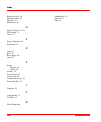- DL manuals
- ABB
- Controller
- AC 800M
- Library Object Style Manual
ABB AC 800M Library Object Style Manual
Summary of AC 800M
Page 1
Power and productivity for a better world tm ac 800m library object style guide system version 6.0
Page 3: Ac 800M
Ac 800m library object style guide system version 6.0
Page 4
Notice this document contains information about one or more abb products and may include a description of or a reference to one or more standards that may be generally relevant to the abb products. The presence of any such description of a standard or reference to a standard is not a representation ...
Page 5: Table of Contents
3bse042835-600 5 table of contents about this user manual general ..............................................................................................................................9 document conventions ........................................................................................
Page 6
Table of contents 6 3bse042835-600 section 3 - parameter interface naming convention ........................................................................................................ 25 compound words and abbreviations .................................................................. 25 para...
Page 7
Table of contents 3bse042835-600 7 3bse042835-600 7 data flow order...................................................................................................58 execution order ....................................................................................................60 reverse and ...
Page 8
Table of contents 8 3bse042835-600 protection and scope ........................................................................................... 88 re-use of code..................................................................................................... 89 control module types ............
Page 9: About This User Manual
3bse042835-600 9 about this user manual general this manual is primarily a style guide for building object types and data types in application libraries. It describes a concept for enhancing consistency and readability in a library. The manual is organized in this manner: • section 1, libraries desc...
Page 10: Document Conventions
Document conventions about this user manual 10 3bse042835-600 document conventions microsoft windows conventions are normally used for the standard presentation of material when entering text, key sequences, prompts, messages, menu items, screen elements, etc. Warning, caution, information, and tip ...
Page 11: Terminology
About this user manual terminology 3bse042835-600 11 terminology a complete and comprehensive list of terms is included in the industrial it extended automation system 800xa, engineering concepts instruction (3bds100972*). The listing included in engineering concepts includes terms and definitions a...
Page 12
Related documentation about this user manual 12 3bse042835-600
Page 13: Section 1 Libraries
3bse042835-600 13 section 1 libraries introduction the libraries used in the control project must have a consistent appearance. The names of libraries, object types, data types, parameters, and variables must be used consistently. In addition to this, there must be well-defined color schemes, and a ...
Page 14: Library Categories
Library categories section 1 libraries 14 3bse042835-600 library categories there are two library categories: • standard libraries • user defined libraries table 1. Relationship between library categories. Object libraries support libraries standard libraries controlstandardlib pidcc controlsupportl...
Page 15: Library Dependencies
Section 1 libraries user defined libraries 3bse042835-600 15 user defined libraries user defined libraries should be used for customer or solution specific objects. For these libraries, it is recommended to include a prefix, which designates the origin of the library. For example, the name for the b...
Page 16
Split libraries section 1 libraries 16 3bse042835-600 split libraries in many cases, dividing a library into several libraries has advantages. Split libraries can be defined as: • a specific set of libraries where some libraries are common to all applications, and they are complemented by more speci...
Page 17: Naming Convention
Section 1 libraries naming convention 3bse042835-600 17 naming convention the name of a library shall describe its purpose. The name of a library shall consist of a mix of uppercase and lowercase letters forming the structure "libnamelib". That is, the different parts of the name shall be separated ...
Page 18
Naming convention section 1 libraries 18 3bse042835-600
Page 19: Section 2 Types
3bse042835-600 19 section 2 types the choice of object type depends on the functionality that surrounds the object (that is, the overall plant design). For more information, refer to the basic control software, introduction and configuration manual and also the application programming, introduction ...
Page 20
Object types section 2 types 20 3bse042835-600 the length of object type names shall not exceed twelve characters, when this is not possible up to 20 characters are allowed. However, the use of short names is not as critical for control module types as for function blocks types. The following reason...
Page 21
Section 2 types compound words and abbreviations 3bse042835-600 21 compound words and abbreviations the following usage order is recommended: 1. Use the full name 2. Use the short name if it is a compound word, try to use the following rules in the following order: 1. A. Word full name b. Word full ...
Page 22
Rule example use only a part of a whole word. Acceleration limiter -> accelerationlimcc remove all vowels (and some consonants). Square root -> sqrtcc use a new word. Communication link read -> comliread suffixes section 2 types 22 3bse042835-600 there are no strict rules on how to build a short nam...
Page 23
Section 2 types suffixes 3bse042835-600 23 the following suffixes shall be recognized: other naming issues: • several suffixes are allowed but do not use _ (underscore) to separate abbreviations (occupies one position and may be visually unclear). • acronyms should be in capital letters, fbd (functi...
Page 24
Name space section 2 types 24 3bse042835-600 name space the object type name should be unique, not only within a library, but among all libraries. Object types with the same name but belonging to different libraries can be accessed via dot notation, for example mylib1.Myfunctionblock and mylib2.Myfu...
Page 25: Naming Convention
3bse042835-600 25 section 3 parameter interface the parameters of control modules and function blocks should follow the naming and usage convention described in this section. It will be easier for the application programmer to understand the purpose of the different parameters found in each object’s...
Page 26: Parameter Properties
Rule example use only a part of a whole word. Request -> req remove all vowels (and some consonants). Print -> prt use a new word. Communication link -> comli parameter properties section 3 parameter interface 26 3bse042835-600 if it is a compound word, try to use the following rules which was descr...
Page 27
Section 3 parameter interface data type 3bse042835-600 27 recommendations for the following properties will be presented: • name on page 33 • data type on page 27 • attributes on page 27 • parameter for control modules and diagrams on page 28 • parameter for function blocks on page 30 • fd port on p...
Page 28
Parameter for control modules and diagrams section 3 parameter interface 28 3bse042835-600 • hidden • by_ref • constant • reverse attribute on data types in diagrams • display value attribute on data types in diagrams retain shall be used for in and out parameters in function block types. Whereas co...
Page 29
Section 3 parameter interface parameter for control modules and diagrams 3bse042835-600 29 the differences between the four types include the different access rules from the code inside the control module and the limitations for connecting the parameters: • in parameters can only be read, where as o...
Page 30
Parameter for function blocks section 3 parameter interface 30 3bse042835-600 parameter for function blocks in function block types, a parameter can have the direction in, out or in_out. Use the direction in or out whenever possible. Parameters of direction in_out must be connected for function bloc...
Page 31
Section 3 parameter interface initial value 3bse042835-600 31 • no right - not visible as a port. The parameter will be placed on the right side of the object if the user decides to show it later on. • yes - visible as a port on the left side of the object. • yes left - visible as a port on the left...
Page 32
Description section 3 parameter interface 32 3bse042835-600 type description keyword the description field can hold a keyword before the actual description. This keyword holds information about its usage for the application engineer. All parameters in control module types, diagram types, and in_out ...
Page 33
Changing the first characters containing keywords of the parameter description should be considered an incompatible change. If the port direction is changed, e.G. From inout to in, then the parameter must be reconnected in the function designer applications after the changed instances are downloaded...
Page 34
Description section 3 parameter interface 34 3bse042835-600 • if the object is an alarm owner, its name should be used as source name when alarms are generated, and must therefore be unique. The name parameter will then appear in the alarm list as the source name of an alarm. In such cases the name ...
Page 35
Section 3 parameter interface description 3bse042835-600 35 the example object in figure 3 , is part of a standard pid controller with the name parameter displayed in the windows title bar and the description parameter displayed in the control builder faceplate. Figure 3. Example of usage and locati...
Page 36
Interactionpar section 3 parameter interface 36 3bse042835-600 interactionpar table 6. Structured components parameter name type component name type interactionpar myobjectpar inputdevice analoginputpar .... .... Outputdevice analogoutputpar the interactionpar parameter is a structured data type whe...
Page 37
Section 3 parameter interface parerror 3bse042835-600 37 parerror the parerror parameter is set true if any input parameter is out of range. This type of check is mandatory for sil classified object. For non-sil objects or sil marked objects running in a non-sil environment, the enableparerror param...
Page 38
Connections section 3 parameter interface 38 3bse042835-600 point-to-point connection using controlconnection data type in out a in out b forward backward direction a natural way to represent the main signal flow of control modules is by structured connections. In this way a single connection, which...
Page 39
Section 3 parameter interface parameters for alarm handling 3bse042835-600 39 the reverse attribute can be used for components in the data types used in communication variables for point-to-point communication. If there is any reverse component in a communication variable, it is communicated from ou...
Page 40
Table 7. Parameters for continuous functionality in fb and cm parameter name type direction comment enable bool in activates/deactivates continuous functionality. Valid bool out indicates that there is no error status and that the function is active. Warning status does not affect valid. Enabled boo...
Page 41
3bse042835-600 41 section 4 engineering interface the engineering interface is the front-end towards the application engineer. In a library there are control module (cm), function block (fb) and diagram (d) types that are ready to use, but also types which are intended to be modified before usage, s...
Page 42: General
General section 4 engineering interface 42 3bse042835-600 the subjects on how control modules and function blocks are designed for usage in the graphical editor environments will be handled in this chapter. The diagram editor is also able to visualize diagrams created in the functional designer envi...
Page 43: Template Design
Section 4 engineering interface template design 3bse042835-600 43 template design templates can be divided into two categories; types that can be edited and types that must be edited. To enable code editing in a template the application engineer must first make a copy of the type. Templates enable t...
Page 44
Graphical layers section 4 engineering interface 44 3bse042835-600 icons shall be put in layer 1, and the instance name of the icon type should be icon. When the “surrounding” control module type lacks graphical connections, the icon should not be zoomable. This means the icon inherits the zooming p...
Page 45
Section 4 engineering interface graphical layers 3bse042835-600 45 figure 5. Recommended visibility of layers and icon at different zoom levels..
Page 46
Grid and coordinate system section 4 engineering interface 46 3bse042835-600 grid and coordinate system a basic control module type should typically have four connection nodes and an internal coordinate system extending from (-1,-1) to (1,1). When working with the graphics inside control module type...
Page 47
Section 4 engineering interface layers and interaction windows 3bse042835-600 47 layers and interaction windows control modules in layer 2 when a control module contains other modules, so called sub modules, it is recommended that they are placed in layer 2. Zooming in on the module will reveal the ...
Page 48
Icons section 4 engineering interface 48 3bse042835-600 a control module type that represents the interaction window should contain a rectangle with the following properties: • line color: -3 (foreground color) • area color: -1 (transparent) this means that the area in the window will have window ba...
Page 49
Section 4 engineering interface icons 3bse042835-600 49 icons in control software for ac 800m control software for ac 800m recognizes two kinds of icons: the basic icons of iconlib and the control module type icons. The basic icons are typically used for building up the latter, which may contain dyn...
Page 50
Icons section 4 engineering interface 50 3bse042835-600 if the icon is in a template type, the icon must be a public control module type. The name of the type should be nameicon. For all icons, the control module instance name should be icon. Size of the erroricon if the symbol in the module icon is...
Page 51: Function Block Design
Section 4 engineering interface function block design 3bse042835-600 51 function block design when programming using function block diagrams the layout of a function block is important. The layout of a function block is determined by the order of the parameters, the length of their name, and their d...
Page 52
Function block example section 4 engineering interface 52 3bse042835-600 manmode is better than manmode. The pou editors allow use of upper and lower case letters for declaration of parameter names, and that the user refers to the name in any form, as long as the letters are the same (for example en...
Page 53
Section 4 engineering interface function block example 3bse042835-600 53 an in_out parameter has connections on both side of the function block, see figure 7 . A graphical consequence of this is that parameters of the direction in and out will be grouped, between in_out parameters, see table 8 ..
Page 54
In and out parameters declared in sequence of 1 to 16. In and out parameters declared in sequence of 18 to 42. In_out parameters declared as number 17. Separates parameters into a new group with start from 18. Function block example section 4 engineering interface 54 3bse042835-600 figure 7. A graph...
Page 55
Section 4 engineering interface function block example 3bse042835-600 55 table 8. Parameter list name data type direction name data type direction 1 enable bool in 24 prioritymode bool out 2 name string[30] in 25 prioritystart bool in 3 description string[40] in 26 prioritystop1 bool in 4 interlock ...
Page 56
Function block example section 4 engineering interface 56 3bse042835-600 47 acttorque dintio in_out 71 trippedstat bool out 48 command dintio in_out 72 alstatefault dint out 49 spdref dintio in_out 73 aeconfigfault dint in 50 trqref dintio in_out 74 aeseverityfault dint in 51 trqselectorout dintio i...
Page 57: Diagram Design
Section 4 engineering interface diagram design 3bse042835-600 57 diagram design using the diagram editor allows mixing of functions, function blocks, diagram instances and control modules in the same diagram. The diagram is based on manual layout. This means the user can freely position blocks on th...
Page 58
Data flow order section 4 engineering interface 58 3bse042835-600 data flow order in the diagram all invocations are sorted in to a data flow order. The data flow order of the invocations are decided by the connections which depends on the data flow order they are connected to each other. If it cann...
Page 59
Section 4 engineering interface data flow order 3bse042835-600 59 figure 9. Flow order determined by graphical placement.
Page 60
Execution order section 4 engineering interface 60 3bse042835-600 execution order for control modules the execution order is determined by the normal code sorting. The numeric execution order indication (after the instance name) indicates the execution order of the forward code blocks. In the figure...
Page 61
Section 4 engineering interface reverse and display value attribute on data types in diagrams 3bse042835-600 61 reverse and display value attribute on data types in diagrams as an result of the execution order described in execution order on page 60, the reverse attribute will work for control modul...
Page 62
Variable and parameter section 4 engineering interface 62 3bse042835-600 code block, but the backward signal flow must be implemented in a separate code block. In figure 12 , the control diagram code represents the forward data flow and the st code represents the backward data flow. The execution or...
Page 63
Section 4 engineering interface interaction windows in online mode 3bse042835-600 63 invoked object, or it is possible to insert a variable or parameter object in the diagram as in the lower example in the figure. If the parameters and variables are inserted in the diagram as objects, instead of jus...
Page 64
Introduction section 4 engineering interface 64 3bse042835-600 figure 14. (left) example of an interaction window and (right) an information window. The instance name on the interaction window (left image on figure 14 ) is called faceplate. The instance name on the information window (right image on...
Page 65
Section 4 engineering interface interaction windows 3bse042835-600 65 interaction windows the interaction window contains the most important and frequent (mode changes, etc.) user interactions. There is also a sub window or a part of the interaction window which is called an information window. When...
Page 66
Window appearance section 4 engineering interface 66 3bse042835-600 typically, control module types are more complex than function block types. Therefore, interaction windows are more often necessary for control module types (normally to facilitate configuring). Otherwise, the same rules as for func...
Page 67
Section 4 engineering interface design 3bse042835-600 67 in exceptional cases there may be parameters to determine where the window should appear. There may also be a parameter, which determines if the position is relative to the module or to the screen. Window positioning should be as follows: para...
Page 68
Design section 4 engineering interface 68 3bse042835-600 possible to have separate buttons (for example, pairs apply/undo) for the different logical groups. Figure 15. Grouping of option buttons. The following rules should be used in the control module for the interaction window: • grid size = 0.02 ...
Page 69
Section 4 engineering interface interaction principles 3bse042835-600 69 figure 16. Interaction window design. Interaction principles synchronization of data write sometimes several values should be applied simultaneously, for example the tuning parameters for a pid-controller. There is a built in s...
Page 70
Interaction principles section 4 engineering interface 70 3bse042835-600 dimming of objects texts are dimmed by changing the color of the text. Normally the text has foreground color (-3). The alternative color, that is the dimmed color should be 4. The condition for using the alternative color shou...
Page 71: Introduction
3bse042835-600 71 section 5 operator interface operator refers to a user that is interacting with the system via a graphical interface in online mode. This includes actions during testing, commissioning, tuning, maintenance and daily operation via an operator‘s workplace. Introduction graphic interf...
Page 72
Operator workplace interaction section 5 operator interface 72 3bse042835-600 operator workplace interaction it has to be decided for each object type if it should have operator graphics in the workplace (process portal). Examples of object types that should have operator workplace graphics are high...
Page 73
Section 5 operator interface faceplates 3bse042835-600 73 figure 18. Example of (left) reduced faceplate and normal faceplate. The extended view is optional and should be used for additional information that does not fit in a normal view and is not so often used during normal operation. Figure 19. E...
Page 74
Display elements section 5 operator interface 74 3bse042835-600 display elements the display elements are used for graphic displays. The following display elements aspects are mandatory for objects with operator workplace graphics: • reduced icon • icon • tag reduced icon icon tag figure 20. The man...
Page 75
Section 5 operator interface national language support (nls) 3bse042835-600 75 national language support (nls) all texts in the faceplates shall be nls-strings. The nls-translator is common for all standard libraries so that the total number of nls-strings is limited. The nls- translator should furt...
Page 76
Interaction principles section 5 operator interface 76 3bse042835-600 permissions for variables that are not hidden all parameters and variables that are not hidden are assumed to be read by everyone. Therefore, no read permissions are assigned. Table 10 describes the write permissions that can be u...
Page 77: Sil Considerations
Section 5 operator interface sil considerations 3bse042835-600 77 sil considerations access level the access level defines the rules for changing online values of a running sil application. Access level shall be configured on parameters used for interaction in faceplates of sil1-2 and sil 3 marked t...
Page 78
Support for confirm operation dialog section 5 operator interface 78 3bse042835-600 support for confirm operation dialog the faceplate shall be designed so that it is possible to recognize operation, object, property, and value in the confirm operation dialog. For properties that can be changed thro...
Page 79
Section 5 operator interface support for confirm operation dialog 3bse042835-600 79 example: for other data types, for example: real and time, no value text is necessary. It is the value itself that is displayed in the confirm write dialog. The mapping between the value and the confirm value nls str...
Page 80
Figure 24. Relation between faceplate information and confirm operation dialog support for confirm operation dialog section 5 operator interface 80 3bse042835-600 the faceplate button in figure 24 is configured in the main faceplate aspect with a property name and property value to which it is set, ...
Page 81
Figure 25. Faceplate button configuration showing associated property name and property value section 5 operator interface support for confirm operation dialog 3bse042835-600 81 in the confirmed write support aspect on the type, the property is associated with a confirm name, confirm value(s), and o...
Page 82
Figure 26. Configuration of the aspect confirmed write support for the confirm operation dialog shown in figure 24 support for confirm operation dialog section 5 operator interface 82 3bse042835-600
Page 83
Section 5 operator interface graphical indication of parerror 3bse042835-600 83 graphical indication of parerror the parerror parameter, introduced in the sub-section parerror on page 37, indicates when an input parameter of an object is out of range. In that case the erroneous value is not used in ...
Page 84
The operator workplace graphics section 5 operator interface 84 3bse042835-600 figure 27. Parerror indication on a graphic element reduced icon (left) and in workplace faceplates (right). The cb graphics control builder graphics have the corresponding red triangle displayed in the upper left corner ...
Page 85: Program Code
3bse042835-600 85 section 6 program code issues program code comments are not downloaded to the controller; hence it does not occupy any controller memory space. Structured text shall be used for all program code in the library types. The only exception is the use of sfc in template types, see templ...
Page 86
Descriptions section 6 program code issues 86 3bse042835-600 figure 29. A code block using a sequence token variable called prgstep. Descriptions a description should be provided wherever possible. This means that all object types, and data types shall have a brief (three to four short rows) and cle...
Page 87
Do not write any reference to the online help in a parameter description in an object type. Normally, the online help describes important parameters that require additional explanation. Section 6 program code issues variables and project constants 3bse042835-600 87 a structured data type component s...
Page 88: Object Sub-Structures
Object sub-structures section 6 program code issues 88 3bse042835-600 project constants project constants can be read in libraries and be changed project wide with a single operation. They are suitable for library items that the user may want to change. Examples are date and time formats, logical co...
Page 89
Section 6 program code issues re-use of code 3bse042835-600 89 re-use of code names of object types on the same hierarchical level must be unique. Code re-use requires more variables and execution time, but facilitates maintenance. Internal (hidden) function block types should be used to improve the...
Page 90
Re-use of code section 6 program code issues 90 3bse042835-600 it is possible to address sub function block parameters using dot notation. This can be used in order to save memory and execution time. One way to use the dot notation is for access of out parameters. See the example in figure 30 , wher...
Page 91
Section 6 program code issues control module types 3bse042835-600 91 control module types code sorting and algebraic loops the code block sorting is a powerful tool that can be used to minimize delay between input and output signals. This is achieved by dividing the code into different code blocks i...
Page 92
Table 12. Rules for code block read and write operation to a control module keyword rules for read/write operations to control module parameters from a external code block in the parameter is written to and read from. Out the parameter is only read. In(out) the parameter is both read and written, bu...
Page 93
Section 6 program code issues function block types 3bse042835-600 93 function block types even though there are no code sorting of code blocks within a function block type, the code might be split into more than one code block. This make the code more readable, especially for objects that implements...
Page 94
Templates section 6 program code issues 94 3bse042835-600 components in them. The data type should have attribute protected and have a complete description of all components as well as the type itself. 3. All other data types are presumed to be public data types. All the public data types are import...
Page 95
Section 6 program code issues parameter dependency on tasks and controllers 3bse042835-600 95 feature of sub function blocks executing in another task than its parent is that it will not be executed at function block calls in structured text code. Parameter dependency on tasks and controllers the ta...
Page 96: Special Functions
Special functions section 6 program code issues 96 3bse042835-600 special functions handling of input and output values the code shall handle its input and output values in the following way: the code shall have a predictable and reasonable behavior for all input values. Input values, which are cons...
Page 97
Section 6 program code issues error handling 3bse042835-600 97 error handling if there is any risk that the type may end up in an error state or have a malfunction, it should have error handling. If case of error, an erroricon should appear in layer 1 of the module. An erroricon should also appear i...
Page 98
Alarm and event handling section 6 program code issues 98 3bse042835-600 table 13 summarizes the alarm and event parameters for the standard library objects and figure 32 illustrates the alarm and event logic. Table 13. Summary of alarm and event parameters parameter direction data type function aec...
Page 99
Section 6 program code issues alarm and event handling 3bse042835-600 99 interactionpar.Inhxact in bool same as inhxact but controlled from faceplate. Only introduced for a selection of objects. When declaring the data type for interactionpar, the inhxact component must be declared with the attribut...
Page 100
Alarm and event handling section 6 program code issues 100 3bse042835-600 figure 32. Alarm and event logic. Alstatex out dint the alarm state for condition x. Valid if aeconfigx = 1 enablesupout in bool default true. When false, out parameter x is false when xenabled is false. This parameter is earl...
Page 101
Section 6 program code issues program stop complication 3bse042835-600 101 source name the source name parameter of the alarmcondbasic instance shall not be connected to a parameter. By doing so, the name parameter of the closest alarm owner will be used as source name. It is therefore important tha...
Page 102
Power failure behavior section 6 program code issues 102 3bse042835-600 into consideration, when constructing the code of a control module or function block. Three alternatives exist: 1. Accept the error code and return failure back to the caller. 2. Ignore the -15 error code and return success back...
Page 103
Section 6 program code issues range check 3bse042835-600 103 range check table 14. Example, function block type name data type attributes direction initial value description parerror bool retain out indicates parameter range error. Table 15. Example, function block type name data type attributes dir...
Page 104
Range check section 6 program code issues 104 3bse042835-600 example of range test on aeconfig: (* parameter range test *) parerror := false; if aeconfig 4 then aeconfigint := 1; parerror := true; else aeconfigint := aeconfig; end_if; after this, the variable aeconfigint is used in the code and grap...
Page 105
Section 6 program code issues conditional range check 3bse042835-600 105 conditional range check table 16. Parameter interface for an example type with conditional range check and last good value name data type attributes direction initial value description mypar dint retain in 1 config ( 1 = event2...
Page 106
Conditional range check section 6 program code issues 106 3bse042835-600 if mypar > mylimit then (* no assignment, use last good value *) parerrorint := true; else myparint := mypar; end; (* more range checked assignments ... *) else (* assignment without range checks *) myparint := mypar; (* more a...
Page 107
Section 6 program code issues overflow handling 3bse042835-600 107 overflow handling the object must have a predictable behavior when calculating output parameter values. Situations like divide by zero and sqrt() of negative numbers shall be prevented or handled in the code. Example: create a functi...
Page 108
Sil mark restrictions section 6 program code issues 108 3bse042835-600
Page 109: Suggested Names
3bse042835-600 109 appendix a names and abbreviations suggested names the recommendations consist of the following: • recommended names and abbreviations on page 109 lists recommended names and abbreviations for a number of common types and parameters. • standard library parameters on page 113 lists...
Page 110
Recommended names and abbreviations appendix a names and abbreviations 110 3bse042835-600 automatic auto boolean bool busy busy cascade casc channel chan command cmd communication comm condition cond connect conn connected conn connection conn control ctrl cyclic cyc decrement decr delay delay descr...
Page 111
Appendix a names and abbreviations recommended names and abbreviations 3bse042835-600 111 enable en error err external ext feed back fb feed forward ff fieldbus foundation ff filter filt force force do not abbreviate function block fb gain scheduling gs hysteresis hyst in in do not abbreviate intege...
Page 112
Recommended names and abbreviations appendix a names and abbreviations 112 3bse042835-600 memory mem message msg mode mode do not abbreviate negative neg number of noof object obj occurrence occ out out do not abbreviate panel pan parameter par periodic periodic do not abbreviate positive pos preset...
Page 113
Appendix a names and abbreviations standard library parameters 3bse042835-600 113 standard library parameters the following list contains a number of important parameters that are used in the standard libraries. Please note that there are additional parameters for many function block- and control mo...
Page 114
Standard library parameters appendix a names and abbreviations 114 3bse042835-600 table 18. Certain parameters and their descriptions used in standard libraries. Parameter name description name the name of the object. This name should appear in the window title of all the operator windows. It should...
Page 115
Appendix a names and abbreviations standard library parameters 3bse042835-600 115 in addition, the following abbreviations are recognized: interactionpar a parameter of type objectnamepar. The components are all the parameters that the operator can interact with via interaction objects. Via this par...
Page 116
Standard library parameters appendix a names and abbreviations 116 3bse042835-600
Page 117: Index
3bse042835-600 117 a access level confirm 77 read-only 77 aeconfig 97 area color 48 aspect object 72 b basic icons 49 bool 23 by_ref 28 c cc 23 class 39 cmd 20 code block 91 cold retain 27 command icons 50 condition name 39 constant 28 control module type graphical connections 44 layers 43 visible 4...
Page 118
Index 118 3bse042835-600 index 118 3bse042835-600 maneuver icons 50 manoeuvreicon 65 maxsize 44 mode icons 50 n name upload 33 to 34 nls-strings 75 nosort 27 p project constants 88 protection 42 r range 37 real 23 reset shape 46 retain 27 s scope private 88 public 88 severity 39 source name 34 strin...
Page 120
Power and productivity for a better world tm contact us copyright© 2003-2014 abb. All rights reserved. 3bse042835-600 www.Abb.Com/800xa www.Abb.Com/controlsystems.