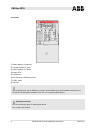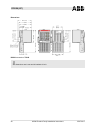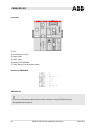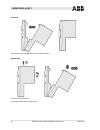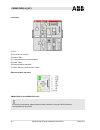- DL manuals
- ABB
- Transformer
- AC500
- Installation Instructions Manual
ABB AC500 Installation Instructions Manual
Summary of AC500
Page 1
Ac500 product family installation instructions technical documentation read this manual prior to performing any task!.
Page 2
3adr024117m02xx, 4, en_us © 2017 abb automation products gmbh eppelheimer straße 82 69123 heidelberg, germany telephone: +49 62 21 701 1444 fax: +49 62 21 701 1382 e-mail: plc.Support@de.Abb.Com internet: www.Abb.Com/plc 25.07.2017 ac500 product family installation instructions 2.
Page 3: Table of Contents
Table of contents 1 pm56xx-2eth........................................................................................................................................ 4 2 tb56xx-2eth........................................................................................................................
Page 4: Pm56Xx-2Eth
1 pm56xx-2eth n pm5630-2eth n pm5650-2eth n pm5670-2eth n pm5675-2eth fig. 1: pm5650-2eth pm56xx-2eth 25.07.2017 ac500 product family installation instructions 4.
Page 5
Caution! Risk of injury and damaging the plc modules! Improper installation and maintenance may result in injury and can damage the plc modules! – installation and maintenance have to be performed according to the technical rules, codes and rel- evant standards, e.G. En 60204-1. – only by skilled el...
Page 6
Assembly the cpu is put on the terminal base - cpu clicks in. Disassembly ➀ press above and below. ➁ remove the cpu. Pm56xx-2eth 25.07.2017 ac500 product family installation instructions 6.
Page 7
Dimensions pm5650 mounted on tb5620. Attention! The cpus pm56xx-2eth with 2 onboard eth (1sapxxx000r0278) can only be used with terminal base tb56xx-2eth (1sapxxx300r0278). Pm56xx-2eth 25.07.2017 ac500 product family installation instructions 7.
Page 8
Connection ① status displays (7-segment) ② triangle displays for ”item” ③ square displays for ”status” ④ status leds ⑤ pushbuttons ⑥ mc: slot for the sd memory card ⑦ ta525: label ⑧ see note the connection part may be different on various terminal base types. See installation instructions of the spe...
Page 9
Pm56xx-2eth 25.07.2017 ac500 product family installation instructions 9.
Page 10: Tb56Xx-2Eth
2 tb56xx-2eth n tb5600-2eth n tb5610-2eth n tb5620-2eth n tb5640-2eth fig. 2: tb5620-2eth tb56xx-2eth 25.07.2017 ac500 product family installation instructions 10
Page 11
Caution! Risk of injury and damaging the plc modules! Improper installation and maintenance may result in injury and can damage the plc modules! – installation and maintenance have to be performed according to the technical rules, codes and rel- evant standards, e.G. En 60204-1. – only by skilled el...
Page 12
Assembly the terminal base is put on the din rail above and then snapped-in below. Disassembly ➀ pull down the terminal base ➁ and remove it. Tb56xx-2eth 25.07.2017 ac500 product family installation instructions 12.
Page 13
Assembly with screws ta526 are snapped on the rear side of the terminal base like din rails. One ta526 is turned by 180°. The insertion of the accessories ta526 for screw mounting is essential. Tb56xx-2eth 25.07.2017 ac500 product family installation instructions 13.
Page 14
Fasten terminal base with 3 (m4, max 1.2 nm) screws (front view). Dimensions tb56xx-2eth 25.07.2017 ac500 product family installation instructions 14.
Page 15
Connection ① i/o-bus ② slot for the cpu ③ slots for communication module ④ interface for can ⑤ supply for 24 v dc ⑥ serial interface com1 ⑦ network interface ⑧ holes for screw mounting (ø 4 mm) ④ can ➄ 24 v tb56xx-2eth 25.07.2017 ac500 product family installation instructions 15.
Page 16
⑥ com 1 ⑦ ethernet cleaning instruction do not use cleaning agent for cleaning the device. Use a damp cloth instead. Tb56xx-2eth 25.07.2017 ac500 product family installation instructions 16.
Page 17: Tu5Xx(-Xc)
3 tu5xx(-xc) n tu515 24 v dc n tu531 230 v ac n tu541 24 v dc n tu516(-xc) 24 v dc n tu532(-xc) 230 v ac n tu542(-xc) 24 v dc caution! Risk of injury and damaging the plc modules! Improper installation and maintenance may result in injury and can damage the plc modules! – installation and maintenanc...
Page 18
Tu5xx-xc xc = extreme conditions symbol for xc module recycling disposal and recycling information this symbol on the product (and on its packaging) is in accordance with the european union's waste electrical and electronic equipment (weee) directive. The symbol indicates that this product must be r...
Page 19
Assembly the terminal unit is put on the din rail above and then snapped-in below. Disassembly ➀ shove the terminal units from each other. Tu5xx(-xc) 25.07.2017 ac500 product family installation instructions 19.
Page 20
➀ pull down the terminal unit ➁ and remove it. Tu5xx(-xc) 25.07.2017 ac500 product family installation instructions 20
Page 21
Assembly with screws ta526 is snapped on the rear side of the terminal unit like din rails. The insertion of the accessories ta526 for screw mounting is essential. Tu5xx(-xc) 25.07.2017 ac500 product family installation instructions 21.
Page 22
Fasten terminal unit with 2 (m4, max 1.2 nm) screws (front view). Dimensions tu5xx(-xc) 25.07.2017 ac500 product family installation instructions 22.
Page 23
Connection ① i/o-bus (10 pole, male) ② i/o-bus (10 pole, female) ③ slot for i/o module ④ with a screwdriver, inserted in this place, adjacent terminal units can be shoved from each other ⑤ holes for wall mounting ⑥ 40 screw-type terminals or spring terminals (signals and process voltage) cleaning in...
Page 24
Tu5xx(-xc) 25.07.2017 ac500 product family installation instructions 24.
Page 25: Do526(-Xc)
4 do526(-xc) caution! Risk of injury and damaging the plc modules! Improper installation and maintenance may result in injury and can damage the plc modules! – installation and maintenance have to be performed according to the technical rules, codes and rel- evant standards, e.G. En 60204-1. – only ...
Page 26
Do526-xc xc = extreme conditions symbol for xc module recycling disposal and recycling information this symbol on the product (and on its packaging) is in accordance with the european union's waste electrical and electronic equipment (weee) directive. The symbol indicates that this product must be r...
Page 27
Assembly put the module on the terminal unit - module clicks in. Disassembly ➀ press the module above and below. ➁ remove the module. Do526(-xc) 25.07.2017 ac500 product family installation instructions 27.
Page 28
Dimensions do526 mounted on tu542. The dimensions are in mm and in brackets in inch. Do526(-xc) 25.07.2017 ac500 product family installation instructions 28.
Page 29
Connection ① i/o-bus ② allocation terminal no. - signal name ③ 8 yellow leds signal status o0 - o7 ④ up: 1 green led process voltage ⑤ up3, up4: 2 green leds (isolated) process voltage ⑥ 2 red leds to display errors ⑦ ta525: label ⑧ tu542(-xc): i/o terminal unit all i/o channels (digital and analog)...
Page 30
Process voltage attention! The process voltage must be included in the earthing concept of the control system. Outputs example for connection as an output: cleaning instruction do not use cleaning agent for cleaning the device. Use a damp cloth instead. Do526(-xc) 25.07.2017 ac500 product family ins...
Page 31
Do526(-xc) 25.07.2017 ac500 product family installation instructions 31.
Page 32: Cm582-Dp(-Xc)
5 cm582-dp(-xc) caution! Risk of injury and damaging the plc modules! Improper installation and maintenance may result in injury and can damage the plc modules! – installation and maintenance have to be performed according to the technical rules, codes and rel- evant standards, e.G. En 60204-1. – on...
Page 33
Cm582-dp-xc xc = extreme conditions symbol for xc module recycling disposal and recycling information this symbol on the product (and on its packaging) is in accordance with the european union's waste electrical and electronic equipment (weee) directive. The symbol indicates that this product must b...
Page 34
Assembly the module is first inserted below, then clicked-in above. Disassembly ➀ press the module above. ➁ swing out the module and remove it. Cm582-dp(-xc) 25.07.2017 ac500 product family installation instructions 34.
Page 35
Dimensions cm582-dp(-xc), ta524 mounted on tb511(-xc), tb521(-xc) or tb541(-xc). Cm582-dp(-xc) 25.07.2017 ac500 product family installation instructions 35.
Page 36
Connection ① cpu ② connectors of the cpu ③ system leds ⑤ ta525: label ⑥ interface for profibus ⑦ ta524: dummy communication module interface for profibus cm582-dp-xc in corrosive environment, please protect unused connectors using the ta535 accessory. Not supplied with this device. Cm582-dp(-xc) 25....
Page 37
Cleaning instruction do not use cleaning agent for cleaning the device. Use a damp cloth instead. Cm582-dp(-xc) 25.07.2017 ac500 product family installation instructions 37.
Page 38: Cm589-Pnio(-4)(-Xc)
6 cm589-pnio(-4)(-xc) n cm589-pnio n cm589-pnio-xc n cm589-pnio-4 n cm589-pnio-4-xc fig. 3: cm589-pnio caution! Risk of injury and damaging the plc modules! Improper installation and maintenance may result in injury and can damage the plc modules! – installation and maintenance have to be performed ...
Page 39
Cm589-pnio-xc and cm589-pnio-4-xc xc = extreme conditions symbol for xc module recycling disposal and recycling information this symbol on the product (and on its packaging) is in accordance with the european union's waste electrical and electronic equipment (weee) directive. The symbol indicates th...
Page 40
Assembly the module is first inserted below, then clicked-in above. Disassembly ➀ press the module above. ➁ swing out the module and remove it. Cm589-pnio(-4)(-xc) 25.07.2017 ac500 product family installation instructions 40
Page 41
Dimensions cm589-pnio(-4)(-xc) mounted on tb511-eth(-xc), tb521-eth(-xc) or tb541-eth(-xc). Cm589-pnio(-4)(-xc) 25.07.2017 ac500 product family installation instructions 41.
Page 42
Connection ① cpu ② connectors of the cpu ③ system leds ④ 2 rotary switches for module address ⑤ ta525: label ⑥ ethernet network interfaces ⑦ ta524: dummy communication module ethernet network interfaces cm589-pnio-xc and cm589-pnio-4-xc in corrosive environment, please protect unused connectors usin...
Page 43
Cleaning instruction do not use cleaning agent for cleaning the device. Use a damp cloth instead. Cm589-pnio(-4)(-xc) 25.07.2017 ac500 product family installation instructions 43.