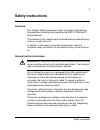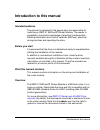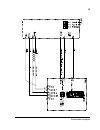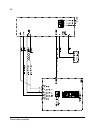- DL manuals
- ABB
- DC Drives
- ACH550 series
- Installation manual
ABB ACH550 series Installation manual
Summary of ACH550 series
Page 1
Ach550 installation manual bacnet/ip router module rbip-01.
Page 2
Rbip-01 router and ach550 drive manuals bacnet® is a registered trademark of ashrae. Rbip-01 bacnet/ip router manuals protocol manuals rbip-01 bacnet/ip router module installation manual 3aua0000040168 (english) bacnet® protocol ach550 ac drives 3aua0000004591 (english) rbip-01 bacnet/ip router modu...
Page 3: Installation Manual
Bacnet/ip router module rbip-01 installation manual 3aua0000040168 rev b en effective: 2010-02-25 © 2010 abb oy. All rights reserved..
Page 5: Safety Instructions
Safety instructions 5 safety instructions overview this chapter states the general safety instructions that must be followed when installing and operating the rbip-01 bacnet/ip router module. The material in this chapter must be studied before attempting any work on, or with, the unit. In addition t...
Page 6
Safety instructions 6.
Page 7: Table of Contents
Table of contents 7 table of contents safety instructions . . . . . . . . . . . . . . . . . . . . . . . . . . . . . . . . . . . . . . . . . . . . 5 overview . . . . . . . . . . . . . . . . . . . . . . . . . . . . . . . . . . . . . . . . . . . . . . . . . . . . 5 general safety instructions . . . . ....
Page 8
Table of contents 8 resetting the module . . . . . . . . . . . . . . . . . . . . . . . . . . . . . . . . . . . . . . . . . . 27 diagnostics . . . . . . . . . . . . . . . . . . . . . . . . . . . . . . . . . . . . . . . . . . . . . . . . . 29 led indications . . . . . . . . . . . . . . . . . . . . . ....
Page 9
Introduction to this manual 9 introduction to this manual intended audience the manual is intended for the people who are responsible for installing an rbip-01 bacnet/ip router module. The reader is expected to have basic knowledge of electrical fundamentals, building automation and control networks...
Page 10
Introduction to this manual 10 router placement in the ms/tp network in this manual, it is assumed and recommended that you place the router module in an ach550 device located at one end of the ms/ tp network. The wiring starts with the ach550 drive (the first end of the segment), continues in the d...
Page 11
Introduction to this manual 11 all related documentation, including the user manuals are by default stored in the help directory of the web server. You can access the documents using adobe acrobat reader. Delivery check the package for the rbip-01 bacnet/ip router module contains: • rbip-01 bacnet/i...
Page 12
Introduction to this manual 12.
Page 13: Installation of The Module
Installation of the module 13 installation of the module required tools to mount the router module, you need the following tools: • screwdriver, flat 4...5 mm • screwdriver, phillips 4...5 mm • side cutter • rbip-01 bacnet/ip router module package contents • pc with at least the following specificat...
Page 14
Installation of the module 14 power cable the power cable provides connection to the drive’s internal 24 v dc connector on drive terminal 10 and 11. The cable is pre-configured and does not need to be changed. If you wish to use an external power source, disconnect the power cable from the terminal ...
Page 15
Installation of the module 15 accessory parts bag the accessory parts bag contains two mounting screws, two external 120 ohm termination resistors and a wire strap. Documents you can stick the router inside label on the cover of the drive and/or the distribution cabinet where the drive has been moun...
Page 16
Installation of the module 16 installing the router module to the ach550 drive this section describes the necessary steps to install the router module to the drive. Warning! Before installation, switch off the drive power supply. Wait at least five minutes to ensure that the capacitor bank of the dr...
Page 17
Installation of the module 17 3. At the first end of the ms/tp network, set the dip switches of the drive to the on position to activate the termination of the drive. The dip switches are on the left of the efb connector (see the figure of step 2). Note: you can alternatively use the 120 ohm termina...
Page 18
Installation of the module 18 5. Fix the ms/tp cable to the module, using the wire strap delivered in the package. Depending on the drive model, the cable may be mounted on the left or right side of module. Pull the strap tight and cut the unnecessary length of the plastic strap using a side cutter....
Page 19
Installation of the module 19 8. If more than one ms/tp device is connected to the network, connect the ms/tp wires from the segment cable to b (+), a (-), agnd terminals and to shield. The connectors of the pre- configured cables are designed to take up to 2.5 mm 2 cross- sectional area per connect...
Page 20
Installation of the module 20 11. Connect the crossover network cable to the rj-45 connector of the router module with the network connector of your pc. You can use a standard cat 5 stp cable. Avoid parallel runs with power cables, for example, motor cables. 12. Switch the drive power on again. 13. ...
Page 21
Installation of the module 21 installing the router module to the ach550 drive with the e-clipse bypass option (us only) this section describes how to install the router module to the drive when the e-clipse bypass option is used. The ach550 drive with the e-clipse bypass option (us only) is an ach5...
Page 22
Installation of the module 22 3. Cut the cable at the connector end, as close to the connector as possible. 4. Strip back the cable and the individual wires. Electrically insulate the shield wire. 5. Re-connect the cable to the x1 terminal as shown in the following figure and table. Ach550 terminal ...
Page 23
Installation of the module 23 6. Mount the power connector to the drive’s internal 24 v dc connection on terminals 10 and 11. You can also use an external power source. See the power cable section on page 14. The required current for the router module is 200 ma. Note: if you use an external power so...
Page 24
Installation of the module 24 7. Using the wire strap, fix the cable to the plastic strain relief. Mount the module to the control board of the drive, using the two m3x10 screws. Do not pinch the cable. Pull the strap tight and cut the unnecessary length of the plastic strap using a side cutter. Not...
Page 25
Installation of the module 25 10. If more than one ms/tp device is connected to the network, connect the ms/tp wires from the segment cable to b (+), a (-), agnd terminals and to shield. The connectors of the pre- configured cables are designed to take up to 2.5 mm 2 cross- sectional area per connec...
Page 26
Installation of the module 26 13. Connect the crossover network cable to the rj-45 connector of the router module with the network connector of your pc. You can use a standard cat 5 stp cable. Avoid parallel runs with power cables, for example, motor cables. 14. Switch the drive power on again. 15. ...
Page 27
Operation and reset of the module 27 operation and reset of the module operation after installation and applying power, the rbip-01 bacnet/ip router module directly starts operation. The device is designed for permanent full-time operation, so no additional power switch needs to be activated. If you...
Page 28
Operation and reset of the module 28 factory reset if you need to return the default settings, perform a factory reset. To perform a factory reset, press and hold down the reset switch for at least 15 seconds..
Page 29: Diagnostics
Diagnostics 29 diagnostics led indications the rbip-01 bacnet/ip router module is equipped with the following leds: name color function power green off - no power steady green - power is connected. Ms/tp txd yellow flashing yellow - module is transmitting data to ms/tp network. Ms/tp rxd yellow flas...
Page 30
Diagnostics 30 network led orange orange network led is located to the right of rj-45 network connector. Off - 10 mbit/s connection on - 100 mbit/s connection network led green green network led is located to the left of rj-45 network connector. Off - module cannot detect a link. On - module has det...
Page 31
Commissioning and configuration 31 commissioning and configuration overview the rbip-01 bacnet/ip router module provides an internal web server functionality. The web server is used, for example, for commissioning the module and configuring the bacnet/ip settings. To access the internal web server, ...
Page 32
Commissioning and configuration 32 using a manually assigned ip address if you wish to set the ip address for your pc manually, use the following settings: checking the connection the default ip address of the router module is 192.168.0.1. You can use the ping command to check the connection. 1. Ope...
Page 33
Commissioning and configuration 33 user right levels the rbip-01 bacnet/ip router module has three user right levels: note: all passwords are case-sensitive! Supported browsers the internal web server has been tested with different web browsers on different operating systems. If you encounter proble...
Page 34
Commissioning and configuration 34 browsers that have been tested and are supported are listed in the following table: browsers that are not supported are listed in the following table: commissioning for commissioning the router module, refer to the rbip-01 bacnet/ip router module user’s manual (3au...
Page 35: Technical Data
Technical data 35 technical data rbip-01 enclosure: mounting: into the option slot on the control board of the drive. Degree of protection: ip20 power supply: 12...26 v dc / ac, 200 ma, internal fuse resistors: • network bias resistors, 560 ohms (dip switches) • network termination resistor, 120 ohm...
Page 36
Technical data 36 indicators: six leds (power, ms/tp txd, ms/tp rxd, status, an orange and a green network led). For more information on the leds, see the rbip-01 bacnet/ip router module user’s manual (3aua0000040159 [english]) connectors: • 2-pin connector for power supply • 4-pin connector for eia...
Page 37: Connection Examples
Connection examples 37 connection examples this chapter includes connection examples of the rbip-01 bacnet/ip router module and the ach550 devices in the ms/tp network. Notes: • terminate the eia-485 network at both ends either using external 120 resistors or using the router module’s s1.3 dip switc...
Page 38
Connection examples 38.
Page 39
Connection examples 39.
Page 40
Connection examples 40
Page 41: Further Information
Further information product and service inquiries address any inquiries about the product to your local abb representative, quoting the type designation and serial number of the unit in question. A listing of abb sales, support and service contacts can be found by navigating to www.Abb.Com/drives an...
Page 42
Abb oy drives p.O. Box 184 fin-00381 helsinki finland telephone +358 10 22 11 fax +358 10 22 22681 www.Abb.Com/drives abb inc. Automation technologies drives & motors 16250 west glendale drive new berlin, wi 53151 usa telephone 262 785-3200 1-800-help-365 fax 262 780-5135 www.Abb.Com/drives 3au a 00...