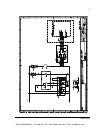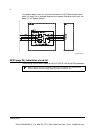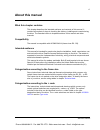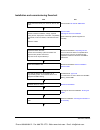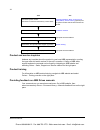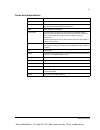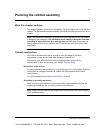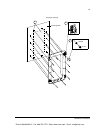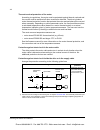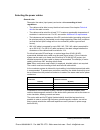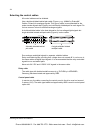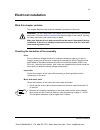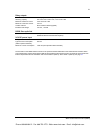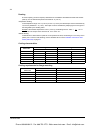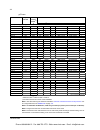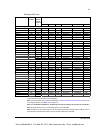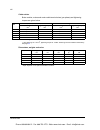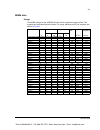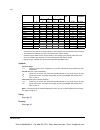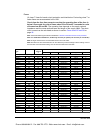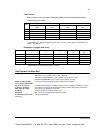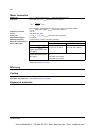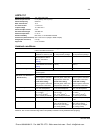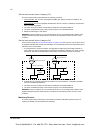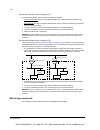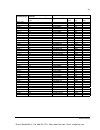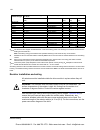- DL manuals
- ABB
- Servo Drives
- ACS800
- Hardware Manual
ABB ACS800 Hardware Manual
Summary of ACS800
Page 1
Acs800 hardware manual acs800-04 drive modules (0.55 to 200 kw) acs800-u4 drive modules (0.75 to 200 hp) phone: 800.894.0412 - fax: 888.723.4773 - web: www.Clrwtr.Com - email: info@clrwtr.Com.
Page 2
Acs800 single drive manuals hardware manuals (appropriate manual is included in the delivery) acs800-01/u1 hardware manual 0.55 to 200 kw (0.75 to 200 hp) 3afe64382101 (english) acs800-01/u1/04 marine supplement 0.55 to 200 kw (0.75 to 200 hp) 3afe64291275 (english) acs800-11/u11 hardware manual 5.5...
Page 3: Hardware Manual
Acs800-04 drive modules 0.55 to 200 kw acs800-u4 drive modules 0.75 to 200 hp hardware manual 3afe68372984 rev e en effective: 31.03.2008 © 2008 abb oy. All rights reserved. Phone: 800.894.0412 - fax: 888.723.4773 - web: www.Clrwtr.Com - email: info@clrwtr.Com.
Page 4
Phone: 800.894.0412 - fax: 888.723.4773 - web: www.Clrwtr.Com - email: info@clrwtr.Com.
Page 5: Update Notice
Update notice 1 update notice new (page 6): safety / installation and maintenance work • after maintaining or modifying a drive safety circuit or changing circuit boards inside the module, retest the functioning of the safety circuit according to the start-up instructions. • do not change the electr...
Page 6
Update notice 2 new (page 24): type code the table below contains the new option code definition for the safe torque off function. Changed (page 25): main circuit and control / diagram x41 - prevention of unexpected start (+q950, agps board) or safe torque off (+q967, asto board) new (page 49): emer...
Page 7
Update notice 3 phone: 800.894.0412 - fax: 888.723.4773 - web: www.Clrwtr.Com - email: info@clrwtr.Com.
Page 8
Update notice 4 warning! The safe torque off function does not disconnect the voltage of the main and auxiliary circuits from the drive. Therefore maintenance work on electrical parts of the drive or the motor can only be carried out after isolating the drive system from the main supply. Note: the s...
Page 9
Update notice 5 connect the optional asto board as follows: • remove the cover of the enclosed asto unit by undoing the fixing screws (1). • ground the asto unit via the bottom plate of the enclosure or via terminal x1:2 or x1:4 of the asto board. • connect the cable delivered with the kit between t...
Page 10
Update notice 6 the diagram below shows the connection between the asto board and the drive when it is ready. For an example diagram of a complete safe torque off circuit, see page 3 (in this update notice). New (page 84): installation check-list the following step has been added to the electrical i...
Page 11
Update notice 7 new (page 109): asto-11c new (page 109): ambient conditions modules with option +q967: the installation site altitude in operation is 0 to 2000 m. Changed (page 117): dimensional drawings / what this chapter contains dimensional drawings of the acs800-04/u4, flange mounting kits, agp...
Page 12
Update notice 8 phone: 800.894.0412 - fax: 888.723.4773 - web: www.Clrwtr.Com - email: info@clrwtr.Com.
Page 13: Safety Instructions
Safety instructions 5 safety instructions what this chapter contains this chapter contains the safety instructions which you must follow when installing, operating and servicing the drive. If ignored, physical injury or death may follow, or damage may occur to the drive, the motor or driven equipmen...
Page 14
Safety instructions 6 installation and maintenance work these warnings are intended for all who work on the drive, motor cable or motor. Warning! Ignoring the following instructions can cause physical injury or death, or damage to the equipment: • only qualified electricians are allowed to install a...
Page 15
Safety instructions 7 grounding these instructions are intended for all who are responsible for the grounding of the drive. Warning! Ignoring the following instructions can cause physical injury, death, increased electromagnetic interference and equipment malfunction: • ground the drive, motor and a...
Page 16
Safety instructions 8 mechanical installation and maintenance these instructions are intended for all who install and service the drive. Printed circuit boards fibre optic cables warning! Ignoring the following instructions can cause physical injury or death, or damage to the equipment: • handle the...
Page 17
Safety instructions 9 operation these warnings are intended for all who plan the operation of the drive or operate the drive. Warning! Ignoring the following instructions can cause physical injury or death, or damage to the equipment: • before adjusting the drive and putting it into service, make su...
Page 18
Safety instructions 10 permanent magnet motor these are additional warnings concerning permanent magnet motor drives. Ignoring the instructions can cause physical injury or death, or damage to the equipment. Installation and maintenance work warning! Do not work on the drive when the permanent magne...
Page 19: Table of Contents
Table of contents 11 table of contents acs800 single drive manuals . . . . . . . . . . . . . . . . . . . . . . . . . . . . . . . . . . . . . . . . . . . . . . . . . . . . . 2 safety instructions what this chapter contains . . . . . . . . . . . . . . . . . . . . . . . . . . . . . . . . . . . . . . . ...
Page 20
Table of contents 12 what this chapter contains . . . . . . . . . . . . . . . . . . . . . . . . . . . . . . . . . . . . . . . . . . . . . . . . . . . . . . . .27 cabinet construction . . . . . . . . . . . . . . . . . . . . . . . . . . . . . . . . . . . . . . . . . . . . . . . . . . . . . . . . . . ....
Page 21
Table of contents 13 motor cable shield . . . . . . . . . . . . . . . . . . . . . . . . . . . . . . . . . . . . . . . . . . . . . . . . . . . . . . . . . 52 additional us requirements . . . . . . . . . . . . . . . . . . . . . . . . . . . . . . . . . . . . . . . . . . . . . . . . . . 53 conduit . . ....
Page 22
Table of contents 14 motor control and i/o board (rmio) what this chapter contains . . . . . . . . . . . . . . . . . . . . . . . . . . . . . . . . . . . . . . . . . . . . . . . . . . . . . . . .77 note on terminal labelling . . . . . . . . . . . . . . . . . . . . . . . . . . . . . . . . . . . . . . ...
Page 23
Table of contents 15 altitude derating . . . . . . . . . . . . . . . . . . . . . . . . . . . . . . . . . . . . . . . . . . . . . . . . . . . . . . 94 cooling characteristics . . . . . . . . . . . . . . . . . . . . . . . . . . . . . . . . . . . . . . . . . . . . . . . . . . . . . . 94 cooling require...
Page 24
Table of contents 16 dimensional drawings what this chapter contains . . . . . . . . . . . . . . . . . . . . . . . . . . . . . . . . . . . . . . . . . . . . . . . . . . . . . . .117 frame size r2 (with optional control panel) . . . . . . . . . . . . . . . . . . . . . . . . . . . . . . . . . . . . . ...
Page 25: About This Manual
About this manual 17 about this manual what this chapter contains this chapter describes the intended audience and contents of this manual. It contains a flowchart of steps in checking the delivery, installing and commissioning the drive. The flowchart refers to chapters/sections in this manual and ...
Page 26
About this manual 18 contents the chapters of this manual are briefly described below. Safety instructions give safety instructions for the installation, commissioning, operation and maintenance of the drive. About this manual lists the steps in checking the delivery and installing and commissioning...
Page 27
About this manual 19 installation and commissioning flowchart task see identify the frame size of your drive: r2, r3, r4, r5 or r6. Technical data: iec data or nema data plan the installation. Check the ambient conditions, ratings, required cooling air flow, input power connection, compatibility of ...
Page 28
About this manual 20 product and service inquiries address any inquiries about the product to your local abb representative, quoting the type code and serial number of the unit in question. A listing of abb sales, support and service contacts can be found by navigating to abb website and selecting d...
Page 29
About this manual 21 terms and abbreviations term/abbreviation explanation cdp312r drive control panel ddcs distributed drives communication system; a protocol used in optical fibre communication inside and between abb drives. Emc electromagnetic compatibility frame (size) size of the frame into whi...
Page 30
About this manual 22 phone: 800.894.0412 - fax: 888.723.4773 - web: www.Clrwtr.Com - email: info@clrwtr.Com.
Page 31: Acs800-04/u4
Acs800-04/u4 23 acs800-04/u4 what this chapter contains this chapter describes the operating principle and construction of the drive in short. Layout the acs800-04/u4 (frame sizes r2 to r6) is an ip20 drive module for controlling ac motors. It is to be installed into a cabinet by the customer with w...
Page 32
Acs800-04/u4 24 type code the type code contains information on the specifications and configuration of the drive. The first digits from left express the basic configuration (e.G. Acs800-04- 0016-3). The optional selections are given thereafter, separated by + signs (e.G. +e202). The main selections...
Page 33
Acs800-04/u4 25 main circuit and control diagram this diagram shows the control interfaces and the main circuit of the drive. Location of terminals vary depending on the drive frame size. ~ = ~ = motor control and i/o board (rmio) external control via analogue/digital inputs and outputs input power ...
Page 34
Acs800-04/u4 26 operation this table describes the operation of the main circuit in short. Printed circuit boards the drive contains the following printed circuit boards as standard: • main circuit board (rint) • motor control and i/o board (rmio) • emc filter board (rrfc) when emc equipment is sele...
Page 35
Planning the cabinet assembly 27 planning the cabinet assembly what this chapter contains this chapter guides in planning the installation of a drive module into a user-defined cabinet. The issues discussed are essential for safe and trouble-free use of the drive system. Note: the installation examp...
Page 36
Planning the cabinet assembly 28 free space around the unit the modules can be installed side by side. Recommended free space above and below the drive to enable cooling air flow, service and maintenance is shown below in millimetres and [inches]. The temperature of the cooling air entering the unit...
Page 37
Planning the cabinet assembly 29 cooling and degrees of protection the cabinet must have enough free space for the components to ensure sufficient cooling. Observe the minimum clearances given for each component. The air inlets and outlets must be equipped with gratings that • guide the air flow • p...
Page 38
Planning the cabinet assembly 30 in ip54 (ul type 12) cabinets, thick filter mats are used to prevent water splashes from entering the cabinet. This entails the installation of additional cooling equipment, such as a hot air exhaust fan. The installation site must be sufficiently ventilated. Prevent...
Page 39
Planning the cabinet assembly 31 inside the cabinet prevent hot air circulation inside the cabinet with leak-proof air baffle plates. No gaskets are usually required. When several modules are installed vertically in one cabinet, the hot air from one module must not be allowed to enter another module...
Page 40
Planning the cabinet assembly 32 cabinet heaters use a cabinet heater if there is a risk of condensation in the cabinet. Although the primary function of the heater is to keep the air dry, it may also be required for heating at low temperatures. When placing the heater, follow the instructions provi...
Page 41
Planning the cabinet assembly 33 control panel mounting platform kit (rpmp) for installation of the mounting platform, see control panel mounting platform kit (rpmp) installation guide [3afe64677560 (english)]. Emc requirements generally, the fewer and smaller the holes in the cabinet, the better th...
Page 42
Planning the cabinet assembly 34 360° high frequency grounding of the control cable shields is recommended at their entries. The shields can be grounded by means of conductive shielding cushions pressed against the cable shield from both directions: shielding cushion (conductive) cable cable grommet...
Page 43: Mechanical Installation
Mechanical installation 35 mechanical installation unpacking the unit the drive is delivered in a box that also contains: • plastic bag containing: screws (m3), clamps and cable lugs (2 mm 2 , m3) for grounding the control cable screens • residual voltage warning stickers • hardware, firmware and ot...
Page 44
Mechanical installation 36 delivery check check that there are no signs of damage. Before attempting installation and operation, check the information on the type designation label of the drive to verify that the unit is of the correct type. The label includes iec rating, c-ul us, csa, c-tick and ce...
Page 45
Mechanical installation 37 installation procedure 1. Mark the locations for the four holes. The mounting points are shown in dimensional drawings . With frame sizes r2...R5, use the mounting template cut from the package. 2. Fix the screws or bolts to the marked locations. 3. Position the drive onto...
Page 46
Mechanical installation 38 flange mounting the flange mounting plate is factory assembled on the drive. With flange mounting, the degree of protection is ip55 for the heat sink side and ip20 for the drive front side. The drive front side must always be housed in a cabinet. Connect a drive with flang...
Page 47
Mechanical installation 39 1 2 washer screw 3 lifting lug r6 flange mounting mounting plate phone: 800.894.0412 - fax: 888.723.4773 - web: www.Clrwtr.Com - email: info@clrwtr.Com.
Page 48
Mechanical installation 40 phone: 800.894.0412 - fax: 888.723.4773 - web: www.Clrwtr.Com - email: info@clrwtr.Com.
Page 49
Planning the electrical installation 41 planning the electrical installation what this chapter contains this chapter contains the instructions that you must follow when selecting the motor, cables, protections, cable routing and way of operation for the drive system. Note: the installation must alwa...
Page 50
Planning the electrical installation 42 5. Ensure that the motor insulation system withstands the maximum peak voltage in the motor terminals. See the requirements table below for the required motor insulation system and drive filtering. Example: when the supply voltage is 440 v and the drive is ope...
Page 51
Planning the electrical installation 43 requirements table the following table shows how to select the motor insulation system and when an optional abb du/dt filter, insulated n-end (non-driven end) motor bearings and abb common mode filters are required. The motor manufacturer should be consulted r...
Page 52
Planning the electrical installation 44 * manufactured before 1.1.1998 ** for motors manufactured before 1.1.1998, check for additional instructions with the motor manufacturer. *** if the intermediate dc circuit voltage of the drive will be increased from the nominal level by resistor braking or by...
Page 53
Planning the electrical installation 45 note 1: the abbreviations used in the table are defined below. Note 2: explosion-safe (ex) motors the motor manufacturer should be consulted regarding the construction of the motor insulation and additional requirements for explosion-safe (ex) motors. Note 3: ...
Page 54
Planning the electrical installation 46 note 7: calculating the rise time and the peak line-to-line voltage the peak line-to-line voltage at the motor terminals generated by the drive as well as the voltage rise time depend on the cable length. The requirements for the motor insulation system given ...
Page 55
Planning the electrical installation 47 eea / europe if the drive is used in an application which must meet the european union machinery directive according to standard en 60204-1 safety of machinery, the disconnecting device must be one of the following types: • a switch-disconnector of utilization...
Page 56
Planning the electrical installation 48 thermal overload protection of the motor according to regulations, the motor must be protected against thermal overload and the current must be switched off when overload is detected. The drive includes a motor thermal protection function that protects the mot...
Page 57
Planning the electrical installation 49 2) circuit breakers which have been tested by abb with the acs800 can be used. Fuses must be used with other circuit breakers. Contact your local abb representative for approved breaker types and supply network characteristics. The protective characteristics o...
Page 58
Planning the electrical installation 50 prevention of unexpected start the drive can be equipped with an optional prevention of unexpected start function according to standards iec/en 60204-1: 1997; iso/dis 14118: 2000 and en 1037: 1996. The prevention of unexpected start function disables the contr...
Page 59
Planning the electrical installation 51 selecting the power cables general rules dimension the mains (input power) and motor cables according to local regulations: • the cable must be able to carry the drive load current. See chapter technical data for the rated currents. • the cable must be rated f...
Page 60
Planning the electrical installation 52 alternative power cable types power cable types that can be used with the drive are represented below. Motor cable shield to effectively suppress radiated and conducted radio-frequency emissions, the shield conductivity must be at least 1/10 of the phase condu...
Page 61
Planning the electrical installation 53 additional us requirements type mc continuous corrugated aluminium armor cable with symmetrical grounds or shielded power cable must be used for the motor cables if metallic conduit is not used. For the north american market, 600 v ac cable is accepted for up ...
Page 62
Planning the electrical installation 54 power factor compensation capacitors power factor compensation is not needed with ac drives. However, if a drive is to be connected in a system with compensation capacitors installed, note the following restrictions. Warning! Do not connect power factor compen...
Page 63
Planning the electrical installation 55 before opening a contactor (dtc control mode selected) stop the drive and wait for the motor to stop before opening a contactor between the output of the drive and the motor when the dtc control mode is selected. See the appropriate acs800 control program firm...
Page 64
Planning the electrical installation 56 selecting the control cables all control cables must be shielded. Use a double-shielded twisted pair cable (figure a, e.G. Jamak by draka nk cables, finland) for analogue signals. This type of cable is recommended for the pulse encoder signals also. Employ one...
Page 65
Planning the electrical installation 57 connection of a motor temperature sensor to the drive i/o warning! Iec 60664 requires double or reinforced insulation between live parts and the surface of accessible parts of electrical equipment which are either non- conductive or conductive but not connecte...
Page 66
Planning the electrical installation 58 a diagram of the cable routing is below. Control cable ducts 90° min 500 mm (20 in.) motor cable input power cable control cables min 200 mm (8 in.) min 300 mm (12 in.) motor cable power cable drive 24 v 24 v 230 v lead 24 v and 230 v (120 v) control cables in...
Page 67: Electrical Installation
Electrical installation 59 electrical installation what this chapter contains this chapter describes the electrical installation procedure of the drive. Warning! The work described in this chapter may only be carried out by a qualified electrician. Follow the safety instructions on the first pages o...
Page 68
Electrical installation 60 it (ungrounded) systems ensure that the drive is not equipped with optional emc filter, i.E. Type code does not include selections +e200 or +e202. However if emc filters exist, disconnect the emc filter capacitors of selections +e202 and +e200 before connecting the drive t...
Page 69
Electrical installation 61 power cable connection connecting the power cables • connect the twisted shield of the cable to the drive grounding terminal. Note: cable lugs are needed in frame sizes r2 and r3. • supply cable grounding: if shielded cable is used, and the conductivity of the shield is ca...
Page 70
Electrical installation 62 • connect the phase conductors of the mains cable to the u1, v1 and w1 terminals and the phase conductors of the motor cable to the u2, v2 and w2 terminals. Strip the conductor ends as follows to fit them inside the power cable connection terminals. Note: lead the unstripp...
Page 71
Electrical installation 63 frame sizes r2 to r4 frame size r5 input power cable motor cable u1 v1 w1 udc+ r - r+ udc - u2 v2 w2 pe pe u2 v2 w2 pe udc - r+ udc+ r- v1 u1 w1 pe input power cable motor cable phone: 800.894.0412 - fax: 888.723.4773 - web: www.Clrwtr.Com - email: info@clrwtr.Com.
Page 72
Electrical installation 64 frame size r6: cable lug installation [16 to 70 mm 2 (6 to 2/0 awg) cables] pe u1 u1 u1 v1 w1 u2 v2 w2 r- udc+ r+ udc- input power cable motor cable isolate the ends of the cable lugs with insulating tape or shrink tube remove the screw terminals. Fasten the cable lugs to ...
Page 73
Electrical installation 65 frame size r6: cable terminal installation [95 to 185 mm 2 (3/0 to 2×4/0 awg) cables] power cable protection frame size r5 cover the power cable terminals as follows: 1. Cut holes for the installed cables into the clear plastic shroud. 2. Press the shroud onto the terminal...
Page 74
Electrical installation 66 removal of the shroud with a screw driver: frame size r6 cover the power cable terminals as follows: 1. Cut holes for the installed cables into the clear plastic shroud in cable lug installations. 2. Press the shroud onto the terminals. Removal of the shroud by lifting up ...
Page 75
Electrical installation 67 connecting the control cables connect the control cables as described below. Connect the conductors to the appropriate detachable terminals of the rmio board [see chapter motor control and i/o board (rmio) ].Tighten the screws to secure the connection. Terminals location o...
Page 76
Electrical installation 68 frame sizes r5 and r6 detachable connection terminals (pull up) optional module 1 optional module 2 control panel place the warning sticker here control cable grounding: see section 360 degrees grounding ddcs communication option module 3: rdco view of frame size r6 x41 fo...
Page 77
Electrical installation 69 360 degrees grounding when the outer surface of the shield is covered with non-conductive material • strip the cable carefully (do not cut the grounding wire and the shield) • turn the shield inside out to expose the conductive surface. • wrap the grounding wire around the...
Page 78
Electrical installation 70 cabling of i/o and fieldbus modules pulse encoder module cabling shield module 2 3 4 1 as short as possible note: the rdio module does not include a terminal for cable shield grounding. Ground the pair cable shields here. Sh ie ld rtac 2 3 4 1 wrap copper tape around the s...
Page 79
Electrical installation 71 installation of optional modules and pc the optional module (such as fieldbus adapter, i/o extension module and the pulse encoder interface) is inserted in the optional module slot of the rmio board (see section connecting the control cables ) and fixed with two screws. Se...
Page 80
Electrical installation 72 1 frame sizes r2 to r4 frame sizes r5 and r6 1 3 4 4 2 x34 phone: 800.894.0412 - fax: 888.723.4773 - web: www.Clrwtr.Com - email: info@clrwtr.Com.
Page 81
Electrical installation 73 5 6 7 8 1 2 + - rmio board x34 1 2 3 + - rmio board x34 connection of a two-way connector 1 2 3 1 2 3 connection of a three-way connector phone: 800.894.0412 - fax: 888.723.4773 - web: www.Clrwtr.Com - email: info@clrwtr.Com.
Page 82
Electrical installation 74 prevention of unexpected start, agps board warning! Dangerous voltages can be present on the agps board even when the 115...230 v supply is switched off. Follow the safety instructions on the first pages of this manual and the instruction in this section when working on th...
Page 83
Electrical installation 75 note: location of the x41 terminal block varies according to the drive frame size, see page 67 . Note: maximum cable length between agps terminal block x2 and drive terminal block is restricted to 10 m. For technical data see section agps-11c in chapter technical data . Ph...
Page 84
Electrical installation 76 the following figure presents the circuit diagram of the prevention of unexpected start. 3a f e 00 37499 4 /u 4 phone: 800.894.0412 - fax: 888.723.4773 - web: www.Clrwtr.Com - email: info@clrwtr.Com.
Page 85
Motor control and i/o board (rmio) 77 motor control and i/o board (rmio) what this chapter contains this chapter shows • external control connections to the rmio board for the acs800 standard control program (factory macro) • specifications of the inputs and outputs of the board. This chapter applie...
Page 86
Motor control and i/o board (rmio) 78 external control connections (non-us) external control cable connections to the rmio board for the acs800 standard control program (factory macro) are shown below. For external control connections of other control macros and programs, see the appropriate firmwar...
Page 87
Motor control and i/o board (rmio) 79 external control connections (us) external control cable connections to the rmio board for the acs800 standard control program (factory macro us version) are shown below. For external control connections of other control macros and programs, see the appropriate ...
Page 88
Motor control and i/o board (rmio) 80 rmio board specifications analogue inputs with standard control program two programmable differential current inputs (0 ma / 4 ma ... 20 ma, r in = 100 ohm) and one programmable differential voltage input (- 10 v / 0 v / 2 v ... +10 v, r in > 200 kohm). The anal...
Page 89
Motor control and i/o board (rmio) 81 relay outputs three programmable relay outputs switching capacity 8 a at 24 v dc or 250 v ac, 0.4 a at 120 v dc minimum continuous current 5 ma rms at 24 v dc maximum continuous current 2 a rms contact material silver cadmium oxide (agcdo) insulation test voltag...
Page 90
Motor control and i/o board (rmio) 82 isolation and grounding diagram x20 1 vref- 2 agnd x21 1 vref+ 2 agnd 3 ai1+ 4 ai1- 5 ai2+ 6 ai2- 7 ai3+ 8 ai3- 9 ao1+ 10 ao1- 11 ao2+ 12 ao2- x22 1 di1 2 di2 3 di3 4 di4 9 dgnd1 5 di5 6 di6 7 +24vd 8 +24vd 11 diil 10 dgnd2 x23 1 +24 v 2 gnd x25 1 ro1 2 ro1 3 ro...
Page 91: Installation Checklist
Installation checklist 83 installation checklist checklist check the mechanical and electrical installation of the drive before start-up. Go through the checklist below together with another person. Read the safety instructions on the first pages of this manual before you work on the unit. Check mec...
Page 92
Installation checklist 84 modules with prevention of unexpected start option only (agps board): the prevention of unexpected start circuit is completed. Check phone: 800.894.0412 - fax: 888.723.4773 - web: www.Clrwtr.Com - email: info@clrwtr.Com.
Page 93: Maintenance
Maintenance 85 maintenance what this chapter contains this chapter contains preventive maintenance instructions. Safety warning! Read the safety instructions on the first pages of this manual before performing any maintenance on the equipment. Ignoring the safety instructions can cause injury or dea...
Page 94
Maintenance 86 fan the cooling fan lifespan of the drive is about 50 000 operating hours. The actual lifespan depends on the drive usage and ambient temperature. See the appropriate acs800 firmware manual for an actual signal which indicates the hours of usage of the fan. For resetting the running t...
Page 95
Maintenance 87 fan replacement (r4) 1. Loosen the screws that fasten the fan mounting plate to the frame. 2. Push the fan mounting plate to the left and pull it out. 3. Disconnect the fan power cable. 4. Undo the screws that fasten the fan to the fan mounting plate. 5. Install the new fan in reverse...
Page 96
Maintenance 88 fan replacement (r5) 1. Undo the fastening screws of the swing-out frame. 2. Open the swing-out frame. 3. Disconnect the cable. 4. Undo the fastening screws of the fan. 5. Install the new fan in reverse order. Bottom view 1 1 3 2 4 4 phone: 800.894.0412 - fax: 888.723.4773 - web: www....
Page 97
Maintenance 89 fan replacement (r6) to remove the fan, undo the fixing screws. Disconnect the cable. Install the new fan in reverse order. Additional fan in acs800-04/u4 (r2...R6) units there is an additional fan in all types except in -0001-2, -0002-2, -0003-2, -0003-3, -0004-3, -0005-3, -0004-5, -...
Page 98
Maintenance 90 replacement (r4, r5) the fan is located on the lower right-hand side of the unit (r4) or on the right-hand side of the control panel (r5). Lift the fan out and disconnect the cable. Install the fan in reverse order. Replacement (r6) to remove the fan, release the retaining clips by pu...
Page 99: Technical Data
Technical data 91 technical data what this chapter contains this chapter contains the technical specifications of the drive, e.G. The ratings, sizes and technical requirements, provisions for fulfilling the requirements for ce and other markings and warranty policy. Iec data ratings the iec ratings ...
Page 100
Technical data 92 three-phase supply voltage 380 v, 400 v or 415 v -0003-3 5.1 6.5 1.5 4.7 1.5 3.4 1.1 r2 35 100 -0004-3 6.5 8.2 2.2 5.9 2.2 4.3 1.5 r2 35 120 -0005-3 8.5 10.8 3 7.7 3 5.7 2.2 r2 35 140 -0006-3 10.9 13.8 4 10.2 4 7.5 3 r2 35 160 -0009-3 13.9 17.6 5.5 12.7 5.5 9.3 4 r2 35 200 -0011-3 ...
Page 101
Technical data 93 symbols sizing the current ratings are the same regardless of the supply voltage within one voltage range. To achieve the rated motor power given in the table, the rated current of the drive must be higher than or equal to the rated motor current. Note 1: the maximum allowed motor ...
Page 102
Technical data 94 derating the load capacity (current and power) decreases if the installation site altitude exceeds 1000 metres (3300 ft), or if the ambient temperature exceeds 40 °c (104 °f). Temperature derating in the temperature range +40 °c (+104 °f) to +50 °c (+122 °f) the rated output curren...
Page 103
Technical data 95 fuses gg and ar fuses for protection against short-circuit in the input power cable or drive are listed below. Either fuse type may be used if it operates rapidly enough. Frame sizes r2 to r4 check from the fuse time-current curve that the operating time of the fuse is below 0.5 se...
Page 104
Technical data 96 frame sizes r5 and r6 choose between gg and ar fuses according to the table under quick guide for selecting between gg and ar fuses on page 100 , or verify the operating time by checking that the short-circuit current of the installation is at least the value given in the fuse tabl...
Page 105
Technical data 97 calculation example drive: • acs800-04-0075-3 • supply voltage u = 410 v transformer: • rated power s n = 600 kva • rated voltage u n = 430 v • transformer impedance z k = 7.2%. Supply cable: • length = 170 m • resistance/length = 0.398 ohm/km • reactance/length = 0.082 ohm/km. The...
Page 106
Technical data 98 gg fuses * maximum total i 2 t value for 550 v or 690 v 1) minimum short-circuit current of the installation note 1: see also planning the electrical installation: thermal overload and short-circuit protection . For ul recognized fuses, see nema data on page 103 . Note 2: in multic...
Page 107
Technical data 99 ultrarapid (ar) fuses 1) minimum short-circuit current of the installation note 1: see also planning the electrical installation: thermal overload and short-circuit protection . For ul recognized fuses, see nema data on page 103 . Note 2: in multicable installations, install only o...
Page 108
Technical data 100 quick guide for selecting between gg and ar fuses the table below is a short cut in selecting between gg and ar fuses. The combinations (cable size, cable length, transformer size and fuse type) in the table fulfil the minimum requirements for the proper operation of the fuse. Not...
Page 109
Technical data 101 the following parameters can effect on the correct operation of the protection: • cable length, i.E. The longer the cable the weaker the fuse protection, as the long cable limits the fault current • cable size, i.E. The smaller the cable the weaker the fuse protection, as the smal...
Page 110
Technical data 102 cable entries brake resistor, mains and motor cable terminal sizes (per phase) and tightening torques are given below . * 16 mm 2 rigid solid cable, 10 mm 2 flexible stranded cable ** with cable lugs 16...70 mm 2 , tightening torque 20...40 nm. Cable lugs are not included in the d...
Page 111
Technical data 103 nema data ratings the nema ratings for the acs800-u4 with 60 hz supplies are given below. The symbols are described below the table. For sizing, derating and 50 hz supplies, see section iec data . Acs800-u4 size i max normal use heavy-duty use frame size air flow heat dissipation ...
Page 112
Technical data 104 * overload may be limited to 5% at high speeds (> 90% speed) by the internal power limit of the drive. The limitation also depends on motor characteristics and network voltage. ** overload may be limited to 40% at high speeds (> 90% speed) by the internal power limit of the drive....
Page 113
Technical data 105 fuses ul class t fuses for branch circuit protection are listed below. Fast acting class t or faster fuses are recommended in the usa. Check from the fuse time-current curve that the operating time of the fuse is below 0.5 seconds for units of frame sizes r2 to r4 and 0.1 seconds ...
Page 114
Technical data 106 cable types cable sizing is based on nec table 310-16 for copper wires, 75 °c (167 °f) wire insulation at 40 °c (104 °f) ambient temperature. Not more than three current-carrying conductors in raceway or cable or earth (directly buried). For other conditions, dimension the cables ...
Page 115
Technical data 107 cable entries brake resistor, input and motor cable (per phase) terminal sizes and tightening torques are given below . * 6 awg rigid solid cable, 8 awg flexible stranded cable ** with cable lugs 6...2/0 awg, tightening torque 14.8...29.5 lbf ft. Cable lugs are not included in the...
Page 116
Technical data 108 motor connection voltage (u 2 ) 0 to u 1 , 3-phase symmetrical, u max at the field weakening point frequency dtc mode: 0 to 3.2 · f fwp . Maximum frequency 300 hz. F fwp = f fwp : frequency at field weakening point; u nmains : mains (input power) voltage; u nmotor : rated motor vo...
Page 117
Technical data 109 agps-11c nominal input voltage 115...230 v ac ±10% nominal input current 0.1 a (230 v) / 0.2 a (115 v) nominal frequency 50/60 hz max. External fuse 16 a x1 terminal sizes 3 x 2.5 mm 2 output voltage 15 v dc ±0.5 v nominal output current 0.4 a x2 terminal block type jst b4p-vh amb...
Page 118
Technical data 110 materials drive enclosure • pc/abs 2.5 mm, colour ncs 1502-y (ral 90021 / pms 420 c) • hot-dip zinc coated steel sheet 1.5 to 2 mm, thickness of coating 100 micrometres • cast aluminium alsi (r2 and r3) • extruded aluminium alsi (r4 to r6) package corrugated cardboard (frames r2 t...
Page 119
Technical data 111 ce marking a ce mark is attached to the drive to verify that the unit follows the provisions of the european low voltage and emc directives (directive 73/23/eec, as amended by 93/68/eec and directive 89/336/ eec, as amended by 2004/108ec). Definitions emc stands for electromagneti...
Page 120
Technical data 112 second environment (drive of category c3) the drive complies with the standard with the following provisions: 1. Frame sizes r2…r5: the drive is equipped with emc filter +e200. The filter is suitable for tn (earthed) systems only. Frame size r6: the drive is equipped with emc filt...
Page 121
Technical data 113 “c-tick” marking “c-tick” marking is required in australia and new zealand. A “c-tick” mark is attached to each drive in order to verify compliance with the relevant standard (iec 61800-3 (2004) – adjustable speed electrical power drive systems. Part 3: emc requirements and specif...
Page 122
Technical data 114 second environment (drive of category c3) the drive complies with the standard with the following provisions: 1. Frame sizes r2…r5: the drive is equipped with emc filter +e200. The filter is suitable for tn (earthed) systems only. Frame size r6: the drive is equipped with emc filt...
Page 123
Technical data 115 ul/csa markings the acs800-04 and acs800-u4 are c-ul us listed and csa marked. Ul the drive is suitable for use on a circuit capable of delivering not more than 100 ka rms symmetrical amperes at the drive nominal voltage (600 v maximum for 690 v units) when protected by fuses give...
Page 124
Technical data 116 product protection in the us this product is protected by one or more of the following us patents: other patents are pending. 4,920,306 5,301,085 5,463,302 5,521,483 5,532,568 5,589,754 5,612,604 5,654,624 5,799,805 5,940,286 5,942,874 5,952,613 6,094,364 6,147,887 6,175,256 6,184...
Page 125: Dimensional Drawings
Dimensional drawings 117 dimensional drawings what this chapter contains dimensional drawings of the acs800-04/u4, flange mounting kits and agps board are shown below. The dimensions are given in millimetres and [inches]. Phone: 800.894.0412 - fax: 888.723.4773 - web: www.Clrwtr.Com - email: info@cl...
Page 126
Dimensional drawings 118 frame size r2 (with optional control panel) 3a f e 683 4743 2 phone: 800.894.0412 - fax: 888.723.4773 - web: www.Clrwtr.Com - email: info@clrwtr.Com.
Page 127
Dimensional drawings 119 frame size r3 (with optional control panel) 3a f e 6836 0544 phone: 800.894.0412 - fax: 888.723.4773 - web: www.Clrwtr.Com - email: info@clrwtr.Com.
Page 128
Dimensional drawings 120 frame size r4 (with optional control panel) 3a f e 68364 655 phone: 800.894.0412 - fax: 888.723.4773 - web: www.Clrwtr.Com - email: info@clrwtr.Com.
Page 129
Dimensional drawings 121 frame size r5 (with optional control panel) 3a f e 68365 741 phone: 800.894.0412 - fax: 888.723.4773 - web: www.Clrwtr.Com - email: info@clrwtr.Com.
Page 130
Dimensional drawings 122 frame size r6 (with optional control panel) 3a f e 6836 5945 phone: 800.894.0412 - fax: 888.723.4773 - web: www.Clrwtr.Com - email: info@clrwtr.Com.
Page 131
Dimensional drawings 123 flange mounting kits flange mounting kit dimensions: frame size h w d mm [in.] mm [in.] mm [in.] r2 476.5 [18.76] 235.5 [9.27] 25 [0.984] r3 530.5 [20.89] 245.5 [9.67] 25 [0.984] r4 595.95 [23.46] 373.6 [14.71] 25 [0.984] r5 700 [27.56] 398.8 [15.70] 25 [0.984] r6 786 [30.94...
Page 132
Dimensional drawings 124 flange mounting kit for frame size r2 3a f e 68 36100 1 98 .25 22 [7.54] [5 .51 ] [0.866] [6.69] [0.276] [2.1 7] [5. 51] [15. 16] [3 .8 7] [0.7 87 ] phone: 800.894.0412 - fax: 888.723.4773 - web: www.Clrwtr.Com - email: info@clrwtr.Com.
Page 133
Dimensional drawings 125 flange mounting kit for frame size r3 3a f e 6837 0418 22 105. 25 [4 .14 ] [7.09] [2. 36] [6 .30 ] [17 .32] [6 .3 0] [0.866] [7.93] [0.394] [0.276] phone: 800.894.0412 - fax: 888.723.4773 - web: www.Clrwtr.Com - email: info@clrwtr.Com.
Page 134
Dimensional drawings 126 flange mounting kit for frame size r4 3a f e 6837 5371 86.8 142.9 5 15 3 21 [0.276] [0.827] [3.42] [1.3 0] [3.94] [6.53] [12.40] [6.0 2] [1 1. 81] [20 .08 ] [0. 78 7] [4.9 6] [5 .6 3] [5 .23 ] phone: 800.894.0412 - fax: 888.723.4773 - web: www.Clrwtr.Com - email: info@clrwtr...
Page 135
Dimensional drawings 127 flange mounting kit for frame size r5 3a f e 68 3716 19 13 0 119.4 [14.33] [4.70] [13.39] [0.276] [3.15] [5 .12] [4.3 3] [8.6 6] [4 .3 3] [0 .86 6 ] [2 4.57 ] [8.6 6] [0 .7 87 ] phone: 800.894.0412 - fax: 888.723.4773 - web: www.Clrwtr.Com - email: info@clrwtr.Com.
Page 136
Dimensional drawings 128 flange mounting kit for frame size r6 3a f e 6836 7280 18 16.7 100 116.7 [2 8.3 5 ] [6. 61] [4 .84 ] [0 .787 ] [0 .7 09 ] [3.94] [0 .78 7] [6 .61 ] [6 .6 1] [4 .84] [0.78 7] [8.66] [15.75] [0.276] [4.59] [3.94] [0.657] phone: 800.894.0412 - fax: 888.723.4773 - web: www.Clrwt...
Page 137
Dimensional drawings 129 agps board $)( phone: 800.894.0412 - fax: 888.723.4773 - web: www.Clrwtr.Com - email: info@clrwtr.Com.
Page 138
Dimensional drawings 130 phone: 800.894.0412 - fax: 888.723.4773 - web: www.Clrwtr.Com - email: info@clrwtr.Com.
Page 139: Resistor Braking
Resistor braking 131 resistor braking what this chapter contains this chapter describes how to select, protect and wire brake choppers and resistors. The chapter also contains the technical data. Availability of brake choppers and resistors frame r2 and r3 drives and 690 v units of frame size r4 hav...
Page 140
Resistor braking 132 note: a resistor other than the standard resistor can be used provided that: • its resistance is not lower than the resistance of the standard resistor. • the resistance does not restrict the braking capacity needed, i.E. Where • the heat dissipation capacity (e r ) is sufficien...
Page 141
Resistor braking 133 400 v units -0003-3 1.1 sace08re44 44 210 1 -0004-3 1.5 sace08re44 44 210 1 -0005-3 2.2 sace08re44 44 210 1 -0006-3 3.0 sace08re44 44 210 1 -0009-3 4.0 sace08re44 44 210 1 -0011-3 5.5 sace15re22 22 420 2 -0016-3 7.5 sace15re22 22 420 2 -0020-3 11 sace15re22 22 420 2 -0023-3 11 s...
Page 142
Resistor braking 134 p brcont the drive and the chopper will withstand this continuous braking power. The braking is considered continuous if the braking time exceeds 30 s. Note: the braking energy transmitted to the specified resistor(s) in 400 seconds may not exceed e r . R resistance value for th...
Page 143
Resistor braking 135 protection of frame sizes r2 to r5 it is highly recommended to equip the drive with a main contactor for safety reasons. Wire the contactor so that it opens in case the resistor overheats. This is essential for safety since the drive will not otherwise be able to interrupt the m...
Page 144
Resistor braking 136 protection of frame size r6 a main contactor is not required for protecting against resistor overheating when the resistor is dimensioned according to the instructions and the internal brake chopper is used. The drive will disable power flow through the input bridge if the chopp...