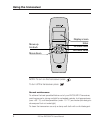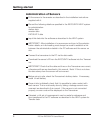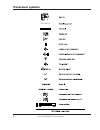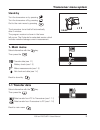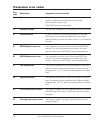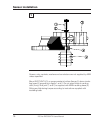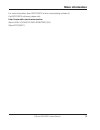Summary of EXCOUNT-II
Page 1
1 2501en excount-ii users manual users manual excount-ii.
Page 2
2 2501en excount-ii users manual legal disclaimer any responsibility or liability for loss or damage in connection with the use of this product and the accompanying documentation is disclaimed. The information in this document is furnished for informational use only, is subject to change without not...
Page 3
3 2501en excount-ii users manual excount-ii is an advanced surge arrester monitor for effectively, reliably and safety monitoring and recording surges on high voltage electrical networks. Excount-ii incorporates a sensor, which is mounted on the surge arrester, a transceiver, for remote reading and ...
Page 4
4 2501en excount-ii users manual enter increase value display screen decrease value move down move up go back note! To turn on the transceiver press to turn off the transceiver press normal maintenance to achieve the best possible lifetime out of your excount-ii transceiver, avoid exposure to strong...
Page 5
5 2501en excount-ii users manual getting started first time usage open the package and verify that the following items are present together with this manual: transceiver data cable (rs232) cd with software familiarize yourself with the above safety instructions. Fit a new 9 volt battery type 6lr61/p...
Page 6
6 2501en excount-ii users manual administration of sensors fit the sensor to the arrester as described in the installation instructions supplied with it. Record the following details as specified in the excount-ii help system for administration: station data arrester data excount-ii data input this ...
Page 7
7 2501en excount-ii users manual flowchart, make measurements the main menu is accessed by pressing enter press to turn on the transceiver 1. Prepare the transceiver for measurements see 1.1.1 set the transceiver to "prepare the transceiver for measurements" mode. Connect the transceiver to the pc v...
Page 8
8 2501en excount-ii users manual transceiver symbols abb >>>>>>>.
Page 9: Abb
9 2501en excount-ii users manual transceiver menu system abb 2.0.0 e stand-by turn the transceiver on by pressing turn the transceiver off by pressing got to the main menu by pressing the transceiver turns itself off automatically after 5 minutes. The program version is shown in the lower left corne...
Page 10
10 2501en excount-ii users manual 1.1.1 data transfer from pc to transceiver in this mode, sensor id’s can be transfered from the pc to the transceiver. Connect the data cable to the pc serial port. Pc serial port com 1 is selected as default by the software. See also the software help instructions....
Page 11
11 2501en excount-ii users manual s a a 1.3 make measurements select alternative with the key. Then press the leakage current measurement (see 1.3.1) read surge counter data (see 1.3.2) resistive leakage current measurement (see 1.3.3) full measurement (all of the above) back to main meny transceive...
Page 12
12 2501en excount-ii users manual transceiver menu system 1.3.3 resistive leakage current measurement * ) select sensor id to read data from with the key. Start the reading by pressing before the transmission begins the operating voltage must be given. (see 1.3.3.1) a successful transmission is mark...
Page 13
13 2501en excount-ii users manual transceiver menu system 1.3.4 total reading * ) select sensor id to read data from with the key. Start the reading by pressing before the transmission begins, the operating voltage must be given. (see 1.3.3.1) each reading is made in turn automatically. A successful...
Page 14
14 2501en excount-ii users manual transceiver error codes error code 01 11 21 31 32 41 42 51 52 description system error prohibited action checksum error eeprom data read error eeprom data write error low temperature high temperature too low field probe current too high field probe current suggested...
Page 15
15 2501en excount-ii users manual transceiver error codes suggested cause and action the measured leakage current is too low. Check that the line is correctly energised. The measured leakage current is too high. Check that the line is correctly energised. If so, try taking another measurement. If th...
Page 16
16 2501en excount-ii users manual sensor installation 1 screws, nuts, sockets, washers and conductors are not supplied by abb unless specified. Mount excount-ii (3) on surge arrester´s bottom flange (4) above insula- ting base (5) according to figure 1 and 2. Do not place close to venting duct (if a...
Page 17
17 2501en excount-ii users manual sensor installation 2 excount-ii is used as earth connection. Connect earth cable with tinplated socket (7) according to figure 2. Recommended screw: m12 (6) tightening torque for m12: 84 nm, use washers top view side view.
Page 18
18 2501en excount-ii users manual sensor installation mounting for special applications note! Resistive current measurement is not supported with this special application. Mount excount-ii against planar surface. Use 2 x m6 bolts. Connect upper terminal to flange, bottom terminal to earth via conduc...
Page 19
19 2501en excount-ii users manual more information for more information about excount-ii and for downloading updates of the excount-ii software, please visit: http://www.Abb.Com/arrestersonline select high voltage surge arresters (hv) select excount-ii.
Page 20
20 2501en excount-ii users manual pthvp/a 2501 en, edition 1 02-02 abb power technology products ab high voltage products surge arresters se-771 80 ludvika, sweden tel. +46 (0)240 78 20 00 fax. +46 (0)240 179 83 e-mail: arresters.Div@se.Abb.Com internet: http://www.Abb.Com/arrestersonline.