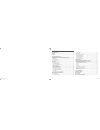- DL manuals
- Abbott
- Blood Glucose Meter
- FreeStyle Navigator II
- User Manual
Abbott FreeStyle Navigator II User Manual
Summary of FreeStyle Navigator II
Page 1
Continuous glucose monitoring system user’s manual art22683-101_rev-b.Indd 1 1/7/15 11:43 am.
Page 2
Table of contents indications for use . . . . . . . . . . . . . . . . . . . . . . . . . . . . . . . . . . . . . . . . . . . . . . . . . .1 warnings . . . . . . . . . . . . . . . . . . . . . . . . . . . . . . . . . . . . . . . . . . . . . . . . . . . . . . . . . . . .1 cautions . . . . . . . . . . . ...
Page 3
1 2 support mount to the skin and cause the sensor to dislodge . If the sensor dislodges due to the sensor support mount adhesive failing to adhere to the skin, you may get unreliable results or no results without a warning . Choose the correct sensor insertion site when inserting the sensor and pre...
Page 4
3 4 • transmitter – when correctly worn on the body along with the sensor and sensor support mount (see sensor kit), the transmitter measures continuous glucose and communicates data to the receiver . The transmitter serial number is printed on the bottom surface of the transmitter or can be accesse...
Page 5
5 6 current continuous glucose value – the home screen shows your current continuous glucose reading and a trend arrow that indicates how fast your glucose is changing and in what direction (increasing or decreasing) . Trend arrow what it means glucose is changing gradually (less than 60 mg/dl per h...
Page 6
7 8 --- ---, --- time / date 09 : 28 --- ---, --- accept current date month = -- day = -- year = -- accept push scroll wheel to select “month” scroll up or down to select month push scroll wheel to confirm and repeat for “day” and “year” current date month = jun day = 06 year = 2012 accept note: it ...
Page 7
9 10 prepare to insert a sensor before inserting your first sensor please read this entire section to understand how to attach and detach the transmitter from the sensor support mount . This will help ensure your first sensor insertion is successful . Caution: do not use the sensor inserter or senso...
Page 8
11 12 8. Hold the sensor inserter and firmly squeeze the 2 blue release tabs at its base . Lift the sensor inserter straight up and away from the sensor support mount . Be careful not to pull the sensor support mount off of your skin during removal . Note: do not try to remove the sensor inserter wi...
Page 9
13 14 5. Press accept to start the sensor . The receiver automatically displays the home screen . An icon is displayed at the top while the system waits for the first calibration time (approximately 1 hour) . The system displays “---“ before continuous glucose monitoring is available . When the syst...
Page 10
15 16 the receiver displays your blood glucose results when the check is complete . If progress tones are on, you also hear a chime-like progress tone when results appear . This screen displays your blood glucose result . Press home to return to the home screen . Note: measurements are accurate betw...
Page 11
17 18 removing a sensor and transmitter the sensor must be changed: • at least every 5 days . The system automatically ends the sensor session after 5 days . You can check your remaining sensor life on the home screen or by selecting menu ➞ status . See the expert guide for more information about ch...
Page 12
19 20 glucose alarms glucose alarms are notifications related to your continuous glucose readings . Work with your healthcare team to determine your glucose alarm settings . Alarms are displayed on your receiver as a message . You may be alerted to an alarm by sound or vibration depending on your al...
Page 13
21 22 audio/vibrate settings the audio/vibrate screen allows you to set your alarms to audible or vibrate . For example, you may not want to hear your alarms during a meeting . You can also adjust the volume of your progress tones in this screen . Audio / vibrate volume = medium progress tones = low...
Page 14
23 24 wireless transmission range your transmitter and receiver can maintain a connection at distances up to 30 metres (100 feet) in open air without obstructions . Individual experiences may vary depending upon the line of sight, walls, trees or other obstructions within the area . Note: be aware t...
Page 15
25 26 how to clean your transmitter the transmitter should be removed from the sensor support mount and cleaned each time you remove a used sensor (every 5 days) . 1. Wash the transmitter with mild soap and water . 2. Rinse the transmitter thoroughly under running water . 3. Dry the transmitter thor...
Page 16
27 28 ac adapter 5w usb abbott diabetes care prt20992 plug kit ac adapter ous abbott diabetes care prt20993 cable abbott diabetes care prt23557-001 (adc) ensure that you are using a personal computer that complies with the requirements of en60950-1 . Glossary of symbols do not re-use manufacturer st...
Page 17
29 30 receiver screens main menu connect to sensor alarms reports add event status settings manual cal alarms audio/vibrate mute alarms glucose alarms day/night start times day glucose threshold night glucose threshold tones snooze setup charging setup reports glucose history cgm history (10 min, 60...
Page 18
31 32 electromagnetic compatibility • the system needs special precautions regarding emc and needs to be installed and put into service according to the emc information provided in this manual . • portable and mobile rf communications equipment can affect the system . • the use of accessories, trans...
Page 19
33 34 immunity test iec 60601 test level compliance level electromagnetic environment – guidance power frequency (50/60 hz) magnetic field iec 61000-4-8 3 a/m 3 a/m power frequency magnetic fields should be at levels characteristic of a typical location in a typical domestic, commercial or hospital ...
Page 20
35 36 recommended separation distances between portable and mobile rf communications equipment and the system the system is intended for use in an electromagnetic environment in which radiated rf disturbances are controlled . The customer or the user of the system can help prevent electromagnetic in...
Page 21
Abbott diabetes care inc. 1360 south loop road alameda, ca 94502 usa prt22683-101 . In various jurisdictions . ©2011-2013 art22683-101 rev . B 01/15 art22683-101_rev-b.Indd 37 1/7/15 11:43 am.