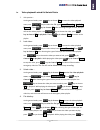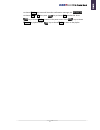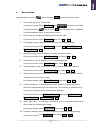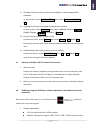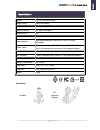Summary of V11
Page 2
Menu product features ....................................................... 1 notes .......................................................................... 2 product appearance ................................................. 3 hardware installation guideline ............................... 4 ...
Page 3
1 v11 car recorder manual 產品特色 ● high-definition video recording in hd 720p @ 30fps ● auto loop recording with no interval time file saving technology to record every second ● emergency record function to protect important incidents. ● low-light cmos hd sensor for better night vision ● 140° ultra wi...
Page 4
2 v11 car recorder manual 注意事項 usage 1. Please use class6 (or above) micro sd card to avoid the lag of image. 2. Please format the memory card with v11 before use 3. Please use abee v11 original car charger and accessories. 4. When your engine is off, it is recommended to unplug the cigarette charge...
Page 5
3 v11 car recorder manual 產品外觀示意圖 ○ 1 on/off key ○ 2 menu/exit key ○ 3 up/play/delete key ○ 4 down/stop/lock 、unlock ○ 5 record/lock/ok/pause、resume ○ 6 display ○ 7 recording indicator ○ 8 bracket slot ○ 9 memory card slot(micro sd) ○ 10 mini usb port ○ 11 reset ○ 12 lens ○ 13 speaker ○ 14 microphon...
Page 6
4 v11 car recorder manual 硬體安裝指南 installation 1. Connect the device with the bracket by inserting the screw hole on top of your device in the screw of the bracket; turn the screw knob clockwise until firmly installed. 2. Place your car camera recorder in the proper position, stick the suction plate ...
Page 7
5 v11 car recorder manual 1. Uninstall the device: hold the bracket firmly, turn the device clockwise. 2. Uninstall car bracket: pull up the car stand suction plate button to remove it 。 installation recommendations 1. Install your product as close as possible to the rear view mirror in your car to ...
Page 8
6 v11 car recorder manual 使用說明 i. Turn on / turn off 1. Turn on: when the device is not connected to external power, press on/off key and hold for 2 seconds to turn on the device. 2. Turn off: when the device is powered on, press on/off key and hold for 2 seconds to turn off the device. 3. Auto turn...
Page 9
7 v11 car recorder manual iii. Emergency recording 1. Under the recording mode , press key for lock . T he device will automatically lock the file. A “lock” icon will be shown on the upper right corner of the screen immediately and the file will not be deleted by loop recording. Press key to stop re...
Page 10
8 v11 car recorder manual iv. Video playback/locked file/unlock/delete 1. Vide preview: under general mode, press key to choose play, to enter the video playback menu, use key to select the file type normal records or locked records,press key to choose ok, after choosing the type of video, and you w...
Page 11
9 v11 car recorder manual to choose delete, the screen will show the confirmation message, use to choose yes or no, then press key to choose ok, to delete file. Press key to choose back, to return to the pause screen. Press key to choose resume to playback. Press key to choose back, to return to the...
Page 12
10 v11 car recorder manual v. Menu function in general mode, press the key and choose menu, to enter the menu screen. 1. Time setup : set up the current time in the menu screen: select time setup . Use key to set up the date and time then press key to choose ok . After setup has been completed it wi...
Page 13
11 v11 car recorder manual 11. Shutdown delay: the device will keep recording for a short footage before shutdown. In menu screen, select shutdown delay, then select shutdown in 10 sec or off. 12. Language: to set up the language for operational interface. In menu screen, select language, then selec...
Page 14
12 v11 car recorder manual screen ram: at least 1 gb of memory os: required to support windows xp、windows vista(32 bit & 64bit) & windows 7 (32 bit& 64bit) audio: system must have the audio device installed usb 2.0 high speed supported of sd / sdhc card reader 2. Software installation adr player no ...
Page 15
13 v11 car recorder manual 3. Software interface description a. Image display area: displays the current playback image. B. G-sensor display: show g-sensor information of current video. C. Playback progress bar: shows the progress of video playback, you can drag the mouse to the video position where...
Page 16
14 v11 car recorder manual 4. Operational guideline: buttons instructions a. Open disk: open the video in which sd card drive b. Snapshot button: save the current screen captured into a jpg image file. During playback or pause playback of the video, you can press this button to save as a jpg image f...
Page 17
15 v11 car recorder manual b. If you want to save more than one group of films shown in the video group list, check the groups you want to save (see below), then click save button, these groups were transferred directly saved as avi file. If the video a long time, transfer process may take some time...
Page 18
16 v11 car recorder manual d. Delete video button: delete recorded video in the micro sd card. A. Remove certain videos within a single section of the group: selected in the group to the group list, click delete button will appear as below, then choose to delete the video section or the use of selec...
Page 19
17 v11 car recorder manual e. Tool button: for system setup (as picture below) a. Format micro sd card will format the micro sd card reader into the abee v11 proprietary file format, and then of adr player software will be copied in to the memory card so you can use any computer to watch the video ....
Page 20
18 v11 car recorder manual ※ make sure the micro sd card has been formatted to abee exclusive file format before implement this function. ※ if the firmware bin file is correct and upload into micro sd card, it will pop up a message of "firmware upload complete!!” please follow firmware update instru...
Page 21
19 v11 car recorder manual the video is under slow down speed, it can be adjusted quickly. J. Play back volume: adjust play back volume. K. Unlock button: to unlock the protected video for the video list displayed in the group that been protected, press this button will pop up a whether determine to...
Page 22
20 v11 car recorder manual m. G-sensor information display switch: the g-sensor information display area can be turned on or off. Press to open or close the g-sensor information display area, the g-sensor x, y, and z axes of information available to be the accident reference. N. Rotate 180°: video r...
Page 23
21 v11 car recorder manual 主要規格 display 2.4 ” tft lcd color screen image sensor cmos hd sensor lens 140° wide angle lens video resolution hd 1280×720 (30fps) video format avi video compression mjpeg loop recording auto loop recording with no interval time file saving technology power supply cigarett...
Page 24
22 v11 car recorder manual 快譯通股份有限公司 instant technology co., ltd. 地址:114 台北市內湖區瑞光路 316 巷 3 號 1 樓 add: 1f., no.3, lane 316, rueiguang rd., neihu district, taipei 114, taiwan, r.O.C. 台北:(02)8752-5008 台中:(04)2472-6552 高雄:(07)536-5989 網址:http://www.Instant.Com.Tw 客服專線:(02)8752-5007.