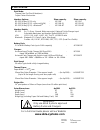ABLE Systems Ap1300 Quick Start Manual
Ap1300 and Ap1310 Thermal Mini Printer
Quick Start Guide
1. INFORMATION
“Ap1300-KIT1” or “Ap1310-KIT1” Product Set includes:
•
1
x
Ap1300 or Ap1310 Printer (including Ap1300-BP battery pack)
•
2
x
Roll of 35mm or 55mm Diameter Thermal Paper
•
1
x
RS-232 Data Cable (D9 RJ12)
•
1
x
Universal Input Trickle Charger (UK/Euro/USA)
•
1
x
Wall/Belt Mounting Kit
•
1
x
Quick Start Guide
• 1
x
Primary
Cell
Cradle
Full Product Code Information:
ASL Product Code
Description
AP1300
-
Serial RS-232 Printer (35mm capacity) - including Battery Pack
AP1310
-
Serial RS-232 Printer (55mm capacity) - including Battery Pack
AP13x0-IR
-
Standard Printer with additional IrDA interface
AP13x0-BT
-
Standard Printer with additional Bluetooth
TM
interface
(N.B. AP13x0 refers to Ap1300 or Ap1310 as appropriate)
BC1300
-
Universal Input Trickle Charger (UK/Euro/USA)
BC1300FC
-
Universal Fast Charger with Vehicle Input (UK/Euro/USA/Aus)
A05836TPR1
-
35mm Diameter Thermal Paper Roll (Approx. 13m long)
A05856TPR1
-
55mm Diameter Thermal Paper Roll (Approx. 34m long)
AP1300-D9
-
RS-232 D9 to RJ12 Data Cable
AP1300-BP
-
Replacement / Spare Battery Pack
AP1300PCC
-
Primary Cell Cradle
Ap1300
Ap1310