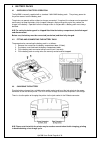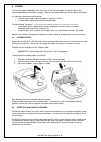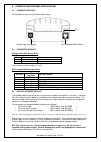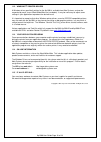- DL manuals
- ABLE Systems
- Printer
- Ap1300
- User Manual
ABLE Systems Ap1300 User Manual
Summary of Ap1300
Page 1
User guide to the ap1300 thermal printer revision: “1.1” filename: “ap1300usg11.Doc” date: “23 nov. 2005” able systems limited denton drive, northwich, cheshire, cw9 7tu, england tel: +44 (0)1606 48621 fax:+44 (0)1606 44903 website: www.Able-systems.Com e-mail: contact@able-systems.Com.
Page 2
Ap1300 user guide page 2 of 16 1 table of contents 1 table of contents ........................................................................................................................ 2 2 introduction...............................................................................................
Page 3
Ap1300 user guide page 3 of 16 2 introduction this document is a user guide, written for the person connecting and using the able systems ap1300 thermal printer. Please read this guide carefully before making any connection. A separate programmer guide provides details of the control codes, and desc...
Page 4
Ap1300 user guide page 4 of 16 2.4 ordering part codes, options and accessories the following table details full able systems part codes for products related to the ap1300 printer: asl product code description printers ap1300 standard rs-232 printer (includes 1800mah nimh battery pack) ap1300-ir as ...
Page 5
Ap1300 user guide page 5 of 16 3 modes of operation the ap1300 has three operating modes, when not actually printing: y "idle mode": ready to accept data, but no data are in the buffer awaiting printing, and the printer motor is not running; y “sleep mode": effectively switched off; y "spool mode": ...
Page 6
Ap1300 user guide page 6 of 16 4 battery packs 4.1 overview of battery operation the ap1300 is normally supplied with a standard 1.8ah nimh battery pack. The primary power for the printer comes from the battery pack. The printer can operate with or without a charger connected. If required, the charg...
Page 7
Ap1300 user guide page 7 of 16 4.4 battery pack handling precautions warning! Battery handling precautions the battery pack is fitted with an internal safety fuse, but the user must take care to avoid short-circuiting the contacts by preventing them from touching any metallic object. For example, th...
Page 8
Ap1300 user guide page 8 of 16 5 paper pressing the paper feed button when the printer is idle advances paper at typically 50 mm per second, depending on the battery voltage. However, the feed button has several additional functions: a single press and release of the button: y in idle or spool mode,...
Page 9
Ap1300 user guide page 9 of 16 6 led indications the led indicator at the front of the ap1300 has a number of colour combinations, which repeat in up to a 4-phase pattern to provide status information (see table below). In summary, if the led is constant green it indicates that the printer is operat...
Page 10
Ap1300 user guide page 10 of 16 7 printer operation and programming the ap1300 utilises a fujitsu ftp-628mcl103 printer mechanism, with a fixed (parallel) print head with 384 horizontally-arranged thermal elements. The paper is advanced by a stepper motor, and printing takes place in a single dot ro...
Page 11
Ap1300 user guide page 11 of 16 8 interface details 8.1 rs-232 serial interface (applies to ap1300, ap1300-ir and ap1300-bt) all models of ap1300 printer have an industry standard rs-232 interface. The default parameters are 9600 baud, 8 data bits, 1 stop bit and no parity. Other baud rates can be p...
Page 12
Ap1300 user guide page 12 of 16 9 connections and emc precautions 9.1 connector details the ap1300 has two user connectors shown below: 9.2 connector pinouts charger input jack socket detail pin dimension (mm) function inner inside Ø 2.5 positive / charger input outer outside Ø 5.5 negative / 0v com...
Page 13
Ap1300 user guide page 13 of 16 9.4 combined data/charger adaptor cable a data cable suitable for connecting the ap1300 to a standard pc is available (asl product code ap1300-d9). This cable features an integrated charger jack socket in the housing of the d-9 plug. For trickle charging, the charger ...
Page 14
Ap1300 user guide page 14 of 16 10 wall and belt mounting instructions a combined bracket/clip suitable for fixing the ap1300 to a wall or belt is available (asl product code ap1300br-01). The bracket is included in the evaluation kits, and is supplied complete with wall plugs and screws. The bracke...
Page 15
Ap1300 user guide page 15 of 16 11 getting started you may find that you can connect up the printer to your personal computer (pc), and everything works perfectly first time. However, there are many variables, and the following guide may help if you find you need some assistance. These are only sugg...
Page 16
Ap1300 user guide page 16 of 16 11.2 windows ™ printer drivers a windows driver specifically written for the ap1300 is available from able systems, and can be requested by email via our world wide web site (see below). It may be necessary to adjust some settings in your application to produce the de...