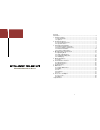Ablerex BRIC30N User Manual
BRIC30S/BRIC30N User Manual
1
Contents
Introduction
......................................................................................................................... 2
1. Safety Precautions
...................................................................................................... 3
1.1. Important Rules
................................................................................................... 3
1.2. Symbols
................................................................................................................ 4
2. Product Introduction
.................................................................................................... 5
2.1. General Characteristics
...................................................................................... 5
2.2. Special Features
.................................................................................................. 5
3. Unpacking and Installation
......................................................................................... 7
3.1. Environmental Requirements
............................................................................ 7
3.2. Easy Installation and Removal
.......................................................................... 9
3.3. Electrical Installation
......................................................................................... 10
3.4. Comm. Port Description
................................................................................... 14
4. Operating Mode and Instructions
............................................................................ 16
4.1. Operating Mode
................................................................................................. 17
4.2. Single Unit Operation
....................................................................................... 17
4.3. Parallel Mode Operation
.................................................................................. 20
4.4. LED Display
....................................................................................................... 22
5. Monitoring Platform
................................................................................................... 23
5.1. Panel
................................................................................................................... 23
6. Communications interface:
....................................................................................... 35
6.1. RS-232 interface
............................................................................................... 35
6.2. RS-485 interface
............................................................................................... 35
7. Troubleshooting
......................................................................................................... 36
8. Maintenance
............................................................................................................... 37
8.1. Regular Maintenance
....................................................................................... 37
8.2. Battery
................................................................................................................. 37
8.3. Fan
...................................................................................................................... 37
8.4. Capacitor
............................................................................................................ 37
8.5. Fuse
.................................................................................................................... 37
9. Accessories and Options
.......................................................................................... 38
9.1. Accessories
........................................................................................................ 38
9.2. Options
................................................................................................................ 40
10.Specification
............................................................................................................... 41