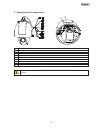- DL manuals
- Abus
- Security Camera
- TVAC31200
- Quick Manual
Abus TVAC31200 Quick Manual
Summary of TVAC31200
Page 1
Tvip81000 / 81100 tvip82000 / 82100 tvac31200 / tvac31210 / tvac31220 tvac31230 / tvac31240 quick guide . ............................................. Version 05/2013.
Page 2
20 english 1. Information before installation the triangular high voltage symbol is used to warn of the risk of injury or health hazards (e.G. Caused by electric shock). The triangular warning symbol indicates important notes in this user guide which must be observed. Please use the power supply uni...
Page 3
21 english 2. Scope of delivery 2.1 indoor domes day/night ptz network dome camera with 20x zoom power supply unit adapter panel cover panel quick guide gloves cd installation material 2.2 outdoor domes day/night ptz network outdoor dome camera with 20x zoom power supply unit adapter teflon tape qui...
Page 4
22 english 8 9 3. Description of the connections no. Description 1 network cable 2 audio 3 alarm output 4 alarm input 5 rs-485 6 bnc 7 power supply 8 slot sd card (not used) 9 power led please note that the connections for tvip81000/tvip81100/tvip82000/tvip82100 are all identical. 1 red a c24 v yel ...
Page 5
23 english 4. Installation before starting: check the scope of delivery and ascertain that the speed dome is not damaged. 4.1 installation on the wall 1. Undo both the locking screws on the side of the speed dome and then open the dome. 2. Remove the lens protector, the foam and the adhesive strips ...
Page 6
24 english 4. Drill four holes in the wall to match the mount, and push the straddling dowels into the wall. 5. Attach the seal between the wall and mount using the straddling dowels to help you. 6. Install the mount using the washer and the nut. 7. Attach the teflon strip to the thread of the adapt...
Page 7
25 english label fastening hook fastening screw 1 2 3.
Page 8
26 english 4.2 installation suspended from the ceiling before starting: the following points are prerequisites for installation: x at least 250 mm must be free above the ceiling. X the ceiling must be at least 5 mm and up to 40 mm in thickness. X the ceiling must be strong enough to bear more than 4...
Page 9
27 english 6. Installing the dome 6.1 undo both screws on the side of the ceiling mount and place the safety mounts in position as shown. 6.2 place the speed dome in the hole drilled in the ceiling. 6.3 tighten both screws in the safety mounts. The safety mounts automatically move outwards to affix ...
Page 10
28 english 4.3 installation in the ceiling before starting: the following points are prerequisites for installation: x the ceiling must be at least 5 mm and up to 40 mm in thickness. X the ceiling must be strong enough to bear more than 4 times the weight of the speed dome and its accessories. 1. Re...
Page 11
29 english 3. Installation before starting: x wood screws (self-tapping) can be used for wooden walls. X for stone walls, drill four holes with a diameter of 5 mm in the ceiling to match the intervals between the holes in the mounting plate. Then fit four suitable dowels. 3.1 turn the dome anti-cloc...
Page 12
30 english 5. Installing the mounts 5.1 wall mount installation (tvac31200/tvac31210) 5.1.1 dimensions tvac31200 tvac31210
Page 13
31 english 5.1.2 installation before starting: x the wall must be thick enough to allow the straddling dowels to be fitted. X make sure that the wall is strong enough to bear more than 8 times the weight of the speed dome and its mount. 1. Drill four holes in the wall which correspond to the dimensi...
Page 14
32 english 5.2 corner mount installation (tvac31220) 5.2.1 dimensions tvac31220 5.2.2 installation before starting: x the wall must be thick enough to allow the straddling dowels to be fitted. X make sure that the wall is strong enough to bear more than 8 times the weight of the speed dome and its m...
Page 15
33 english 5. Attach the seal between the corner mount and the wall mount 6. Screw the wall mount into place using the four threaded screws and spring washer to help you. 7. Continue with installation of the speed dome. Further information on installing the speed dome can be found in section 4. Wash...
Page 16
34 english 5.3 mast mount installation (tvac31230) 5.3.1 dimensions tvac3130 5.3.2 installation before starting: x the diameter of the stainless steel clamps must be the same as the diameter of the mast. X make sure that the mast is strong enough to bear more than 8 times the weight of the speed dom...
Page 17
35 english 3. Pull the connecting cable through the middle hole in the mast mount. 4. Secure the stainless steel clamps by tightening the screws. 5. Attach the seal between the mast mount and the wall mount. 6. Screw the wall mount into place using the four threaded screws and spring washer to help ...
Page 18
36 english 5.4 wall mount installation incl. Power supply unit installation (tvac31240) 5.4.1 dimensions tvac31240 5.4.2 installation before starting: x the wall must be thick enough to allow the straddling dowels to be fitted. X make sure that the wall is strong enough to bear more than 8 times the...
Page 19
37 english 3. Install the wall mount. 4. Guide all wires through the installation box for the power supply unit and connect the speed dome accordingly. Detailed instructions can be found as a pdf document on the enclosed cd. Further information on installing the speed dome can be found in section 4..