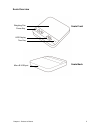- DL manuals
- acaia
- Scales
- lunar
- Operation Manual
Acaia lunar Operation Manual
Using Your acaia Coffee Scale
Identification
The instructions in this operation manual apply to the acaia | lunar. You have purchased a quality
precision weighing scale that requires handling with care. Make sure to read through this operation
manual prior to using the scale.
acaia | lunar Operation Manual
a c a i a
Summary of lunar
Page 2
Caution: 1. Any modification made without the consent of the manufacturer will result in the warranty being voided. 2. Risk of explosion if battery is replaced by an incorrect type. Dispose of used batteries according to the instructions..
Page 3: Contents
Contents 4 chapter 1: scale at a glance 4 introduction 4 specification 5 scale overview 6 accessories 6 buttons 7 led indicators 7 battery charge 8 chapter 2: getting started 8 preparation 9 charging and setup 10 chapter 3: basics 10 an overview of operation structure 11 basic operations 12 weighing...
Page 5
Scale overview chapter 1: scale at a glance 5 tare key scale front power key led display scale back micro-b usb port weighing pan.
Page 6
Accessories buttons * please see chapter 3: basics for more details. Function example power button turn on press and hold for 0.5 seconds to turn on the scale. Turn off double click to turn the scale off. Switch mode while the scale is turned on, press and hold for 1 second to switch modes: weighing...
Page 7
Led indicators battery charge you can charge the battery by plugging the usb cable to any power supply listed below: a computer usb port a cell phone charger with a micro usb connector an automotive cell phone charger with a usb port or a micro usb cable it takes 1-2 hours to fully charge the batter...
Page 8
Chapter 2: getting started preparation this scale is intended for indoor use. Select a work place that is stable, vibration-free and, if possible, a horizontal location for the weighing platform. Do not locate the scale near any equipment/instrument which contains magnets. Avoid places where room te...
Page 9
Charging and setup to use ac adapter instead of the built-in battery, plug the usb cable into the micro-b usb port located on the back panel of the scale. Press button for 0.5 seconds to turn on the scale. Chapter 1: scale at a glance 9.
Page 10: Chapter 3: Basics
Chapter 3: basics an overview of operation structure chapter 3: basics 10
Page 11
Basic operations turn on • press and hold button for 0.5 seconds to turn on the scale. Turn off • double click button to turn off the scale. Switch modes • press and hold button for 1 second each time to toggle through different modes. Chapter 3: basics 11.
Page 12
Weighing mode display there are two different weighing units in weighing mode: grams and ounces. It can be identified if the upper right led is light on. If the led is light on, the weighing unit is ounce. The readability is 0.1g or 0.002oz base on the weighing unit selected in setup mode. For high ...
Page 13
Auto start modes display 1. The led display shows [0: 00 0.0] with timer on the left and the weight value on the right. 2. The timer displays from [0:00] to [9:59] and then the timer will stop. Status icon the icon indicator led on the right side, if the status icon lights on, the scale is under aut...
Page 14
Mode description 1. Droplet • the scale detects the espresso flow, then the timer starts. • when the espresso flow stops with the timer running, the timer stops. Chapter 3: basics 14.
Page 15
2. Droplet and square this mode is designed for baristas who would like to measure the time of the shot starting from the first few drops of espresso in a busy environment. • when placing a stable weight on the scale, the scale will perform auto-tare operation. • after the scale detects the espresso...
Page 16
3. Triangle and square in this mode, the barista would like to measure the total time of a shot including the pre-infusion time. After placing a stable weight such as a cup on the scale, it performs auto-tare operation, then the timer starts. Chapter 3: basics 16.
Page 17
Note: 1. In all auto start modes, the timer will stop when the espresso flow stops. 2. In all auto start modes, if you do not operate the scale for 30 seconds, it will reset timer and perform tare operation. 3. In all auto start modes, the timer will stop when a negative weight (i.E. Removal of cup)...
Page 18
Operation 1. Press button to start/pause/reset the timer. 2. Press button for tare (zero) operation. 3. Press button twice to reset timer and tare weight. 4. Press and hold button for 1 second to switch to auto start modes. If the triangle and square icon indicator are light on, press and button for...
Page 19: Chapter 4: Configuration
Chapter 4: configuration operations for setup mode steps to enter setup mode 1. Press and hold button while turning on the scale. When the led display shows [ :acaia ]and then [ set ] , press and hold button for another 1 second without releasing button. Release both and buttons when the display sho...
Page 20
Diagram of setup mode settings chapter 4: configuration 20
Page 21
Auto switch off setting [ sleep ] 1. Auto switch off settings can also be configured in the acaia apps. 2. The number indicates the amount of time before the scale enters sleeping mode. For example, when 10 is selected, the scale enters sleeping mode after 10 minutes being idle, while the scale is d...
Page 23
Weighing resolution setting [ resol ] 1. The default weighing resolution is set to [ defaul ]: the division is 0.1g / 0.02oz. 2. Press button to switch the weighing resolution between [ defaul ] and [ high ]. 3. When the weighing resolution is set to high, division will be 0.01g/0.0005oz. The defaul...
Page 24
Auto start mode setting[ node_4 ] 1. The default auto start mode with droplet and square setting is set to on, which means this mode is enabled. 2. On: the auto start mode with droplet and square is enabled. 3. Off: the auto start mode with droplet and square is disabled. 4. Press and hold button fo...
Page 25
Appendix a. Smart-calibration if you decide to calibrate your scale, it will only be as good as the accuracy of the calibration weights you use. *note : if you use weights other than acaia weights, we recommend standard weights with class f 1 or f 2 . Calibration mode 1. While the scale is in weighi...
Page 26: Appendix B. Display Codes
Appendix b. Display codes error code list others error code description 100 code error 101 eeprom error 102 ad read error over load: the weight is over the maximum capacity. Under load: the weight is under the minimum capacity. 303 unable to make zero point, for the initial weight exceeds the limit ...
Page 27
Copyright the operation manual is protected by copyright. All rights reserved. No part of the operation manual may be reproduced, processed, duplicated or published in any form by photocopying, microfilming, reprinting or any other method, in particular electronic means, without the written agreemen...