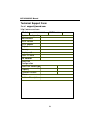- DL manuals
- Acard
- Adapter
- AEC-6290
- User Manual
Acard AEC-6290 User Manual
Summary of AEC-6290
Page 1
Serial ata pci host adapter aec-6290/6295 user’s manual version:1.0 copyright © 2003 acard technology corp. Release: april 2003.
Page 2: Copyright and Trademarks
Copyright and trademarks the information of the product in this manual is subject to change without prior notice and does not represent a commitment on the part of the vendor, who as- sumes no liability or responsibility for any errors that may appear in this manual. Acard and scside are the tradema...
Page 3: Table of Contents
Table of contents chapter 1 introduction ....................................... 5 1.1 overview ................................................................ 5 1.2 features ................................................................. 5 1.2.1 aec-6290 ............................................
Page 4
4.3 in win 9x/me ........................................................ 22 4.3.1 install the driver ............................................................ 22 4.3.2 boot from aec-6290/6295 ............................................ 22 4.4 in linux ..............................................
Page 5: Chapter 1 Introduction
Aec-6290/6295 manual 5 chapter 1 introduction 1.1 overview acard aec-6290 and 6295 are serial ata pci host adapters. They meet serial ata 1.0 and parallel ata 133 specifications. Their advantages are robust data trans- mission, reduced pin counts, lower power requirement, thinner and longer cabling,...
Page 6
Aec-6290/6295 manual 6 1.4 package when you open the package, please examine the following items. N aec-6290/6295 × 1 n internal serial ata cable × 1 n user’s manual n acard support cd × 1 n internal ata 133 cable × 1 (for aec-6295 only) n y-splitter power cord for ide hard drive (for aec-6295 only)...
Page 7
Aec-6290/6295 manual 7 chapter 2 hardware installation 2.1 quick installation please follow the 4 steps to install aec-6290 or 6295 at once. 2.1.1 use serial ata hdd (1). Be sure that the system power has been off. (2). Open the housing of pc. (3). Insert aec-6290/6295 into an available pci slot fir...
Page 8
Aec-6290/6295 manual 8 2.2 the board layout figure 2-1 the layout of aec-6290 board is shown as follows. The layout of aec-6295 board is shown as follows. Serial port 2 serial port 1 figure 2-2 channel 4 channel 3 channel 1 channel 2 led led.
Page 9
Aec-6290/6295 manual 9 2.3 connection of cable and power cord it is quite easy to connect the ata 133 cable, serial ata cable, and the power cord, because they are foolproof. Here we take aec-6295 as an example. On the 4- channel adapter channel 3 and channel 4 are two channels for connecting ide ha...
Page 10
Aec-6290/6295 manual 10 figure 2-4 but if your hard drive is not a serial one, you need a converter to connect. (1). Connect one end of the serial ata cable to aec-6295 and another to the ata- to-serial converter. (2). Connect the converter to the ide hdd, then connect them with a y-splitter power c...
Page 11
Aec-6290/6295 manual 11 notice: the ata 133 cable has three connectors. The blue connector is connected to aec-6290/6295, the middle one to hdd set as slave and the remaining one to hdd set as master. Figure 2-5 2.4 compatibility aec-6290 and 6295 support native serial ata hard drives and dma 133/10...
Page 12: Chapter 3 Bios Setup
Aec-6290/6295 manual 12 chapter 3 bios setup after installing aec-6290/6295 and booting the host pc, you will see the following figure indicating your bios version, hard drive information, etc. Here we only take aec-6290 as an example. Figure 3-1 please press or to enter bios setup utility. Figure 3...
Page 13
Aec-6290/6295 manual 13 3.1 ide devices figure 3-3 the next figure shows the information of ide devices connected to aec-6290/6295. 3.2 adapter setup n int 13h bios enable: set if to load the bios of aec6290/6295 to the system upon booting. N cd-rom bootable: set if to boot from cd-rom. N zip suppor...
Page 14
Aec-6290/6295 manual 14 figure 3-4 3.3 utility n quick erase: it can quickly erase the data on a selected hard drive. Beware that the data and the partitions will be completely erased. Figure 3-5 3.4 load defaults this can recover the defaults of bios..
Page 15
Aec-6290/6295 manual 15 3.5 exit setup n cancel: it makes ineffective or inoperative. N update data & exit: save and leave. N no update, exit: leave withoug saving. Figure 3-6.
Page 16
Aec-6290/6295 manual 16 chapter 4 system & driver installation driver installation varies somewhat in different operating systems. You can install the driver of aec-6290/6295 in an existing os, or install a new os to the hard drive connected to aec-6290/6295. The second method can be said to boot fr...
Page 17
Aec-6290/6295 manual 17 (3). Follow the wizard. Windows xp will require the driver’s location. Select “include this location in the search”. (4). Select “browse” to find the driver’s directory such as a:\winxp. Figure 4-2 (5). After the wizard finds the driver, click “next” to install it. Figure 4-3.
Page 18
Aec-6290/6295 manual 18 (6). Click “continue anyway” to continue the installation. Figure 4-4 (7). Follow the directions. The system will complete the setup automatically. Figure 4-5.
Page 19
Aec-6290/6295 manual 19 (8). After setup, please boot the system again, and click “my computer”. Figure 4-6 (9). Find “view system information”, and double click it. Figure 4-7.
Page 20
Aec-6290/6295 manual 20 (10). In “system properties” click “hardware” and then “device manager”. (11). Under “scsi and raid controllers” double click “acard aec-6295 serial ata pci host adapter” to see if the card has been installed successfully. Figure 4-8 figure 4-9.
Page 21
Aec-6290/6295 manual 21 4.1.2 boot from aec-6290/6295 notice: during driver installation, if you encounter the problem of win- dows logo, please click “continue anyway”. Windows logo is a mechanism designed to prevent os from working abnormally because of installing unidentified software. Yet, the d...
Page 22
Aec-6290/6295 manual 22 (3) follow the wizard to complete. After execution, boot the system again. 4.2.2 boot from aec-6290/6295 please refer to 4.1.2. 4.3 in win 9x/me 4.3.1 install the driver (1). The procedures are similar to those in 4.1.1. Follow the wizard to complete. (2). After installation,...
Page 23: Chapter 5 Troubleshooting
Aec-6290/6295 manual 23 chapter 5 troubleshooting after installing aec-6290/6295, if it cannot work normally, please use the checklist given below to solve the problems. (1). Inspect if the power cord’s connectors are loose, or if the watt of power supply is not sufficient. (2). Inspect if the jumpe...
Page 24
Aec-6290/6295 manual 24 appendix a make an installation disk for installing an os like windows 2000/nt/xp into a hard drive with acard adapter, you need a floppy disk containing the adapter’s driver to boot the hard drive. Please follow the steps below to make an acard adapter’s driver disk. 1. Inse...
Page 25
Aec-6290/6295 manual 25 3. Under the “driver” folder find your adapter’s model number. For example, aec- 6880’s driver is driver>ide>aec6880v1.3..
Page 26
Aec-6290/6295 manual 26 4. Choose the driver folder, and right-click “send to 3.5” floppy”. Meanwhile insert an empty disk into floppy drive. 5. Now use the driver disk to boot the hard drive and install the os..
Page 27
Aec-6290/6295 manual 27 appendix b aspitool32 manager the aspitool32 managerprogram has many functions aimed at making the hard drives work properly under the windows os while they are connected with the acard scsi or ide adapter. The aspitool32 manager program is proudly devel- oped by acard. You m...
Page 28
Aec-6290/6295 manual 28 technical support form email: support@acard.Com http://www.Acard.Com model aec-6290/6295 f/w version system configuration motherboard bios version scsi adapter chipset memory display card other i/o card os version hard disk configuration hard disk model/type capacity firmware...