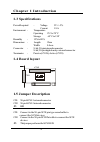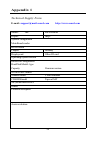- DL manuals
- Acard
- Adapter
- AEC-6710S
- User Manual
Acard AEC-6710S User Manual
Summary of AEC-6710S
Page 1
Pci scsi adapter aec-6710s/6712s © copyright acard technology corp. User’ s manual ver:1.0 ver:1.0.19990521.6712-12s.
Page 2: Contents
Contents chapter 1 introduction ............................................................................ 3 1.1 introduction ........................................................................................ 3 1.2 features .......................................................................
Page 3: 1.1 Introduction
1.1 introduction the aec6710s/6712s is a high performance pci bus fast scsi-2/ultra scsi-3 adapter. With full features of the pci 32-bit bus master transfer capability and pci enhanced data transfer commands (133mb/s). It offers real pci plug and play, and scatter/gather function to improve performa...
Page 4: 1.3 Specifications
1.3 specifications power required - voltage 5v +/- 5% current 1.8 a environment - temperature operating 0 o c to 70 o c storage -65 o c to 150 o humidity - 15% to 90% dimensions - length: 12cm width: 8.4cm connector - 8-bit, 50-pin internal connector 8-bit, 50-pin high density external connector ter...
Page 5: Chapter 2 Installation
Chapter 2 installation 2.1 hardware installation 2.1.1 installing the host adapter into your system step 1: turn off your computer step 2: plug out the power core and all the connection of external devices from your system. Step 3: please refer to your original case manufacturer to see how to open y...
Page 6: Note:
2.1.2 installing internal drives 3 1/2 ”drive or 5 1/4 ”drive? Most of hard drives have size of 3 1/2” and cd-rom/cd-r/w have size of 5 1/4” ”. You need to check to see if there is a suitable space for new device. If there is no more 3 1/2” of space available, you might need a mounting kid to fit yo...
Page 7: Step 6:
Step 6: please terminate the last scsi device on this cable. Note: for terminating your internal scsi device, please refer to your original scsi devices supplier or manufacture. Step 7: identify your devices number, that is, you have to set all your internal scsi devices an unique number to avoid ha...
Page 8: Chapter 2 Installation
2. Connecting more than one device you can connect two or more devices one after one to your host scsi adapter serially. That is one of scsi’s features. Step 1: first of all, of course, check your external scsi cable to match pin number of external connectors on scsi adapter and devices. Step 2: plu...
Page 9: 3.1 Introduction
3.1 introduction you may need the additional device driver to use all of the features or work in the other’soperation system. That’s described by the following. Disk 1 root readme.Txt: a quick installation guide for usingsetup32.Exe file setup32: automatic setup program windows 95/98 directory (di...
Page 10
Chapter 3 software configuration dosutilities description aspitlds.Exe: utility for pc-at dos aspitlv.Bat: utility for pc-at dos-v aspitl98.Bat: utility for pc-98 dos setupv.Bat: used for setup pc-at dos-v after install setup98.Bat: used for setup pc-98 dos after install chgrom.Exe: change new vers...
Page 11: 3.2.1 dos Environment
3.2 device driver installation 3.2.1 dos environment including cd-rom, mo, hdd driver installation install procedure 1. When system is in dos environment, please insert the disk2 of aec671x driver diskette into your floppy drive. 2. Acard offers dos drivers for three different dos environments. A. F...
Page 12
4. When the screen show the following message, you can choose the environment that you need. 5. Choose the drivers and files you need when you select using spacebar to mark the [ > ] 6. After completing the installation, program will modify your config.Sys and autoexec.Exe files automatically. 7. Re...
Page 13
3.2.2 windows 3.X environment the aec6710s/6712s winaspi driver supports protection mode winaspi interface to improve performance. It also supports 32-bit disk access under window environment, and real 32 bits disk data transfer between host and the scsi adapter bus. Support up to 7 for ultra, 15 fo...
Page 14
3.2.3 windows 95/98 environment automatic setup install automatic setup for windows 95/98/nt4.0 before plugging your scsi adapter into system. 1. Insert disk1. 2. Press [start] then click on [run]. 3. Type a:\setup32.Exe or press [browse] to find this file. 4. Press [enter]. Then it will install scs...
Page 15
4. Windows will tell you the system has found the driver for it and is going to install the dirver. Chapter 3 software configuration 3. Select search for the best driver for your device (recommended).” press “next”. 15.
Page 16
6. Follow the rest direction, system will complete the setup automatically. 7. Restart your computer. Chapter 3 software configuration 5. Select specify a location. Please type the directory of aec671x.Inf for it (such as a:\win95 or a:\win98). 16.
Page 17
Verify the scsi host adapter after system boot-up, follow the direction below to check device manager and see whether your aec6710s/6712s is installed ok. Check the device name shown on the list of devices to see if the device name of scsi adapter is exact the one you have installed with bridgesmart...
Page 18
Step 3. Double click on system. Enter device manager click once on scsi controllers to check whether you installed your acard aec6710s/6712s adapter properly. Step 2. Double click on control panel ,message will show as follows. Chapter 3 software configuration 18.
Page 19: Graph Below).
After you install your aec6710s/6712s driver, you might need to update your driver to latest version or you need to reinstall because of improper installation. You may go to “control panel” to change driver following the procedure below. 1. Go to device manager”. 2. Select on scsi controller”. If yo...
Page 20
1. Click on properties”. 2. Choose drivers then press on update driver. 3. Then follow the method of step 2 to step 7 as manual installation procedure” to complete the installation. If the windows 95/98 system cannot determine what device is your aec6710s/6712s, it will show the yellow question mark...
Page 21: 3.2.4 Windows Nt Environment
3.2.4 windows nt environment install driver when you are first time to setup windows nt into your system aec671x.Sys is designed for microsoft windows nt miniport drivers. This driver allows connection of scsi devices (supported by microsoft). 1. Insert windows nt boot disk and boot from floppy disk...
Page 22
Windows nt would install the newest aec671x driver to the system. Add scsi driver into windows nt 4.00 1. Double click on my computer, enter control panel 2. Double click on “scsi adapters” chapter 3 software configuration 22.
Page 23
3. Choose drivers then press on “add” 4. The system will find acard controller. Press “have disk” chapter 3 software configuration 23.
Page 24
6. Then follow the direction to complete the installation. 5. Type the directory of driver for windows nt such as “a:\winnt ” chapter 3 software configuration 24.
Page 25: 3.2.5 Linux Environment
Chapter 3 software configuration 3.2.5 linux environment there are several popular linux distributors having our scsi adapter driver built into their systems in source code format, though they are not compiled into the bootable kernel. The driver files atp870u.C and atp870u.H are located in /usr/src...
Page 26: Appendix 1
Appendix 1 technical supply form e-mail: support@mail.Acard.Com http://www.Acard.Com model : aec bios version: io port: irq#: system configuration main board vender bios version chipset memory display card other i/o card operating system version hard disk configuration hard disk model / type capacit...