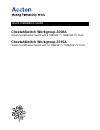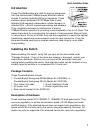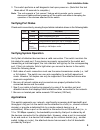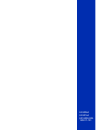- DL manuals
- Accton Technology
- Network Router
- 3008A
- Quick Installation Manual
Accton Technology 3008A Quick Installation Manual
Summary of 3008A
Page 1
Cheetahswitch workgroup-3008a cheetahswitch workgroup-3016a quick installation guide.
Page 3
Quick installation guide cheetahswitch workgroup-3008a smart fast ethernet switch with 8 10base-t / 100base-tx ports cheetahswitch workgroup-3016a smart fast ethernet switch with 16 10base-t / 100base-tx ports.
Page 4
Copyright © 2000 by accton technology corporation. All rights reserved. No part of this document may be copied or reproduced in any form or by any means without the prior written consent of accton technology corporation. Accton makes no warranties with respect to this documentation and disclaims any...
Page 5: Contents
I contents introduction 1 installing the switch 1 package contents 1 description of hardware 1 mounting the hub 2 connecting the switch system 3 powering on the switch 4 verifying port status 5 verifying system operation 5 applications 5 product specifications 7 troubleshooting 8 diagnosing switch i...
Page 6
Ii.
Page 7: Introduction
Quick installation guide 1 1 introduction these cheetahswitches are ideal for moving workgroups from the conventional 10mbps shared ethernet collision domain to multiple dedicated ethernet segments. These switches deliver dedicated 10/100 mbps links to each attached lan segment (independent collisio...
Page 8: Mounting The Hub
Cheetahswitch workgroup-3008a/3016a 2 the following figure shows the components of these switches: mounting the hub this switch can be placed directly on your desktop, or mounted in a rack (es3016a). Before you start installing the switch, make sure you can provide the right operating environment, i...
Page 9: Connecting The Switch System
Quick installation guide 3 3 mounting switches in a rack (es3016a) please comply with the following instructions to ensure that your switch is securely mounted in the rack. 1. Use a standard eia 19-inch rack. 2. Use the brackets and screws supplied in the rack mounting kit. 3. Use a cross-head screw...
Page 10: Powering On The Switch
Cheetahswitch workgroup-3008a/3016a 4 i do not plug a phone jack connector into any rj-45 port. This may damage the switch. Instead, use only twisted-pair cables with rj-45 connectors that conform with fcc standards. Notes: 1. When using port 8mdi-x on the es3008a, do not use port 8mdi. 2. Make sure...
Page 11: Verifying Port Status
Quick installation guide 5 5 3. The switch performs a self-diagnostic test upon power-on. (note that this test takes about 20 seconds to complete.) note: the unit supports a "hot remove" feature which permits you to connect/ disconnect cables without powering off the switch and without disrupting th...
Page 12
Cheetahswitch workgroup-3008a/3016a 6 bridging functions - this switch provides fully transparent bridging functions which automatically learn node addresses, that are subsequently used to filter and forward all traffic based on the destination address. When traffic passes between devices attached t...
Page 13: Product Specifications
Quick installation guide 7 7 product specifications base unit physical characteristics access method csma/cd, 10 mbps or 100 mbps standards conformance ieee 802.3, ieee 802.3u communication rate 10/100 mbps communication mode full or half duplex media supported 10base-t - 100wcategory 3,4,5 twisted-...
Page 14: Troubleshooting
Cheetahswitch workgroup-3008a/3016a 8 troubleshooting diagnosing switch indicators the switch can be easily monitored through panel indicators to assist the network manager in identifying problems. This section describes common problems you may encounter and possible solutions. Symptom: link indicat...
Page 15: Transmission Mode
Quick installation guide 9 9 transmission mode verify that each port is set to the same transmission mode used by the attached device (i.E., half or full duplex). All ports can use auto-negotiation to set the transmission mode. However, full duplex can only be supported if the attached device also u...
Page 16: Emi Certification
Cheetahswitch workgroup-3008a/3016a 10 emi certification fcc class b (usa) accton technology corporation this device complies with part 15 of the fcc rules. Operation is subject to the following conditions: 1. This device may not cause harmful interference, and 2. This device must accept any interfe...
Page 17: Europe)
Quick installation guide 11 11 class b (canada department of communications) this digital apparatus does not exceed the class b limits for radio noise emissions from digital apparatus as set out in the interference-causing equipment standard entitled "digital apparatus", ices-003 of the department o...
Page 18: Safety Compliance
Cheetahswitch workgroup-3008a/3016a 12 safety compliance underwriters laboratories inc. (usa) important! Before making connections, make sure you have the correct cord set. Check it (read the label on the cable) against the following specification list. E g a tl o v s n o it a c if i c e p s t e s d...
Page 19: Warranty
Quick installation guide 13 13 14. Wenn folgende situationen auftreten ist das gerät vom stromnetz zu trennen und von einer qualifizierten servicestelle zu überprüfen: a. Netzkabel oder netzstecker sind beschädigt. B. Flüssigkeit ist in das gerät eingedrungen. C. Das gerät war feuchtigkeit ausgesetz...
Page 20
Es3008a es3016a e012000-r05 150917-101.