- DL manuals
- Accu-Chek
- Blood Glucose Meter
- ADVANTAGE
- Owner's Booklet
Accu-Chek ADVANTAGE Owner's Booklet
Summary of ADVANTAGE
Page 1
Owner’s booklet ® 362-21173 manual, ac3 domestic 2/17/04 11:26 am page 1.
Page 2
362-21173 manual, ac3 domestic 2/17/04 11:26 am page 2.
Page 3: Dear Accu-Chek
Dear accu-chek ® system owner, thank you for choosing the accu-chek advantage system! Congratulations on your decision to take control of your diabetes. We’ve designed your new accu-chek advantage system with comfort, convenience, and control in mind – to help make living with diabetes a little easi...
Page 4
The accu-chek advantage system your new accu-chek advantage meter and accessories work together to measure the amount of sugar (glucose) in your blood to help you and your doctor control your diabetes. The system includes: • accu-chek ® advantage meter • accu-chek ® comfort curve glucose control sol...
Page 5
Important information about your new meter • your blood glucose meter is designed and approved for testing fresh capillary whole blood samples (like blood taken from fingertips) outside the body (in vitro diagnostic use). It should not be used to diagnose diabetes. • be sure to use only accu-chek co...
Page 6: Chapter 2: Control Testing
4 contents accu-chek customer care 1-800-858-8072 contents chapter 1: understanding your new system ..............................................................6 installing (or changing) the battery ..........................................................................8 setting the time and da...
Page 7
Storing your supplies ..............................................................................................25 proper testing conditions ......................................................................................26 understanding your test results .....................................
Page 8
Chapter 1: understanding your new system display – shows blood sugar results, messages, and results stored in memory. Left and right arrow buttons – press to enter memory, adjust settings and scroll through results. Code key in slot – insert code key through this opening. 6 on/off button – press thi...
Page 9
7 ejector plunger release button cap with comfort dial depth selection lancet device test strip vial test strip lancet silver-colored bars yellow window protective cover 362-21173 manual, ac3 domestic 2/17/04 11:26 am page 7.
Page 10
8 chapter 1: understanding your new system accu-chek customer care 1-800-858-8072 installing (or changing) the battery 1. Flip open the battery cover by pushing tab toward arrow. 2. Insert the battery with the plus (+) side up or facing you. 3. Replace the battery cover and snap it closed. Notes: • ...
Page 11
Setting the time and date setting the time and date is important if you use the meter’s memory or connect to a computer. 3. Press and release to see the hour flash in the upper left corner. 9 chapter 1: understanding your new system accu-chek customer care 1-800-858-8072 1. Press and release (on/off...
Page 12
10 4. Press and release either or (left or right arrow button) to change the hour. 5. Repeat steps 3 and 4 to set the minutes, month, day and year. (the flashing number is the one that can be changed.) 6. Press and hold down to finish setup. The flashing test strip appears. Chapter 1: understanding ...
Page 13: To Turn The Beeper Off:
11 chapter 1: understanding your new system accu-chek customer care 1-800-858-8072 setting the beeper when you first get your meter, the beeper is set to “on” (but you can turn it off and not affect your test results in any way). It beeps whenever: • a strip is inserted. • blood or control solution ...
Page 14
12 setting the hypoglycemic (hypo) indicator you may set the meter to warn you when your results indicate hypoglycemia (low blood sugar) anywhere between 60-80 mg/dl. Before you set the hypoglycemic indicator, ask your healthcare professional to help you decide what level is best for you. New meters...
Page 15
13 chapter 1: understanding your new system accu-chek customer care 1-800-858-8072 coding the meter 1. With the meter off, slide the code key into the code key slot. It should easily snap into place. 2. Press and release to turn the meter on. 3. Make sure the code on the display matches the code on ...
Page 16
14 chapter 1: understanding your new system accu-chek customer care 1-800-858-8072 using your test strips you may use either accu-chek comfort curve or accu-chek advantage test strips with this meter. Accu-chek comfort curve test strips are recommended because they’re faster and require less blood t...
Page 17
15 chapter 1: understanding your new system accu-chek customer care 1-800-858-8072 ▲ ! Using accu-chek comfort curve test strips fill the yellow window completely. Silver-colored bars yellow window touch and hold a drop to the edge – not the top – of the yellow window. Fill the yellow window complet...
Page 18: Chapter 2: Control Testing
Chapter 2: control testing why run control tests control tests ensure that both the meter and the test strips are working properly and giving reliable results. You should run a control test when: • the meter is new • you open a new box of test strips • you leave the cap off of the test strip vial • ...
Page 19
17 chapter 2: control testing accu-chek customer care 1-800-858-8072 running a control test for control testing, you’ll need your meter, a test strip, the bottle of control solution, and a napkin or paper towel. 1. Insert a test strip with silver-colored bars into the meter, yellow window facing up....
Page 20
If the result is not in the acceptable range, see understanding control test results on page 19. Level 2 testing level 1 testing is all you need to do most of the time. If you think your meter or strips may not be working correctly, you may also want to do a level 2 test. Simply repeat steps 3 throu...
Page 21
19 chapter 2: control testing accu-chek customer care 1-800-858-8072 range (mg/dl) level 1 (lo) 42–72 level 2 (hi) 290–328 example understanding control test results when a control test result is within the acceptable range, your test strips and meter are working properly. The label on your test str...
Page 22
Troubleshooting checks 1. Check the expiration dates of the test strips and control solutions. 2. Make sure the caps were tight on the test strip vial and control solution bottles. 3. Check if the code on the meter matches the code on the test strip vial. 4. Make sure you followed all the testing st...
Page 23
1. Pull off the cap. 2. Insert a lancet until it clicks. Note: you can refer to the first time guide or the quick reference guide for a simple testing summary. Chapter 3: testing your blood sugar preparing the accu-chek softclix lancet device 3. Twist off the lancet’s protective cover. 21 362-21173 ...
Page 24
22 accu-chek customer care 1-800-858-8072 5. Twist the cap to set the lancet depth. Start at 2 or 3. For tougher skin dial to a higher number. 6. Press the plunger (like a pen) until it clicks. The release button turns yellow when the device is ready. Set aside until later in the test. Notes: • the ...
Page 25
23 accu-chek customer care 1-800-858-8072 running a blood sugar test chapter 3: testing your blood sugar before running your first test, make sure you set up your meter properly and run a control test. See chapters 1 and 2 for details. 1. Wash and dry your hands. 2. Take one test strip from the test...
Page 26
24 chapter 3: testing your blood sugar accu-chek customer care 1-800-858-8072 6. Gently squeeze your fingertip until you get a drop of blood. 7. Touch and hold the blood drop to the edge – not the top – of the yellow window. Make sure the yellow window fills completely. If you still see yellow, appl...
Page 27
25 accu-chek customer care 1-800-858-8072 flagging test results to help you remember specific events that might have influenced your results, you can add a flag– an asterisk– to mark those results. 1. Perform a blood test. 2. While a test result is displayed and the test strip is still in the meter,...
Page 28
26 accu-chek customer care 1-800-858-8072 chapter 3: testing your blood sugar proper testing conditions • the temperature range must be between 57 to 104ºf (14 to 40ºc). At temperatures outside this range, the results are displayed with a thermometer symbol. • humidity must be below 85% so that mois...
Page 29
27 accu-chek customer care 1-800-858-8072 accu-chek customer care 1-800-858-8072 chapter 3: testing your blood sugar symptoms of high or low blood sugar being aware of the symptoms of high or low blood sugar can help you understand your test results and decide what to do if they seem unusual. Here a...
Page 30
28 chapter 4: using your meter’s memory storing test results your meter automatically stores up to 480 test results, and you can review them at any time. If you’ve set the time and date on the meter (see page 9), this information is stored and displayed with your test results. If you haven’t, test r...
Page 31
29 accu-chek customer care 1-800-858-8072 notes do not change your therapy based on an individual result recorded in memory. • results stored in memory will not be lost when you replace the battery, but you will be prompted to verify time and date if previously set. • once 480 results are in memory,...
Page 32: Do Not
30 chapter 5: maintenance and troubleshooting cleaning your meter caring for your accu-chek advantage meter is easy – just keep it free of dust. But if you need to clean it, following these guidelines carefully will help you get the best performance possible: do • make sure the meter is turned off. ...
Page 33
31 accu-chek customer care 1-800-858-8072 chapter 5: maintenance and troubleshooting accu-chek customer care 1-800-858-8072 maintenance and testing your meter needs little or no maintenance with normal use. It automatically tests its own systems every time you turn it on and lets you know if somethi...
Page 34
32 accu-chek customer care 1-800-858-8072 ▲ ! Chapter 5: maintenance and troubleshooting screen messages and troubleshooting never make treatment decisions based on an error message. If you have any concerns, please call accu-chek customer care at 1-800-858-8072, 24 hours a day, 365 days a year. The...
Page 35
33 accu-chek customer care 1-800-858-8072 chapter 5: maintenance and troubleshooting battery power is low. Change the battery soon. Battery is almost out of power. Change the battery now. Blood sugar is higher than the measuring range of the system. See pages 26–27. Blood sugar is lower than the mea...
Page 36
34 accu-chek customer care 1-800-858-8072 chapter 5: maintenance and troubleshooting accu-chek customer care 1-800-858-8072 this test result was flagged. See page 25. The code key is faulty or was removed while the meter was on. Turn off the meter and reinsert the code key. If this doesn’t fix the p...
Page 37
35 accu-chek customer care 1-800-858-8072 your blood sugar may be extremely high or a meter or strip error has occurred. See page 27. The meter has lost all test results in memory. Turn the meter off, then on again. If you still see this display, call accu-chek customer care at 1-800-858-8072. Chapt...
Page 38
36 chapter 6: technical information product limitations please read the literature packaged with your test strips to find the latest information on product specifications and limitations. Specifications display lcd automatic power off 90 seconds (5 seconds after removing strip after test) power supp...
Page 39
37 accu-chek customer care 1-800-858-8072 relative humidity operating range less than 85% atmospheric pressure > 53.3 kpa memory capacity 480 blood glucose results with time and date dimensions 3.3 x 2.2 x 0.8 inches (84 x 56 x 20 mm) weight 1.8 oz. (57 g) without battery construction hand-held lanc...
Page 40
38 accu-chek customer care 1-800-858-8072 accu-chek advantage limited 3-year warranty roche diagnostics warrants to the original purchaser of the meter, that your accu-chek advantage meter will be free from defects in materials and workmanship for 3 years from the date of purchase. If, during this 3...
Page 41
39 accu-chek customer care 1-800-858-8072 chapter 6: technical information accu-chek customer care 1-800-858-8072 some states do not allow limitations on how long an implied warranty will last or the exclusion of incidental or consequential damages, so the above elimination and exclusion may not app...
Page 42
40 accu-chek customer care 1-800-858-8072 ▲ ! Caution: a restricted license limits use of the accu-chek advantage system – read carefully the limitations recited below. The accu-chek softclix lancet device and its use are protected by u.S. Patent nos. 4,924,879 and re. 35,803. A license to use the a...
Page 43
41 chapter 6: technical information accu-chek customer care 1-800-858-8072 restricted license applies regardless of any additional offers found in accu-chek advantage or accu-chek comfort curve test strip packages. If you do not agree to the terms and conditions of the restricted license, you may re...
Page 44
42 chapter 6: technical information accu-chek customer care 1-800-858-8072 additional supplies the following supplies and accessories are available from your authorized roche diagnostics diabetes healthcare center, pharmacies or your medical/surgical supply dealer: test strips accu-chek comfort curv...
Page 45
43 ▲ ! Chapter 6: technical information accu-chek customer care 1-800-858-8072 information for professional caregivers healthcare professionals: follow the infection control procedures appropriate for your facility. References 1. Stedman, thomas lathrop. Stedman’s medical dictionary, 27th edition, 1...
Page 46
44 index accu-chek customer care 1-800-858-8072 index accu-chek softclix lancet device, 21 - 22, 31 appetite, increased, 27 battery, changing, 8 battery, installing, 8 battery, type, 8 beeper settings, 11, 32 blood sugar, high, 27 blood sugar, low, 27 blood sugar, testing, 23 – 24 blurred vision, 27...
Page 47
45 index accu-chek customer care 1-800-858-8072 product limitations, 36 product specifications, 36 professional caregivers, 43 rapid heartbeat, 27 results, control test, understanding, 19 – 20 results, logging, 25 results, test, understanding, 26 settings, meter, 9 – 12 softclix lancet device, 21 – ...
Page 48
46 notes accu-chek customer care 1-800-858-8072 notes 362-21173 manual, ac3 domestic 2/17/04 11:26 am page 46.
Page 49
47 notes accu-chek customer care 1-800-858-8072 notes 362-21173 manual, ac3 domestic 2/17/04 11:26 am page 47.
Page 50
48 notes notes accu-chek customer care 1-800-858-8072 362-21173 manual, ac3 domestic 2/17/04 11:26 am page 48.
Page 51
362-21173 manual, ac3 domestic 2/17/04 11:26 am page 49.
Page 52
Accu-chek ® advantage accu-chek sm customer care 1-800-858-8072 www.Accu-chek.Com ©2004 roche diagnostics. All rights reserved. Roche diagnostics 9115 hague road indianapolis, in 46256 accu-chek, advantage, comfort curve, and softclix are trademarks of a member of the roche group. 03508501002-0104 3...