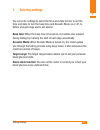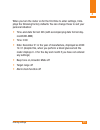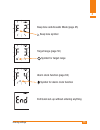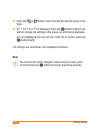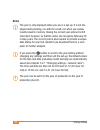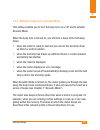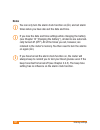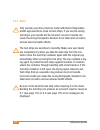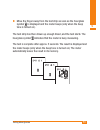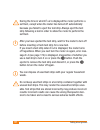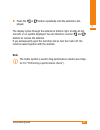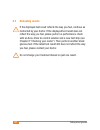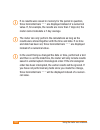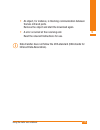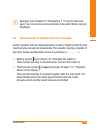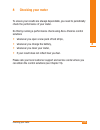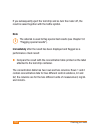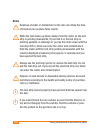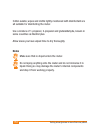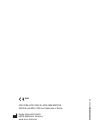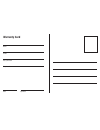- DL manuals
- Accu-Chek
- Blood Glucose Meter
- GO
- Instructions For Use Manual
Accu-Chek GO Instructions For Use Manual
Summary of GO
Page 1
Blood glucose meter instructions for use.
Page 2: Ivd
On the packaging and on the type plate of the meter you may encounter the following symbols shown here with their meanings: please consult instructions for use caution (refer to accompanying documents). Please refer to safety-related notes in the manual accompany- ing this instrument. Store at use b...
Page 3: Intended Use
3 intended use intended use blood glucose meter for quantitative blood glucose testing using accu-chek go test strips. Suitable for self-testing. The accu-chek go meter may be used by patients who test their own blood glucose as well as by healthcare professionals for monitoring patients’ blood gluc...
Page 4
4 about this instructions for use farbe: p 021 – prüfmittelnummer: 201 about this instructions for use please read this instructions for use carefully and completely before testing blood glucose for the first time. If you have any questions, please contact your local customer support and service cen...
Page 5: Your Health
5 about this instructions for use please read with special attention all text in this booklet that is preceded by the following symbols. This symbol signifies a possible risk of injury or of damage to your health . This symbol indicates that your meter is at risk of being damaged . I this symbol hig...
Page 6: Contents
6 contents farbe: p 021 – prüfmittelnummer: 201 contents 1 introduction ................................................................................ 10 1.1 the accu-chek go blood glucose meter at a glance ............ 10 1.2 main features ............................................................
Page 7: 5 Testing Blood Glucose
7 contents 5 testing blood glucose ................................................................ 72 5.1 preparing to test blood glucose ........................................... 72 5.2 turning the meter on ........................................................... 72 5.2.1 turning the meter on...
Page 8: 7 Acoustic Mode
8 contents farbe: p 021 – prüfmittelnummer: 201 7 acoustic mode .......................................................................... 116 7.1 beep tones at power-on .................................................... 118 7.2 beep tones during blood glucose testing ........................... 1...
Page 9: 14 Technical Data
9 contents 13 symbols, error messages and troubleshooting ...................... 159 13.1 symbols shown in the display ........................................... 160 13.2 error messages and troubleshooting ................................. 169 14 technical data ........................................
Page 10: Introduction
10 introduction farbe: p 021 – prüfmittelnummer: 201 1 introduction 1.1 the accu-chek go blood glucose meter at a glance h g f e a b c d l k j g i.
Page 11: Top and Sides
11 introduction 1 top and sides a Þ button turn on or off, start a set-up to change settings, save entry b display c and > buttons change settings (increase and decrease value, respectively), retrieve results, request averages d test strip guide – this is where you insert the test strip e measuremen...
Page 12: 1.2 Main Features
12 introduction farbe: p 021 – prüfmittelnummer: 201 1.2 main features fast testing the meter needs only approximately 5 seconds for each test. Simple blood dosing blood is drawn up into the strip through capillary action. This makes it easy to dose and test blood from alternative sites such as the ...
Page 13: Two Ways to Change Settings
13 introduction 1 two ways to change settings you can change settings such as the time in two different ways: using standard set-up or quick set-up. Standard set-up takes you step by step through all the available settings. Quick set-up allows you to go directly to the setting you wish to change. Al...
Page 14: Acoustic Mode
14 introduction farbe: p 021 – prüfmittelnummer: 201 acoustic mode acoustic mode is intended for persons who are visually impaired. When acoustic mode is turned on, the meter guides you through the testing process using beep tones; it also announces the test result as a series of beeps. For more inf...
Page 15: 1.3 Display Features
15 introduction 1 1.3 display features throughout these instructions for use you will see examples of what the display looks like. Any elements that are shown surrounded by a halo in this booklet actually flash on the meter’s display. Example: you have turned on the meter to perform a blood glucose ...
Page 16: Initial Steps Before Testing
16 initial steps before testing farbe: p 021 – prüfmittelnummer: 201 2 initial steps before testing 2.1 checking the contents check that your monitoring kit is complete. The package contents are listed on the box. If anything is missing, please contact your local customer support and service centre....
Page 17
17 initial steps before testing 2 2.3 removing the protective film from the battery the meter is sold complete with one lithium battery (type cr 2032) already inserted. A plastic film protects the battery from becoming drained prematurely. Before using the meter, remove the protective film. P turn t...
Page 18: Briefly
18 initial steps before testing farbe: p 021 – prüfmittelnummer: 201 2.4 performing a full display check to verify that all of the display elements are properly displayed, carry out a full display check. P briefly press the and > buttons at the same time. The meter turns on and all of the display el...
Page 19
19 initial steps before testing 2 mg/dl meter or mmol/l meter p compare the display screen of your meter with the one shown above. If any of the display elements are missing or the unit shown for the blood glucose result is not the correct one, please ask your dealer/ pharmacy to exchange the meter....
Page 20: Notes
20 initial steps before testing farbe: p 021 – prüfmittelnummer: 201 notes i please refer to chapter 13.1 “symbols shown in the display” for a complete list. I the meter turns off automatically after 60 seconds, even if you have not turned it off manually by then. I you can perform a full display ch...
Page 21: Entering Settings
21 entering settings 3 3 entering settings you can enter settings to select the time-and-date format, to set the time and date, to turn the beep tone and acoustic mode on or off, to define a target range and to set alarms. Beep tone: when the beep tone is turned on, it provides user support during t...
Page 22
22 entering settings farbe: p 021 – prüfmittelnummer: 201 you can still perform blood glucose tests even if no settings have been entered. The date and time are not set, however, and the meter shows 0:00 (0:00 am) as the time and 0- 0 as the date. In memory the results are saved not with the time an...
Page 23
23 entering settings 3 when you turn the meter on for the first time to enter settings, it dis- plays the following factory defaults. You can change these to suit your personal situation: o time-and-date format: 24h (with accompanying date format day- month/dd-mm) o time: 0:00 o date: december 31 in...
Page 24
24 entering settings farbe: p 021 – prüfmittelnummer: 201 3.1 two ways of changing settings there are two methods in which you can change your meter settings: through standard set-up and quick set-up . Both ways are described below, followed by more instructions on how to enter individual settings..
Page 25
25 entering settings 3 standard set-up takes you step by step through all the available set- tings. Standard set-up is therefore best for entering initial settings into your meter. The order in which you enter settings is shown in the over- view on page 26. You can only enter settings in the order s...
Page 26
26 entering settings farbe: p 021 – prüfmittelnummer: 201 3.1.1 standard set-up overview a detailed overview of this set-up is provided in chapter 21 at the end of these instructions for use. Starting standard set-up turning on the meter press and hold down (for more than 3 seconds) time-and- date f...
Page 27
27 entering settings 3 3.1.2 quick set-up overview a detailed overview of this set-up is provided in chapter 22 at the end of these instructions for use. Press and hold down (for more than 3 seconds) turning on the meter and starting quick set-up time-and- date format time date beep tone target rang...
Page 28: 3.2 Set-Up Operations
28 entering settings farbe: p 021 – prüfmittelnummer: 201 3.2 set-up operations in the sections set out below you will be able to read o a description of the general rules for changing settings, o instructions for starting standard set-up and quick set-up, o descriptions of individual settings and h...
Page 29: Set-Up
29 entering settings 3 3.2.1 changing settings – general rules when set-up is displayed, it indicates that the meter is in one of the two set-ups and you can change settings. The following rules apply when you change settings: o the setting currently flashing can be changed using the and > buttons. ...
Page 30: Note
30 entering settings farbe: p 021 – prüfmittelnummer: 201 o press the Þ button j to scroll from one setting to the next without changing anything (this also saves the unchanged setting), j to save settings you have changed, j to turn the meter off when end is displayed, j to leave the set-up at any ...
Page 31: Briefly
31 entering settings 3 3.2.2 starting standard set-up to start standard set-up, proceed as follows: p with the meter turned off, press the Þ button briefly (for less than 3 seconds). The meter turns on..
Page 32: Code
32 entering settings farbe: p 021 – prüfmittelnummer: 201 if no code chip is inserted in the meter, three horizontal bars are dis- played and the word code flashes. As soon as a code chip is inserted in the meter (see chapter 4 “cod- ing”), the flashing test strip symbol is displayed: note i you can...
Page 33: Note
33 entering settings 3 p press the Þ button again, this time holding it down (for longer than 3 seconds) until the following screen appears . Or 24-hour 12-hour format format you are in standard set-up. The first setting is displayed, i.E. The time- and-date format. The format that is currently set ...
Page 34
34 entering settings farbe: p 021 – prüfmittelnummer: 201 3.2.3 starting quick set-up to start quick set-up, proceed as follows: p with the meter turned off, press and hold down the Þ button (for longer than 3 seconds) until the following screen appears . You are in quick set-up and f1 is flashing i...
Page 35
35 entering settings 3 beep tone and acoustic mode (page 45) beep tone symbol target range (page 50) symbol for target range alarm clock function (page 60) symbol for alarm clock function exit quick set-up without entering anything.
Page 36: Note
36 entering settings farbe: p 021 – prüfmittelnummer: 201 p press the or > button now to access the desired group of set- tings. P if f1 , f2 , f3 or f4 is displayed: press the Þ button briefly if you wish to change the settings in the group currently being displayed. If end is displayed: you can tu...
Page 37
37 entering settings 3 3.2.4 setting the time-and-date format, time and date you can choose between two formats. In 24-hour format the time is dis- played from 0:00 to 23:59. If you select this format, the date is dis- played in the format dd-mm (day-month, no year displayed). In 12-hour format the ...
Page 38
38 entering settings farbe: p 021 – prüfmittelnummer: 201 the first three settings in standard set-up are the time-and-date format, time and date. In quick set-up these settings are in group f 1. Press briefly (turn off) beep tone turning on the meter and starting quick set-up press and hold down (f...
Page 39
39 entering settings 3 the settings appear in the following order: o time-and-date format o time j hours j minutes o date j year j month j day p press the or > button o to change between 24-hour format and 12-hour format, o to set hours, minutes, year, month and day. P press the Þ button to save the...
Page 40: Time-and-Date Format
40 entering settings farbe: p 021 – prüfmittelnummer: 201 time-and-date format the time-and-date format is factory-set to 24-hour format. Time the time is factory-set to 0:00 hours (12:00 a.M.). Hours time.
Page 41: Date
41 entering settings 3 minutes time date the date is factory-set to december 31 in the year of manufacture. Year.
Page 42
42 entering settings farbe: p 021 – prüfmittelnummer: 201 month day.
Page 43
43 entering settings 3 in standard-set-up you have reached the beep tone setting in quick set-up you have reached the end of group f 1. End is dis- played. Beep tone symbol p press the Þ button briefly. The meter turns off..
Page 44: Notes
44 entering settings farbe: p 021 – prüfmittelnummer: 201 notes i the year is only displayed when you are in a set-up. It is not dis- played during testing, nor with the result, nor when you review results saved in memory. Having the correct year entered is still important, however, so that the mete...
Page 45
45 entering settings 3 3.2.5 setting the beep tone or acoustic mode this setting enables you to turn the beep tone on or off and to activate acoustic mode. When the beep tone is turned on, you will hear a beep at the following times: o when the meter is ready to test and you can let the test strip d...
Page 46
46 entering settings farbe: p 021 – prüfmittelnummer: 201 in standard set-up beep tone and acoustic mode is the fourth setting. In quick-set-up this setting is under f 2. Press briefly (turn off) date target range press and hold down (for more than 3 seconds) turning on the meter and starting quick ...
Page 47
47 entering settings 3 the current beep tone setting is seen flashing in the display. The beep tone is factory-set to on ( 0n1 ). Beep tone turned on beep tone turned off acoustic-mode turned on p press the or > button to select the next option. P press the Þ button to save the setting..
Page 48
48 entering settings farbe: p 021 – prüfmittelnummer: 201 in standard set-up you have reached the target range setting. In quick set-up you have reached the end of group f 2. End is dis- played. Symbol for target range p press the Þ button briefly. The meter turns off..
Page 49: Notes
49 entering settings 3 notes i when you select acoustic mode 0n2 (from 0n1 by pressing the > button or from 0ff by pressing the button), you hear a beep. I the beep tone setting has no influence on the alarm clock func- tion (see chapter 3.2.7). If you have turned the alarm clock func- tion on, the ...
Page 50
50 entering settings farbe: p 021 – prüfmittelnummer: 201 3.2.6 setting the target range the target range feature allows you to set your personal upper and lower limit. Ask your doctor to advise you what the best target range is for your blood glucose results. You have three different options for se...
Page 51
51 entering settings 3 the target range is factory-set to off. In standard set-up target range is the fifth setting. In quick set-up the setting is under f 3. Press briefly (turn off) beep tone alarm clock function press and hold down (for more than 3 seconds) turning on the meter and starting quick...
Page 52
52 entering settings farbe: p 021 – prüfmittelnummer: 201 turning the lower limit on or off ll stands for limit low turned off turned on set limit upper limit p press the or > button to turn the lower limit (signified by ll ) on ( 0n ) or off ( 0ff ). P press the Þ button to save the setting..
Page 53
53 entering settings 3 if you selected 0n , you see the current value displayed. If the beep tone is turned on ( 0n1 ), you also hear 3 long beeps. These also sound fol- lowing a test if the result is below the lower limit. The beep tones are used here for illustration only. If you selected 0ff , yo...
Page 54
54 entering settings farbe: p 021 – prüfmittelnummer: 201 p press the or > button repeatedly until the chosen numerical value is displayed. Pressing and holding down either button increases or decreases the number initially by one digit at a time and subsequently by 10 at a time. P press the Þ butto...
Page 55
55 entering settings 3 turning the upper limit on or off p press the or > button to turn the upper limit (signified by lx ) on ( 0n ) or off ( 0ff ). P press the Þ button to save the setting. Lh stands for limit high turned off turned on alarm 1 standard set-up quick set-up set limit.
Page 56
56 entering settings farbe: p 021 – prüfmittelnummer: 201 if you selected 0n , you see the current value displayed. If the beep tone is turned on ( 0n1 ), you also hear 3 short beeps. These also sound fol- lowing a test if the result is above the upper limit. The beep tones are used here for illustr...
Page 57
57 entering settings 3 p press the or > button repeatedly until the chosen numerical value is displayed. Pressing and holding down either button increases or decreases the number initially by one digit at a time and subsequently by 10 at a time. P press the Þ button to save the setting. In standard ...
Page 58: Notes
58 entering settings farbe: p 021 – prüfmittelnummer: 201 notes if you wish to use the lower limit as a warning of a possible hypo, remember this: the warning is only permissible if the limit has been correctly set. We therefore recommend that you do not set the limit until you have discussed the ma...
Page 59: Not
59 entering settings 3 i if, when setting the limits, you have reached the smallest possi- ble or the greatest possible value, the meter beeps and you can- not move down or up any further by pressing the button and > button, respectively. I if you selected acoustic mode ( 0n2 ), the beep tones will ...
Page 60
60 entering settings farbe: p 021 – prüfmittelnummer: 201 3.2.7 setting the alarm clock function you can use the meter’s alarm clock function to remind you to test your blood glucose at pre-defined times. You can set four alarms. The meter beeps for 20 seconds at the appointed time every day. The me...
Page 61
61 entering settings 3 all alarms are factory-set to off. Each alarm has a factory-set default time: alarm 1 ( al1 ): 8:00 (8:00 a.M.) alarm 2 ( al2 ): 12:00 (12:00 p.M.) alarm 3 ( al3 ): 18:00 (6:00 p.M.) alarm 4 ( al4 ): 22:00 (10:00 p.M.) al is short for english “alarm”, as in “alarm clock”..
Page 62
62 entering settings farbe: p 021 – prüfmittelnummer: 201 in standard set-up , alarm clock function is the sixth and final set- ting. In quick set-up this setting is under f 4. Press briefly (turn off) turning on the meter and starting quick set-up press and hold down (for more than 3 seconds) start...
Page 63
63 entering settings 3 two steps are involved in entering the setting. First you define whether a given alarm is to be turned on ( 0n ) or off ( 0ff ). When it is on, you can enter or change the time. Alarm time setting 0ff (turned off) the procedure is the same for each alarm. Alarm 1 is used below...
Page 64: Note
64 entering settings farbe: p 021 – prüfmittelnummer: 201 turning the alarm clock function on or off p press the Þ button briefly. The meter turns off. Note i if alarm 1 was already turned on at some time in the past, the setting for alarm 2 is displayed instead of end . Enter alarm time turned 0n o...
Page 65: Hour
65 entering settings 3 p press the or > button to turn the alarm on ( 0n ) or off ( 0ff ). P press the Þ button to save the setting. If you selected 0ff , either end is displayed or you move to the setting for alarm 2. If you selected 0n , you can now enter the time. The hour flashes at top left of ...
Page 66: Entering Alarm Times
66 entering settings farbe: p 021 – prüfmittelnummer: 201 entering alarm times hours minutes alarm 2.
Page 67: Minutes
67 entering settings 3 p press the or > button repeatedly until the correct hour is dis- played. P press the Þ button to save the setting. You move to the minute setting. The minutes flash at top left of the dis- play. P press the or > button repeatedly until the correct minutes are displayed. P pre...
Page 68: Notes
68 entering settings farbe: p 021 – prüfmittelnummer: 201 notes i you can only turn the alarm clock function on ( 0n ) and set alarm times when you have also set the date and time. I if you lose the date and time settings while changing the battery (see chapter 10 “changing the battery”), all alarms...
Page 69
69 entering settings 3 i to save you going through all the alarms if you only use alarm 1, not all of the alarms are displayed. When your meter is new, therefore, only alarm 1 is visible. If you leave this turned off, end is shown next in the set-ups. Only when you have turned alarm 1 on is alarm 2 ...
Page 70: Coding
70 coding farbe: p 021 – prüfmittelnummer: 201 4 coding the meter receives information about the properties of the test strip from the code chip attached to the test strip container. Each time you open a new container of test strips, you will need to insert the code chip that came with that containe...
Page 71
71 coding 4 p compare the code number printed on the chip with the code number printed on the label of the container the test strips came in. The three-digit code (e.G. 963 ) on the code chip must match the three- digit number on the label. When coding, leave the meter turned off. P gently slide the...
Page 72: Testing Blood Glucose
72 testing blood glucose farbe: p 021 – prüfmittelnummer: 201 5 testing blood glucose 5.1 preparing to test blood glucose you will need the following items to carry out the test: o your meter with the code chip inserted o the container of accu-chek go test strips you took the code chip from o a lanc...
Page 73
73 testing blood glucose 5 p take a test strip from the container and close the container again immediately. P hold the test strip so the arrows printed on it are uppermost and pointing towards the test strip guide. P without bending it, gently push the test strip into the test strip guide until you...
Page 74
74 testing blood glucose farbe: p 021 – prüfmittelnummer: 201 following the display check, the code number appears in the display ( 963 is just an example). P check that the same number is printed on the label of the test strip container..
Page 75: Note
75 testing blood glucose 5 if the numbers are not the same: did you really insert the code chip that came with the container of test strips you are using? If the answer to this is yes, please contact your local customer support and service centre (see chapter 19). After the code number has been disp...
Page 76: Briefly
76 testing blood glucose farbe: p 021 – prüfmittelnummer: 201 5.2.2 turning the meter on with the Þ button instead of using the test strip to turn the meter on, you can also press the Þ button and then insert the test strip. P with the meter turned off, press the Þ button briefly (for less than 3 se...
Page 77
77 testing blood glucose 5 the flashing test strip symbol is your cue to insert the test strip in the meter. P take a test strip from the container and close the container again immediately. P hold the test strip so the arrows printed on it are uppermost and pointing towards the test strip guide. P ...
Page 78
78 testing blood glucose farbe: p 021 – prüfmittelnummer: 201 5.2.3 notes only operate your accu-chek go meter with roche diagnostics gmbh-approved accu-chek go test strips. If you use the wrong test strips, your results will be incorrect. Incorrect results can cause the wrong therapeutic decision t...
Page 79: Exp
79 testing blood glucose 5 ensure that the measurement optics cover (see pages 10 and 11) is firmly and properly attached to the meter when you turn it on. A cover that is not properly attached can lead to incorrect results. Incorrect results can cause the wrong therapeutic decision to be taken and ...
Page 80: Code
80 testing blood glucose farbe: p 021 – prüfmittelnummer: 201 if the standard display check shows anything other than 888 or 88.8 , the meter will not be able to display results correctly. For example, the display may look like this (just one of various possi- bilities): mg/dl meter mmol/l meter i i...
Page 81
81 testing blood glucose 5 i if you press the Þ button to turn the meter on and there is already an unused test strip in the test strip guide, the code num- ber is followed not by the flashing test strip symbol but straight away by the flashing blood drop symbol. 5.3 performing a blood glucose test ...
Page 82
82 testing blood glucose farbe: p 021 – prüfmittelnummer: 201 when the beep tone is turned on, the meter also beeps at this point. The meter is ready to perform a blood glucose test. Now allow the test strip to draw up blood. You have approximately 90 seconds to perform this action. P prick the side...
Page 83
83 testing blood glucose 5 p move the finger away from the test strip as soon as the hourglass symbol is displayed and the meter beeps (only when the beep tone is turned on). The test strip has then drawn up enough blood, and the test starts. The hourglass symbol indicates that the meter is busy mea...
Page 84: Notes
84 testing blood glucose farbe: p 021 – prüfmittelnummer: 201 notes do not bend the test strip before it draws up blood or while it is drawing up blood, and do not bend or move the test strip while the test is in progress. Bending or moving the test strip can produce an incorrect result or cause an ...
Page 85
85 testing blood glucose 5 i once the flashing blood drop symbol has appeared, you have approx. 90 seconds to apply blood to the test strip. After this time, the meter automatically turns off. Remove the test strip by pushing the ejector down (see page 86) and discard the test strip. Start the blood...
Page 86
86 testing blood glucose farbe: p 021 – prüfmittelnummer: 201 5.4 ejecting the test strip p hold the meter directly above a waste bin with the test strip pointing downwards. P push the test strip ejector down as far as it will go towards the test strip guide. The test strip drops out..
Page 87: Notes
87 testing blood glucose 5 after the test strip has dropped out, end is displayed twice letter by let- ter from left to right. The meter then turns off automatically. Notes always use the test strip ejector to remove the test strip. Do not pull the test strip out. If you do pull it out, blood can en...
Page 88
88 testing blood glucose farbe: p 021 – prüfmittelnummer: 201 during the time in which end is displayed the meter performs a self-test, except when the meter has turned off automatically because you failed to eject the test strip. Always eject the test strip following a test in order to allow the me...
Page 89: Exp
89 testing blood glucose 5 5.5 symbols seen during testing and what they mean you may see the following symbols displayed during or after a test. For further information please refer to chapter 13.1. The beep tone ( 0n1 ) or acoustic mode ( 0n2 ) is turned on. You have turned on at least one alarm. ...
Page 90
90 testing blood glucose farbe: p 021 – prüfmittelnummer: 201 5.6 flagging special results you can flag special results, e.G. Results obtained from alternative site testing or after exercise, with an asterisk . You can do this only as long the result is being displayed and you have not ejected the t...
Page 91: Note
91 testing blood glucose 5 p press the or > button repeatedly until the asterisk is dis- played. The display cycles through the asterisk at bottom right, a bottle at bot- tom left, or no symbol displayed. You can therefore use the and > buttons to remove the asterisk. If you subsequently eject the t...
Page 92: 5.7 Evaluating Results
92 testing blood glucose farbe: p 021 – prüfmittelnummer: 201 5.7 evaluating results if the displayed test result reflects the way you feel, continue as instructed by your doctor. If the displayed test result does not reflect the way you feel, please perform a performance check with an accu-chek go ...
Page 93
93 testing blood glucose 5 5.7.1 measuring range your meter measures blood glucose within a defined range (10-600 mg/dl or 0.6-33.3 mmol/l). Results that are below this range are displayed as: the result is lower than 10 mg/dl (0.6 mmol/l). Results that are above this range are displayed as: the res...
Page 94
94 testing blood glucose farbe: p 021 – prüfmittelnummer: 201 5.7.2 implausible results – possible sources of error if you receive frequent error messages or often obtain implausible results, please check the following: did you take the test strip from the container that the code chip in the meter c...
Page 95: Exp
95 testing blood glucose 5 is the measurement optics cover properly and firmly in place on the meter (see chapter 9 “cleaning your meter”)? Yes are the test strips past their expiry date (look next to the symbol on the test strip container label and also look in the display to see if exp is shown)? ...
Page 96: 6.1 Memory
96 using the meter as a notebook farbe: p 021 – prüfmittelnummer: 201 6 using the meter as a notebook 6.1 memory your meter has a 300-location memory for saving results together with their time and date (only when the time and date have been set in the meter). You do not need to save the results spe...
Page 97: Briefly
97 using the meter as a notebook 6 6.2 retrieving results from memory p with the meter turned off, press the or > button briefly . The meter turns on. The most recent result is displayed together with the time, date and memory . Time and date when the test was performed.
Page 98
98 using the meter as a notebook farbe: p 021 – prüfmittelnummer: 201 retrieving earlier results from memory: p press the button once to move back one result. By pressing and holding down the button, you can scroll quickly through the results, initially one result at a time and subsequently 10 at a ...
Page 99: Notes
99 using the meter as a notebook 6 notes i pressing the > button when the most recent result is displayed takes you to the average for the last 7 days (see chapter 6.3). If the beep tone 0n1 is turned on, the meter also beeps at this point. I the meter turns off automatically when you have not press...
Page 100
100 using the meter as a notebook farbe: p 021 – prüfmittelnummer: 201 i you can move directly from reviewing results in memory to blood glucose testing by inserting a test strip in the test strip guide. The meter behaves as if it had been turned on with a test strip (see chapter 5.2.1 “turning the ...
Page 101: Memory
101 using the meter as a notebook 6 the meter turns on. The most recent result is displayed together with the time, date and memory . P press the > button. The 7 day average is displayed along with memory . If the beep tone 0n1 is turned on, the meter also beeps at this point. A the number of result...
Page 102
102 using the meter as a notebook farbe: p 021 – prüfmittelnummer: 201 p press the > button to move to the other averages. P to return to the previously displayed averages, press the button. You can exit the average screen at any time: p to do so, press the Þ button. The meter turns off..
Page 103: Notes
103 using the meter as a notebook 6 notes i pressing the button when the 7 day average is being dis- played takes you to the most recently saved result (see chapter 6.2). If the beep tone 0n1 is turned on, the meter also beeps at this point. I the meter turns off automatically when you have not pres...
Page 104
104 using the meter as a notebook farbe: p 021 – prüfmittelnummer: 201 i if no results were saved in memory for the period in question, three horizontal bars --- are displayed instead of a numerical value. If, for example, the results are more than 7 days old, the meter cannot calculate a 7 day aver...
Page 105
105 using the meter as a notebook 6 i if the memory contains both results that were saved together with the time and date and results that were saved without this information, the averages will only be calculated from results saved with the time and date that come chronologically before the first re...
Page 106: Until The Follow-
106 using the meter as a notebook farbe: p 021 – prüfmittelnummer: 201 6.4 erasing the most recent result you can erase the most recent result (and only this) from memory. This feature is useful, for instance, if you have obtained an implausible result. Only the result is erased; the time and date i...
Page 107: Until A New Screen Appears
107 using the meter as a notebook 6 p press and hold down the and > buttons again at the same time (for longer than 3 seconds) until a new screen appears . The most recently saved result is displayed together with the time and date; the result flashes. P press and hold down the and > buttons again a...
Page 108: Notes
108 using the meter as a notebook farbe: p 021 – prüfmittelnummer: 201 notes i when the beep tone or acoustic mode is turned on ( 0n1 or 0n2 ), the meter beeps five times at approx. 1 second intervals while the result is being erased (the last beep is longer than the pre- ceding four). I when you la...
Page 109: Printer
109 using the meter as a notebook 6 6.5 downloading test results to a pc, handheld computer or printer your meter has an inbuilt infrared port permitting wireless data down- loading to a suitably equipped pc or handheld computer (pda), or to special analysis system. All results in memory are downloa...
Page 110
110 using the meter as a notebook farbe: p 021 – prüfmittelnummer: 201 the infrared port is located at the front of the meter. P be sure to read the operating instructions supplied with the software and hardware you are using. These will include instructions on how to download your data. P make the ...
Page 111
111 using the meter as a notebook 6 p with the meter turned off, briefly press the Þ and buttons at the same time. The meter turns on and you see the following screen: p position your meter approx. 10-20 cm away from the infrared port of the receiving end. Point the two infrared ports towards one an...
Page 112
112 using the meter as a notebook farbe: p 021 – prüfmittelnummer: 201 p if necessary, start downloading at the receiving end (software prod- uct or hardware). The meter automatically downloads all of the results from its memory and p( stops flashing in the display. End is displayed when the down- l...
Page 113
113 using the meter as a notebook 6 notes i the receiving end may turn off the meter automatically when the download is complete. In this case end may be displayed only briefly. I your results can only be analyzed if you previously set the time and date (see chapter 3 “entering settings”). I the res...
Page 114
114 using the meter as a notebook farbe: p 021 – prüfmittelnummer: 201 i if data transfer did not occur ( p( continues to flash in the display) or was incomplete, the meter turns off automatically after approx. 90 seconds. This may be due to: o a download error occurred. Start the download again. O ...
Page 115
115 using the meter as a notebook 6 o an object, for instance, is blocking communication between the two infrared ports. Remove the object and start the download again. O a error occurred at the receiving end. Read the relevant instructions for use. I data transfer does not follow the irda standard ...
Page 116: Acoustic Mode
116 acoustic mode farbe: p 021 – prüfmittelnummer: 201 7 acoustic mode acoustic mode is intended for persons who are visually impaired. When acoustic mode is turned on, the meter guides you through the testing process using beep tones; it also announces the test result as a series of beeps. The mete...
Page 117
117 acoustic mode 7 the chapters that now follow deal with beep tones in greater depth. In addition, training software to help you interpret results announced in the form of beeps is available on cd from your local customer support and service centre (see chapter 19). Practise listening to beeps fro...
Page 118
118 acoustic mode farbe: p 021 – prüfmittelnummer: 201 7.1 beep tones at power-on when acoustic mode is set to on, your meter announces this when you o turn it on with a test strip, o turn it on with the Þ button, o press the or > button to review results in memory, o exit memory or the average scre...
Page 119
119 acoustic mode 7 7.3 announcement of the result following a test in acoustic mode, whenever your meter displays a result following a blood glucose test, it also announces the result as a series of beeps. The result is not treated as an entity, but is broken down into individual dig- its. Examples...
Page 120: Mg/dl Meters
120 acoustic mode farbe: p 021 – prüfmittelnummer: 201 mg/dl meters first the hundreds are announced, then the tens, and finally the units. There is a short pause between each group of beeps. The hundreds are always announced, even when the result is below 100. The hundreds in this case are represen...
Page 121
121 acoustic mode 7 examples: o the result 13.8 mmol/l is announced as follows: 1 beep – pause – 3 beeps – pause – 1 very short beep – pause– 8 beeps ( – – – – · – – – – – – – – ) o the result 4.0 mmol/l is announced as follows: 1 long beep (for 0 tens) – pause – 4 beeps – pause – 1 very short beep ...
Page 122: Notes
122 acoustic mode farbe: p 021 – prüfmittelnummer: 201 7.4 announcement of results saved in memory only the last result that was saved can be announced acoustically. It is represented in the same way as any result that is announced directly following a test. Notes i if the memory does not contain an...
Page 123: Exp
123 acoustic mode 7 i averages (see chapter 6.3 “requesting 7, 14 and 30 day aver- ages”) are not announced acoustically in acoustic mode, but only displayed. 7.5 announcement of symbols and error messages certain symbols that are displayed before a test or together with the test result are also ann...
Page 124: Exp
124 acoustic mode farbe: p 021 – prüfmittelnummer: 201 examples: o the result is 138 mg/dl and exp is displayed. You hear the following beeps: 2 short beeps (introduction) – 2 short, 2 short, 2 short beeps (warn- ing) – 1, 3, 8 (test result) ( - - - - - - - - – – – – – – – – – – – – ). This sequence...
Page 125: Checking Your Meter
125 checking your meter 8 8 checking your meter to ensure your results are always dependable, you need to periodically check the performance of your meter. Do this by running a performance check using accu-chek go control solutions o whenever you open a new pack of test strips, o whenever you change...
Page 126: 8.1 What You Need
126 checking your meter farbe: p 021 – prüfmittelnummer: 201 8.1 what you need to perform a performance check you need the following items: o your meter with the code chip inserted o the container of accu-chek go test strips you took the code chip from o accu-chek go control solutions control g1 (lo...
Page 127
127 checking your meter 8 8.2 performing a performance check p read the package insert that came with the control solutions. P take a test strip from the container and close the container again immediately. P hold the test strip so the arrows printed on it are uppermost and pointing towards the test...
Page 128
128 checking your meter farbe: p 021 – prüfmittelnummer: 201 the meter first performs a standard display check lasting approx. 2 sec- onds. Mg/dl meter mmol/l meter p check that all the segments making up the numerals 888 (mg/dl meter) or 88.8 (mmol/l meter) are displayed. If one or more segments ar...
Page 129: Note
129 checking your meter 8 p check that the same code number is printed on the label of the test strip container. If the numbers do not match: did you really insert the code chip that came with the container of test strips you are using? If the answer to this is yes, please contact your local custome...
Page 130
130 checking your meter farbe: p 021 – prüfmittelnummer: 201 after the code number has been displayed, you see the test strip symbol with a flashing blood drop. If the beep tone is turned on, the meter beeps at this point. The meter is ready to perform a performance check. Now allow the test strip t...
Page 131
131 checking your meter 8 p touch the drop of solution against the tip of the test strip where the black notch is located. The test strip draws up control solution. P move the control solution away from the test strip as soon as the hourglass symbol is displayed and the meter beeps (only when the be...
Page 132
132 checking your meter farbe: p 021 – prüfmittelnummer: 201 measurement is complete after approx. 5 seconds. The result is dis- played and the meter beeps (only when the beep tone is turned on). The meter automatically saves the result in its memory. To enable you to distinguish this performance ch...
Page 133
133 checking your meter 8 p press the or > button repeatedly until the bottle symbol is dis- played. The display cycles through the bottle symbol at bottom left, an asterisk at bottom right, or no symbol displayed. You can therefore use the and > buttons to remove the bottle symbol. No additional sy...
Page 134: Note
134 checking your meter farbe: p 021 – prüfmittelnummer: 201 if you subsequently eject the test strip and so turn the meter off, the result is saved together with the bottle symbol. Note i the asterisk is used to flag special test results (see chapter 5.6 “flagging special results”). Immediately aft...
Page 135: 37 - 67
135 checking your meter 8 make sure you compare the result with the concentration data stated for the control solution you used and the unit of measurement your meter displays. Unit of measure- ment figures are examples. Control solution used p subsequently hold the meter directly above a waste bin ...
Page 136
136 checking your meter farbe: p 021 – prüfmittelnummer: 201 after the test strip has dropped out, end is displayed twice letter by let- ter from left to right. The meter then turns off automatically. If the result is outside the stated concentration range, perform a second performance check. If the...
Page 137
137 checking your meter 8 did you use a suspended drop of control solution? Yes did you bend the test strip either before or while it was drawing up control solution? No did you wait for the flashing blood drop symbol to appear before allowing the test strip to draw up control solution? Yes did you ...
Page 138: Exp
138 checking your meter farbe: p 021 – prüfmittelnummer: 201 have you observed the proper storage conditions for the meter, test strips and control solution (see chapter 12 “mea- surement and storage conditions”, and the package inserts that came with the test strips and control solutions)? Yes are ...
Page 139: Notes
139 checking your meter 8 notes i the control solution that the test strip draws up must come from a suspended drop. Do not allow the test strip to draw up control solution that has trickled down the outside of the dropper, as this will possibly generate results that are too high. I the meter cannot...
Page 140: Cleaning Your Meter
140 cleaning your meter farbe: p 021 – prüfmittelnummer: 201 9 cleaning your meter your meter utilizes an optical measuring method that relies heavily on all of its components being clean. Owing to the way the test strip works, the meter does not normally come into direct contact with blood. Regu- l...
Page 141
141 cleaning your meter 9 p lift the measurement optics cover at that point and remove it. P wipe the measuring window covering the optical system and sur- rounding area a as well as the test strip guide b with a cotton swab lightly moistened with cold water or 70 % ethanol. A b.
Page 142: Notes
142 cleaning your meter farbe: p 021 – prüfmittelnummer: 201 p remove any fluff or lint that may remain. P allow areas you have wiped time to dry thoroughly. P place the measurement optics cover back in position and then close it, pushing it down so that it audibly clicks into place. P perform a per...
Page 143
143 cleaning your meter 9 ensure that the measurement optics cover (see pages 10 and 11) is firmly and properly attached to the meter. A cover that is not properly attached can lead to incorrect results. Incorrect results can cause the wrong therapeutic decision to be taken and so lead to serious ad...
Page 144: 10 Changing The Battery
144 changing the battery farbe: p 021 – prüfmittelnummer: 201 10 changing the battery the appearance of the battery symbol in the display signifies low bat- tery power. You can perform about 50 more tests. You should, however, replace the battery as soon as possible. By then it will have run very lo...
Page 145
145 changing the battery 10 p place the new battery (type cr 2032) in the compartment, with the + symbol facing upwards. P re-attach the battery compartment cover so the two prongs on its lower edge engage with the slots in the battery compartment. P press the cover down so it audibly clicks into pl...
Page 146: Notes
146 changing the battery farbe: p 021 – prüfmittelnummer: 201 notes i when you replace the battery, your results always remain saved. The time and date settings only remain saved as long as o you take no more than one minute to change the battery, o you do not press any button without the battery in...
Page 147
147 changing the battery 10 if you lose the date and time settings while changing the battery, all alarms are automatically turned off ( 0ff ). All of the times you previously set, however, are retained in the meter’s memory. You then need to turn the alarms on again ( 0n ). I a new battery has enou...
Page 148
148 testing blood glucose in more than one patient farbe: p 021 – prüfmittelnummer: 201 11 testing blood glucose in more than one patient – directions for healthcare professionals only staff working in doctors’ practices, hospitals and diabetes training centres, and nurses are allowed to perform blo...
Page 149: Notes
149 testing blood glucose in more than one patient 11 notes patients and medical staff are potentially at risk of becoming infected when the same accu-chek go meter is used to test blood glucose in several patients. Any object coming into contact with human blood is a potential source of infection (...
Page 150
150 testing blood glucose in more than one patient farbe: p 021 – prüfmittelnummer: 201 11.1 testing blood glucose p wear protective gloves. P wash or disinfect the patient’s finger and allow it to dry thoroughly. The drop of blood does not spread so easily over dry skin. P use only lancing devices ...
Page 151
151 testing blood glucose in more than one patient 11 p hold the meter with the test strip pointing downwards (see illus- tration). P touch the drop of blood, as soon as it has formed, against the tip of the test strip where the black notch is located. The test strip draws up blood. P move the test ...
Page 152: Notes
152 testing blood glucose in more than one patient farbe: p 021 – prüfmittelnummer: 201 notes residues of water or disinfectant on the skin can dilute the drop of blood and so produce false results. While the test draws up blood, always hold the meter so the test strip is pointing downwards. If you ...
Page 153
153 testing blood glucose in more than one patient 11 11.2 disinfecting the meter the following parts of the meter may become contaminated: o the case o the area around the test strip guide the meter and the area around the test strip guide must be thoroughly cleaned and disinfected at least once a ...
Page 154: Notes
154 testing blood glucose in more than one patient farbe: p 021 – prüfmittelnummer: 201 cotton swabs, wipes and cloths lightly moistened with disinfectant are all suitable for disinfecting the meter. Use a mixture of 1-propanol, 2-propanol and glutaraldehyde, known in some countries as bacillol plus...
Page 155: 12.1 Temperature Range
155 measurement and storage conditions 12 12 measurement and storage conditions pay close attention to the following points. They affect the dependability of your meter as well as the accuracy of your results. A meter that has been dropped can produce false results. 12.1 temperature range o without ...
Page 156
156 measurement and storage conditions farbe: p 021 – prüfmittelnummer: 201 o blood glucose tests can be performed at the limits of the permitted range (between +5 °c and +10 °c or between +40 °c and +45 °c). If the temperature is within one of these ranges, the thermometer symbol flashes in the dis...
Page 157: 12.2 Light Conditions
157 measurement and storage conditions 12 never try to speed up warming or cooling of your meter, e.G. By placing it on a radiator or in a refrigerator. Doing so can damage the meter and cause it to give incorrect results. Incorrect results can cause the wrong therapeutic decision to be taken and so...
Page 158: 12.3 Atmospheric Humidity
158 measurement and storage conditions farbe: p 021 – prüfmittelnummer: 201 12.3 atmospheric humidity only test blood glucose when atmospheric humidity is below 85 %. Keep the meter below 93 % atmospheric humidity. Sudden changes in temperature cause condensation to form in or on the meter. If this ...
Page 159
159 symbols, error messages and troubleshooting 13 13 symbols, error messages and troubleshooting in addition to results, time and date the meter also displays other sym- bols and error messages. Some screens, those you see in normal use, have already been explained in previous chapters. We now pres...
Page 160
160 symbols, error messages and troubleshooting farbe: p 021 – prüfmittelnummer: 201 13.1 symbols shown in the display 17 18 16 15 14 13 7 6 5 4 20 3 2 1 11 10 9 8 19 12.
Page 161: Symbol
161 symbols, error messages and troubleshooting 13 symbol what it means 1 you are in standard or quick set-up. 2 when an average is displayed (from memory): the symbol is preceded by the number of days covered. 3 ll or lk you are in a set-up and entering target range settings. 4 you have turned on a...
Page 162: Symbol
162 symbols, error messages and troubleshooting farbe: p 021 – prüfmittelnummer: 201 symbol what it means 8 now allow the test strip to draw up blood or control solution. 9 now insert a test strip in the test strip guide. 10 before and during testing and when the result is displayed: the test strips...
Page 163: Symbol
163 symbols, error messages and troubleshooting 13 symbol what it means 12 after testing: the result is outside the tar- get range. In a set-up: you are entering target range settings. In memory: the result is outside the tar- get range set at the time of testing. 13 this result is a performance che...
Page 164: Symbol
164 symbols, error messages and troubleshooting farbe: p 021 – prüfmittelnummer: 201 symbol what it means before or during a test or in memory: at the time of testing the temperature is / was outside the permitted range. 15 the beep tone ( 0n1 ) or acoustic mode ( 0n2 ) is turned on. 16 or the batte...
Page 165: Symbol
165 symbols, error messages and troubleshooting 13 symbol what it means 18 you are in memory – either a result or an average is being displayed, or you are downloading results to a pc. 19 displayed additionally when 12-hour time format is selected. The screen showing 888 (mg/dl meter) or 88.8 (mmol/...
Page 166: Symbol
166 symbols, error messages and troubleshooting farbe: p 021 – prüfmittelnummer: 201 symbol what it means in memory: o no results are saved in memory. O averaging is not possible because j the time and date are not set j memory only contains results without a time and date j no results were saved in...
Page 167: Symbol
167 symbols, error messages and troubleshooting 13 symbol what it means o you erased the result from memory. O the result has been lost from me mory. You are in set-up and entering alarm set- tings. You have turned the meter on in order to erase the latest result from memory. In a set-up: you have r...
Page 168: Symbol
168 symbols, error messages and troubleshooting farbe: p 021 – prüfmittelnummer: 201 symbol what it means the result is higher than 600 mg/dl (33.3 mmol/l). The result is lower than 10 mg/dl (0.6 mmol/l). You have turned the meter on in order to download the results. The meter is downloading results...
Page 169: If This Happens ...
169 symbols, error messages and troubleshooting 13 13.2 error messages and troubleshooting if this happens ... It means: the meter will not turn on. O the battery is empty. Insert a new battery. O you have inserted the battery the wrong way round. Remove the battery and place it in the battery compa...
Page 170: If This Happens ...
170 symbols, error messages and troubleshooting farbe: p 021 – prüfmittelnummer: 201 if this happens ... It means: o condensation has affected the elec- tronics. Allow the meter to dry slowly. O the meter is defective. Please contact your local customer support and service centre (see chapter 19). T...
Page 171: If This Happens ...
171 symbols, error messages and troubleshooting 13 if this happens ... It means: when the meter is turned on, the date is shown as 0- 0 and the time as 0:00 or 0:00 am . O the meter was exposed to a temper- ature below -10 °c and the battery is beginning to freeze. Eject the test strip or turn the m...
Page 172: This Error Message ...
172 symbols, error messages and troubleshooting farbe: p 021 – prüfmittelnummer: 201 this error message ... Means: o you bent or moved the test strip dur- ing the test. Push the ejector down to eject the test strip. Repeat the test with a new test strip. O you inserted the test strip incorrectly or ...
Page 173: This Error Message ...
173 symbols, error messages and troubleshooting 13 this error message ... Means: o the meter cannot read the code chip. Remove the code chip and re-insert it into the meter. If the error message appears again, you cannot use the code chip and test strips. O a code chip from another system has been i...
Page 174: This Error Message ...
174 symbols, error messages and troubleshooting farbe: p 021 – prüfmittelnummer: 201 this error message ... Means: o you removed the code chip while testing was in progress. Re-insert the code chip into the meter. O the measuring window covering the optical system is soiled. Clean the window (see ch...
Page 175: This Error Message ...
175 symbols, error messages and troubleshooting 13 this error message ... Means: o you bent or moved the test strip dur- ing the test. Push the ejector down to eject the test strip. Repeat the test with a new test strip. O you inserted a used test strip. Push the ejector down to eject the test strip...
Page 176: This Error Message ...
176 symbols, error messages and troubleshooting farbe: p 021 – prüfmittelnummer: 201 this error message ... Means: o after testing, you inserted a new test strip while end was still being dis- played. Remove the test strip by pushing the ejector down and re-insert it. After testing, wait for the met...
Page 177: This Error Message ...
177 symbols, error messages and troubleshooting 13 this error message ... Means: o you bent or moved the test strip dur- ing the test. Push the ejector down to eject the test strip. Repeat the test with a new test strip. O the test strip drew up blood or con- trol solution too soon, i.E. Before the ...
Page 178: This Error Message ...
178 symbols, error messages and troubleshooting farbe: p 021 – prüfmittelnummer: 201 this error message ... Means: o the battery is empty or a meter error has occurred. Remove the test strip by pushing the ejector down and re-insert it. If the error message persists, change the battery. O the meter ...
Page 179: This Error Message ...
179 symbols, error messages and troubleshooting 13 this error message ... Means: a meter error has occurred. Remove the test strip by pushing the ejector down or turn the meter off. Start again from the beginning. If the error message appears again, the meter is defective. Please contact your local ...
Page 180: 14 Technical Data
180 technical data farbe: p 021 – prüfmittelnummer: 201 14 technical data meter type accu-chek go (model gs) catalogue no./serial no. See type plate on the back of the meter test principle determination of glucose in fresh capillary blood by reflectance photometry. If using other specimen material p...
Page 181: Sample Size
181 technical data 14 sample size approx. 1.5 µl (1 µl (microlitre) = 1 thousandth of a millilitre) measuring time approx. 5 seconds (depending on concentration) system operating temperature +10 °c to +40 °c storage temperature without battery -25 °c to +70 °c with battery -10 °c to +50 °c atmospher...
Page 182: Battery Life
182 technical data farbe: p 021 – prüfmittelnummer: 201 battery life approx. 1000 tests or approx. 1 year (less in acoustic mode owing to greater power requirement) interface infrared port safety class iii led/ired class 1 electromagnetic this meter meets the electromagnetic compatibility immunity r...
Page 183: Performance Analysis
183 technical data 14 performance analysis the performance data for the accu-chek go system (accu-chek go meter with accu-chek go test strips) were obtained using capillary blood from diabetic patients (method comparison, accuracy), venous blood (repeatability) and control solution (reproducibility)...
Page 184
184 disposing of your meter farbe: p 021 – prüfmittelnummer: 201 15 15 disposing of your meter the product may come into contact with blood during measurement. Used products therefore carry a risk of infection. Please dispose of used products according to the regulations applicable in your country. ...
Page 185: 16 System Components
185 system components 16 16 system components only operate your accu-chek go meter with accu-chek go test strips. These are available from your pharmacist. Use only accu-chek go control solutions to perform performance checks on your accu-chek go meter (see chapter 8). For virtually pain-free blood ...
Page 186: 17 Guarantee
186 guarantee farbe: p 021 – prüfmittelnummer: 201 17 17 guarantee the statutory provisions on rights in consumer goods sales in the coun- try of purchase shall apply..
Page 187: 18 Patents
187 patents 18 18 patents us 5,463,467; us 5,366,609; us 6,707,554.
Page 188: 19.1 Information Service
188 local customer support and service farbe: p 021 – prüfmittelnummer: 201 19 local customer support and service 19.1 information service if you need advice on how to operate your accu-chek go meter, if you seem to be obtaining implausible results, or if you suspect the meter to be defective, pleas...
Page 189: 19.2 Adresses
189 local customer support and service 19 19.2 adresses argentina productos roche s.A.Q. E i. - división diagnóstica av. Belgrano 2350, don torcuato buenos aires phone: +54 11 5129-8000/8457 fax: +54 11 5129-8105 australia roche diagnostics australia pty ltd. 31 victoria avenue, castle hill, nsw 215...
Page 190
190 local customer support and service farbe: p 021 – prüfmittelnummer: 201 czech republic roche s.R.O. Diagnostics division, diabetes care dukelských hrdinů 12, 170 00 praha 7 Česká republika informace o glukometrech na bezplatné lince 800 111 800 ecuador roche ecuador s.A. Av. 10 de agosto n 36-23...
Page 191
191 local customer support and service 19 indonesia pt roche indonesia diagnostics division artha graha building 21st floor sudirman central business district - lot 25 jl. Jend. Sudirman kav. 52 – 53 12190 jakarta toll-free number: 0 800 1 222 999 malaysia roche diagnostics (m) sdn bhd 2a, jalan 13/...
Page 192
192 local customer support and service farbe: p 021 – prüfmittelnummer: 201 philippines roche (philippines) inc. Diagnostics division 2252 don chino roces ave. 1231 makati city phone: +63 2 893 45 67 fax: +63 2 893 06 17 customer assist. +63 2 89308000 poland roche diagnostics polska sp. Z o.O. Ul. ...
Page 193
193 local customer support and service 19 south korea roche diagnostics korea co. Ltd. 4f seokyoung bldg. 1000-3, daechi-dong gangnam-gu 135-280 seoul south korea tool-free line: 080-909-2222 taiwan roche diagnostics ltd. 11f, no. 35 sec. 3 min quan east road, 104 taipei toll-free line: 0800-060-333...
Page 194: 20 Alphabetical Index
194 alphabetical index farbe: p 021 – prüfmittelnummer: 201 20 alphabetical index a acoustic mode ...................................................................... 14, 45, 116 al1, al2, al3, al4 (symbol) ........................................................ 61, 167 alarm clock function ........
Page 195
195 alphabetical index 20 c checking (meter) .............................................................................. 125 cleaning ........................................................................................... 140 clr (symbol) .........................................................
Page 196
196 alphabetical index farbe: p 021 – prüfmittelnummer: 201 e e-1, e-2, e-4, e-6 (symbol) ............................................................... 172 eee (symbol) ..................................................................................... 179 electromagnetic compatibility ............
Page 197
197 alphabetical index 20 i infection risk ..................................................................................... 149 infrared port................................................................................ 11, 110 intended use .......................................................
Page 198
198 alphabetical index farbe: p 021 – prüfmittelnummer: 201 q quick set-up ....................................................................25, 27, 34, 202 s settings acoustic mode ........................................................................... 45 alarm clock function ...................
Page 199
199 alphabetical index 20 t target range ................................................................................. 13, 50 symbol ........................................................................ 50, 89, 163 technical data ..................................................................
Page 200
200 standard set-up overview farbe: p 021 – prüfmittelnummer: 201 21 standard set-up overview starting standar d set-up turning on the meter pr ess and hold down (for more than 3 seconds ) time & date time-and- date format beep tone pr ess briefly hours minute s time date year day target r ange off ...
Page 201
201 standard set-up overview 21 starting standar d set-up turning on the meter pr ess and hold down (for more than 3 seconds ) time & date time-and- date format beep tone pr ess briefly hours minute s time date year day target r ange off on value off on value alarm clock function pr ess briefly (tur...
Page 202: 22 Quick Set-Up Overview
202 quick set-up overview farbe: p 021 – prüfmittelnummer: 201 press briefly = save or scroll 22 quick set-up overview beep tone press and hold down (for more than 3 seconds) time & date time-and- date format hours time date year day press briefly (turn off) on (on1) off (off) acoustic mode (on2) pr...
Page 203
203 quick set-up overview 22 beep tone press and hold down (for more than 3 seconds) time & date time-and- date format hours time date year day press briefly (turn off) on (on1) off (off) acoustic mode (on2) press briefly (turn off) target range off on value lower limit (ll) off on value upper limit...
Page 204
204 farbe: p 021 – prüfmittelnummer: 201.
Page 206
Roche diagnostics gmbh 68298 mannheim, germany www.Accu-chek.Com 0 4829255001(03) 2008-06 0088 accu-chek, accu-chek go, accu-chek multiclix, softclix and safe-t-pro are trademarks of roche..
Page 207: Warranty Card
Warranty card name street city / post code telephone no. Date signature.
Page 208
Accu-chek go warranty card please let this card be completed by the dealer and preserve it carefully. If this card was not filled out at the time of purchase please submit the original receipt with your claim. The statutory provisions on rights in consumer goods sales in the country of purchase shal...