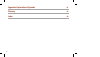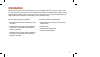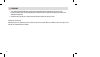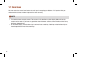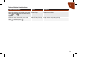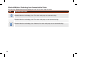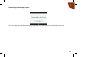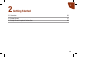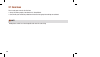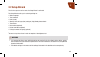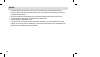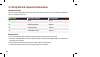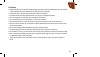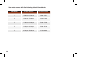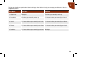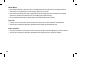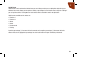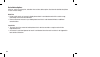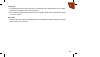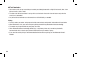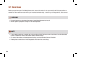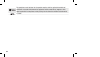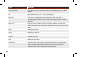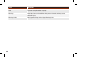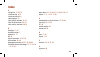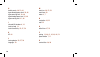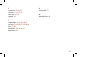- DL manuals
- Accu-Chek
- Blood Glucose Meter
- Performa Combo
- Getting Started Manual
Accu-Chek Performa Combo Getting Started Manual
Performa Combo
00048009787/C-0313
Roche USA – 51500
V6/1 – 00048009787/C – Black
Roche USA – 51500
V6/2 – 00048009787/C – Cyan
Roche USA – 51500
V6/3 – 00048009787/C – Magenta
Roche USA – 51500
V6/4 – 00048009787/C – Yellow
Roche USA – 51500
V6/5 – 00048009787/C – PMS 181
Roche USA – 51500
V6/6 –00048009787/C– Cool Gray 4
©2013 Roche Diagnostics
Roche Diagnostics GmbH
Sandhofer Strasse 116
68305 Mannheim, Germany
www.accu-chek.com
Getting Started Guide
BLOOD GLUCOSE METER
ACCU-CHEK, ACCU-CHEK PERFORMA, PERFORMA COMBO, and ACCU-CHEK SPIRIT COMBO are
trademarks of Roche.
The Bluetooth
®
word mark and logos are registered trademarks owned by Bluetooth SIG, Inc. and
any use of such marks by Roche is under license. Other trademarks and product names are the
property of their respective owners.
Summary of Performa Combo
Page 1
Performa combo 00048009787/c-0313 roche usa – 51500 v6/1 – 00048009787/c – black roche usa – 51500 v6/2 – 00048009787/c – cyan roche usa – 51500 v6/3 – 00048009787/c – magenta roche usa – 51500 v6/4 – 00048009787/c – yellow roche usa – 51500 v6/5 – 00048009787/c – pms 181 roche usa – 51500 v6/6 –000...
Page 2
Last update: 2012-10 distributed in australia by: roche diagnostics australia pty. Ltd. 31 victoria avenue, castle hill nsw 2154, australia abn 29 003 001 205 phone: +61 1800 633 457 (pump hotline) phone: +61 1800 802 409 (orders) fax: +61 1800 066 598 (orders) www.Accu-chek.Com.Au.
Page 3
1 roche usa – 51500 v4/1 – 00048009787/c – black roche usa – 51500 v4/2 – 00048009787/c – cyan roche usa – 51500 v4/3 – 00048009787/c – magenta roche usa – 51500 v4/4 – 00048009787/c – yellow contents introduction 3 1 understanding your new system 5 1.1 overview 6 1.2 the accu-chek performa combo me...
Page 4
2 appendix: explanation of symbols 61 glossary 63 index 69.
Page 5
3 introduction whether the accu-chek performa combo meter is your first blood glucose meter or you have used a meter for some time, please take the time to read the getting started guide, the standard owner’s booklet, and the advanced owner’s booklet carefully before you use your new meter. To use i...
Page 6
4 w warning • this getting started guide does not replace the standard owner’s booklet for your accu-chek performa combo meter. The standard owner’s booklet contains important handling instructions and additional information. • choking hazard. Small parts. Keep away from children under the age of 3 ...
Page 7
5 1 1 understanding your new system 1.1 overview 6 1.2 the accu-chek performa combo meter at a glance 7 1.3 the accu-chek spirit combo insulin pump at a glance 14 1.4 screen content and navigation 16.
Page 8
6 1.1 overview your new meter has several new features to assist you in managing your diabetes. It is important that you understand the features and how to operate the meter correctly. I note • this booklet shows sample screens. The screens in this booklet may look slightly different from the screen...
Page 9
7 1 1.2 the accu-chek performa combo meter at a glance 1 2 3 4 5 6 1. Display shows menus, results, messages, and data stored in the diary 2. Left/right soft keys press to select the menu or option above the key 3. Buttons press to enter menus or the diary, adjust settings, and scroll through result...
Page 10
8 7. Infrared (ir) window transfers data from the meter to a computer 8. Activation chip slot activation chip is pre-inserted here 9. Battery door remove the battery door by pushing the tab and pulling up the door 7 9 8.
Page 11
9 1 10. Batteries insert batteries according to the + and - symbols in the battery compartment. 11. Control solution bottle (for example) 12. Test strip container (for example) 13. Test strip - golden end insert this end of the test strip into the meter. 14. Test strip - yellow window touch blood dr...
Page 12
10 15. Top view infrared (ir) window 16. Activation chip (for example) 17. Side view pre-inserted activation chip i note your meter is already coded and comes with a pre-inserted black activation chip that you never need to change. Even if you use test strips from boxes that contain another activati...
Page 13
11 1 the meter has seven buttons and two soft keys. 1. Left soft key 2. Up arrow 3. Left arrow 4. Down arrow 5. Power on/off 6. Right soft key 7. Right arrow 8. Enter 9. Backlight i note • you hear a sound every time an active button/soft key is pressed unless you turned off the key sound. • press o...
Page 14
12 table of buttons and soft keys button name function left arrow move or scroll to the left in a screen. Right arrow move or scroll to the right in a screen. Up arrow move or scroll up in a screen. Down arrow move or scroll down in a screen. Left soft key select the option above the key on the disp...
Page 15
13 1 table of button combinations button combination name function when the buttons are locked, press and hold and until the main menu appears. Unlock keys unlock the buttons. With the meter turned off, press and hold and then press . Meter/pump pairing begin meter and pump pairing..
Page 16
14 1.3 the accu-chek spirit combo insulin pump at a glance 1. Menu key cycles through menus, functions, and information screens 2. Ok key selects current settings displayed on screen, saves changes, exits a screen, and allows the user to view the quick info screen 3. Display shows menus, messages, a...
Page 17
15 1 5 6 7 8 5. Adapter connects the cartridge to the infusion set 6. Up key moves forward in an information screen, increases a setting, turns on the backlight, programs a quick bolus, cancels a quick bolus, and turns off the stop-warning 7. Down key moves backward in an information screen, decreas...
Page 18
16 1.4 screen content and navigation this section provides an explanation of how to understand and navigate the screens on the meter. Each time the meter is turned on, this splash screen (accu-chek logo screen) is displayed for a short period of time..
Page 19
17 1 1. Sound icon appears when the beeper is turned on 2. Time 3. Vibrate icon appears when vibrate is turned on 4. Date 5. Low battery icon appears when the meter batteries are low 6. Menu options 7. Bluetooth wireless technology icon indicates whether the bluetooth wireless technology is on, off ...
Page 20
18 bluetooth wireless technology icon communication states you may turn bluetooth wireless technology on or off at any time using the meter. Icon communication state bluetooth wireless technology is on. The meter and pump are communicating. Bluetooth wireless technology is off. The meter and pump ar...
Page 21
19 1 this screen appears when bluetooth wireless technology is on and the meter is connecting to the pump. Connecting to the pump screen:.
Page 22
20 1. Title bar primary menu title is displayed here. 2. Highlighted option when a menu choice or item is selected, it is highlighted in blue. 3. Left soft key option press to select the option above the button on the screen. 4. Secondary title bar when necessary, a secondary title bar appears. Seco...
Page 23
21 1 information can be entered on some screens. Numerical entry fields appear as pop-up entry fields. When an option must be selected, it appears as a pop-up menu. • to open a pop-up menu or entry fi eld, press . • press or to select the appropriate pop-up menu option or until the correct numerical...
Page 24
22 general navigation steps to change the settings or enter information into the meter: 1. Press or to select a menu option and press . Repeat the previous step as necessary. Or or or.
Page 25
23 1 4. Select save by pressing to save changes and return to the previous screen. Press o r or or to select an option or a desired entry field and press . 2. Press or to select the desired entry and press . Repeat steps 2 and 3, as necessary. 3. Or or.
Page 26
24.
Page 27
25 2 2 getting started 2.1 overview 26 2.2 setup wizard 27 2.3 setup wizard: important information 46.
Page 28
26 2.1 overview prior to using your meter for the first time: • set up the meter properly. See section 2.2, setup wizard. • consult with your healthcare professional to ensure the appropriate settings are selected. I note blood glucose and bg are interchangeable and mean the same thing..
Page 29
27 2 2.2 setup wizard the first time you turn on the meter, the setup wizard is activated. The setup wizard assists you in selecting settings for: • meter language 1 • time and date 1 • units (carbs) 1 • warning limits for hypo (low) and hyper (high) blood glucose levels 1 • time blocks 1 • bolus ad...
Page 30
28 i note • the setup wizard activates every time you turn on the meter until you complete the process. • if you turn off the meter during the setup wizard, you must reconfirm all of the settings in order to complete the setup wizard. • you must complete the setup wizard prior to performing a blood ...
Page 31
29 2 1. 2. 3. Completing the setup wizard press . The meter beeps and displays this splash screen for a short period of time (this screen appears each time the meter is turned on). To change the language: press to display the language options. Select the desired language and press . To continue: sel...
Page 32
30 4. 5. To change the carbs units: press . Select grams, be, ke, or cc and press . To continue: select next. Note: once the carbs units (grams, be, ke, or cc) are set and bolus advice is activated, the carbs units cannot be changed. If you need to change the carbs units, contact the accu-chek pump ...
Page 33
31 2 6. 7. To change the hypo (lower) blood glucose level: select the hypo entry field and press . Set the hypo (lower) blood glucose level and press . To continue: select next. To receive bolus advice, select yes and proceed to step 8. If you do not want to receive bolus advice, select no and conti...
Page 34
32 to change the time blocks: select a time block to edit and press . To change the end time: select the end time entry field and press . Set the end time and press . To change the target range: select the entry field for the lower value of the target range and press . Set the lower value and press ...
Page 35
33 2 the target range is copied to all time blocks. You may edit the target range for any other time block, if necessary. Select ok. Repeat the previous steps to change another time block. To continue, select next and proceed to step 11. 8. If you choose to set up bolus advice: you must edit at leas...
Page 36
34 to change the time blocks: for the first time block that is edited, values for carb ratio and insulin sensitivity must be entered to complete the setup wizard. Select a time block to edit and press . To change the end time: select the end time entry field and press . Set the end time and press . ...
Page 37
35 2 to change the target range: select the entry field for the lower value of the target range and press . Set the lower value and press . Select the entry field for the upper value of the target range and press . Set the upper value and press . To change the carb ratio: select the entry field for ...
Page 38
36 repeat the previous steps to change another time block. To continue: select next. 9. To change the health events: select the entry field of the health event to be changed and press . Set the percentage and press . Repeat the previous steps to change another health event. To continue: select next....
Page 39
37 2 set the meal rise amount and press . To change the snack size: select the snack size entry field and press . Set the snack size amount and press . To change the acting time: select the acting time entry field and press . Set the acting time duration and press . To change the offset time: select...
Page 40
38 to change the bg threshold: select the bg threshold entry field and press . Set the bg threshold level and press . To change the remind after time: select the remind after entry field and press . Set the amount of time after a high bg test you want to be reminded to retest your blood glucose and ...
Page 41
39 2 14. To turn on the after meal reminder: select the reminder entry field and press . Select on and press . To change the snack size: select the snack size entry field and press . Set the snack size amount and press . To change the remind after time: select the remind after entry field and press ...
Page 42
40 16. If the meter and pump are not paired, the pair with pump screen appears. Turn off the meter. To cancel pairing: proceed to step 17. To pair the meter and pump: proceed to step 19. You are ready to begin using your new meter. Congratulations on completing the setup wizard! 15. If the meter and...
Page 43
41 2 19. 18. Pairing the meter and pump turn on the meter. Select cancel. Select yes to cancel the pairing process and then proceed to step 28. On the pump, repeatedly press and release until the bluetooth settings screen appears. On the pump, press . 17. Cancelling pairing.
Page 44
42 20. On the pump, the bluetooth on/off screen appears. Ensure bluetooth wireless technology is turned on. If turned off, on the pump press to turn on. 21. Ensure the meter is turned off. On the meter, press and hold and then press . This meter screen appears. Continue to the next step. 22. On the ...
Page 45
43 2 23. If the no device found screen appears, see the pump user guide for information on troubleshooting. On the pump, select the meter to add and then press . 24. On the pump, the add device pairing screen appears followed by the add device enter pin code screen. Continue to the next step. 25. On...
Page 46
44 26. Ensure the pin entered matches the numbers on the pump screen. Select confirm. 27. If the correct pin was entered, this pair with pump screen appears on the meter and the device paired screen appears on the pump. On the pump, press to confirm the pairing. Turn off the meter. Once the meter ha...
Page 47
45 2 29. You are ready to begin using your new meter. Congratulations on completing the setup wizard! Or i note • for instructions on how to cancel the pairing process, see the advanced owner’s booklet. • for more detailed instructions on pairing and unpairing devices, see the advanced owner’s bookl...
Page 48
46 2.3 setup wizard: important information carbohydrate units you have a choice among different carb units in the meter that best fit your needs. The following carbohydrate units are available on the meter: abbreviation unit of measurement gram equivalent g grams 1 gram ke kohlenhydrateinheit 10 gra...
Page 49
47 2 time blocks • setting time blocks to fit your own schedule helps you and your healthcare professional see how patterns in your blood glucose may be affected by your daily activities and lifestyle. • time blocks cover a 24-hour time period (from midnight to midnight). • the meter comes with five...
Page 50
48 your meter comes with the following default time blocks: time block 12-hour format 24-hour format 1 12:00 am–5:30 am 0:00–5:30 2 5:30 am–11:00 am 5:30–11:00 3 11:00 am–5:00 pm 11:00–17:00 4 5:00 pm–9:30 pm 17:00–21:30 5 9:30 pm–12:00 am 21:30–0:00
Page 51
49 2 talk to your healthcare professional about setting up time blocks to help you manage your diabetes. Here is a suggested pattern: time block start time end time 1. Night time midnight the time you normally wake up 2. Breakfast the time you normally wake up 1½ hours before you normally eat lunch ...
Page 52
50 bolus advice • bolus advice calculates a bolus for you that is adapted to the time of day and your changing situations. • this function is activated only if you set up bolus advice on your meter. • bolus advice provided by the meter is solely advice. Do not change your therapy based on one readin...
Page 53
51 2 health events health events can be selected to indicate how you are feeling or what you are doing that might affect your diabetes. Your meter allows you the option of setting a percentage for each health event, except for fasting, if you set up bolus advice. Fasting does not scale bolus advice ...
Page 54
52 bolus advice options meal rise, snack size, acting time, and offset time are bolus advice options. See below for detailed descriptions of each of these settings. Meal rise • during or after meals, an increase in blood glucose levels is considered normal within a certain range, even though a bolus...
Page 55
53 2 acting time • the period of time from the start of the meal rise or the delivery of a correction bolus until your blood glucose level is expected to return to the target level. • you can adjust the length of the acting time to fit your individual needs, within a specified time interval (1½ hour...
Page 56
54 bg test reminders • your meter can be set up to remind you to retest your blood glucose after a high bg test result, after a low bg test result, or after a meal. • the after meal bg test reminder is set up with a carb value for the snack size and occurs only after the snack size is exceeded. • an...
Page 57
55 3 3 testing your blood glucose 3.1 overview 56 3.2 performing a blood glucose test 57.
Page 58
56 3.1 overview before you perform your first blood glucose test, ensure the meter is set up correctly and that you perform a control test. You need the meter with a pre-inserted activation chip, a test strip, a lancing device, and a lancet. W warning • do not change your treatment because of one bl...
Page 59
57 3 1. Insert the golden end of a test strip into the meter in the direction of the arrow. The meter turns on. 2. 3.2 performing a blood glucose test prepare > check the use by date > insert test strip > test blood sample > bg test result check the use by date on the test strip container. Do not us...
Page 60
58 the apply sample screen appears. The test strip is ready for testing. Fingerstick: perform a fingerstick with the lancing device. 4. Fingerstick: gently squeeze your finger to assist the flow of blood. This helps you get a blood drop. 5..
Page 61
59 3 touch the blood drop to the front edge of the yellow window of the test strip. Do not put blood on top of the test strip. 6. When the test strip has enough blood, the analyzing screen appears. The result appears on the display. Or.
Page 62
60 7. Approximately 3 seconds later, the detailed bg result screen appears. Remove and discard the used test strip. Or i note • if the blood drop is too small, reapply pressure to get a sufficient blood drop. • for more information regarding blood glucose test results, see the standard owner’s bookl...
Page 63
61 appendix: explanation of symbols you may encounter the following symbols on the packaging, on the type plate (back of meter), and in the instructions for the meter, shown here with their meaning. Consult instructions for use caution, refer to safety-related notes in the instructions for use accom...
Page 64
62 the compliance mark indicates that the product complies with the applicable standard and establishes a traceable link between the equipment and the manufacturer, importer or their agent responsible for compliance and for placing it on the australian and new zealand market. 1.5v aaa.
Page 65
63 glossary term definition acting time the period of time from the start of the meal rise or the delivery of a correction bolus until your blood glucose level is expected to return to the target level. Advice options factors that influence bolus advice calculations including meal rise, snack size, ...
Page 66
64 term definition bg threshold a bg test reminder setting. The upper limit for your blood glucose for a high bg test reminder and the lower limit for your blood glucose for a low bg test reminder. Blood glucose (bg) the level of sugar in the blood. Bluetooth wireless technology wireless short-range...
Page 67
65 term definition control test a meter test using control solution which lets you know that the meter and test strips are working properly. Day period of time starting at 12:00 am (00:00) and ending at 11:59 pm (23:59). End time the end time of a time block. G grams. Health events a pop-up menu sel...
Page 68
66 term definition insulin sensitivity the amount of insulin necessary to lower your blood glucose by a certain amount. Ke kohlenhydrateinheit (1 ke = 10 g carbohydrates). Meal rise the increase in blood glucose levels during or after meals that is considered normal within a certain range, even thou...
Page 69
67 term definition paired a pump and meter exclusively communicating and transferring information with each other. Pump see insulin pump. Remind after a bg test reminder setting. The amount of time after a high blood glucose test result, after a low blood glucose test result, or after a meal you wan...
Page 70
68 term definition user a person using the meter or pump. Warning describes items and conditions that present hazards and may cause personal injury. Warning limits see hyper warning limit or hypo warning limit..
Page 71
69 a acting time 37 , 52 , 53 activation chip 6 , 10 activation chip slot 8 advice options 52 after high bg reminder 38 , 54 after low bg reminder 38 , 54 after meal bg reminder 39 , 54 b backlight 12 , 15 backlight, button 7 batteries 9 , 17 be 46 bg test reminders 27 , 37 , 54 bg threshold 38 , 39...
Page 72
70 h health events 36 , 51 , 60 hyper blood glucose level 30 , 46 hyper warning limit 30 , 46 hypo blood glucose level 31 , 46 hypo warning limit 31 , 46 i infrared (ir) window 8 , 10 insulin pump 14 insulin sensitivity 35 , 47 , 50 k ke 46 l lancing device 56 , 57 , 58 language 29 m meal rise 36 , ...
Page 73
71 s snack size 37 , 39 , 52 soft keys 7 , 11 , 12 , 20 start time 47 , 49 symbols 61 t target range 32 , 33 , 35 , 46 , 47 test strip 9 , 10 , 56 , 57 , 58 , 59 , 60 time 17 , 30 time blocks 32 , 34 , 46 , 47 time format 29 u use by date 57 w warning limits 46.
Page 74
72.