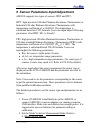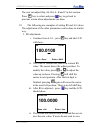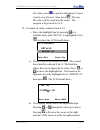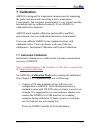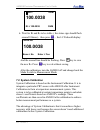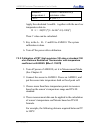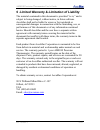Rev. 201609v3 am8010 precision thermometer user’s guide please download the latest version at www.Accumac.Com.
Am8010 precision thermometer user’s guide rev. 201609v3 1/30 table of contents 1 package list ........................................................................................ 2 2 important safety information .............................................................. 2 3 introduction .......
Am8010 precision thermometer user’s guide rev. 201609v3 2/30 1 package list the following items are included in this package : one am8010 precision thermometer one usb cable two aaa batteries one 5-pin sensor connector o installed to the probe when purchasing together with an accumac prt one cd with...
Am8010 precision thermometer user’s guide rev. 201609v3 3/30 3 introduction am8010 precision thermometer is a high performance portable instrument. It works with various types of platinum resistance thermometer (prt) sensors for temperature measurement. Its temperature calculation is based on its-90...
Am8010 precision thermometer user’s guide rev. 201609v3 4/30 3.1 specifications temperature range -200 °c to 850 °c, depends on prt sensor accuracy (meter only) ±0.04 °c at -200 °c ±0.03 °c at 0°c ±0.04 °c at 232 °c ±0.05 °c at 420 °c ±0.06 °c at 660 °c ±0.07 °c at 850 °c resolution 0.01 °c (0.001 Ω...
Am8010 precision thermometer user’s guide rev. 201609v3 5/30 figure 3-1 shows the front panel of am8010 and its parameter display. There are four function keys that are defined as followings : menu : menu key, : increment key, : decrement key, and : right shift and return key. The top panel of am801...
Am8010 precision thermometer user’s guide rev. 201609v3 6/30 4 general operation 4.1 mode switch setting there are two operating modes of am8010: measurement mode and calibration mode. Users can switch the mode by using a mode switch. The mode switch is located near the battery holder. The default m...
Am8010 precision thermometer user’s guide rev. 201609v3 7/30 4.3 power with external adapter and usb an ac/dc adapter (ac 100v ~ 240v input, dc5v output) can be used to power am8010. The advantage of using the adapter is that the backlight of the lcd display will be turned on and it is suitable for ...
Am8010 precision thermometer user’s guide rev. 201609v3 8/30 4. To remove the sensor, just do the reverse of the above procedure: turn the plug locking ring counter clock-wise, until it is free, then pull out the plug. 4.5 power on/off control the power switch is on the top panel of am8010. It is ma...
Am8010 precision thermometer user’s guide rev. 201609v3 9/30 configure the sensor type by following the procedures that are detailed in chapter 6 “sensor parameter input/adjustment”. “iprt” is defined as a 100 Ω sensor with temperature coefficient α=0.00385. “prt” is defined as a 100 Ω sprt/prt with...
Am8010 precision thermometer user’s guide rev. 201609v3 10/30 5 connecting to a computer using usb interface am8010 is designed with a usb v2.0 compatible interface (mini b type) and it can be connected to a pc. The usb interface serves two important functions as a power source (see chapter 4.3) and...
Am8010 precision thermometer user’s guide rev. 201609v3 11/30 e) select “no, not this time” , then click on “next”, f) select “install from a list or specific location (advanced)” and then click on “next”,.
Am8010 precision thermometer user’s guide rev. 201609v3 12/30 g) use “browse” to find the driver in e. Refer to the above figure , then click on “next”, h) select “continue anyway”, the computer may request for another file “ftd2xx.Sys”. I) use “browse” to search e drive to find and select ftd2xx.Sy...
Am8010 precision thermometer user’s guide rev. 201609v3 13/30 j) click “finish” to end the installation. K) the computer should show “your new hardware is ready to use” to indicate that the installation is finished..
Am8010 precision thermometer user’s guide rev. 201609v3 14/30 5.2 cool edge usb viewer software “cool edge usb viewer” enables am8010 to communicate with a computer usb interface and display the measurement results on a computer monitor. It also enables users to save the captured data to a file. Det...
Am8010 precision thermometer user’s guide rev. 201609v3 15/30 f) click on the “start” button, the software should show the measurement data as follows: g) users can use the “data saving” function at the right side to save the data if needed. The first step is to set the sampling rate. The above figu...
Am8010 precision thermometer user’s guide rev. 201609v3 16/30 6 sensor parameters input/adjustment am8010 supports two types of sensors: iprt and prt 。 ippt: high precision 100 ohm platinum resistance thermometer or industrial 100 ohm platinum resistance thermometer with temperature coefficient of α...
Am8010 precision thermometer user’s guide rev. 201609v3 17/30 3. Power on am8010. If a sensor is connected to am8010 , the lcd should display the measurement reading. See the following figure as an example. If no sensor is connected users can still set parameters of a sensor. 4. Press and hold menu ...
Am8010 precision thermometer user’s guide rev. 201609v3 18/30 menu = exit enter = yes sensor = iprt iprt prt 7. As illustrated in the above figure, the first line shows the current sensor type. If the connected sensor type is different from the current setting (iprt for example), the sensor type nee...
Am8010 precision thermometer user’s guide rev. 201609v3 19/30 the user can adjust rtp, a4, b4, a, b and c in this section. Press key to select and press menu key to go back to previous screen when adjustments are done. 10. The following are examples of setting r0 and a4 values. The adjustment of the...
Am8010 precision thermometer user’s guide rev. 201609v3 20/30 this value, press menu to quit the adjustment; if users want to save this new value, press . The new r0 value will be saved into the meter. The program will go back to 6.1.8. Ii. To adjust a4 value, continue from 6.1.9. I. Move the highli...
Am8010 precision thermometer user’s guide rev. 201609v3 21/30 pressing the key again will move the cursor to the most left position. After the a4 adjustment is done , press menu key and the lcd should show : menu = exit enter = yes save a4 - 4.129934 e - 05 iv. The first line display “save” to remin...
Am8010 precision thermometer user’s guide rev. 201609v3 22/30 7 calibration am8010 is designed for temperature measurement by measuring the probe resistance and converting it into a temperature. Consequently, the resistance measurement is very critical, and the instrument must be calibrated correctl...
Am8010 precision thermometer user’s guide rev. 201609v3 23/30 enter = yes * calib menu calibration 2. Press key , the display will show: rs = ohm rt = 99.9888 ohm 99.9999 3. The second line shows the internal reference rs value (value may be different from meter to meter). The third line shows the c...
Am8010 precision thermometer user’s guide rev. 201609v3 24/30 rs = ohm rt = 100.0038 ohm 100.0038 6. Wait for rt and rs to be stable ( the status sign should flash around 10times) , then press menu , the lcd should display: save rs menu = no enter = yes 100.0038 and the second line should be flashin...
Am8010 precision thermometer user’s guide rev. 201609v3 25/30 the following sections illustrate system calibration procedure with two types of sensors “iprt” and “prt”. 7.2.1 calibration with iprt (high precision 100 ohm or industrial 100 ohm platinum resistance thermometer with α=0.00385) 1. Turn o...
Am8010 precision thermometer user’s guide rev. 201609v3 26/30 standard temperature t am8010 measured r(t) resistance value -60ºc r (-60ºc) apply the calculated a and b , together with the new low temperature data to : r ( t ) =r(0ºc)*[1+at+bt 2 +c(t-100)t 3 ] then c value can be calculated. 5. Key i...
Am8010 precision thermometer user’s guide rev. 201609v3 27/30 standard temperature t am8010 measured r(t) resistance value 0.01ºc r ( 0.01ºc ) 150ºc r ( 150ºc ) 300ºc r ( 300ºc ) apply the above data to its-90 formula : w - w r =a( w -1)+b( w -1) 2 - c( w -1) 3 where , w =r(t)/r(0.01), and c 0 , c i...
Am8010 precision thermometer user’s guide rev. 201609v3 28/30 8 sensor connector assembly and pin configuration the sensor connector is a 5-pin round connector with retention relief. The assembly drawing is shown in the following figure. Figure 8-1: sensor connector assembly drawing. The pin configu...
Am8010 precision thermometer user’s guide rev. 201609v3 29/30 9 limited warranty & limitation of liability the material contained in this document is provided “as is,” and is subject to being changed, without notice, in future editions. Accumac shall not be liable for errors or for incidental or con...