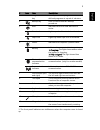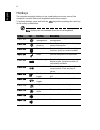- DL manuals
- Acer
- Laptop
- Aspire 1820PT Series
- Quick Manual
Acer Aspire 1820PT Series Quick Manual
Summary of Aspire 1820PT Series
Page 1
Aspire 1820pt / 1420p series quick guide.
Page 2
Model number: __________________________________ serial number: ___________________________________ date of purchase: ________________________________ place of purchase: ________________________________ © 2009. All rights reserved. Aspire 1820pt / 1420p series quick guide original issue: 10/2009 asp...
Page 3
3 first things first we would like to thank you for making an acer notebook your choice for meeting your mobile computing needs. Your guides to help you use your acer notebook, we have designed a set of guides: first off, the just for starters... Poster helps you get started with setting up your com...
Page 4
4 english your acer notebook tour after setting up your computer as illustrated in the just for starters... Poster, let us show you around your new acer notebook. Top view # icon item description 1 acer crystal eye webcam web camera for video communication. 2 display screen also called liquid-crysta...
Page 5
5 eng lis h 1. The front panel indicators are visible even when the computer cover is closed up. 3 p programmable key launch predefined programs or user- defined programs at a push of a button. 4 backup key press to start automatic backup procedure. 5 hdd indicates when the hard disk drive is active...
Page 6
6 english hotkeys the computer employs hotkeys or key combinations to access most of the computer's controls like screen brightness and volume output. To activate hotkeys, press and hold the key before pressing the other key in the hotkey combination. Note: hotkeys are not available from the virtual...
Page 7
7 eng lis h closed front view # icon item description 1 communication key enables / disables the wlan / 3g functions. 2 speakers left and right speakers deliver stereo audio output. Rear view # icon item description 1 battery bay houses the computer's battery pack. 1 2 1.
Page 8
8 english left view # icon item description 1 external display (vga) port connects to a display device (e.G., external monitor, lcd projector). 2 dc-in jack connects to an ac adapter. 3 ventilation slots enable the computer to stay cool, even after prolonged use. 4 hdmi hdmi port supports high defin...
Page 9
9 eng lis h right view # icon item description 1 multi-in-1 card reader accepts secure digital (sd), multimediacard (mmc), memory stick (ms), memory stick pro (ms pro), xd-picture card (xd). Note: push to remove/install the card. Only one card can operate at any given time. 2 headphones/ speaker/lin...
Page 10
10 english base view # icon item description 1 battery bay houses the computer's battery pack. 2 hard disk bay houses the computer's hard disk (secured with screws). 3 memory compartment houses the computer's main memory. 4 ventilation slots and cooling fan enable the computer to stay cool, even aft...
Page 11
11 eng lis h specifications operating system • genuine windows ® 7 platform • intel ® core ™ 2 duo processor* • intel ® pentium ® mobile processor* • intel ® celeron ® mobile processor* • mobile intel ® gs45 express chipset system memory • dual-channel sdram support • up to 4 gb of ddr3 1066 mhz mem...
Page 12
12 english note: * only for certain models. Note: the specifications listed above are for reference only. The exact configuration of your pc depends on the model purchased. Power subsystem • acpi 3.0 • 62.16 w 5600 mah • 3-pin 30 w ac adapter • energy star ® * special keys and controls • 84-/85-/88-...