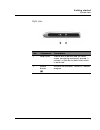Summary of N10
Page 1
Quick guide for acer n10 handheld.
Page 2
Copyright copyright © 2003 acer inc. Or its subsidiaries all rights reserved. Printed in taiwan. Acer n10 quick guide original issue: august 2003 acer and the acer logo are registered trademarks of acer inc. Microsoft, activesync, outlook, pocket outlook, windows, windows nt, and the windows logo ar...
Page 3
C o n t e n t s iii just for starters v check the package contents . . . . . . . . . . . . . . V your guides . . . . . . . . . . . . . . . . . . . . . Ix taking care of your acer n10 . . . . . . . . . . . . . . Ix proper care and usage of your acer n10 . . . . . . . . Ix resetting your acer n10 . . ...
Page 4
Iv.
Page 5
J u s t f o r s t a r t e r s check the package contents v just for starters check the package contents 1 begin by unpacking. Your acer n10 box should contain: • acer n10 handheld and a stylus • companion cd • ac power adapter • usb sync cable • quick guide • international traveller’s warranty • acc...
Page 6
J u s t f o r s t a r t e r s check the package contents vi 2 move the “hard reset” switch to the “on” position. 3 connect the power adapter and charge your handheld to full power..
Page 7
J u s t f o r s t a r t e r s check the package contents vii 4 synchronise your handheld with your computer. 5 turn on and setup your handheld..
Page 8
J u s t f o r s t a r t e r s check the package contents viii 6 remove the usb sync cable from your handheld. 7 for more information, refer to the acer n10 user’s manual (pdf file) on the companion cd...
Page 9
J u s t f o r s t a r t e r s your guides ix your guides to help you use your acer n10, we have designed a set of guides: taking care of your acer n10 this section provides information on the following: • proper care and usage of your handheld • resetting your handheld proper care and usage of your ...
Page 10
J u s t f o r s t a r t e r s taking care of your acer n10 x resetting your acer n10 you may have to perform a reset if your handheld no longer responds to the buttons on the screen. Performing a soft reset a soft reset allows your handheld to get a fresh start, similar to rebooting a computer. All ...
Page 11
J u s t f o r s t a r t e r s taking care of your acer n10 xi performing a hard reset a hard reset will erase all records and entries stored in your handheld. Never perform a hard reset unless a soft reset does not correct your problem. To perform a hard reset, do the following: • use the tip of you...
Page 12
J u s t f o r s t a r t e r s taking care of your acer n10 xii.
Page 13
G e t t i n g s t a r t e d system requirements 1 getting started this chapter will discuss the following topics: • system requirements • features summary • system tour • customising your acer n10 • adding and removing programs system requirements in order to install the microsoft® activesync® softw...
Page 14
G e t t i n g s t a r t e d features summary 2 • microsoft ® pocket pc 2003 premium with microsoft ® outlook 2002 display • 3.5" transfeflective tft lcd • 240 x 320 resolution • 65536 colour support • microsoft ® cleartype technology for clearer, crisper font display audio • embedded ac '97 codec wi...
Page 15
G e t t i n g s t a r t e d features summary 3 design and ergonomics • stylish, light and thin design specifications acer n10 measurement height 130 mm width 78 mm depth 16.9 mm weight 165 g (including stylus).
Page 16
G e t t i n g s t a r t e d system tour 4 system tour front view no. Component description 1 power button/ led indicator press to turn on your handheld (led lights up green) if it is off and returns to the last screen that was displayed ,and off if it is on. Led status description: • flashing green ...
Page 17
G e t t i n g s t a r t e d system tour 5 using the backlight if lighting conditions make it difficult for you to see the information on your handheld, use the backlight to illuminate your screen. To activate the backlight: • press the power button and hold it down for about two seconds. Release the...
Page 18
G e t t i n g s t a r t e d system tour 6 left view no. Component description 1 infrared (ir) port uses infrared technology to transmit and receive data from other ir-enabled devices. 2 scroll wheel scroll up or down to display the text and other information. 3 start hardware button hardware button ...
Page 19
G e t t i n g s t a r t e d system tour 7 right view no. Component description 1 hold switch slide to lock all buttons and the touch screen from being accidentally pressed. A red dot is visible on the hold switch when in hold state. 2 record button activates the microsoft ® pocket pc’s record progra...
Page 20
G e t t i n g s t a r t e d system tour 8 top view no. Component description 1 stylus holder secures the stylus to your handheld. 2 cf slot accepts a compact flash card to add memory or i/o functionality. 3 dummy cf card use this to protect the cf connector when no card is installed. 4 earphone jack...
Page 21
G e t t i n g s t a r t e d customising your acer n10 9 bottom view customising your acer n10 • adjust the handheld settings • add or remove programs adjusting handheld settings you can adjust the settings of your handheld to suit the way you work. To access settings • tap , then settings. Tap an av...
Page 22
G e t t i n g s t a r t e d customising your acer n10 10 the settings window has three tabs—personal, system, and connections, each of which has its own set of options. Setting description personal buttons assign your favorite programs to any of the quick buttons. Input select an input method, optio...
Page 23
G e t t i n g s t a r t e d customising your acer n10 11 for detailed instructions on setting preferences for your handheld, access the settings page by tapping then help. Adding and removing programs programs bundled with your handheld at the factory are stored in rom (read-only memory). You cannot...
Page 24
G e t t i n g s t a r t e d customising your acer n10 12.