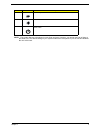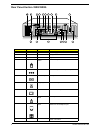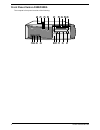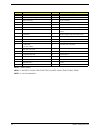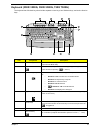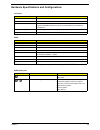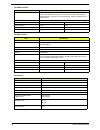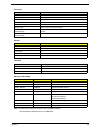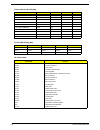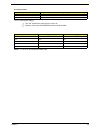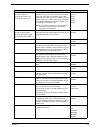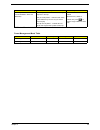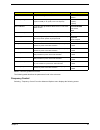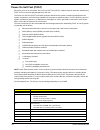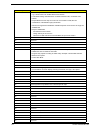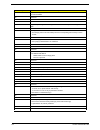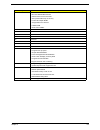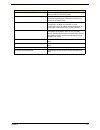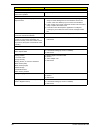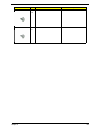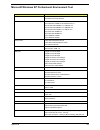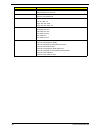- DL manuals
- Acer
- Laptop
- Veriton 3500
- Service Manual
Acer Veriton 3500 Service Manual - Power Management Setup
Chapter 2
47
Power Management Setup
The Power Management menu lets you configure the system power-management feature. It works only in
APM mode.
IMPORTANT:If an ACPI-aware operating system such as Windows 98 or Windows 2000 is installed in ACPI
mode, the operating system will use the ACPI interfaces. Then the settings in Power Management
page is non-effective.
The following screen shows the Power Management parameters and their default settings:
Summary of Veriton 3500
Page 1
Veriton 3500/5500/7500 3500g/5500g/7500g service guide part no.: 49.31v01.301 49.31v01.201 49.31v01.101 printed in taiwan service guide files and updates are available on the aipg/csd web; for more information, please refer to http://csd.Acer.Com.Tw.
Page 2: Revision History
Ii revision history please refer to the table below for the updates made on veriton 3500/5500/7500 service guide. Date chapter updates 04/22/2002 chapter 1 modify block diagram 05//06/2002 chapter 1 and 5 modify board layout graphic and add “mouse” for cn 2.
Page 3: Copyright
Chapter 1 3 copyright copyright © 2002 by acer incorporated. All rights reserved. No part of this publication may be reproduced, transmitted, transcribed, stored in a retrieval system, or translated into any language or computer language, in any form or by any means, electronic, mechanical, magnetic...
Page 4: Conventions
4 veriton 3500/5500/7500 conventions the following conventions are used in this manual: screen messages denotes actual messages that appear on screen. Note gives bits and pieces of additional information related to the current topic. Warning alerts you to any damage that might result from doing or n...
Page 5: Preface
Chapter 1 5 preface before using this information and the product it supports, please read the following general information. 1. This service guide provides you with all technical information relating to the basic configuration decided for acer's "global" product offering. To better fit local market...
Page 6
6 veriton 3500/5500/7500
Page 7: Table Of Contents
Vii table of contents chapter 1 system specifications 1 features . . . . . . . . . . . . . . . . . . . . . . . . . . . . . . . . . . . . . . . . . . . . . . . . . . . . . . .2 front panel-veriton 3500/3500g . . . . . . . . . . . . . . . . . . . . . . . . . . . . . . . . . . . . .4 rear panel-veriton...
Page 8: Table Of Contents
Viii table of contents removing the dimm . . . . . . . . . . . . . . . . . . . . . . . . . . . . . . . . . . . . . . . . . .76 removing and installing the rtc battery . . . . . . . . . . . . . . . . . . . . . . . . . .77 removing the power switch cable . . . . . . . . . . . . . . . . . . . . . . . ....
Page 9: Table Of Contents
Ix table of contents post error messages list . . . . . . . . . . . . . . . . . . . . . . . . . . . . . . . . . . . . . . . .116 error symptoms list . . . . . . . . . . . . . . . . . . . . . . . . . . . . . . . . . . . . . . . . . . . . .118 undetermined problems . . . . . . . . . . . . . . . . . . ...
Page 10: Table Of Contents
X table of contents.
Page 11: Overview
Chapter 1 1 overview the veriton 3500, 5500, 7500 supports intel ® pentium iv (willamette 478/northwood) flip chip-pin grid array 2 processor (fc-pga2) based micro atx, ibm pc/at compatible system with pci bus. The veriton 3500g, 5500g, 7500g supports intel ® pentium iv (willamette 478/northwood) fl...
Page 12: Features
2 veriton 3500/5500/7500 features performance ! Intel pentium® iv processor with intel netburst™ micro-architecture and integrated 256kb/ 512kb embedded l2 cache memory in flip chip 2 (fc)-mpga 478 socket form factor, with supporting cpu clock up to 2.4ghz+. ! System front side bus speed:400/533 mhz...
Page 13
Chapter 1 3 ! High-speed 56k v9.0 fax/data/voice pci modem (optional) ! One rj45 connector supports ieee 802.3./802.3u 10base-t/100base-tx-compatible network with remote wake-up function (wfm 2.0 complaint) expansion ! 3 pci slots + 2 dimm slots+ 1 agp slot (no agp slot for veriton 3500, 5500 and 75...
Page 14
4 veriton 3500/5500/7500 front panel-veriton 3500/3500g the computer’s front panel consists of the following: label icon description 1 floppy drive light-emitting diode (led) 2 3.5-inch floppy drive 3 floppy drive eject button 4 cd-rom/dvd-rom/cd-rw headphone/earphone port 5 volume control tuner 6 c...
Page 15
Chapter 1 5 note: *the system has two microphone-in ports (front and rear). However, you cannot use both of them at the same time. The default setting for your system enables the microphone-in port in front and disables the one at the back. 14 lan activity led 15 power led 16 power button label icon...
Page 16
6 veriton 3500/5500/7500 rear panel-veriton 3500/3500g label icon color description 1 power supply 2 voltage selector switch 3 keyhole 4 green ps/2 mouse port 5 power jack (for external speakers) 6 teal or turquoise serial port 7 burgundy parallel/printer port 8 blue crt/lcd monitor port* 9 white ne...
Page 17
Chapter 1 7 note: * the crt monitor port is automatically disabled when an add-on agp vga card is installed into the system. Connect the monitor to the vga port instead. (available for s88m/ g) note: ** the system has two microphone-in ports (front and rear). However, you can not use both of them at...
Page 18
8 veriton 3500/5500/7500 front panel-veriron 5500/5500g the computer’s front panel consists of the following:.
Page 19
Chapter 1 9 note: * the system has two microphone-in ports (front and rear). However, you can not use both of them at the same time. The default setting for your system enables the microphone-in port in front and disables the one at the back. Label icon description 1 hard disk drive activity light-e...
Page 20
10 veriton 3500/5500/7500 rear panel-veriton 5500/5500g label icon color escription 1 voltage selector switch 2 green ps/2 mouse port 3 power jack (for external speakers) 4 teal or turquoise serial port 5 burgundy parallel/printer port 6 blue monitor port* 7 white network port 8 keyhole 9 black mode...
Page 21
Chapter 1 11 note: * the crt monitor port is automatically disabled when an add-on agp vga card is installed into the system. Connect the monitor to the vga port instead. (available for s88m/ g) note: ** the system has two microphone-in ports (front and rear). However, you can not use both of them a...
Page 22
12 veriton 3500/5500/7500 front panel-veriton 7500/7500g the computer’s front panel consists of the following:.
Page 23
Chapter 1 13 note: * the system has two microphone-in ports (front and rear). However, you can not use both of them at the same time. The default setting for your system enables the microphone-in port in front and disables the one at the back. Label icon description 1 cd-rom/dvd-rom tray 2 stop/ejec...
Page 24
14 veriton 3500/5500/7500 rear panel-veriton 7500/7500g label icon color description 1 voltage selector switch 2 power cord socket 3 burgundy parallel/printer port 4 white network port 5 power jack (for external speakers) 6 power supply 7 green ps/2 mouse port 8 purple ps/2 keyboard port.
Page 25
Chapter 1 15 note: * the crt monitor port is automatically disabled when an add-on agp vga card is installed into the system. Connect the monitor to the vga port instead. (available for s88m/ g) note: * *the system has two microphone-in ports (front and rear). However, you can not use both of them a...
Page 26: Brookdale -Gl
16 veriton 3500/5500/7500 system block diagram (veriton 3500/ 5500/ 7500) willamette/ northwood processor brookdale -gl gmch ich4 6 usb 2.0 ports 2 ata 100 ide channels lan connect ac97’ audio codec ddr-266/ 200 ddr-266/ 200 pci sl o t pci sl ot pci sl ot sio fwh scaleable bus 3.2gb/s 2.12gb/s 8-bit...
Page 27: Brookdale -G
Chapter 1 17 system block diagram (veriton 3500g/ 5500g/ 7500g) willamette/ northwood processor brookdale -g gmch ich4 agp graphic 6 usb 2.0 ports 2 ata 100 ide channels lan connect ac97’ audio codec ddr-266/ 200 ddr-266/ 200 pci sl ot pci sl ot pci sl ot sio fwh scaleable bus 3.2gb/s (4.25gb/s) 2.1...
Page 28
18 veriton 3500/5500/7500 main board layout (veriton 3500/ 5500/ 7500) (s88m/ gl) 30 29 28 27 26 17 1 36 35 34 33 32 31 18 9 13 14 15 16 19 20 21 2 3 4 5 6 7 8 10 11 12 22 23 25 37 38.
Page 29
Chapter 1 19 main board layout (veriton 3500g/5500g/7500g) (s88m/ g) 30 29 28 27 26 17 1 36 35 34 33 32 31 18 9 13 14 15 16 19 20 21 2 3 4 5 6 7 8 10 11 12 22 23 24 25 37 38.
Page 30
20 veriton 3500/5500/7500 note: *: default setting note: **: intel 845 gl (veriton 3500/ 5500/ 7500); intel 845g (veriton 3500g/ 5500g/ 7500g) note: ***: not for brookdale-gl label component label component 1 game port 20 pci slot 2 2 fdd connector 21 pci slot 3 3 ide 2 connector 22 cd-in connector ...
Page 31
Chapter 1 21 keyboard (3500/ 3500g, 5500/ 5500g, 7500/ 7500g) the keyboard has full-sized keys that include separate cursor keys, two windows keys, and twelve function keys. Icon component description 1 function keys access most of the computer's controls like screen brightness, volume output and th...
Page 32
22 veriton 3500/5500/7500 8 scroll lock key [ [ [ [ when activated, the screen moves one line up or down when you press the up arrow or down arrow respectively. Take note that [ [ [ [ may not work with some applications. 9 volume control/mute knob controls the speaker volume. Turn it clockwise or co...
Page 33
Chapter 1 23 hardware specifications and configurations note: the bios can be overwritten/upgraded using the flash utility (awdflash.Exe). Processor item specification type intel® pentium iv fc-pga2 processors with mpga478 package slot socket mpga478 speed internal: 1.4~2.4ghz+ external: 400/533mhz ...
Page 34
24 veriton 3500/5500/7500 this section has two table lists, system memory specification and the possible combinations of memory module. *x, y, z: 0~2gb system memory item specification memory socket number 2 sockets (4 rows) support memory size per socket 64/128/256/512mb support maximum memory size...
Page 35
Chapter 1 25 note: s88m/ gl for veriton 3500/ 5500/ 7500 doesn’t have agp vga slot. Cache memory item specification first-level cache configurations cache function control enable/disable by bios setup (advanced options) second-level cache configurations: below information is only applicable to syste...
Page 36
26 veriton 3500/5500/7500 audio interface item specification audio controller embedded in intel 82801db ich 4 audio controller resident bus ac’97 link audio function control enable/disable by bios setup mono or stereo stereo resolution 20 bits compatibility ac’97 2.1 compliant sound blaster pro comp...
Page 37
Chapter 1 27 mtbf (mean time between failure) 30,000 floppy disk drive controller embedded in smsc lpc47m192 floppy disk drive controller resident bus lpc support fdd format 360kb, 720kb, 1.2mb, 1.44mb, 2.88mb; 3-mode hard disk drive interface item specification vendor & model name seagate u series ...
Page 38
28 veriton 3500/5500/7500 applicable disc format dvd-rom(dvd-5, dvd-9, dvd-10, dvd-17), dvd-r, cd-rom (mode 1 and mode 2), cd-rom xa (mode 2, form 1 and form 2), photo-cd (single and multiple sessions), cd extra, cd-i fmv, video cd, cd text, cd-r/w and cd- da disc format loading mechanism soft eject...
Page 39
Chapter 1 29 note : upper limit means the maximum size of installed memory. The main memory maximum size are 768m bytes. Serial port item specification serial port controller embedded in smsc lpc47m192 serial port controller resident bus lpc number of serial port 2 serial ports location com1, com 2(...
Page 40
30 veriton 3500/5500/7500 onboard device id & irq map device ad# idsel route reg. Mask intel 845g mch ad11 00h p2p ad30 13h (func.0) ich4 (lpc) ad31 14h (func.1) ich4 (ide) ad31 14h (func.2) ich4(usb) ad31 14h 68h ffh (func.3) ich4 (smbus) ad31 14h (func.5) ich4 (ac97 audio) ad31 14h 61h ffh pci slo...
Page 41
Chapter 1 31 note: n - not be used. Note: n - not to be used. Irqx assignment map irqx system devices add-on-card devices irq0 timer n (notes) irq1 keyboard n irq2 cascade interrupt control n irq3 serial alternate reserved irq4 serial primary reserved irq5 parallel port (alternate) reserved irq6 flo...
Page 42
32 veriton 3500/5500/7500 environmental requirements item specifications temperature operating +10 to +35 ° c non-operating -10 to +60 ° c non-operating -20 to +60 ° c (storage package) humidity operating 20% to 80% rh, non-condensing non-operating 20% to 80% rh, non-condensing (unpacked) non-operat...
Page 43
Chapter 1 33 (this is 145w power supply) ! This “4a” includes the outlet supply current: 2a ! Measure at line input 90 vrms and maximum load condition. Note: 1. +5v & +3.3v total power is 80w max . A-3 input current input current measuring range 4a 90 -132 vrms 3a 180 - 264 vrms output requirements ...
Page 44: Power Management Functions
34 veriton 3500/5500/7500 power management functions device standby mode ! Independent power management timer for hard disk drive devices (0-15 minutes, time step=1 minute). ! Hard disk drive goes into standby mode (for ata standard interface). ! Disable v-sync to control the vesa dpms monitor. ! Re...
Page 45: System Utilities
Chapter 2 35 most systems are already configured by the manufacturer or the dealer. There is no need to run setup when starting the computer unless you get a run setup message. The setup program loads configuration values into the battery-backed nonvolatile memory called cmos ram. This memory area i...
Page 46: Entering Setup
36 veriton 3500/5500/7500 entering setup to enter setup, press the key c c c c during the post (power-on self-test). Note: you must press c c c c simultaneously while the system is booting. The setup utility main menu then appears: the above screen is the bios utility basic level screen. It allows y...
Page 47: Product Information
Chapter 2 37 product information the screen below appears if you select product information from the main menu: the product information menu contains general data about the system, such as the product name, serial number, bios version, etc. These information is necessary for troubleshooting (maybe r...
Page 48: Standard Cmos Features
38 veriton 3500/5500/7500 standard cmos features select “standard cmos features” from the main menu to configure the drives installed in your system. The following screen shows the disk drives menu: the following table describes the parameters found in this menu. Parameter description options date l...
Page 49
Chapter 2 39 drive a allows you to configure your floppy drive a. 1.44 mb, 3.5-inch none 360 kb, 5.25-inch 1.2 mb, 5.25-inch 720 kb, 3.5-inch 2.88 mb, 3.5-inch drive b allows you to configure your floppy drive b. None 360 kb, 5.25-inch 1.2 mb, 5.25-inch 720 kb, 3.5-inch 1.44 mb, 3.5-inch 2.88 mb, 3....
Page 50
40 veriton 3500/5500/7500 ide primary master/slave and ide secondary master/slave setup the following screen appears if you select any of the ide drive parameters: the following table describes the parameters found in this menu. Parameter description options ide hdd auto- detection auto-detects your...
Page 51: Advanced Bios Features
Chapter 2 41 advanced bios features the following screen shows the advanced bios features. The following table describes each advanced bios features parameter. Settings in boldface are the default and suggested settings. Parameter description options virus warning allows you to choose the virus warn...
Page 52
42 veriton 3500/5500/7500 boot other device this parameter allows you to specify the system boot up search sequence. Enabled disabled security option the setup option limits access only to bios setup. To disable the security option, select password setting from the main menu, don’t type anything and...
Page 53: Advanced Chipset Features
Chapter 2 43 advanced chipset features the following screen shows the advanced chipset features. The following table describes each advanced chipset features parameter. Settings in boldface are the default and suggested settings. Parameter description options memory hole at 15m-16m this option lets ...
Page 54: Integrated Peripherals
44 veriton 3500/5500/7500 integrated peripherals the following table describes each integrated peripherals parameter. Settings in boldface are the default and suggested settings. Parameter description options on-chip primary pci ide on-chip secondary pci ide these parameters let you enable or disabl...
Page 55
Chapter 2 45 ide primary master pio ide primary slave pio ide secondary master pio ide secondary slave pio setting these items to auto activates the hdd speed auto-detect function. The pio mode specifies the data transfer rate of the hdd. For example, mode 0 data transfer rate is 3.3 mb/s, mode 1 is...
Page 56
46 veriton 3500/5500/7500 onboard serial port 2 this item allows you to assign an address and interrupt for the board serial port. 2f8/ irq3 auto 3f8/ irq4 3e8/ irq4 2e8/ irq3 disabled onboard parallel port this item controls the onboard parallel port address and interrupt. Note: if you are using an...
Page 57: Power Management Setup
Chapter 2 47 power management setup the power management menu lets you configure the system power-management feature. It works only in apm mode. Important:if an acpi-aware operating system such as windows 98 or windows 2000 is installed in acpi mode, the operating system will use the acpi interfaces...
Page 58
48 veriton 3500/5500/7500 the following table describes the parameters found in this menu. Parameter description options run vgabios if s3 resume auto:bios decides whether the vga bios should initiate or not. If the default is set to “yes”, then the vga bios initiates automatically. If it is set to ...
Page 59
Chapter 2 49 note: in acpi mode: valid-s5 and s4. In apm mode: valid- shutdown resume by alarm (function enabled in acpi and apm mode) use this option to set the date and time for your computer to boot up. Date (of month) alarm * - indicate month when system will boot up. Set it to 0 if you want to ...
Page 60: Pnp/pci Configurations
50 veriton 3500/5500/7500 pnp/pci configurations the table below describes each pnp/pci configuration parameter. Settings in boldface are the default and suggested settings. Parameter description options reset configuration data select enabled to reset extended system configuration data (escd) when ...
Page 61
Chapter 2 51 pci/vga palette snoop this parameter permits you to use the palette snooping feature if you installed more than one vga card in the system. The pvi/vga palette snoop function allows the control palette register (cpr) to manage and update the vga ramdac (digital analog converter, a color...
Page 62: Pc Health Status
52 veriton 3500/5500/7500 pc health status parameter description options cpu shutdown temperature (function enabled in acpi mode) when the temperature of the cpu reaches the default value, the system will shut down by initiating beep sounds. 90 degree c/ 194 degree f 60 degree c/ 140 degree f 70 deg...
Page 63
Chapter 2 53 system warning temperature(function enabled in acpi mode) when the temperature of the system reaches the default value, the system will give warning by initiating beep sounds. 55 degree c/ 131 degree f 25degree c/ 77 degree f 35 degree c/ 95 degree f 45 degree c/ 113 degree f disabled 6...
Page 64: Frequency Control
54 veriton 3500/5500/7500 frequency control the following table describes the parameters found in this menu. Parameter description processor indicates the type of processor installed in your computer. Processor speed indicates the processor speed..
Page 65: System Security
Chapter 2 55 system security the setup program has a number of security features to prevent unauthorized access to the system and its data. Supervisor password to set a password: 1. At the prompt, type your password. Your password can be up to 8 alphanumeric characters. When you type the characters,...
Page 66
56 veriton 3500/5500/7500
Page 67
Chapter 2 57 user password important:to show the “set user password”: 1. Choose “set superviser password” and press e e e e . 2. Type the password and then press e e e e . 3. Confirm the password, and then press e e e e . 4. The screen as below with “set user password” enabled will be shown. To set ...
Page 68
58 veriton 3500/5500/7500 bypassing the password if you forgot your password, you can bypass the password security feature thru hardware configuration. Rtc battery follow these steps to bypass the password: 1. Turn off and unplug the system. 2. Open the system housing. Take off battery and short it....
Page 69: Load Default Settings
Chapter 2 59 load default settings you need to reload the bios default settings every time you make changes to your system hardware configuration (such as memory size, cpu type, hard disk type, etc.); otherwise, bios will keep the previous cmos settings. Selecting this option displays the following ...
Page 70: Exiting Setup
60 veriton 3500/5500/7500 exiting setup to exit the bios utility, simply press ^ ^ ^ ^ . The following dialog box appears: select yes to exit setup. Select no to return to the main menu. If you have made changes in the parameter settings, you will be asked if you want to keep the changes made to the...
Page 71: Advanced Options
Chapter 2 61 advanced options note: the advanced options menu is available only when you press a a a a + o o o o in the main menu. The “advanced options” menu allows you to configure the system memory and pci device settings. The following screen shows the advanced options parameter: caution: do not...
Page 72
62 veriton 3500/5500/7500 advanced bios features selecting “advanced bios features” from the advanced options menu displays the following screen: the following table describes the parameters found in the sub- menu. Settings in boldface are the default and suggested settings. Parameter description sy...
Page 73
Chapter 2 63 advanced chipset features selecting “advanced bios features” from the advanced options menu displays the following screen. The following table describes the parameters found in the sub-menu. Settings in boldface are the default and suggested settings. . Parameter description options cpu...
Page 74
64 veriton 3500/5500/7500 integrated peripherals . Parameter description option dram timing selectable cas latency time active to precharge delay dram ras #to cas# delay dram ras# precharge sdram timing the default setting by your dram’s spd. The default setting by your dram’s spd. The default setti...
Page 75
Chapter 2 65 the followingtable describes the parameters found in the sub-menu. Settings in boldface are the default and suggested settings. Power management setup selecting “power management setup” from the advanced options menu displays the following screen: parameter description option uart mode ...
Page 76
66 veriton 3500/5500/7500 the followingtable describes the parameters found in the sub-menu. Settings in boldface are the default and suggested settings..
Page 77
Chapter 2 67 note: these are global timer events. The followingtable describes the parameters found in the sub-menu. Frequency control selecting “ frequency control” from the advanced options menu displays the following screen: parameter description option acpi functiont acpi power management enable...
Page 78
68 veriton 3500/5500/7500 the followingtable describes the parameters found in the sub-menu. Parameter description option cpu clock ratio core clock frequency to system bus ratio (ro) the option items vary depending on your bios. Min=10 max=24 key in a dec number auto detect pci clk detect pci card....
Page 79
Chapter 3 69 this chapter contains step-by-step procedures on how to disassemble the veriton 3500/ 5500/ 7500 and the veriton 3500g/ 5500g/ 7500g desktop computer for maintenance and troubleshooting. To disassemble the computer, you need the following tools: ! Wrist grounding strap and conductive ma...
Page 80: General Information
70 veriton 3500/5500/7500 general information before you begin before proceeding with the disassembly procedure, make sure that you do the following: 1. Turn off the power to the system and all peripherals. 2. Unplug the ac adapter and all power and signal cables from the system..
Page 81
Chapter 3 71 veriton 3500/ 3500g disassembly flow chart note: there is no agp vga slot for veriton 3500. Housing cover front bezel rtc battery main unit front panel agp vga card lan card rotate bracket w/ dvd-rom & fdd module emi audio cover usb/audio board module power supply dvd-rom power switch c...
Page 82
72 veriton 3500/5500/7500 disassembling the veriton 3500/ 3500g opening the housing this section tells you how to open the housing cover when you need to install additional components inside the system unit. Caution: before you proceed, make sure that you have turned off the system and all periphera...
Page 83
Chapter 3 73 removing the front panel 1. See “removing the housing cover” on page 72 2. Remove the four screws as shown here. 3. Detach the front bezel from the front panel gently in the way as shown here. Removing the agp vga card 1. See “removing the housing cover” on page 72 2. Remove the screw a...
Page 84
74 veriton 3500/5500/7500 removing the lan card 1. See “removing the housing cover” on page 72 2. Remove the screw as shown below and then remove the modem card from the slot. Removing the emi audio cover 1. See “removing the housing cover” on page 72 2. Press and then remove the emi audio cover fro...
Page 85
Chapter 3 75 4. Disconnect the dvd-rom power cable, dvd-rom ide cable, and audio cable from the dvd-rom drive. 5. Disconnect the intrusion alarm cable from the main board and then pull the fdd and dvd frame from the lower case . 6. Remove the floppy disk drive cable and optical drive ide cable from ...
Page 86
76 veriton 3500/5500/7500 8. Remove the four screws as shown here then detach the floppy disk drive from the frame. Removing the intrusion alarm cable module 1. See “removing the housing cover” on page 72 2. See “removing the fdd and dvd frame” on page 74 3. Disconnect the cable from the main board ...
Page 87
Chapter 3 77 removing and installing the rtc battery 1. See “removing the housing cover” on page 72 2. Press the latch to release the rtc battery, lift up the rtc battery. To install the rtc battery, put it back and press it into the correct position to secure it well.Press the latch to release the ...
Page 88
78 veriton 3500/5500/7500 removing the usb/ audio board 1. See “removing the housing cover” on page 72 2. See “removing the fdd and dvd frame” on page 74 3. See “removing the lan card” on page 74 4. Disconnect the memory stick cable and usb cable from the main board. . 5. Disconnect the memory stick...
Page 89
Chapter 3 79 removing the hard disk drive 1. See “removing the housing cover” on page 72 2. See “removing the fdd and dvd frame” on page 74 3. Disconnect the hard disk drive ide from the main board. Detach the hard disk drive power connector and hard disk drive ide cable from the hard disk drive. 4....
Page 90
80 veriton 3500/5500/7500 removing the led activity indicators 1. See “removing the housing cover” on page 72. 2. See “removing the fdd and dvd frame” on page 74” 3. See “removing the hard disk drive” on page 79 4. Disconnect the power led, hard disk drive activity led and network activity cables fr...
Page 91
Chapter 3 81 removing the power supply 1. See “removing the housing cover” on page 72. 2. Disconnect the fdd power connector from the fdd drive and the dvd-rom power connector from the dvd-rom drive. 3. Remove the hard disk drive power connector from the hard disk drive. 4. Disconnect the main power...
Page 92
82 veriton 3500/5500/7500 4. Remove the cpu fan sink from the main board and then put the levers back to their original positions. Warning:the heatsink becomes very hot when the system is on. Never touch the heatsink with any metal or with your hands. Removing and installing the processor 1. See “re...
Page 93
Chapter 3 83 removing the system main board 1. See “removing the housing cover” on page 72 2. See “removing the fdd and dvd frame” on page 74 3. See “removing the agp vga card” on page 73 4. See “removing the lan card” on page 74 5. Before you remove the system main board, make sure that all cables ...
Page 94
84 veriton 3500/5500/7500 veriton 5500/ 5500g disassembly procedure flowchart note: there is no agp slot for veriton 5500. Housing cover main unit dummy link bar link bar dimm led activity indicators modem card agp vga card main board cpu cpu fan sink rtc battery usb cable usb/audio board module mem...
Page 95
Chapter 3 85 disassembling the veriton 5500/ 5500g open the housing cover this section tells you how to open the housing cover when you need to install additional components inside the system unit. Caution: before you proceed, make sure that you have turned off the system and all peripherals connect...
Page 96
86 veriton 3500/5500/7500 removing the empty cover 1. See “removing the housing cover” on page 85 2. See “removing the front panel” on page 85 3. Release the latches as shown here and then detach the empty cover from the front panel . Removing a dummy link bar 4. See “removing the housing cover” on ...
Page 97
Chapter 3 87 removing the agp vga card 1. See “removing the housing cover” on page 85 2. Remove the screw on the bracket of the agp card. Set the screw aside, you will need it when inserting the agp card. 3. Gently pull out the agp card to remove it from the agp slot . Note: there is no agp slot for...
Page 98
88 veriton 3500/5500/7500 4. Remove the two screws as shown here and then detach the usb/ audio board . 5. Disconnect the usb cable and memory stick cable from the usb/ audio board consecutively. Removing a dimm 1. See “removing the housing cover” on page 85 2. See “removing a dummy link bar” on pag...
Page 99
Chapter 3 89 removing the cpu fan sink 1. See “removing the housing cover” on page 85 2. See “removing a dummy link bar” on page 86 3. Detach the fan/heatsink cable connector and release the two cpu fan sink levers from the cpu fan sink socket carefully, and then lift the fan/heatsink from the proce...
Page 100
90 veriton 3500/5500/7500 removing and installing the processor 1. See “removing the housing cover” on page 85 2. See “removing a dummy link bar” on page 86 3. See “removing the cpu fan sink” on page 89 4. Pull the socket lever up to release the processor pins from the socket holes an pull out the p...
Page 101
Chapter 3 91 removing the hard diskette drive and floppy diskette drive 1. See “removing the housing cover” on page 85 2. See “removing a dummy link bar” on page 86 3. See “removing a link bar” on page 86 4. Turn the link bar over, and then detach the hard disk drive power connector and hard disk dr...
Page 102
92 veriton 3500/5500/7500 8. Remove the four screws as shown here and then detach the floppy disk drive module from the link bar . Removing the cd-rw & dvd-rom drive 1. See “removing the housing cover” on page 85. 2. See “removing the front panel” on page 85 3. See “removing a dummy link bar” on pag...
Page 103
Chapter 3 93 8. Remove the two screws that hold the dvd-rw driver to the bracket frame. 9. Disconnect the dvd-rom power cable, dvd-rom ide cable, and audio cable from the dvd-rom drive, and pull out the dvd-rom drive. 10. Detach the cd-rom module and dvd-rom module from the housing. ..
Page 104
94 veriton 3500/5500/7500 removing the power supply 1. See “removing the housing cover” on page 85 2. See “removing a dummy link bar” on page 86 3. See “removing a link bar” on page 86 4. Disconnect the fdd power connector from the fdd drive and the hdd power connector from the hdd.. 5. Disconnect t...
Page 105
Chapter 3 95 3. Disconnect the power led, hard disk drive activity led and network activity cables from the main board. Removing power switch cable 1. See “removing the housing cover” on page 85 2. See “removing the front panel” on page 85 3. Remove the power switch cable from the main board and rel...
Page 106
96 veriton 3500/5500/7500 removing the system main board 1. See “removing the housing cover” on page 85 2. See “removing a dummy link bar” on page 86 3. See “removing the agp vga card” on page 87 4. See “removing the modem card” on page 87 5. Before you remove the system main board, make sure that a...
Page 107
Chapter 3 97 veriton 7500/ 7500g disassembly procedure flowchart the flowchart on the succeeding page gives you a graphical representation on the entire disassembly sequence and instructs you on the components that need to be removed during servicing. Note: there is no agp vga slot for veriton 7500....
Page 108
98 veriton 3500/5500/7500 disassembling the veriton 7500/ 7500g opening the housing this section tells you how to open the housing cover when you need to install additional components inside the system unit. Caution: before you proceed, make sure that you have turned off the system and all periphera...
Page 109
Chapter 3 99 removing the modem card 1. See “removing the housing” on page 98. (remove the left panel only) 2. Remove the screw on the bracket of the modem card. Set the screw aside, you will need it when reinserting the modem card . Removing the agp vga card 1. See “removing the housing” on page 98...
Page 110
100 veriton 3500/5500/7500 removing the usb/ audio board 1. See “removing the housing” on page 98 2. See “removing the front panel” on page 98 3. See “removing the modem card” on page 99 4. Disconnect the memory stick cable and usb cable from the main board 5. Disconnect the memory stick cable and t...
Page 111
Chapter 3 101 removing the dvd-rom and cd-rw drive 1. See “removing the housing” on page 98. 2. See “removing the front panel” on page 98 3. Disconnect the optical drive ide cable and audio cable from the main board.. 4. Remove the four screws holding the cd-rw drive to the housing . 5. Disconnect t...
Page 112
102 veriton 3500/5500/7500 6. Remove the four screws holding dvd-rom to the housing . 7. Disconnect the dvd-rom power cable, dvd-rom ide cable, and audio cable from the dvd-rom, then remove the dvd-rom drive from the housing . Removing the floppy disk drive 1. See “removing the housing” on page 98. ...
Page 113
Chapter 3 103 3. Disconnect the floppy disk drive cable and the floppy disk drive power connector, then remove the diskette drive from the housing . Removing the hard disk drive 1. See “removing the housing” on page 98. (remove the left panel only) 2. Disconnect the hard disk drive ide cable from th...
Page 114
104 veriton 3500/5500/7500 removing a dimm 1. See “removing the housing” on page 98. (remove the left panel only) 2. Press the levers on both sides of the dimm socket outward to release the dimm, and then gently pull the dimm out to remove it . Removing the cpu fan sink 1. See “removing the housing”...
Page 115
Chapter 3 105 removing and installing the processor 1. See “removing the housing” on page 98. (remove the left panel only) 2. See “removing the cpu fan sink” on page 104. 3. Pull the socket lever up to release the processor pins from the socket holes an pull out the processor from the socket.. 4. Be...
Page 116
106 veriton 3500/5500/7500 removing the power supply 1. See “removing the housing” on page 98. (remove the left panel only) 2. Disconnect the fdd power connector from the fdd drive and the hdd power connector from the hdd. 3. Disconnect the cd-rw power connector from the cd-rw drive and dvd-rom powe...
Page 117
Chapter 3 107 removing the main board 1. See “removing the housing” on page 98. (remove the left panel only) 2. Put the housing to lying position with the open area facing upward. 3. See “removing the agp vga card” on page 99 4. See “removing the modem card” on page 99 5. Before you remove the syste...
Page 118
108 veriton 3500/5500/7500
Page 119: Troubleshooting
Chapter 4 109 this chapter provides troubleshooting information for the veriton 3500/5500/7500, and the veriton 3500g/ 5500g/7500g ! Power-on self-test (post) ! Index of error message ! Index of error symptoms ! Undetermined problems chapter 4 troubleshooting.
Page 120: Power-On Self-Test (Post)
110 veriton 3500/5500/7500 power-on self-test (post) each time you turn on the system, the power-on self test (post) is initiated. Several items are tested during post, but is for the most part transparent to the user. The power-on self test (post) is a bios procedure that boots the system, initiali...
Page 121
Chapter 4 111 04h reserved 05h 1. Blank out screen 2. Clear cmos error flag 06h reserved 07h 1. Clear 8042 interface 2. Initialize 8042 self-test 08h 1. Test special keyboard controller for winbond 977 series super i/o chips. 2. Enable keyboard interface. 09h reserved 0ah 1. Disable ps/2 mouse inter...
Page 122
112 veriton 3500/5500/7500 23h 1. Check validity of rtc value: e.G. A value of 5ah is an invalid value for rtc minute. 2. Load cmos settings into bios stack. If cmos checksum fails, use default value instead. 3. Prepare bios resource map for pci & pnp use. If escd is valid, take into consideration o...
Page 123
Chapter 4 113 43h test 8259 functionality 44h reserved 45h reserved 46h reserved 47h initialize eisa slot 48h reserved 49h 1. Calculate total memory by testing the last double word of each 64k page. 2. Program writes allocation for amd k5 cpu. 4ah reserved 4bh reserved 4ch reserved 4dh reserved 4eh ...
Page 124
114 veriton 3500/5500/7500 67h prepare memory size information for function call: int 15h ax=e820h 68h reserved 69h turn on l2 cache 6ah reserved 6bh program chipset registers according to items described in setup& auto-configuration table. 6ch reserved 6dh 1. Assign resources to all isa pnp devices...
Page 125
Chapter 4 115 85h 1. Usb final initialization 2. Net pc: build sysid structure 3. Switch screen back to text mode. 4. Set up acpi table at top of memory. 5. Invoke isa adapter roms. 6. Assign irqs to pci devices 7. Initialize apm 8. Clear noise of irqs/ 86h reserved 87h reserved 88h reserved 89h res...
Page 126: Post Error Messages List
116 veriton 3500/5500/7500 post error messages list if you cannot run the diagnostics program tests but did receive a post error message, use “post error messages list” to diagnose system problems. If you did not receive any error message, look for a description of your error symptoms in “error symp...
Page 127
Chapter 4 117 memory test: this message displays during a full memory test, counting down the memory areas being tested. Memory test fail if post detects an error during memory testing, additional information appears giving specifics about the type and location of the memory error. Override enabled ...
Page 128: Error Symptoms List
118 veriton 3500/5500/7500 error symptoms list note: to diagnose a problem, first find the error symptom in the left column. If directed to a check procedure, replace the fru indicated in the check procedure. If no check procedure is indicated, the first action/ fru listed in right column is the mos...
Page 129
Chapter 4 119 diskette drive led comes on for more than 2 minutes when reading data. 1. Diskette 2. Diskette drive connection/cable 3. Diskette drive 4. Main board diskette drive led fails to light, and the drive is unable to access for more than 2 minutes. 1. Diskette 2. Diskette drive power 3. Dis...
Page 130
120 veriton 3500/5500/7500 audio audio software program invokes but no sound comes from speakers. 1. Speaker power/connection/cable. Modem modem ring cannot wake up system from suspend mode. 1. For the external modem, make sure power on by ring in bios setup or power management is set to enabled. Fo...
Page 131
Chapter 4 121 parallel/serial ports execute “load bios default settings” in bios setup to confirm ports presence before diagnosing any parallel/serial ports problems. Serial or parallel port loop-back test failed. 1. Make sure that the lpt# or com# you test is the same as the setting in bios setup. ...
Page 132: Undetermined Problems
122 veriton 3500/5500/7500 undetermined problems if an error message is present, go to “post error messages list” on page 116. If you did not receive any messages, if the symptom is listed in “or “error symptoms list” on page 118 . If you still cannot solve the problem, continue with this check: 1. ...
Page 133: Jumpers And Connectors
Chapter 5 123 jumpers and connectors refer to the following figure for the location of the jumpers and connectors on the main board: jumper and connector information chapter 5.
Page 134
125 veriton 3500/5500/7500 main board (3500/ 5500/ 7500)(s88m/gl) cn2 cn3 cn8 cn10 cn14 cn18 c n 6 c n 11 cn4 cn7 dimm 2 dimm 1 fn1 u8 fn2 u14 c n 16 c n 17 cn21 cn25 cn19 jp2 cn20 cn22 cn24 u21 c n 9 c n 12 c n 13 bt 1 u2 4 c n 23 c n 26 sl1 sl2 sl3 u3.
Page 135
Chapter 5 126 main board (3500g/ 5500g/ 7500g)(s88m/g) cn2 cn3 cn8 cn10 cn14 cn18 cn6 cn11 cn4 cn7 dimm 2 dimm 1 fn1 u8 fn2 u14 sl t1 cn16 cn17 cn21 cn25 cn19 jp2 cn20 cn22 cn24 u21 cn9 cn12 cn13 bt1 u24 cn23 cn26 sl1 sl2 sl3 u3.
Page 136
127 veriton 3500/5500/7500 connector description note: there is no agp vga slot for s88m/gl. Note: *: intel 845 gl (veriton 3500/ 5500/ 7500); intel 845g (veriton 3500g/ 5500g/ 7500g) jumper setting note: *: default settings. Label component label component cn6 game port sl2 pci slot 2 cn9 fdd conne...
Page 137
Chapter 6 127 this chapter gives you the fru (field replaceable unit) listing in global configurations of veriton 3500/ 3500g, 5500/ 5500g, 7500/ 7500g. Refer to this chapter whenever ordering for parts to repair or for rma (return merchandise authorization). Important: please note when ordering fru...
Page 138
128 veriton 3500/5500/7500 veriton 3500/ 3500g exploded diagram.
Page 139
Chapter 6 129 picture no. Part name description floppy disk drive 3 fdd 1.44m mitsumi/d353m3d fdd 1.44mb 1"h mitsumi/d353m3d battery ns rtc battery li 3v 200mah battery li 3v cr2032 200mah cables ns ide cable 40pin 2c 300mm c.A.40p 2c 300mm hdd h34 8 fdd cable 34/34pin 280mm h34 c.A.34/34p fdd 280mm...
Page 140
130 veriton 3500/5500/7500 ns cdr cable 40/40pin 300mm h34 c.A.40/40p cdr 300mm h34 1-8 micro switch cable 2pin 500mm h34 c.A.2p micro sw 500mm h34 ns audio cable 4pin 2connector 520mm w.A 4p 2c audio 520mm h61 1-9 power switch cable 2pin 500mm lx-45 w.A 2p/pwr sw 500mm lx-45 1-11 turbo led cable 2p...
Page 141
Chapter 6 131 ns mainboard/s88m gl s88m gl mb boards ns audio/usb board s88m daughter board power supply ns power supply 160w aopen fsp160-60sav v.1 sps 160wnopfc fsp160-60sav v.1 case/cover/bracket assembly 1-6 upper case secc h34a assembly upper case secc h34a ns lower case w/o led cable,swich cab...
Page 142
132 veriton 3500/5500/7500 1-1 hdd bracket bracket hdd secc h34 1-5 i/o pport bracket w/ label assy. I/o bracket miscellaneous 7 foot stand assy foot stand abs 501 h34 ns i/o port label l abel i/o port 40.7x155 h34a-s88m screws ns screw screw hdd flat 6#32 l9.8mm h34 ns screw screw mach bdg #6-32*l8...
Page 143
Chapter 6 133 ns screw screw tap hex z inc #6-32*4/16" ns screw scrw tap pan m3*8l 2lead picture no. Part name description.
Page 144
134 veriton 3500/5500/7500 veriton 5500/ 5500g exploded diagram picture no. Part name description floppy disk drive 8 fdd 1.44m mitsumi/d353m3d fdd 1.44mb 1"h mitsumi/d353m3d battery.
Page 145
Chapter 6 135 ns rtc battery li 3v 200mah battery li 3v cr2032 200mah cables ns ide cable 40pin 3connector 150+300mm c.A 40p 3c 150+300mm ide h61 9 fdd cable 34pin 2connector 450mm c.A 34p 2c 450mm fdd h61 ns ide cable 40pin 3connector 150+300mm ata66 c.A 40p 3c 150+300mm ata66 h61 ns audio cable 4p...
Page 146
136 veriton 3500/5500/7500 1-13 intrusion alert micro switch cable assy micro/sw cable h40 vt5100 1-12 led cable module turbo/hdd/ power assembly led cable (a) h40 ns audio board cable 2connector 10pin 380mm w.A 2c 10p audio bd 385mm s88m ns usb cable 2connector 10pin 300mm c.A 2conn usb/10p 300mm s...
Page 147
Chapter 6 137 power supply 3 power supply 200w delta dps- 200pb-112a 01 sps 200w pfc dps-200pb-112a 01 case/cover/bracket assembly 1-9 upper case assy upper case h40 1-10 lower case w/o led cable,switch cable,micro switch cable assy l case h40 1-5 empty cover 5.25" 5.25" empty cover h40 veriton 1-4 ...
Page 148
138 veriton 3500/5500/7500 ns i/o port bracket w/o label assy port bracket(s88m) h80 miscellaneous ns name plate vt5500 lbl name plt49.6*9.6vt5500 h40 ns i/o port label lbl i/o port 40.7x155 h34a-s88m screws 1-14 screw screw tap hex z inc #6-32*4/16" ns screw screw mach bdg #6-32*l8 ni ns screw scrw...
Page 149
Chapter 6 139 4 1-14 screw screw tap hex znic #6-32*4/16" 1-15 screw scrw mach flat m3*0.5p*8l ni picture no. Part name description.
Page 150
140 veriton 3500/5500/7500 veriton 7500/ 7500g exploded diagram picture no. Part name description floppy disk drive 2 fdd 1.44m mitsumi/d353m3d fdd 1.44mb 1"h mitsumi/d353m3d battery.
Page 151
Chapter 6 141 ns rtc battery 3v 200mah battery li 3v cr2032 200mah cables ns ide cable 40pin 3connector 150+300mm c.A 40p 3c 150+300mm ide h61 4 fdd cable 34pin 2connector 350mm c.A 34p 2c 350mm fdd m19a/fu ns ide cable 40pin 3connector 150+300mm ata66 c.A 40p 3c 150+300mm ata66 h61 ns audio cable 4...
Page 152
142 veriton 3500/5500/7500 1-15 intrusion alert micro switch cable 2pin 500mm w.A. 2p alarm sw 500mm cable 2 1-8 led cable module power led/ turbo led/hdd led/power switch assy hld lx45 ns audio board cable 10pin 385mm w.A 2c 10p audio bd 385mm s88m ns usb cable 2connector 10pin 300mm c.A 2conn usb/...
Page 153
Chapter 6 143 power supply ns power supply 200w delta dps- 200pb-112b 01 sps 200w pfc dps-200pb-112b 01 case/cover/bracket assembly 1-1 right door cvr r secc t-.8 lx45 1-2 left cover cvr l secc t-.8 h80 1-7 front bezel assy bzl vertion new logo h80 1-6 lower case w/top cover,mainboard tray,usb holde...
Page 154
144 veriton 3500/5500/7500 ns name plate vt7500 lbl name plt49.6*9.6vt7500 h80 ns rubber foot rubber foot t-6.8 idb3 ns i/o port label lbl i/o port 40.7x155 h34 a-88m screws ns screw scrw hex i#4-40/o#4-40 l7.5 ni 1-17 screw scrw mach pan m2*10l ns screw scrw mach bdg #6-32*3/16" ni 1-10 screw scrw ...
Page 155
Chapter 6 145 9 1-18 screw scrw tap hex zinc m3*.5*5 8 1-9 screw screw tap hex znic #6-32*4/16" picture no. Part name description.
Page 156
146 veriton 3500/5500/7500
Page 157: Veriton 3500/5500/7500
Appendix a 147 veriton 3500/5500/7500 1. Brand no: s88m/ gl mb 2. Project name/ code: s88m / 91.31v01.301(veriton 3500) s88m/ 91.31v01.201(veriton 5500) s88m/ 91.31v01.101(veriton 7500) 3. Description s88m/gl is positioned to be the first main board product that supports the latest intel chipset bro...
Page 158: Veriton 3500G/5500G/7500G
148 veriton 3500/5500/7500 veriton 3500g/5500g/7500g 1. Brand no: s88m/ g mb 2. Project name/ code: s88m 91.31v01.301(veriton 3500g) s88m 91.31v01.201(veriton 5500g) s88m 91.31v01.101(veriton 7500g) 3. Description s88m/ g is positioned to be the first main board product that supports the latest inte...
Page 159: Main Features
Appendix a 149 main features ! Single intel pentium 4/ northwood processor configurations at 400/ 533mhz for s88m/ g and at 400mhz for s88m/ gl. ! Agtl+ host bus with integrated termination supporting 32 bit host addressing ! Up to 2 gb (w/ 512mb technology) of ddr (double data rate) dimm module at ...
Page 160
150 veriton 3500/5500/7500
Page 161: Test Compatible Components
Appendix b 151 this computer’s compatibility is a test plan released by acer internal testing department. Once the final report is available, this chapter will be revised accordingly. Test compatible components appendix b.
Page 162
152 veriton 3500/5500/7500
Page 163
Appendix b 153 microsoft windows xp professional environment test item specifications processor intel willamette 1.7g/1.8g/1.9g/2.0 socket 478 intel northwood 2.0g/2.2g/2.4g memory micron ddr 266, 128mb, 0.18u 16mx8x8 cl2.5 micron ddr 266, 256mb, 0.18u 16mx8x16 cl2.5 infineon ddr 266 128mb 0.17u, 16...
Page 164
154 veriton 3500/5500/7500 vga adapter leadtek geforce 2 mx-400 64m lp prolink geforce 2 mx-400 64m lp ecs sis 315e ecs sis 315e lb speaker charming standard v-1 charming speake 2.1 channel philips a201s lan adapter 3com lan card, 10/100 mbps lan card, 10/100 mbps lb wireless lan adapter zcom pci 80...
Page 165
Appendix b 155 microsoft windows me professional environment test item specifications processor intel willamette 1.7g/1.8g/1.9g/2.0 socket 478 intel northwood 2.0g/2.2g/2.4g/2.53g socket 478 intel pentium iv celeron 1.8g memory micron ddr 266, 128mb, 0.18u 16mx8x8 cl2.5 micron ddr 266, 256mb, 0.18u ...
Page 166
156 veriton 3500/5500/7500 speaker charming standard v-1 charming speake 2.1 channel lan adapter 3com lan card, 10/100 mbps lan card, 10/100 mbps lb fax/modem adapter ambit v92, 56k, hsfi v92, 6k, hsfi, lb askey v92, 56k, hsfi askey v92, 56k, hsfi, lb power supply delta 200w pfc delta 200w non pfc d...
Page 167
Appendix b 157 microsoft windows 2000 professional environment test item specifications processor intel willamette 1.7g/1.8g/1.9g/2.0 socket 478 intel northwood 2.0g/2.2g/2.4g/2.53g socket 478 intel pentium iv celeron 1.8g memory micron ddr 266, 128mb, 0.18u 16mx8x8 cl2.5 micron ddr 266, 256mb, 0.18...
Page 168
158 veriton 3500/5500/7500 speaker charming standard v-1 charming speake 2.1 channel lan adapter 3com lan card, 10/100 mbps lan card, 10/100 mbps lb fax/modem adapter ambit v92, 56k, hsfi v92, 6k, hsfi, lb askey v92, 56k, hsfi askey v92, 56k, hsfi, lb power supply delta 200w pfc delta 200w non pfc d...
Page 169
Appendix b 159 linux red hat environment test item specifications processor intel willamette 1.7g/1.8g/1.9g/2.0 socket 478 intel northwood 2.0g/2.2g/2.4g/2.53g socket 478 intel pentium iv celeron 1.8g memory micron ddr 266, 128mb, 0.18u 16mx8x8 cl2.5 micron ddr 266, 256mb, 0.18u 16mx8x16 cl2.5 infin...
Page 170
160 veriton 3500/5500/7500 speaker charming standard v-1 charming speake 2.1 channel lan adapter 3com lan card, 10/100 mbps lan card, 10/100 mbps lb fax/modem adapter ambit v92, 56k, hsfi v92, 6k, hsfi, lb askey v92, 56k, hsfi askey v92, 56k, hsfi, lb power supply delta 200w pfc delta 200w non pfc d...
Page 171: Online Support Information
Appendix c 161 this section describes online technical support services available to help you repair your acer systems. If you are a distributor, dealer, asp or tpm, please refer your technical queries to your local acer branch office. Acer branch offices and regional business units may access our w...
Page 172
162 veriton 3500/5500/7500
Page 173
Index 163 a assignment map 30 audio controller 26 audio interface 26 audio-in/line-in port 11, 15 audio-out/line-out port 11, 15 b basic level 36 bios setup 35 entering setup 36 setup utility 36 bios utility disk drives 38 exiting setup 60 load default settings 59 power management 47 product informa...
Page 174
164 veriton 3500/5500/7500 idsel 30 interface audio 26 ide 26 video 25 irq assignment map 31 j jumper and connector information 123 jumpers 123 k keyboard 21 l linux red hat environment test 159 load default settings 59 m machine disassembly 69 cover 72 housing cover 72 main board 124, 125 removing ...
Page 175
Index 165 audio 120 cd/dvd-rom drive 119 diskette drive 118 keyboard 121 memory 118 modem 120 monitor 120 other 121 parallel port 121 power supply 121 processor / processor fan 118 real-time clock 119 serial port 121 system board 118 video 120 system 35 system board removing 107 system memory 80, 10...
Page 176
166 veriton 3500/5500/7500