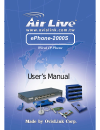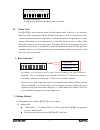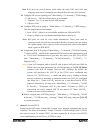- DL manuals
- AirLive
- IP Phone
- EPHONE-2000S
- User Manual
AirLive EPHONE-2000S User Manual
Summary of EPHONE-2000S
Page 1
Airlive ephone-2000s english version -i- user’s manual ephone-2000s wired ip phone.
Page 2: Airlive Ephone-2000S
Airlive ephone-2000s english version -ii- airlive ephone-2000s contents i. Airlive ephone-2000s diagram...................................................................................................1 1. Front view .....................................................................................
Page 3
Airlive ephone-2000s english version -iii- (2) remove a specific speed dial entry..............................................................................10 (3) speed dial....................................................................................................................10 5. Ca...
Page 4
Airlive ephone-2000s english version -iv- 3. Handset, speaker-phone, ear-phone and loud-speaker (open-listening)..............................18 4. Transfer ....................................................................................................................................19 (1) cons...
Page 5
Airlive ephone-2000s english version -1- i. Airlive ephone-2000s diagram 1. Front view 2. Rear view 3. Back view 10/100 rj-45 ethernet port (to pc) 10/100 rj-45 ethernet port (to lan) power jack reset ear-phone jack (rj-11) handset jack (rj-11) wall mount 2x16 lcd microphone handset speaker keypad.
Page 7
Airlive ephone-2000s english version -3- 【 registration】:re-register. The led indicates the registration status of each active service domain: green led on: successfully register to all activated service domains. Red led on: at least one activated service domain could not be registered. Green led fl...
Page 8
Airlive ephone-2000s english version -4- iii. Basic configuration 1. How to activate 『main menu』? 1. Press 【func】+ 【#】 to configure via keypad。 2. After configuring the ip and network mask of your terminal, you may point any modern web browser from you pc to configure it by http. The default login p...
Page 9
Airlive ephone-2000s english version -5- 2. Password = pppoedialuppassword* 3. Service name = optional, some isps may require it. 【 *】value should be adjusted to your real network environment note: if you reside on a lan without gateway, you should specify the gateway ip as “0.0.0.0” rather than ass...
Page 10
Airlive ephone-2000s english version -6- menu』=>『6.Network』/『2.Sip settings』/『2.Service domain』/『1.1 st realm』 z activation: enabled z authentication: note: please remember to check for ending blanks and spaces; if you erroneously input the ending spaces, the whole string (including ending spaces) w...
Page 11
Airlive ephone-2000s english version -7- 0 : s i p . S i p . C o m 0 : f w d . P u l v e r . C o m x : u n k n o w n . C o m 0: registered domain x: registration failed domain (retry after 90 seconds). Iv. Phone calls press【spk】to switch between hands-free and handset mode. However, if you switch to...
Page 12
Airlive ephone-2000s english version -8- (2) call history z press【call history】to choose desired call lists:missed/received/dailed numbers. Z traverse the list and pick up the target entry. Z press 【redial】to dial out. Note: if you press 【call history】 while its red led is flashing (indicating there...
Page 13
Airlive ephone-2000s english version -9- 【 *031#】。 ※ note: 【*69】has been reserved for call return feature, please dial 【*069】 if you want to call a ip of “xxx.Xxx.Xxx.69”. 3. Add, search, delete and modify address book you may point web browser to your terminal’s ip and go to 『address book』to config...
Page 14
Airlive ephone-2000s english version -10- (1) add speed dial number z 『main menu』=>『1.Address book』/『4.Speed dials』 z go to the digit you want to set for speed dial and press 【hold】 z pick the target number from address book to associate with this speed dial digit. Press【hold】to save. (2) remove a s...
Page 15
Airlive ephone-2000s english version -11- 1. Set up forwarding number z 『main menu』=>『4.Call forward』/『1. Target number』 z press 【hold】 to pick an entry from address book. Use 【Õ】and【Ö】to view the current forwarding number. Press 【mute】to remove the current mapping of forward number. Note: on incomi...
Page 16
Airlive ephone-2000s english version -12- pick 『enabled』, press【hold】to save it. Z 『main menu』=>『4.Call forward』 / 『4.No answer fwd』/ 『2.No answer time』, and configure the ringing expiration time before forwarding the incoming call (system default is ringing for 30 seconds) . Press【hold】 to save you...
Page 17
Airlive ephone-2000s english version -13- vi. Phone settings you may point web browser to your terminal’s ip and go to 『phone settings』to configure it. Alternatively, you may configure your terminal via keypad or telnet by going to『main menu』=>『3. Phone setting』. Below illustrate the keypad/telne co...
Page 18
Airlive ephone-2000s english version -14- 【 f8】: call return - place a call to the last incoming call, either a missed or received one 3. Date/time web page: 『 phone settings 』 / 『 date / time 』 . Z choose the item and press【hold】to configure: 1. Date: system date 2. Time: system time 3. Date format...
Page 19
Airlive ephone-2000s english version -15- “network info”). Z go to 『1.Network』 and use【+】and【-】to navigate active network configuration: host ip, mac address, active primary dns ip and optional secondary dns ip (in that order). Z if your host ip is within any of the listed ranges, then your ip sip p...
Page 20
Airlive ephone-2000s english version -16- note 2: if there are several phones reside under the same nat, their nat port mappings must not be overlapped since they all share the same nat resource! Z configure sip service signaling port:『main menu』=>『6.Network』/『2.Sip settings』 /『1.Sip service』. Take ...
Page 21
Airlive ephone-2000s english version -17- (1) to determine whether you are currently nated or behind a firewall z go to 『main menu』=>『6.Network』/『4.Nat & firewall』/『1.Stun』 and configure your stun server in “1.Stun server”, such as “sip.Com” (ip sip phone will try to locate the stun server of “sip.C...
Page 22
Airlive ephone-2000s english version -18- z to set up personal codec preference by web browser, please go to 『advanced』/ 『 codec』 note: if you disable all codecs, it will auto-arrange the available codecs and those come with lower bit-rates take precedence. Besides, you should just lower the priorit...
Page 23
Airlive ephone-2000s english version -19- facilitate the meeting where there are many listeners but there is only one talking at any time. 4. Transfer (1) consultative transfer (announce it first before actually transfer the call). Z set up a connected call to party-a z press【xfer】to put a on hold a...
Page 24
Airlive ephone-2000s english version -20- 【 xfer】 immediately to transfer party-a to party-b; alternatively, you may just hang up (on b-channel) as soon as finishing dialing b’s number without an ending【#】. Z (optional) during dialing phase, if you decide not to transfer but to take back party-a, pr...
Page 25
Airlive ephone-2000s english version -21- to tear down the conference and separate them into 2 independent calls first, then disconnect each of them as your wish. Z to place a conference call on hold, press the 【hold】key. The other parties can not talk among themselves. To avoid disrupting the other...
Page 26
Airlive ephone-2000s english version -22- unmap this dss feature will turn off auto-answer configuration as well. (3) auto-answer incoming calls arrive on specific registered sip address-of-records. For each service domain, you can configure to auto-answer all incoming calls to this sip account ( he...