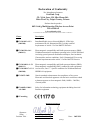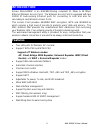- DL manuals
- AirLive
- Wireless Access Point
- WLA-5200AP
- User Manual
AirLive WLA-5200AP User Manual
Summary of WLA-5200AP
Page 1
Wla-5200ap 802.11a/b/g multi-function wireless access point user’s manual.
Page 2: Declaration of Conformity
Clause description ■ en 301 893 v1.2.3 broadband radio access network(bran); 5ghz high (2003-08) performance rlan; harmonized en covering essential requirements of article 3.2 of the r&tte directive. ■ en 300 328 v1.6.1 electromagnetic compatibility and radio spectrum matters (erm); (2004-11) wideba...
Page 3
Wla-5200ap ce declaration statement country declaration country declaration cs Česky [czech] ovislink corp. Tímto prohlašuje, že tento wla-5200ap je ve shodě se základními požadavky a dalšími příslušnými ustanoveními směrnice 1999/5/es. Lt lietuvių [lithuanian] Šiuo ovislink corp. Deklaruoja, kad ši...
Page 4: Fcc Certifications
Fcc certifications this equipment has been tested and found to comply with the limits for a class b digital device, pursuant to part 15 of the fcc rules. These limits are designed to provide reasonable protection against harmful interference in a residential installation. This equipment generates, u...
Page 5: Table of Contents
Table of contents introduction ..........................................................................................................1 f eatures ..................................................................................................................1 a pplication .........................
Page 6: Introduction
1 wla-5200ap v2 user’s manual introduction airlive wla-5200ap is an ieee802.11a/b/g compliant 11 mbps & 54 mbps ethernet wireless access point. The wireless access point is equipped with two 10/100 m auto-sensing ethernet ports for connecting to lan and also for cascading to next wireless access poi...
Page 7: Application
Application example 1 example 2 2 wla-5200ap v2 user’s manual.
Page 8: Parts Names and Functions
Parts names and functions 1. Front panel: (led indicators) led status indicator color solid flashing power yellow turns solid green when the power is applied to this device. N/a. Yellow turns solid yellow when the ethernet cable is connected the lan port. Receiving/ sending data lan1, lan2 wireless ...
Page 9
Port/button functions use standard lan cables (rj45 connectors) to connect your pcs to these ports. If required, any port can be connected to another hub. Any lan port will automatically function as an "uplink" port when necessary. Lan ports (lan1,lan2) (factory) reset press over 3 seconds to reboot...
Page 10: Hardware Connection
Hardware connection note: before you starting hardware connection, you are advised to findan appropriate location to place the access point. Usually, the best place for the access point is at the center of your wireless network, with line of straight to all your wireless stations. Also, remember to ...
Page 11: Ap Mode
About the wireless operation modes this device provides seven operational applications with ap, bridge, client (ad-hoc), client (infrastructure) ,wds repeater, universal repeater , wisp(client router) mode which are mutually exclusive. This device is shipped with configuration that is functional rig...
Page 12: Client Mode (Infrastructure)
Client mode (infrastructure) if set to client (infrastructure) mode, this device can work like a wireless station when it’s connected to a computer so that the computer can send packets from wired end to wireless interface. To set the operation mode to client (infrastructure), please go to “wireless...
Page 13: Bridge Mode
Bridge mode you will be able to connect two wireless lans together under the bridge mode. This only works with another wireless a/b/g access point. If enabled you must enter the mac address of that wireless a/b/g access point. To set the operation mode to bridge mode, please go to “wireless jbasic s...
Page 14: Wds Repeater Mode
Wds repeater mode a repeater's function is to extend the wireless coverage of another wireless ap or router. For wds repeater to work, the remote wireless ap/router must also support wds function. To set the operation mode to wds repeater, please go to “mode jrepeater”, click the “setup” button in t...
Page 15: Universal Repeater Mode
Universal repeater mode a universal repeater can also extend the wireless coverage of another wireless ap or router without requiring the remote device to have wds function. Therefore, it can work with almost any wireless device. To set the operation mode to universal repeater, please go to “mode jr...
Page 16: Wisp (Client Router) Mode
Wisp (client router) mode wisp (client router) mode in wisp mode, the ap will behave just the same as the client mode for wireless function. However, router functions are added between the wireless wan side and the ethernet lan side. Therefore, the wisp subscriber can share the wisp connection witho...
Page 17: Configuration
Configuration login 1. Start your computer. Connect an ethernet cable between your computer and the wireless access point. 2. Make sure your wired station is set to the same subnet as the wireless access point, i.E. 192.168.1.254 3. Start your web browser. In the address box, enter the following: ht...
Page 18: System
System system shows the product model name. Product model the current version of the firmware installed in this device. Firmware version shows the firmware date. Firmware date the ssid differentiates one wlan from another, therefore, all access points and all devices attempting to connect to a speci...
Page 19: Active Client
Active client shows the information of the devices that are currently associating with this wireless access point. Wireless mode wireless mode this page includes all wireless mode settings and major parameters. When you choose each wireless mode that will cause the device to reboot for the new wirel...
Page 20: Ap Modes
Ap modes the distinguishing name of this device, you may change the default alias name by entering a new one in this column. Alias name disable wireless lan interface check the box to disable the wireless lan interface, by so doing, you won’t be able to make wireless connection with this access po...
Page 21
16 wla-5200ap v2 user’s manual in the network you are located. In other words, this device will not be visible by any wireless station. Band choose a mode from the pull-down list. • 11b/g mixed: select to allow both wireless-b and wireless-g devices on the network. • 11b only: select to allow only w...
Page 22: Client Mode Settings
Client mode settings the distinguishing name of this device, you may change the default alias name by entering a new one in this column. Alias name disable wireless lan interface check the box to disable the wireless lan interface, by so doing, you won’t be able to make wireless connection with th...
Page 23
18 wla-5200ap v2 user’s manual network. Network type you can choose the ad-hoc mode and infrastructure mode ssid the ssid differentiates one wlan from another; therefore, all access points and all devices attempting to connect to a specific wlan must use the same ssid. It is case-sensitive and must ...
Page 24
Fragmentation mechanism is used for improving the efficiency when high traffic flows along in the wireless network. If your 802.11g wireless lan pc card often transmit large files in wireless network, you can enter new fragment threshold value to split the packet. The value can be set from 256 to 23...
Page 25
20 wla-5200ap v2 user’s manual point, informing that it is going to transmit the data. Upon receipt, the access point will respond with a cts message to all station within its range to notify all other stations to defer transmission. It will also confirm the requestor station that the access point h...
Page 26
Enable watch dog watch interval watch host check the box to enable this watch dog function and set the watch dog time interval (1~60 mins) and type the ip address of the host ip press to save the new settings on the screen. Apply change press to discard the data you have entered since last time you ...
Page 27
Authentication type: wpa-psk/wpa2-psk if wpa-psk/wpa2-psk is selected, users will have to select the encryption from the pull-down list, tkip, aes or tkip_aes and then enter a passphrase. 22 wla-5200ap v2 user’s manual.
Page 28: Bridge Mode Setting
Bridge mode setting the distinguishing name of this device, you may change the default alias name by entering a new one in this column. Alias name disable wireless lan interface check the box to disable the wireless lan interface, by so doing, you won’t be able to make wireless connection with thi...
Page 29
Allow user to set the channel manually or automatically. If set channel manually, just select the channel you want to specify. If “auto” is selected, user can set the channel range to have wireless access point automatically survey and choose the channel with best situation for communication. The nu...
Page 30
25 wla-5200ap v2 user’s manual wireless network. If your 802.11g wireless lan pc card often transmit large files in wireless network, you can enter new fragment threshold value to split the packet. The value can be set from 256 to 2346. The default value is 2346. Rts threshold rts threshold is a mec...
Page 31
26 wla-5200ap v2 user’s manual whether there are buffered frames at the access point). Data rate by default, the unit adaptively selects the highest possible rate for transmission. Select the basic rates to be used among the following options: auto, 1, 2, 5.5, 11or 54 mbps. For most networks the def...
Page 32
Security (bridge/repeater mode) here you can configure the security of your wireless network. Selecting different method will enable you to have different level of security. Please note that by using any encryption, by which data packet is encrypted before transmission to prevent data packets from b...
Page 33
Authentication type: wpa-psk/wpa2-psk if wpa-psk/wpa2-psk is selected, users will have to select the encryption from the pull-down list, tkip, aes or tkip_aes and then enter a passphrase. 28 wla-5200ap v2 user’s manual.
Page 34
Authentication type: open system with 802.1x/wpa-radius/wpa2- radius if the open system with 802.1x/wpa-radius/wpa2-radius is selected, users will have to select the encryption from the pull-down list, tkip, aes or tkip_aes and configure a radius server, the radius server will proceed to check the 8...
Page 35: Wds Control
Wds control wds mac table create you may enter up to 20 characters as a remark to the previous mac address. Device comment enter the mac address of a station that is allowed to access this access point. Device mac to remove clients from access to this access point, you may firstly check the select c...
Page 36: Repeater Mode Settings
Repeater mode settings the distinguishing name of this device, you may change the default alias name by entering a new one in this column. Alias name disable wireless lan interface check the box to disable the wireless lan interface, by so doing, you won’t be able to make wireless connection with ...
Page 37
32 wla-5200ap v2 user’s manual network. • 11a (outdoor): select to allow only wireless-g devices on the network. • 11a (indoor): select to allow only wireless-a devices on the outdoor network. Ssid the ssid differentiates one wlan from another; therefore, all access points and all devices attempting...
Page 38
Select the access control mode from the pull-down menu. Disable: select to disable wireless access control mode. Allow: only the stations shown in the table can associate with the ap. Reject: stations shown in the table won’t be able to associate with the ap. Policy choose you may enter up to 20 cha...
Page 39: Wisp Mode Settings
Wisp mode settings the distinguishing name of this device, you may change the default alias name by entering a new one in this column. Alias name disable wireless lan interface check the box to disable the wireless lan interface, by so doing, you won’t be able to make wireless connection with this...
Page 40
You can choose the ad-hoc mode and infrastructure mode network type the ssid differentiates one wlan from another; therefore, all access points and all devices attempting to connect to a specific wlan must use the same ssid. It is case-sensitive and must not exceed 32 characters. A device will not b...
Page 41
Virtual server define virtual server ip address and port range, protocol and check the box to enable virtual server, the virtual server which using single port number can be accelerated by hardware at wirespeed special application you can define special application that can allow outside users to ac...
Page 42
Remote mangement you can enable the remote management function and define the port number let can be managed from internet . Wisp + universal repeater mode setting 37 wla-5200ap v2 user’s manual.
Page 43
38 wla-5200ap v2 user’s manual alias name you can set the alias name for this device (not exceeding 32 characters). disable wireless lan interface check the box to disable the wireless lan interface, by so doing, you won’t be able to make wireless connection with this access point in the network y...
Page 44
Site survey click site survey setup button that will shows the wisp outdoor ap list and you can select which wisp ap you want to connect . Please refer the ap mode settings Æ security for details, this setting used wireless client or remote ap to link this device. Security please refer the ap mode s...
Page 45
Special application you can define special application that can allow outside users to access your internal application behind this ap, like quicktime ,msn gaming zone… dmz 40 wla-5200ap v2 user’s manual dmz settings will not be worked until wan have connected remote mangement you can enable the rem...
Page 46: Tcp/ip
Tcp/ip basic in this page, you can change the tcp/ip settings of this access point, select to enable/disable the dhcp client, 802.1d spanning tree, and clone mac address. This field can be modified only when dhcp client is disabled. If your system manager assigned you static ip settings, then you wi...
Page 47: Other
Press to save the new settings on the screen. Apply changes press to discard the data you have entered since last time you press apply change. Reset other upgrade firmware 1. Download the latest firmware from your distributor and save the file on the hard drive. 2. Start the browser, open the config...
Page 48: Region Settings
This function enables users to save the current configurations as a file (i.E. Config.Bin) to load configuration from a file, enter the file name or click browse… to find the file from your computer.Anc click update button . Factory default: click to restore the default configuration. System restart...
Page 49: System Log
Set your new user name. User name can be up to 15 characters long. User name can contain letter, number and space. It is case sensitive. User name set your new password. Password can be up to 15 characters long. Password can contain letter, number and space. It is case sensitive. Password re-enter t...