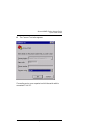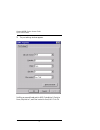- DL manuals
- Aironet
- Wireless Router
- AP4810B
- Quick Start Manual
Aironet AP4810B Quick Start Manual
Summary of AP4810B
Page 1
4800b series access point quick-start guide models supported by this guide: ap4810b, ap4820b, ap4821b, ap4822b, ap4823b doc-710-005311-a0 aironet wireless communications, inc. • 3875 embassy parkway akron, ohio 44333-8357 www.Aironet.Com.
Page 2
Aironet wireless communications, inc. No part of this document may be reproduced or transmitted in any means, electronic or mechanical, without the written permission of aironet. Information in this document is subject to change without notice. Aironet makes no representation or warranties with resp...
Page 3: Access Point
Aironet 4800b series access point quick-start guide 1 introduction: aironet 4800b series access point overview the aironet 4800b series access point connects to your ethernet network and acts as a wireless connection point for network users. Workstations equipped with a wireless lan adapter can conn...
Page 4
Aironet 4800b series access point quick-start guide 2 before you begin installation before setting up your access point, ask your network system administrator for the following information: • an ip (internet protocol) address for the access point. Each station or device on your network must have a u...
Page 5: Access Point
Aironet 4800b series access point quick-start guide 3 installing the aironet 4800b series access point follow the instructions below to install the aironet 4800b series access point. To take advantage of more of the 4800b series access point’s features, follow the instructions in the user guide. 1. ...
Page 6
Aironet 4800b series access point quick-start guide 4 2. Connect the ethernet cable from your wired lan to your access point. Make sure the ap is not powered up when you connect your network cable. 3. Connect the power pack. Plug the power pack into a wall outlet or a power strip, and plug the conne...
Page 7
Aironet 4800b series access point quick-start guide 5 all three indicators on top of the access point will slowly blink amber, red, and then green in sequence. During normal operation, the indicators will blink green. If the indicators display a solid color without blinking, see the top panel indica...
Page 8
Aironet 4800b series access point quick-start guide 6 5. Open the hyperterminal program * on the workstation attached to the access point. This window appears: type a name for the connection and click ok. * these instructions describe hyperterminal, but you can use any terminal-emulation program to ...
Page 9
Aironet 4800b series access point quick-start guide 7 6. The connect to window appears: choose the port on your computer to which the serial cable is connected. Click ok..
Page 10
Aironet 4800b series access point quick-start guide 8 7. The port settings window appears: set bits per second (baud rate) to 9600, data bits to 8, parity to none, stop bits to 1, and flow control to xon/xoff. Click ok..
Page 11
Aironet 4800b series access point quick-start guide 9 8. The express setup screen appears in the hyperterminal window: make a note of the ip address. In this example, the assigned ip address is 149.23.129.95. Exit hyperterminal..
Page 12
Aironet 4800b series access point quick-start guide 10 note: if you have a dhcp server, skip to step 10. If you have a dhcp server, your access point’s ip address is assigned automatically, and cannot be overwritten with the “arp” command described in step 9. 9. Assign an ip address to your access p...
Page 13
Aironet 4800b series access point quick-start guide 11 10. Browse to your access point’s management pages. • open your internet browser (microsoft explorer or netscape navigator, for example). • type your access point’s ip address on the browser’s address line and press enter. Your access point’s ex...
Page 14: Assigning An Ip Address and
Aironet 4800b series access point quick-start guide 12 assigning an ip address and default gateway with the terminal emulator if you need to use the terminal emulator to assign an ip address and default gateway to the ap, follow these steps: • complete steps 4 through 8 in the installation section a...
Page 15: Safety Information
Aironet 4800b series access point quick-start guide 13 safety information the fcc with its action in et docket 96-8 has adopted a safety standard for human exposure to radio frequency (rf) electromagnetic energy emitted by fcc certified equipment. Aironet products meet the uncontrolled environmental...
Page 16
Aironet 4800b series access point quick-start guide 14 adapter card, that the card’s integrated antenna should not be positioned closer than 5 cm (2 inches) from your body or nearby persons for extended periods of time while it is transmitting (or operating). If the antenna is positioned less than 5...
Page 17: Glossary
Aironet 4800b series access point quick-start guide 15 glossary association each root unit or repeater in the radio network contains an association table that controls the routing of packets between the access point (ap) and the wireless devices. The association table maintains entries for all the n...
Page 18
Aironet 4800b series access point quick-start guide 16 configuration information in its association table that covers all nodes that access the wired infrastructure. All access points directly attached to the wired lan backbone are root units. Service set identifier (ssid) a unique set of characters...
Page 19
Aironet 4800b series access point quick-start guide 17 declarations of conformity manufacturer’s federal communication commission declaration of conformity statement model: ap4800b fcc certification number: loz102035 manufacturer: aironet wireless communications, inc. 3875 embassy parkway akron, oh ...
Page 20
Aironet 4800b series access point quick-start guide 18 department of communications—canada canadian compliance statement this class b digital apparatus meets all the requirements of the canadian interference - causing equipment regulations. Cet appareil numerique de la classe b respecte les exigence...
Page 21
Aironet 4800b series access point quick-start guide 19.