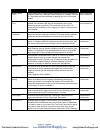- DL manuals
- AirPro
- Measuring Instruments
- AP500
- Operation User's Manual
AirPro AP500 Operation User's Manual
Summary of AP500
Page 1
Airpro ® solutions models ap500/ap800 operation/user manual p/n 6010062, revision a february 2017 www. Globaltestsupply .Com find quality products online at: sales@globaltestsupply.Com.
Page 2: W A R R A N T Y
Iii w a r r a n t y seller warrants the goods, excluding software, sold hereunder, under normal use and service as described in the operator's manual, to be free from defects in workmanship and material for 24 months, or if less, the length of time specified in the operator's manual, from the date o...
Page 3: C O N T E N T S
V c o n t e n t s manual history .................................................................................................. I warranty ..........................................................................................................Iii safety ...........................................
Page 4
Vi airpro ® instrument models ap500/ap800 view data file information .................................................................... 21 delete data files ................................................................................... 22 share data files ........................................
Page 5: S A F E T Y
Vii s a f e t y this section provides instructions to ensure safe and proper handling of the airpro ® products. W a r n i n g the instrument must be used in the manner described in this manual. Failure to follow all of the procedures described in this manual can result in serious injury to you or ca...
Page 6
Viii airpro ® instrument models ap500/ap800 note this equipment has been tested and found to comply with the limits for a class b digital device, pursuant to part 15 of the fcc rules. These limits are designed to provide reasonable protection against harmful interference in a residential installatio...
Page 7
Safety ix b a t t e r y s a f e t y a n d d i s p o s a l this instrument uses a rechargeable lithium ion battery with built-in protection against fire and explosion hazard. Always dispose of li-ion batteries and transport li-ion batteries in compliance with regional regulations. W a r n i n g do no...
Page 8: R O H S
X airpro ® instrument models ap500/ap800 serial number label weee marking indicates item is non- disposable and must be recycled. R o h s airpro series instruments are rohs compliant. C e airpro series instruments are ce compliant. Www. Globaltestsupply .Com find quality products online at: sales@gl...
Page 9
1 c h a p t e r 1 p a r t s i d e n t i f i c a t i o n the items listed below may be received as part of an individual product package or as a bundled package of several products. Carefully unpack the instrument(s) and accessories from the/their shipping container(s). Check the individual parts aga...
Page 10
2 airpro ® instrument models ap500/ap800 description part number reference picture for use with carrying case, small; capable of holding 1 instrument, 1 probe and 3 extensions. 800534 ap500 or ap800 carrying case, large; capable of holding 2 instruments, 2 probes and 3 extensions. 800535 ap500 or ap...
Page 11
Chapter 1: parts identification 3 description part number reference picture for use with universal ac/dc adapter for charging the battery while it is in the instrument. 800531 ap800, ap500 external battery charger. 800530 ap500, ap800 duct plugs, 3/8" (9.5 mm) diameter—1000 pieces. 634650002 ap500, ...
Page 12: S E T U P
5 c h a p t e r 2 s e t u p s u p p l y i n g p o w e r t o t h e i n s t r u m e n t these instruments can be powered with a battery or with the ac adapter. Installing the battery w a r n i n g this instrument uses a rechargeable lithium ion battery with built-in protection against fire and explosi...
Page 13
6 airpro ® instrument models ap500/ap800 using the ac adapter c a u t i o n use only the ac adapter provided (tsi part number 800531) and do not substitute another adapter or use a computer to supply power. Use of an incorrect power supply can cause the measurements to be inaccurate. The ac adapter ...
Page 14
Chapter 2: set up 7 c o n n e c t i n g p r o b e s the probes for the model ap500 instrument screw into the top of the handle. Insert the probe into the knurled nut and hold it tight. Then twist the knurled nut until tight. It should take only 5 to 6 turns and a hard stop will indicate when it is t...
Page 15
8 airpro ® instrument models ap500/ap800 u s i n g t h e p r e s s u r e p o r t s ( m o d e l a p 8 0 0 o n l y ) the model ap800 has pressure ports that can be used to measure static and differential pressures. The “+” port connects to the higher pressure and the “-” port connects to the lower pre...
Page 16
Chapter 2: set up 9 c o n n e c t i n g a n o p t i o n a l p i t o t p r o b e when connected to a pitot probe, air velocity or air volume can be measured. A pitot probe can be connected to the “+” and “-” pressure ports on the model ap800 using two pieces of tubing of equal length. The total press...
Page 17: O P E R A T I O N
11 c h a p t e r 3 o p e r a t i o n i n s t r u m e n t o p e r a t i o n keypad functions power indicator bluetooth ® connectivity indicator charging indicator green = battery power is ok. Red = battery power is low. Flashing = broadcasting steady = connected on = battery is charging off = battery...
Page 18
12 airpro ® instrument models ap500/ap800 c o m m o n t e r m s within the airpro mobile application software, there are several terms that are used in different places. The following is a brief explanation of the meanings of those terms and what airpro mobile feature set is applicable. Term definit...
Page 19
Chapter 3: operation 13 term definition feature display sleep time display sleep can be used to prolong battery life on the instrument. If a period of inactivity is detected from the keypad, the display is turned off. The display can be reactivated by tapping any key on the probe keypad. Basic, adva...
Page 20
14 airpro ® instrument models ap500/ap800 common symbols the following symbols are used in this manual and on the product. The following is a brief explanation of the meanings of these common symbols. Temperature relative humidity barometric pressure dew point wet bulb velocity flow a i r p r o m o ...
Page 21
16 airpro ® instrument models ap500/ap800 log in to airpro mobile to log in: 1. Tap the airpro mobile icon on the screen of your smartphone. 2. When the login screen appears, enter the email address and password that you have registered and select login. Note : see create an account information on r...
Page 22
Chapter 3: operation 17 available probes airpro mobile lists the probe(s) that have been found. For each probe found, it displays the probe model, the probe serial number, and the programmable unit name. If you do not see your probe, swipe the available probes screen to refresh it. 1. Select connect...
Page 23
18 airpro ® instrument models ap500/ap800 show a target value a target dial can be configured for the primary measurement. This will show you how far off the current reading is from a desired value. To set and display a target value from the probe measurement display: 1. Tap . 2. Enable show a targe...
Page 24
Chapter 3: operation 19 logging logging can be managed while you monitor measurements from the logging screen. 1. Connect at least one probe to airpro mobile. 2. Tap the icon to enter the logging screen. The logging screen displays whether you are in manual save mode or continuous save mode. Data lo...
Page 25
20 airpro ® instrument models ap500/ap800 data logging settings set up logging parameters for data logging can be accessed from the log settings menu. These settings are saved to airpro mobile. 1. Tap to configure or view the logging parameters. 2. Select test id to change the name of the test file....
Page 26
Chapter 3: operation 21 data files the data files screen lists the files stored with airpro mobile. Tap to access the data files menu. Select any test id to view its details. View data file information for each data file, you can view and change information that you previously associated with the te...
Page 27
22 airpro ® instrument models ap500/ap800 delete data files to delete test files in airpro mobile for ios, tap select, mark those tests you want to delete and tap . Then select done. With airpro mobile for android, tap and hold any test name in the list. A select test menu will appear. Mark the file...
Page 28
Chapter 3: operation 23 create a new test to manually create a new test record, select . By default, the current data file name (for example test id) will be incremented by one. You can also change the name by adding text, numbers, and punctuation for the new test file name. Select save when done. T...
Page 29
24 airpro ® instrument models ap500/ap800 select duct type select the type of duct traverse you will be performing with the probe: rectangular or circular. A rectangular duct traverse is selected in this example. The steps of a circular traverse are similar. Duct traverse setup enter the duct’s oute...
Page 30
Chapter 3: operation 25 duct traverse setup (continued) select next to view the settings for the probe and for the data logging. Duct traverse setup (continued) parameters for data logging are shown. Specify a duct traverse name; all data will be logged under this test id. With the sampling interval...
Page 31
26 airpro ® instrument models ap500/ap800 duct traverse setup (continued) you can select any probe connected to airpro mobile capable of performing a duct traverse: vth-s, vth-a, vt-s, vt-a, ap800. Verify the probe corresponds to the one you wish and if it does not, click on select a new probe. Also...
Page 32
Chapter 3: operation 27 duct traverse setup (continued) insert the probe in the first access port and tap to take a data sample. Alternatively you can start sampling by pressing from your probe keypad. After the data sample completes, the location indicator advances to the next insertion point. You ...
Page 33
28 airpro ® instrument models ap500/ap800 standard/actual setup standard or actual corrections can be applied to flows and velocities. The settings you apply will be reflected in airpro mobile, the probe display and data logs. They will affect all connected probes. With airpro mobile for ios, select...
Page 34
Chapter 3: operation 29 saved sample notification set sound and/or vibration notification when manually saving samples. With airpro mobile for ios, select . Alternatively with airpro mobile for android, select and then select preferences. Select saved sample notification from the menu. Select sound ...
Page 35
33 c h a p t e r 5 t r o u b l e s h o o t i n g the table below lists the symptoms, possible causes, and recommended solutions for common problems encountered with the instrument or airpro mobile. If your symptom is not listed, or if none of the solutions solves your problem, please contact tsi. Sy...
Page 36
34 airpro ® instrument models ap500/ap800 symptom possible causes corrective action “---“ is displayed on handle. Invalid measurement has been detected. If this happens frequently then return probe for service. 9e20 is displayed in the log or in airpro mobile. Airpro mobile shows “you have reached y...
Page 37
35 a p p e n d i x a s p e c i f i c a t i o n s specifications are subject to change without notice. M o d e l a p 5 0 0 a i r p r o m o b i l e w i t h p r o b e s wireless connectivity range (line of sight) 80 ft. (25 m) maximum m o d e l a p 5 0 0 barometric pressure range .........................
Page 38
36 airpro ® instrument models ap500/ap800 m o d e l a p 5 0 0 a i r p r o m e a s u r e m e n t p r o b e s velocity (vt-s, vt-a, vth-s, vth-a) range .............................. 0 to 6,000 ft/min (0 to 30 m/s) accuracy 1&2 ..................... ±3% of reading or ±3 ft/min (±0.015 m/s), whichever ...
Page 39
Appendix a: specifications 37 m o d e l a p 8 0 0 wireless connectivity range (line of sight) 80 ft. (25 m) maximum static / differential pressure range 1 ............................ -15 to +15 in. H 2 o (-28.0 to +28.0 mm hg, -3735 to +3735 pa) accuracy ......................... ±1% of reading ±0....