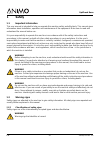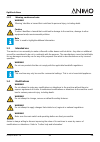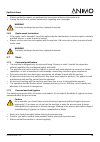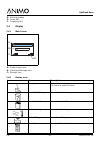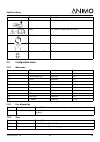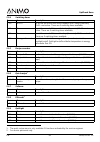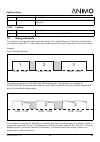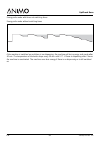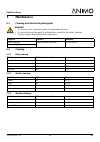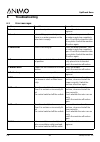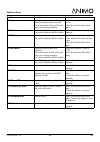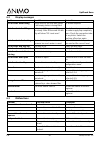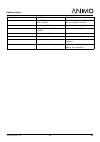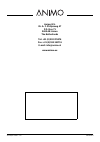- DL manuals
- Animo
- Coffee Maker
- OptiBean
- User Manual
Animo OptiBean User Manual
Summary of OptiBean
Page 1
/i gebruiksaanwijzing brugsanvisning user manual brukerhåndbok betriebsanleitung användarhandböck mode d’emploi.
Page 2: Copyright
En 45 2015/02 rev. 1.0 english copyright © 2012 animo® no part of this document may be reproduced and/or made public in print, microfilm, electronic media or any other form without the manufacturer’s prior consent. This also applies to the corresponding diagrams and/or charts. Animo retains the righ...
Page 3: Table Of Contents
2015/02 rev. 1.0 46 en optifresh bean table of contents copyright ................................................................................................................................. 45 1 safety ...............................................................................................
Page 4: Safety
En 47 2015/02 rev. 1.0 optifresh bean 1 safety 1.1 important information this user manual is intended to help you operate this machine safely and effectively. This manual gives information about installation, operation and maintenance of the equipment. Make sure to read and understand the manual bef...
Page 5
2015/02 rev. 1.0 48 en optifresh bean 1.2.2 warning, caution and note 1.3 intended use the machine is an assembly to make coffee with coffee beans and hot drinks. Any other or additional use will be considered to be not in conformity with the purpose. The manufacturer cannot be held liable for any d...
Page 6
En 49 2015/02 rev. 1.0 optifresh bean 1.5 safety devices 1.5.1 door switch the door switch (a) automatically switches off the machine when the door is opened. 1.5.2 temperature safety device the temperature safety device turns off the heating element if the temperature is too high. It prevents the m...
Page 7
2015/02 rev. 1.0 50 en optifresh bean 1.5.3 on/off switch the on/off switch (a) puts the machine in the on/off position. The machine can still be charged after the machine is switched off. Unplug the machine to make sure that the machine is entirely uncharged. 1.5.4 cancel button the cancel button (...
Page 8
En 51 2015/02 rev. 1.0 optifresh bean 1.5.5 display the display shows technical malfunction with error codes. The display also provides additional user information or warnings. 1.6 safety precautions 1.6.1 general safety precautions • make sure that the environment around the machine is dry, clean a...
Page 9
2015/02 rev. 1.0 52 en optifresh bean • make sure that the repairs are performed by trained and authorised personnel only. • unplug the machine to perform maintenance regarding error messages. 1.6.5 replacement instructions • if the supply cord is damaged, it must be replaced by the manufacturer, it...
Page 10
En 53 2015/02 rev. 1.0 optifresh bean 1.8 directives this machine meets the following ec directives: /i /i 1.9 guarantee the guarantee provisions that apply to this machine are part of the general terms of delivery. 1.10 disposal the use and maintenance of the machine includes no environmental dange...
Page 11: Description
2015/02 rev. 1.0 54 en optifresh bean 2 description 2.1 overview 2.1.1 front a: bean canister b: control panel c: outlet d: tray e: drip tray f: water outlet g: door lock h: optilight h g f e d c b a.
Page 12
En 55 2015/02 rev. 1.0 optifresh bean 2.1.2 back a: fan b: water connection c: power cord d: temperature safety device a c b a d.
Page 13
2015/02 rev. 1.0 56 en optifresh bean 2.1.3 inside a: grinder b: canisters c: mixer d: on/off switch e: brewer f: waste bin g: outlet h: control panel i: cleaning instructions stickers a b c f g d e h i.
Page 14
En 57 2015/02 rev. 1.0 optifresh bean 2.2 working principle 2.2.1 canisters the canisters contain the coffee beans (a) and instant products (b). 2.2.2 grinder the grinder (a) grinds the coffee beans and transfers the product to the brewer. B a a.
Page 15
2015/02 rev. 1.0 58 en optifresh bean 2.2.3 brewer the brewer (a) receives the product from the grinder. The product is made by vacuuming hot water through the filter. The brewer piston transfers the product to the outlet. A wiper transfers the residue to the waste bin. 2.2.4 mixer the mixer (a) mix...
Page 16
En 59 2015/02 rev. 1.0 optifresh bean 2.2.5 outlet the outlet (a) transfers the product into the cup or jug. 2.3 specifications 2.3.1 standard machine /i 2.3.2 electrical system /i 2.3.3 power consumption (according to eva - epm standard) /i a item specification machine dimensions 402 x 570 x 860 mm...
Page 17
2015/02 rev. 1.0 60 en optifresh bean 2.3.4 capacities - coffee /i 2.3.5 capacities - cocoa /i 2.3.6 capacities - hot water /i 2.3.7 ambient conditions /i 2.3.8 type plate a: model number b: article number c: supply voltage [v] operating mode with dispensing (ecpl) 105 wh/litre standby (esm) 0 wh he...
Page 18
En 61 2015/02 rev. 1.0 optifresh bean d: machine number e: power [w] f: frequency [hz] 2.4 display 2.4.1 main screen a: product name area b: instruction/message area c: strength icon 2.4.2 display icons /i a b c c icon name description rinsing the machine is rinsing. The machine must be rinsed. Wast...
Page 19
2015/02 rev. 1.0 62 en optifresh bean 2.5 configuration menu 2.5.1 main menu /i 2.5.2 free dispensing /i 2.5.3 time /i drip tray full the drip tray is full. Error the machine generated an error. Standby the machine is on standby. Cleaning the machine must be cleaned. Replace brewer filter the brewer...
Page 20
En 63 2015/02 rev. 1.0 optifresh bean 2.5.4 switching times /i 2.5.5 recipe counters /i 2.5.6 quick recipe 1 /i 2.5.7 software /i 2.5.8 pin-code 2 /i 2.5.9 optilight /i screen item description 1.2.0 mo-fri to set the on and off time from mondays until fridays [hour:min] 00:00 = not active. There are...
Page 21
2015/02 rev. 1.0 64 en optifresh bean 2.5.10 contrast /i 2.6 energy safe mode the machine in energy safe mode uses less energy. The recipe buttons are still active and the boiler cools down in steps of 5 °c. After choosing a recipe the machine needs some time to heat up the boiler. Example: three se...
Page 22
En 65 2015/02 rev. 1.0 optifresh bean energy safe mode with three set switching times energy safe mode without switching times if the machine is switched on and there is no dispensing, the machine will be in energy safe mode after 30 min. The temperature of the boiler drops every 30 min. With 5 °c. ...
Page 23: Transport & Installation
2015/02 rev. 1.0 66 en optifresh bean 3 transport & installation 3.1 transport 3.1.1 general when the machine and its additional equipment is delivered: • check the machine for possible transport damage. • make sure the delivery is complete. Refer to the sales and delivery conditions. 3.2 installati...
Page 24
En 67 2015/02 rev. 1.0 optifresh bean 3.2.2 positioning 1 place the machine at work top on a firm, flat surface. 2 if available, place the machine on a base cabinet. 3 make sure that the area on the left of the machine is at least 11 cm to open the door. 4 make sure that the area above the machine i...
Page 25
2015/02 rev. 1.0 68 en optifresh bean 4 if necessary, connect the machine (a) with the hose (b) to the stand-alone pump set (c). 5 make sure that the minimal water pressure is not below 2 bar (at 5 l/min flow pressure). 3.2.4 electrical connection the machine is provided with an electrically suitabl...
Page 26
En 69 2015/02 rev. 1.0 optifresh bean 3.2.6 applying the recipe strips 1 open the machine door. 2 remove the screws and remove the cover (a). 3 insert the recipe strip (b). 3.2.7 applying the ingredient stickers 1 open the machine door. 2 place the stickers as shown (a & b). 3.2.8 setting the softwa...
Page 27
2015/02 rev. 1.0 70 en optifresh bean 3 use the recipe buttons (b) to navigate through the menu. 4 select clock to set the time and date. 5 select switching time / energy save mode to set the mode. 6 select optilight to set the colour setting. 3.2.9 using the machine for the first time 1 plug the ma...
Page 28: Operation
En 71 2015/02 rev. 1.0 optifresh bean 4 operation only use the following products: • coffee beans • instant products • sugar suitable for vending machines 4.1 overview control panel a: display b: strength buttons c: recipe selection buttons / cancel button / navigation buttons / confirm button d: ju...
Page 29
2015/02 rev. 1.0 72 en optifresh bean 4.2 overview control panel (inside) a: standby button b: configuration menu button c: cleaning button d: rinsing button e: brewer open / close button 4.3 opening the door 1 place the key in the door lock (a). 2 turn the key and open the machine door. C e d b a a.
Page 30
En 73 2015/02 rev. 1.0 optifresh bean 4.4 switching on and off 1 open the machine door. 2 press the on/off switch (a) to switch the machine on or off. 4.5 start dispensing cups 1 place a cup on the tray. 2 press a recipe or press the hot water button. The dispensing led starts to flash. 3 if require...
Page 31
2015/02 rev. 1.0 74 en optifresh bean 4.7 stop dispensing cups or jugs 1 press the stop button. 4.8 filling the bean canister 1 if required, unlock the cover of the bean canister. 2 remove the cover (a). 3 fill the bean canister. 4 first put the beans in the small section and then in the large secti...
Page 32
En 75 2015/02 rev. 1.0 optifresh bean 4 remove the cover (c). 5 fill the instant canister. Make sure that you do not overfill the instant canister. 6 replace the cover. 7 replace the canister into the socket. 8 make sure the canister locks into place with the pin in the hole. 9 turn the canister’s o...
Page 33: Maintenance
2015/02 rev. 1.0 76 en optifresh bean 5 maintenance 5.1 cleaning and disinfecting detergents /i 5.2 cleaning 5.2.1 daily cleaning /i 5.2.2 weekly cleaning /i 5.2.3 monthly cleaning /i warning • do not use other chemicals unless it is approved by animo. • do not put the machine parts in a dishwasher ...
Page 34
En 77 2015/02 rev. 1.0 optifresh bean 5.2.4 using the rinsing program 1 open the machine door. 2 press the rinsing button (a) from the control panel on the inside of the machine. 3 close the machine door. 4 place a bowl (min. 1.5 l) under the outlet. 5 follow the instructions on the display. 5.2.5 u...
Page 35
2015/02 rev. 1.0 78 en optifresh bean 10 remove and clean the coffee outlet (e). 11 make sure the wiper (f) is centered. The wiper should be in between the two arms (g). 12 replace the brewer chamber. Make sure the brewer chamber is connected to its place. 13 replace the coffee outlet (e). 14 close ...
Page 36
En 79 2015/02 rev. 1.0 optifresh bean 8 replace a clean filter (a). 9 make sure the filter is locked to its place (b). 10 make sure the wiper (f) is centered. The wiper should be in between the two arms (g). 11 replace the brewer chamber. Make sure the brewer chamber is connected to its place. 12 re...
Page 37
2015/02 rev. 1.0 80 en optifresh bean 5.2.9 cleaning/emptying the drip trays 1 remove the drip trays (a) under the machine. 2 if required, remove the drip tray hose. 3 clean the drip trays. 4 replace the drip tray hose. 5 replace the drip trays. 5.2.10 cleaning the mixer 1 turn the canister’s outlet...
Page 38
En 81 2015/02 rev. 1.0 optifresh bean 12 replace the mounting ring and turn it clockwise to lock the ring into place. 13 replace the mixer fan. Make sure that the mixer fan locks into place. The mixer fan must not touch the green mounting ring. 14 replace the mixer housing. 15 turn the green mountin...
Page 39
2015/02 rev. 1.0 82 en optifresh bean 6 replace the bean canister (b). 7 replace the cover (c). 8 open the supply (a) to the grinder. 5.2.12 cleaning the instant canisters 1 open the machine door. 2 turn the canister’s outlet upwards (a). 3 lift the canister from the socket and pull it out (b). 4 re...
Page 40
En 83 2015/02 rev. 1.0 optifresh bean 5 clean the instant canister and its parts. 6 dry the parts thoroughly. 7 replace the cover. 8 replace the canister into the socket. 9 make sure the canister locks into place with the pin (d) in the hole. 10 turn the canister’s outlet (a) downwards. 11 close the...
Page 41
2015/02 rev. 1.0 84 en optifresh bean 7 take out the drink outlets (c) from the front piece of the outlet arm (d). 8 remove the front piece from the outlet arm (f). 9 clean the parts. 10 replace the outlet hoses. C d f.
Page 42: Troubleshooting
En 85 2015/02 rev. 1.0 optifresh bean 6 troubleshooting 6.1 error messages problem possible cause correction e1 level error sensor level problem. Contact the dealer or service engineer. E2 level error boiler is filling up too slowly. There is no water pressure or the water tank is empty. Check the w...
Page 43
2015/02 rev. 1.0 86 en optifresh bean e11 ingr. M. Error ingredient motor overload/stuck. Ingredient motor outlet overload. The prime mover of one of the out- lets is not running smoothly. Clean the canisters. Refer to 5.2.12. Switch the machine off and on again. E12 fan error fan overload/stuck. Th...
Page 44
En 87 2015/02 rev. 1.0 optifresh bean 6.2 display messages 6.3 malfunctions problem possible cause correction out of order boiler filling when used for the first time: boiler is still empty, boiler is being filled. No action required. Out of order boiler filling boiler is not filling up or is fillin...
Page 45
2015/02 rev. 1.0 88 en optifresh bean the distributor of the canister does not work. Check the distributor of the can- ister or clean the canister. Wrong ingredient. Use the correct ingredient. The ingredient is solidified (caked). Replace the ingredient. The mixer is not cleaned. Clean the mixer. T...
Page 46
2015/02 rev. 1.0 1002022 animo b.V. Dr. A. F. Philipsweg 47 p.O. Box 71 9400 ab assen the netherlands tel: +31 (0) 592 376376 fax: +31 (0) 592 341751 e-mail: info@animo.Nl www.Animo.Eu.