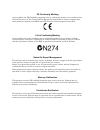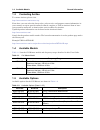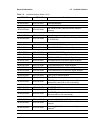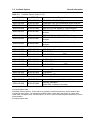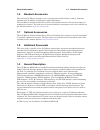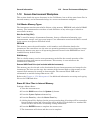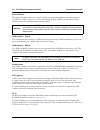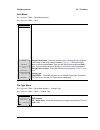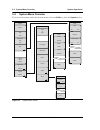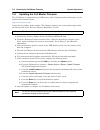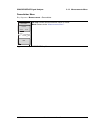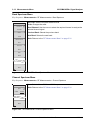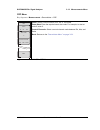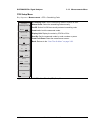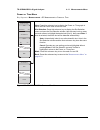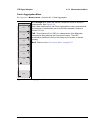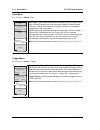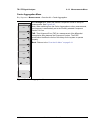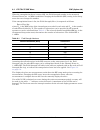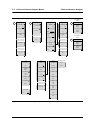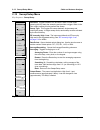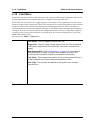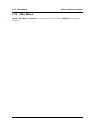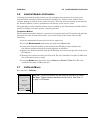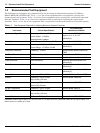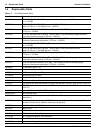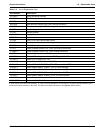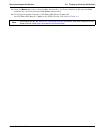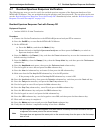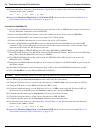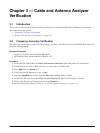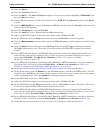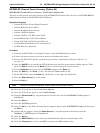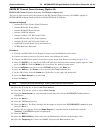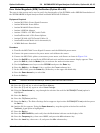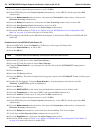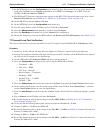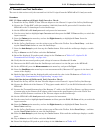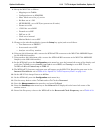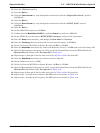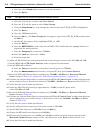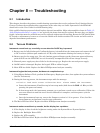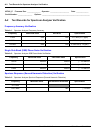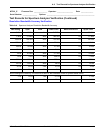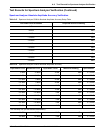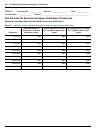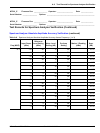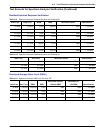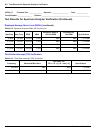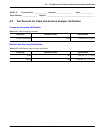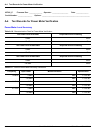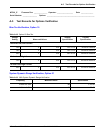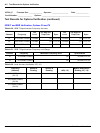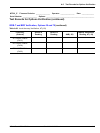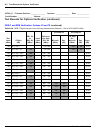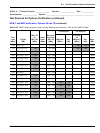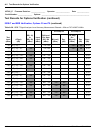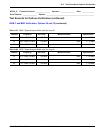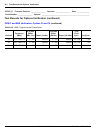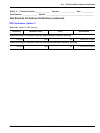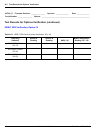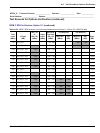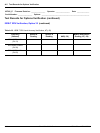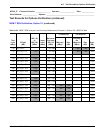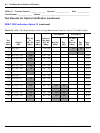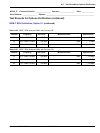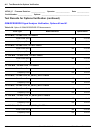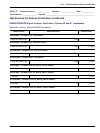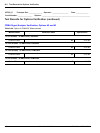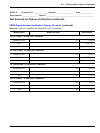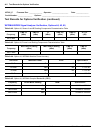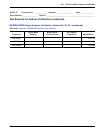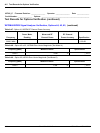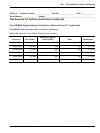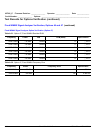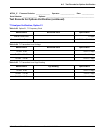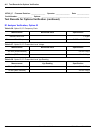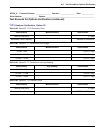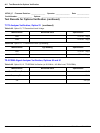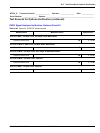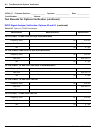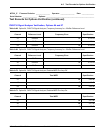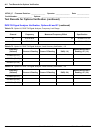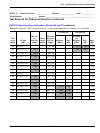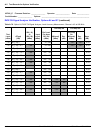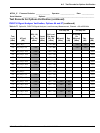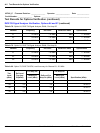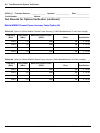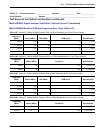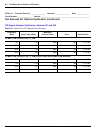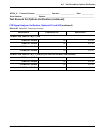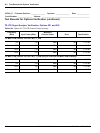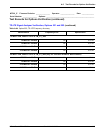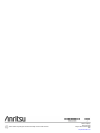- DL manuals
- Anritsu
- Measuring Instruments
- MT8212E
- User manual
Anritsu MT8212E User manual
User Guide
Cell Master
MT8212E and MT8213E
MT8212E
2 MHz to 4 GHz Cable and Antenna Analyzer
100 kHz to 4 GHz Spectrum Analyzer
10 MHz to 4 GHz Power Meter
MT8213E
2 MHz to 6 GHz Cable and Antenna Analyzer
100 kHz to 6 GHz Spectrum Analyzer
10 MHz to 6 GHz Power Meter
Appendix A provides a list of supplemental documentation for the
Cell Master features and options. The documentation set is
available as PDF files on the documentation disc and the
Anritsu website.
Anritsu Company
490 Jarvis Drive
Morgan Hill, CA 95037-2809
USA
Part Number: 10580-00250
Revision: K
Published: December 2014
Copyright 2009, 2014 Anritsu Company
Summary of MT8212E
Page 1
User guide cell master mt8212e and mt8213e mt8212e 2 mhz to 4 ghz cable and antenna analyzer 100 khz to 4 ghz spectrum analyzer 10 mhz to 4 ghz power meter mt8213e 2 mhz to 6 ghz cable and antenna analyzer 100 khz to 6 ghz spectrum analyzer 10 mhz to 6 ghz power meter appendix a provides a list of s...
Page 2
Warranty the anritsu products listed on the title page are warranted against defects in materials and workmanship for three years from the date of shipment. Anritsu’s obligation covers repairing or replacing products which prove to be defective during the warranty period. Buyers shall prepay transpo...
Page 4
Ce conformity marking anritsu affixes the ce conformity marking onto its conforming products in accordance with council directives of the council of the european communities in order to indicate that these products conform to the emc and lvd directive of the european union (eu). C-tick conformity ma...
Page 5
European parliament and council directive 2002/96/ec chinese rohs compliance statement.
Page 7
Cell master ug pn: 10580-00250 rev. K safety-1 safety symbols to prevent the risk of personal injury or loss related to equipment malfunction, anritsu company uses the following symbols to indicate safety-related information. For your own safety, please read the information carefully before operatin...
Page 8
Safety-2 pn: 10580-00250 rev. K cell master ug for safety warning always refer to the operation manual when working near locations at which the alert mark, shown on the left, is attached. If the operation, etc., is performed without heeding the advice in the operation manual, there is a risk of pers...
Page 9: Table of Contents
Cell master ug pn: 10580-00250 rev. K contents-1 table of contents chapter 1—general information 1-1 introduction . . . . . . . . . . . . . . . . . . . . . . . . . . . . . . . . . . . . . . . . . . . . . . . . . 1-1 1-2 chapter overview . . . . . . . . . . . . . . . . . . . . . . . . . . . . . . . ....
Page 10
Contents-2 pn: 10580-00250 rev. K cell master ug table of contents (continued) 2-7 connector care. . . . . . . . . . . . . . . . . . . . . . . . . . . . . . . . . . . . . . . . . . . . . 2-12 connecting procedure . . . . . . . . . . . . . . . . . . . . . . . . . . . . . . . . . . . . . 2-12 disconne...
Page 11
Cell master ug pn: 10580-00250 rev. K contents-3 table of contents (continued) chapter 4—file management 4-1 introduction . . . . . . . . . . . . . . . . . . . . . . . . . . . . . . . . . . . . . . . . . . . . . . . . . 4-1 4-2 managing files . . . . . . . . . . . . . . . . . . . . . . . . . . . . ....
Page 12
Contents-4 pn: 10580-00250 rev. K cell master ug table of contents (continued) 6-5 gps menu . . . . . . . . . . . . . . . . . . . . . . . . . . . . . . . . . . . . . . . . . . . . . . . . . 6-4 chapter 7—bias tee (option 10) 7-1 overview . . . . . . . . . . . . . . . . . . . . . . . . . . . . . . . ...
Page 13
Cell master ug pn: 10580-00250 rev. K 1-1 chapter 1 — general information 1-1 introduction this chapter provides information about frequency range, available options, additional documents, general overview, preventive maintenance, and annual verification requirements for the anritsu handheld mt821xe...
Page 14
1-4 available models general information 1-2 pn: 10580-00250 rev. K cell master ug 1-3 contacting anritsu to contact anritsu, please visit: http://www.Anritsu.Com/contact.Asp from here, you can select the latest sales, select service and support contact information in your country or region, provide...
Page 15
General information 1-5 available options cell master ug pn: 10580-00250 rev. K 1-3 mt8212e-0431 mt8213e-0431 coverage mapping ( 1 ) mt8212e-0444 mt8213e-0444 emf measurement (requires anritsu isotropic antenna) mt8212e-0090 mt8213e-0090 gated sweep mt8212e-0028 mt8213e-0028 c/w signal generator (re...
Page 16
1-5 available options general information 1-4 pn: 10580-00250 rev. K cell master ug mt8212e-0062 mt8213e-0062 cdma2000 1xev-do rf signal analyzer mt8212e-0063 mt8213e-0063 cdma2000 1xev-do demodulated signal analyzer mt8212e-0034 mt8213e-0034 cdma2000 1xev-do over-the-air signal analyzer ( 1 ) mt821...
Page 17
General information 1-6 standard accessories cell master ug pn: 10580-00250 rev. K 1-5 1-6 standard accessories the anritsu cell master includes a one year warranty which includes: battery, firmware, software, and certificate of calibration and conformance. The cell master technical data sheet (p/n ...
Page 18
1-10 cell master specifications general information 1-6 pn: 10580-00250 rev. K cell master ug trace storage time and date stamping of measurement data is automatic. The internal memory provides for the storage and recall of up to 1000 measurement setups and up to 1000 traces using master software to...
Page 19
General information 1-14 esd caution cell master ug pn: 10580-00250 rev. K 1-7 1-13 annual verification anritsu recommends an annual calibration and performance verification of the cell master and the osl calibration components and instacal module by local anritsu service centers. The cell master is...
Page 20
1-15 battery replacement general information 1-8 pn: 10580-00250 rev. K cell master ug the battery that is supplied with the cell master may need charging before use. The battery can be charged while it is installed in the cell master by using either the ac-dc adapter or the automotive cigarette lig...
Page 21
General information 1-16 soft carrying case cell master ug pn: 10580-00250 rev. K 1-9 1-16 soft carrying case the cell master can be operated while in the soft carrying case. On the back of the case is a large storage pouch for accessories and supplies. To install the instrument into the soft carryi...
Page 22
1-17 tilt bail stand general information 1-10 pn: 10580-00250 rev. K cell master ug the soft carrying case includes a detachable shoulder strap, which can be connected to the d-rings of the case. 1-17 tilt bail stand a tilt bail is attached to the back of the cell master for desktop operation. The t...
Page 23
General information 1-18 secure environment workplace cell master ug pn: 10580-00250 rev. K 1-11 1-18 secure environment workplace this section details the types of memory in the cell master, how to delete stored user files in internal memory, and recommended usage in a secure environment workplace....
Page 24
1-18 secure environment workplace general information 1-12 pn: 10580-00250 rev. K cell master ug recommended usage in a secure environment set the cell master to save files to the external usb flash drive: 1. Attach the external flash drive and turn the instrument on. 2. Press the shift button then ...
Page 25
Cell master ug pn: 10580-00250 rev. K 2-1 chapter 2 — instrument overview 2-1 introduction this chapter provides a brief overview of the anritsu cell master. The intent of this chapter is to acquaint the user with the instrument. For detailed measurement information, refer to a specific measurement ...
Page 26
2-4 front panel overview instrument overview 2-2 pn: 10580-00250 rev. K cell master ug to turn on the cell master, press the green on/off button on the front panel ( figure 2-1 ) the cell master takes approximately sixty seconds to complete power warm-up and to load the application software. At the ...
Page 27
Instrument overview 2-4 front panel overview cell master ug pn: 10580-00250 rev. K 2-3 numeric keys 1 through 9 are dual purpose, depending upon the current mode of operation. The dual-purpose keys are labeled with a number on the key itself and the alternate function is printed in blue above each o...
Page 28
2-4 front panel overview instrument overview 2-4 pn: 10580-00250 rev. K cell master ug figure 2-3 shows the menu key screen with shortcut icons for the installed measurement modes and four rows of user-defined shortcuts to menus and setup files. Press and hold down any submenu key or main menu key f...
Page 29
Instrument overview 2-4 front panel overview cell master ug pn: 10580-00250 rev. K 2-5 esc key press this key to cancel any setting that is currently being made. Enter key press this key to finalize data input or select a highlighted item from a list. Arrow keys the four arrow keys (around the enter...
Page 30
2-4 front panel overview instrument overview 2-6 pn: 10580-00250 rev. K cell master ug submenu touch screen keys these submenu keys are arranged along the right-hand edge of the touch screen. The submenu labels change as instrument measurement settings change. The current submenu title is shown at t...
Page 31
Instrument overview 2-5 display overview cell master ug pn: 10580-00250 rev. K 2-7 2-5 display overview figure 2-5 and figure 2-6 illustrate some of the key information areas of the cell master in cable & antenna mode and spectrum analyzer mode. For detailed information on either mode, refer to the ...
Page 32
2-5 display overview instrument overview 2-8 pn: 10580-00250 rev. K cell master ug figure 2-6. Spectrum analyzer display 1. Measurement settings summary (touch screen shortcuts) 2. Frequency standard 3. Date and time 4. Gps icon 5. Gps location 6. Save icon 7. Battery charge indicator 8. Trace measu...
Page 33
Instrument overview 2-6 test panel connector overview cell master ug pn: 10580-00250 rev. K 2-9 2-6 test panel connector overview test panel connectors for the cell master are shown in figure 2-7 . Figure 2-7. Test panel connectors 1. External reference 2. External trigger, t1 e1 ref. Freq. 3. Rf in...
Page 34
2-6 test panel connector overview instrument overview 2-10 pn: 10580-00250 rev. K cell master ug external power the external power connector is used to power the unit and for battery charging. Input is 12 vdc to 15 vdc at up to 5.0 a. The green flashing power led near the power switch indicates that...
Page 35
Instrument overview 2-6 test panel connector overview cell master ug pn: 10580-00250 rev. K 2-11 rf out (reflection in) rf output, 50 Ω type-n female connector, for reflection measurements. Maximum ouput and damage level are provided in the technical data sheet (refer to appendix a ). To prevent dam...
Page 36
2-7 connector care instrument overview 2-12 pn: 10580-00250 rev. K cell master ug 2-7 connector care visually inspect connectors for general wear, for cleanliness, and for damage such as bent pins or connector rings. Repair or replace damaged connectors immediately. Dirty connectors can limit the ac...
Page 37
Instrument overview 2-8 symbols and indicators cell master ug pn: 10580-00250 rev. K 2-13 cal status: on, standard the cell master has been calibrated with discrete open, short, and load components. This is a standard calibration indicating it is not possible to change the frequency range after cali...
Page 38
2-9 data entry instrument overview 2-14 pn: 10580-00250 rev. K cell master ug the green charge led flashes when the battery is charging, and remains on steady when the battery is fully charged. When operating from external power without a battery installed, the battery symbol is replaced by a red pl...
Page 39
Instrument overview 2-9 data entry cell master ug pn: 10580-00250 rev. K 2-15 some parameters (such as for antennas or couplers) can be added to list boxes by creating them and importing them using master software tools (mst) or anritsu line sweep tools (lst). Text entry when entering text, as when ...
Page 40
2-10 mode selector menu instrument overview 2-16 pn: 10580-00250 rev. K cell master ug 2-10 mode selector menu to access the functions under the mode menu, select the shift key, then the mode (9) key. Use the directional arrow keys, the rotary knob, or the touch screen to highlight the selection, an...
Page 41
Quick start guide 3-2 measurement mode selection cell master ug pn: 10580-00250 rev. K 3-1 chapter 3 — quick start guide 3-1 introduction this chapter provides a brief overview of basic measurement setups. For detailed measurement information, refer to a specific measurement guide listed in appendix...
Page 42
3-3 cable & antenna analyzer quick start guide 3-2 pn: 10580-00250 rev. K cell master ug 3-3 cable & antenna analyzer set the instrument to cable & antenna analyzer mode as described in the previous section. Select the measurement type press the measurement main menu key and select the appropriate m...
Page 43
Quick start guide 3-3 cable & antenna analyzer cell master ug pn: 10580-00250 rev. K 3-3 3. Press the bottom submenu key and use the keypad, rotary knob, or the arrow keys to edit the bottom scale value. Press enter to set. Turn on markers 1. Press the marker main menu key. 2. Press the marker 1 2 3...
Page 44
3-3 cable & antenna analyzer quick start guide 3-4 pn: 10580-00250 rev. K cell master ug single limit line 1. Press shift and then limit (6) to enter the limit menu. 2. Press the limit on/off key to turn on the limit. 3. Press single limit and then use the numeric keypad, the arrow keys, or the rota...
Page 45
Quick start guide 3-3 cable & antenna analyzer cell master ug pn: 10580-00250 rev. K 3-5 dtf setup 1. Press the measurements main menu key and select dtf return loss or dtf vswr. 2. Press the freq/dist main menu key. 3. Press the units submenu key and select m to display distance in meters or ft to ...
Page 46
3-3 cable & antenna analyzer quick start guide 3-6 pn: 10580-00250 rev. K cell master ug calibrate with osl calibration 1. Press the freq/dist main menu key and enter the appropriate frequency range 2. Press shift then calibrate (2) key. 3. Select standard or flexcal. 4. Press start cal and follow i...
Page 47
Quick start guide 3-3 cable & antenna analyzer cell master ug pn: 10580-00250 rev. K 3-7 figure 3-5. Calibration setup with osl cal 1. Rf out / reflection test port 2. Test port cable (optional) 3. Calibration components (open, short, load) 4. Calibration test connection open load short power charge...
Page 48
3-4 spectrum analyzer quick start guide 3-8 pn: 10580-00250 rev. K cell master ug 3-4 spectrum analyzer set the instrument to spectrum analyzer mode as described in section 3-2 “measurement mode selection” on page 3-1 . Set start and stop frequencies 1. Press the freq main menu key. 2. Press the sta...
Page 49
Quick start guide 3-4 spectrum analyzer cell master ug pn: 10580-00250 rev. K 3-9 set the amplitude press the amplitude main menu key to display the amplitude menu. Set amplitude reference level and scale 1. Press the reference level submenu key and use the arrow keys, rotary knob, or the keypad to ...
Page 50
3-4 spectrum analyzer quick start guide 3-10 pn: 10580-00250 rev. K cell master ug single limit line press the limit menu key to display the limit menu. 1. Press the limit (upper / lower) submenu key to select the desired limit line, upper or lower. 2. Activate the selected limit line by pressing th...
Page 51
Quick start guide 3-4 spectrum analyzer cell master ug pn: 10580-00250 rev. K 3-11 setting up markers press the marker main menu key to display the marker menu. Selecting, activating, and placing a marker 1. Press the marker 1 2 3 4 5 6 submenu key and then select the desired marker using the touch ...
Page 52
3-4 spectrum analyzer quick start guide 3-12 pn: 10580-00250 rev. K cell master ug 2. Press the marker table on off submenu key so that on is underlined. All marker and delta marker data are displayed in a table under the measurement graph. Figure 3-7. Marker table.
Page 53
Quick start guide 3-4 spectrum analyzer cell master ug pn: 10580-00250 rev. K 3-13 select a smart measurement type in spectrum analyzer mode, press shift then measure (4) and select a smart measurement using the submenu keys. Figure 3-8. Spectrum analyzer measure menu.
Page 54
3-4 spectrum analyzer quick start guide 3-14 pn: 10580-00250 rev. K cell master ug group edit the group edit feature allows markers and limit lines to be copied from one trace to all of the traces in a folder. In addition, the title and subtitle can be quickly renamed for all of the traces in a fold...
Page 55
Quick start guide 3-4 spectrum analyzer cell master ug pn: 10580-00250 rev. K 3-15 print all to pdf if adobe acrobat is installed on the computer with mst, traces can be converted to pdf using print all and selecting print to pdf. This creates a compact and portable pdf report of all of the traces i...
Page 56
3-5 saving measurements quick start guide 3-16 pn: 10580-00250 rev. K cell master ug 3-5 saving measurements measurement files can be stored in the following formats: .Vna or .Dat for cable and antenna analyzer measurements .Spa for spectrum analyzer measurements saving files in .Vna or .Spa is reco...
Page 57
Cell master ug pn: 10580-00250 rev. K 4-1 chapter 4 — file management 4-1 introduction this chapter will review the file management features of the cell master and detail the file menu. The submenus under this menu allow the user to save, recall, copy, and delete files in internal memory or an exter...
Page 58
4-2 managing files file management 4-2 pn: 10580-00250 rev. K cell master ug create a menu shortcut for a setup file press the recall submenu key to display saved setup files. Locate the setup file to shortcut and then press and hold on the file name for a few seconds. Select a location in the short...
Page 59
File management 4-2 managing files cell master ug pn: 10580-00250 rev. K 4-3 quick name matrix the quick name matrix button displays in the cable and antenna analyzer measurement mode. The quick name matrix button allows contractors and field personnel to save time entering files names when they are...
Page 60
4-2 managing files file management 4-4 pn: 10580-00250 rev. K cell master ug recall files the recall menu enables you to view all the measurement and setup files in the internal memory and external usb flash drive. You can sort the recall menu by name, date, or type. You can also select to view only...
Page 61
File management 4-2 managing files cell master ug pn: 10580-00250 rev. K 4-5 copying files the steps below detail copying a file from internal memory to an external flash drive. Select the files to copy in the top window and the location for the files to be copied to in the bottom window ( figure 4-...
Page 62
4-2 managing files file management 4-6 pn: 10580-00250 rev. K cell master ug deleting files delete a selected file or files press the delete submenu key. Highlight the file to be deleted with the touchscreen or the up/down arrow keys. Press the select or de-select key. The file will be outlined in b...
Page 63
File management 4-3 file menu overview cell master ug pn: 10580-00250 rev. K 4-7 4-3 file menu overview open this menu by pressing the shift key, then the file (7) key. Figure 4-6. File menu back file copy recall recall measurement recall save on event spectrum analyzer mode only save save measureme...
Page 64
4-4 file menu file management 4-8 pn: 10580-00250 rev. K cell master ug 4-4 file menu key sequence: file save measurement as: this key will save the current setup with a user defined file name. The default file name is changed using the save submenu. To change the default file name, type in a new fi...
Page 65
File management 4-4 file menu cell master ug pn: 10580-00250 rev. K 4-9 save menu key sequence: file > save measurement key sequence: file > save file type menu key sequence: file > save measurement > change type key sequence: file > save > change type change quick name: press this submenu key to ch...
Page 66
4-4 file menu file management 4-10 pn: 10580-00250 rev. K cell master ug save location menu key sequence: file > save > change save location this menu and dialog box is used to create folders and select where the cell master will save the current file. Select folders or drives with the up/down keys,...
Page 67
File management 4-4 file menu cell master ug pn: 10580-00250 rev. K 4-11 save on... Menu key sequence: file > save on event in spectrum analyzer mode, this menu is used to auto save measurements to internal memory after: ...Crossing limit: toggling this submenu key to on will save the measurement to...
Page 68
4-4 file menu file management 4-12 pn: 10580-00250 rev. K cell master ug recall menu key sequence: file > recall this menu and dialog box is used to create folders and select where the cell master will save the current file. Select folders or drives with the up/down keys, the rotary knob or the touc...
Page 69
File management 4-4 file menu cell master ug pn: 10580-00250 rev. K 4-13 copy menu key sequence: file > copy this menu and dialog box is used to copy folders and files. Select folders or files with the up/down keys, the rotary knob or the touch screen. Figure 4-4 on page 4-5 shows the copy dialog bo...
Page 70
4-4 file menu file management 4-14 pn: 10580-00250 rev. K cell master ug delete menu key sequence: file > delete this menu and dialog box is used to delete folders and files. Select folders or files with the up/down keys, the rotary knob or the touch screen. Sort by: press this submenu key to sort f...
Page 71
Cell master ug pn: 10580-00250 rev. K 5-1 chapter 5 — system operations 5-1 introduction this chapter will review the cell master system operations. • “system menu overview” on page 5-2 • “system menu” on page 5-3 • “preset menu” on page 5-7 • “self test” on page 5-7 • “updating the cell master firm...
Page 72
5-2 system menu overview system operations 5-2 pn: 10580-00250 rev. K cell master ug 5-2 system menu overview to access the functions under the system menu, select the shift key, then the system (8) key. Figure 5-1. System menu group gps system back system options application options gps gps on off ...
Page 73
System operations 5-3 system menu cell master ug pn: 10580-00250 rev. K 5-3 5-3 system menu key sequence: shift, system (8) status: pressing this submenu key displays the current system status, including the operating system and firmware versions, temperatures and other details such as current batte...
Page 74
5-3 system menu system operations 5-4 pn: 10580-00250 rev. K cell master ug system options menu key sequence: shift, system (8) > system options date and time: this key brings up a dialog box for setting the current date and time. Use the submenu keys or the left/right arrow keys to select the field...
Page 75
System operations 5-3 system menu cell master ug pn: 10580-00250 rev. K 5-5 system options 2/2 menu key sequence: shift, system (8) > system options > more remote access password this function is valid only with master software tools (mst) v2.21.1 or later. After setting the password, reboot the ins...
Page 76
5-3 system menu system operations 5-6 pn: 10580-00250 rev. K cell master ug reset menu key sequence: shift, system (8) > system options > reset factory defaults: restores the instrument to the factory default values, including language, volume, brightness setting, and user created shortcut icons on ...
Page 77
System operations 5-4 preset menu cell master ug pn: 10580-00250 rev. K 5-7 5-4 preset menu key sequence: shift, preset (1) 5-5 self test at power on, the cell master runs through a series of quick checks to ensure that the system is functioning properly. The system self test runs a series of tests ...
Page 78
5-6 updating the cell master firmware system operations 5-8 pn: 10580-00250 rev. K cell master ug 5-6 updating the cell master firmware the cell master is updated using a usb memory stick. Updated product information can be found on the anritsu website: http://www.Anritsu.Com/ search for the product...
Page 79: Gps
Cell master ug pn: 10580-00250 rev. K 6-1 chapter 6 — gps (option 31) 6-1 introduction the cell master is available with a built-in gps receiver feature (option 31) that can provide latitude, longitude, altitude, and utc timing information. This option also enhances frequency reference oscillator ac...
Page 80: Gps
6-3 activating the gps feature gps (option 31) 6-2 pn: 10580-00250 rev. K cell master ug 4. When the gps receiver has tracked at least three satellites, the gps icon will change to green. Latitude and longitude information is displayed in the white bar on top of the display. Acquiring satellites may...
Page 81
Gps (option 31) 6-4 saving and recalling traces with gps information cell master ug pn: 10580-00250 rev. K 6-3 6-4 saving and recalling traces with gps information saving traces with gps information the gps coordinates of a location can be saved along with a measurement trace. Refer to the “save men...
Page 82
6-5 gps menu gps (option 31) 6-4 pn: 10580-00250 rev. K cell master ug 6-5 gps menu key sequence: shift, system (8) > gps gps: press this submenu key to turn gps on or off. Gps info: press this submenu key to display the current gps information. Tracked satellites: shows the number of tracked satell...
Page 83
Cell master ug pn: 10580-00250 rev. K 7-1 chapter 7 — bias tee (option 10) 7-1 overview option 10 provides a bias tee that is installed inside the instrument. The bias arm is connected to a 12 vdc-to-32 vdc power source that can be turned on as needed to place the voltage on the center conductor of ...
Page 84
7-2 pn: 10580-00250 rev. K cell master ug.
Page 85
Cell master ug pn: 10580-00250 rev. K 8-1 chapter 8 — anritsu tool box 8-1 introduction the anritsu tool box is a suite of applications that provide an interface between anritsu handheld rf instruments and a pc. The instrument connects to the computer via a usb, ethernet, or serial port. Depending o...
Page 86
8-3 anritsu software tool box anritsu tool box 8-2 pn: 10580-00250 rev. K cell master ug if the installer does not autostart, open the dvd in windows explorer and double-click the executable setup file. See figure 8-2 . 8-3 anritsu software tool box the anritsu tool box serves as a central location ...
Page 87
Anritsu tool box 8-4 software tools cell master ug pn: 10580-00250 rev. K 8-3 8-4 software tools the anritsu tool box provides links to the software tools installed on your pc. Alternatively, you can launch an application using its desktop shortcut or through the windows start menu. The following se...
Page 88
8-4 software tools anritsu tool box 8-4 pn: 10580-00250 rev. K cell master ug easytest tools easytest tools is used to create work instruction files that consist of a command sequence and intructions to help less experienced personnel with operating the instrument in the field. • a drag-and-drop too...
Page 89
Cell master ug pn: 10580-00250 rev. K a-1 appendix a — measurement guides a-1 introduction this appendix provides a list of supplemental documentation for cell master features and options. These measurement guides are available as pdf files on the documentation disc and the anritsu website. Table a-...
Page 90
Measurement guides a-2 pn: 10580-00250 rev. K cell master ug cdmaone/cdma2000 1x over-the-air signal analyzer (0033) cdma2000 1xev-do over-the-air signal analyzer (0034) cdmaone/cdma2000 1x rf signal analyzer (0042) cdmaone/cdma2000 1x demodulated signal analyzer (0043) cdma2000 1xev-do rf signal an...
Page 91
Measurement guides cell master ug pn: 10580-00250 rev. K a-3 documentation handheld instruments documentation disc (10920-00060) table a-1. Analyzers and analyzer options (sheet 3 of 3) cell master feature (required option) related document (part number).
Page 92
Measurement guides a-4 pn: 10580-00250 rev. K cell master ug.
Page 93: Index
A to m cell master ug pn: 10580-00250 rev. K index-1 index a access control, internet . . . . . . . . . . . . 5-5 adapter, automotive cigarette lighter . 1-8 additional documents . . . . . . . . . . . . . . A-1 annual verification . . . . . . . . . . . . . . . . 1-7 anritsu contacting . . . . . . . ...
Page 94
P to w index-2 pn: 10580-00250 rev. K cell master ug menu copy . . . . . . . . . . . . . . . . . . . . . . . . 4-13 delete . . . . . . . . . . . . . . . . . . . . . . . 4-14 file . . . . . . . . . . . . . . . . . . . . . . . . . . 4-8 file type . . . . . . . . . . . . . . . . . . . . . . 4-9 gps . ....
Page 95
Anritsu company 490 jarvis drive morgan hill, ca 95037-2809 p/n: 10000-00000 revision: prelim printed: december 2014.
Page 96
Anritsu company 490 jarvis drive morgan hill, ca 95037-2809 usa http://www.Anritsu.Com anritsu utilizes recycled paper and environmentally conscious inks and toner..
Page 97: 3Gpp Signal Analyzer
Measurement guide 3gpp signal analyzer or anritsu rf and microwave handheld instruments bts master™, cell master™, spectrum master™, lmr master™ rf demod ota gsm/gprs/edge option 40 option 41 n/a w-cdma/hspa+ option 44 option 65 option 35 td-scdma/hspa+ option 60 option 61 option 38 lte/lte-a option...
Page 98
Trademark acknowledgments bts master, cell master, lmr master, and spectrum master are trademarks of anritsu company. Notice anritsu company has prepared this manual for use by anritsu company personnel and customers as a guide for the proper installation, operation and maintenance of anritsu compan...
Page 99
3gpp mg pn: 10580-00234 rev. T safety-1 safety symbols to prevent the risk of personal injury or loss related to equipment malfunction, anritsu company uses the following symbols to indicate safety-related information. For your own safety, please read the information carefully before operating the e...
Page 100
Safety-2 pn: 10580-00234 rev. T 3gpp mg for safety warning always refer to the operation manual when working near locations at which the alert mark, shown on the left, is attached. If the operation, etc., is performed without heeding the advice in the operation manual, there is a risk of personal in...
Page 101: Table of Contents
3gpp mg pn: 10580-00234 rev. T contents-1 table of contents chapter 1—general information 1-1 introduction . . . . . . . . . . . . . . . . . . . . . . . . . . . . . . . . . . . . . . . . . . . . . . . . . 1-1 1-2 3gpp signal analysis overview. . . . . . . . . . . . . . . . . . . . . . . . . . . . . ...
Page 102
Contents-2 pn: 10580-00234 rev. T 3gpp mg table of contents (continued) chapter 3—w-cdma/hspa+ signal analyzer 3-1 introduction . . . . . . . . . . . . . . . . . . . . . . . . . . . . . . . . . . . . . . . . . . . . . . . . . 3-1 3-2 w-cdma/hspa+ measurements . . . . . . . . . . . . . . . . . . . . ...
Page 103
3gpp mg pn: 10580-00234 rev. T contents-3 table of contents (continued) 3-11 setup menu . . . . . . . . . . . . . . . . . . . . . . . . . . . . . . . . . . . . . . . . . . . . . . . 3-28 setup 1/2 menu . . . . . . . . . . . . . . . . . . . . . . . . . . . . . . . . . . . . . . . . . . 3-28 setup 2/2...
Page 104
Contents-4 pn: 10580-00234 rev. T 3gpp mg table of contents (continued) 4-7 td-scdma/hspa+ menus . . . . . . . . . . . . . . . . . . . . . . . . . . . . . . . . . . . 4-13 4-8 freq (frequency) menu . . . . . . . . . . . . . . . . . . . . . . . . . . . . . . . . . . . . . . 4-15 4-9 amplitude menu . ...
Page 105
3gpp mg pn: 10580-00234 rev. T contents-5 table of contents (continued) 5-5 lte over-the-air (ota) measurements . . . . . . . . . . . . . . . . . . . . . . . . . . 5-16 antenna status . . . . . . . . . . . . . . . . . . . . . . . . . . . . . . . . . . . . . . . . . . 5-16 scanner . . . . . . . . . ....
Page 106
Contents-6 pn: 10580-00234 rev. T 3gpp mg table of contents (continued) 5-19 other menus . . . . . . . . . . . . . . . . . . . . . . . . . . . . . . . . . . . . . . . . . . . . . . . 5-46 chapter 6—td-lte signal analyzer 6-1 introduction . . . . . . . . . . . . . . . . . . . . . . . . . . . . . . . ...
Page 107
3gpp mg pn: 10580-00234 rev. T contents-7 table of contents (continued) 6-12 measurements menu . . . . . . . . . . . . . . . . . . . . . . . . . . . . . . . . . . . . . . . . 6-33 rf menu . . . . . . . . . . . . . . . . . . . . . . . . . . . . . . . . . . . . . . . . . . . . . . . 6-34 channel spect...
Page 108
Contents-8 pn: 10580-00234 rev. T 3gpp mg table of contents (continued) 7-5 coverage mapping menu . . . . . . . . . . . . . . . . . . . . . . . . . . . . . . . . . . . . . 7-12 mapping save/recall menu. . . . . . . . . . . . . . . . . . . . . . . . . . . . . . . . . 7-13 measurement setup menu . . ....
Page 109
3gpp mg pn: 10580-00234 rev. T 1-1 chapter 1 — general information 1-1 introduction this measurement guide documents 3gpp signal analysis for the following anritsu instruments: • bts master • cell master • spectrum master • lmr master 1-2 3gpp signal analysis overview gsm/gprs/edge gsm/gprs/edge sig...
Page 110
1-2 3gpp signal analysis overview general information 1-2 pn: 10580-00234 rev. T 3gpp mg lte lte signal analysis is described in chapter 5, “lte signal analyzer” . • option 541: lte/lte-a rf measurements • option 542: lte/lte-a modulation measurements • option 546: lte/lte-a ota measurements (requir...
Page 111
General information 1-4 contacting anritsu 3gpp mg pn: 10580-00234 rev. T 1-3 some anritsu handheld instruments also have a menu button which displays icons of installed measurement modes and allows measurement mode selection using the touch screen. Refer to the instrument user guide for additional ...
Page 112
1-4 contacting anritsu general information 1-4 pn: 10580-00234 rev. T 3gpp mg.
Page 113: Signal Analyzer
3gpp mg pn: 10580-00234 rev. T 2-1 chapter 2 — gsm/gprs/edge signal analyzer 2-1 introduction the global systems for mobile (gsm) communication is a globally accepted standard for digital cellular communication. Gsm uses a combination of frequency division multiple access (fdma) and time division mu...
Page 114
2-2 measurement setup gsm/gprs/edge signal analyzer 2-2 pn: 10580-00234 rev. T 3gpp mg 2-2 measurement setup please refer to the instrument user guide for detailed information on how to select the gsm/gprs/edge signal analyzer mode, set up the frequency range, amplitude, limit lines, markers, and fi...
Page 115
Gsm/gprs/edge signal analyzer 2-4 measurement display 3gpp mg pn: 10580-00234 rev. T 2-3 figure 2-1. Gsm single channel measurement figure 2-2. Gsm multi-channel measurement.
Page 116
2-4 measurement display gsm/gprs/edge signal analyzer 2-4 pn: 10580-00234 rev. T 3gpp mg to display power versus time (frame) press the power versus time (frame) submenu key to activate the power versus time (frame) measurement ( figure 2-3 ). To display power versus time (slot) press the power vers...
Page 117
Gsm/gprs/edge signal analyzer 2-5 demodulator 3gpp mg pn: 10580-00234 rev. T 2-5 2-5 demodulator this measurement demodulates the gsm/gprs/edge signal and displays the vector with phase error, evm, origin offset, c/i, modulation type and magnitude error (as applicable). See figure 2-5 and figure 2-6...
Page 118
2-5 demodulator gsm/gprs/edge signal analyzer 2-6 pn: 10580-00234 rev. T 3gpp mg to display the gsm/edge summary screen ( figure 2-7 ), press the gsm/edge summary soft key. Figure 2-6. Edge demodulator measurement figure 2-7. Gsm/edge summary.
Page 119
Gsm/gprs/edge signal analyzer 2-6 gsm/gprs/edge mode pass/fail 3gpp mg pn: 10580-00234 rev. T 2-7 2-6 gsm/gprs/edge mode pass/fail the unit can store test sets for testing base station performance and can recall these test sets for quick, easy measurements. These test sets are for reference only and...
Page 120
2-7 measurement results gsm/gprs/edge signal analyzer 2-8 pn: 10580-00234 rev. T 3gpp mg 2-7 measurement results average burst power the average burst power over 10 measured burst power values. This average is restarted when a new frequency is selected. Channel power channel power measures the avera...
Page 121
Gsm/gprs/edge signal analyzer 2-7 measurement results 3gpp mg pn: 10580-00234 rev. T 2-9 carrier to interference ratio – c/i (db) carrier to interference ratio is the ratio of the desired carrier power to the undesired signal power (interferer) in db. This value is an estimate that is derived from t...
Page 122
2-8 gsm/gprs/edge menus gsm/gprs/edge signal analyzer 2-10 pn: 10580-00234 rev. T 3gpp mg 2-8 gsm/gprs/edge menus figure 2-9 show the map of gsm/gprs/edge menus. The following sections describe gsm/gprs/edge main menus and associated submenus. The submenus are listed in the order they appear on the ...
Page 123
Gsm/gprs/edge signal analyzer 2-9 freq (frequency) menu 3gpp mg pn: 10580-00234 rev. T 2-11 2-9 freq (frequency) menu key sequence: freq center freq: press the freq key followed by the center freq submenu key and enter the desired frequency using the keypad, the arrow keys, or the rotary knob. If en...
Page 124
2-10 amplitude menu gsm/gprs/edge signal analyzer 2-12 pn: 10580-00234 rev. T 3gpp mg 2-10 amplitude menu key sequence: amplitude 2-11 setup menu key sequence: setup power offset: enter the power offset to automatically adjust for the loss or gain through any external cables, attenuators and coupler...
Page 125
Gsm/gprs/edge signal analyzer 2-12 measurements menu 3gpp mg pn: 10580-00234 rev. T 2-13 2-12 measurements menu key sequence: measurements spectrum: opens the “spectrum menu” on page 2-14 . Power versus time (frame): displays approximately eight and a half slots of the gsm/edge signal frame starting...
Page 126
2-12 measurements menu gsm/gprs/edge signal analyzer 2-14 pn: 10580-00234 rev. T 3gpp mg spectrum menu key sequence: measurements > spectrum channel spectrum: displays the spectrum of the selected channel. The screen also displays channel power, occupied bandwidth, frequency error in ppm and hz, bur...
Page 127
Gsm/gprs/edge signal analyzer 2-12 measurements menu 3gpp mg pn: 10580-00234 rev. T 2-15 demodulator menu key sequence: measurements > demodulator i/q view: allows selection between vector or const. Back: returns to the “measurements menu” . Figure 2-15. Gsm/gprs/edge freq menu demodulator i/q view ...
Page 128
2-12 measurements menu gsm/gprs/edge signal analyzer 2-16 pn: 10580-00234 rev. T 3gpp mg pass/fail mode menu key sequence: measurements > pass/fail mode select pass/fail test: display the available test sets in the select pass/fail test window. Reset: resets the pass/fail mode test. Scriptmaster: op...
Page 129
Gsm/gprs/edge signal analyzer 2-13 marker menu 3gpp mg pn: 10580-00234 rev. T 2-17 2-13 marker menu key sequence: marker this menu is available only in multi-channel spectrum view and opens the mc spectrum submenu. See the “spectrum menu” on page 2-14 for details. 2-14 sweep menu key sequence: shift...
Page 130
2-15 measure menu gsm/gprs/edge signal analyzer 2-18 pn: 10580-00234 rev. T 3gpp mg.
Page 131: Chapter 3 — W-Cdma/hspa+
3gpp mg pn: 10580-00234 rev. T 3-1 chapter 3 — w-cdma/hspa+ signal analyzer 3-1 introduction the wcdma/hspa+ signal analyzer supports the following measurement modes: • rf measurements • demodulator • over-the-air (ota) measurements connect the instrument to any node b/bts for accurate rf and demodu...
Page 132
3-2 w-cdma/hspa+ measurements w-cdma/hspa+ signal analyzer 3-2 pn: 10580-00234 rev. T 3gpp mg 3-2 w-cdma/hspa+ measurements carrier frequency carrier frequency is the selected transmitter operating center frequency entered by the user or calculated from the signal standard and channel number entered...
Page 133
W-cdma/hspa+ signal analyzer 3-2 w-cdma/hspa+ measurements 3gpp mg pn: 10580-00234 rev. T 3-3 channel power channel power is the total power transmitted in the 5 mhz w-cdma channel specified. Channel power measures the node b/base station transmitting power across the entire 5 mhz w-cdma (bts) chann...
Page 134
3-2 w-cdma/hspa+ measurements w-cdma/hspa+ signal analyzer 3-4 pn: 10580-00234 rev. T 3gpp mg peak to average power peak to average power is the ratio of the peak power and the rms power of the signal calculated over one frame interval and is displayed in db. Peak cd error (peak code domain error) p...
Page 135
W-cdma/hspa+ signal analyzer 3-3 general measurement setups 3gpp mg pn: 10580-00234 rev. T 3-5 3-3 general measurement setups please refer to the user guide for information on selecting the w-cdma/hspa+ signal analyzer mode, setting up frequency, amplitude, power offset for compensating external los...
Page 136
3-3 general measurement setups w-cdma/hspa+ signal analyzer 3-6 pn: 10580-00234 rev. T 3gpp mg threshold setup the threshold level is an advanced setting that can be set to indicate which codes are considered active. In the code domain power screen, the threshold level is indicated by a horizontal d...
Page 137
W-cdma/hspa+ signal analyzer 3-4 w-cdma/hspa+ rf measurements 3gpp mg pn: 10580-00234 rev. T 3-7 3-4 w-cdma/hspa+ rf measurements the w-cdma/hspa+ rf measurements consist of three measurements: • spectrum • adjacent channel leakage ratio (aclr) • spectral emission mask to make w-cdma rf measurements...
Page 138
3-4 w-cdma/hspa+ rf measurements w-cdma/hspa+ signal analyzer 3-8 pn: 10580-00234 rev. T 3gpp mg 4. Move the cursor, using the directional arrow keys or the rotary knob, to select the desired channel. The channel number can also be directly entered using the numerical keypad. Channel spectrum setup ...
Page 139
W-cdma/hspa+ signal analyzer 3-4 w-cdma/hspa+ rf measurements 3gpp mg pn: 10580-00234 rev. T 3-9 aclr measurement setup aclr (adjacent channel leakage ratio) is defined as the ratio of the amount of leakage power in an adjacent channel to the total transmitted power in the main channel and is displa...
Page 140
3-4 w-cdma/hspa+ rf measurements w-cdma/hspa+ signal analyzer 3-10 pn: 10580-00234 rev. T 3gpp mg 3. Press the rf measurements submenu key. 4. Press the aclr submenu key to activate the aclr measurement. 5. Press the aclr submenu key again and select one main channel and two adjacent channels ( figu...
Page 141
W-cdma/hspa+ signal analyzer 3-4 w-cdma/hspa+ rf measurements 3gpp mg pn: 10580-00234 rev. T 3-11 aclr multi-channel aclr procedure 1. Press the measurements main menu key. 2. Press the rf measurements submenu key. 3. Press the aclr submenu key to activate the aclr measurement. 4. Press the aclr sub...
Page 142
3-4 w-cdma/hspa+ rf measurements w-cdma/hspa+ signal analyzer 3-12 pn: 10580-00234 rev. T 3gpp mg spectral emission mask procedure 1. Set the measurement frequency using one of the methods listed in the user guide. 2. Press the measurements main menu key. 3. Press the rf measurements submenu key. 4....
Page 143
W-cdma/hspa+ signal analyzer 3-4 w-cdma/hspa+ rf measurements 3gpp mg pn: 10580-00234 rev. T 3-13 5. Press the spectral emission summary submenu key to display the spectral emission summary table ( figure 3-6 ). Rf summary the rf summary displays the critical transmitter performance measurements in ...
Page 144
3-5 demodulator w-cdma/hspa+ signal analyzer 3-14 pn: 10580-00234 rev. T 3gpp mg 3-5 demodulator in the demodulator mode, the rf in is connected to the node b equipment and the unit will demodulate the w-cdma signal. The w-cdma/hspa+ demodulator has code domain power (cdp), hspda, codogram and modul...
Page 145
W-cdma/hspa+ signal analyzer 3-5 demodulator 3gpp mg pn: 10580-00234 rev. T 3-15 code domain power (cdp) procedure 1. Set the measurement frequency using one of the methods listed in the user guide. 2. Press the setup main menu key. 3. Press the scrambling code submenu key to select auto so that the...
Page 146
3-5 demodulator w-cdma/hspa+ signal analyzer 3-16 pn: 10580-00234 rev. T 3gpp mg activating markers 1. Press the marker main menu key to display the marker menu. 2. Press the marker submenu key to select the appropriate marker (1 through 6). The underlined marker number is the currently selected mar...
Page 147
W-cdma/hspa+ signal analyzer 3-5 demodulator 3gpp mg pn: 10580-00234 rev. T 3-17 hspa+ setup hspa+ displays the spreading factor (ovsf codes) 256 or 512 codes and high speed downlink physical shared channel codes hs-pdsch. The right or left active codes can be selected using the cursor. The selected...
Page 148
3-5 demodulator w-cdma/hspa+ signal analyzer 3-18 pn: 10580-00234 rev. T 3gpp mg 6. Press the iq persistence submenu key and use the keypad or rotary knob to set the iq persistence to 2. The instrument will display the constellation diagram after the first sample, and then update the constellation d...
Page 149
W-cdma/hspa+ signal analyzer 3-5 demodulator 3gpp mg pn: 10580-00234 rev. T 3-19 10. Press the codogram submenu key to activate the codogram measurement. 11. Press the codogram submenu key again to list the codogram menu and set the zoom and test time parameters for the measurement. 12. Press the zo...
Page 150
3-6 over-the-air measurements w-cdma/hspa+ signal analyzer 3-20 pn: 10580-00234 rev. T 3gpp mg 3-6 over-the-air measurements ota setup in over-the-air (ota) mode, the instrument is not connected to the node b equipment. The ota screen displays the six strongest scrambling codes as bar graphs. Displa...
Page 151
W-cdma/hspa+ signal analyzer 3-6 over-the-air measurements 3gpp mg pn: 10580-00234 rev. T 3-21 figure 3-11. Ota measurement summary.
Page 152
3-6 over-the-air measurements w-cdma/hspa+ signal analyzer 3-22 pn: 10580-00234 rev. T 3gpp mg w-cdma summary setup w-cdma summary ( figure 3-12 ) displays the critical w-cdma measurements from rf and demodulation measurements. W-cdma summary procedure 1. Set the measurement frequency using one of t...
Page 153
W-cdma/hspa+ signal analyzer 3-7 pass/fail mode setup 3gpp mg pn: 10580-00234 rev. T 3-23 10. Press the measurements main menu key. 11. Press the w-cdma summary submenu key. 3-7 pass/fail mode setup the instrument stores the five test models specified in the 3gpp specification (ts 125.141) for testi...
Page 154
3-8 w-cdma/hspa+ menus w-cdma/hspa+ signal analyzer 3-24 pn: 10580-00234 rev. T 3gpp mg 3-8 w-cdma/hspa+ menus figure 3-14 show the map of the w-cdma/hspa+ menus. The following sections describe w-cdma/hspa+ main menus and associated submenus. The submenus are listed in the order they appear on the ...
Page 155
W-cdma/hspa+ signal analyzer 3-8 w-cdma/hspa+ menus 3gpp mg pn: 10580-00234 rev. T 3-25 figure 3-15. W-cdma/hspa+ menu layout (2 of 2) demodulator cdp cdp table hsdpa codogram modulation summary back cdp zoom 32 64 128 zoom start 0 control channels rel abs delta back hsdpa iq persistence 1 back next...
Page 156
3-9 freq (frequency) menu w-cdma/hspa+ signal analyzer 3-26 pn: 10580-00234 rev. T 3gpp mg 3-9 freq (frequency) menu key sequence: freq center freq: press the freq key followed by the center freq submenu key and enter the desired frequency using the keypad, the arrow keys, or the rotary knob. If ent...
Page 157
W-cdma/hspa+ signal analyzer 3-10 amplitude menu 3gpp mg pn: 10580-00234 rev. T 3-27 3-10 amplitude menu key sequence: amplitude scale: the scale can be set in 1 db steps from 1 db per division to 15 db per division. The value can be changed using the numeric keypad, rotary knob, or the arrow keys. ...
Page 158
3-11 setup menu w-cdma/hspa+ signal analyzer 3-28 pn: 10580-00234 rev. T 3gpp mg 3-11 setup menu setup 1/2 menu key sequence: setup scrambling code: press the scrambling code submenu key to toggle between auto and manual scrambling code. Manual scrambling code: press the manual scrambling code subme...
Page 159
W-cdma/hspa+ signal analyzer 3-11 setup menu 3gpp mg pn: 10580-00234 rev. T 3-29 setup 2/2 menu key sequence: setup > more threshold: sets the measurement threshold to be set either automatically by the instrument or manually by the user. Manual threshold: change the measurement threshold manually b...
Page 160
3-12 measurements menu w-cdma/hspa+ signal analyzer 3-30 pn: 10580-00234 rev. T 3gpp mg 3-12 measurements menu key sequence: measurements rf measurement: opens the “rf measurement menu” on page 3-31 . Demodulator: opens the “demodulator menu” on page 3-34 . In this mode, the received w-cdma signal i...
Page 161
W-cdma/hspa+ signal analyzer 3-12 measurements menu 3gpp mg pn: 10580-00234 rev. T 3-31 rf measurement menu key sequence: measurements > rf measurements band spectrum: opens the “band spectrum menu” on page 3-32 . Channel spectrum: opens the “channel spectrum menu” on page 3-32 . Press once to selec...
Page 162
3-12 measurements menu w-cdma/hspa+ signal analyzer 3-32 pn: 10580-00234 rev. T 3gpp mg band spectrum menu key sequence: measurements > rf measurements > band spectrum channel spectrum menu key sequence: measurements > rf measurements > channel spectrum ref level: sets the required reference level. ...
Page 163
W-cdma/hspa+ signal analyzer 3-12 measurements menu 3gpp mg pn: 10580-00234 rev. T 3-33 aclr menu key sequence: measurements > rf measurements > aclr display trace: select on to display the trace. Select # of main channels: set the main channels from 1 channel to 4 channels. Select # of adjacent cha...
Page 164
3-12 measurements menu w-cdma/hspa+ signal analyzer 3-34 pn: 10580-00234 rev. T 3gpp mg demodulator menu key sequence: measurements > demodulator cdp: open the “cdp menu” on page 3-35 . When code domain power (cdp) is selected the screen displays all the selected ovsf codes and selected ovsf zoom co...
Page 165
W-cdma/hspa+ signal analyzer 3-12 measurements menu 3gpp mg pn: 10580-00234 rev. T 3-35 cdp menu key sequence: measurements > demodulator > cdp zoom: select a zoom function of 32, 64, or 128 codes. Zoom start: enter the required zoom start code. For example, to start at code 2, enter 2. Control chan...
Page 166
3-12 measurements menu w-cdma/hspa+ signal analyzer 3-36 pn: 10580-00234 rev. T 3gpp mg hsdpa menu key sequence: measurements > demodulator > hsdpa selected code: press this submenu key to select the active code, using the arrow keys, rotary knob, or numeric keypad. The range is 0 to 255 or 0 to 511...
Page 167
W-cdma/hspa+ signal analyzer 3-12 measurements menu 3gpp mg pn: 10580-00234 rev. T 3-37 codogram menu key sequence: measurements > demodulator > codogram zoom: select a zoom function of 32, 64, or 128 codes. Zoom start: enter the required zoom start code. For example, to start at code 2, enter 2. To...
Page 168
3-12 measurements menu w-cdma/hspa+ signal analyzer 3-38 pn: 10580-00234 rev. T 3gpp mg over-the-air menu key sequence: measurements > ota scrambling code: opens the “ota setup menu” on page 3-39 . Multipath: opens the “multipath menu” on page 3-40 . Emf (option 444 only): when first selected, this ...
Page 169
W-cdma/hspa+ signal analyzer 3-12 measurements menu 3gpp mg pn: 10580-00234 rev. T 3-39 ota setup menu key sequence: measurements > ota > scrambling code scrambling code: set the scrambling codes to manual or auto. Manual code: select the scrambling code manually. On/off: switch on/off the manually ...
Page 170
3-12 measurements menu w-cdma/hspa+ signal analyzer 3-40 pn: 10580-00234 rev. T 3gpp mg multipath menu key sequence: measurements > ota > multipath emf menu key sequence: measurements > ota > emf refer to “w-cdma emf menu” on page 8-10 . Scrambling code: set the scrambling codes to manual or auto. M...
Page 171
W-cdma/hspa+ signal analyzer 3-12 measurements menu 3gpp mg pn: 10580-00234 rev. T 3-41 pass/fail mode menu key sequence: measurements > pass/fail mode scriptmaster menu key sequence: measurements > pass/fail menu > scriptmaster select pass/fail test: select the parameters file from the list. Reset:...
Page 172
3-13 marker menu w-cdma/hspa+ signal analyzer 3-42 pn: 10580-00234 rev. T 3gpp mg 3-13 marker menu key sequence: marker press the marker main menu key to open the marker menu. The instrument is equipped with six markers. Any or all markers can be employed simultaneously. 3-14 sweep menu key sequence...
Page 173
W-cdma/hspa+ signal analyzer 3-15 measure menu 3gpp mg pn: 10580-00234 rev. T 3-43 3-15 measure menu this menu is not available in w-cdma/hspa+ measurement mode. 3-16 trace menu this menu is not available in w-cdma/hspa+ measurement mode. 3-17 limit menu this menu is not available in w-cdma/hspa+ me...
Page 174
3-15 measure menu w-cdma/hspa+ signal analyzer 3-44 pn: 10580-00234 rev. T 3gpp mg.
Page 175: Signal Analyzer
3gpp mg pn: 10580-00234 rev. T 4-1 chapter 4 — td-scdma/hspa+ signal analyzer 4-1 introduction the td-scdma/hspa+ signal analyzer offers three options: • rf measurements • demodulator • over-the-air (ota) measurements three display types are provided for rf measurements: channel spectrum display, po...
Page 176
4-2 general measurement setups td-scdma/hspa+ signal analyzer 4-2 pn: 10580-00234 rev. T 3gpp mg uppts pwr the power in the uplink pilot slot, excluding the gap. Dl-ul delta power the average difference between the active dl slots and the active ul slots, including pilot slots. Ul and dl slots are s...
Page 177
Td-scdma/hspa+ signal analyzer 4-2 general measurement setups 3gpp mg pn: 10580-00234 rev. T 4-3 channel spectrum 1. Press the setup main menu key. 2. Press the more submenu key. A. Press the number of carriers submenu key so that the desired number is underlined. B. Press the spreading factor subme...
Page 178
4-2 general measurement setups td-scdma/hspa+ signal analyzer 4-4 pn: 10580-00234 rev. T 3gpp mg power versus time the power versus time view shows the time domain view. 1. Press the setup main menu key. A. Press the slot selection submenu key. The slot selection window and menu open. In the list wi...
Page 179
Td-scdma/hspa+ signal analyzer 4-2 general measurement setups 3gpp mg pn: 10580-00234 rev. T 4-5 figure 4-2. Td-scdma/hspa+ power vs. Time: sub-frame measurement figure 4-3. Td-scdma/hspa+ power vs. Time: slot measurement.
Page 180
4-2 general measurement setups td-scdma/hspa+ signal analyzer 4-6 pn: 10580-00234 rev. T 3gpp mg rf summary the rf summary displays the critical rf transmitter performance measurements in a table format, without demodulating the td-scdma/hspa+ signal. The parameters that are displayed in the rf summ...
Page 181
Td-scdma/hspa+ signal analyzer 4-4 td-scdma/hspa+ demodulator 3gpp mg pn: 10580-00234 rev. T 4-7 4-4 td-scdma/hspa+ demodulator the following parameters are measured in the demodulator option. Slot power the power measured in the selected slot, excluding the gap. If slot selection is set to auto, th...
Page 182
4-4 td-scdma/hspa+ demodulator td-scdma/hspa+ signal analyzer 4-8 pn: 10580-00234 rev. T 3gpp mg scrambling codes the display format is scrambling code # (relative power in db). A measure of the relative powers of the four scrambling codes (relative to slot power) that correspond to the detected syn...
Page 183
Td-scdma/hspa+ signal analyzer 4-4 td-scdma/hspa+ demodulator 3gpp mg pn: 10580-00234 rev. T 4-9 g. Press the meas speed submenu key to toggle through the measuring speeds: fast , norm, and slow. H. Press more to continue with setups in the advanced settings menu. Refer to “advanced settings menu” o...
Page 184
4-5 td-scdma/hspa+ over-the-air measurements td-scdma/hspa+ signal analyzer 4-10 pn: 10580-00234 rev. T 3gpp mg 4-5 td-scdma/hspa+ over-the-air measurements code scan scans and displays the power of all 32 sync-dl codes in sequential order, including ec/io (db) and tau (µs). Dwpts power and pilot do...
Page 185
Td-scdma/hspa+ signal analyzer 4-5 td-scdma/hspa+ over-the-air measurements 3gpp mg pn: 10580-00234 rev. T 4-11 measurement setup refer to the user guide for selecting the td-scdma/hspa+ signal analyzer mode. 1. Press the setup main menu key. Press the trigger submenu key. The trigger menu opens. A....
Page 186
4-6 td-scdma/hspa+ pass/fail measurements td-scdma/hspa+ signal analyzer 4-12 pn: 10580-00234 rev. T 3gpp mg 4-6 td-scdma/hspa+ pass/fail measurements the following is an example of a pass/fail measurement. Measurement setup refer to the user guide for selecting the td-scdma/hspa+ signal analyzer mo...
Page 187
Td-scdma/hspa+ signal analyzer 4-7 td-scdma/hspa+ menus 3gpp mg pn: 10580-00234 rev. T 4-13 4-7 td-scdma/hspa+ menus figure 4-8. Td-scdma/hspa+ menu layout (1 of 2) amplitude power offset 0.0 db ext loss auto range on off adjust range scale / div 10 db/div unit dbm watts freq center freq 871.400 mhz...
Page 188
4-7 td-scdma/hspa+ menus td-scdma/hspa+ signal analyzer 4-14 pn: 10580-00234 rev. T 3gpp mg figure 4-9. Td-scdma/hspa+ menu layout (2 of 2) rf measurements channel spectrum power vs. Time back rf summary spectrum emission power vs. Time view sub-frame slot slot selection demodulator cdp data modulat...
Page 189
Td-scdma/hspa+ signal analyzer 4-8 freq (frequency) menu 3gpp mg pn: 10580-00234 rev. T 4-15 4-8 freq (frequency) menu key sequence: freq center freq: press this submenu key to set the receiver center frequency to the desired value. Enter the frequency (2.7 ghz is the maximum value that can be enter...
Page 190
4-9 amplitude menu td-scdma/hspa+ signal analyzer 4-16 pn: 10580-00234 rev. T 3gpp mg 4-9 amplitude menu key sequence: amplitude scale/div: press this submenu key to change the scale of the y-axis in the measurement display. The range of the scale can be set from 1 db/div to 15 db/div in steps of 1 ...
Page 191
Td-scdma/hspa+ signal analyzer 4-10 setup menu 3gpp mg pn: 10580-00234 rev. T 4-17 4-10 setup menu key sequence: setup slot selection: press this submenu key to display the “slot selection menu” on page 4-18 and open the slot selection window. Use the rotary knob or press the touch screen to highlig...
Page 192
4-10 setup menu td-scdma/hspa+ signal analyzer 4-18 pn: 10580-00234 rev. T 3gpp mg slot selection menu key sequence: setup > slot selection trigger menu key sequence: setup > trigger auto: automatically looks for an active downlink slot. Auto in the slot selection window and the auto submenu key hav...
Page 193
Td-scdma/hspa+ signal analyzer 4-10 setup menu 3gpp mg pn: 10580-00234 rev. T 4-19 sync-dl code menu key sequence: setup > sync-dl code scrambling code menu key sequence: setup > scrambling midamble code max users menu key sequence: setup > max users auto: automatically seeks the active sync-dl code...
Page 194
4-10 setup menu td-scdma/hspa+ signal analyzer 4-20 pn: 10580-00234 rev. T 3gpp mg advanced settings menu key sequence: setup > more number of carriers: press this submenu key to select the number of carriers present in the signal. The setting toggles between 1 and 3. Spreading factor: select the de...
Page 195
Td-scdma/hspa+ signal analyzer 4-11 measurements menu 3gpp mg pn: 10580-00234 rev. T 4-21 4-11 measurements menu key sequence: measurements rf measurements: press this submenu key to display the “rf measurements menu” on page 4-22 . Demodulator: press this submenu key to display the “demodulator men...
Page 196
4-11 measurements menu td-scdma/hspa+ signal analyzer 4-22 pn: 10580-00234 rev. T 3gpp mg rf measurements menu key sequence: measurements > rf measurements channel spectrum: displays the spectrum of the input signal. The span is automatically set to 5 mhz. Beneath the graph, values for the following...
Page 197
Td-scdma/hspa+ signal analyzer 4-11 measurements menu 3gpp mg pn: 10580-00234 rev. T 4-23 power vs. Time menu key sequence: measurements > rf measurements > power vs. Time view: press this submenu key to display the power vs. Time graph in either the sub-frame view or the slot view. Slot selection: ...
Page 198
4-11 measurements menu td-scdma/hspa+ signal analyzer 4-24 pn: 10580-00234 rev. T 3gpp mg demodulator menu key sequence: measurements > demodulator cdp data: press this submenu key once to activate this test. Press this submenu key again to display the cdp data menu and further set up the measuremen...
Page 199
Td-scdma/hspa+ signal analyzer 4-11 measurements menu 3gpp mg pn: 10580-00234 rev. T 4-25 over-the-air menu key sequence: measurements > ota code scan: press this submenu key to display the 32 sync codes in table format. Displayed below the table are dwpts power (in dbm) and pilot dominance (in db)....
Page 200
4-11 measurements menu td-scdma/hspa+ signal analyzer 4-26 pn: 10580-00234 rev. T 3gpp mg pass fail mode menu key sequence: measurements > pass fail mode select pass/fail test: press this submenu key to open the select pass/fail test selection window. Use the rotary knob or the arrow keys, or press ...
Page 201
Td-scdma/hspa+ signal analyzer 4-12 sweep menu 3gpp mg pn: 10580-00234 rev. T 4-27 4-12 sweep menu key sequence: shift > sweep (3) key 4-13 measure menu displays the “measurements menu” on page 4-21 . 4-14 trace menu this menu is not available in td-scdma/hspa+ measurement mode. 4-15 limit menu this...
Page 202
4-13 measure menu td-scdma/hspa+ signal analyzer 4-28 pn: 10580-00234 rev. T 3gpp mg.
Page 203
3gpp mg pn: 10580-00234 rev. T 5-1 chapter 5 — lte signal analyzer 5-1 introduction the long term evolution (lte) signal analyzer offers three measurement options: • rf measurements the following display types are provided for rf measurements: channel spectrum display, aclr display, spectral emissio...
Page 204
5-2 general measurement setups lte signal analyzer 5-2 pn: 10580-00234 rev. T 3gpp mg 4. Press sync then the sync type submenu key to select between the normal (ss) or rs for synchronization. Rs should be selected only when there is no sync signal. This happens only when directly connected to a base...
Page 205
Lte signal analyzer 5-3 lte rf measurements 3gpp mg pn: 10580-00234 rev. T 5-3 5-3 lte rf measurements the following parameters are measured in the rf measurement mode. Channel spectrum channel spectrum displays the spectrum of the input signal across one channel. The channel power and occupied bw a...
Page 206
5-3 lte rf measurements lte signal analyzer 5-4 pn: 10580-00234 rev. T 3gpp mg rf measurement setups channel spectrum 1. Press the measurements main menu key. 2. Press the rf submenu key. 3. Press the channel spectrum submenu key to activate this rf measurement view ( figure 5-2 ). 4. Press the chan...
Page 207
Lte signal analyzer 5-3 lte rf measurements 3gpp mg pn: 10580-00234 rev. T 5-5 aclr 1. Press the measurements main menu key. 2. Press the rf submenu key. 3. Press the aclr submenu key to activate aclr display and measurement ( figure 5-3 ). 4. Press the back submenu key to return to the measurements...
Page 208
5-3 lte rf measurements lte signal analyzer 5-6 pn: 10580-00234 rev. T 3gpp mg spectral emission mask 1. Press the measurements main menu key. 2. Press the rf submenu key. 3. Press the spectral emission mask submenu key to activate the spectral emission measurement and display ( figure 5-4 ). 4. Pre...
Page 209
Lte signal analyzer 5-3 lte rf measurements 3gpp mg pn: 10580-00234 rev. T 5-7 rf summary 1. Press the measurements main menu key. 2. Press the rf submenu key. 3. Press the rf summary submenu key to activate and display the rf measurements in table format ( figure 5-5 ). 4. Press the back submenu ke...
Page 210
5-4 lte modulation measurements lte signal analyzer 5-8 pn: 10580-00234 rev. T 3gpp mg 5-4 lte modulation measurements the following parameters are measured in the modulation measurement mode. Power vs resource block (rb) this measurement displays the power vs. Rb grid with the rb color map, the mea...
Page 211
Lte signal analyzer 5-4 lte modulation measurements 3gpp mg pn: 10580-00234 rev. T 5-9 markers markers are available for use in the power vs resource block measurement. The markers will outline the selected rb. Above the two dimensional grid, the specific rb subcarrier/sub-frame coordinates will be ...
Page 212
5-4 lte modulation measurements lte signal analyzer 5-10 pn: 10580-00234 rev. T 3gpp mg control channel power this measurement shows the power levels of key physical layer control channels and also includes the numerical results table described in the “constellation” section above. Evm per control c...
Page 213
Lte signal analyzer 5-4 lte modulation measurements 3gpp mg pn: 10580-00234 rev. T 5-11 modulation measurement setups power vs resource block 1. Press the measurements main menu key. 2. Press the modulation submenu key. 3. Press the power vs resource block submenu key to activate the power vs resour...
Page 214
5-4 lte modulation measurements lte signal analyzer 5-12 pn: 10580-00234 rev. T 3gpp mg constellation 1. Press the measurements main menu key. 2. Press the modulation submenu key. 3. Press the constellation submenu key to activate the constellation measurement view ( figure 5-7 ). Press the constell...
Page 215
Lte signal analyzer 5-4 lte modulation measurements 3gpp mg pn: 10580-00234 rev. T 5-13 control channel power 1. Press the measurements main menu key. 2. Press the modulation submenu key. 3. Press the control channel power submenu key to activate the control channel power display ( figure 5-8 ). Pre...
Page 216
5-4 lte modulation measurements lte signal analyzer 5-14 pn: 10580-00234 rev. T 3gpp mg tx time alignment 1. Press the measurements main menu key. 2. Press the modulation submenu key. 3. Press the tx time alignment submenu key to set the modulation measurement to tx time alignment view ( figure 5-9 ...
Page 217
Lte signal analyzer 5-4 lte modulation measurements 3gpp mg pn: 10580-00234 rev. T 5-15 modulation summary 1. Press the measurements main menu key. 2. Press the modulation submenu key. 3. Press the modulation summary submenu key to activate and display the modulation measurements in table format ( f...
Page 218
5-5 lte over-the-air (ota) measurements lte signal analyzer 5-16 pn: 10580-00234 rev. T 3gpp mg 5-5 lte over-the-air (ota) measurements scanner, tx test, antenna status and mapping are measurements taken over the air. Emf measurements are available only with option 444. Antenna status and the pbch m...
Page 219
Lte signal analyzer 5-5 lte over-the-air (ota) measurements 3gpp mg pn: 10580-00234 rev. T 5-17 tx test tx test measurements are optimized for remote radio heads and mimo systems. The first table in tx test replicates the scanner table measurements, except the measurement scans the presence of up to...
Page 220
5-5 lte over-the-air (ota) measurements lte signal analyzer 5-18 pn: 10580-00234 rev. T 3gpp mg evm (pk) the peak (%) of all the error vectors, between the reconstructed ideal signals and the received signals, divided by the rms value of the ideal signals. Freq error this is the difference between t...
Page 221
Lte signal analyzer 5-5 lte over-the-air (ota) measurements 3gpp mg pn: 10580-00234 rev. T 5-19 c. Use the auto save submenu key to automatically save measurement records. The instrument logs a data record at the end of each measurement cycle. A maximum of 10,000 records can be stored in a file. 4. ...
Page 222
5-5 lte over-the-air (ota) measurements lte signal analyzer 5-20 pn: 10580-00234 rev. T 3gpp mg mapping refer to chapter 7, “lte and td-lte coverage mapping” . Carrier aggregation refer to “carrier aggregation menu” on page 5-41 . Emf refer to “lte/td-lte emf menu” on page 8-2 . Figure 5-12. Over-th...
Page 223
Lte signal analyzer 5-6 pass/fail tests 3gpp mg pn: 10580-00234 rev. T 5-21 5-6 pass/fail tests 1. Press the measurements main menu key. 2. Press the pass/fail test submenu key to activate the pass/fail display in table format ( figure 5-13 ). Press the pass/fail test submenu key again to select a p...
Page 224
5-7 lte summary lte signal analyzer 5-22 pn: 10580-00234 rev. T 3gpp mg 5-7 lte summary the following parameters are displayed in the lte summary measurement. Freq error frequency error is the difference between the received center frequency and the specified center frequency. This value is linked t...
Page 225
Lte signal analyzer 5-7 lte summary 3gpp mg pn: 10580-00234 rev. T 5-23 measurement setup 1. Press the measurements main menu key. 2. Press the lte summary submenu key to activate and display the lte measurements in table format. Figure 5-14. Lte summary.
Page 226
5-8 lte menus lte signal analyzer 5-24 pn: 10580-00234 rev. T 3gpp mg 5-8 lte menus figure 5-15. Lte menu layout (1 of 3) amplitude power offset 0.0 db ext loss auto range on off adjust range units dbm watts scale 10 db/div freq center freq 1.000 ghz signal standard channel - - set cf to closest cha...
Page 227
Lte signal analyzer 5-8 lte menus 3gpp mg pn: 10580-00234 rev. T 5-25 lte menus (continued) figure 5-16. Lte menu layout (2 of 3) modulation constellation power vs resource block ng setting 1/6 1/2 1 2 back modulation summary back constellation reference points off on data legend off on w back power...
Page 228
5-8 lte menus lte signal analyzer 5-26 pn: 10580-00234 rev. T 3gpp mg lte menus (continued) figure 5-17. Lte menu layout (3 of 3) carrier aggregation z cc1 cc2 cc3 center freq 1.000 ghz channel - - set cf to closest channel cc1 back back cc5 cc4 tae off on cc1 off on signal standard bw 10 mhz.
Page 229
Lte signal analyzer 5-9 freq (frequency) menu 3gpp mg pn: 10580-00234 rev. T 5-27 5-9 freq (frequency) menu key sequence: freq center freq: press this submenu key to set the receiver center frequency to the desired value. Enter the frequency by using the keypad, the arrow keys, or the rotary knob. W...
Page 230
5-9 freq (frequency) menu lte signal analyzer 5-28 pn: 10580-00234 rev. T 3gpp mg standard list menu key sequence: freq > signal standard display: toggles between displaying all available signal standards and the signal standards marked as favorites (* in the fav column). Select/deselect favorite: p...
Page 231
Lte signal analyzer 5-10 amplitude menu 3gpp mg pn: 10580-00234 rev. T 5-29 5-10 amplitude menu key sequence: amplitude scale: press this submenu key to change the scale of the y-axis in the rf measurement displays. The range of the scale can be set from 1 db/div to 15 db/div in steps of 1 db/div. P...
Page 232
5-11 setup menu lte signal analyzer 5-30 pn: 10580-00234 rev. T 3gpp mg 5-11 setup menu key sequence: setup bw: opens the select bandwidth list. Choose from the following bandwidths: 1.4 mhz 3 mhz 5 mhz 10 mhz 15 mhz 20 mhz cyclic prefix: press this key to set the instrument to measure signal with a...
Page 233
Lte signal analyzer 5-12 measurements menu 3gpp mg pn: 10580-00234 rev. T 5-31 5-12 measurements menu key sequence: measurements rf: press this submenu key to display the “rf menu” on page 5-32 . Modulation: press this submenu key to display the “modulation menu” on page 5-33 . Over-the-air: press t...
Page 234
5-12 measurements menu lte signal analyzer 5-32 pn: 10580-00234 rev. T 3gpp mg rf menu key sequence: measurements > rf channel spectrum: displays the spectrum of the input signal. Beneath the graph, values for the following measurements are displayed: channel power and occupied bw. Channel power is ...
Page 235
Lte signal analyzer 5-12 measurements menu 3gpp mg pn: 10580-00234 rev. T 5-33 modulation menu key sequence: measurements > modulation power vs resource block: press once to display the power vs. Resource block measurement window. Press again to open the “power vs. Resource block menu” on page 5-34 ...
Page 236
5-12 measurements menu lte signal analyzer 5-34 pn: 10580-00234 rev. T 3gpp mg power vs. Resource block menu key sequence: measurements > modulation > power vs. Resource block autoscale color map: adjusts the rb max value and range automatically on the color map. Rb color map max value: press to adj...
Page 237
Lte signal analyzer 5-12 measurements menu 3gpp mg pn: 10580-00234 rev. T 5-35 constellation menu key sequence: measurements > modulation > constellation reference points: press this submenu key to display reference points (small white circles) for the various constellations. On is the default state...
Page 238
5-12 measurements menu lte signal analyzer 5-36 pn: 10580-00234 rev. T 3gpp mg control channel power menu key sequence: measurements > modulation > control channel power display mode: select bar graph or table as the desired view. Control channel evm on off: when on, the evm column is included to di...
Page 239
Lte signal analyzer 5-12 measurements menu 3gpp mg pn: 10580-00234 rev. T 5-37 over-the-air menu key sequence: measurements > over-the-air scanner: press this submenu key to display the scanner table, which shows several power measurements for multiple base stations at the same frequency. Measuremen...
Page 240
5-12 measurements menu lte signal analyzer 5-38 pn: 10580-00234 rev. T 3gpp mg ota scanner menu key sequence: measurements > over-the-air > scanner > scanner sort by: opens the sort by list dialog. Choose one of the following parameters to sort the scanner table rows. Cell id group id sector id s-ss...
Page 241
Lte signal analyzer 5-12 measurements menu 3gpp mg pn: 10580-00234 rev. T 5-39 over-the-air tx test menu key sequence: measurements > over-the-air > tx test show mod results: when set to off, the pbch results table and antenna status indicators are not displayed. When set to on, the antenna status a...
Page 242
5-12 measurements menu lte signal analyzer 5-40 pn: 10580-00234 rev. T 3gpp mg coverage mapping menu key sequence: measurements > over-the-air > mapping save/recall map points: opens the “mapping save/recall menu” on page 7-13 . Measurement setups: opens the “measurement setup menu” on page 7-14 . P...
Page 243
Lte signal analyzer 5-12 measurements menu 3gpp mg pn: 10580-00234 rev. T 5-41 carrier aggregation menu key sequence: measurements > over-the-air > carrier aggregation cc1 through cc5: select the desired component carrier to set up for measurement. See figure 5-34 . Note: when switching from the car...
Page 244
5-12 measurements menu lte signal analyzer 5-42 pn: 10580-00234 rev. T 3gpp mg component carrier menu key sequence: measurements > over-the-air > carrier aggregation > cc1 emf menu key sequence: measurements > over-the-air > emf refer to “lte/td-lte emf menu” on page 8-2 . Cc1 off on: turns on the c...
Page 245
Lte signal analyzer 5-12 measurements menu 3gpp mg pn: 10580-00234 rev. T 5-43 pass/fail test menu key sequence: measurements > pass/fail test > select pass/fail test select pass/fail test: press this submenu key to open the select pass/fail test list box and select a test type. Choose from: pass_fa...
Page 246
5-13 marker menu lte signal analyzer 5-44 pn: 10580-00234 rev. T 3gpp mg 5-13 marker menu key sequence: marker available for channel spectrum measurements. When making power vs resource block measurements, refer to “power vs resource block marker menu” on page 5-45 . Marker select: selects the activ...
Page 247
Lte signal analyzer 5-15 sweep menu 3gpp mg pn: 10580-00234 rev. T 5-45 power vs resource block marker menu key sequence: marker (when power vs. Resource block measurement is selected). 5-14 calibrate menu this menu is not available in lte measurement mode. 5-15 sweep menu key sequence: shift > swee...
Page 248
5-16 measure menu lte signal analyzer 5-46 pn: 10580-00234 rev. T 3gpp mg 5-17 trace menu this menu is not available in lte measurement mode. 5-18 limit menu this menu is not available in lte measurement mode. 5-19 other menus preset , file, mode and system are described in the instrument user guide...
Page 249
3gpp mg pn: 10580-00234 rev. T 6-1 chapter 6 — td-lte signal analyzer 6-1 introduction the time-division long term evolution (td-lte) signal analyzer offers three measurement options: • rf measurements the following display types are provided for rf measurements: channel spectrum display, power vs. ...
Page 250
6-3 td-lte rf measurements td-lte signal analyzer 6-2 pn: 10580-00234 rev. T 3gpp mg antenna status the antenna status indicator can show when antennas are detected and which one is currently being measured. Antenna status is displayed for any evm measurement shown: constellation, control channel po...
Page 251
Td-lte signal analyzer 6-3 td-lte rf measurements 3gpp mg pn: 10580-00234 rev. T 6-3 cell id identifying information sent by the transmitter in the sync signal. Timing error the error in time between the external trigger input signal and the start of the frame. The timing error is only displayed if ...
Page 252
6-3 td-lte rf measurements td-lte signal analyzer 6-4 pn: 10580-00234 rev. T 3gpp mg rf measurement setups channel spectrum 1. Press the measurements main menu key. 2. Press the rf submenu key. 3. Press the channel spectrum submenu key to activate this rf measurement view ( figure 6-2 ). 4. Press th...
Page 253
Td-lte signal analyzer 6-3 td-lte rf measurements 3gpp mg pn: 10580-00234 rev. T 6-5 power vs. Time 1. Press the measurements main menu key. 2. Press the rf submenu key. 3. Press the power vs. Time submenu key to select measurement. 4. Press the power vs. Time submenu key again to set the view and s...
Page 254
6-3 td-lte rf measurements td-lte signal analyzer 6-6 pn: 10580-00234 rev. T 3gpp mg aclr 1. Press the measurements main menu key. 2. Press the rf submenu key. 3. Press the aclr submenu key to activate aclr display and measurement ( figure 6-4 ). 4. Press the back submenu key to return to the measur...
Page 255
Td-lte signal analyzer 6-3 td-lte rf measurements 3gpp mg pn: 10580-00234 rev. T 6-7 spectral emission mask 1. Press the measurements main menu key. 2. Press the rf submenu key. 3. Press the spectral emission mask submenu key to activate the spectral emission measurement and display ( figure 6-5 ). ...
Page 256
6-3 td-lte rf measurements td-lte signal analyzer 6-8 pn: 10580-00234 rev. T 3gpp mg rf summary 1. Press the measurements main menu key. 2. Press the rf submenu key. 3. Press the rf summary submenu key to activate and display the rf measurements in table format ( figure 6-6 ). 4. Press the back subm...
Page 257
Td-lte signal analyzer 6-4 td-lte modulation measurements 3gpp mg pn: 10580-00234 rev. T 6-9 6-4 td-lte modulation measurements the following parameters are measured in the modulation measurement mode. Power vs resource block (rb) this measurement display contains the power vs rb grid, a rb color ma...
Page 258
6-4 td-lte modulation measurements td-lte signal analyzer 6-10 pn: 10580-00234 rev. T 3gpp mg markers markers are available for use in the power vs resource block measurement. The markers will outline the selected rb. Above the two dimensional grid, the specific rb subcarrier/sub-frame coordinates w...
Page 259
Td-lte signal analyzer 6-4 td-lte modulation measurements 3gpp mg pn: 10580-00234 rev. T 6-11 control channel power this measurement shows the power levels of key physical layer control channels and also includes the measurement results described in the “constellation” section. Evm per control chann...
Page 260
6-4 td-lte modulation measurements td-lte signal analyzer 6-12 pn: 10580-00234 rev. T 3gpp mg modulation measurement setups power vs resource block 1. Press the measurements main menu key. 2. Press the modulation submenu key. 3. Press the power vs resource block submenu key to activate the power vs ...
Page 261
Td-lte signal analyzer 6-4 td-lte modulation measurements 3gpp mg pn: 10580-00234 rev. T 6-13 constellation 1. Press the measurements main menu key. 2. Press the modulation submenu key. 3. Press the constellation submenu key to activate the constellation measurement view ( figure 6-8 ). Press the co...
Page 262
6-4 td-lte modulation measurements td-lte signal analyzer 6-14 pn: 10580-00234 rev. T 3gpp mg control channel power 1. Press the measurements main menu key. 2. Press the modulation submenu key. 3. Press the control channel power submenu key to activate the control channel power display in table form...
Page 263
Td-lte signal analyzer 6-4 td-lte modulation measurements 3gpp mg pn: 10580-00234 rev. T 6-15 tx time alignment 1. Press the measurements main menu key. 2. Press the modulation submenu key. 3. Press the tx time alignment submenu key to set the modulation measurement to tx time alignment view ( figur...
Page 264
6-4 td-lte modulation measurements td-lte signal analyzer 6-16 pn: 10580-00234 rev. T 3gpp mg modulation summary 1. Press the measurements main menu key. 2. Press the modulation submenu key. 3. Press the modulation summary submenu key to activate and display the modulation measurements in table form...
Page 265
Td-lte signal analyzer 6-5 td-lte over-the-air (ota) measurements 3gpp mg pn: 10580-00234 rev. T 6-17 6-5 td-lte over-the-air (ota) measurements scanner, tx test, antenna status and mapping are measurements taken over the air. Emf measurements are available only with option 444. Antenna status and t...
Page 266
6-5 td-lte over-the-air (ota) measurements td-lte signal analyzer 6-18 pn: 10580-00234 rev. T 3gpp mg tx test tx test measurements are optimized for remote radio heads and mimo systems. The first table in tx test replicates the scanner table measurements, except the measurement scans the presence of...
Page 267
Td-lte signal analyzer 6-5 td-lte over-the-air (ota) measurements 3gpp mg pn: 10580-00234 rev. T 6-19 evm (pk) the peak (%) of all the error vectors, between the reconstructed ideal signals and the received signals, divided by the rms value of the ideal signals. Freq error this is the difference bet...
Page 268
6-5 td-lte over-the-air (ota) measurements td-lte signal analyzer 6-20 pn: 10580-00234 rev. T 3gpp mg c. Use the auto save submenu key to automatically save measurement records. The instrument logs a data record at the end of each measurement cycle. A maximum of 10,000 records can be stored in a fil...
Page 269
Td-lte signal analyzer 6-5 td-lte over-the-air (ota) measurements 3gpp mg pn: 10580-00234 rev. T 6-21 mapping refer to chapter 7, “lte and td-lte coverage mapping” . Carrier aggregation refer to “carrier aggregation menu” on page 6-45 . Emf refer to “lte/td-lte emf menu” on page 8-2 . Figure 6-13. O...
Page 270
6-6 pass/fail tests td-lte signal analyzer 6-22 pn: 10580-00234 rev. T 3gpp mg 6-6 pass/fail tests 1. Press the measurements main menu key. 2. Press the pass/fail test submenu key to activate the pass/fail display in table format ( figure 6-14 ). Press the pass/fail test submenu key again to select ...
Page 271
Td-lte signal analyzer 6-7 td-lte summary 3gpp mg pn: 10580-00234 rev. T 6-23 6-7 td-lte summary the following parameters are displayed in the td-lte summary measurement. Freq error frequency error is the difference between the received center frequency and the specified center frequency. This value...
Page 272
6-7 td-lte summary td-lte signal analyzer 6-24 pn: 10580-00234 rev. T 3gpp mg measurement setup 1. Press the measurements main menu key. 2. Press the td-lte summary submenu key to activate and display the td-lte measurements in table format. Figure 6-15. Td-lte summary.
Page 273
Td-lte signal analyzer 6-8 td-lte menus 3gpp mg pn: 10580-00234 rev. T 6-25 6-8 td-lte menus figure 6-16. Td-lte menu layout (1 of 3) amplitude power offset 0.0 db ext loss auto range on off adjust range units dbm watts scale 10 db/div freq center freq 1.000 ghz signal standard channel - - set cf to...
Page 274
6-8 td-lte menus td-lte signal analyzer 6-26 pn: 10580-00234 rev. T 3gpp mg td-lte menus (continued) figure 6-17. Td-lte menu layout (2 of 3) modulation constellation power vs resource block ng setting 1/6 1/2 1 2 back modulation summary back constellation reference points off on data legend off on ...
Page 275
Td-lte signal analyzer 6-8 td-lte menus 3gpp mg pn: 10580-00234 rev. T 6-27 td-lte menus (continued) figure 6-18. Td-lte menu layout (3 of 3) carrier aggregation h cc1 cc2 cc3 center freq 1.000 ghz channel - - set cf to closest channel cc1 back back cc5 cc4 tae off on cc1 off on signal standard bw 1...
Page 276
6-9 freq (frequency) menu td-lte signal analyzer 6-28 pn: 10580-00234 rev. T 3gpp mg 6-9 freq (frequency) menu key sequence: freq center freq: press this submenu key to set the receiver center frequency to the desired value. Enter the frequency by using the keypad, the arrow keys, or the rotary knob...
Page 277
Td-lte signal analyzer 6-9 freq (frequency) menu 3gpp mg pn: 10580-00234 rev. T 6-29 standard list menu key sequence: freq > signal standard display: toggles between displaying all available signal standards and the signal standards marked as favorites (* in the fav column). Select/deselect favorite...
Page 278
6-10 amplitude menu td-lte signal analyzer 6-30 pn: 10580-00234 rev. T 3gpp mg 6-10 amplitude menu key sequence: amplitude scale: press this submenu key to change the scale of the y-axis in the rf measurement displays. The range of the scale can be set from 1 db/div to 15 db/div in steps of 1 db/div...
Page 279
Td-lte signal analyzer 6-11 setup menu 3gpp mg pn: 10580-00234 rev. T 6-31 6-11 setup menu key sequence: setup bw: opens the select bandwidth list. Choose from the following bandwidths: 1.4 mhz, 3 mhz, 5 mhz, 10 mhz, 15 mhz, or 20 mhz. Cyclic prefix: press this submenu key to set the instrument to m...
Page 280
6-11 setup menu td-lte signal analyzer 6-32 pn: 10580-00234 rev. T 3gpp mg sync menu key sequence: setup > sync trigger menu key sequence: setup > trigger sync type: press to choose between the normal (ss) or rs sync type. Only choose rs when there is no sync signal present in the transmitter under ...
Page 281
Td-lte signal analyzer 6-12 measurements menu 3gpp mg pn: 10580-00234 rev. T 6-33 6-12 measurements menu key sequence: measurements rf: press this submenu key to display the “rf menu” on page 6-34 . Modulation: press this submenu key to display the “modulation menu” on page 6-37 . Over-the-air: pres...
Page 282
6-12 measurements menu td-lte signal analyzer 6-34 pn: 10580-00234 rev. T 3gpp mg rf menu key sequence: measurements > rf channel spectrum: opens the “channel spectrum menu” on page 6-35 . Displays the spectrum of the input signal. Beneath the graph, values for the following measurements are display...
Page 283
Td-lte signal analyzer 6-12 measurements menu 3gpp mg pn: 10580-00234 rev. T 6-35 channel spectrum menu key sequence: measurements > rf > channel spectrum power vs. Time menu key sequence: measurements > rf > power vs. Time span: opens the span list to select a span of auto, 1.4 mhz, 3 mhz, 5 mhz, 1...
Page 284
6-12 measurements menu td-lte signal analyzer 6-36 pn: 10580-00234 rev. T 3gpp mg spectral emission menu key sequence: measurements > rf > spectral emission category a b (opt. 1): select the desired category based on the information on page 6-34 . Select mask (auto): displays a list of standard and ...
Page 285
Td-lte signal analyzer 6-12 measurements menu 3gpp mg pn: 10580-00234 rev. T 6-37 modulation menu key sequence: measurements > modulation power vs resource block: press once to display the power vs. Resource block measurement window. Press again to open the “power vs. Resource block menu” on page 6-...
Page 286
6-12 measurements menu td-lte signal analyzer 6-38 pn: 10580-00234 rev. T 3gpp mg power vs. Resource block menu key sequence: measurements > modulation > power vs. Resource block autoscale color map: adjusts the rb max value and range automatically on the color map. Rb color map max value: press to ...
Page 287
Td-lte signal analyzer 6-12 measurements menu 3gpp mg pn: 10580-00234 rev. T 6-39 constellation menu key sequence: measurements > modulation > constellation reference points: press this submenu key to display reference points (small white circles) for the various constellations. On is the default st...
Page 288
6-12 measurements menu td-lte signal analyzer 6-40 pn: 10580-00234 rev. T 3gpp mg control channel power menu key sequence: measurements > modulation > control channel power display mode: select bar graph or table as the desired view. Control channel evm on off: when on, the evm column is included to...
Page 289
Td-lte signal analyzer 6-12 measurements menu 3gpp mg pn: 10580-00234 rev. T 6-41 over-the-air menu key sequence: measurements > over-the-air scanner: press this submenu key to display the scanner table, which shows several power measurements for multiple base stations at the same frequency. Measure...
Page 290
6-12 measurements menu td-lte signal analyzer 6-42 pn: 10580-00234 rev. T 3gpp mg ota scanner menu key sequence: measurements > over-the-air > scanner > scanner sort by: opens the sort by list dialog. Choose one of the following parameters to sort the scanner table rows. Cell id group id sector id s...
Page 291
Td-lte signal analyzer 6-12 measurements menu 3gpp mg pn: 10580-00234 rev. T 6-43 over-the-air tx test menu key sequence: measurements > over-the-air > tx test show mod results: when set to off, the pbch results table and antenna status indicators are not displayed. When set to on, the antenna statu...
Page 292
6-12 measurements menu td-lte signal analyzer 6-44 pn: 10580-00234 rev. T 3gpp mg coverage mapping menu key sequence: measurements > over-the-air > mapping save/recall map points: opens the “mapping save/recall menu” on page 7-13 . Measurement setups: opens the “measurement setup menu” on page 7-14 ...
Page 293
Td-lte signal analyzer 6-12 measurements menu 3gpp mg pn: 10580-00234 rev. T 6-45 carrier aggregation menu key sequence: measurements > over-the-air > carrier aggregation cc1 through cc5: select the desired component carrier to set up for measurement. See figure 6-40 . Note: when switching from the ...
Page 294
6-12 measurements menu td-lte signal analyzer 6-46 pn: 10580-00234 rev. T 3gpp mg component carrier menu key sequence: measurements > over-the-air > carrier aggregation > cc1 emf menu key sequence: measurements > over-the-air > emf refer to “lte/td-lte emf menu” on page 8-2 . Cc1 off on: turns on th...
Page 295
Td-lte signal analyzer 6-12 measurements menu 3gpp mg pn: 10580-00234 rev. T 6-47 pass/fail test menu key sequence: measurements > pass/fail test > select pass/fail test select pass/fail test: press this submenu key to open the select pass/fail test list box and select a test type. Choose from: pass...
Page 296
6-13 marker menu td-lte signal analyzer 6-48 pn: 10580-00234 rev. T 3gpp mg 6-13 marker menu key sequence: marker available for channel spectrum and power vs. Time measurements. Marker select: selects the active marker m1 or m2. The underlined marker is active marker. Each press of the submenu key m...
Page 297
Td-lte signal analyzer 6-15 sweep menu 3gpp mg pn: 10580-00234 rev. T 6-49 power vs resource block marker menu key sequence: marker (when power vs. Resource block measurement is selected). 6-14 calibrate menu this menu is not available in td-lte measurement mode. 6-15 sweep menu key sequence: shift ...
Page 298
6-16 measure menu td-lte signal analyzer 6-50 pn: 10580-00234 rev. T 3gpp mg 6-16 measure menu displays the “measurements menu” on page 6-33 . 6-17 trace menu this menu is not available in td-lte measurement mode. 6-18 limit menu this menu is not available in td-lte measurement mode. 6-19 other menu...
Page 299: Coverage Mapping
3gpp mg pn: 10580-00234 rev. T 7-1 chapter 7 — lte and td-lte coverage mapping 7-1 introduction coverage mapping allows users to measure and map sync signal power, reference signal received power (rsrp), reference signal receive quality (rsrq), and sinr. The anritsu easymap tools program creates spe...
Page 300
7-3 coverage mapping lte and td-lte coverage mapping 7-2 pn: 10580-00234 rev. T 3gpp mg outdoor coverage with a valid gps signal, the instrument identifies the current location on the displayed geoembedded map with a plus sign. Previously saved locations display as colored squares. Using gps, latitu...
Page 301
Lte and td-lte coverage mapping 7-3 coverage mapping 3gpp mg pn: 10580-00234 rev. T 7-3 coverage mapping is a four-step process: • create an indoor or outdoor map using “anritsu easymap tools” . • load the map and configure the “instrument settings” on page 7-4 . • connect an antenna to the instrume...
Page 302
7-3 coverage mapping lte and td-lte coverage mapping 7-4 pn: 10580-00234 rev. T 3gpp mg instrument settings setup 1. Create the appropriate map with anritsu easymap tools. Refer to “anritsu easymap tools” on page 7-3 and the software help. Outdoor mapping requires a geoembedded map or the default gr...
Page 303
Lte and td-lte coverage mapping 7-3 coverage mapping 3gpp mg pn: 10580-00234 rev. T 7-5 if you do not see the usb drive in the recall menu: 1. Press the refresh directories submenu key. 2. If the drive is still not visible, exit the menu, then remove and reconnect the usb drive. 3. Press recall a ma...
Page 304
7-3 coverage mapping lte and td-lte coverage mapping 7-6 pn: 10580-00234 rev. T 3gpp mg measurement setup 1. Press the measurements main menu key. 2. Press the over-the-air submenu key. 3. Press the mapping submenu key to activate the coverage mapping display. Press the mapping key again to display ...
Page 305
Lte and td-lte coverage mapping 7-3 coverage mapping 3gpp mg pn: 10580-00234 rev. T 7-7 save the coverage mapping information 1. Press the measurements main menu key. 2. Press the over-the-air submenu key, then mapping. 3. Coverage mapping has three save options. Refer to “save kml points” , “save t...
Page 306
7-3 coverage mapping lte and td-lte coverage mapping 7-8 pn: 10580-00234 rev. T 3gpp mg 2. Click the file list tab and look for the .Kml file you want to view in google earth. See figure 7-4 . 3. Click the map file name in the file column. Alternatively, you can select the checkbox next to the .Kml ...
Page 307
Lte and td-lte coverage mapping 7-3 coverage mapping 3gpp mg pn: 10580-00234 rev. T 7-9 opening the .Kml file automatically launches google earth if the application is not currently open. Figure 7-5 illustrates a sample coverage mapping .Kml file viewed in google earth. You can also view the file wi...
Page 308
7-3 coverage mapping lte and td-lte coverage mapping 7-10 pn: 10580-00234 rev. T 3gpp mg save jpg in the coverage mapping submenu, press save/recall points/map, then save jpg. In the save dialog, change the file name as appropriate, then press enter. A .Jpg file of the current screen is saved to the...
Page 309
Lte and td-lte coverage mapping 7-4 coverage mapping menus 3gpp mg pn: 10580-00234 rev. T 7-11 7-4 coverage mapping menus figure 7-7 shows the map of the lte and td-lte over-the-air coverage mapping and associated submenus. Section 7-5 describes the details of coverage mapping menus and associated s...
Page 310
7-5 coverage mapping menu lte and td-lte coverage mapping 7-12 pn: 10580-00234 rev. T 3gpp mg 7-5 coverage mapping menu key sequence: measurements > over-the-air > mapping save/recall map points: opens the “mapping save/recall menu” on page 7-13 . Measurement setups: opens the “measurement setup men...
Page 311
Lte and td-lte coverage mapping 7-5 coverage mapping menu 3gpp mg pn: 10580-00234 rev. T 7-13 mapping save/recall menu key sequence: measurements > over-the-air > mapping > save/recall points/map save kml points: press this button to save the kml points. Filename.Kml will be stored in the default sa...
Page 312
7-5 coverage mapping menu lte and td-lte coverage mapping 7-14 pn: 10580-00234 rev. T 3gpp mg measurement setup menu key sequence: measurements > over-the-air > mapping > measurement setup measurement: press and select which measurement to map on the screen: s-ss power, rsrp, rsrq or sinr. All measu...
Page 313
Lte and td-lte coverage mapping 7-5 coverage mapping menu 3gpp mg pn: 10580-00234 rev. T 7-15 point distance/time setup menu key sequence: measurements > over-the-air > mapping > point distance/time setup repeat type: toggles between using a time or distance interval for capturing data. Refer to “me...
Page 314
7-5 coverage mapping menu lte and td-lte coverage mapping 7-16 pn: 10580-00234 rev. T 3gpp mg.
Page 315
3gpp mg pn: 10580-00234 rev. T 8-1 chapter 8 — emf (option 444) 8-1 introduction option 444 adds the emf measurement menu to the over-the-air lte and td-lte measurement modes. It must be used in conjunction with the anritsu isotropic antenna, at a frequency range that is within specification of the ...
Page 316
8-3 lte/td-lte emf menu emf (option 444) 8-2 pn: 10580-00234 rev. T 3gpp mg 8-3 lte/td-lte emf menu key sequence: measurements > over-the-air > emf measurement on/off: starts the emf measurement and removes access to all other menu buttons. The measurement turns on only if the center frequency is se...
Page 317
Emf (option 444) 8-3 lte/td-lte emf menu 3gpp mg pn: 10580-00234 rev. T 8-3 meas params menu (lte/td-lte) key sequence: measurements > over-the-air > emf > measurement parameters rs meas display: opens the “rs display menu” on page 8-4 . P-ss meas display: opens the “p-ss display menu” on page 8-5 ....
Page 318
8-3 lte/td-lte emf menu emf (option 444) 8-4 pn: 10580-00234 rev. T 3gpp mg rs display menu key sequence: measurements > over-the-air > emf > measurement parameters > rs meas display the displayed reference signal parameters below can be changed at the start or at the end of the measurement cycle. A...
Page 319
Emf (option 444) 8-3 lte/td-lte emf menu 3gpp mg pn: 10580-00234 rev. T 8-5 p-ss display menu key sequence: measurements > over-the-air > emf > measurement parameters > p-ss meas display the displayed primary synchronization signal parameters below can be changed at the start or at the end of the me...
Page 320
8-3 lte/td-lte emf menu emf (option 444) 8-6 pn: 10580-00234 rev. T 3gpp mg s-ss display menu key sequence: measurements > over-the-air > emf > measurement parameters > s-ss meas display the displayed secondary synchronization signal parameters below can be changed at the start or at the end of the ...
Page 321
Emf (option 444) 8-3 lte/td-lte emf menu 3gpp mg pn: 10580-00234 rev. T 8-7 measurement results (lte/td-lte) the measurement starts by setting the antenna’s x axis and capturing over-the-air data. If a sync signal is found and a valid cell id exists, then the following parameters are detected and st...
Page 322
8-3 lte/td-lte emf menu emf (option 444) 8-8 pn: 10580-00234 rev. T 3gpp mg when the extrapolation factor is turned off, the field strength number is the measured channel power in a 1.4 mhz bandwidth. Changing the bandwidth (bw) setting in the setup menu does not change this number. If the extrapola...
Page 323
Emf (option 444) 8-3 lte/td-lte emf menu 3gpp mg pn: 10580-00234 rev. T 8-9 pass/fail the limit check is done at the end of each measurement time. If the field strength (avg), with or without extrapolation, exceeds the set limit, the current and the final test status are marked as fail in red. If th...
Page 324
8-4 w-cdma emf menu emf (option 444) 8-10 pn: 10580-00234 rev. T 3gpp mg 8-4 w-cdma emf menu key sequence: measurements > ota > emf measurement on/off: starts the emf measurement and removes access to all other menu buttons. The measurement turns on only if the center frequency is set within the val...
Page 325
Emf (option 444) 8-4 w-cdma emf menu 3gpp mg pn: 10580-00234 rev. T 8-11 emf units: the unit choices are dbm/m 2 , v/m, w/m 2 , % of limit (v/m), and % of limit (w/m 2 ). V/m is the default unit. % of limit (v/m) and % of limit (w/m 2 ) display the measured numbers as a percentage of the selected li...
Page 326
8-4 w-cdma emf menu emf (option 444) 8-12 pn: 10580-00234 rev. T 3gpp mg meas params menu (w-cdma) key sequence: measurements > ota > emf > measurement parameters scrambling code: press this key to toggle between auto or manual scrambling code. Auto scrambling code determines the scrambling code aut...
Page 327
Emf (option 444) 8-4 w-cdma emf menu 3gpp mg pn: 10580-00234 rev. T 8-13 display menu key sequence: measurements > ota > emf > measurement parameters > display params press one of the keys in this submenu to select which parameter is displayed in the rightmost column of the measurement results table...
Page 328
8-4 w-cdma emf menu emf (option 444) 8-14 pn: 10580-00234 rev. T 3gpp mg measurement results (w-cdma) the measurement starts by setting the antenna’s x axis and capturing over-the-air data. If a sync signal is found and there is a valid scrambling code, the pcpich and channel power in 5 mhz bandwidt...
Page 329
Emf (option 444) 8-4 w-cdma emf menu 3gpp mg pn: 10580-00234 rev. T 8-15 if a valid scrambling code is obtained even once during the entire measurement period, an entry is made in the table. A maximum of 6 scrambling codes can be detected. The total row sums the isotropic numbers for the selected di...
Page 330
8-4 w-cdma emf menu emf (option 444) 8-16 pn: 10580-00234 rev. T 3gpp mg.
Page 331
3gpp mg pn: 10580-00234 rev. T a-1 appendix a — error messages a-1 introduction this appendix provides a list of 3gpp error messages. Self test and general operation error messages are in the user guide. A-2 3gpp messages warning messages 1. External reference not found. Internal reference locked su...
Page 332
A-3 lte messages a-2 pn: 10580-00234 rev. T 3gpp mg a-3 lte messages 1. Sync signal not found when the firmware does not find a synchronization signal (p-ss and s-ss), this message is displayed. Measurement results are cleared (‘--’ is seen in the result area for all modulation and scanner results. ...
Page 333: Index
A to m 3gpp mg pn: 10580-00234 rev. T index-1 index a aclr . . . . . . . . . . . . . . . . . . . . . . .3-33, 5-3 adjacent channel leakage ratio . . . . 3-9 amplitude menu gsm . . . . . . . . . . . . . . . . . . . . . . . 2-12 lte . . . . . . . . . . . . . . . . . . . . . . . . 5-29 td-lte . . . . ....
Page 334
N to s index-2 pn: 10580-00234 rev. T 3gpp mg measurements menu emf . . . . . . . . . . . . . . . . . . . .8-2, 8-10 gsm/gprs/edge . . . . . . . . . . . . 2-13 lte . . . . . . . . . . . . . . . . . . . . . . . . 5-31 td-lte . . . . . . . . . . . . . . . . . . . . . 6-33 td-scdma/hspa+ . . . . . . . ...
Page 335
T to z 3gpp mg pn: 10580-00234 rev. T index-3 spectrum menu . . . . . . . . . . . . . . . . . . 2-14 spreading factor . . . . . . . . . . . . . . . . . . 3-3 sub-frame power . . . . . . . . . . . . . . . . . . 6-2 sweep menu gsm/gprs/edge . . . . . . . . . . . . 2-17 lte . . . . . . . . . . . . . . ...
Page 336
Index-4 pn: 10580-00234 rev. T 3gpp mg.
Page 338
Anritsu company 490 jarvis drive morgan hill, ca 95037-2809 usa http://www.Anritsu.Com anritsu utilizes recycled paper and environmentally conscious inks and toner..
Page 339: Cable and Antenna Analyzer
Measurement guide cable and antenna analyzer for anritsu rf and microwave handheld instruments site master™ cell master™ pim master™ mw82119b anritsu company 490 jarvis drive morgan hill, ca 95037-2809 usa part number: 10580-00241 revision: b published: october 2014 copyright 2009, 2014 anritsu comp...
Page 340
Trademark acknowledgments windows and windows xp are registered trademarks of microsoft corporation. Site master and cell master are trademarks of anritsu company. Notice anritsu company has prepared this manual for use by anritsu company personnel and customers as a guide for the proper installatio...
Page 341
Cable & antenna analyzer mg pn: 10580-00241 rev. B safety-1 safety symbols to prevent the risk of personal injury or loss related to equipment malfunction, anritsu company uses the following symbols to indicate safety-related information. For your own safety, please read the information carefully be...
Page 342
Safety-2 pn: 10580-00241 rev. B cable & antenna analyzer mg for safety warning always refer to the operation manual when working near locations at which the alert mark, shown on the left, is attached. If the operation, etc., is performed without heeding the advice in the operation manual, there is a...
Page 343: Table of Contents
Cable & antenna analyzer mg pn: 10580-00241 rev. B contents-1 table of contents chapter 1—general information 1-3 general measurement setups . . . . . . . . . . . . . . . . . . . . . . . . . . . . . . . . . . 1-2 chapter 2—cable and antenna analyzer 2-2 cable and antenna measurement setup . . . . . ...
Page 344
Contents-2 pn: 10580-00241 rev. B cable & antenna analyzer mg table of contents (continued) 3-5 calibration procedures . . . . . . . . . . . . . . . . . . . . . . . . . . . . . . . . . . . . . . . . 3-3 osl calibration procedure (standard and flexcal) . . . . . . . . . . . . . . . 3-3 instacal modul...
Page 345
Cable & antenna analyzer mg pn: 10580-00241 rev. B 1-1 chapter 1 — general information 1-1 introduction the site master, cell master, and pim master (mw82119b with option 331) offer a wide range of cable and antenna measurements: return loss, vswr, cable loss, distance-to-fault rl, distance-to-fault...
Page 346
1-2 pn: 10580-00241 rev. B cable & antenna analyzer mg 1-3 general measurement setups the user guide for your instrument provides a general overview of file management, system settings, and gps. Chapter 2 of this guide provides specific setup, measurement, and menu information for cable and antenna ...
Page 347: Analyzer
Cable & antenna analyzer mg pn: 10580-00241 rev. B 2-1 chapter 2 — cable and antenna analyzer 2-1 overview this chapter shows how to setup the instrument and perform basic line sweep measurements. 2-2 cable and antenna measurement setup this section covers the following measurement setups functions:...
Page 348
2-2 cable and antenna measurement setup cable and antenna analyzer 2-2 pn: 10580-00241 rev. B cable & antenna analyzer mg frequency (for vswr, return loss, cable loss, smith chart, 1-port phase measurements) setting up the measurement frequency using start and stop frequencies 1. Press the freq/dist...
Page 349
Cable and antenna analyzer 2-2 cable and antenna measurement setup cable & antenna analyzer mg pn: 10580-00241 rev. B 2-3 amplitude (for amplitude in smith chart measurements, see “smith chart” on page 2-23 ) setting the amplitude using top and bottom keys 1. Press the amplitude main menu key. 2. Pr...
Page 350
2-2 cable and antenna measurement setup cable and antenna analyzer 2-4 pn: 10580-00241 rev. B cable & antenna analyzer mg rf immunity high / low the instrument defaults to rf immunity high. This setting protects the instrument from stray signals from nearby or co-located transmitters that can affect...
Page 351
Cable and antenna analyzer 2-2 cable and antenna measurement setup cable & antenna analyzer mg pn: 10580-00241 rev. B 2-5 smoothing % smoothing is a mathematical function that calculates a rolling average of the trace data. This provides a way to look at the general shape of a measurement while smoo...
Page 352
2-2 cable and antenna measurement setup cable and antenna analyzer 2-6 pn: 10580-00241 rev. B cable & antenna analyzer mg display setup single and dual display the instrument can display two measurements simultaneously using the dual display function. Top and bottom display can be set independently ...
Page 353
Cable and antenna analyzer 2-2 cable and antenna measurement setup cable & antenna analyzer mg pn: 10580-00241 rev. B 2-7 limit lines pressing the shift key and the limit (6) key brings up the limit menu. The cable and antenna analyzer supports both single limit and multi-segment limit lines. The mu...
Page 354
2-2 cable and antenna measurement setup cable and antenna analyzer 2-8 pn: 10580-00241 rev. B cable & antenna analyzer mg segmented limit lines the following procedure creates limit lines for a return loss measurement. Limits are set to: • 0 db between 1800 mhz and 1830 mhz • 13.5 db between 1830 an...
Page 355
Cable and antenna analyzer 2-3 markers cable & antenna analyzer mg pn: 10580-00241 rev. B 2-9 2-3 markers pressing the marker main menu key will bring up the marker menu. Markers can be applied to active or recalled measurements. The instrument supports six reference and six delta markers. Markers c...
Page 356
2-3 markers cable and antenna analyzer 2-10 pn: 10580-00241 rev. B cable & antenna analyzer mg peak/valley auto when making return loss and vswr measurements, the peak / valley auto feature can be used to automatically turn on marker 1 to peak, marker 2 to valley, and display m1 & m2 in the marker t...
Page 357
Cable and antenna analyzer 2-3 markers cable & antenna analyzer mg pn: 10580-00241 rev. B 2-11 marker table the marker table allows for viewing of up to six reference markers and six delta markers. 1. Press the marker main menu key. 2. Press the marker table on/off submenu key. Peak between m1 & m2 ...
Page 358
2-4 trace cable and antenna analyzer 2-12 pn: 10580-00241 rev. B cable & antenna analyzer mg 2-4 trace pressing the shift key and the trace (5) key brings up the trace main menu. The trace math menu inside the cable and antenna analyzer supports trace overlay features to allow viewing a two traces a...
Page 359
Cable and antenna analyzer 2-4 trace cable & antenna analyzer mg pn: 10580-00241 rev. B 2-13 trace math example the example below illustrates how the trace – memory feature can be used to compare the phase of two cables. 1. Press shift and trace (5) to enter the trace menu. 2. Connect the device und...
Page 360
2-5 cable and antenna measurements overview cable and antenna analyzer 2-14 pn: 10580-00241 rev. B cable & antenna analyzer mg 2-5 cable and antenna measurements overview line sweep fundamentals in wireless communication, the transmit and receive antennas are connected to the radio through a transmi...
Page 361
Cable and antenna analyzer 2-5 cable and antenna measurements overview cable & antenna analyzer mg pn: 10580-00241 rev. B 2-15 line sweep types return loss / vswr measurement return loss measures the reflected power of the system in decibels (db). This measurement can also be taken in the standing w...
Page 362
2-6 line sweep measurements cable and antenna analyzer 2-16 pn: 10580-00241 rev. B cable & antenna analyzer mg 2-6 line sweep measurements this section provides typical line sweep measurements used to analyze the performance of a transmission feed line system including return loss, cable loss, and d...
Page 363
Cable and antenna analyzer 2-6 line sweep measurements cable & antenna analyzer mg pn: 10580-00241 rev. B 2-17 cable loss measurement the transmission feed line insertion loss test verifies the signal attenuation level of the cable system in reference to the specification. The average cable loss of ...
Page 364
2-6 line sweep measurements cable and antenna analyzer 2-18 pn: 10580-00241 rev. B cable & antenna analyzer mg distance-to-fault (dtf) dtf reveals the precise fault location of components in the transmission line system. This test helps to identify specific problems in the system, such as connector ...
Page 365
Cable and antenna analyzer 2-6 line sweep measurements cable & antenna analyzer mg pn: 10580-00241 rev. B 2-19 fault resolution fault resolution is the system's ability to separate two closely spaced discontinuities. If the fault resolution is 10 feet and there are two faults 5 feet apart, the instr...
Page 366
2-6 line sweep measurements cable and antenna analyzer 2-20 pn: 10580-00241 rev. B cable & antenna analyzer mg example 1 – dtf transmission line test the distance-to-fault transmission line test verifies the performance of the transmission line assembly and its components and identifies the fault lo...
Page 367
Cable and antenna analyzer 2-6 line sweep measurements cable & antenna analyzer mg pn: 10580-00241 rev. B 2-21 figure 2-15. Typical passing dtf return loss measurement figure 2-16. Typical failing dtf return loss measurement.
Page 368
2-6 line sweep measurements cable and antenna analyzer 2-22 pn: 10580-00241 rev. B cable & antenna analyzer mg example 2 – dtf with a short to measure the distance of a cable, dtf measurements can be made with an open or a short connected at the end of the cable. The peak indicating the end of the c...
Page 369
Cable and antenna analyzer 2-7 1-port measurements cable & antenna analyzer mg pn: 10580-00241 rev. B 2-23 2-7 1-port measurements phase measurements the instrument can display 1-port phase measurements. The following example compares the phase of two cables using a 1-port phase measurement. 1. Pres...
Page 370
2-7 1-port measurements cable and antenna analyzer 2-24 pn: 10580-00241 rev. B cable & antenna analyzer mg 5. Connect the antenna to the rf out connector on the instrument. Figure 2-18. Typical smith chart display of a pcs antenna.
Page 371
Cable and antenna analyzer 2-8 cable and antenna analyzer menus cable & antenna analyzer mg pn: 10580-00241 rev. B 2-25 2-8 cable and antenna analyzer menus figure 2-19 and figure 2-20 show the map of the cable and antenna analyzer menus. The following sections describe main menus and associated sub...
Page 372
2-8 cable and antenna analyzer menus cable and antenna analyzer 2-26 pn: 10580-00241 rev. B cable & antenna analyzer mg figure 2-20. Main menu keys (2 of 2) multi-segment edit limit limit edit point freq 400 mhz distance 6.90 m dtf measurements point value 140.00 add point delete point next point le...
Page 373
Cable and antenna analyzer 2-9 freq menu cable & antenna analyzer mg pn: 10580-00241 rev. B 2-27 2-9 freq menu the freq/dist main menu key opens the freq menu, or the freq/dist menu, depending upon the type of measurement selected with the “measurement menu” on page 2-33 . Pressing the freq/dist mai...
Page 374
2-9 freq menu cable and antenna analyzer 2-28 pn: 10580-00241 rev. B cable & antenna analyzer mg signal standard menu key sequence: freq/dist > signal standard select standard: opens the signal standards dialog box. Select the signal standard using the arrow keys, the rotary knob, or the touch scree...
Page 375
Cable and antenna analyzer 2-10 freq/dist menu cable & antenna analyzer mg pn: 10580-00241 rev. B 2-29 2-10 freq/dist menu the freq/dist main menu key opens the freq menu, or the freq/dist menu, depending upon the type of measurement selected with the “measurement menu” on page 2-33 . Pressing the f...
Page 376
2-10 freq/dist menu cable and antenna analyzer 2-30 pn: 10580-00241 rev. B cable & antenna analyzer mg dtf setup menu key sequence: freq/dist > more cable loss: press the cable loss submenu key and enter the loss in db/ft or db/m for the selected cable using the keypad, the arrow keys, or the rotary...
Page 377
Cable and antenna analyzer 2-11 amplitude menu cable & antenna analyzer mg pn: 10580-00241 rev. B 2-31 2-11 amplitude menu key sequence: amplitude top: sets the top amplitude value. Bottom: sets the bottom amplitude value. Autoscale: automatically sets the top and bottom scales to the minimum and ma...
Page 378
2-12 sweep/setup menu cable and antenna analyzer 2-32 pn: 10580-00241 rev. B cable & antenna analyzer mg 2-12 sweep/setup menu key sequence: sweep/setup run/hold: toggles between run and hold. When in hold mode, pressing this key starts the sweeping and provides a trigger. When in the run mode, pres...
Page 379
Cable and antenna analyzer 2-13 measurement menu cable & antenna analyzer mg pn: 10580-00241 rev. B 2-33 2-13 measurement menu key sequence: measurement. Vswr: press the vswr submenu key to view the match in vswr. Return loss: return loss is used to characterize rf components and systems. The return...
Page 380
2-14 marker menu cable and antenna analyzer 2-34 pn: 10580-00241 rev. B cable & antenna analyzer mg 2-14 marker menu key sequence: marker 2-15 sweep menu this menu open the “sweep/setup menu” on page 2-32 . Marker: press the marker key the select m1 to m6 on the touch screen to choose the active mar...
Page 381
Cable and antenna analyzer 2-17 trace menu cable & antenna analyzer mg pn: 10580-00241 rev. B 2-35 2-16 measure menu this menu open the “measurement menu” on page 2-33 . 2-17 trace menu key sequence: shift > trace (5) key recall trace: opens the recall dialog box to recall a previously saved measure...
Page 382
2-18 limit menu cable and antenna analyzer 2-36 pn: 10580-00241 rev. B cable & antenna analyzer mg 2-18 limit menu limit lines can be used for visual reference only, or for pass/fail criteria using the limit alarm. Limit alarm failures are reported whenever a signal crosses the limit line. Each limi...
Page 383
Cable and antenna analyzer 2-18 limit menu cable & antenna analyzer mg pn: 10580-00241 rev. B 2-37 limit edit menu key sequence: shift > limit (5) key > limit edit point frequency: the frequency of each point in a limit line can be individually set. When a new point is added, it takes on a value hal...
Page 384
2-19 other menus cable and antenna analyzer 2-38 pn: 10580-00241 rev. B cable & antenna analyzer mg 2-19 other menus preset , file, mode and system are described in the user guide. Calibrate is described in chapter 3 ..
Page 385: Chapter 3 — Calibration
Cable & antenna analyzer mg pn: 10580-00241 rev. B 3-1 chapter 3 — calibration 3-1 introduction this chapter provides details and procedures about the following calibration methods: instacal, open-short-load, standard cal, flexcal 3-2 chapter overview • section 3-3 “calibration methods” on page 3-1 ...
Page 386
3-4 calibration verification calibration 3-2 pn: 10580-00241 rev. B cable & antenna analyzer mg 3-4 calibration verification during the calibration process in return loss mode (measurements > return loss), either with discrete calibration components or with the instacal module, there are typical mea...
Page 387
Calibration 3-5 calibration procedures cable & antenna analyzer mg pn: 10580-00241 rev. B 3-3 3-5 calibration procedures in cable and antenna analyzer mode, calibration is required when the “not calibrated” message is displayed or when the test port cable has been changed. The following sections det...
Page 388
3-5 calibration procedures calibration 3-4 pn: 10580-00241 rev. B cable & antenna analyzer mg instacal module calibration procedures (standard and flexcal) 1. Press the freq/dist main menu keyand enter the appropriate frequency range. 2. Press shift then cal (2) key. 3. Select standard or flexcal. 4...
Page 389
Calibration 3-6 instacal module verification cable & antenna analyzer mg pn: 10580-00241 rev. B 3-5 3-6 instacal module verification verifying the instacal module before any line sweeping measurements is critical to the measured data. Instacal module verification identifies any failures in the modul...
Page 390
3-6 pn: 10580-00241 rev. B cable & antenna analyzer mg.
Page 391: Appendix A — Windowing
Cable & antenna analyzer mg pn: 10580-00241 rev. B a-1 appendix a — windowing a-1 introduction the theoretical requirement for inverse fft is for the data to extend from zero frequency to infinity. Side lobes appear around a discontinuity because the spectrum is cut off at a finite frequency. Window...
Page 392
A-2 pn: 10580-00241 rev. B cable & antenna analyzer mg rectangular windowing this distance to fault graph has return loss (db) on the vertical scale (y-axis) and distance in feet on the horizontal scale (x-axis). This view of rectangular windowing shows the maximum side lobe display and the greatest...
Page 393
Cable & antenna analyzer mg pn: 10580-00241 rev. B a-3 nominal side lobe windowing this distance to fault graph has return loss (db) on the vertical scale (y-axis) and distance in feet on the horizontal scale (x-axis). This view of nominal side lobe windowing shows less side lobe resolution than rec...
Page 394
A-4 pn: 10580-00241 rev. B cable & antenna analyzer mg low side lobe windowing this distance to fault graph has return loss (db) on the vertical scale (y-axis) and distance in feet on the horizontal scale (x-axis). This view of low side lobe windowing shows less side lobe resolution than nominal sid...
Page 395
Cable & antenna analyzer mg pn: 10580-00241 rev. B a-5 minimum side lobe windowing this distance to fault graph has return loss (db) on the vertical scale (y-axis) and distance in feet on the horizontal scale (x-axis). This view of minimum side lobe windowing shows less side lobe resolution than low...
Page 396
A-6 pn: 10580-00241 rev. B cable & antenna analyzer mg.
Page 397: Index
Numerics to w cable & antenna analyzer mg pn: 10580-00241 rev. B index-1 index numerics 1-port phase . . . . . . . . . . . . . . . .2-23, 2-33 a amplitude menu . . . . . . . . . . . . . . . . . 2-31 anritsu, contact . . . . . . . . . . . . . . . . . . 1-1 autoscale . . . . . . . . . . . . . . . . . ...
Page 398
Index-2 pn: 10580-00241 rev. B cable & antenna analyzer mg.
Page 399
Anritsu company 490 jarvis drive morgan hill, ca 95037-2809 p/n: 10000-00000 revision: prelim printed: october 2014.
Page 400
Anritsu company 490 jarvis drive morgan hill, ca 95037-2809 usa http://www.Anritsu.Com anritsu utilizes recycled paper and environmentally conscious inks and toner..
Page 401
Lte enodeb troubleshooting guide – utilizing anritsu’s handheld bts master ™ , cell master ™ or spectrum master ™ with options 0541, 0542 and 0546 visit us at www.Anritsu.Com start here use over-the-air (ota) tests to spot-check a transmitter’s coverage and signal quality. Use the direct connect tes...
Page 402: Lte Enod
L ® c o t t c u o t t c g b m c r c c s c r w f t a m l u o a s t lte enod ® anritsu. All tra channel s occupied b the transmitt the display, w channel has b useful when l occupied ba the frequency transmitter’s contains 99% guideline : th bandwidths a mhz. Consequenc results in inte carriers, drop ...
Page 403: Td-Lte E
T s u t t p a td-lte e start here use over-the transmitter’s the direct co power and ev ambiguous. Enodeb -air (ota) te coverage and nnect tests to vm when the troubles ests to spot-c d signal quali o check trans ota test res shooting heck a ity. Use smitter ults are tro the ind rep ke ind ca r u ca...
Page 404: Td-Lte E
T ® c o t t c u s o t t c g b m c r c c p o r w f t t m c a a t f td-lte e ® anritsu. All tra channel s occupied b the transmitt the display, w channel has b useful when l such as a low occupied ba the frequency transmitter’s contains 99% guideline : th bandwidths a mhz. Consequenc results in inte c...
Page 405: Cell Master™ Mt821Xe
Maintenance manual cell master™ mt821xe compact handheld base station analyzer mt8212e 2 mhz to 4 ghz cable and antenna analyzer 100 khz to 4 ghz spectrum analyzer 10 mhz to 4 ghz power meter mt8213e 2 mhz to 6 ghz cable and antenna analyzer 100 khz to 6 ghz spectrum analyzer 10 mhz to 6 ghz power m...
Page 407
Mt8212e and mt8213e mm pn: 10580-00255 rev. J safety-1 safety symbols to prevent the risk of personal injury or loss related to equipment malfunction, anritsu company uses the following symbols to indicate safety-related information. For your own safety, please read the information carefully before ...
Page 408
Safety-2 pn: 10580-00255 rev. J mt8212e and mt8213e mm for safety warning always refer to the operation manual when working near locations at which the alert mark, shown on the left, is attached. If the operation, etc., is performed without heeding the advice in the operation manual, there is a risk...
Page 409: Table of Contents
Mt8212e and mt8213e mm pn: 10580-00255 rev. J contents-1 table of contents chapter 1—general information 1-1 introduction . . . . . . . . . . . . . . . . . . . . . . . . . . . . . . . . . . . . . . . . . . . . . . . . . . . . . . . . . . . . . . . . 1-1 1-2 anritsu customer service centers . . . . ....
Page 410
Contents-2 pn: 10580-00255 rev. J mt8212e and mt8213e mm table of contents (continued) 5-4 isdb-t and ber verification, options 30 and 79. . . . . . . . . . . . . . . . . . . . . . . . . . . . . . . . . . . 5-6 introduction . . . . . . . . . . . . . . . . . . . . . . . . . . . . . . . . . . . . . . ...
Page 411
Mt8212e and mt8213e mm pn: 10580-00255 rev. J contents-3 table of contents (continued) 5-15 evdo signal analyzer verification, options 62 and 63 . . . . . . . . . . . . . . . . . . . . . . . . . . . . . 5-71 8-psk modulation channel power, frequency error, rho, and tau verification . . . . . . . 5-7...
Page 412
Contents-4 pn: 10580-00255 rev. J mt8212e and mt8213e mm table of contents (continued) chapter 8—troubleshooting 8-1 introduction . . . . . . . . . . . . . . . . . . . . . . . . . . . . . . . . . . . . . . . . . . . . . . . . . . . . . . . . . . . . . . . . 8-1 8-2 turn-on problems . . . . . . . . ....
Page 413
Mt8212e and mt8213e mm pn: 10580-00255 rev. J contents-5 table of contents (continued) a-5 test records for options verification . . . . . . . . . . . . . . . . . . . . . . . . . . . . . . . . . . . . . . . . . . . A-15 bias tee verification, option 10 . . . . . . . . . . . . . . . . . . . . . . . ....
Page 414
Contents-6 pn: 10580-00255 rev. J mt8212e and mt8213e mm.
Page 415
Mt8212e and mt8213e mm pn: 10580-00255 rev. J 1-1 chapter 1 — general information 1-1 introduction this manual provides maintenance instructions for anritsu cell master models mt8212e and mt8213e. This manual includes: • general information in this chapter, including: • lists of necessary test equip...
Page 416
1-3 recommended test equipment general information 1-2 pn: 10580-00255 rev. J mt8212e and mt8213e mm 1-3 recommended test equipment the following test equipment is recommended for use in testing and maintaining anritsu cell master models mt8212e and mt8213e. Table 1-1 is a list of test equipment tha...
Page 417
General information 1-3 recommended test equipment mt8212e and mt8213e mm pn: 10580-00255 rev. J 1-3 table 1-2. Required equipment for cable and antenna analyzer verification instrument critical specification recommended manufacturer/model frequency counter frequency: 2 ghz anritsu model mf2412b ope...
Page 418
1-3 recommended test equipment general information 1-4 pn: 10580-00255 rev. J mt8212e and mt8213e mm vector signal generator (opt. 30, 32, 40, 41, 42, 43, 44, 45, 46, 47, 57, 60, 61, 62, 63, 64, 65, 66, 67, 78, 79, 541, 542, 551, 552) frequency: 100 khz to 3 ghz anritsu model mg3700a with options mg...
Page 419
General information 1-3 recommended test equipment mt8212e and mt8213e mm pn: 10580-00255 rev. J 1-5 coaxial cable bnc(m) to bnc(m), 50 ohm anritsu model 2000-1627-r (quantity 3) cable t1 bantam plug to bantam plug (opt. 51, 53) anritsu pn 806-16 (quantity 2) cable 75 ohm bnc(m) to bnc(m) (opt. 52, ...
Page 420
1-4 replaceable parts general information 1-6 pn: 10580-00255 rev. J mt8212e and mt8213e mm 1-4 replaceable parts table 1-5. List of replaceable parts part number description nd70944 mt8212e mb/vna/spa pcb assy a (instruments without options 57/79) s/n nd74530 mt8212e mb/vna/spa pcb assy a , with 20...
Page 421
General information 1-4 replaceable parts mt8212e and mt8213e mm pn: 10580-00255 rev. J 1-7 3-61360-2 knob (excluding encoder) nd73200 tilt bale assy 3-72779 fan assembly nd75294 main numeric keypad pcb (non-locking connector) nd75295 main numeric keypad pcb (locking connector) 3-72773 rubber keypad...
Page 422
1-4 replaceable parts general information 1-8 pn: 10580-00255 rev. J mt8212e and mt8213e mm.
Page 423
Mt8212e and mt8213e mm pn: 10580-00255 rev. J 2-1 chapter 2 — spectrum analyzer verification 2-1 introduction these tests verify that the spectrum analyzer of the model mt821xe cell master is functional. The functional tests include: • “frequency accuracy verification” on page 2-2 • “single side ban...
Page 424
2-2 frequency accuracy verification spectrum analyzer verification 2-2 pn: 10580-00255 rev. J mt8212e and mt8213e mm 2-2 frequency accuracy verification the following test is used to verify the cw frequency accuracy of the spectrum analyzer in the mt821xe cell master. Equipment required • anritsu mg...
Page 425
Spectrum analyzer verification 2-2 frequency accuracy verification mt8212e and mt8213e mm pn: 10580-00255 rev. J 2-3 21. Press the marker main menu, then the more submenu key, set counter marker to on, press the back submenu key, and then press the peak search submenu key. 22. Verify that the marker...
Page 426
2-3 single side band (ssb) phase noise verification spectrum analyzer verification 2-4 pn: 10580-00255 rev. J mt8212e and mt8213e mm 2-3 single side band (ssb) phase noise verification this test is used to verify the single side band (ssb) phase noise of the spectrum analyzer in the mt821xe cell mas...
Page 427
Spectrum analyzer verification 2-3 single side band (ssb) phase noise verification mt8212e and mt8213e mm pn: 10580-00255 rev. J 2-5 26. Repeat step 23 through step 25 for 100 khz (set span to 220 khz) and 1 mhz offset (set span to 2.04 mhz). Enter the test results and calculations in the appropriat...
Page 428
2-4 spurious response (second harmonic distortion) verification spectrum analyzer verification 2-6 pn: 10580-00255 rev. J mt8212e and mt8213e mm 2-4 spurious response (second harmonic distortion) verification the following test is used to verify the input related spurious response of the spectrum an...
Page 429
Spectrum analyzer verification 2-4 spurious response (second harmonic distortion) verification mt8212e and mt8213e mm pn: 10580-00255 rev. J 2-7 26. Use the keypad to enter 100.2 and press the mhz submenu key. 27. Press the shift key and then press the trace (5) key. Then press the trace a operation...
Page 430
2-5 resolution bandwidth accuracy verification spectrum analyzer verification 2-8 pn: 10580-00255 rev. J mt8212e and mt8213e mm 2-5 resolution bandwidth accuracy verification the following test is used to verify the resolution bandwidth accuracy of the spectrum analyzer in the mt821xe cell master. E...
Page 431
Spectrum analyzer verification 2-6 spectrum analyzer absolute amplitude accuracy verification mt8212e and mt8213e mm pn: 10580-00255 rev. J 2-9 2-6 spectrum analyzer absolute amplitude accuracy verification the tests in this section verify the absolute amplitude accuracy of the spectrum analyzer in ...
Page 432
2-6 spectrum analyzer absolute amplitude accuracy verification spectrum analyzer verification 2-10 pn: 10580-00255 rev. J mt8212e and mt8213e mm test setup components characterization 1. Turn on the ml2438a power meter, the mg3692x signal source, and the mt821xe cell master. 2. On the power meter, p...
Page 433
Spectrum analyzer verification 2-6 spectrum analyzer absolute amplitude accuracy verification mt8212e and mt8213e mm pn: 10580-00255 rev. J 2-11 measuring the instrument for 50 mhz amplitude accuracy 1. Remove sensor a, add the adapter, and connect it to the spectrum analyzer rf in connector of the ...
Page 434
2-6 spectrum analyzer absolute amplitude accuracy verification spectrum analyzer verification 2-12 pn: 10580-00255 rev. J mt8212e and mt8213e mm 10. Press the span submenu key, use the keypad to enter 10, and press the khz submenu key. 11. Press the amplitude main menu and then press the reference l...
Page 435
Spectrum analyzer verification 2-6 spectrum analyzer absolute amplitude accuracy verification mt8212e and mt8213e mm pn: 10580-00255 rev. J 2-13 amplitude accuracy across frequency verification this procedure is the second test that is used to verify the absolute amplitude accuracy of the spectrum a...
Page 436
2-6 spectrum analyzer absolute amplitude accuracy verification spectrum analyzer verification 2-14 pn: 10580-00255 rev. J mt8212e and mt8213e mm test setup component characterization 1. Connect both ma2442d power sensors to the power meter and calibrate the sensors. 2. Connect the equipment as shown...
Page 437
Spectrum analyzer verification 2-6 spectrum analyzer absolute amplitude accuracy verification mt8212e and mt8213e mm pn: 10580-00255 rev. J 2-15 setup measuring amplitude accuracy across frequency 1. Connect the equipment as shown in figure 2-4 . 2. Set the mt821xe to spectrum analyzer mode and then...
Page 438
2-6 spectrum analyzer absolute amplitude accuracy verification spectrum analyzer verification 2-16 pn: 10580-00255 rev. J mt8212e and mt8213e mm 8. Set the attenuation level to 15 db. 9. Set the power meter to display channel b. Press the sensor key, the cal factor soft key, and then the freq soft k...
Page 439
Spectrum analyzer verification 2-7 residual spurious response verification mt8212e and mt8213e mm pn: 10580-00255 rev. J 2-17 2-7 residual spurious response verification the following two tests are used to verify the residual spurious response of the spectrum analyzer of the mt821xe cell master. The...
Page 440
2-7 residual spurious response verification spectrum analyzer verification 2-18 pn: 10580-00255 rev. J mt8212e and mt8213e mm 20. Record the “marker 1 amplitude” reading into table a-9, “spectrum analyzer residual spurious with preamp off” on page a-11 . 21. Repeat step 11 through step 20 for the ot...
Page 441
Spectrum analyzer verification 2-8 displayed average noise level (danl) mt8212e and mt8213e mm pn: 10580-00255 rev. J 2-19 2-8 displayed average noise level (danl) the following test is used to verify the displayed average noise level (danl) of the spectrum analyzer systems in the mt821xe cell maste...
Page 442
2-8 displayed average noise level (danl) spectrum analyzer verification 2-20 pn: 10580-00255 rev. J mt8212e and mt8213e mm 22. For each measured 100 khz rbw value in the test record, convert it to 1 hz rbw value by subtracting 50 db. For example: – 100 dbm – 50 db = – 150 dbm for example, if the mar...
Page 443
Spectrum analyzer verification 2-9 third order intercept (toi) verification mt8212e and mt8213e mm pn: 10580-00255 rev. J 2-21 2-9 third order intercept (toi) verification the following test verifies the third order intercept point (also known as toi or ip3) of the spectrum analyzer in the mt821xe e...
Page 444
2-9 third order intercept (toi) verification spectrum analyzer verification 2-22 pn: 10580-00255 rev. J mt8212e and mt8213e mm 19. Choose the larger of the two values from step 16 and step 18 and put this value into the following equation as the “max” variable: toi = - 20 + [(- 20 - max) / 2] dbm 20...
Page 445: Verification
Mt8212e and mt8213e mm pn: 10580-00255 rev. J 3-1 chapter 3 — cable and antenna analyzer verification 3-1 introduction these tests verify that the cable and antenna analyzer of the model mt821xe cell master is functional. The functional tests include: • “frequency accuracy verification” • “return lo...
Page 446
3-3 return loss accuracy verification cable and antenna analyzer verification 3-2 pn: 10580-00255 rev. J mt8212e and mt8213e mm 3-3 return loss accuracy verification the following test can be used to verify the accuracy of return loss measurements. Measurement calibration of mt821xe in cable and ant...
Page 447
Mt8212e and mt8213e mm pn: 10580-00255 rev. J 4-1 chapter 4 — power meter verification 4-1 power meter level accuracy the following test verifies the level accuracy of the power meter function in the mt821xe. Equipment required • anritsu mg3692x synthesized signal source • anritsu ml2438a dual chann...
Page 448
4-1 power meter level accuracy power meter verification 4-2 pn: 10580-00255 rev. J mt8212e and mt8213e mm procedure component characterization: 1. Connect both ma2442d power sensors to the power meter and calibrate the sensors. 2. Connect the model 1870a power splitter to the mg3692a/b output, and c...
Page 449
Power meter verification 4-1 power meter level accuracy mt8212e and mt8213e mm pn: 10580-00255 rev. J 4-3 power meter measurement accuracy procedure 1. Connect the equipment as shown in figure 4-2 . 2. Verify that the mt821xe is in the power meter mode and preset the instrument. 3. Set the mt821xe s...
Page 450
4-1 power meter level accuracy power meter verification 4-4 pn: 10580-00255 rev. J mt8212e and mt8213e mm.
Page 451
Mt8212e and mt8213e mm pn: 10580-00255 rev. J 5-1 chapter 5 — option verification 5-1 introduction this chapter describes the verification process for options that are available for the mt821xe cell master. The option verification tests are: • “bias tee verification, option 10” on page 5-2 • “system...
Page 452
5-2 bias tee verification, option 10 option verification 5-2 pn: 10580-00255 rev. J mt8212e and mt8213e mm 5-2 bias tee verification, option 10 this test verifies that the optional bias tee in model mt821xe cell master is functional. These tests include: • “low current test verification” • “high cur...
Page 453
Option verification 5-2 bias tee verification, option 10 mt8212e and mt8213e mm pn: 10580-00255 rev. J 5-3 high current test verification the tests in this section verify the bias tee option 10 high current operation of the mt821xe in cable and antenna analyzer mode. Equipment required • anritsu 40-...
Page 454
5-2 bias tee verification, option 10 option verification 5-4 pn: 10580-00255 rev. J mt8212e and mt8213e mm fault verification the tests in this section verify the bias tee option 10 fault condition of the mt821xe in cable and antenna analyzer mode. Equipment required • anritsu 40-187-r external powe...
Page 455
Option verification 5-3 system dynamic range verification, option 21 mt8212e and mt8213e mm pn: 10580-00255 rev. J 5-5 5-3 system dynamic range verification, option 21 the following test can be used to verify the system dynamic range, when using option 21, 2 port transmission measurement mode. Equip...
Page 456
5-4 isdb-t and ber verification, options 30 and 79 option verification 5-6 pn: 10580-00255 rev. J mt8212e and mt8213e mm 5-4 isdb-t and ber verification, options 30 and 79 introduction the tests in this section verify the performance of the optional isdb-t signal analyzer option of the mt821xe. Thes...
Page 457
Option verification 5-4 isdb-t and ber verification, options 30 and 79 mt8212e and mt8213e mm pn: 10580-00255 rev. J 5-7 frequency accuracy verification the test in this section can be used to verify the frequency accuracy of the mt821xe in isdb-t signal analyzer mode. Setup procedure 1. Connect the...
Page 458
5-4 isdb-t and ber verification, options 30 and 79 option verification 5-8 pn: 10580-00255 rev. J mt8212e and mt8213e mm 11. Using the down arrow key, step through the selection list until the “digital_broadcast” option is highlighted. 12. Press the set key. 13. Using the down arrow key, step throug...
Page 459
Option verification 5-4 isdb-t and ber verification, options 30 and 79 mt8212e and mt8213e mm pn: 10580-00255 rev. J 5-9 procedure 1. Connect the equipment as shown in figure 5-1 on page 5-7 . 2. Preset the mg3700a. 3. Load the “isdb-t_1layer_1ch” pattern on the mg3700a. Refer to “frequency accuracy...
Page 460
5-4 isdb-t and ber verification, options 30 and 79 option verification 5-10 pn: 10580-00255 rev. J mt8212e and mt8213e mm level accuracy verification the tests in this section verify the level accuracy of the mt821xe in isdb-t signal analyzer mode. Setup procedure 1. Perform zero/cal on sensor a and...
Page 461
Option verification 5-4 isdb-t and ber verification, options 30 and 79 mt8212e and mt8213e mm pn: 10580-00255 rev. J 5-11 11. On the mg3700a, adjust the power level so that power meter sensor a reading is –10.0 dbm ± 0.2 db. 12. Record power meter sensor a reading and sensor b reading in table a-22 ...
Page 462
5-4 isdb-t and ber verification, options 30 and 79 option verification 5-12 pn: 10580-00255 rev. J mt8212e and mt8213e mm 24. After average (50/50) appears at the top of the display, record the channel power from the mt821xe into the m(level) column under pre amp off in table a-24 . 25. Calculate th...
Page 463
Option verification 5-4 isdb-t and ber verification, options 30 and 79 mt8212e and mt8213e mm pn: 10580-00255 rev. J 5-13 49. Subtract sensor a reading from sensor b reading and record the result in the Δab(qp50) column of table a-23 . 50. Calculate the at(set) values for test levels –55 dbm through...
Page 464
5-4 isdb-t and ber verification, options 30 and 79 option verification 5-14 pn: 10580-00255 rev. J mt8212e and mt8213e mm 5. Set the mode of the mt821xe to isdb-t signal analyzer and preset the instrument. 6. Press the frequency/level main menu key and confirm that the instrument is set to channel 1...
Page 465
Option verification 5-4 isdb-t and ber verification, options 30 and 79 mt8212e and mt8213e mm pn: 10580-00255 rev. J 5-15 ber measurement functional check, option 79 only this section provides the procedures to check the functionality of the ber measurement hardware that is included with option 79 i...
Page 466
5-4 isdb-t and ber verification, options 30 and 79 option verification 5-16 pn: 10580-00255 rev. J mt8212e and mt8213e mm 32. Press the meas selection main menu key, then press ber. Press the stop measurement main menu key. 33. To verify option 79 is functional, press the start measurement main menu...
Page 467
Option verification 5-5 gps verification, option 31 mt8212e and mt8213e mm pn: 10580-00255 rev. J 5-17 5-5 gps verification, option 31 this test verifies that the optional gps receiver of the model mt821xe cell master is functional. Frequency accuracy verification the test in this section verifies t...
Page 468
5-5 gps verification, option 31 option verification 5-18 pn: 10580-00255 rev. J mt8212e and mt8213e mm 14. Press the vbw submenu key and set to 30 hz. 15. Press the marker key, and press the peak search submenu key. 16. Note the reference source value and use the appropriate table row to record the ...
Page 469
Option verification 5-6 isdb-t sfn verification, option 32 mt8212e and mt8213e mm pn: 10580-00255 rev. J 5-19 5-6 isdb-t sfn verification, option 32 introduction the tests in this section verify the performance of the optional isdb-t sfn analyzer option of the mt821xe. These tests include: • “level ...
Page 470
5-6 isdb-t sfn verification, option 32 option verification 5-20 pn: 10580-00255 rev. J mt8212e and mt8213e mm level accuracy verification the tests in this section verify the level accuracy of the mt821xe in isdb-t sfn signal analyzer mode. Setup procedure 1. Confirm that the power amplifier is off....
Page 471
Option verification 5-6 isdb-t sfn verification, option 32 mt8212e and mt8213e mm pn: 10580-00255 rev. J 5-21 9. Using the down arrow key, step through the selection list until the “digital_broadcast” option is highlighted. 10. Press the set key. 11. Press the f6 (return) soft key. 12. Press the set...
Page 472
5-6 isdb-t sfn verification, option 32 option verification 5-22 pn: 10580-00255 rev. J mt8212e and mt8213e mm 36. Press the frequency/level main menu key and set the reference level of the mt821xe to –15 dbm. 37. After the measuring percentage gets to 100%, record the –15 dbm channel power from the ...
Page 473
Option verification 5-6 isdb-t sfn verification, option 32 mt8212e and mt8213e mm pn: 10580-00255 rev. J 5-23 46. After the measuring percentage gets to 100%, record the –20 dbm channel power from the mt821xe into the m(level) column under pre amp on in table a-32 . 47. Calculate the deviation using...
Page 474
5-6 isdb-t sfn verification, option 32 option verification 5-24 pn: 10580-00255 rev. J mt8212e and mt8213e mm displayed average noise level (danl) verification the tests in this section verify the danl of the mt821xe in isdb-t sfn signal analyzer mode. Procedure 1. Set the mode of the mt821xe to isd...
Page 475
Option verification 5-7 gsm/gprs/edge signal analyzer verification, options 40 and 41 mt8212e and mt8213e mm pn: 10580-00255 rev. J 5-25 5-7 gsm/gprs/edge signal analyzer verification, options 40 and 41 option 40, option 41, or both the tests in this section verify that the optional gsm/gprs/edge si...
Page 476
5-7 gsm/gprs/edge signal analyzer verification, options 40 and 41 option verification 5-26 pn: 10580-00255 rev. J mt8212e and mt8213e mm setup procedure 1. Calibrate the power sensor prior to connecting to the power splitter. 2. Connect the equipment as shown in figure 5-6 . 3. On the power meter, p...
Page 477
Option verification 5-7 gsm/gprs/edge signal analyzer verification, options 40 and 41 mt8212e and mt8213e mm pn: 10580-00255 rev. J 5-27 10. Press the (f1) soft key again to select select package. 11. Using the down arrow key, step through the selection list until the “gsm” option is highlighted. 12...
Page 478
5-7 gsm/gprs/edge signal analyzer verification, options 40 and 41 option verification 5-28 pn: 10580-00255 rev. J mt8212e and mt8213e mm 35. For an mt821xe with option 41 (gsm/gprs/edge demodulator), record the displayed phase err rms (deg) in section at 1800 mhz, –10 dbm level, tch all pattern in t...
Page 479
Option verification 5-7 gsm/gprs/edge signal analyzer verification, options 40 and 41 mt8212e and mt8213e mm pn: 10580-00255 rev. J 5-29 edge burst power, frequency error, and residual error tests (options 40 and 41) the tests in this section verify the function of the optional gsm signal analyzer i...
Page 480
5-7 gsm/gprs/edge signal analyzer verification, options 40 and 41 option verification 5-30 pn: 10580-00255 rev. J mt8212e and mt8213e mm then record the calculated burst power error and the displayed value of freq error in section at 850 mhz, –50 dbm level, dl_mcs-9_4slot pattern in table a-38 . 17....
Page 481
Option verification 5-8 cdma signal analyzer verification, options 42 and 43 mt8212e and mt8213e mm pn: 10580-00255 rev. J 5-31 5-8 cdma signal analyzer verification, options 42 and 43 option 42, option 43, or both the tests in this section verify the optional cdma signal analyzer functions in anrit...
Page 482
5-8 cdma signal analyzer verification, options 42 and 43 option verification 5-32 pn: 10580-00255 rev. J mt8212e and mt8213e mm setup procedure 1. Calibrate the power sensor prior to connecting to the power splitter. 2. Connect the equipment as shown in figure 5-7 . 3. On the power meter, press the ...
Page 483
Option verification 5-8 cdma signal analyzer verification, options 42 and 43 mt8212e and mt8213e mm pn: 10580-00255 rev. J 5-33 11. Press the set key. 12. Press the f6 (return) soft key. 13. Press the set key. The select package box appears. Use the rotary knob to highlight “cdma2000” and press the ...
Page 484
5-8 cdma signal analyzer verification, options 42 and 43 option verification 5-34 pn: 10580-00255 rev. J mt8212e and mt8213e mm cdma2000 channel power, frequency error, rho, and tau verification (option 42 and 43) the tests in this section verify the function of the optional cdma signal analyzer in ...
Page 485
Option verification 5-9 wcdma/hsdpa signal analyzer verification, options 44, 45, 65, mt8212e and mt8213e mm pn: 10580-00255 rev. J 5-35 5-9 wcdma/hsdpa signal analyzer verification, options 44, 45, 65, option 44 and option 45 or option 65 the tests in this section verify the optional wcdma signal a...
Page 486
5-9 wcdma/hsdpa signal analyzer verification, options 44, 45, 65, option verification 5-36 pn: 10580-00255 rev. J mt8212e and mt8213e mm setup procedure 1. Connect the power sensors to the power meter and then calibrate the sensors. 2. Connect the mg3700a, rf power amplifier, attenuator, power meter...
Page 487
Option verification 5-9 wcdma/hsdpa signal analyzer verification, options 44, 45, 65, mt8212e and mt8213e mm pn: 10580-00255 rev. J 5-37 9. Press the set key. 10. Press the (f1) soft key to select load file to memory. 11. Press the (f1) soft key again to select select package. 12. Using the down arr...
Page 488
5-9 wcdma/hsdpa signal analyzer verification, options 44, 45, 65, option verification 5-38 pn: 10580-00255 rev. J mt8212e and mt8213e mm 34. Set the mn63a attenuator to 0 db. 35. On the mt821xe press the center freq submenu key, enter 881.5, and then press the mhz submenu key. 36. Press the measurem...
Page 489
Option verification 5-9 wcdma/hsdpa signal analyzer verification, options 44, 45, 65, mt8212e and mt8213e mm pn: 10580-00255 rev. J 5-39 42. Record the calculated value in the error column of the +10 dbm row of table a-44 and verify that it is within specification. 43. Turn off the rf output of the ...
Page 490
5-9 wcdma/hsdpa signal analyzer verification, options 44, 45, 65, option verification 5-40 pn: 10580-00255 rev. J mt8212e and mt8213e mm 71. Record the calculated value in the error column of the –20 dbm row of table a-44 and verify that it is within specification. Wcdma occupied bandwidth (obw) ver...
Page 491
Option verification 5-9 wcdma/hsdpa signal analyzer verification, options 44, 45, 65, mt8212e and mt8213e mm pn: 10580-00255 rev. J 5-41 setup procedure 1. Turn on the mg3700a vector signal generator and the ml2438a power meter. 2. Connect the power sensor to the power meter and calibrate the sensor...
Page 492
5-9 wcdma/hsdpa signal analyzer verification, options 44, 45, 65, option verification 5-42 pn: 10580-00255 rev. J mt8212e and mt8213e mm 9. Press the set key. 10. Press the (f1) soft key to select load file to memory. 11. Press the (f1) soft key again to select select package. 12. Using the down arr...
Page 493
Option verification 5-9 wcdma/hsdpa signal analyzer verification, options 44, 45, 65, mt8212e and mt8213e mm pn: 10580-00255 rev. J 5-43 wcdma rf channel power accuracy (option 44) wcdma rf channel power accuracy verification (option 44) the tests in this section verify the function of the wcdma rf ...
Page 494
5-9 wcdma/hsdpa signal analyzer verification, options 44, 45, 65, option verification 5-44 pn: 10580-00255 rev. J mt8212e and mt8213e mm 20. Press the level key, then enter –2, and press the dbm submenu key. 21. Use the knob to adjust the power meter to read –20 dbm, and record the power meter readi...
Page 495
Option verification 5-9 wcdma/hsdpa signal analyzer verification, options 44, 45, 65, mt8212e and mt8213e mm pn: 10580-00255 rev. J 5-45 hsdpa rf channel power accuracy (option 44) hsdpa rf channel power accuracy verification (option 44) the tests in this section verify the function of the rf channe...
Page 496
5-9 wcdma/hsdpa signal analyzer verification, options 44, 45, 65, option verification 5-46 pn: 10580-00255 rev. J mt8212e and mt8213e mm 20. Press the level key, then enter –2, and press the dbm submenu key. 21. Use the knob to adjust the power meter to read –20 dbm and record the power meter readin...
Page 497
Option verification 5-9 wcdma/hsdpa signal analyzer verification, options 44, 45, 65, mt8212e and mt8213e mm pn: 10580-00255 rev. J 5-47 error vector magnitude (evm) verification (option 45 or 65) the tests in this section can be used to verify the functionality of the wcdma and/or hsdpa demodulator...
Page 498
5-9 wcdma/hsdpa signal analyzer verification, options 44, 45, 65, option verification 5-48 pn: 10580-00255 rev. J mt8212e and mt8213e mm 21. Use the knob to adjust the power meter to read –20 dbm. 22. On the mt821xe, press the center frequency submenu key, enter 1962.5, and then press the mhz submen...
Page 499
Option verification 5-9 wcdma/hsdpa signal analyzer verification, options 44, 45, 65, mt8212e and mt8213e mm pn: 10580-00255 rev. J 5-49 this completes the two evm tests for an mt821xe with option 65..
Page 500
5-10 fixed wimax signal analyzer verification, options 46 and 47 option verification 5-50 pn: 10580-00255 rev. J mt8212e and mt8213e mm 5-10 fixed wimax signal analyzer verification, options 46 and 47 option 46, option 47, or both the tests in this section verify the performance of the optional fixe...
Page 501
Option verification 5-10 fixed wimax signal analyzer verification, options 46 and 47 mt8212e and mt8213e mm pn: 10580-00255 rev. J 5-51 setup procedure 1. Connect the ma2482d power sensor to the power meter and zero the sensor. 2. Set the calibration factor frequency of the power sensor to 2600.5 mh...
Page 502
5-10 fixed wimax signal analyzer verification, options 46 and 47 option verification 5-52 pn: 10580-00255 rev. J mt8212e and mt8213e mm k. Press the mod on/off key and verify that the led is on. Confirm that the “playing” indicator is displaying the moving pattern. L. Press the frequency key, then e...
Page 503
Option verification 5-10 fixed wimax signal analyzer verification, options 46 and 47 mt8212e and mt8213e mm pn: 10580-00255 rev. J 5-53 fixed wimax signal analyzer option verification (option 47) the tests in this section verify the residual evm and frequency error of the optional fixed wimax signal...
Page 504
5-10 fixed wimax signal analyzer verification, options 46 and 47 option verification 5-54 pn: 10580-00255 rev. J mt8212e and mt8213e mm 8. Record the mt821xe evm(rms) reading in table a-51, “option 47, fixed wimax residual evm” on page a-38 . 9. Verify that the measured evm is within specification. ...
Page 505
Option verification 5-11 t1 analyzer verification, option 51 mt8212e and mt8213e mm pn: 10580-00255 rev. J 5-55 5-11 t1 analyzer verification, option 51 these tests verify the functionality of the t1 analyzer in the model mt821xe cell master. These tests include: • “t1 clock frequency test verificat...
Page 506
5-11 t1 analyzer verification, option 51 option verification 5-56 pn: 10580-00255 rev. J mt8212e and mt8213e mm t1 clock frequency test verification this test will verify that the internal signal is being clocked at the correct frequency and also verify that the clock recovery circuit can generate t...
Page 507
Option verification 5-11 t1 analyzer verification, option 51 mt8212e and mt8213e mm pn: 10580-00255 rev. J 5-57 8. On the mt821xe, press the configuration main menu key near the bottom-left corner of the display and verify that tx clock is set to internal, line code is set to b8zs, and framing is se...
Page 508
5-11 t1 analyzer verification, option 51 option verification 5-58 pn: 10580-00255 rev. J mt8212e and mt8213e mm 15. Disconnect the bantam cable from the oscilloscope and connect it to the rx port on the mt821xe. 16. On the mt821xe, press the measurements main menu key and press rx signal. 17. Press ...
Page 509
Option verification 5-12 e1 analyzer verification, option 52 mt8212e and mt8213e mm pn: 10580-00255 rev. J 5-59 5-12 e1 analyzer verification, option 52 these tests verify the functionality of the e1 analyzer in the model mt821xe cell master. These tests include: • “e1 clock frequency test verificat...
Page 510
5-12 e1 analyzer verification, option 52 option verification 5-60 pn: 10580-00255 rev. J mt8212e and mt8213e mm 2. Set up the mp1570a as follows: • set mapping to tx&rx • set config. To sdh/pdh • set bit rate to 2m • set frame to on • set channel to 30ch • set crc4 to on • set signalling to off • se...
Page 511
Option verification 5-12 e1 analyzer verification, option 52 mt8212e and mt8213e mm pn: 10580-00255 rev. J 5-61 e1 transmit level test verification the tests in this section verify the transmit level of the e1 signal from the mt821xe in e1 analyzer mode. Procedure bnc (75 ohm unbalanced [single end]...
Page 512
5-12 e1 analyzer verification, option 52 option verification 5-62 pn: 10580-00255 rev. J mt8212e and mt8213e mm 25. Verify that the measured peak-to-peak voltage is between 5.4 volts and 6.6 volts. 26. On the t3450 test fixture, disconnect the bantam plug end of the cable from the oscilloscope. 27. ...
Page 513
Option verification 5-13 t1/t3 analyzer verification, option 53 mt8212e and mt8213e mm pn: 10580-00255 rev. J 5-63 5-13 t1/t3 analyzer verification, option 53 these tests verify the functionality of the t1/t3 analyzer in the model mt821xe cell master. These tests include: • “t1 clock frequency test ...
Page 514
5-13 t1/t3 analyzer verification, option 53 option verification 5-64 pn: 10580-00255 rev. J mt8212e and mt8213e mm t1 clock frequency test verification this test will verify that the internal signal is being clocked at the correct frequency and verify that the clock recovery circuit can generate the...
Page 515
Option verification 5-13 t1/t3 analyzer verification, option 53 mt8212e and mt8213e mm pn: 10580-00255 rev. J 5-65 4. Set up the mp1570a as follows: • mapping set to tx&rx • configuration set to sdh/pdh • meas. Mode set to out_of_service • bit rate set to 1.5m • mux/demux: set to off (not present on...
Page 516
5-13 t1/t3 analyzer verification, option 53 option verification 5-66 pn: 10580-00255 rev. J mt8212e and mt8213e mm t1 transmit level test verification the tests in this section verify the transmit level of the t1 signal from the mt821xe in t1/t3 analyzer mode. Procedure 1. Install the lecroy ap100 1...
Page 517
Option verification 5-13 t1/t3 analyzer verification, option 53 mt8212e and mt8213e mm pn: 10580-00255 rev. J 5-67 t3 clock frequency test verification this test will verify that the internal signal is being clocked at the correct frequency and verify that the clock recovery circuit can generate the...
Page 518
5-13 t1/t3 analyzer verification, option 53 option verification 5-68 pn: 10580-00255 rev. J mt8212e and mt8213e mm t3 transmit level test verification the tests in this section verify the transmit level of the t3 signal from the mt8221b in t1/t3 analyzer mode. Procedure 1. Preset the mt821xe. Press ...
Page 519
Option verification 5-14 td-scdma signal analyzer verification, options 60 and 61 mt8212e and mt8213e mm pn: 10580-00255 rev. J 5-69 5-14 td-scdma signal analyzer verification, options 60 and 61 option 60, option 61, or both the tests in this section verify the performance of the optional td-scdma s...
Page 520
5-14 td-scdma signal analyzer verification, options 60 and 61 option verification 5-70 pn: 10580-00255 rev. J mt8212e and mt8213e mm procedure 1. Calibrate the power sensor prior to connecting to the power splitter. 2. Connect the equipment as shown in figure 5-12 . 3. On the power meter, press the ...
Page 521
Option verification 5-15 evdo signal analyzer verification, options 62 and 63 mt8212e and mt8213e mm pn: 10580-00255 rev. J 5-71 5-15 evdo signal analyzer verification, options 62 and 63 option 62, option 63, or both the tests in this section verify the optional evdo signal analyzer functions in anr...
Page 522
5-15 evdo signal analyzer verification, options 62 and 63 option verification 5-72 pn: 10580-00255 rev. J mt8212e and mt8213e mm setup 8-psk modulation channel power, frequency error, rho, and tau verification the tests in this section verify the function of the optional evdo signal analyzer in the ...
Page 523
Option verification 5-15 evdo signal analyzer verification, options 62 and 63 mt8212e and mt8213e mm pn: 10580-00255 rev. J 5-73 8. Press the (f1) soft key to select load file to memory. 9. Press the (f1) soft key again to select select package. 10. Using the down arrow key, step through the selecti...
Page 524
5-15 evdo signal analyzer verification, options 62 and 63 option verification 5-74 pn: 10580-00255 rev. J mt8212e and mt8213e mm 7. For an mt821xe with option 62 (evdo rf measurements), subtract the displayed channel power value from the power meter reading in step 5 . Then record the calculated cha...
Page 525
Option verification 5-15 evdo signal analyzer verification, options 62 and 63 mt8212e and mt8213e mm pn: 10580-00255 rev. J 5-75 idle slot channel power, frequency error, rho, and tau verification, options 62 and 63 option 62, option 63, or both the tests in this section verify the function of the o...
Page 526
5-16 dvb-t/h signal analyzer verification, options 64 and 57 option verification 5-76 pn: 10580-00255 rev. J mt8212e and mt8213e mm 5-16 dvb-t/h signal analyzer verification, options 64 and 57 option 64, option 57, or both the tests in this section verify the performance of the optional dvb-t/h sign...
Page 527
Option verification 5-16 dvb-t/h signal analyzer verification, options 64 and 57 mt8212e and mt8213e mm pn: 10580-00255 rev. J 5-77 frequency accuracy and residual mer verification the tests in this section verify the frequency accuracy and residual modulation error ratio (mer) of the cell master in...
Page 528
5-16 dvb-t/h signal analyzer verification, options 64 and 57 option verification 5-78 pn: 10580-00255 rev. J mt8212e and mt8213e mm 14. Press the set key. 15. Set the level to –20 dbm. 16. Set the frequency to 470 mhz. 17. Press the baseband key and then the more key. 18. Press the f5 soft key label...
Page 529
Option verification 5-16 dvb-t/h signal analyzer verification, options 64 and 57 mt8212e and mt8213e mm pn: 10580-00255 rev. J 5-79 47. Set the mg3700a frequency to 854 mhz and level to –20 dbm. 48. Change the cell master to channel 69 and set reference level to –20 dbm. 49. Repeat step 34 through s...
Page 530
5-16 dvb-t/h signal analyzer verification, options 64 and 57 option verification 5-80 pn: 10580-00255 rev. J mt8212e and mt8213e mm 24. Use the rotary knob to highlight moving average and press the enter key. 25. Press the average count soft key, then enter 10, and press the enter key. 26. Wait unti...
Page 531
Option verification 5-16 dvb-t/h signal analyzer verification, options 64 and 57 mt8212e and mt8213e mm pn: 10580-00255 rev. J 5-81 procedure: 1. Ensure that the power amplifier is off. 2. Connect the mg3700a signal generator, power amplifier with n(f)-to-bnc(m) adapters, rf limiter, mn63a programma...
Page 532
5-16 dvb-t/h signal analyzer verification, options 64 and 57 option verification 5-82 pn: 10580-00255 rev. J mt8212e and mt8213e mm 14. Use the down arrow key to step through the selection list until the dvb-t_h_00 option is highlighted. 15. Press the set key. 16. Perform a zero/cal on sensor a and ...
Page 533
Option verification 5-16 dvb-t/h signal analyzer verification, options 64 and 57 mt8212e and mt8213e mm pn: 10580-00255 rev. J 5-83 26. Remove sensor a from the power splitter, and then connect the power splitter to the cell master rf in port with the n(m)-to-n(m) adapter, as shown in figure 5-16 . ...
Page 534
5-16 dvb-t/h signal analyzer verification, options 64 and 57 option verification 5-84 pn: 10580-00255 rev. J mt8212e and mt8213e mm 36. Record the result in the “pre amp off dev (db)” column in table a-75 on page a-47 , and verify that it is within specification. 37. Set the mn63a attenuation to the...
Page 535
Option verification 5-16 dvb-t/h signal analyzer verification, options 64 and 57 mt8212e and mt8213e mm pn: 10580-00255 rev. J 5-85 60. Calculate the at(set) values for test levels –55 dbm through –84 dbm and record the values in the at(set) column of table a-75 on page a-47. 61. Remove sensor a fro...
Page 536
5-16 dvb-t/h signal analyzer verification, options 64 and 57 option verification 5-86 pn: 10580-00255 rev. J mt8212e and mt8213e mm ber measurement functional check, option 57 only this section provides the procedures to check the functionality of the ber measurement hardware that is included with o...
Page 537
Option verification 5-16 dvb-t/h signal analyzer verification, options 64 and 57 mt8212e and mt8213e mm pn: 10580-00255 rev. J 5-87 setup procedure: 1. Turn on the mg3700a, mp8931a, ml2438a, and the cell master. 2. Perform a zero/cal on sensor a on the power meter. Set the calibration factor of the ...
Page 538
5-16 dvb-t/h signal analyzer verification, options 64 and 57 option verification 5-88 pn: 10580-00255 rev. J mt8212e and mt8213e mm 4. On the mp8931a, press the menu key. 5. Press the down arrow key until the triangle pointer is at system* on the display. 6. Press the right arrow key so that initial...
Page 539
Option verification 5-17 dvb-t/h sfn verification, option 78 mt8212e and mt8213e mm pn: 10580-00255 rev. J 5-89 40. Press the mod on/off and output keys so that both leds are on (illuminated). 41. Adjust the level so that the power meter reads –25.0 dbm ± 0.2 db. 42. Set the cell master to dvb-t/h s...
Page 540
5-17 dvb-t/h sfn verification, option 78 option verification 5-90 pn: 10580-00255 rev. J mt8212e and mt8213e mm level accuracy verification the tests in this section verify the level accuracy of the mt821xe in dvb-t/h sfn signal analyzer mode. Setup procedure 1. Perform a zero/cal on sensor b of the...
Page 541
Option verification 5-17 dvb-t/h sfn verification, option 78 mt8212e and mt8213e mm pn: 10580-00255 rev. J 5-91 10. Press the f6 (return) soft key. 11. Press the set key. 12. Using the down arrow key, step through the selection list until the “digital_broadcast” option is highlighted. 13. Press the ...
Page 542
5-17 dvb-t/h sfn verification, option 78 option verification 5-92 pn: 10580-00255 rev. J mt8212e and mt8213e mm displayed average noise level (danl) verification the tests in this section verify the danl of the mt821xe in dvb-t/h sfn signal analyzer mode. Procedure 1. Set the mode of the mt821xe to ...
Page 543
Option verification 5-18 mobile wimax signal analyzer verification, options 66 and 67 mt8212e and mt8213e mm pn: 10580-00255 rev. J 5-93 5-18 mobile wimax signal analyzer verification, options 66 and 67 option 66, option 67, or both the tests in this section verify the functionality of the mobile wi...
Page 544
5-18 mobile wimax signal analyzer verification, options 66 and 67 option verification 5-94 pn: 10580-00255 rev. J mt8212e and mt8213e mm setup procedure 1. Connect the ma2482d power sensor to the power meter and zero the sensor. 2. Set the power meter measurement mode to true rms, set averaging mode...
Page 545
Option verification 5-18 mobile wimax signal analyzer verification, options 66 and 67 mt8212e and mt8213e mm pn: 10580-00255 rev. J 5-95 e. Using the down arrow key, step through the selection list until “mwimax” is highlighted. F. Press the set key. G. Press the f6 (return) soft key. H. Press the s...
Page 546
5-18 mobile wimax signal analyzer verification, options 66 and 67 option verification 5-96 pn: 10580-00255 rev. J mt8212e and mt8213e mm e. Using the down arrow key, step through the selection list until mwimax is highlighted. F. Press the set key. G. Press the f6 (return) soft key. H. Press the set...
Page 547
Option verification 5-18 mobile wimax signal analyzer verification, options 66 and 67 mt8212e and mt8213e mm pn: 10580-00255 rev. J 5-97 mobile wimax residual evm and frequency error tests (option 67) the tests in this section verify the function of the optional mobile wimax signal analyzer in model...
Page 548
5-18 mobile wimax signal analyzer verification, options 66 and 67 option verification 5-98 pn: 10580-00255 rev. J mt8212e and mt8213e mm k. Press the mod on/off key and verify that the led is on. Confirm that the “playing” indicator is displaying the moving pattern. L. Press the frequency key, then ...
Page 549
Option verification 5-18 mobile wimax signal analyzer verification, options 66 and 67 mt8212e and mt8213e mm pn: 10580-00255 rev. J 5-99 residual evm and frequency error (5 mhz bandwidth and 5 ms frame length) 19. Set the mg3700a as follows: a. Press the yellow preset button (answer yes to the quest...
Page 550
5-19 lte signal analyzer verification, options 541 and 542 option verification 5-100 pn: 10580-00255 rev. J mt8212e and mt8213e mm 5-19 lte signal analyzer verification, options 541 and 542 option 541, option 542, or both the tests in this section verify the functionality of the lte signal analyzer ...
Page 551
Option verification 5-19 lte signal analyzer verification, options 541 and 542 mt8212e and mt8213e mm pn: 10580-00255 rev. J 5-101 procedure lte channel power accuracy tests (option 541) the tests in this section verify the function of the optional lte signal analyzer in model mt821xe cell master.. ...
Page 552
5-19 lte signal analyzer verification, options 541 and 542 option verification 5-102 pn: 10580-00255 rev. J mt8212e and mt8213e mm a. Press the yellow preset button (answer yes to the question). B. Press the set key. . C. Press the (f1) soft key to select load file to memory. D. Press the (f1) soft ...
Page 553
Option verification 5-19 lte signal analyzer verification, options 541 and 542 mt8212e and mt8213e mm pn: 10580-00255 rev. J 5-103 21. For units with 20 mhz if bw available, which can be seen within the system status window, repeat step 3 through step 20 using the 20 mhz pattern, e-tm_1-1_20m. Lte f...
Page 554
5-19 lte signal analyzer verification, options 541 and 542 option verification 5-104 pn: 10580-00255 rev. J mt8212e and mt8213e mm 11. Adjust the mg3700a level setting to approximately –33 dbm so that the power meter reads –50.0 dbm ± 0.5 db. 12. Record the mt821xe frequency error reading into the 7...
Page 555
Option verification 5-20 td-lte signal analyzer verification, options 551 and 552 mt8212e and mt8213e mm pn: 10580-00255 rev. J 5-105 5-20 td-lte signal analyzer verification, options 551 and 552 option 551, option 552, or both the tests in this section verify the functionality of the td-lte signal ...
Page 556
5-20 td-lte signal analyzer verification, options 551 and 552 option verification 5-106 pn: 10580-00255 rev. J mt8212e and mt8213e mm procedure td-lte channel power accuracy tests (option 551) the tests in this section verify the function of the optional td-lte signal analyzer in model mt821xe cell ...
Page 557
Option verification 5-20 td-lte signal analyzer verification, options 551 and 552 mt8212e and mt8213e mm pn: 10580-00255 rev. J 5-107 a. Press the yellow preset button (answer yes to the question). B. Press the set key. C. Press the (f1) soft key to select load file to memory. D. Press the (f1) soft...
Page 558
5-20 td-lte signal analyzer verification, options 551 and 552 option verification 5-108 pn: 10580-00255 rev. J mt8212e and mt8213e mm 21. For units with 20 mhz if bw available, which can be seen within the system status window, repeat step 3 through step 20 using the 20 mhz pattern, tdlte-e-tm_1-1_2...
Page 559
Option verification 5-20 td-lte signal analyzer verification, options 551 and 552 mt8212e and mt8213e mm pn: 10580-00255 rev. J 5-109 11. Adjust the mg3700a level setting to approximately –33 dbm so that the power meter reads –50.0 dbm ± 0.5 db. 12. Record the mt821xe frequency error reading into th...
Page 560
5-20 td-lte signal analyzer verification, options 551 and 552 option verification 5-110 pn: 10580-00255 rev. J mt8212e and mt8213e mm.
Page 561
Mt8212e and mt8213e mm pn: 10580-00255 rev. J 6-1 chapter 6 — battery information 6-1 introduction the following information relates to the care and handling of the anritsu battery pack and lithium-ion batteries in general. • the battery supplied with the cell master may need charging before use. Be...
Page 562
6-2 battery pack removal and replacement battery information 6-2 pn: 10580-00255 rev. J mt8212e and mt8213e mm 6-2 battery pack removal and replacement this section provides instructions for the removal and replacement of the cell master battery pack. 1. Locate the battery access door as illustrated...
Page 563
Battery information 6-2 battery pack removal and replacement mt8212e and mt8213e mm pn: 10580-00255 rev. J 6-3 4. With the battery access door completely removed, grasp the battery lanyard and pull the battery straight out of the instrument, as illustrated in figure 6-3 . 5. Replacement is the oppos...
Page 564
6-2 battery pack removal and replacement battery information 6-4 pn: 10580-00255 rev. J mt8212e and mt8213e mm.
Page 565
Mt8212e and mt8213e mm pn: 10580-00255 rev. J 7-1 chapter 7 — assembly replacement 7-1 replaceable parts list refer to table 1-5, “list of replaceable parts” on page 1-6 for the list of replaceable parts. Refer to the following sections for basic replacement instructions. 7-2 opening the cell master...
Page 566
7-2 opening the cell master case assembly replacement 7-2 pn: 10580-00255 rev. J mt8212e and mt8213e mm 3. Place the cell master face down on a stable work surface that will not scratch the display. 4. Use a phillips screwdriver to remove the six screws securing the two halves of the cell master cas...
Page 567
Assembly replacement 7-3 pcb assembly replacement mt8212e and mt8213e mm pn: 10580-00255 rev. J 7-3 7-3 pcb assembly replacement this section describes the removal and replacement of the spa and mb/vna boards which are attached to each other and attached to the cell master case. 1. Open the case as ...
Page 568
7-4 spa assembly replacement assembly replacement 7-4 pn: 10580-00255 rev. J mt8212e and mt8213e mm 7-4 spa assembly replacement this section describes the removal of the spa assembly board. 1. Open the case as described in section 7-2 “opening the cell master case” . 2. Remove the pcb assembly from...
Page 569
Assembly replacement 7-5 spa and mb/vna n connector replacement mt8212e and mt8213e mm pn: 10580-00255 rev. J 7-5 7-5 spa and mb/vna n connector replacement this procedure provides instructions for replacing the n connector attached to the spa assembly or mb/vna assembly. 1. Open the case as describ...
Page 570
7-6 gps (option 31) replacement assembly replacement 7-6 pn: 10580-00255 rev. J mt8212e and mt8213e mm 7-6 gps (option 31) replacement this procedure provides instructions for removing and replacing the gps module. 1. Open the case as described in section 7-2 “opening the cell master case” . 2. Remo...
Page 571
Assembly replacement 7-7 motherboard/vna pcb assembly replacement mt8212e and mt8213e mm pn: 10580-00255 rev. J 7-7 7-7 motherboard/vna pcb assembly replacement this procedure provides instructions for removing and replacing the motherboard/vna assembly. 1. Open the case as described in section 7-2 ...
Page 572
7-9 lcd assembly replacement assembly replacement 7-8 pn: 10580-00255 rev. J mt8212e and mt8213e mm 7-9 lcd assembly replacement this procedure provides instructions for removing and replacing the liquid crystal display (lcd) once the main pcb assembly has been separated from the cell master. 1. Ope...
Page 573
Assembly replacement 7-9 lcd assembly replacement mt8212e and mt8213e mm pn: 10580-00255 rev. J 7-9 4. Turn the lcd assembly over and disconnect the front half of the case from the lcd assembly ( figure 7-11 ). 5. Use a phillips screw driver to remove the four screws securing the lcd to the housing ...
Page 574
7-10 lcd backlight pcb removal and replacement assembly replacement 7-10 pn: 10580-00255 rev. J mt8212e and mt8213e mm 6. Disconnect the lcd backlight cable from the lcd backlight pcb. 7. Disconnect the lcd cable from the side of the lcd. 8. Carefully remove the lcd. 9. Reverse the above steps to in...
Page 575
Assembly replacement 7-11 keypad and keypad pcb replacement mt8212e and mt8213e mm pn: 10580-00255 rev. J 7-11 7-11 keypad and keypad pcb replacement this procedure provides instructions for removing and replacing the keypad and the keypad pcb. 1. Open the case as described in section 7-2 “opening t...
Page 576
7-12 touch screen replacement assembly replacement 7-12 pn: 10580-00255 rev. J mt8212e and mt8213e mm 7-12 touch screen replacement this procedure provides instructions for removing and replacing the touch screen. 1. Open the case as described in section 7-2 “opening the cell master case” . 2. Remov...
Page 577
Mt8212e and mt8213e mm pn: 10580-00255 rev. J 8-1 chapter 8 — troubleshooting 8-1 introduction this chapter describes the primary troubleshooting operations that can be performed by all anritsu service centers. Perform the troubleshooting suggestions in the order they are listed. Operators of the mt...
Page 578
8-2 turn-on problems troubleshooting 8-2 pn: 10580-00255 rev. J mt8212e and mt8213e mm boot-up self test fails: 1. Perform a master reset. 2. If the message relates to the rtc battery, replace the rtc battery on the main pcb. 3. The main pcb has failed. Replace the main pcb/spectrum analyzer assembl...
Page 579
Troubleshooting 8-3 other problems mt8212e and mt8213e mm pn: 10580-00255 rev. J 8-3 8-3 other problems touch screen problems: instrument boots correctly, but the touch screen is unresponsive. 1. The touch screen may have lost its calibration data. Press shift then 0 to enter the touch screen calibr...
Page 580
8-3 other problems troubleshooting 8-4 pn: 10580-00255 rev. J mt8212e and mt8213e mm.
Page 581: Appendix A — Test Records
Mt8212e and mt8213e mm pn: 10580-00255 rev. J a-1 appendix a — test records a-1 test records this appendix provides test records that can be used to record the performance of the mt8212e and mt8213e. Anritsu recommends that you make a copy of the following test record pages and document the measurem...
Page 582
A-2 test records for spectrum analyzer verification a-2 pn: 10580-00255 rev. J mt8212e and mt8213e mm a-2 test records for spectrum analyzer verification frequency accuracy verification single side band (ssb) phase noise verification spurious response (second harmonic distortion) verification mt821_...
Page 583
A-2 test records for spectrum analyzer verification mt8212e and mt8213e mm pn: 10580-00255 rev. J a-3 test records for spectrum analyzer verification (continued) resolution bandwidth accuracy verification mt821_e firmware rev: ______________ operator: _________________ date: _____________ serial num...
Page 584
A-2 test records for spectrum analyzer verification a-4 pn: 10580-00255 rev. J mt8212e and mt8213e mm mt821_e firmware rev: ______________ operator: _________________ date: _____________ serial number: _______________ options: ___________________________________________________.
Page 585
A-2 test records for spectrum analyzer verification mt8212e and mt8213e mm pn: 10580-00255 rev. J a-5 test records for spectrum analyzer verification (continued) spectrum analyzer absolute amplitude accuracy verification table a-5. Spectrum analyzer 50 mhz absolute amplitude accuracy setup table tes...
Page 586
A-2 test records for spectrum analyzer verification a-6 pn: 10580-00255 rev. J mt8212e and mt8213e mm test records for spectrum analyzer verification (continued) spectrum analyzer absolute amplitude accuracy verification mt821_e firmware rev: ______________ operator: _________________ date: ________...
Page 587
A-2 test records for spectrum analyzer verification mt8212e and mt8213e mm pn: 10580-00255 rev. J a-7 test records for spectrum analyzer verification (continued) spectrum analyzer absolute amplitude accuracy verification (continued) mt821_e firmware rev: ______________ operator: _________________ da...
Page 588
A-2 test records for spectrum analyzer verification a-8 pn: 10580-00255 rev. J mt8212e and mt8213e mm 100 –50 –40 15 on ±1.25 –30 –20 0 off ±1.25 –30 –20 5 off ±1.25 –30 –20 10 off ±1.25 –30 –20 20 off ±1.25 –2 0 30 off ±1.25 –2 0 40 off ±1.25 –2 0 50 off ±1.25 –2 0 55 off ±1.25 500 –50 –40 15 on ±1...
Page 589
A-2 test records for spectrum analyzer verification mt8212e and mt8213e mm pn: 10580-00255 rev. J a-9 2000 –50 –40 15 on ±1.25 –30 –20 0 off ±1.25 –30 –20 5 off ±1.25 –30 –20 10 off ±1.25 –30 –20 20 off ±1.25 –2 0 30 off ±1.25 –2 0 40 off ±1.25 –2 0 50 off ±1.25 –2 0 55 off ±1.25 3000 –50 –40 15 on ...
Page 590
A-2 test records for spectrum analyzer verification a-10 pn: 10580-00255 rev. J mt8212e and mt8213e mm 5000 (mt8213e only) –50 –40 15 on ±1.50 –30 –20 0 off ±1.50 –30 –20 5 off ±1.50 –30 –20 10 off ±1.50 –30 –20 20 off ±1.50 –2 0 30 off ±1.50 –2 0 40 off ±1.50 –2 0 50 off ±1.50 –2 0 55 off ±1.50 599...
Page 591
A-2 test records for spectrum analyzer verification mt8212e and mt8213e mm pn: 10580-00255 rev. J a-11 test records for spectrum analyzer verification (continued) residual spurious response verification displayed average noise level (danl) table a-9. Spectrum analyzer residual spurious with preamp o...
Page 592
A-2 test records for spectrum analyzer verification a-12 pn: 10580-00255 rev. J mt8212e and mt8213e mm test records for spectrum analyzer verification (continued) displayed average noise level (danl) (continued) third order intercept (toi) verification mt821_e firmware rev: ______________ operator: ...
Page 593
A-3 test records for cable and antenna analyzer verification mt8212e and mt8213e mm pn: 10580-00255 rev. J a-13 a-3 test records for cable and antenna analyzer verification frequency accuracy verification return loss accuracy verification mt821_e firmware rev: ______________ operator: ______________...
Page 594
A-4 test records for power meter verification a-14 pn: 10580-00255 rev. J mt8212e and mt8213e mm a-4 test records for power meter verification power meter level accuracy mt821_e firmware rev: ______________ operator: _________________ date: _____________ serial number: _______________ options: _____...
Page 595
A-5 test records for options verification mt8212e and mt8213e mm pn: 10580-00255 rev. J a-15 a-5 test records for options verification bias tee verification, option 10 system dynamic range verification, option 21 mt821_e firmware rev: ______________ operator: _________________ date: _____________ se...
Page 596
A-5 test records for options verification a-16 pn: 10580-00255 rev. J mt8212e and mt8213e mm test records for options verification (continued) isdb-t and ber verification, options 30 and 79 mt821_e firmware rev: ______________ operator: _________________ date: _____________ serial number: __________...
Page 597
A-5 test records for options verification mt8212e and mt8213e mm pn: 10580-00255 rev. J a-17 test records for options verification (continued) isdb-t and ber verification, options 30 and 79 (continued) mt821_e firmware revision: _______________ operator: _______________ date: _____________ serial nu...
Page 598
A-5 test records for options verification a-18 pn: 10580-00255 rev. J mt8212e and mt8213e mm test records for options verification (continued) isdb-t and ber verification, options 30 and 79 (continued) mt821_e firmware revision: _______________ operator: _______________ date: _____________ serial nu...
Page 599
A-5 test records for options verification mt8212e and mt8213e mm pn: 10580-00255 rev. J a-19 test records for options verification (continued) isdb-t and ber verification, options 30 and 79 (continued) mt821_e firmware revision: _______________ operator: _______________ date: _____________ serial nu...
Page 600
A-5 test records for options verification a-20 pn: 10580-00255 rev. J mt8212e and mt8213e mm test records for options verification (continued) isdb-t and ber verification, options 30 and 79 (continued) mt821_e firmware revision: _______________ operator: _______________ date: _____________ serial nu...
Page 601
A-5 test records for options verification mt8212e and mt8213e mm pn: 10580-00255 rev. J a-21 test records for options verification (continued) isdb-t and ber verification, options 30 and 79 (continued) mt821_e firmware revision: _______________ operator: _______________ date: _____________ serial nu...
Page 602
A-5 test records for options verification a-22 pn: 10580-00255 rev. J mt8212e and mt8213e mm test records for options verification (continued) isdb-t and ber verification, options 30 and 79 (continued) mt821_e firmware revision: _______________ operator: _______________ date: _____________ serial nu...
Page 603
A-5 test records for options verification mt8212e and mt8213e mm pn: 10580-00255 rev. J a-23 test records for options verification (continued) gps verification, option 31 mt821_e firmware revision: _______________ operator: _______________ date: _____________ serial number: _______________ options: ...
Page 604
A-5 test records for options verification a-24 pn: 10580-00255 rev. J mt8212e and mt8213e mm test records for options verification (continued) isdb-t sfn verification, option 32 mt821_e firmware revision: _______________ operator: ______________ date: _____________ serial number: _______________ opt...
Page 605
A-5 test records for options verification mt8212e and mt8213e mm pn: 10580-00255 rev. J a-25 test records for options verification (continued) isdb-t sfn verification, option 32 (continued) mt821_e firmware revision: _______________ operator: _______________ date: _____________ serial number: ______...
Page 606
A-5 test records for options verification a-26 pn: 10580-00255 rev. J mt8212e and mt8213e mm test records for options verification (continued) isdb-t sfn verification, option 32 (continued) mt821_e firmware revision: _______________ operator: _______________ date: _____________ serial number: ______...
Page 607
A-5 test records for options verification mt8212e and mt8213e mm pn: 10580-00255 rev. J a-27 test records for options verification (continued) isdb-t sfn verification, option 32 (continued) mt821_e firmware revision: _______________ operator: _______________ date: _____________ serial number: ______...
Page 608
A-5 test records for options verification a-28 pn: 10580-00255 rev. J mt8212e and mt8213e mm test records for options verification (continued) isdb-t sfn verification, option 32 (continued) mt821_e firmware revision: _______________ operator: _______________ date: _____________ serial number: ______...
Page 609
A-5 test records for options verification mt8212e and mt8213e mm pn: 10580-00255 rev. J a-29 test records for options verification (continued) isdb-t sfn verification, option 32 (continued) mt821_e firmware revision: _______________ operator: _______________ date: _____________ serial number: ______...
Page 610
A-5 test records for options verification a-30 pn: 10580-00255 rev. J mt8212e and mt8213e mm test records for options verification (continued) gsm/gprs/edge signal analyzer verification, options 40 and 41 mt821_e firmware revision: _______________ operator: _______________ date: _____________ serial...
Page 611
A-5 test records for options verification mt8212e and mt8213e mm pn: 10580-00255 rev. J a-31 test records for options verification (continued) gsm/gprs/edge signal analyzer verification, options 40 and 41 (continued) mt821_e firmware revision: _______________ operator: _______________ date: ________...
Page 612
A-5 test records for options verification a-32 pn: 10580-00255 rev. J mt8212e and mt8213e mm test records for options verification (continued) cdma signal analyzer verification, options 42 and 43 mt821_e firmware rev: ______________ operator: _________________ date: _____________ serial number: ____...
Page 613
A-5 test records for options verification mt8212e and mt8213e mm pn: 10580-00255 rev. J a-33 test records for options verification (continued) cdma signal analyzer verification, options 42 and 43 (continued) mt821_e firmware rev: ______________ operator: _________________ date: _____________ serial ...
Page 614
A-5 test records for options verification a-34 pn: 10580-00255 rev. J mt8212e and mt8213e mm test records for options verification (continued) wcdma/hsdpa signal analyzer verification, options 44, 45, 65, mt821_e firmware rev: ______________ operator: _________________ date: _____________ serial num...
Page 615
A-5 test records for options verification mt8212e and mt8213e mm pn: 10580-00255 rev. J a-35 test records for options verification (continued) wcdma/hsdpa signal analyzer verification, options 44, 45, 65, (continued) mt821_e firmware rev: ______________ operator: _________________ date: ____________...
Page 616
A-5 test records for options verification a-36 pn: 10580-00255 rev. J mt8212e and mt8213e mm test records for options verification (continued) wcdma/hsdpa signal analyzer verification, options 44, 45, 65, (continued) mt821_e firmware revision: _______________ operator: _______________ date: ________...
Page 617
A-5 test records for options verification mt8212e and mt8213e mm pn: 10580-00255 rev. J a-37 test records for options verification (continued) fixed wimax signal analyzer verification, options 46 and 47 (continued) fixed wimax signal analyzer option verification (option 46) mt821_e firmware revision...
Page 618
A-38 pn: 10580-00255 rev. J mt8212e and mt8213e mm test records for options verification (continued) fixed wimax signal analyzer verification, options 46 and 47 (continued) fixed wimax signal analyzer option verification (option 47) mt821_e firmware revision: _______________ operator: ______________...
Page 619
A-5 test records for options verification mt8212e and mt8213e mm pn: 10580-00255 rev. J a-39 test records for options verification (continued) t1 analyzer verification, option 51 mt821_e firmware revision: _______________ operator: _______________ date: _____________ serial number: _______________ o...
Page 620
A-5 test records for options verification a-40 pn: 10580-00255 rev. J mt8212e and mt8213e mm test records for options verification (continued) e1 analyzer verification, option 52 mt821_e firmware revision: _______________ operator: _______________ date: _____________ serial number: _______________ o...
Page 621
A-5 test records for options verification mt8212e and mt8213e mm pn: 10580-00255 rev. J a-41 test records for options verification (continued) t1/t3 analyzer verification, option 53 mt821_e firmware revision: _______________ operator: _______________ date: _____________ serial number: ______________...
Page 622
A-5 test records for options verification a-42 pn: 10580-00255 rev. J mt8212e and mt8213e mm test records for options verification (continued) t1/t3 analyzer verification, option 53 (continued) td-scdma signal analyzer verification, options 60 and 61 mt821_e firmware revision: _______________ operat...
Page 623
A-5 test records for options verification mt8212e and mt8213e mm pn: 10580-00255 rev. J a-43 test records for options verification (continued) evdo signal analyzer verification, options 62 and 63 mt821_e firmware revision: _______________ operator: _______________ date: _____________ serial number: ...
Page 624
A-5 test records for options verification a-44 pn: 10580-00255 rev. J mt8212e and mt8213e mm test records for options verification (continued) evdo signal analyzer verification, options 62 and 63 (continued) mt821_e firmware revision: _______________ operator: _______________ date: _____________ ser...
Page 625
A-5 test records for options verification mt8212e and mt8213e mm pn: 10580-00255 rev. J a-45 test records for options verification (continued) dvb-t/h signal analyzer verification, options 64 and 57 mt821_e firmware revision: _______________ operator: _______________ date: _____________ serial numbe...
Page 626
A-5 test records for options verification a-46 pn: 10580-00255 rev. J mt8212e and mt8213e mm test records for options verification (continued) dvb-t/h signal analyzer verification, options 64 and 57 (continued) mt821_e firmware revision: _______________ operator: _______________ date: _____________ ...
Page 627
A-5 test records for options verification mt8212e and mt8213e mm pn: 10580-00255 rev. J a-47 test records for options verification (continued) dvb-t/h signal analyzer verification, options 64 and 57 (continued) mt821_e firmware revision: _______________ operator: _______________ date: _____________ ...
Page 628
A-5 test records for options verification a-48 pn: 10580-00255 rev. J mt8212e and mt8213e mm dvb-t/h signal analyzer verification, options 64 and 57 (continued) mt821_e firmware revision: _______________ operator: _______________ date: _____________ serial number: _______________ options: __________...
Page 629
A-5 test records for options verification mt8212e and mt8213e mm pn: 10580-00255 rev. J a-49 test records for options verification (continued) dvb-t/h signal analyzer verification, options 64 and 57 (continued) mt821_e firmware revision: _______________ operator: _______________ date: _____________ ...
Page 630
A-5 test records for options verification a-50 pn: 10580-00255 rev. J mt8212e and mt8213e mm test records for options verification (continued) dvb-t/h signal analyzer verification, options 64 and 57 (continued) table a-80. Option 78, dvb-t/h sfn, level accuracy for channel 21, 474 mhz mt821_e firmwa...
Page 631
A-5 test records for options verification mt8212e and mt8213e mm pn: 10580-00255 rev. J a-51 test records for options verification (continued) table a-81. Option 78, dvb-t/h sfn, level accuracy for channel 45, 666 mhz table a-82. Option 78, dvb-t/h sfn, level accuracy for channel 69, 858 mhz mt821_e...
Page 632
A-5 test records for options verification a-52 pn: 10580-00255 rev. J mt8212e and mt8213e mm test records for options verification (continued) mobile wimax channel power accuracy tests (option 66) mt821_e firmware revision: _______________ operator: _______________ date: _____________ serial number:...
Page 633
A-5 test records for options verification mt8212e and mt8213e mm pn: 10580-00255 rev. J a-53 test records for options verification (continued) mobile wimax signal analyzer verification, options 66 and 67 (continued) mobile wimax residual evm and frequency error tests (option 67) mt821_e firmware rev...
Page 634
A-5 test records for options verification a-54 pn: 10580-00255 rev. J mt8212e and mt8213e mm test records for options verification (continued) lte signal analyzer verification, options 541 and 542 mt821_e firmware revision: _______________ operator: _______________ date: _____________ serial number:...
Page 635
A-5 test records for options verification mt8212e and mt8213e mm pn: 10580-00255 rev. J a-55 test records for options verification (continued) lte signal analyzer verification, options 541 and 542 (continued) mt821_e firmware revision: _______________ operator: _______________ date: _____________ se...
Page 636
A-5 test records for options verification a-56 pn: 10580-00255 rev. J mt8212e and mt8213e mm test records for options verification (continued) td-lte signal analyzer verification, options 551 and 552 mt821_e firmware revision: _______________ operator: _______________ date: _____________ serial numb...
Page 637
A-5 test records for options verification mt8212e and mt8213e mm pn: 10580-00255 rev. J a-57 test records for options verification (continued) td-lte signal analyzer verification, options 551 and 552 (continued) mt821_e firmware revision: _______________ operator: _______________ date: _____________...
Page 638
A-5 test records for options verification a-58 pn: 10580-00255 rev. J mt8212e and mt8213e mm.
Page 640
Anritsu utilizes recycled paper and environmentally conscious inks and toner. Anritsu company 490 jarvis drive morgan hill, ca 95037-2809 usa http://www.Anritsu.Com.