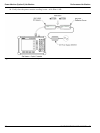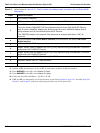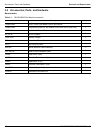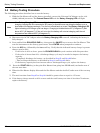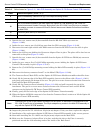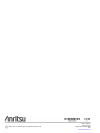- DL manuals
- Anritsu
- Measuring Instruments
- Site Master S810D
- Maintenance Manual
Anritsu Site Master S810D Maintenance Manual
Summary of Site Master S810D
Page 1
Advanced test equipment rentals www.Atecorp.Com 800-404-atec (2832) ® established 1981.
Page 2
Ce conformity marking anritsu affixes the ce conformity marking onto its conforming products in accordance with council directives of the council of the european communities in order to indicate that these products conform to the emc and lvd directive of the european union (eu). C-tick conformity ma...
Page 3
Chinese rohs statement.
Page 4
S810d/s820d mm 10680-00003 rev. E safety-1 safety symbols to prevent the risk of personal injury or loss related to equipment malfunction, anritsu company uses the following symbols to indicate safety-related information. For your own safety, please read the information carefully before operating th...
Page 5
Safety-2 s810d/s820d mm 10680-00003 rev. E for safety warning always refer to the operation manual when working near locations at which the alert mark, shown on the left, is attached. If the operation, etc., is performed without heeding the advice in the operation manual, there is a risk of personal...
Page 6: Table of Contents
S810d/s820d mm 10680-00003 rev. E contents-1 table of contents chapter 1 — general information 1-1 introduction . . . . . . . . . . . . . . . . . . . . . . . . . . . . . . . . . . . . . . . . . . . . . . . . . . . . . . . . . . . . . . . . 1-1 1-2 description . . . . . . . . . . . . . . . . . . . . ...
Page 7
Contents-2 s810d/s820d mm 10680-00003 rev. E table of contents (continued) 3-8 keypad pcb replacement . . . . . . . . . . . . . . . . . . . . . . . . . . . . . . . . . . . . . . . . . . . . . . . . . . . 3-12 overview . . . . . . . . . . . . . . . . . . . . . . . . . . . . . . . . . . . . . . . . . ...
Page 8
S810d/s820d mm 10680-00003 rev. E 1-1 chapter 1 — general information 1-1 introduction this manual provides maintenance instructions for the site master model s810d/s820d broadband microwave transmission line and antenna analyzer. It describes the product and provides performance verification proced...
Page 9
Front panel keys general information 1-2 s810d/s820d mm 10680-00003 rev. E 1-4 front panel keys figure 1-1. S810d/s820d site master front panel hard and soft keys table 1-1. Callout index for figure 1-1, “s810d/s820d site master front panel hard and soft keys” index description 1 save and recall set...
Page 10
General information top connectors s810d/s820d mm 10680-00003 rev. E 1-3 1-5 top connectors s810d/s820d with rf detector option figure 1-2. S810d/s820d top connectors with rf detector option on right table 1-2. Callout index for figure 1-2, “s810d/s820d top connectors with rf detector option on righ...
Page 11
Options general information 1-4 s810d/s820d mm 10680-00003 rev. E 1-6 options • option 2, 2 mhz frequency extension (s8x0d/2) • option 5, power monitor (s8x0d/5 sensor not included) • option 11nf, replaces standard k (f) test port connector with n(f) (s8x0d/11nf) • option 22nf, n(f) 2-port cable los...
Page 12
S810d/s820d mm 10680-00003 rev. E 2-1 chapter 2 — performance verification 2-1 introduction to performance verification this chapter contains tests that can be used to verify the performance of the site master models s810d and s820d. • section “2-2 frequency accuracy” on page 2-1 • section “2-3 retu...
Page 13
Return loss verification performance verification 2-2 s810d/s820d mm 10680-00003 rev. E 2-3 return loss verification the following test can be used to verify the accuracy of return loss measurements. Measurement calibration of the site master is required for this test. The verification software (p/n...
Page 14
Performance verification return loss verification s810d/s820d mm 10680-00003 rev. E 2-3 8. On the pc, select ok to close the opening window. The test selection dialog box appears as shown below. 9. Click on the appropriate db type button for the site master being tested: • if instrument is a site ma...
Page 15
Return loss verification performance verification 2-4 s810d/s820d mm 10680-00003 rev. E 13. To save the data as a text file, select export to text file . The software will prompt for a name and location to save the file. The data will be saved in a tabular format that can be read by most text editor...
Page 16
Performance verification power monitor (option 5) verification s810d/s820d mm 10680-00003 rev. E 2-5 2-4 power monitor (option 5) verification if the power monitor (option 5) is installed in the site master, the following test can be used to verify the accuracy of the power measurements. Measurement...
Page 17
Power monitor (option 5) verification performance verification 2-6 s810d/s820d mm 10680-00003 rev. E 11. Verify that the power monitor reading is now –40.0 dbm ±2 db. Figure 2-5. Power monitor verification setup.
Page 18
Performance verification two-port cable loss measurement verification (option 22) s810d/s820d mm 10680-00003 rev. E 2-7 2-5 two-port cable loss measurement verification (option 22) overview the two-port cable loss measurement verification consists of three procedures: • cw power verification procedu...
Page 19
Two-port cable loss measurement verification (option 22) performance verification 2-8 s810d/s820d mm 10680-00003 rev. E cw power verification procedure 1. Turn off the site master. 2. Connect the input port of the detector to the rf out x (f) of the cw source module. 3. Connect the cable of the dete...
Page 20
Performance verification two-port cable loss measurement verification (option 22) s810d/s820d mm 10680-00003 rev. E 2-9 6. Press and hold the escape/clear key, then press the on/off key to turn on the s8x0d. 7. Press mode hard key. 8. Use the up/down arrow key to highlight cable loss – two port, the...
Page 21
Two-port cable loss measurement verification (option 22) performance verification 2-10 s810d/s820d mm 10680-00003 rev. E cw frequency verification procedure 1. Turn off the site master 2. Connect the to s8x0d rf port x-type of the cw source module to rf out of s8x0d. 3. Connect the cable of the cw s...
Page 22
Performance verification two-port cable loss measurement verification (option 22) s810d/s820d mm 10680-00003 rev. E 2-11 7. Use the up/down arrow key to highlight cable loss – two port, then press enter. 8. Press the f1 soft key and set f1 to 2.75 ghz. 9. Press the f2 soft key and set f2 to 2.75 ghz...
Page 23
Two-port cable loss measurement verification (option 22) performance verification 2-12 s810d/s820d mm 10680-00003 rev. E two-port cable loss measurement accuracy procedure 1. Turn off the site master 2. Connect the input port of the detector to the rf out x (f) of the cw source module. • when using ...
Page 24
Performance verification two-port cable loss measurement verification (option 22) s810d/s820d mm 10680-00003 rev. E 2-13 3. Connect the cable of the detector to the detector input of the cw source module. 4. Connect the to s8x0d rf port x-type of the cw source module to rf out of s8x0d. 5. Connect t...
Page 25
Two-port cable loss measurement verification (option 22) performance verification 2-14 s810d/s820d mm 10680-00003 rev. E 11. Wait until the cal on display appears in the top left corner of the screen. Figure 2-11. Two-port cable loss measurement verification with 10 db attenuator table 2-4. Callout ...
Page 26
Performance verification two-port cable loss measurement verification (option 22) s810d/s820d mm 10680-00003 rev. E 2-15 12. Connect the anritsu 43kc-10 10 db attenuator between the detector and the cw source module (or between the 34nkf50 and 34nfk50, as shown in figure 2-12 above). 13. Press marke...
Page 27
Two-port cable loss measurement verification (option 22) performance verification 2-16 s810d/s820d mm 10680-00003 rev. E 17. Add the 43kc-20 attenuator to the 43kc-10 attenuator to make 30 db attenuation. 18. Press marker, select m1, select marker to peak. 19. Press marker, select m2, select marker ...
Page 28
S810d/s820d mm 10680-00003 rev. E 3-1 chapter 3 — removal and replacement 3-1 introduction the removal and replacement chapter provides the following sections, information, and procedures: • section 3-2, “accessories, parts, and hardware” on page 3-2 • “accessories” on page 3-2 • “replaceable parts”...
Page 29
Accessories, parts, and hardware removal and replacement 3-2 s810d/s820d mm 10680-00003 rev. E 3-2 accessories, parts, and hardware accessories table 3-1. S810d/s820d site master accessories part number description qty 10680-00001 user’s guide, site master s810d and s820d 1 10680-00002 programming m...
Page 30
Removal and replacement accessories, parts, and hardware s810d/s820d mm 10680-00003 rev. E 3-3 replaceable parts hardware table 3-2. S810d/s820d site master replaceable parts part number description qty 15-123 color liquid crystal display assembly 1 551-1694 adapter, 2-row 32-pin inter-connect adapt...
Page 31
Accessories, parts, and hardware removal and replacement 3-4 s810d/s820d mm 10680-00003 rev. E case parts table 3-4. S810d/s820d site master case parts part number description qty 61440-1 top case 1 46653-3 bottom case 1 48231-3 battery door 1 790-509, 790-510, and 48241 battery door latch (3 pieces...
Page 32
Removal and replacement battery pack removal and replacement s810d/s820d mm 10680-00003 rev. E 3-5 3-3 battery pack removal and replacement this procedure provides instructions for removing and replacing the site master battery pack. 1. With the site master standing upright on a stable surface, loca...
Page 33
Battery pack removal and replacement removal and replacement 3-6 s810d/s820d mm 10680-00003 rev. E 5. Replacement is the opposite of removal. Note the orientation of the battery contacts, and be sure to insert the new battery with the contacts facing the rear of the unit ( figure 3-2 ). Figure 3-2. ...
Page 34
Removal and replacement battery general information s810d/s820d mm 10680-00003 rev. E 3-7 3-4 battery general information the following information relates to the care and handling of the site master battery, and nimh batteries in general. Anritsu batteries and chargers • use only anritsu approved b...
Page 35
Battery testing procedure removal and replacement 3-8 s810d/s820d mm 10680-00003 rev. E 3-5 battery testing procedure the following procedure describes how to test the battery. 1. With the site master off and the battery installed, connect the universal ac adapter to the 12.5- 15vdc (1350 ma) connec...
Page 36
Removal and replacement front panel assembly removal and replacement s810d/s820d mm 10680-00003 rev. E 3-9 3-6 front panel assembly removal and replacement overview this procedure provides instructions for removing and replacing the site master front panel assembly. With the front panel assembly rem...
Page 37
Front panel assembly removal and replacement removal and replacement 3-10 s810d/s820d mm 10680-00003 rev. E 10. Reverse the above steps to replace the front panel assembly. Note the corner bumpers only mount one way. That is, the raised area inside one end of the bumper (figure 12) is made to confor...
Page 38
Removal and replacement lcd assembly replacement s810d/s820d mm 10680-00003 rev. E 3-11 3-7 lcd assembly replacement overview this procedure provides instructions for removing and replacing the liquid crystal display (lcd) once the front panel assembly has been separated from the site master. Replac...
Page 39
Keypad pcb replacement removal and replacement 3-12 s810d/s820d mm 10680-00003 rev. E 3-8 keypad pcb replacement overview this procedure provides instructions for removing and replacing the keypad pcb. Replacement procedure 1. Remove the front panel assembly as directed in section 3-6, “front panel ...
Page 40
Removal and replacement keypad membrane replacement s810d/s820d mm 10680-00003 rev. E 3-13 3-9 keypad membrane replacement overview this procedure provides instructions for replacing the key pad membrane. Replacement procedure 1. Remove the front panel assembly as directed in section 3-6, “front pan...
Page 41
Power monitor pcb replacement removal and replacement 3-14 s810d/s820d mm 10680-00003 rev. E 3-10 power monitor pcb replacement overview this procedure provides instructions for replacing the power monitor pcb (p/n nd64376). Replacement procedure 1. Remove the front panel assembly as directed in sec...
Page 42
Removal and replacement real time clock battery replacement s810d/s820d mm 10680-00003 rev. E 3-15 3-11 real time clock battery replacement overview this procedure provides instructions for replacing the lithium coin real time clock battery (p/n 633-26). Procedure 1. Remove the front panel assembly ...
Page 43
Main/rf pcb assembly replacement removal and replacement 3-16 s810d/s820d mm 10680-00003 rev. E 3-12 main/rf pcb assembly replacement overview this procedure provides instructions for replacing the main/rf pcb assembly. Replacement procedure 1. Remove the front panel assembly as directed in section ...
Page 44
Removal and replacement main/rf pcb assembly replacement s810d/s820d mm 10680-00003 rev. E 3-17 figure 3-11. Main/rf pcb removal table 3-5. Callout index for figure 3-11, “main/rf pcb removal” index callout description 1 remove the three (3) 0.25” standoffs that secure the rf pcb to the case..
Page 45
Source control pcb assembly replacement removal and replacement 3-18 s810d/s820d mm 10680-00003 rev. E 3-13 source control pcb assembly replacement overview this procedure provides instructions for replacing the option 22 cw source control pcb assembly. Replacement procedure 1. Remove the front pane...
Page 46
Removal and replacement source control pcb assembly replacement s810d/s820d mm 10680-00003 rev. E 3-19 figure 3-12. Main pcb assembly and option 22 cw source control pcb assembly table 3-6. Callout index for figure 3-12, “main pcb assembly and option 22 cw source control pcb assembly” index callout ...
Page 47
Source control pcb assembly replacement removal and replacement 3-20 s810d/s820d mm 10680-00003 rev. E 3. Outside the case, remove two (2) hex standoffs from the rs-232c db-9 (m) connector ( figure 3-12 #2). 4. Inside the case, remove two (2) 6-32 kep nuts from the gps connector ( figure 3-12 #3). 5...
Page 48
Removal and replacement source control pcb assembly replacement s810d/s820d mm 10680-00003 rev. E 3-21 20. Insert the db-26 connector through the connector adapter plate and connector panel openings. 21. When db-26 connector is through the connector panel opening, gently lower the option 22 cw sourc...
Page 49
Source control pcb assembly replacement removal and replacement 3-22 s810d/s820d mm 10680-00003 rev. E.
Page 50: Cw Source Modules
S810d/s820d mm 10680-00003 rev. E a-1 appendix a — test data master for cw source modules.
Page 51
Customer tdm1255c model serial no. Anritsu r.O. Customer p.O. Date tested by reason submitted: calibration [ ] evaluation [ ] repair [ ] new product evaluation [ ] condition received: mechanical: good [ ] fair [ ] poor [ ] beyond repair [ ] electrical: in tolerance [ ] out of tolerance [ ] condition...
Page 52
Customer tdm1335a model serial no. Anritsu r.O. Customer p.O. Date tested by reason submitted: calibration [ ] evaluation [ ] repair [ ] new product evaluation [ ] condition received: mechanical: good [ ] fair [ ] poor [ ] beyond repair [ ] electrical: in tolerance [ ] out of tolerance [ ] condition...
Page 53
Test data master for cw source modules a-2 s810d/s820d mm 10680-00003 rev. E.
Page 54: Index
Numerics to c s810d/s820d mm 10680-00003 rev. E index-1 index numerics 2 mhz frequency extension, option 2 . . . . . . . . 1-4 2-port cable loss measurements, option 22nf 1-4 2-port cable loss measurements, option 22sf . 1-4 2-row 32-pin (m-m) adapter p/n 551-1694 3-18, 3-20 a accessories . . . . . ...
Page 55
D to r index-2 s810d/s820d mm 10680-00003 rev. E db-26 (m) . . . . . . . . . . . . . . . . . . . . . . . . . . . . 3-20 external dc power port (coaxial power connector) . . . . . . . . . . . . . . . . . . . . . . . . . . 1-2 gps . . . . . . . . . . . . . . . . . . . . . . . . . . . . . . . . . 3-16 ...
Page 56
S to v s810d/s820d mm 10680-00003 rev. E index-3 replacement parts list . . . . . . . . . . . . . . . . . . . . . . . . . . . . . . 1-1 replacement part procedures . . . . . . . . . . . . . 1-1 replacement parts . . . . . . . . . . . . . . . . . . . . . . 3-3 return loss . . . . . . . . . . . . . . ...
Page 59
Anritsu prints on recycled paper with vegetable soybean oil ink. Anritsu company 490 jarvis drive morgan hill, ca 95037-2809 usa http://www.Anritsu.Com.