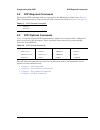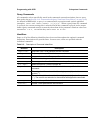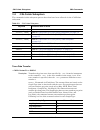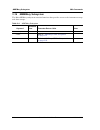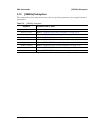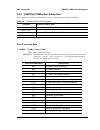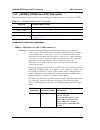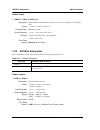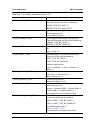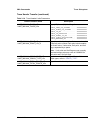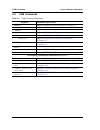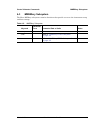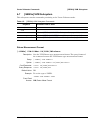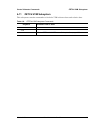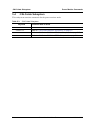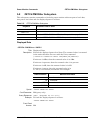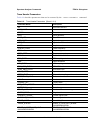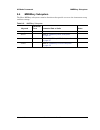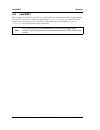- DL manuals
- Anritsu
- Measuring Instruments
- VNA Master MS2026C
- Programming Manual
Anritsu VNA Master MS2026C Programming Manual
Programming Manual
VNA Master™
MS20xxC
MS2026C Vector Network Analyzer
MS2027C Vector Network Analyzer
MS2028C Vector Network Analyzer
MS2036C Vector Network Analyzer and Spectrum Analyzer
MS2037C Vector Network Analyzer and Spectrum Analyzer
MS2038C Vector Network Analyzer and Spectrum Analyzer
Anritsu Company
490 Jarvis Drive
Morgan Hill, CA 95037-2809
USA
Part Number: 10580-00306
Revision: E
Published: October 2015
Copyright 2015 Anritsu Company
Summary of VNA Master MS2026C
Page 1
Programming manual vna master™ ms20xxc ms2026c vector network analyzer ms2027c vector network analyzer ms2028c vector network analyzer ms2036c vector network analyzer and spectrum analyzer ms2037c vector network analyzer and spectrum analyzer ms2038c vector network analyzer and spectrum analyzer anr...
Page 2
End-user license agreement for anritsu software important-read carefully: this end-user license agreement ("eula") is a legal agreement between you (either an individual or a single entity) and anritsu for the anritsu software product identified above, which includes computer software and associated...
Page 3: Table of Contents
Ms20xxc pm pn: 10580-00306 rev. E contents-1 table of contents chapter 1—general information 1-1 about this manual . . . . . . . . . . . . . . . . . . . . . . . . . . . . . . . . . . . . . . . . . . . . 1-1 1-2 introduction . . . . . . . . . . . . . . . . . . . . . . . . . . . . . . . . . . . . . . ...
Page 4
Contents-2 pn: 10580-00306 rev. E ms20xxc pm table of contents (continued) chapter 3—vna commands 3-1 introduction . . . . . . . . . . . . . . . . . . . . . . . . . . . . . . . . . . . . . . . . . . . . . . . . . 3-1 vna commands . . . . . . . . . . . . . . . . . . . . . . . . . . . . . . . . . . . ...
Page 5
Ms20xxc pm pn: 10580-00306 rev. E contents-3 table of contents (continued) 3-7 :calculate:limit subsystem . . . . . . . . . . . . . . . . . . . . . . . . . . . . . . . . . . 3-21 limit alarm. . . . . . . . . . . . . . . . . . . . . . . . . . . . . . . . . . . . . . . . . . . . . . 3-21 limit fail . ...
Page 6
Contents-4 pn: 10580-00306 rev. E ms20xxc pm table of contents (continued) limit y value . . . . . . . . . . . . . . . . . . . . . . . . . . . . . . . . . . . . . . . . . . . . 3-52 3-8 :calculate:marker subsystem . . . . . . . . . . . . . . . . . . . . . . . . . . . . . . . 3-53 turn all markers of...
Page 7
Ms20xxc pm pn: 10580-00306 rev. E contents-5 table of contents (continued) 3-12 :display subsystem . . . . . . . . . . . . . . . . . . . . . . . . . . . . . . . . . . . . . . . . . 3-81 trace display. . . . . . . . . . . . . . . . . . . . . . . . . . . . . . . . . . . . . . . . . . . . 3-81 trace fo...
Page 8
Contents-6 pn: 10580-00306 rev. E ms20xxc pm table of contents (continued) 3-22 [:sense]:calibration subsystem. . . . . . . . . . . . . . . . . . . . . . . . . . . . . . 3-104 calibration state . . . . . . . . . . . . . . . . . . . . . . . . . . . . . . . . . . . . . . . . 3-104 3-23 [:sense]:correc...
Page 9
Ms20xxc pm pn: 10580-00306 rev. E contents-7 table of contents (continued) 3-27 [:sense]:frequency subsystem . . . . . . . . . . . . . . . . . . . . . . . . . . . . . 3-136 center frequency . . . . . . . . . . . . . . . . . . . . . . . . . . . . . . . . . . . . . . . 3-136 frequency span . . . . . ....
Page 10
Contents-8 pn: 10580-00306 rev. E ms20xxc pm table of contents (continued) chapter 4—vector voltmeter commands 4-1 introduction . . . . . . . . . . . . . . . . . . . . . . . . . . . . . . . . . . . . . . . . . . . . . . . . . 4-1 4-2 vvm commands . . . . . . . . . . . . . . . . . . . . . . . . . . ....
Page 11
Ms20xxc pm pn: 10580-00306 rev. E contents-9 table of contents (continued) 5-5 :calculate:pmonitor subsystem . . . . . . . . . . . . . . . . . . . . . . . . . . . . . . . 5-5 offset . . . . . . . . . . . . . . . . . . . . . . . . . . . . . . . . . . . . . . . . . . . . . . . . . . . 5-5 units . . . ...
Page 12
Contents-10 pn: 10580-00306 rev. E ms20xxc pm table of contents (continued) 6-3 :calculate subsystem. . . . . . . . . . . . . . . . . . . . . . . . . . . . . . . . . . . . . . . . 6-3 limit alarm. . . . . . . . . . . . . . . . . . . . . . . . . . . . . . . . . . . . . . . . . . . . . . . 6-3 move li...
Page 13
Ms20xxc pm pn: 10580-00306 rev. E contents-11 table of contents (continued) delta marker state. . . . . . . . . . . . . . . . . . . . . . . . . . . . . . . . . . . . . . . . 6-23 marker counter . . . . . . . . . . . . . . . . . . . . . . . . . . . . . . . . . . . . . . . . . . 6-24 marker fixed stat...
Page 14
Contents-12 pn: 10580-00306 rev. E ms20xxc pm table of contents (continued) 6-9 :measure subsystem. . . . . . . . . . . . . . . . . . . . . . . . . . . . . . . . . . . . . . . . 6-41 measure adjacent channel power ratio. . . . . . . . . . . . . . . . . . . . . . . 6-41 measure channel power . . . . ...
Page 15
Ms20xxc pm pn: 10580-00306 rev. E contents-13 table of contents (continued) 6-15 [:sense] subsystem . . . . . . . . . . . . . . . . . . . . . . . . . . . . . . . . . . . . . . . . 6-68 acpr adjacent channel bandwidth . . . . . . . . . . . . . . . . . . . . . . . . . . 6-68 acpr main channel bandwidt...
Page 16
Contents-14 pn: 10580-00306 rev. E ms20xxc pm table of contents (continued) chapter 7—am/fm/pm commands 7-1 introduction . . . . . . . . . . . . . . . . . . . . . . . . . . . . . . . . . . . . . . . . . . . . . . . . . 7-1 am/fm/pm analyzer commands . . . . . . . . . . . . . . . . . . . . . . . . . ...
Page 17
Ms20xxc pm pn: 10580-00306 rev. E contents-15 table of contents (continued) appendix a—example a-1 introduction . . . . . . . . . . . . . . . . . . . . . . . . . . . . . . . . . . . . . . . . . . . . . . . . . A-1 a-2 c/c++ . . . . . . . . . . . . . . . . . . . . . . . . . . . . . . . . . . . . . . ...
Page 18
Contents-16 pn: 10580-00306 rev. E ms20xxc pm.
Page 19
Ms20xxc pm pn: 10580-00306 rev. E 1-1 chapter 1 — general information 1-1 about this manual this scpi programming manual provides information for remote operation of the ms20xxc vector network analyzer (ms2026c, ms2027c, ms2028c, ms2036c, ms2037c, and ms2038c) using commands sent from an external co...
Page 20
Remote programming setup and interface general information 1-2 pn: 10580-00306 rev. E ms20xxc pm ethernet networking uses a bus or star topology in which all of the interfacing devices are connected to a central cable called the bus, or are connected to a hub. Ethernet uses the csma/cd access method...
Page 21
General information remote programming setup and interface ms20xxc pm pn: 10580-00306 rev. E 1-3 interface between the ms20xxc and other devices on the network is via a category-five (cat-5) interface cable that is connected to a network. This cable uses 4 twisted pairs of insulated copper wires tha...
Page 22
Remote programming setup and interface general information 1-4 pn: 10580-00306 rev. E ms20xxc pm ms20xxc lan connections the rj-45 connector is used to connect the ms20xxc to a local area network (lan). Integrated into this connector are two leds. The amber led (light emitting diode) indicates the s...
Page 23
General information remote programming setup and interface ms20xxc pm pn: 10580-00306 rev. E 1-5 usb interface connection and setup the universal serial bus (usb) architecture is a high-performance networking standard that is considered “plug and play” compatible. The usb driver software is automati...
Page 24
Remote programming setup and interface general information 1-6 pn: 10580-00306 rev. E ms20xxc pm 4. Select to allow the wizard to search for and install the usb software automatically. 5. After the software is installed, close the wizard by clicking finish. Figure 1-2. Usb found new hardware wizard ...
Page 25
General information remote programming setup and interface ms20xxc pm pn: 10580-00306 rev. E 1-7 usb interface, type mini-b the usb 2.0 mini-b device connector can be used to connect the ms20xxc directly to a pc. The first time that the ms20xxc is connected to a pc, the normal usb device detection i...
Page 26
Sending scpi commands general information 1-8 pn: 10580-00306 rev. E ms20xxc pm 1-4 sending scpi commands scpi commands can be sent to the ms20xxc though any virtual instrument software architecture (visa) controller. Visa is a commonly-used api in the test and measurement industry for communicating...
Page 27
General information sending scpi commands ms20xxc pm pn: 10580-00306 rev. E 1-9 2. Select the viwrite tab and execute the default *idn? Write by clicking the execute button. 3. Select the viread tab and click the execute button. If the pc is connected to the ms20xxc, then the command returns the fol...
Page 28
Sending scpi commands general information 1-10 pn: 10580-00306 rev. E ms20xxc pm.
Page 29
Ms20xxc pm pn: 10580-00306 rev. E 2-1 chapter 2 — programming with scpi 2-1 introduction this chapter provides an introduction to scpi programming that includes descriptions of the command types, hierarchical command structure, command subsystems, data parameters, and notational conventions. 2-2 int...
Page 30
Scpi common commands programming with scpi 2-2 pn: 10580-00306 rev. E ms20xxc pm 2-3 scpi common commands some common commands are defined in the ieee 488.2 standard and must be implemented by all scpi compatible instruments. These commands are identified by the asterisk (*) at the beginning of the ...
Page 31
Programming with scpi scpi required commands ms20xxc pm pn: 10580-00306 rev. E 2-3 2-4 scpi required commands the required scpi commands that are supported by the ms20xxc are listed in the table 2-1 . These commands work in all measurement modes and are described in chapter 3 on page 3-1 2-5 scpi op...
Page 32
Subsystem commands programming with scpi 2-4 pn: 10580-00306 rev. E ms20xxc pm 2-6 subsystem commands subsystem commands control all instrument functions and some general purpose functions. All subsystem commands are identified by the colon that is used between keywords, as in :initiate:continuous. ...
Page 33
Programming with scpi subsystem commands ms20xxc pm pn: 10580-00306 rev. E 2-5 long format versus short format each keyword has a long format and a short format. The start frequency can be specified by :sense:frequency:start or :sens:freq:star. The capital letters in the command specification indica...
Page 34
Subsystem commands programming with scpi 2-6 pn: 10580-00306 rev. E ms20xxc pm all ms20xxc scpi commands, except the :abort command, have one or more subcommands (keywords) associated with them to further define the instrument function to be controlled. The subcommand keywords may also have one or m...
Page 35
Programming with scpi subsystem commands ms20xxc pm pn: 10580-00306 rev. E 2-7 query commands all commands, unless specifically noted in the commands syntax descriptions, have a query form (refer also to section 2-10 “command and query notational conventions” on page 2-12 ). As defined in ieee-488.2...
Page 36
Subsystem commands programming with scpi 2-8 pn: 10580-00306 rev. E ms20xxc pm data parameters data parameters, referred to simply as “parameters,” are the quantitative values that are used as arguments for the command keywords. The parameter type that is associated with a particular scpi command is...
Page 37
Programming with scpi subsystem commands ms20xxc pm pn: 10580-00306 rev. E 2-9 data parameter notations the following syntax conventions are used for data parameter descriptions in this manual: unit suffixes unit suffixes are not required for data parameters, provided the values are scaled for the g...
Page 38
Notational conventions programming with scpi 2-10 pn: 10580-00306 rev. E ms20xxc pm 2-7 notational conventions the scpi interface standardizes command syntax and style to simplify the task of programming across a wide range of instrumentation. As with any programming language, the exact command keyw...
Page 39
Programming with scpi notational examples ms20xxc pm pn: 10580-00306 rev. E 2-11 2-8 notational examples command statements read from left to right and from top to bottom. In the command statement above, the :frequency keyword immediately follows the :sense keyword with no separating space. A space ...
Page 40
Formatting conventions programming with scpi 2-12 pn: 10580-00306 rev. E ms20xxc pm 2-9 formatting conventions this manual uses the following conventions in describing scpi commands. 2-10 command and query notational conventions to distinguish the command types in the command descriptions, a questio...
Page 41
Programming with scpi parameter names ms20xxc pm pn: 10580-00306 rev. E 2-13 2-11 parameter names the parameters that are returned depend on the firmware version in the ms20xxc, and this document does not cover all possible parameter values that can be returned by the command. Parameter names are de...
Page 42
Parameter names programming with scpi 2-14 pn: 10580-00306 rev. E ms20xxc pm.
Page 43: Chapter 3 — Vna Commands
Ms20xxc pm pn: 10580-00306 rev. E 3-1 chapter 3 — vna commands 3-1 introduction this chapter describes commands for vector network analyzer mode. Only the commands that are listed in this chapter and in chapter 8, “all mode commands” can be used in vector network analyzer mode. Using commands from o...
Page 44
:calculate subsystem vna commands 3-2 pn: 10580-00306 rev. E ms20xxc pm 3-2 :calculate subsystem the commands in this subsystem process data that have been collected via the :calculate subsystem. Trace data transfer :calculate:data? Description: transfers the given trace data specified by from the i...
Page 45
Vna commands :calculate subsystem ms20xxc pm pn: 10580-00306 rev. E 3-3 sdata: complex measurement data. The returned numbers (which are independent of the graph type that is associated with the trace) are the complex measurement data (real and imaginary) for each point of the trace. A 551 point tra...
Page 46
:calculate:filter[:gate] subsystem vna commands 3-4 pn: 10580-00306 rev. E ms20xxc pm 3-3 :calculate:filter[:gate] subsystem this subsystem includes commands that allow you to set up the gate configuration. Gate coupling state :calculate:filter[:gate]:coupled[:state] description: sets the gate coupl...
Page 47
Vna commands :calculate:filter[:gate]:distance subsystem ms20xxc pm pn: 10580-00306 rev. E 3-5 3-4 :calculate:filter[:gate]:distance subsystem the commands in this subsystem define the gate configuration for the distance domain. Gate center distance :calculate:filter[:gate]:distance:center descripti...
Page 48
:calculate:filter[:gate]:distance subsystem vna commands 3-6 pn: 10580-00306 rev. E ms20xxc pm gate center distance (continued) example: to set the gate center distance for trace 4 to 12.5 m: :calculate4:filter:gate:distance:center 12500 mm or :calc4:filt:gate:dist:cent 12.5 after either of these tw...
Page 49
Vna commands :calculate:filter[:gate]:distance subsystem ms20xxc pm pn: 10580-00306 rev. E 3-7 distance domain gate notch state :calculate:filter[:gate]:distance:notch description: sets the gate into notch mode for the given trace. Setting the value to on or to 1 turns on the gate into a notch (in o...
Page 50
:calculate:filter[:gate]:distance subsystem vna commands 3-8 pn: 10580-00306 rev. E ms20xxc pm distance domain gate shape :calculate:filter[:gate]:distance:shape description: sets the gate shape for the given trace. The query version of this command returns the string “max” if the current gate shape...
Page 51
Vna commands :calculate:filter[:gate]:distance subsystem ms20xxc pm pn: 10580-00306 rev. E 3-9 gate span distance :calculate:filter[:gate]:distance:span description: sets the gate span distance for the given trace. Is the trace number in the range of 1 to 4. If no trace number is specified, then the...
Page 52
:calculate:filter[:gate]:distance subsystem vna commands 3-10 pn: 10580-00306 rev. E ms20xxc pm gate start distance :calculate:filter[:gate]:distance:start description: sets the gate start distance for the given trace. Is the trace number in the range of 1 to 4. If no trace number is specified, then...
Page 53
Vna commands :calculate:filter[:gate]:distance subsystem ms20xxc pm pn: 10580-00306 rev. E 3-11 distance domain gate display settings :calculate:filter[:gate]:distance:state description: sets the gate display settings for the given trace. The gate can be either off, in display mode, or on. In displa...
Page 54
:calculate:filter[:gate]:distance subsystem vna commands 3-12 pn: 10580-00306 rev. E ms20xxc pm gate stop distance :calculate:filter[:gate]:distance:stop description: sets the gate stop distance for the given trace. Is the trace number in the range of 1 to 4. If no trace number is specified, then th...
Page 55
Vna commands :calculate:filter[:gate]:time subsystem ms20xxc pm pn: 10580-00306 rev. E 3-13 3-5 :calculate:filter[:gate]:time subsystem the commands in this subsystem define the gate configuration for the time domain. Gate center time :calculate:filter[:gate]:time:center description: sets the gate c...
Page 56
:calculate:filter[:gate]:time subsystem vna commands 3-14 pn: 10580-00306 rev. E ms20xxc pm time domain gate notch state :calculate:filter[:gate]:time:notch description: sets the gate into notch mode for the given trace. Setting the value to on or to 1 turns on the gate into a notch (in other words,...
Page 57
Vna commands :calculate:filter[:gate]:time subsystem ms20xxc pm pn: 10580-00306 rev. E 3-15 time domain gate shape :calculate:filter[:gate]:time:shape description: sets the gate shape for the given trace. The query version of this command returns the string “max” if the current gate shape is set to ...
Page 58
:calculate:filter[:gate]:time subsystem vna commands 3-16 pn: 10580-00306 rev. E ms20xxc pm gate span time :calculate:filter[:gate]:time:span description: sets the gate span time for the given trace. Is the trace number in the range of 1 to 4. If no trace number is specified, then the parameter defa...
Page 59
Vna commands :calculate:filter[:gate]:time subsystem ms20xxc pm pn: 10580-00306 rev. E 3-17 gate start time :calculate:filter[:gate]:time:start description: sets the gate start time for the given trace. Is the trace number in the range of 1 to 4. If no trace number is specified, then the parameter d...
Page 60
:calculate:filter[:gate]:time subsystem vna commands 3-18 pn: 10580-00306 rev. E ms20xxc pm time domain gate display setting :calculate:filter[:gate]:time:state description: sets the gate display settings for the given trace. The gate can be off, in display mode, or on. In display mode, the gate is ...
Page 61
Vna commands :calculate:filter[:gate]:time subsystem ms20xxc pm pn: 10580-00306 rev. E 3-19 gate stop time :calculate:filter[:gate]:time:stop description: sets the gate stop time for the given trace. Is the trace number in the range of 1 to 4. If no trace number is specified, then the parameter defa...
Page 62
:calculate:format subsystem vna commands 3-20 pn: 10580-00306 rev. E ms20xxc pm 3-6 :calculate:format subsystem commands in this subsystem define the display format for a measurement. Graph type :calculate:format description: defines the graph type for the given trace . Is the trace number in the ra...
Page 63
Vna commands :calculate:limit subsystem ms20xxc pm pn: 10580-00306 rev. E 3-21 3-7 :calculate:limit subsystem this subsystem defines the limit lines and controls the limit check. Limit alarm :calculate:limit:alarm description: enables/disables the active trace currently selected limit line alarm. Se...
Page 64
:calculate:limit subsystem vna commands 3-22 pn: 10580-00306 rev. E ms20xxc pm limit fail :calculate:limit:fail? Description: returns the fail status of the given trace based on the limits. The limit and the limit message must be on in order to return a valid boolean value. If either or both limits ...
Page 65
Vna commands :calculate:limit subsystem ms20xxc pm pn: 10580-00306 rev. E 3-23 limit pass/fail :calculate:limit:pfmessage description: enables or disables the selected trace pass fail message. Is the trace number in the range 1 to 4. If no trace number is specified, then the parameter defaults to tr...
Page 66
:calculate:limit subsystem vna commands 3-24 pn: 10580-00306 rev. E ms20xxc pm upper limit fail state :calculate:limit:upper:fail? Description: returns the fail status of the given trace . The uppper limit and the limit message must be on in order to return a valid boolean value. If the upper limit ...
Page 67
Vna commands :calculate:limit subsystem ms20xxc pm pn: 10580-00306 rev. E 3-25 add lower limit point :calculate:limit:lower:point:add description: adds a new limit point to the lower limit line of the given trace . Is the trace number in the range 1 to 4. If no trace number is specified, then the pa...
Page 68
:calculate:limit subsystem vna commands 3-26 pn: 10580-00306 rev. E ms20xxc pm lower limit next point left :calculate:limit:lower:point:left description: sets the limit point to the left of the lower limit active point of the given trace as the new active point. Is the trace number in the range 1 to...
Page 69
Vna commands :calculate:limit subsystem ms20xxc pm pn: 10580-00306 rev. E 3-27 lower limit point x value :calculate:limit:lower:point:x description: sets the location of the lower limit point of the given trace on the x-axis at the specified location. Is the trace number in the range 1 to 4. If no t...
Page 70
:calculate:limit subsystem vna commands 3-28 pn: 10580-00306 rev. E ms20xxc pm lower limit point x value (continued) example: to set the trace 4 lower limit point to 5000 hertz (trace 4 in frequency domain): :calculate4:limit:lower:point:x 5000 or to 500 mhz: :calculate4:limit:lower:point:x 500 mhz ...
Page 71
Vna commands :calculate:limit subsystem ms20xxc pm pn: 10580-00306 rev. E 3-29 lower limit point y value :calculate:limit:lower:point:y description: sets the location of the lower limit point of the given trace on the y-axis at the specified location. Is the trace number in the range 1 to 4. If no t...
Page 72
:calculate:limit subsystem vna commands 3-30 pn: 10580-00306 rev. E ms20xxc pm lower limit state :calculate:limit:lower[:state] description: turns the lower limit line of the given trace on or off. Is the trace number in the range 1 to 4. If no trace number is specified, then the parameter defaults ...
Page 73
Vna commands :calculate:limit subsystem ms20xxc pm pn: 10580-00306 rev. E 3-31 lower limit x value :calculate:limit:lower:x description: moves the lower limit of the given trace on the x-axis to the given value. Is the trace number in the range 1 to 4. If no trace number is specified, then the param...
Page 74
:calculate:limit subsystem vna commands 3-32 pn: 10580-00306 rev. E ms20xxc pm lower limit x value (continued) example: to move the trace 4 lower limit to 5000 hertz (trace 4 in frequency domain) :calculate4:limit:lower:x 5000 or to 500 mhz: :calculate4:limit:lower:x 500 mhz to move the trace 1 lowe...
Page 75
Vna commands :calculate:limit subsystem ms20xxc pm pn: 10580-00306 rev. E 3-33 lower limit y value :calculate:limit:lower:y description: sets the location of the lower limit line of the given trace on the y-axis at the given value. This moves the entire lower limit and moves the current active limit...
Page 76
:calculate:limit subsystem vna commands 3-34 pn: 10580-00306 rev. E ms20xxc pm add limit point :calculate:limit:point:add description: adds a new limit point to the currently active limit line. Use :calculate:limit:type to set the currently active limit line. Syntax: :calculate:limit:point:add cmd p...
Page 77
Vna commands :calculate:limit subsystem ms20xxc pm pn: 10580-00306 rev. E 3-35 next point left :calculate:limit:point:left description: sets the limit point immediately to the left of the active limit point as the active point. This makes it active for editing or deleting. Use :calculate:limit:type ...
Page 78
:calculate:limit subsystem vna commands 3-36 pn: 10580-00306 rev. E ms20xxc pm limit point x value :calculate:limit:point:x description: sets the location of the active limit point on the x-axis at the specified location. Sending this command changes the move limit on the front panel to point if it ...
Page 79
Vna commands :calculate:limit subsystem ms20xxc pm pn: 10580-00306 rev. E 3-37 limit point x value (continued) example: to set the active limit point to 5000 hertz (active trace in frequency domain): :calculate:limit:point:x 5000 or to 500 mhz: :calculate:limit:point:x 500 mhz to set the active limi...
Page 80
:calculate:limit subsystem vna commands 3-38 pn: 10580-00306 rev. E ms20xxc pm limit point y value :calculate:limit:point:y description: sets the location of the active limit point on the y-axis at the specified location. Sending this command changes the move limit on the front panel to point if it ...
Page 81
Vna commands :calculate:limit subsystem ms20xxc pm pn: 10580-00306 rev. E 3-39 limit state :calculate:limit[:state] description: turns the active trace currently selected limit line (upper or lower) on or off. If the value is set to on or 1, then the active trace selected limit line is turned on. If...
Page 82
:calculate:limit subsystem vna commands 3-40 pn: 10580-00306 rev. E ms20xxc pm limit type :calculate:limit:type description: sets the limit line segment type (upper or lower) to be edited. Set the value to 1 for lower limit segment and to 0 for upper limit line segment. The query version of the comm...
Page 83
Vna commands :calculate:limit subsystem ms20xxc pm pn: 10580-00306 rev. E 3-41 add upper limit point :calculate:limit:upper:point:add description: adds a new limit point to the upper limit line of the given trace . Is the trace number in the range 1 to 4. If no trace number is specified, then the pa...
Page 84
:calculate:limit subsystem vna commands 3-42 pn: 10580-00306 rev. E ms20xxc pm upper limit next point left :calculate:limit:upper:point:left description: sets the limit point to the left of the upper limit active point of the given trace as the new active point. Is the trace number in the range 1 to...
Page 85
Vna commands :calculate:limit subsystem ms20xxc pm pn: 10580-00306 rev. E 3-43 upper limit point x value :calculate:limit:upper:point:x description: sets the location of the upper limit point of the given trace on the x-axis at the specified location. Is the trace number in the range 1 to 4. If no t...
Page 86
:calculate:limit subsystem vna commands 3-44 pn: 10580-00306 rev. E ms20xxc pm upper limit point x value (continued) example: to set the trace 4 upper limit point to 5000 hertz (trace 4 in frequency domain): :calculate4:limit:upper:point:x 5000 or to 500 mhz: :calculate4:limit:upper:point:x 500 mhz ...
Page 87
Vna commands :calculate:limit subsystem ms20xxc pm pn: 10580-00306 rev. E 3-45 upper limit point y value :calculate:limit:upper:point:y description: sets the location of the upper limit point of the given trace on the y-axis at the specified location. Is the trace number in the range 1 to 4. If no t...
Page 88
:calculate:limit subsystem vna commands 3-46 pn: 10580-00306 rev. E ms20xxc pm upper limit state :calculate:limit:upper[:state] description: turns the upper limit line of the given trace on or off. Is the trace number in the range 1 to 4. If no trace number is specified, then default trace is trace ...
Page 89
Vna commands :calculate:limit subsystem ms20xxc pm pn: 10580-00306 rev. E 3-47 upper limit x value :calculate:limit:upper:x description: moves the upper limit of the given trace on the x-axis to the given value. Is the trace number in the range 1 to 4. If no trace number is specified, then the param...
Page 90
:calculate:limit subsystem vna commands 3-48 pn: 10580-00306 rev. E ms20xxc pm upper limit x value (continued) example: to move the trace 4 upper limit to 5000 hertz (trace 4 in frequency domain): :calculate4:limit:upper:x 5000 or to 500 mhz: :calculate4:limit:upper:x 500 mhz to move the trace 1 upp...
Page 91
Vna commands :calculate:limit subsystem ms20xxc pm pn: 10580-00306 rev. E 3-49 upper limit y value :calculate:limit:upper:y description: sets the location of the upper limit line of the given trace on the y-axis at the given value. This moves the entire upper limit and moves the current active limit...
Page 92
:calculate:limit subsystem vna commands 3-50 pn: 10580-00306 rev. E ms20xxc pm limit x value :calculate:limit:x description: sets the location of the active limit point on the x-axis at the specified location. This moves the entire limit and moves the active limit point to the given value. The given...
Page 93
Vna commands :calculate:limit subsystem ms20xxc pm pn: 10580-00306 rev. E 3-51 limit x value (continued) example: to move the active limit to 5000 hertz (active trace in frequency domain): :calculate:limit:x 5000 or to 500 mhz: :calculate:limit:x 500mhz to move the active limit to 5 feet (active tra...
Page 94
:calculate:limit subsystem vna commands 3-52 pn: 10580-00306 rev. E ms20xxc pm limit y value :calculate:limit:y description: sets the location of the active limit line on the y-axis at the given value. This moves the entire limit and moves the current active limit point by the given value. Sending t...
Page 95
Vna commands :calculate:marker subsystem ms20xxc pm pn: 10580-00306 rev. E 3-53 3-8 :calculate:marker subsystem this subsystem contains commands to manipulate data markers. Turn all markers off :calculate:marker:aoff turns off all markers. This command turns off all markers that are not currently se...
Page 98
:calculate:marker subsystem vna commands 3-56 pn: 10580-00306 rev. E ms20xxc pm marker readout format :calculate:marker:display:format description: sets the display readout format for markers. The query version of the command returns “none” if the display readout format is set to none, “scre” if scr...
Page 99
Vna commands :calculate:marker subsystem ms20xxc pm pn: 10580-00306 rev. E 3-57 marker readout style :calculate:marker:format description: sets the specified marker readout style. Is the marker number in the range of 1 to 8. If no marker number is specified, then the marker number (the value) defaul...
Page 101
Vna commands :calculate:marker subsystem ms20xxc pm pn: 10580-00306 rev. E 3-59 reference marker state :calculate:marker:reference[:state] description: sets the specified marker as the active marker and turns it on or off. If the value is set to on or 1, the specified marker is turned on and set as ...
Page 102
:calculate:marker subsystem vna commands 3-60 pn: 10580-00306 rev. E ms20xxc pm marker on trace :calculate:marker:source description: sets the specified marker to the given trace . Is the marker number in the range of 1 to 8. If no marker number is specified, then the marker number (the value) defau...
Page 105
Vna commands :calculate:marker subsystem ms20xxc pm pn: 10580-00306 rev. E 3-63 marker x value (continued) example: to set reference marker #2 (frequency domain) to 5000 hertz on the x-axis: :calculate:marker2:x 5000 :calculate:marker2:x 5000hz to set reference marker #1 to 1.5 ghz on the x-axis: :c...
Page 108
:calculate:math subsystem vna commands 3-66 pn: 10580-00306 rev. E ms20xxc pm 3-9 :calculate:math subsystem this subsystem contains functions for controlling math operations on the currently selected measurement and memory.Trace math function :calculate:math:function description: sets the math opera...
Page 109
Vna commands :calculate:smoothing subsystem ms20xxc pm pn: 10580-00306 rev. E 3-67 3-10 :calculate:smoothing subsystem this subsystem contains functions for trace smoothing. Smoothing :calculate:smoothing:aperture description: sets the smoothing percentage for the given trace . The query form of the...
Page 110
:calculate:transform subsystem vna commands 3-68 pn: 10580-00306 rev. E ms20xxc pm 3-11 :calculate:transform subsystem front panel soft keys that are related to distance measurements, such as the additional dist setup soft key, appear in menus only when the setup domain is set up for distance. Maxim...
Page 111
Vna commands :calculate:transform subsystem ms20xxc pm pn: 10580-00306 rev. E 3-69 start distance :calculate:transform:distance:start description: sets the start distance for dtf measurements. The query version of this command returns the start distance in millimeters if the current distance unit is...
Page 112
:calculate:transform subsystem vna commands 3-70 pn: 10580-00306 rev. E ms20xxc pm distance units :calculate:transform:distance:unit description: sets the units to be used for dtf measurements. The query version of this command returns the string “meter” if the current distance unit is set to meter,...
Page 113
Vna commands :calculate:transform subsystem ms20xxc pm pn: 10580-00306 rev. E 3-71 distance domain window shape :calculate:transform:distance:window description: sets the distance domain window shape (used for pre-processing the frequency domain data) for all traces. Setting the window to rectangula...
Page 114
:calculate:transform subsystem vna commands 3-72 pn: 10580-00306 rev. E ms20xxc pm maximum time :calculate:transform:time:maximum? Description: this command returns the maximum time in nanoseconds. This value is set based on the number of data points and the start and stop frequencies. Syntax: :calc...
Page 115
Vna commands :calculate:transform subsystem ms20xxc pm pn: 10580-00306 rev. E 3-73 start time :calculate:transform:time:start description: sets the start time. The query version returns the current start time in nanoseconds. Syntax: :calculate:transform:time:start :calculate:transform:time:start? Cm...
Page 116
:calculate:transform subsystem vna commands 3-74 pn: 10580-00306 rev. E ms20xxc pm reflection calculation for time domain :calculate:transform:time:trip description: sets the trip length of the time transform for the reflection parameters (s 11 or s 22 ). For these reflection parameters, the x-axis ...
Page 117
Vna commands :calculate:transform subsystem ms20xxc pm pn: 10580-00306 rev. E 3-75 time domain processing mode :calculate:transform:time:type:auto description: sets the time domain transformation mode to either auto (use parameters on or 1) or bandpass only (use parameters off or 0). In auto mode, t...
Page 118
:calculate:transform subsystem vna commands 3-76 pn: 10580-00306 rev. E ms20xxc pm time domain window shape :calculate:transform:time:window description: sets the time domain window shape (which is used for pre-processing the frequency domain data) for all traces. Setting the window to rectangular s...
Page 119
Vna commands :calculate:transform subsystem ms20xxc pm pn: 10580-00306 rev. E 3-77 get distance list :calculate:transform:distance:data? Description: produces the distance list in meters for the given trace. Is the trace number in the range 1 to 8 (1 to 4 for traces tr1 to tr4 and 5 to 8 for memory ...
Page 120
:calculate:transform subsystem vna commands 3-78 pn: 10580-00306 rev. E ms20xxc pm band pass mode response :calculate:transform:time:bpass:stimulus description: sets the response type to be used in the band pass transformation process for the given trace. The response type is set to either standard ...
Page 121
Vna commands :calculate:transform subsystem ms20xxc pm pn: 10580-00306 rev. E 3-79 get time list :calculate:transform:time:data? Description: produces the time list in nanoseconds for the given trace. Is the trace number in the range 1 to 8 (1 to 4 for traces tr1 to tr4 and 5 to 8 for memory m1 to m...
Page 122
:calculate:transform subsystem vna commands 3-80 pn: 10580-00306 rev. E ms20xxc pm low pass mode response :calculate:transform:time:lpass:stimulus description: sets the response type to be used in the low pass transformation process for the given trace. The response type is set to either impulse or ...
Page 124
:display subsystem vna commands 3-82 pn: 10580-00306 rev. E ms20xxc pm group delay aperture :display:window:trace:y[:scale]:gdaperture description: sets the group delay aperture value (which is common to all traces). The query version of this command produces the group delay aperture as its output. ...
Page 125
Vna commands :display subsystem ms20xxc pm pn: 10580-00306 rev. E 3-83 scale resolution per division :display:window:trace:y[:scale]:pdivision description: sets the scale per division for the y-axis. For group delay, sets the scale (time/division) for the y-axis. For phase, sets the scale (degree/di...
Page 126
:display subsystem vna commands 3-84 pn: 10580-00306 rev. E ms20xxc pm scale resolution per division (continued) default unit: current active value unit (for time, the default for setting is seconds, but the query is always returned in nanoseconds (ns).) front panel access: scale , resolution per di...
Page 127
Vna commands :display subsystem ms20xxc pm pn: 10580-00306 rev. E 3-85 scale reference level (continued) default value: log magnitude: 0 db swr: 1 phase: 0° group delay: 0 ps real: 0 imag: 0 log mag/2: 0 db smith chart: 10 inverted smith chart: 10 log polar: 0 db linear polar: 1 real impedance: 50 o...
Page 128
:display subsystem vna commands 3-86 pn: 10580-00306 rev. E ms20xxc pm scale reference line :display:window:trace:y[:scale]:rposition description: sets the reference line scale value for the y-axis. Syntax: :display:window:trace:y[:scale]:rposition :display:window:trace:y[:scale]:rposition? Cmd para...
Page 129
Vna commands :display subsystem ms20xxc pm pn: 10580-00306 rev. E 3-87 smith chart scalable type :display:window:trace:y[:scale]:smchart description: sets the smith chart or inverted smith chart display scale type of the given trace number specified by . Is the trace number in the range 1 to 4. If n...
Page 130
:format subsystem vna commands 3-88 pn: 10580-00306 rev. E ms20xxc pm 3-13 :format subsystem this subsystem contains commands that determine the formatting of numeric data when it is transferred. The format setting affects data in specific commands only. If a command is affected, then it is noted in...
Page 131
Vna commands :initiate subsystem ms20xxc pm pn: 10580-00306 rev. E 3-89 3-14 :initiate subsystem this subsystem controls the triggering of measurements. Continuous/single sweep :initiate:continuous description: sets the sweep to continuous. If the instrument is currently on hold, and if sweep type i...
Page 132
:initiate subsystem vna commands 3-90 pn: 10580-00306 rev. E ms20xxc pm hold sweep :initiate:hold description: sets the sweep to hold. If the instrument is currently sweeping, then setting a value of on or 1 pauses the sweep. If the instrument is currently not sweeping, and if sweep type is set to c...
Page 133
Vna commands :input subsystem ms20xxc pm pn: 10580-00306 rev. E 3-91 3-15 :input subsystem this subsystem controls characteristics of the input port. If gain mode setting :input:gain:mode description: sets the method by which the instrument adjusts the gain of the if path. In auto mode, the instrume...
Page 134
:input subsystem vna commands 3-92 pn: 10580-00306 rev. E ms20xxc pm internal bias tee current :input:bias:current description: sets the internal bias tee current limit for the specified port. When this limit is exceeded, the bias tee trips (turns off). Is the specified internal bias tee port number...
Page 135
Vna commands :input subsystem ms20xxc pm pn: 10580-00306 rev. E 3-93 external bias tee tripped state :input:bias:external:tripped[:state]? Description: returns whether the external bias tee is tripped. Returns 1 for tripped, otherwise returns 0. Syntax: :input:bias:external:tripped[:state]? Cmd para...
Page 137
Vna commands :input subsystem ms20xxc pm pn: 10580-00306 rev. E 3-95 internal bias tee voltage :input:bias:voltage description: sets the voltage of the internal bias tee for the specified port number. Is the specified internal bias tee port number, 1 or 2. The query version of this command returns e...
Page 138
:mmemory subsystem vna commands 3-96 pn: 10580-00306 rev. E ms20xxc pm 3-16 :mmemory subsystem the mass memory subsystem contains functions that provide access to the instrument setup and data storage. Table 3-4. :mmemory subsystem keyword parameter form parameter data or units notes :mmemory :load ...
Page 139
Vna commands :mmemory:load subsystem ms20xxc pm pn: 10580-00306 rev. E 3-97 3-17 :mmemory:load subsystem the mass memory load subsystem contains commands to transfer from the mass memory device to the internal memory. Recall setup :mmemory:load:state description: no query. Recalls a previously store...
Page 140
:mmemory:load subsystem vna commands 3-98 pn: 10580-00306 rev. E ms20xxc pm recall measurement :mmemory:load:trace description: recalls a previously stored measurement trace from the current storage location. The saved measurement trace that is to be loaded is specified by . Must be enclosed in eith...
Page 141
Vna commands :mmemory:store subsystem ms20xxc pm pn: 10580-00306 rev. E 3-99 3-18 :mmemory:store subsystem the mass memory store subsystem contains commands to transfer from the internal memory to the mass memory device. Save setup :mmemory:store:state description: stores the current setup into the ...
Page 142
:mmemory:store subsystem vna commands 3-100 pn: 10580-00306 rev. E ms20xxc pm save measurement :mmemory:store:trace description: stores the trace into the file that is specified by . Must be enclosed in either single quotes (‘ ’) or double quotes (“ ”) and must not contain a file extension. The para...
Page 143
Vna commands [:sense] subsystem ms20xxc pm pn: 10580-00306 rev. E 3-101 3-19 [:sense] subsystem the commands in this subsystem relate to device-specific parameters, not to signal-oriented parameters. Table 3-5. [:sense] subsystem keyword parameter data or units [:sense] :application refer to “[:sens...
Page 144
[:sense]:application subsystem vna commands 3-102 pn: 10580-00306 rev. E ms20xxc pm 3-20 [:sense]:application subsystem this subsystem contains application specific commands. Application self test [:sense]:application:tst? Description: executes an application self test and reports whether any errors...
Page 145
Vna commands [:sense]:average subsystem ms20xxc pm pn: 10580-00306 rev. E 3-103 3-21 [:sense]:average subsystem this subsystem contains commands that are related to the combination of the data from consecutive sweeps. Use commands in this subsystem to control sweep-to-sweep averaging and max hold fu...
Page 146
[:sense]:calibration subsystem vna commands 3-104 pn: 10580-00306 rev. E ms20xxc pm 3-22 [:sense]:calibration subsystem this subsystem controls the system calibration. Calibration state [:sense]:calibration:state? Description: reports the calibrated state. This command returns a 0 if there is no val...
Page 147
Vna commands [:sense]:correction subsystem ms20xxc pm pn: 10580-00306 rev. E 3-105 3-23 [:sense]:correction subsystem this subsystem provides commands for losses or gains external to the instrument. Error correction data [:sense]:correction:data? Title: error correction data description: transfers t...
Page 148
[:sense]:correction subsystem vna commands 3-106 pn: 10580-00306 rev. E ms20xxc pm error correction data (continued) the format of the block data that is returned can be specified by the command :format:data. The response begins with an ascii header that specifies the number of data bytes. It appear...
Page 149
Vna commands [:sense]:correction subsystem ms20xxc pm pn: 10580-00306 rev. E 3-107 calibration correction state [:sense]:correction[:state] description: turns the calibration error correction on or off. Note that error correction can be turned on only if valid calibration is available. Syntax: [:sen...
Page 150
[:sense]:correction:ckit subsystem vna commands 3-108 pn: 10580-00306 rev. E ms20xxc pm 3-24 [:sense]:correction:ckit subsystem this subsystem provides commands that modify and configure the device under test (dut). Calibration connector information [:sense]:correction:ckit:information? Description:...
Page 151
Vna commands [:sense]:correction:ckit subsystem ms20xxc pm pn: 10580-00306 rev. E 3-109 nmale sln50a or osln50a-8 or osln50a-18 n-conn(m) cal kit: osln50a-8 or osln50a-18 query response: (returns comma-delimted ascii format) nmale tosln50a or tosln50a-8 or tosln50a-18 n-conn(m) cal kit: tosln50a-8 o...
Page 152
[:sense]:correction:ckit subsystem vna commands 3-110 pn: 10580-00306 rev. E ms20xxc pm kfemale oslkf50 k-conn(f) cal kit: oslkf50 if no connector-name is given, then information will default to this. Query response: (returns comma-delimted ascii format) kfemale toslkf50a or toslkf50a-20 k-conn(f) c...
Page 153
Vna commands [:sense]:correction:ckit subsystem ms20xxc pm pn: 10580-00306 rev. E 3-111 tncfemale tnc(f) cal kit: 1091-5x & 1015-54 if no connector-name is given, then information will default to this. Query response: (returns comma-delimted ascii format) smamale 3650 sma(m) cal kit: 3650 smafemale ...
Page 154
[:sense]:correction:ckit subsystem vna commands 3-112 pn: 10580-00306 rev. E ms20xxc pm waveguide description wg11 wg11a/wr229/r40 cal kit: xxum40 query response: (returns comma-delimted ascii format) wg12 wg12/wr187/r48 cal kit: xxum48 or xxua187 query response: (returns comma-delimted ascii format...
Page 155
Vna commands [:sense]:correction:ckit subsystem ms20xxc pm pn: 10580-00306 rev. E 3-113 syntax: [:sense]:correction:ckit:information? , [connector-name string] cmd parameter: na (query only) query parameter: , [connector-name string] query response: (returns comma-delimted ascii format) example: to ...
Page 160
[:sense]:correction:collect subsystem vna commands 3-118 pn: 10580-00306 rev. E ms20xxc pm 3-26 [:sense]:correction:collect subsystem this subsystem controls the system calibration. To properly perform a calibration, several parameters must be set. The table below lists all of the required commands....
Page 162
[:sense]:correction:collect subsystem vna commands 3-120 pn: 10580-00306 rev. E ms20xxc pm calibration steps and calibration types: for each calibration type, the following tables ( table 3-8 , table 3-9 , and table 3-10 ) list the allowable calibration steps and port_no to be used in command [:sens...
Page 163
Vna commands [:sense]:correction:collect subsystem ms20xxc pm pn: 10580-00306 rev. E 3-121 calibration steps and calibration types (continued): table 3-9. Sslt calibration method calibration type short1 short2 load thru isol rf2p (full 2 port – s 11 , s 21 , s 12 , s 22 ) 1,2 1,2 1,2 3 3 rfp1 (full ...
Page 164
[:sense]:correction:collect subsystem vna commands 3-122 pn: 10580-00306 rev. E ms20xxc pm calibration steps and calibration types (continued): table 3-10. Ssst calibration method calibration type short1 short2 short3 thru isol rf2p (full 2 port – s 11 , s 21 , s 12 , s 22 ) 1,2 1,2 1,2 3 3 rfp1 (fu...
Page 165
Vna commands [:sense]:correction:collect subsystem ms20xxc pm pn: 10580-00306 rev. E 3-123 calibration step status [:sense]:correction:collect:acquire:status? Description: this command requests information about the current calibration step or the specified calibration step. If no calibration step i...
Page 166
[:sense]:correction:collect subsystem vna commands 3-124 pn: 10580-00306 rev. E ms20xxc pm dut port setup [:sense]:correction:collect:connector description: sets the connector family for the given port number. Is the port number, 1 or 2. Defines the connector family and can be given in either long o...
Page 167
Vna commands [:sense]:correction:collect subsystem ms20xxc pm pn: 10580-00306 rev. E 3-125 the tables below list the connector and valid connector name that are associated with the calibration line type coax. Note that user cal kit and waveguide do not have a calibration name associated with them. C...
Page 168
[:sense]:correction:collect subsystem vna commands 3-126 pn: 10580-00306 rev. E ms20xxc pm kmale toslk50a or toslk50a-20 k-conn(m) cal kit: toslk50a-20 query response string: “kmal(toslk50a-20)” kfemale oslkf50 k-conn(f) cal kit: oslkf50 if no connector-name is given, then connector will be set to t...
Page 169
Vna commands [:sense]:correction:collect subsystem ms20xxc pm pn: 10580-00306 rev. E 3-127 smamale 3650 sma(m) cal kit: 3650 if no connector-name is given, then connector will be set to this. Query response string: “smam” smafemale 3650 sma(f) cal kit: 3650 if no connector-name is given, then connec...
Page 170
[:sense]:correction:collect subsystem vna commands 3-128 pn: 10580-00306 rev. E ms20xxc pm syntax: [:sense]:correction:collect:connector , [connector-name string] [:sense]:correction:collect:connector? Cmd parameter: , [connector-name string] query response: (connector is returned in short form only...
Page 171
Vna commands [:sense]:correction:collect subsystem ms20xxc pm pn: 10580-00306 rev. E 3-129 configure calibration type [:sense]:correction:collect:ctype description: configures the calibration types. Specifies the type of calibration (1-port, 2-port, response, etc) and must be one of the following va...
Page 172
[:sense]:correction:collect subsystem vna commands 3-130 pn: 10580-00306 rev. E ms20xxc pm calibration type [:sense]:correction:collect:type description: compare with “[:sense]:correction:collect:ctype” on page 3-129 , which has more functions than this command. This command is being kept for backwa...
Page 173
Vna commands [:sense]:correction:collect subsystem ms20xxc pm pn: 10580-00306 rev. E 3-131 calibration thru line length [sense:]correction:collect:edelay:distance description: set the calibration thru line length. Is in distance. Syntax: [sense:]correction:collect:edelay:distance [:sense]:correction...
Page 174
[:sense]:correction:collect subsystem vna commands 3-132 pn: 10580-00306 rev. E ms20xxc pm calibration thru line length [sense:]correction:collect:edelay:time description: sets the calibration thru line delay in units of time. Syntax: [sense:]correction:collect:edelay:time [:sense]:correction:collec...
Page 176
[:sense]:correction:collect subsystem vna commands 3-134 pn: 10580-00306 rev. E ms20xxc pm calibration status [:sense]:correction:collect:status? Description: this command requests information about the calibration status. The command returns 0 if none, 1 if calibration has already started, 2 if cal...
Page 177
Vna commands [:sense]:correction:collect subsystem ms20xxc pm pn: 10580-00306 rev. E 3-135 calibration type [:sense]:correction:collect:type refer to “[:sense]:correction:collect:type” on page 3-130 . The command was moved to enable easier comparison with “[:sense]:correction:collect:ctype” on page ...
Page 178
[:sense]:frequency subsystem vna commands 3-136 pn: 10580-00306 rev. E ms20xxc pm 3-27 [:sense]:frequency subsystem commands in this subsystem pertain to the frequency settings of the instrument. Center frequency [:sense]:frequency:center description: sets the center frequency. Note that changing th...
Page 179
Vna commands [:sense]:frequency subsystem ms20xxc pm pn: 10580-00306 rev. E 3-137 frequency span [:sense]:frequency:span description: sets the frequency span. Setting the value of to 0 hz is the equivalent of setting the span mode to zero span. Note that changing the value of the frequency span chan...
Page 180
[:sense]:frequency subsystem vna commands 3-138 pn: 10580-00306 rev. E ms20xxc pm time suggested frequency span [:sense]:frequency:tspan? Description: this command returns the suggested frequency span based on the start and stop time. Syntax: [:sense]:frequency:tspan? Cmd parameter: na (query only) ...
Page 181
Vna commands [:sense]:frequency subsystem ms20xxc pm pn: 10580-00306 rev. E 3-139 start frequency [:sense]:frequency:start description: sets the start frequency. Note that changing the value of the start frequency also changes the value of coupled parameters: center frequency and span. Syntax: [:sen...
Page 182
[:sense]:frequency subsystem vna commands 3-140 pn: 10580-00306 rev. E ms20xxc pm stop frequency [:sense]:frequency:stop description: sets the stop frequency. Note that changing the value of the stop frequency changes the value of coupled parameters: center frequency and span. Syntax: [:sense]:frequ...
Page 183
Vna commands [:sense]:rfon[:state] subsystem ms20xxc pm pn: 10580-00306 rev. E 3-141 get frequency list :sense:frequency:data? Description: producers the frequency list in hz for the given trace. Is the trace number in the range 1 to 8 (1 to 4 for traces tr1 to tr4 and 5 to 8 for memory m1 to m4). I...
Page 184
[:sense]:roscillator subsystem vna commands 3-142 pn: 10580-00306 rev. E ms20xxc pm 3-29 [:sense]:roscillator subsystem this subsystem contains commands that allow control of the reference frequency oscillator. Reference frequency oscillator :sense:roscillator[:source] description: sets the referenc...
Page 185
Vna commands [:sense]:sweep subsystem ms20xxc pm pn: 10580-00306 rev. E 3-143 3-30 [:sense]:sweep subsystem this subsystem includes commands that affect the sweep parameters of the instrument. If bandwidth [:sense]:sweep:ifbw description: sets the if bandwidth. The in hz must be one of the following...
Page 186
[:sense]:sweep subsystem vna commands 3-144 pn: 10580-00306 rev. E ms20xxc pm number of sweep points [:sense]:sweep:points description: sets the total number of measurement points per sweep. Note that a sweep with a lower number of data points is completed in less time than a sweep with a higher num...
Page 187
Vna commands [:sense]:trace subsystem ms20xxc pm pn: 10580-00306 rev. E 3-145 3-31 [:sense]:trace subsystem this subsystem includes commands that provide general settings for each trace. Trace domain [:sense]:trace:domain description: defines the domain for the given trace . Is the trace number in t...
Page 188
[:sense]:trace subsystem vna commands 3-146 pn: 10580-00306 rev. E ms20xxc pm trace select [:sense]:trace:select description: selects the given trace, , as the active trace. Is the trace number in the range 1 to 4. If no trace number is specified, then the parameter defaults to trace number 1. Note ...
Page 189
Vna commands [:sense]:trace subsystem ms20xxc pm pn: 10580-00306 rev. E 3-147 s parameter [:sense]:trace:sparams description: defines the s-parameter for the given trace, . Is the trace number in the range 1 to 4. If no trace number is specified, then the parameter defaults to trace number 1. The qu...
Page 191
Vna commands :source:correction:rvelocity subsystem ms20xxc pm pn: 10580-00306 rev. E 3-149 3-33 :source:correction:rvelocity subsystem commands in this subsystem deal with the parameters of the physical media of the device under test. Propagation velocity :source:correction:rvelocity description: s...
Page 192
:source:correction:rvelocity subsystem vna commands 3-150 pn: 10580-00306 rev. E ms20xxc pm cutoff freq :source:correction:rvelocity:fcutoff description: sets the cutoff frequency for dtf measurements. Syntax: :source:correction:rvelocity:fcutoff :source:correction:rvelocity:fcutoff? Parameter: cmd ...
Page 193
Vna commands :source:correction:rvelocity subsystem ms20xxc pm pn: 10580-00306 rev. E 3-151 waveguide loss :source:correction:rvelocity:wgloss description: sets the waveguide loss for dtf measurements. The query version of this command returns the waveguide loss in db/m. Syntax: :source:correction:r...
Page 194
:status subsystem vna commands 3-152 pn: 10580-00306 rev. E ms20xxc pm 3-34 :status subsystem the commands in this subsystem relate to the current operating state of the instrument. Query operation status :status:operation? Description: this command requests information about the current status of t...
Page 195
Vna commands :system subsystem ms20xxc pm pn: 10580-00306 rev. E 3-153 3-35 :system subsystem the commands in this subsystem relate to the current operating state of the instrument. Motherboard temperature :system:mbtemperature? Description: this command returns the current mother board temperature ...
Page 196
Trace subsystem vna commands 3-154 pn: 10580-00306 rev. E ms20xxc pm trace header transfer :trace:preamble? Description: returns trace header information for the specified trace. Data can be transferred from the 4 available display traces. Use the commands in the mmemory subsystem to store and recal...
Page 197
Vna commands trace subsystem ms20xxc pm pn: 10580-00306 rev. E 3-155 trace header transfer (continued) table 3-12. Trace header parameters (sheet 1 of 9) parameter name description sn instrument serial # unit_name instrument name type the data type (setup or data) date trace date/time app_name appli...
Page 198
Trace subsystem vna commands 3-156 pn: 10580-00306 rev. E ms20xxc pm trace_graph_types graph types for all 4 traces. This uses a bit mask shift, where the bit shift mask is defined as: graph_type_bit_shift 16 graph_type_bit_mask 0xffff domain active trace domain type, where: 0 is frequency domain, 2...
Page 199
Vna commands trace subsystem ms20xxc pm pn: 10580-00306 rev. E 3-157 smith_ref_imped reference impedance. Where: 50 ohm = 0. And 75 ohm = 1 this also applies to inverted smith chart. Total_channels trace format. Available trace format are: single = 1, dual = 2, tri = 3, quad = 4 active_trace current...
Page 200
Trace subsystem vna commands 3-158 pn: 10580-00306 rev. E ms20xxc pm cable the index of the selected cable list, where 0 is the first in the list. Dist_units distance units. Available distance units are: meter = 0, feet = 1 ifbw the index of the selected ifbw list, where 0 is the first in the list. ...
Page 201
Vna commands trace subsystem ms20xxc pm pn: 10580-00306 rev. E 3-159 marker_readout_format marker readout format. Available readout formats are: none = 0 trace =1 screen = 2 table = 3 port_x_ref_plane_length reference plane length, where x is the port number. Returns in units of meter. Trace_smoothi...
Page 202
Trace subsystem vna commands 3-160 pn: 10580-00306 rev. E ms20xxc pm trace_x_log_polar_resolution log polar resolution, where x is the trace number. Returned value is in db. Trace_x_log_polar_reference log polar reference value, where x is the trace number. Returned value is in db. Trace_x_log_polar...
Page 203
Vna commands trace subsystem ms20xxc pm pn: 10580-00306 rev. E 3-161 trace_x_windowing windowing, where x is the trace number. Available windowing settings are: rectangular = 0, nominal side lobe = 1, low side lobe = 2, minimum side lobe = 3 trace_x_gd_aperture group delay aperture, where x is the t...
Page 204
Trace subsystem vna commands 3-162 pn: 10580-00306 rev. E ms20xxc pm trace_x_imag_reference imaginary reference value, where x is the trace number. Returned value is 1000 times the reference value. Trace_x_imag_reference_line imaginary reference line, where x is the trace number. Trace_x_gd_resoluti...
Page 205
Vna commands trace subsystem ms20xxc pm pn: 10580-00306 rev. E 3-163 pwrcal_low_rf_low_target internal use only pwrcal_upper_rf_high_target internal use only pwrcal_upper_rf_low_target internal use only pwrcal_uw_rf_high_target internal use only pwrcal_uw_rf_low_target internal use only user_defined...
Page 206
Trace subsystem vna commands 3-164 pn: 10580-00306 rev. E ms20xxc pm trace header transfer (continued) table 3-13. Trace header marker parameters markers parameter name description mkr_mwvna_xx marker x x value (where x is the marker number 1 to 8) mkr_mwvna_pointx marker x display point mkr_mwvna_r...
Page 207
Vna commands trace subsystem ms20xxc pm pn: 10580-00306 rev. E 3-165 trace header transfer (continued) table 3-14. Trace header limits parameters limits parameter name description limit_mwvna_flags_upx limit_mwvna_flags_lox upper(up)/lower(lo) limit flags for trace x: limit_left_of_screen .... 0x000...
Page 208
Trace subsystem vna commands 3-166 pn: 10580-00306 rev. E ms20xxc pm.
Page 209: Commands
Ms20xxc pm pn: 10580-00306 rev. E 4-1 chapter 4 — vector voltmeter commands 4-1 introduction this chapter describes commands for vector voltmeter mode. Only the commands that are listed in this chapter and in chapter 8, “all mode commands” can be used in vector voltmeter mode. Using commands from ot...
Page 210
Vvm commands vector voltmeter commands 4-2 pn: 10580-00306 rev. E ms20xxc pm 4-2 vvm commands table 4-1. Vvm commands subsystems keyword parameter data or units :mmemory refer to “:mmemory:store subsystem” on page 4-6 :trace refer to “:trace vvm subsystem” on page 4-8 [:sense] :vvm refer to “[:sense...
Page 211
Vector voltmeter commands :mmemory subsystem ms20xxc pm pn: 10580-00306 rev. E 4-3 4-3 :mmemory subsystem the mass memory subsystem contains functions that provide access to the instrument setup and data storage. Table 4-2. :mmemory subsystem keyword parameter form parameter data or units notes :mme...
Page 212
:mmemory:load subsystem vector voltmeter commands 4-4 pn: 10580-00306 rev. E ms20xxc pm 4-4 :mmemory:load subsystem the mass memory load subsystem contains commands to transfer from the mass memory device to the internal memory. Recall setup :mmemory:load:state description: no query. Recalls a previ...
Page 213
Vector voltmeter commands :mmemory:load subsystem ms20xxc pm pn: 10580-00306 rev. E 4-5 recall measurement :mmemory:load:trace description: recalls a previously stored measurement trace from the current storage location. The saved measurement trace that is to be loaded is specified by . Must be encl...
Page 214
:mmemory:store subsystem vector voltmeter commands 4-6 pn: 10580-00306 rev. E ms20xxc pm 4-5 :mmemory:store subsystem the mass memory store subsystem contains commands to transfer from the internal memory to the mass memory device. Save setup :mmemory:store:state description: stores the current setu...
Page 215
Vector voltmeter commands :mmemory:store subsystem ms20xxc pm pn: 10580-00306 rev. E 4-7 save measurement :mmemory:store:trace description: stores the trace into the file that is specified by . Must be enclosed in either single quotes (‘ ’) or double quotes (“ ”) and must not contain a file extensio...
Page 216
:trace vvm subsystem vector voltmeter commands 4-8 pn: 10580-00306 rev. E ms20xxc pm 4-6 :trace vvm subsystem this subsystem contains commands pertaining to the vector voltmeter mode. Trace header transfer :trace:preamble? Description: query only. Returns trace header information. The response begin...
Page 217
Vector voltmeter commands :trace vvm subsystem ms20xxc pm pn: 10580-00306 rev. E 4-9 trace header transfer (continued) example response format: [#800001070sn=83320012,unit_name=,type=data,date=1999-11-30-02-00-10-10, app_name=mwvna,app_ver=t0.00.1001,vvm_mode=0.000000,vvm_cw_freq= 0.005000,vvm_meas_...
Page 218
:trace vvm subsystem vector voltmeter commands 4-10 pn: 10580-00306 rev. E ms20xxc pm vvm_cable selected cable number 1 to 12 vvm_port_x_save_return_ref saved status for port x return reference, where x = 1 or 2 vvm_port_x_save_insertion_ref saved status for port x insertion reference, where x = 1 o...
Page 223
Vector voltmeter commands [:sense]:vvm:frequency subsystem ms20xxc pm pn: 10580-00306 rev. E 4-15 4-9 [:sense]:vvm:frequency subsystem this subsystem contains commands pertaining to the frequency settings of the vector voltmeter. Cw frequency [:sense]:vvm:frequency:cw description: sets the vvm cw fr...
Page 224
[:sense:]:vvm:reference subsystem vector voltmeter commands 4-16 pn: 10580-00306 rev. E ms20xxc pm 4-10 [:sense:]:vvm:reference subsystem this subsystem contains commands to set and clear the reference vvm data. Clear reference [:sense]:vvm:reference:clear description: no query. Clears the reference...
Page 225
Vector voltmeter commands :fetch:vvm subsystem ms20xxc pm pn: 10580-00306 rev. E 4-17 4-11 :fetch:vvm subsystem this subsystem contains commands to fetch the vvm reference data and relative data. Table 4-6. :fetch:vvm subsystem commands keyword parameter data or units :fetch :vvm :reference refer to...
Page 226
:fetch:vvm subsystem vector voltmeter commands 4-18 pn: 10580-00306 rev. E ms20xxc pm data :fetch:vvm:data? Description: query only. Returns the most recent vvm measurement results. Data is returned as 2 or 4 comma-separated values depending upon the measurement type, measurement format, measurement...
Page 227
Vector voltmeter commands :fetch:vvm subsystem ms20xxc pm pn: 10580-00306 rev. E 4-19 syntax: :fetch:vvm:data? Query response: na (comma separated values) example: to fetch the vvm data: :fetch:vvm:data? Front panel access: na if the measurement type is return, and if the measurement mode is cw with...
Page 228
Fetch:vvm:reference subsystem vector voltmeter commands 4-20 pn: 10580-00306 rev. E ms20xxc pm 4-12 fetch:vvm:reference subsystem this subsystem contains commands to fetch vvm reference data. Reference data :fetch:vvm:reference:data? Description: query only. Returns the reference data depending upon...
Page 229: Commands
Ms20xxc pm pn: 10580-00306 rev. E 5-1 chapter 5 — power monitor commands 5-1 introduction this chapter describes commands for power monitor mode. Only the commands that are listed in this chapter and in chapter 8, “all mode commands” can be used in power monitor mode. Using commands from other modes...
Page 230
:trace power monitor subsystem power monitor commands 5-2 pn: 10580-00306 rev. E ms20xxc pm 5-3 :trace power monitor subsystem this subsystem contains commands pertaining to the vector voltmeter mode. Trace header transfer :trace:preamble? Description: returns trace header information. The response ...
Page 231
Power monitor commands :trace power monitor subsystem ms20xxc pm pn: 10580-00306 rev. E 5-3 trace header parameters table 5-2 describes parameters that can be returned by the :trace:preamble? Command. Table 5-2. Trace header parameters parameter name description sn instrument serial # unit_name inst...
Page 232
:calculate subsystem power monitor commands 5-4 pn: 10580-00306 rev. E ms20xxc pm 5-4 :calculate subsystem this subsystem contains commands for the power monitor mode. Table 5-3. :calculate subsystem keyword parameter data or units :calculate :pmonitor refer to “:calculate:pmonitor subsystem” on pag...
Page 233
Power monitor commands :calculate:pmonitor subsystem ms20xxc pm pn: 10580-00306 rev. E 5-5 5-5 :calculate:pmonitor subsystem this subsystem contains commands for the power monitor mode. Offset :calculate:pmonitor:offset description: sets the offset power level in millidecibels (mdb). Syntax: :calcul...
Page 234
:calculate:pmonitor subsystem power monitor commands 5-6 pn: 10580-00306 rev. E ms20xxc pm units :calculate:pmonitor:units description: sets the units to a particular type depending upon whether the relative power level is turned on or off. Setting the value to dbm or to watt when the relative power...
Page 235
Power monitor commands :calculate:pmonitor:relative subsystem ms20xxc pm pn: 10580-00306 rev. E 5-7 5-6 :calculate:pmonitor:relative subsystem this subsystem contains commands to turn the relative power level on and off. Relative state :calculate:pmonitor:relative[:state] description: enables/disabl...
Page 236
:calculate:pmonitor:zero subsystem power monitor commands 5-8 pn: 10580-00306 rev. E ms20xxc pm 5-7 :calculate:pmonitor:zero subsystem this subsystem contains commands to turn the zero power level on/off. Zero state :calculate:pmonitor:zero[:state] description: enables and disables the zero power le...
Page 237
Power monitor commands :fetch:pmonitor subsystem ms20xxc pm pn: 10580-00306 rev. E 5-9 5-8 :fetch:pmonitor subsystem this subsystem contains commands to fetch the power monitor reference power level data, zero power level data and the displayed power level data. Displayed data :fetch:pmonitor:data? ...
Page 238
:fetch:pmonitor:relative subsystem power monitor commands 5-10 pn: 10580-00306 rev. E ms20xxc pm 5-9 :fetch:pmonitor:relative subsystem this subsystem contains commands to fetch the power monitor reference power level. Reference power level :fetch:pmonitor:relative:data? Description: fetches the ref...
Page 239
Power monitor commands :fetch:pmonitor:zero subsystem ms20xxc pm pn: 10580-00306 rev. E 5-11 5-10 :fetch:pmonitor:zero subsystem this subsystem contains commands to fetch the power monitor zero power level. Zero power level :fetch:pmonitor:zero:data? Description: fetches the zero power level data in...
Page 240
:fetch:pmonitor:zero subsystem power monitor commands 5-12 pn: 10580-00306 rev. E ms20xxc pm.
Page 241: Commands
Ms20xxc pm pn: 10580-00306 rev. E 6-1 chapter 6 — spectrum analyzer commands 6-1 introduction this chapter describes commands for spectrum analyzer mode. Only the commands that are listed in this chapter and in chapter 8, “all mode commands” can be used in spectrum analyzer mode. Using commands from...
Page 242
:abort subsystem spectrum analyzer commands 6-2 pn: 10580-00306 rev. E ms20xxc pm 6-2 :abort subsystem the abort subsystem includes commands that allow the user to stop current measurement activities on the instrument. :abort description: restarts the current sweep and/or measurement. Resets the tri...
Page 243
Spectrum analyzer commands :calculate subsystem ms20xxc pm pn: 10580-00306 rev. E 6-3 6-3 :calculate subsystem the commands in this subsystem process data that has been collected via the sense subsystem. Limit alarm :calculate:limit:alarm description: enables or disables the currently active limit l...
Page 244
:calculate subsystem spectrum analyzer commands 6-4 pn: 10580-00306 rev. E ms20xxc pm create limit envelope :calculate:limit:envelope:create title: create limit envelope description: creates a limit envelope. This generates a limit line that formed a mask just above or below the existing signals. No...
Page 245
Spectrum analyzer commands :calculate subsystem ms20xxc pm pn: 10580-00306 rev. E 6-5 number of limit envelope points :calculate:limit:envelope:point description: sets the number of inflection point for the currently active limit envelope. Use :calculate:limit:type to set the currently active limit ...
Page 246
:calculate subsystem spectrum analyzer commands 6-6 pn: 10580-00306 rev. E ms20xxc pm update limit envelope frequency :calculate:limit:envelope:update:x description: updates limit envelope frequency. Note that this command is valid only if the limit envelope shape is set to a square. Use :calculate:...
Page 249
Spectrum analyzer commands :calculate subsystem ms20xxc pm pn: 10580-00306 rev. E 6-9 limit line type :calculate:limit:ltype description: sets the currently active limit line type. Absolutes limit lines set the limit inflection points based upon the entered frequencies for each point. Relative limit...
Page 250
:calculate subsystem spectrum analyzer commands 6-10 pn: 10580-00306 rev. E ms20xxc pm delete limit point :calculate:limit:point:delete description: deletes the currently active limit point. The active point becomes the point that is immediately to the left of the point that was deleted. Note that d...
Page 251
Spectrum analyzer commands :calculate subsystem ms20xxc pm pn: 10580-00306 rev. E 6-11 limit point x value :calculate:limit:point:x description: sets the location of the active limit point on the x-axis at the specified location. Is defined in the current x-axis. Note that this changes the move limi...
Page 252
:calculate subsystem spectrum analyzer commands 6-12 pn: 10580-00306 rev. E ms20xxc pm limit point y value :calculate:limit:point:y description: sets the location of the active limit point on the y-axis at the specified location. Is defined in the current y-axis. Note that this changes the move limi...
Page 253
Spectrum analyzer commands :calculate subsystem ms20xxc pm pn: 10580-00306 rev. E 6-13 set limit line upper or lower :calculate:limit:type description: sets the currently active limit line to either upper or lower. Subsequent limit line operations are performed on the selected limit line. Syntax: :c...
Page 254
:calculate subsystem spectrum analyzer commands 6-14 pn: 10580-00306 rev. E ms20xxc pm upper limit fail state :calculate:limit:upper:fail? Description: query whether the upper limit line has failed or not. The command returns a 0 on success, returns a 1 on fail, and returns a 2 if the upper limit li...
Page 255
Spectrum analyzer commands :calculate subsystem ms20xxc pm pn: 10580-00306 rev. E 6-15 to turn off upper limit: :calculate:limit:upper off :calculate:limit:upper 0 :calculate:limit:upper:state 0 related command: :calculate:limit[:state] front panel access: shift-6 (limit), on/off move limit :calcula...
Page 256
:calculate subsystem spectrum analyzer commands 6-16 pn: 10580-00306 rev. E ms20xxc pm limit x value :calculate:limit:x description: sets the location of the active limit line on the x-axis at the specified location. This moves the entire limit and moves the active limit point to the given value. Is...
Page 257
Spectrum analyzer commands :calculate subsystem ms20xxc pm pn: 10580-00306 rev. E 6-17 limit line y value :calculate:limit:y description: sets the location of the active limit line on the y-axis at the specified location. This moves the entire limit and moves the current active limit point by the gi...
Page 258
:calculate subsystem spectrum analyzer commands 6-18 pn: 10580-00306 rev. E ms20xxc pm limit state :calculate:limit[:state] description: turns the currently selected limit line (upper or lower) on or off. If the value is set to on or 1, then the currently selected limit line is on. If the value is s...
Page 259
Spectrum analyzer commands :calculate subsystem ms20xxc pm pn: 10580-00306 rev. E 6-19 peak threshold :calculate:marker:peak:threshold description: sets the peak/valley threshold as a percentage of the display. :calculate:marker:maximum:left and :calculate:marker:maximum:right use this value to dete...
Page 260
:calculate subsystem spectrum analyzer commands 6-20 pn: 10580-00306 rev. E ms20xxc pm marker table state :calculate:marker:table[:state] description: turns the marker table on or off. Setting the value to on or 1 turns on the marker table. Setting the value to off or 0 turns off the marker table. N...
Page 269
Spectrum analyzer commands :configure subsystem ms20xxc pm pn: 10580-00306 rev. E 6-29 6-4 :configure subsystem this set of commands prepares the instrument for the selected measurement. It disables any currently-enabled measurements and activates the specified measurement. It sets the instrument to...
Page 270
:configure subsystem spectrum analyzer commands 6-30 pn: 10580-00306 rev. E ms20xxc pm configure channel power :configure:chpower description: configures the default channel power measurement. Disables any other active one-button measurements, including acpr, occupied bandwidth, am/fm demodulation, ...
Page 271
Spectrum analyzer commands :configure subsystem ms20xxc pm pn: 10580-00306 rev. E 6-31 configure occupied bandwidth :configure:obwidth description: configures the default occupied bandwidth measurement. Disables any other active one-button measurements, including channel power, acpr, am/fm demodulat...
Page 272
:display subsystem spectrum analyzer commands 6-32 pn: 10580-00306 rev. E ms20xxc pm 6-5 :display subsystem this subsystem provides commands that modify the display of data for the user. They do not modify the way in which data are returned to the controller. Display grid :display:grid description: ...
Page 273
Spectrum analyzer commands :display subsystem ms20xxc pm pn: 10580-00306 rev. E 6-33 reference level :display:window:trace:y[:scale]:rlevel description: sets the reference level amplitude value for the y-axis. Note that this may cause a change in attenuation if the automatic input attenuation coupli...
Page 274
:fetch subsystem spectrum analyzer commands 6-34 pn: 10580-00306 rev. E ms20xxc pm 6-6 :fetch subsystem this set of commands returns the most recent measurement data of the active measurement. They do not switch to another measurement. To make a new measurement, use the :initiate command. To get new...
Page 275
Spectrum analyzer commands :fetch subsystem ms20xxc pm pn: 10580-00306 rev. E 6-35 fetch channel power density :fetch:chpower:density? Description: returns the most recent channel power density measurement result. It returns only the channel power density, not the channel power. Use :fetch:chpower? ...
Page 276
:fetch subsystem spectrum analyzer commands 6-36 pn: 10580-00306 rev. E ms20xxc pm fetch occupied bandwidth frequency :fetch:obwidth:frequency? Description: returns the most recent occupied bandwidth lower frequency and upper frequency. Data is returned as 2 comma-separated values: lower frequency a...
Page 277
Spectrum analyzer commands :format subsystem ms20xxc pm pn: 10580-00306 rev. E 6-37 6-7 :format subsystem this subsystem contains commands that determine the formatting of numeric data when it is transferred. The format setting affects data in specific commands only. If a command is affected, it is ...
Page 278
:format subsystem spectrum analyzer commands 6-38 pn: 10580-00306 rev. E ms20xxc pm numeric data format :format[:readings][:data] description: this command specifies the format in which data is returned in certain commands. The optional parameter is needed for real format only. It defines the length...
Page 279
Spectrum analyzer commands :initiate subsystem ms20xxc pm pn: 10580-00306 rev. E 6-39 6-8 :initiate subsystem this subsystem controls the triggering of measurements. Continuous/single sweep :initiate:continuous description: specifies whether the sweep/measurement is triggered continuously. If the va...
Page 280
:initiate subsystem spectrum analyzer commands 6-40 pn: 10580-00306 rev. E ms20xxc pm trigger sweep/measurement :initiate[:immediate] description: initiates a sweep/measurement. If :initiate:continuous is set to on, then this command is ignored. Use this command in combination with :status:operation...
Page 281
Spectrum analyzer commands :measure subsystem ms20xxc pm pn: 10580-00306 rev. E 6-41 6-9 :measure subsystem these commands take the instrument from its current state, enable the specified measurement, and put the instrument into single sweep mode. They correct any parameters that are invalid given t...
Page 282
:measure subsystem spectrum analyzer commands 6-42 pn: 10580-00306 rev. E ms20xxc pm measure channel power :measure:chpower:chpower? Description: sets the active measurement to channel power, sets the default measurement parameters, triggers a new measurement and returns the channel power result. To...
Page 283
Spectrum analyzer commands :measure subsystem ms20xxc pm pn: 10580-00306 rev. E 6-43 measure channel power density :measure:chpower:density? Description: sets the active measurement to channel power, sets the default measurement parameters, triggers a new measurement and returns the channel power de...
Page 284
:measure subsystem spectrum analyzer commands 6-44 pn: 10580-00306 rev. E ms20xxc pm measure channel power/density :measure:chpower? Description: sets the active measurement to channel power, sets the default measurement parameters, triggers a new measurement, and returns the channel power and chann...
Page 285
Spectrum analyzer commands :measure subsystem ms20xxc pm pn: 10580-00306 rev. E 6-45 measure occupied bandwidth :measure:obwidth? Description: sets the active measurement to occupied bandwidth, sets the default measurement parameters, triggers a new measurement and returns the occupied bandwidth, pe...
Page 286
:mmemory subsystem spectrum analyzer commands 6-46 pn: 10580-00306 rev. E ms20xxc pm 6-10 :mmemory subsystem the mass memory subsystem contains functions that provide access to the instrument setup and data storage. Recall limit :mmemory:load:limit description: recalls a previously stored limit from...
Page 287
Spectrum analyzer commands :mmemory subsystem ms20xxc pm pn: 10580-00306 rev. E 6-47 recall measurement :mmemory:load:trace description: the instrument must be in the mode of the saved trace in order to recall that trace. Use :instrument:select or :instrument:nselect to set the mode. Recalls a previ...
Page 288
:mmemory subsystem spectrum analyzer commands 6-48 pn: 10580-00306 rev. E ms20xxc pm save limit :mmemory:store:limit description: stores the current limit setup into the file specified by . Should be enclosed in either single quotes (‘ ’) or double quotes (“ ”) and should not contain a file extensio...
Page 289
Spectrum analyzer commands :mmemory subsystem ms20xxc pm pn: 10580-00306 rev. E 6-49 save measurement :mmemory:store:trace description: stores the trace into the file that is specified by . Should be enclosed in either single quotes (‘ ’) or double quotes (“ ”) and should not contain a file extensio...
Page 290
:read subsystem spectrum analyzer commands 6-50 pn: 10580-00306 rev. E ms20xxc pm 6-11 :read subsystem this set of commands combines the :abort, :initiate and :fetch commands. It aborts any current triggering sequence and sets the trigger state to idle. It then initiates a new active measurement (in...
Page 291
Spectrum analyzer commands :read subsystem ms20xxc pm pn: 10580-00306 rev. E 6-51 read channel power density :read:chpower:density? Description: triggers a new channel power measurement and returns the channel power density result. It is a combination of the commands :abort; :initiate; :fetch:chpowe...
Page 292
:read subsystem spectrum analyzer commands 6-52 pn: 10580-00306 rev. E ms20xxc pm read occupied bandwidth :read:obwidth? Description: triggers a new occupied bandwidth measurement and returns the results: occupied bandwidth, percent of power and db down. It is a combination of the commands :abort; :...
Page 293
Spectrum analyzer commands :trace subsystem ms20xxc pm pn: 10580-00306 rev. E 6-53 6-12 :trace subsystem this subsystem contains commands related to the transfer of trace data to and from the instrument. Trace copy :trace:copy description: copies trace a to either trace b or trace c. Copying trace a...
Page 294
:trace subsystem spectrum analyzer commands 6-54 pn: 10580-00306 rev. E ms20xxc pm trace header transfer :trace:preamble? Description: returns trace header information for the specified trace. Data can be transferred to and from the 3 available display traces. Use the commands in the :mmemory subsys...
Page 295
Spectrum analyzer commands :trace subsystem ms20xxc pm pn: 10580-00306 rev. E 6-55 trace header parameters table 6-2 describes parameters that can be returned by the :trace:preamble? Command. Table 6-2. Trace header parameters (sheet 1 of 4) parameter name description sn instrument serial # unit_nam...
Page 296
:trace subsystem spectrum analyzer commands 6-56 pn: 10580-00306 rev. E ms20xxc pm trace_b_view_not_blank: 0x0000000000010000 trace_b_write_not_hold: 0x0000000000020000 trace_b_data_valid: 0x0000000000040000 trace_c_view_not_blank: 0x0000000100000000 trace_c_write_not_hold: 0x0000000200000000 trace_...
Page 297
Spectrum analyzer commands :trace subsystem ms20xxc pm pn: 10580-00306 rev. E 6-57 acpr_main_ch_pwr acpr measured main channel power acpr_upper_ch_pwr acpr measured upper channel power acpr_lower_ch_ pwr acpr measured lower channel power acpr_lower_ch_ line_marker_info mask off 16 bits at a time to ...
Page 298
:trace subsystem spectrum analyzer commands 6-58 pn: 10580-00306 rev. E ms20xxc pm spa_mkr_flag_on_off: 0x00000001 spa_mkr_flag_delta_mkr: 0x00000002 spa_mkr_flag_selected: 0x00000004 spa_mkr_flag_data_invalid: 0x00000008 spa_mkr_flag_data_stale: 0x00000010 spa_mkr_flag_fixed: 0x00000020 spa_mkr_fla...
Page 299
Spectrum analyzer commands :trace subsystem ms20xxc pm pn: 10580-00306 rev. E 6-59 trace data transfer :trace[:data] description: this command transfers data from the controlling program to the instrument. The query form transfers trace data from the instrument to the controller. When transferred to...
Page 302
:trace subsystem spectrum analyzer commands 6-62 pn: 10580-00306 rev. E ms20xxc pm trace a operation :trace1:operation description: this command specifies how successive traces are combined to produce the resulting display values. Setting the operation to normal is equivalent to pressing shift-5 (tr...
Page 303
Spectrum analyzer commands :trace subsystem ms20xxc pm pn: 10580-00306 rev. E 6-63 trace b operation :trace2:operation description: this command specifies how successive traces are combined to produce the resulting display values. Setting the operation to maxhold is equivalent to pressing shift-5 (t...
Page 304
:trace subsystem spectrum analyzer commands 6-64 pn: 10580-00306 rev. E ms20xxc pm trace c operation :trace3:operation description: this command specifies how successive traces are combined to produce the resulting display values. Setting the operation to maxhold is equivalent to pressing shift-5 (t...
Page 305
Spectrum analyzer commands :trigger subsystem ms20xxc pm pn: 10580-00306 rev. E 6-65 6-13 :trigger subsystem this subsystem contains commands related to the triggering of instrument functions for the purposes of synchronization. Related commands appear in the :abort and :initiate subsystems. Trigger...
Page 306
:trigger subsystem spectrum analyzer commands 6-66 pn: 10580-00306 rev. E ms20xxc pm video trigger position (time) :trigger[:sequence]:video:delay description: this command sets the video triggering delay as either a percentage of the display or in time units. If setting the delay by time is desired...
Page 307
Spectrum analyzer commands :unit subsystem ms20xxc pm pn: 10580-00306 rev. E 6-67 6-14 :unit subsystem the unit subsystem is used to modify the default units used for related parameters. These changes affect parameters in both commands and responses. Measurement units :unit:power description: sets t...
Page 310
[:sense] subsystem spectrum analyzer commands 6-70 pn: 10580-00306 rev. E ms20xxc pm number of traces to average [:sense]:average:count description: sets the number of traces to average. Syntax: [:sense]:average:count [:sense]:average:count? Cmd parameter: query response: range: 2 to 65535 default v...
Page 311
Spectrum analyzer commands [:sense] subsystem ms20xxc pm pn: 10580-00306 rev. E 6-71 trace mode (normal/average/max hold/min hold) [:sense]:average:type description: specifies how successive traces are combined to produce the resulting display value. Setting the type to none is the equivalent of set...
Page 316
[:sense] subsystem spectrum analyzer commands 6-76 pn: 10580-00306 rev. E ms20xxc pm channel power measurement state [:sense]:chpower:state description: sets the state of the channel power measurement, on or off. When using :configure:chpower, the state is automatically set to on. Syntax: [:sense]:c...
Page 317
Spectrum analyzer commands [:sense] subsystem ms20xxc pm pn: 10580-00306 rev. E 6-77 input impedance [:sense]:correction:impedance[:input][:magnitude] description: sets the input impedance that is used for amplitude correction and conversion between units (dbm versus dbv versus volts, and so forth)....
Page 318
[:sense] subsystem spectrum analyzer commands 6-78 pn: 10580-00306 rev. E ms20xxc pm detection type [:sense]:detector[:function] description: sets the detection method for calculating each display point. Each display point represents several measurements. The detection type determines how the displa...
Page 319
Spectrum analyzer commands [:sense] subsystem ms20xxc pm pn: 10580-00306 rev. E 6-79 center frequency [:sense]:frequency:center description: sets the center frequency. Note that changing the value of the center frequency changes the value of the coupled parameters: start frequency and stop frequency...
Page 320
[:sense] subsystem spectrum analyzer commands 6-80 pn: 10580-00306 rev. E ms20xxc pm signal standard [:sense]:frequency:sigstandard:name description: selects the desired signal standard from the list. The argument is the name of the desired signal standard as displayed in the instrument current sign...
Page 321
Spectrum analyzer commands [:sense] subsystem ms20xxc pm pn: 10580-00306 rev. E 6-81 frequency span – full [:sense]:frequency:span:full description: sets the frequency span to full span. Note that changing the value of the frequency span changes the value of the coupled parameters, start frequency a...
Page 322
[:sense] subsystem spectrum analyzer commands 6-82 pn: 10580-00306 rev. E ms20xxc pm start frequency [:sense]:frequency:start description: sets the start frequency. Note that in the spectrum analyzer, changing the value of the start frequency changes the value of the coupled parameters, center frequ...
Page 323
Spectrum analyzer commands [:sense] subsystem ms20xxc pm pn: 10580-00306 rev. E 6-83 stop frequency [:sense]:frequency:stop description: sets the stop frequency. Note that in the spectrum analyzer, changing the value of the stop frequency changes the value of the coupled parameters, center frequency...
Page 324
[:sense] subsystem spectrum analyzer commands 6-84 pn: 10580-00306 rev. E ms20xxc pm field strength antenna [:sense]:fstrength:antenna description: selects an antenna from the antenna list to use for field strength measurement result calculations. The argument is a 1-based index of the position of t...
Page 325
Spectrum analyzer commands [:sense] subsystem ms20xxc pm pn: 10580-00306 rev. E 6-85 occupied bandwidth measurement method [:sense]:obwidth:method description: sets the method for calculating occupied bandwidth. Xdb calculates the occupied bandwidth based on points that are a specified number of db ...
Page 326
[:sense] subsystem spectrum analyzer commands 6-86 pn: 10580-00306 rev. E ms20xxc pm occupied bandwidth measurement state [:sense]:obwidth:state description: sets the state of the occupied bandwidth measurement, on or off. When using :configure:obwidth, the state is automatically set to on. Syntax: ...
Page 327
Spectrum analyzer commands [:sense] subsystem ms20xxc pm pn: 10580-00306 rev. E 6-87 input attenuation [:sense]:power[:rf]:attenuation description: sets the input attenuation. Note that issuing this command sets the automatic input attenuation off. Syntax: [:sense]:power[:rf]:attenuation [:sense]:po...
Page 328
[:sense] subsystem spectrum analyzer commands 6-88 pn: 10580-00306 rev. E ms20xxc pm preamp state [:sense]:power[:rf]:gain[:state] description: sets the state of the preamplifier (preamp). Note that this may cause a change in the reference level or attenuation or both. Syntax: [:sense]:power[:rf]:ga...
Page 329
Spectrum analyzer commands [:sense] subsystem ms20xxc pm pn: 10580-00306 rev. E 6-89 minimum sweep time [:sense]:sweep:time[:llimit] description: sets the value of the minimum sweep time parameter. The sweep is completed in the shortest time possible, greater than the specified time. To sweep as fas...
Page 330
[:sense] subsystem spectrum analyzer commands 6-90 pn: 10580-00306 rev. E ms20xxc pm.
Page 331
Ms20xxc pm pn: 10580-00306 rev. E 7-1 chapter 7 — am/fm/pm commands 7-1 introduction this chapter describes commands for am/fm/pm analyzer mode. Only the commands that are listed in this chapter and in chapter 8, “all mode commands” can be used in am/fm/pm analyzer mode. Using commands from other mo...
Page 336
:display subsystem am/fm/pm commands 7-6 pn: 10580-00306 rev. E ms20xxc pm 7-3 :display subsystem this subsystem provides commands that modify the display of data for the user. They do not modify the way in which data are returned to the controller. :display:window:trace:y[:scale]:pdivision :display...
Page 337
Am/fm/pm commands :format subsystem ms20xxc pm pn: 10580-00306 rev. E 7-7 7-4 :format subsystem this subsystem contains commands that determine the formatting of numeric data when it is transferred. The format setting affects data in specific commands only. If a command is affected, it is noted in t...
Page 338
:format subsystem am/fm/pm commands 7-8 pn: 10580-00306 rev. E ms20xxc pm both integer and real formats return a definite block length. Each transfer begins with an ascii header such as #42204 for integer,32 and real,32 and #44408 for real,64. The first digit represents the number of following digit...
Page 339
Am/fm/pm commands :initiate subsystem ms20xxc pm pn: 10580-00306 rev. E 7-9 7-5 :initiate subsystem this subsystem controls the triggering of measurements. :initiate[:immediate] title: trigger sweep/measurement description: initiates a sweep/measurement. If :initiate:continuous is set to on, this co...
Page 340
:mmemory subsystem am/fm/pm commands 7-10 pn: 10580-00306 rev. E ms20xxc pm 7-6 :mmemory subsystem the mass memory subsystem contains functions that provide access to the instrument’s setup and data storage. :mmemory:delete title: delete setup/measurement description: removes the measurement or setu...
Page 341
Am/fm/pm commands :mmemory subsystem ms20xxc pm pn: 10580-00306 rev. E 7-11 :mmemory:load:trace , title: recall measurement description: the instrument must be in the mode of the saved trace in order to recall that trace.Use :instrument:select or :instrument:nselect to set the mode. Recalls a previo...
Page 342
:mmemory subsystem am/fm/pm commands 7-12 pn: 10580-00306 rev. E ms20xxc pm :mmemory:store:trace , title: save measurement description: stores the trace into the file specified by . Should be enclosed in either single quotes (‘ ’) or double quotes (“ ”) and should not contain a file extension. Use t...
Page 343
Am/fm/pm commands :trace subsystem ms20xxc pm pn: 10580-00306 rev. E 7-13 7-7 :trace subsystem this subsystem contains commands related to the transfer of trace data to and from the instrument. :trace[:data]? Title: trace data transfer description: this command transfers data from the controlling pr...
Page 344
[:sense] subsystem am/fm/pm commands 7-14 pn: 10580-00306 rev. E ms20xxc pm 7-8 [:sense] subsystem the commands in this subsystem relate to device-specific parameters, not signal-oriented parameters. [:sense]:afpanalyzer:average:count [:sense]:afpanalyzer:average:count? Title: measurement average de...
Page 347
Am/fm/pm commands [:sense] subsystem ms20xxc pm pn: 10580-00306 rev. E 7-17 [:sense]:afpanalyzer:span [:sense]:afpanalyzer:span? Title: audio frequency span description: sets the audio frequency span in the audio spectrum view. Valid values are 2 khz, 5 khz, 10 khz, 20 khz and 70 khz. Parameter: def...
Page 348
[:sense] subsystem am/fm/pm commands 7-18 pn: 10580-00306 rev. E ms20xxc pm [:sense]:frequency:center [:sense]:frequency:center? Title: center frequency description: sets the center frequency. Note that changing the value of the center frequency may also change the value of the span. Parameter: defa...
Page 349
Am/fm/pm commands [:sense] subsystem ms20xxc pm pn: 10580-00306 rev. E 7-19 [:sense]:frequency:span [:sense]:frequency:span? Title: frequency span description: sets the frequency span. Minimum value and the maximum value are 10 khz and 10 mhz respectively. Note that changing the value of the frequen...
Page 350
[:sense] subsystem am/fm/pm commands 7-20 pn: 10580-00306 rev. E ms20xxc pm [:sense]:frequency:step[:increment] [:sense]:frequency:step[:increment]? Title: frequency step description: sets the frequency step to the given frequency value. Parameter: default value: 1 mhz default unit: hz range: 1 hz t...
Page 351
Am/fm/pm commands [:sense] subsystem ms20xxc pm pn: 10580-00306 rev. E 7-21 [:sense]:obwidth:percent [:sense]:obwidth:percent? Title: occupied bandwidth percent of power description: this command sets the percentage of carrier power used to measure the occupied bandwidth. This value is used in the m...
Page 352
[:sense] subsystem am/fm/pm commands 7-22 pn: 10580-00306 rev. E ms20xxc pm.
Page 353
Ms20xxc pm pn: 10580-00306 rev. E 8-1 chapter 8 — all mode commands 8-1 introduction the commands that are listed in this chapter are functional in the following instrument modes of operation: • vector network analyzer • spectrum analyzer • vector voltmeter • power monitor notational conventions are...
Page 354
:instrument subsystem all mode commands 8-2 pn: 10580-00306 rev. E ms20xxc pm 8-3 :instrument subsystem one instrument may contain many logical instruments (“modes”). This subsystem controls the selection of the current instrument mode. Query available modes :instrument:catalog:full? Description: re...
Page 355
All mode commands :instrument subsystem ms20xxc pm pn: 10580-00306 rev. E 8-3 1 = spa (spectrum analyzer mode) 10 = hi_pm (high accuracy power meter mode, option 19) 14 = ia (interference analysis, option 25) 15 = cs (channel scanner, option 27) 26 = mwvna (vector network analyzer mode) 101 = power ...
Page 356
:instrument subsystem all mode commands 8-4 pn: 10580-00306 rev. E ms20xxc pm select mode by name :instrument[:select] description: sets the instrument mode based on the mode name that is specified by . The query version returns the name of the current mode. Use :instrument:catalog:full? To get a li...
Page 357
All mode commands :mmemory subsystem ms20xxc pm pn: 10580-00306 rev. E 8-5 8-4 :mmemory subsystem the mass memory subsystem contains functions that provide access to the instrument setup and data storage. Table 8-2. :mmemory subsystem keyword parameter form parameter data or units notes :mmemory :ms...
Page 358
:mmemory subsystem all mode commands 8-6 pn: 10580-00306 rev. E ms20xxc pm transfer data :mmemory:data? Description: transfers the data stored in the given file from the instrument to the controlling program. Data is transferred in the form of . The ascii specifies the number of data bytes. It appea...
Page 359
All mode commands :mmemory:msis subsystem ms20xxc pm pn: 10580-00306 rev. E 8-7 8-5 :mmemory:msis subsystem the mass memory “mass storage is” subsystem contains commands for selecting a mass storage device that is used by all of the :mmemory commands. Storage location :mmemory:msis description: sets...
Page 360
:mmemory:msis subsystem all mode commands 8-8 pn: 10580-00306 rev. E ms20xxc pm copy to destination :mmemory:msis:destination description: sets the destination to where measurements and setups in the current storage location are to be copied. Setting the location to internal copies the files that ar...
Page 361
All mode commands :mmemory:store subsystem ms20xxc pm pn: 10580-00306 rev. E 8-9 8-6 :mmemory:store subsystem the mass memory store subsystem contains commands to transfer from the internal memory to the mass memory device. Save screen as jpeg :mmemory:store:jpeg description: saves the current scree...
Page 362
:system subsystem all mode commands 8-10 pn: 10580-00306 rev. E ms20xxc pm 8-7 :system subsystem this subsystem contains commands that affect instrument functionality. This functionality does not directly relate to data collection, display, or transfer. Query installed options :system:options? Descr...
Page 363
All mode commands [:sense]:gps subsystem ms20xxc pm pn: 10580-00306 rev. E 8-11 8-8 [:sense]:gps subsystem this subsystem contains commands that relate to the optional gps (global positioning system) on the instrument. Gps on/off [:sense]:gps description: enables/disables optional gps capability. Th...
Page 364
[:sense]:gps subsystem all mode commands 8-12 pn: 10580-00306 rev. E ms20xxc pm requires option 31. Syntax: [:sense]:gps:current? Cmd parameters: na (query only) query responses: front panel access: shift 8 (system), gps, gps info gps antenna voltage [:sense]:gps:voltage description: sets and reads ...
Page 365
All mode commands :fetch:gps subsystem ms20xxc pm pn: 10580-00306 rev. E 8-13 8-9 :fetch:gps subsystem the commands in this subsystem return the most recent measured gps data. Fetch gps fix data :fetch:gps? Description: returns the most recent gps fix information from the optional gps receiver. The ...
Page 366
:fetch:gps subsystem all mode commands 8-14 pn: 10580-00306 rev. E ms20xxc pm.
Page 367: Appendix A — Example
Ms20xxc pm pn: 10580-00306 rev. E a-1 appendix a — example a-1 introduction this appendix provides coding examples of c/c++ and visual basic, and also provides an example of reading trace data in the format that is used by labview. A-2 c/c++ this example is run on the command line. It sends the *idn...
Page 368
C/c++ example a-2 pn: 10580-00306 rev. E ms20xxc pm // idnexample.Cpp : microsoft visual studio-generated example // based on example 2-1 in the ni-visa user manual // usage : idnexample “tcpip::xxx.Xxx.Xxx.Xxx::inst0::instr” // where xxx.Xxx.Xxx.Xxx is the ip address of the // instrument. // output...
Page 369
Example c/c++ ms20xxc pm pn: 10580-00306 rev. E a-3 /* store the address. */ paddress = argv[1]; /* begin by initializing the system*/ status = viopendefaultrm(&defaultrm); if (status { /* error initializing visa...Exiting*/ printf(”can't initialize visa”); return – 1; } /* open communication with...
Page 370
C/c++ example a-4 pn: 10580-00306 rev. E ms20xxc pm /* close down the system */ /* todo: add error handling. */ status = viclose(instr); status = viclose(defaultrm); return 0; }.
Page 371
Example visual basic ms20xxc pm pn: 10580-00306 rev. E a-5 a-3 visual basic this function can be called in a visual basic program. It sends the *idn? Query to the instrument and returns the byte count and ascii response string. Rem this example is based on example 2-1 from the ni-visa user manual. P...
Page 372
Visual basic example a-6 pn: 10580-00306 rev. E ms20xxc pm rem set the timeout for message-based communication rem todo: add error handling. Stat = visetattribute(sesn, vi_attr_tmo_value, 120000) rem ask the device for identification rem todo: add error handling. Stat = viwrite(sesn, “*idn?”, 5, ret...
Page 373
Example visual basic ms20xxc pm pn: 10580-00306 rev. E a-7 a-4 visual basic this function can be called in a visual basic program. It demonstrates connection and setting parameters in the instrument while using ethernet socket protocol. Public sub communicationwithtcpipsocket() const max_cnt = 200 d...
Page 374
Visual basic example a-8 pn: 10580-00306 rev. E ms20xxc pm stat = viopen(dfltrm, "tcpip0::" & ipaddress & "::" & port & "::socket", vi_null, vi_null, sesn) rem set some visa attributes rem recommandation timeout >= 90 sec stat = visetattribute(sesn, vi_attr_tmo_value, 90000) stat = visetattribute(se...
Page 375
Example visual basic ms20xxc pm pn: 10580-00306 rev. E a-9 stat = viwrite(sesn, sinputstring, len(sinputstring), retcount) 'read back the strat frequency sinputstring = ":sense:frequency:start?" & vblf stat = viwrite(sesn, sinputstring, len(sinputstring), retcount) buffer = "" stat = viread(sesn, bu...
Page 376
Labview™ example a-10 pn: 10580-00306 rev. E ms20xxc pm a-5 labview™ this example shows how to read the trace data from the instrument in 32-bit integer format. The output is an array of data point magnitudes. Figure a-1 on page a-11 shows the data capture and conversion to 32-bit integers in the fo...
Page 377
Example labview™ ms20xxc pm pn: 10580-00306 rev. E a-11 figure a-1. Data capture.
Page 378
Labview™ example a-12 pn: 10580-00306 rev. E ms20xxc pm figure a-2. Data conversion.
Page 379: Commands
List of all scpi commands ms20xxc pm pn: 10580-00306 rev. E b-1 appendix b — list of all scpi commands :abort. . . . . . . . . . . . . . . . . . . . . . . . . . . . . . . . . . . . . . . . . . . . . . . . . . Spa 6-2 :calculate:filter[:gate]:coupled[:state] . . . . . . . . . . . . . . . . . Vna 3-4 ...
Page 380
List of all scpi commands b-2 pn: 10580-00306 rev. E ms20xxc pm :calculate:limit:point:x . . . . . . . . . . . . . . . . . . . . . . . . . . . . . . . Vna 3-36 :calculate:limit:point:y . . . . . . . . . . . . . . . . . . . . . . . . . . . . . . . . Spa 6-12 :calculate:limit:point:y . . . . . . . . ....
Page 383
List of all scpi commands ms20xxc pm pn: 10580-00306 rev. E b-5 :calculate:filter[:gate]:distance:shape . . . . . . . . . . . . . Vna 3-8 :calculate:filter[:gate]:distance:span . . . . . . . . . . . . . . Vna 3-9 :calculate:filter[:gate]:distance:start. . . . . . . . . . . . . Vna 3-10 :calculate:fi...
Page 384
List of all scpi commands b-6 pn: 10580-00306 rev. E ms20xxc pm :calculate:limit:upper:point:right. . . . . . . . . . . . . . . . . Vna 3-42 :calculate:limit:upper:point:x . . . . . . . . . . . . . . . . . . . . . Vna 3-43 :calculate:limit:upper:point:y . . . . . . . . . . . . . . . . . . . . . Vna ...
Page 385
List of all scpi commands ms20xxc pm pn: 10580-00306 rev. E b-7 :display[:window]:trace:format . . . . . . . . . . . . . . . . . . . . . . . . Vna 3-81 :fetch:acpower? . . . . . . . . . . . . . . . . . . . . . . . . . . . . . . . . . . . . . . . Spa 6-34 :fetch:chpower:chpower?. . . . . . . . . . . ...
Page 386
List of all scpi commands b-8 pn: 10580-00306 rev. E ms20xxc pm :input:bias:external:current? . . . . . . . . . . . . . . . . . Vna 3-92 :input:bias:external:voltage? . . . . . . . . . . . . . . . . . Vna 3-93 :input:bias:voltage. . . . . . . . . . . . . . . . . . . . . . . . . . . Vna 3-95 :instrum...
Page 387
List of all scpi commands ms20xxc pm pn: 10580-00306 rev. E b-9 :mmemory:store:state . . . . . . . . . . . . . . . . . . . . . . . . . . . . . All modes 4-6 :mmemory:store:state . . . . . . . . . . . . . . . . . . . . . . . . . . . . . . . . . Spa 6-48 :mmemory:store:trace . . . . . . . . . . . . . ...
Page 389
List of all scpi commands ms20xxc pm pn: 10580-00306 rev. E b-11 [:sense]:afpanalyzer:summary:data? . . . . . . . . . . . . . . Am/fm/pm 7-17 [:sense]:afpanalyzer:sweep:time [:sense]:afpanalyzer:sweep:time? . . . . . . . . . . . . . . . . . Am/fm/pm 7-17 [:sense]:application:tst:result? . . . . . . ...
Page 391
List of all scpi commands ms20xxc pm pn: 10580-00306 rev. E b-13 [:sense]:frequency:sigstandard:name [:sense]:frequency:sigstandard:name?. . . . . . . . . . . . . Am/fm/pm 7-18 [:sense]:frequency:sigstandard:name . . . . . . . . . . . . . . . . . . . Spa 6-80 [:sense]:frequency:span [:sense]:frequen...
Page 392
List of all scpi commands b-14 pn: 10580-00306 rev. E ms20xxc pm [:sense]:obwidth:state . . . . . . . . . . . . . . . . . . . . . . . . . . . . . . . . . Spa 6-86 [:sense]:obwidth:xdb [:sense]:obwidth:xdb? . . . . . . . . . . . . . . . . . . . . . . . . . . . . Am/fm/pm 7-21 [:sense]:obwidth:xdb . ....
Page 393: Mode
Scpi commands by mode ms20xxc pm pn: 10580-00306 rev. E c-1 appendix c — scpi commands by mode general information 1 programming with scpi 1 vna commands 1 :calculate:data? . . . . . . . . . . . . . . . . . . . . . . . . . . . . . . . . . . . Vna 3-2 :calculate:filter[:gate]:coupled[:state] . . . . ...
Page 394
Scpi commands by mode c-2 pn: 10580-00306 rev. E ms20xxc pm :calculate:limit:lower:point:add. . . . . . . . . . . . . . . . . . Vna 3-25 :calculate:limit:lower:point:delete . . . . . . . . . . . . . . . Vna 3-25 :calculate:limit:lower:point:left . . . . . . . . . . . . . . . . . Vna 3-26 :calculate:...
Page 396
Scpi commands by mode c-4 pn: 10580-00306 rev. E ms20xxc pm :calculate:transform:time:window . . . . . . . . . . . . . . . . . . . . Vna 3-76 :calculate:transform:distance:data? . . . . . . . . . . . . . . Vna 3-77 :calculate:transform:time:bpass:stimulus . . . . . . . . . Vna 3-78 :calculate:transf...
Page 397
Scpi commands by mode ms20xxc pm pn: 10580-00306 rev. E c-5 [:sense]:application:tst:result? . . . . . . . . . . . . . . . . . . . . . . . . Vna 3-102 [:sense]:average:clear . . . . . . . . . . . . . . . . . . . . . . . . . . . . . . . . Vna 3-103 [:sense]:average:count . . . . . . . . . . . . . . ....
Page 398
Scpi commands by mode c-6 pn: 10580-00306 rev. E ms20xxc pm [:sense]:correction:collect:interpolation[:state] . . . . . . . Vna 3-132 [:sense]:correction:collect:medium. . . . . . . . . . . . . . . . . . . Vna 3-133 [:sense]:correction:collect:method . . . . . . . . . . . . . . . . . . . Vna 3-133 [...
Page 399
Scpi commands by mode ms20xxc pm pn: 10580-00306 rev. E c-7 :source:correction:rvelocity:wgloss . . . . . . . . . . . . . . . . . . . Vna 3-151 :status:operation? . . . . . . . . . . . . . . . . . . . . . . . . . . . . . . . . . . . . Vna 3-152 :system:mbtemperature? . . . . . . . . . . . . . . . . ...
Page 400
Scpi commands by mode c-8 pn: 10580-00306 rev. E ms20xxc pm :fetch:pmonitor:zero:data? . . . . . . . . . . . . . . . . . . . . . . . . . . Pmon 5-11 spectrum analyzer commands 1 :abort . . . . . . . . . . . . . . . . . . . . . . . . . . . . . . . . . . . . . . . . . . . . . . . . . . Spa 6-2 :calcul...
Page 401
Scpi commands by mode ms20xxc pm pn: 10580-00306 rev. E c-9 :calculate:limit:value . . . . . . . . . . . . . . . . . . . . . . . . . . . . . . . . . Spa 6-15 :calculate:limit:vertical:add. . . . . . . . . . . . . . . . . . . . . . . . . . . Spa 6-15 :calculate:limit:x . . . . . . . . . . . . . . . ....
Page 402
Scpi commands by mode c-10 pn: 10580-00306 rev. E ms20xxc pm :configure? . . . . . . . . . . . . . . . . . . . . . . . . . . . . . . . . . . . . . . . . . . . . Spa 6-31 :display:grid . . . . . . . . . . . . . . . . . . . . . . . . . . . . . . . . . . . . . . . . . . Spa 6-32 :display:window:trace:y...
Page 403
Scpi commands by mode ms20xxc pm pn: 10580-00306 rev. E c-11 :trace:exchange trace2,trace3 . . . . . . . . . . . . . . . . . . . . . . . Spa 6-53 :trace:preamble? . . . . . . . . . . . . . . . . . . . . . . . . . . . . . . . . . . . . . . Spa 6-54 :trace[:data]. . . . . . . . . . . . . . . . . . . ....
Page 404
Scpi commands by mode c-12 pn: 10580-00306 rev. E ms20xxc pm [:sense]:frequency:center. . . . . . . . . . . . . . . . . . . . . . . . . . . . . . Spa 6-79 [:sense]:frequency:sigstandard:channel . . . . . . . . . . . . . . . . . Spa 6-79 [:sense]:frequency:sigstandard:name. . . . . . . . . . . . . . ...
Page 406
Scpi commands by mode c-14 pn: 10580-00306 rev. E ms20xxc pm [:sense]:afpanalyzer:ifbw:auto? . . . . . . . . . . . . . . . . . . Am/fm/pm 7-16 [:sense]:afpanalyzer:pm:scale [:sense]:afpanalyzer:pm:scale?. . . . . . . . . . . . . . . . . . . . Am/fm/pm 7-16 [:sense]:afpanalyzer:rfspectrum:data?. . . ...
Page 407
Scpi commands by mode ms20xxc pm pn: 10580-00306 rev. E c-15 :mmemory:delete. . . . . . . . . . . . . . . . . . . . . . . . . . . . . . . . . . . All modes 8-6 :mmemory:msis . . . . . . . . . . . . . . . . . . . . . . . . . . . . . . . . . . . . All modes 8-7 :mmemory:msis:copy. . . . . . . . . . . ...
Page 408
Scpi commands by mode c-16 pn: 10580-00306 rev. E ms20xxc pm.
Page 410
Anritsu company 490 jarvis drive morgan hill, ca 95037-2809 usa http://www.Anritsu.Com anritsu utilizes recycled paper and environmentally conscious inks and toner..