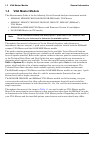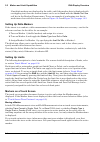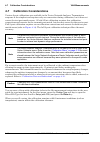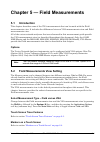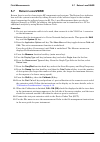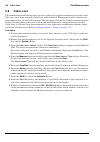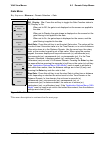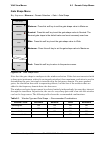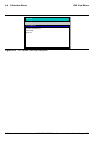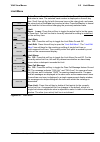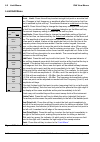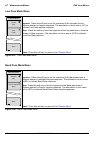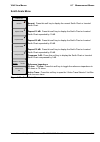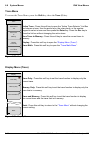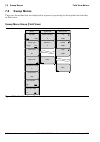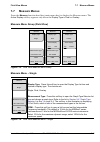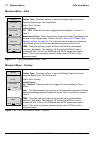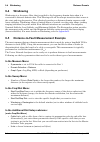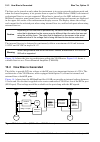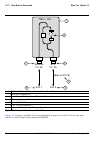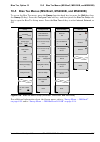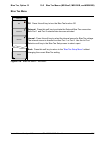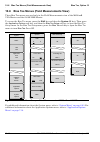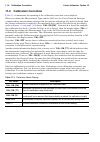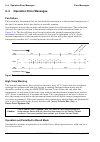Anritsu LMR Master S412E Manual
Measurement Guide
Vector Network Analyzer
for Anritsu RF and Microwave
Handheld Instruments
Time Domain
Option 2
Bias Tee
Option 10
Vector Voltmeter
Option 15
6 GHz VNA Frequency Extension
Option 16
Balanced Ports
Option 77
Distance Domain
Option 501
Note
Option 501, Distance Domain measurements, becomes a standard feature with
newer firmware. Refer to
.
Not all instrument models offer every option or every measurement within a given
option. Please refer to the Technical Data Sheet of your instrument for available
options and measurements within the options.
Anritsu Company
490 Jarvis Drive
Morgan Hill, CA 95037-2809
USA
Part Number: 10580-00289
Revision: K
Published: October 2016
Copyright 2016 Anritsu Company
Summary of LMR Master S412E
Page 1
Measurement guide vector network analyzer for anritsu rf and microwave handheld instruments time domain option 2 bias tee option 10 vector voltmeter option 15 6 ghz vna frequency extension option 16 balanced ports option 77 distance domain option 501 note option 501, distance domain measurements, be...
Page 2: Trademark Acknowledgments
Trademark acknowledgments vna master, and lmr master are trademarks of anritsu company. Notice anritsu company has prepared this manual for use by anritsu company personnel and customers as a guide for the proper installation, operation and maintenance of anritsu company equipment and computer progr...
Page 3: Table of Contents
Vna mg pn: 10580-00289 rev. K contents-1 table of contents chapter 1—general information 1-1 introduction . . . . . . . . . . . . . . . . . . . . . . . . . . . . . . . . . . . . . . . . . . . . . . . . . 1-1 1-2 contacting anritsu . . . . . . . . . . . . . . . . . . . . . . . . . . . . . . . . . . ....
Page 4: Chapter 4—Vna Measurements
Contents-2 pn: 10580-00289 rev. K vector network analyzer mg table of contents (continued) chapter 4—vna measurements 4-1 introduction . . . . . . . . . . . . . . . . . . . . . . . . . . . . . . . . . . . . . . . . . . . . . . . . . 4-1 select measurement type – vna versus field . . . . . . . . . . ...
Page 5: Chapter 6—Vna View Menus
Vector network analyzer mg pn: 10580-00289 rev. K contents-3 table of contents (continued) 5-4 graph type selector list box. . . . . . . . . . . . . . . . . . . . . . . . . . . . . . . . . . . 5-4 field measurements view versus vna measurements view . . . . . . . . 5-4 insertion loss in display type...
Page 6
Contents-4 pn: 10580-00289 rev. K vector network analyzer mg table of contents (continued) 6-4 calibration menus . . . . . . . . . . . . . . . . . . . . . . . . . . . . . . . . . . . . . . . . . 6-18 calibration menu . . . . . . . . . . . . . . . . . . . . . . . . . . . . . . . . . . . . . . . . 6-1...
Page 7
Vector network analyzer mg pn: 10580-00289 rev. K contents-5 table of contents (continued) 6-8 system menus . . . . . . . . . . . . . . . . . . . . . . . . . . . . . . . . . . . . . . . . . . . . . 6-63 system menu . . . . . . . . . . . . . . . . . . . . . . . . . . . . . . . . . . . . . . . . . . 6...
Page 8: Chapter 9—Distance Domain
Contents-6 pn: 10580-00289 rev. K vector network analyzer mg table of contents (continued) 7-10 application options menu . . . . . . . . . . . . . . . . . . . . . . . . . . . . . . . . . . . . 7-19 chapter 8—time domain, option 2 8-1 introduction . . . . . . . . . . . . . . . . . . . . . . . . . . ....
Page 9: Appendix A—Formulas
Vector network analyzer mg pn: 10580-00289 rev. K contents-7 table of contents (continued) 10-5 bias tee menus (ms20xxc, ms2026b, and ms2028b) . . . . . . . . . . . . 10-7 bias tee setup menu . . . . . . . . . . . . . . . . . . . . . . . . . . . . . . . . . . . 10-8 bias tee menu . . . . . . . . . ....
Page 10: Appendix B—Windowing
Contents-8 pn: 10580-00289 rev. K vector network analyzer mg table of contents (continued) appendix b—windowing b-1 introduction . . . . . . . . . . . . . . . . . . . . . . . . . . . . . . . . . . . . . . . . . . . . . . B-1 rectangular windowing . . . . . . . . . . . . . . . . . . . . . . . . . . ....
Page 11: 1-1
Vector network analyzer mg pn: 10580-00289 rev. K 1-1 chapter 1 — general information 1-1 introduction this chapter contains general information about vector network analysis with anritsu handheld instruments. Read the handheld instruments product information, compliance, and safety guide (pn: 10100...
Page 12: 1-3
1-3 vna master models general information 1-2 pn: 10580-00289 rev. K vector network analyzer mg 1-3 vna master models this measurement guide is for the following vector network analyzer instrument models: • ms2024b, ms2025b, ms2034b, ms2035b (ms20xxb), vna master • ms2026c, ms2027c, ms2028c, ms2036c...
Page 13: 1-4
General information 1-4 identifying the connections vector network analyzer mg pn: 10580-00289 rev. K 1-3 1-4 identifying the connections the vna master and lmr master connectors are described in the user guide for your instrument. Table 1-1. Instrument terminology used in this manual term instrumen...
Page 14
1-4 identifying the connections general information 1-4 pn: 10580-00289 rev. K vector network analyzer mg.
Page 15: 2-1
Vector network analyzer mg pn: 10580-00289 rev. K 2-1 chapter 2 — vna display overview 2-1 introduction this chapter provides an overview of the display features that are found in the vna master and the s412e lmr master. The topics include active traces, trace format, number of traces, markers, and ...
Page 16: Active Trace
2-2 powerful display capabilities vna display overview 2-2 pn: 10580-00289 rev. K vector network analyzer mg 5. Now return to the default display of trace format = quad. Change the number of traces from 4 to 1. Note how the top left quadrant is filled, while the other three quadrants have no data. R...
Page 17: Touch Screen Trace Features
Vna display overview 2-2 powerful display capabilities vector network analyzer mg pn: 10580-00289 rev. K 2-3 another powerful feature to become acquainted with is the ability to maximize and minimize an active trace. On the quad default display, select maximize active trace from the measure menu, an...
Page 18: Example Measurement Displays
2-2 powerful display capabilities vna display overview 2-4 pn: 10580-00289 rev. K vector network analyzer mg example measurement displays figure 2-1. Format = quad, traces = 4 (ms202xc trace shown) figure 2-2. Format = single, traces = 4 (ms202xc trace shown).
Page 19
Vna display overview 2-2 powerful display capabilities vector network analyzer mg pn: 10580-00289 rev. K 2-5 figure 2-3. Format = dual, traces = 4 (ms202xc trace shown) figure 2-4. Format = tri, traces = 4 (ms202xc trace shown).
Page 20
2-2 powerful display capabilities vna display overview 2-6 pn: 10580-00289 rev. K vector network analyzer mg figure 2-5. Format = quad, traces = 1 figure 2-6. Format = quad, traces = 4 (ms202xc trace shown, same as figure 2-1 ).
Page 21: 2-3
Vna display overview 2-3 marker and limit capabilities vector network analyzer mg pn: 10580-00289 rev. K 2-7 2-3 marker and limit capabilities marker description a marker is a tool for extracting results from traces (or from trace memory). Eight independent markers can be assigned to any one trace (...
Page 22: Setting Up Delta Markers
2-3 marker and limit capabilities vna display overview 2-8 pn: 10580-00289 rev. K vector network analyzer mg if multiple markers are displayed in the table, and if the marker data is displayed with overlapping text, then the readout format can be set to small with the marker text size soft key in th...
Page 23: 2-4
Vna display overview 2-4 trace math capabilities vector network analyzer mg pn: 10580-00289 rev. K 2-9 you can touch and hold to place the active marker, or you can slide your finger to drag the marker along a trace. Your touch point represents a location on the x-axis, and this touch point may be a...
Page 24
2-4 trace math capabilities vna display overview 2-10 pn: 10580-00289 rev. K vector network analyzer mg.
Page 25: 3-1
Vector network analyzer mg pn: 10580-00289 rev. K 3-1 chapter 3 — vna fundamentals 3-1 introduction this chapter includes vector network analyzer (vna) measurement capabilities and instrument architecture information. It also describes calculating and displaying s-parameters, and describes using mar...
Page 26: 3-2
3-2 s-parameters vna fundamentals 3-2 pn: 10580-00289 rev. K vector network analyzer mg 3-2 s-parameters to simplify the description of the types of measurements a vna can make, the reflection and transmission measurements are defined in terms of scattering parameters, or s-parameters. For a 2-port ...
Page 27: 3-3
Vna fundamentals 3-3 vna master architecture vector network analyzer mg pn: 10580-00289 rev. K 3-3 3-3 vna master architecture a vna can have 1-port only, in which case it measures only reflection signals. A vna can have 2-ports, in which case it can measure both reflection and transmission. A 2-por...
Page 28
3-3 vna master architecture vna fundamentals 3-4 pn: 10580-00289 rev. K vector network analyzer mg figure 3-2. Ms20xxc vna master block diagram during reverse sweep note the ms20xxc vna master, when equipped with option 77, can calculate the balanced differential, common, and mixed mode s-parameters...
Page 29
Vna fundamentals 3-3 vna master architecture vector network analyzer mg pn: 10580-00289 rev. K 3-5 figure 3-3 shows a general block diagram of the three-receiver architecture that is used in the ms20xxb vna master and the s412e lmr master and shows how the s-parameters are related to the signals tha...
Page 30: 3-4
3-4 calculating and displaying s-parameters vna fundamentals 3-6 pn: 10580-00289 rev. K vector network analyzer mg 3-4 calculating and displaying s-parameters s-parameters are a measure of the ratio of two complex voltage levels, one measured by the port receiver, and one measured by the reference r...
Page 31
Vna fundamentals 3-4 calculating and displaying s-parameters vector network analyzer mg pn: 10580-00289 rev. K 3-7 table 3-4. Swr application note swr, or standing wave ratio, is a measure of the reflection from the dut input port or output port, and it must be used, therefore, with s 11 or s 22 . T...
Page 32: 3-5
3-5 extracting more information by using markers vna fundamentals 3-8 pn: 10580-00289 rev. K vector network analyzer mg 3-5 extracting more information by using markers an s-parameter can be displayed in different formats, as already described. The vna master also allows you to extract information f...
Page 33: 4-1
Vector network analyzer mg pn: 10580-00289 rev. K 4-1 chapter 4 — vna measurements 4-1 introduction this chapter describes some of the vna measurements that can be made with the vna master. It includes both 1-port and 2-port measurements (coaxial and waveguide) and features the key considerations th...
Page 34
4-2 1-port cable measurement vna measurements 4-2 pn: 10580-00289 rev. K vector network analyzer mg measurement readout and interpretation the screen-captured measurement that is shown in figure 4-1 uses a four-trace display to show s 11 , a smoothed version of s 11 /2, a distance-to-fault (dtf) mea...
Page 35
Vna measurements 4-2 1-port cable measurement vector network analyzer mg pn: 10580-00289 rev. K 4-3 to calculate cable loss, the far end of the cable is shorted, and the resulting s 11 return loss measurement is divided by two (s 11 /2) to compensate for the round-trip loss of the cable. Smoothing c...
Page 36
4-2 1-port cable measurement vna measurements 4-4 pn: 10580-00289 rev. K vector network analyzer mg after tightening the connector, the insertion loss becomes well behaved, and the mismatch from the connector is significantly reduced, as shown in figure 4-2 . The 1-port measurement approach is usefu...
Page 37: 4-3
Vna measurements 4-3 1-port smith chart tuning example vector network analyzer mg pn: 10580-00289 rev. K 4-5 4-3 1-port smith chart tuning example the smith chart is a useful tool for tuning input match. This complex impedance plot reveals which matching elements are necessary to match a device unde...
Page 38
4-3 1-port smith chart tuning example vna measurements 4-6 pn: 10580-00289 rev. K vector network analyzer mg in figure 4-4 , the more familiar log magnitude response is showing the input match improvement at 375 mhz. Trace 1 (shown in yellow with marker mk1) is the trace of the tuned circuit. Figure...
Page 39: 4-4
Vna measurements 4-4 2-port filter measurement vector network analyzer mg pn: 10580-00289 rev. K 4-7 4-4 2-port filter measurement introduction filters are 2-port devices that lend themselves well to a full 2-port measurement. They are usually compact devices with both sides of the component being e...
Page 40
4-4 2-port filter measurement vna measurements 4-8 pn: 10580-00289 rev. K vector network analyzer mg m1 and m2 are the full 12-term calibration responses. Tr1 and tr2 are the responses from the transmission response calibration. Because of the increased accuracy, full 2-port calibrations are general...
Page 41
Vna measurements 4-4 2-port filter measurement vector network analyzer mg pn: 10580-00289 rev. K 4-9 if-bandwidth can be reduced to lower the noise floor of the instrument. The screen-captured measurement that is shown in figure 4-7 uses trace memory to show the same measurement taken with a 100 khz...
Page 42: 4-5
4-5 2-port amplifier measurement vna measurements 4-10 pn: 10580-00289 rev. K vector network analyzer mg 4-5 2-port amplifier measurement introduction another popular 2-port device is the amplifier. For amplifier measurements, configuring the instrument to low power mode is an important step. This r...
Page 43
Vna measurements 4-5 2-port amplifier measurement vector network analyzer mg pn: 10580-00289 rev. K 4-11 group delay is another popular measurement with broadband amplifiers. The two plots that are illustrated in figure 4-9 and figure 4-10 show the group delay of the amplifier with 2% aperture and 1...
Page 44
4-5 2-port amplifier measurement vna measurements 4-12 pn: 10580-00289 rev. K vector network analyzer mg the 5 khz low end of the ms20xxc vna master facilitates the characterization of low frequency resonances that are commonly caused by bias networks. The screen-captured measurement that is illustr...
Page 45: 4-6
Vna measurements 4-6 waveguide considerations vector network analyzer mg pn: 10580-00289 rev. K 4-13 4-6 waveguide considerations introduction only the ms20xxc vna master models accommodates waveguide measurements in addition to the previously discussed coaxial measurements. Setup considerations the...
Page 46
4-6 waveguide considerations vna measurements 4-14 pn: 10580-00289 rev. K vector network analyzer mg measurement readout and interpretation in the distance domain, the vna master includes waveguide dispersion correction to account for different propagation speeds of signals in the waveguide. Dispers...
Page 47
Vna measurements 4-6 waveguide considerations vector network analyzer mg pn: 10580-00289 rev. K 4-15 note when measuring reflection parameters (such as s 11 in the figure 4-12 example), the distance domain measurement is adjusted so that the peak of the signal is at the end of the cable or waveguide...
Page 48: 4-7
4-7 calibration considerations vna measurements 4-16 pn: 10580-00289 rev. K vector network analyzer mg 4-7 calibration considerations various 2-port calibrations are available in the vector network analyzer. Transmission response is the simplest and requires only one connection during calibration, b...
Page 49
Vna measurements 4-7 calibration considerations vector network analyzer mg pn: 10580-00289 rev. K 4-17 ms20xxb 1-path 2-port calibration 1 vna master 2 optional test port cable at port 2 3 optional test port cable at port 1 4 through connection (port 1 connects to port 2) 5 osl (open, short, load) p...
Page 50
4-7 calibration considerations vna measurements 4-18 pn: 10580-00289 rev. K vector network analyzer mg ms20xxc full 2-port calibration 1 the vna master 2 optional test port cable 3 male connector 4 female connector 5 osl (open, short, load) precision calibration components, female 6 osl (open, short...
Page 51
Vna measurements 4-7 calibration considerations vector network analyzer mg pn: 10580-00289 rev. K 4-19 calibration data and indications when you perform a calibration, the correction coefficients are calculated for specific s-parameters (depending on the type of calibration chosen) and for instrumen...
Page 52: Cal Type
4-7 calibration considerations vna measurements 4-20 pn: 10580-00289 rev. K vector network analyzer mg cal type the cal type soft key is found in the “calibration menu” (shown on page 6-19 ). The calibration type list box provides the complete selection of available calibration types. Refer to secti...
Page 53: 5-1
Vector network analyzer mg pn: 10580-00289 rev. K 5-1 chapter 5 — field measurements 5-1 introduction this chapter describes some of the vna measurements that can be made with the field measurements view. It includes the differences between vna measurements view and field measurements view. All of t...
Page 54: 5-3
5-3 measurement setup field measurements 5-2 pn: 10580-00289 rev. K vector network analyzer mg 5-3 measurement setup before conducting a measurement, ensure that the instrument is set to field measurements view. Then select a measurement type, specify the frequency range and sweep parameters (such a...
Page 55: Setting Data Points
Field measurements 5-3 measurement setup vector network analyzer mg pn: 10580-00289 rev. K 5-3 setting the start and stop frequencies set the start frequency by pressing start freq soft key and using the keypad, the arrow keys, or the rotary knob to set a value in hz, khz, mhz, or ghz for the desire...
Page 56: 5-4
5-4 graph type selector list box field measurements 5-4 pn: 10580-00289 rev. K vector network analyzer mg 5-4 graph type selector list box the graph type selector list box is opened by pressing the measurement type soft key in the measure menu. Field measurements view versus vna measurements view th...
Page 57
Field measurements 5-4 graph type selector list box vector network analyzer mg pn: 10580-00289 rev. K 5-5 • log magnitude/2 (1-port cable loss) • linear polar • log polar • real impedance • imaginary impedance insertion loss in display type single the screen-captured measurements that are shown in t...
Page 58
5-4 graph type selector list box field measurements 5-6 pn: 10580-00289 rev. K vector network analyzer mg vswr and return loss in display type dual the example in this figure may not match the display on your instrument. Figure 5-2. Display type dual – vswr and return loss.
Page 59
Field measurements 5-4 graph type selector list box vector network analyzer mg pn: 10580-00289 rev. K 5-7 insertion loss and return loss in display type overlay the example in this figure may not match the display on your instrument. Figure 5-3. Display type overlay – insertion loss and return loss.
Page 60: 5-5
5-5 field view menus field measurements 5-8 pn: 10580-00289 rev. K vector network analyzer mg 5-5 field view menus many menus display limited soft key functionality in field view. Various keys that are available in vna measurements view may be in different locations or may not be displayed at all. R...
Page 61: 5-7
Field measurements 5-7 return loss/vswr vector network analyzer mg pn: 10580-00289 rev. K 5-9 5-7 return loss/vswr return loss is used to characterize rf components and systems. The return loss indicates how well the system is matched by taking the ratio of the reflected signal to the incident signa...
Page 62
5-7 return loss/vswr field measurements 5-10 pn: 10580-00289 rev. K vector network analyzer mg 14. Press the measure function hard key and select vswr from the graph type selector list box to view the match in vswr. Figure 5-5 is displaying a vswr measurement and the measure menu of the field settin...
Page 63
Field measurements 5-7 return loss/vswr vector network analyzer mg pn: 10580-00289 rev. K 5-11 figure 5-6 is displaying both a vswr measurement and a return loss measurement. Note that the measure menu of the field setting shows display type is dual. And that the active display soft key provides for...
Page 64: 5-8
5-8 cable loss field measurements 5-12 pn: 10580-00289 rev. K vector network analyzer mg 5-8 cable loss the transmission feed line insertion loss test verifies the signal attenuation level of the cable. This test can be done using the cable loss or return loss measurement with a short or an open con...
Page 65
Field measurements 5-8 cable loss vector network analyzer mg pn: 10580-00289 rev. K 5-13 10. Connect the test port extension cable to the transmission line to begin the cable loss measurement. The example below shows a cable loss measurement in the wifi band. Average cable loss is calculated and dis...
Page 66: 5-9
5-9 distance-to-fault (dtf) field measurements 5-14 pn: 10580-00289 rev. K vector network analyzer mg 5-9 distance-to-fault (dtf) the dtf measurements display return loss or vswr values versus distance. These measurements are standard on the ms20xxb vna master and the s412e lmr master. If frequency ...
Page 67
Field measurements 5-9 distance-to-fault (dtf) vector network analyzer mg pn: 10580-00289 rev. K 5-15 the ms20xxb vna master and the s412e lmr master are equipped with a cable list, which includes most of the common cables that are used today. After the correct cable has been selected, the instrumen...
Page 68
5-9 distance-to-fault (dtf) field measurements 5-16 pn: 10580-00289 rev. K vector network analyzer mg 12. Press the freq/dist function hard key and use the stop dist soft key to enter the stop distance. Make sure that the stop distance is smaller than dmax (refer to “dmax” on page 5-17 ). 13. Press ...
Page 69: Dtf Measurement Calculations
Field measurements 5-9 distance-to-fault (dtf) vector network analyzer mg pn: 10580-00289 rev. K 5-17 dtf measurement calculations fault resolution fault resolution is the ability of the system to separate two closely spaced discontinuities. If the fault resolution is 10 feet and two faults are 5 fe...
Page 70: 5-10 Phase Measurements
5-10 phase measurements field measurements 5-18 pn: 10580-00289 rev. K vector network analyzer mg 5-10 phase measurements the ms20xxb vna master or the s412e lmr master can display both return loss and insertion loss phase measurements. 2-port phase measurements can use power settings of high (0 dbm...
Page 71: 2-Port Phase Measurement
Field measurements 5-10 phase measurements vector network analyzer mg pn: 10580-00289 rev. K 5-19 the example in this figure may not match the display on your instrument. 2-port phase measurement the following example compares the phase of two cables using a 2-port phase measurement. Figure 5-10 sho...
Page 72
5-10 phase measurements field measurements 5-20 pn: 10580-00289 rev. K vector network analyzer mg 6. When the calibration is finished, cal: on (ok) should be displayed with the trace data in the instrument settings summary at the left side of the sweep window, and the trace should be centered around...
Page 73: 5-11 Smith Chart
Field measurements 5-11 smith chart vector network analyzer mg pn: 10580-00289 rev. K 5-21 5-11 smith chart the ms20xxb vna master or the s412e lmr master can display 1-port measurements in a standard normalized 50 ohm or 75 ohm smith chart. When markers are used, the real and imaginary components o...
Page 74
5-11 smith chart field measurements 5-22 pn: 10580-00289 rev. K vector network analyzer mg the example in this figure may not match the display on your instrument. Figure 5-11. 1-port smith chart measurement.
Page 75: 5-12 Log Mag Display Types
Field measurements 5-12 log mag display types vector network analyzer mg pn: 10580-00289 rev. K 5-23 5-12 log mag display types the ms20xxb vna master and the s412e lmr master can display 1-port and 2-port measurements (return loss and insertion loss) in a single display format (one at a time) or si...
Page 76
5-12 log mag display types field measurements 5-24 pn: 10580-00289 rev. K vector network analyzer mg the example in this figure may not match the display on your instrument. Figure 5-12. Log mag – display type overlay – return loss and insertion loss.
Page 77
Field measurements 5-12 log mag display types vector network analyzer mg pn: 10580-00289 rev. K 5-25 the example in this figure may not match the display on your instrument. Figure 5-13. Log mag – display type dual – return loss and insertion loss.
Page 78
5-12 log mag display types field measurements 5-26 pn: 10580-00289 rev. K vector network analyzer mg dual channel filter tuning measurement figure 5-14 shows a typical filter tuning measurement. The marker table is displayed at the bottom of the sweep window. This screen display may not match the di...
Page 79
Field measurements 5-12 log mag display types vector network analyzer mg pn: 10580-00289 rev. K 5-27 the example in this figure may not match the display on your instrument. Figure 5-14. Filter tuning, log mag – display type dual – insertion loss and return loss.
Page 80
5-12 log mag display types field measurements 5-28 pn: 10580-00289 rev. K vector network analyzer mg the example in this figure may not match the display on your instrument. Figure 5-15. Filter tuning, log mag – display type overlay – insertion loss and return loss.
Page 81: 6-1
Vector network analyzer mg pn: 10580-00289 rev. K 6-1 chapter 6 — vna view menus 6-1 introduction the menus that are shown in this chapter are found on the vector network analyzer instrument when it is in vna measurement view. This guide contains measurement instructions for the available vector net...
Page 82
6-2 vna key functions vna view menus 6-2 pn: 10580-00289 rev. K vector network analyzer mg • “dut port setup menu (waveguide)” on page 6-33 • “cal kit definition menus for waveguide” on page 6-34 • “dut connector selector list box for waveguide” on page 6-35 • “calibration types” on page 6-37 • “lim...
Page 83: 6-3
Vna view menus 6-3 domain setup menus vector network analyzer mg pn: 10580-00289 rev. K 6-3 6-3 domain setup menus figure 6-1. Domain setup menus group back setup time setup frequency setup distance setup domain setup fgt time info stop time # ns start time # ps stop freq # ghz start freq # khz wind...
Page 84: Freq Menu
6-3 domain setup menus vna view menus 6-4 pn: 10580-00289 rev. K vector network analyzer mg freq menu preliminary key sequence: measure > domain selection > frequency or preliminary key sequence: freq/time/dist > domain setup > setup frequency key sequence: freq/time/dist start freq: press this soft...
Page 85: Setup Domain Menu
Vna view menus 6-3 domain setup menus vector network analyzer mg pn: 10580-00289 rev. K 6-5 setup domain menu key sequence: freq/time/dist > domain setup setup frequency: press this soft key to open the frequency menu and to use those soft keys to set start, stop, and center frequencies and frequenc...
Page 86: Time Menu
6-3 domain setup menus vna view menus 6-6 pn: 10580-00289 rev. K vector network analyzer mg time menu preliminary key sequence: measure > domain selection > time or preliminary key sequence: freq/time/dist > domain setup > setup time key sequence: freq/time/dist start time: press this soft key to se...
Page 87: Time Info List Box
Vna view menus 6-3 domain setup menus vector network analyzer mg pn: 10580-00289 rev. K 6-7 time info list box figure 6-5. Time info list box (scrolled to view entire list).
Page 88: Windowing Menu
6-3 domain setup menus vna view menus 6-8 pn: 10580-00289 rev. K vector network analyzer mg windowing menu key sequence: freq/time/dist > windowing rectangular: press this soft key to set windowing to the rectangular view for maximum side lobes and maximum resolution. Refer to figure b-1, “rectangul...
Page 89: Distance Setup Menu
Vna view menus 6-3 domain setup menus vector network analyzer mg pn: 10580-00289 rev. K 6-9 distance setup menu preliminary key sequence: measure > domain selection > distance or preliminary key sequence: freq/time/dist > domain setup > setup distance key sequence: freq/time/dist start dist: press t...
Page 90
6-3 domain setup menus vna view menus 6-10 pn: 10580-00289 rev. K vector network analyzer mg additional dist setup menu (coax) key sequence: freq/time/dist > additional dist setup distance info: press this soft key to open the distance info list box to find helpful distance and parameter information...
Page 91: Cable List Menu (Coax)
Vna view menus 6-3 domain setup menus vector network analyzer mg pn: 10580-00289 rev. K 6-11 cable list menu (coax) key sequence: freq/time/dist > additional dist setup > cable list top of list: press this submenu key to jump to the top of the antenna list. Page up: press this key to skip up through...
Page 92
6-3 domain setup menus vna view menus 6-12 pn: 10580-00289 rev. K vector network analyzer mg additional dist setup menu (waveguide) key sequence: freq/time/dist > additional dist setup distance info: press this soft key to open the distance info list box to find helpful distance and parameter inform...
Page 93
Vna view menus 6-3 domain setup menus vector network analyzer mg pn: 10580-00289 rev. K 6-13 distance info list box for cable key sequence: freq/time/dist > additional dist setup > distance info distance info list box for waveguide key sequence: freq/time/dist > additional dist setup > distance info...
Page 94: Fgt Menu
6-3 domain setup menus vna view menus 6-14 pn: 10580-00289 rev. K vector network analyzer mg fgt menu preliminary key sequence: measure > domain selection > fgt or preliminary key sequence: freq/time/dist > domain setup > setup fgt key sequence: freq/time/dist start freq: press this soft key to set ...
Page 95: Gate Menu
Vna view menus 6-3 domain setup menus vector network analyzer mg pn: 10580-00289 rev. K 6-15 gate menu key sequence: measure > domain selection > gate this menu description is continued on the next page. Gate function off display on: press this soft key to toggle the gate function status to off, dis...
Page 96: Gate Setup Menu (Continued)
6-3 domain setup menus vna view menus 6-16 pn: 10580-00289 rev. K vector network analyzer mg gate setup menu (continued) center gate: press this soft key to set the center gate in either time or distance units, depending on whether the active trace is in the time domain or the distance domain. In ti...
Page 97: Gate Shape Menu
Vna view menus 6-3 domain setup menus vector network analyzer mg pn: 10580-00289 rev. K 6-17 gate shape menu key sequence: measure > domain selection > gate > gate shape note that the gate shape is analogous to the window selection. If the data are truncated with a sharp gate (minimum, related to re...
Page 98: 6-4
6-4 calibration menus vna view menus 6-18 pn: 10580-00289 rev. K vector network analyzer mg 6-4 calibration menus figure 6-17. Calibration menus group back wgdut port 2 wg11a/wr229/r40 wg dut port 1 wg11a/wr229/r40 setup user–defined solt(#)–user # dut port setup back coax dut port 2 n–conn(m) coax ...
Page 99: Calibration Menu
Vna view menus 6-4 calibration menus vector network analyzer mg pn: 10580-00289 rev. K 6-19 calibration menu key sequence: shift, calibrate (2) start cal: press this soft key to open the “next step” list box, which contains the instructions: “connect cal component, select step, and press enter to me...
Page 100
6-4 calibration menus vna view menus 6-20 pn: 10580-00289 rev. K vector network analyzer mg cal type menu this menu offers a choice between standard, which is the default type, and flex. When you choose flex, the instrument performs a calibration over the entire frequency range of the instrument. Yo...
Page 101
Vna view menus 6-4 calibration menus vector network analyzer mg pn: 10580-00289 rev. K 6-21 calibration types figure 6-19. Calibration type list.
Page 102
6-4 calibration menus vna view menus 6-22 pn: 10580-00289 rev. K vector network analyzer mg interpolation this feature is used by all anritsu vna masters and by the s412e lmr master. You can set your instrument to interpolate the calibration coefficients of a standard mode calibration. After perform...
Page 103
Vna view menus 6-4 calibration menus vector network analyzer mg pn: 10580-00289 rev. K 6-23 figure 6-21. Interpolation allows 410 mhz to 435 mhz with all 4001 points.
Page 104
6-4 calibration menus vna view menus 6-24 pn: 10580-00289 rev. K vector network analyzer mg calibration methods the reciprocal is also known as an unknown thru. If you do not know the length of the thru in your setup, and if it is a reciprocal device, then you can choose one of the bottom three cali...
Page 105: Calibration Menu With Thru
Vna view menus 6-4 calibration menus vector network analyzer mg pn: 10580-00289 rev. K 6-25 calibration menu with thru key sequence: shift, calibrate (2) > thru update or start cal start cal: press this soft key to open the “next step” list box (see figure 6-24 ), which contains the instructions: “c...
Page 106
6-4 calibration menus vna view menus 6-26 pn: 10580-00289 rev. K vector network analyzer mg figure 6-25. Thru update, next step dialog box next step connect cal component, select step, and press enter to measure: thru, fwd & rev calculate and finish cal exit to setup abort cal.
Page 107: Calibration Line Setup Menu
Vna view menus 6-4 calibration menus vector network analyzer mg pn: 10580-00289 rev. K 6-27 calibration line setup menu key sequence: shift, calibrate (2) > cal line setup line delay and line length these two settings are for the same parameter, one in distance, and the other in equivalent time. The...
Page 108
6-4 calibration menus vna view menus 6-28 pn: 10580-00289 rev. K vector network analyzer mg existing calibration information list box the existing calibration information list box shows the various sweep setting types for the active calibration and compares this information to the current sweep sett...
Page 109: Dut Port Setup Menu (Coax)
Vna view menus 6-4 calibration menus vector network analyzer mg pn: 10580-00289 rev. K 6-29 dut port setup menu (coax) key sequence: shift, calibrate (2) > dut port setup coax dut port 1: press this soft key to open the “dut connector selector” list box for port 1. Choose the connector type that mat...
Page 110
6-4 calibration menus vna view menus 6-30 pn: 10580-00289 rev. K vector network analyzer mg cal kit definition menus for coax figure 6-29. Cal kit definition menus for coax open edit name solt(4) – user4 short solt – coax back back short1 offset (mm) 0 edit name ssst(1)–user1 short2 offset (mm) 0 sh...
Page 111
Vna view menus 6-4 calibration menus vector network analyzer mg pn: 10580-00289 rev. K 6-31 dut connector selector list box for coax this list box ( figure 6-30 ) is opened by the coax dut port # soft key. In this example, the cal type is full 2 port, and the cal method is solt. Note that the cal ki...
Page 112: Solt – Coax Menu
6-4 calibration menus vna view menus 6-32 pn: 10580-00289 rev. K vector network analyzer mg solt – coax menu key sequence: shift, calibrate (2) > dut port setup > setup user-defined > enter edit name: press this soft key to use the text entry feature (refer to the text entry section in the user guid...
Page 113
Vna view menus 6-4 calibration menus vector network analyzer mg pn: 10580-00289 rev. K 6-33 dut port setup menu (waveguide) key sequence: shift, calibrate (2) > dut port setup wg dut port 1: press this soft key to open the “dut connector selector” list box for port 1. Choose the connector type that ...
Page 114
6-4 calibration menus vna view menus 6-34 pn: 10580-00289 rev. K vector network analyzer mg cal kit definition menus for waveguide figure 6-33. Cal kit definition menus for waveguide back short offset (mm) 0 edit name solt(4)–user4 open c0(e-15) 0 open offset (mm) 0 open c1(e-27) 0 open c3(e-45) 0 o...
Page 115
Vna view menus 6-4 calibration menus vector network analyzer mg pn: 10580-00289 rev. K 6-35 dut connector selector list box for waveguide this list box is opened by the wg dut port 1 and wg dut port 2 soft keys. This feature is used by all anritsu vna masters and by the s412e lmr master. Figure 6-34...
Page 116: Solt – Wg Menu
6-4 calibration menus vna view menus 6-36 pn: 10580-00289 rev. K vector network analyzer mg solt – wg menu key sequence: shift, calibrate (2) > dut port setup > setup user-defined > enter edit name: press this soft key to use the text entry feature (refer to the text entry section in the user guide ...
Page 117: Calibration Types
Vna view menus 6-4 calibration menus vector network analyzer mg pn: 10580-00289 rev. K 6-37 calibration types the calibration type list box provides the complete selection of available calibration types. The following list describes each calibration type: • full 2-port (s 11 , s 21 , s 12 , s 22 ) c...
Page 118: 6-5
6-5 limit menus vna view menus 6-38 pn: 10580-00289 rev. K vector network analyzer mg 6-5 limit menus to access the limit menu, press the shift key, then the limit (6) key. Two types of limit lines can be specified, lower limit lines and upper limit lines. Limit lines can be used for visual referenc...
Page 119: Limit Menu
Vna view menus 6-5 limit menus vector network analyzer mg pn: 10580-00289 rev. K 6-39 limit menu active trace: press this soft key to open the “active trace selector” list box and select a trace. The selected trace number is displayed on the soft key face. Scroll through the list with the arrow keys...
Page 120: Limit Edit Menu
6-5 limit menus vna view menus 6-40 pn: 10580-00289 rev. K vector network analyzer mg limit edit menu move point limit: press this soft key to select a single limit point or an entire limit line. Changes in limit frequency or amplitude affect the limit point or limit line that is selected by this so...
Page 121: 6-6
Vna view menus 6-6 marker menus vector network analyzer mg pn: 10580-00289 rev. K 6-41 6-6 marker menus to access the functions under the marker menu, press the marker function hard key. Figure 6-39. Marker menus group marker search marker on trace tr # avail ref mkr n/a marker type ref delta off re...
Page 122: Marker Menu
6-6 marker menus vna view menus 6-42 pn: 10580-00289 rev. K vector network analyzer mg marker menu marker: press this soft key to open the select marker list box and select a marker. The active marker number is displayed on the soft key face. Marker type ref delta off: press this soft key to toggle ...
Page 123: Marker Search Menu
Vna view menus 6-6 marker menus vector network analyzer mg pn: 10580-00289 rev. K 6-43 marker search menu peak search: press this soft key to place the currently active marker on the highest signal amplitude that is currently displayed in the sweep window. Valley search: press this soft key to place...
Page 124: Readout Format Menu
6-6 marker menus vna view menus 6-44 pn: 10580-00289 rev. K vector network analyzer mg readout format menu none: press this soft key to remove all marker data (except the marker indicator on the measurement trace) from the measurement display screen. Trace: press this soft key to display the frequen...
Page 125: 6-7
Vna view menus 6-7 measurement menus vector network analyzer mg pn: 10580-00289 rev. K 6-45 6-7 measurement menus figure 6-43. Measurement menus group s parameter s## active trace tr# domain selection freq graph type log mag number of traces # smoothing % # trace format single maximize active trace ...
Page 126: Measure Menu
6-7 measurement menus vna view menus 6-46 pn: 10580-00289 rev. K vector network analyzer mg measure menu active trace: press this soft key to open the “active trace selector” list box and choose a trace. Use the arrow keys or the rotary knob to scroll through the list. Press the rotary knob or the e...
Page 127: S-Parameter List Box
Vna view menus 6-7 measurement menus vector network analyzer mg pn: 10580-00289 rev. K 6-47 if no other feature is currently enabled, then the rotary knob and arrow keys can change the active trace selection. Within the individual menus that are activated from the measure menu, such as the trace for...
Page 128: S-Parameter Menu
6-7 measurement menus vna view menus 6-48 pn: 10580-00289 rev. K vector network analyzer mg s-parameter menu the ms20xxb vna master and the s412e lmr master display the s-parameter menu when the measure menu s-parameter soft key is pressed. For a visual depiction of s-parameter measurements, refer t...
Page 129: Domain Menu
Vna view menus 6-7 measurement menus vector network analyzer mg pn: 10580-00289 rev. K 6-49 domain menu this menu is opened by the domain selection soft key of the “measure menu” . Frequency: press this soft key to select frequency for the x-axis of the active trace. Focus returns automatically to t...
Page 130: Low Pass Mode Menu
6-7 measurement menus vna view menus 6-50 pn: 10580-00289 rev. K vector network analyzer mg low pass mode menu band pass mode menu impulse: press this soft key to set the response of the low pass time or distance domain to impulse response. The annotation on the x-axis is (lpi) to indicate low pass ...
Page 131: Number Of Traces Menu
Vna view menus 6-7 measurement menus vector network analyzer mg pn: 10580-00289 rev. K 6-51 number of traces menu 1: press this soft key to display 1 trace in the sweep window. Focus returns automatically to the “measure menu” . 2: press this soft key to display 2 traces in the sweep window. Trace 1...
Page 132: Trace Format Menu
6-7 measurement menus vna view menus 6-52 pn: 10580-00289 rev. K vector network analyzer mg trace format menu regardless of the trace format that is selected, the number of traces that are displayed is controlled by the number of traces soft key. Examples: if 4 traces are displayed in single trace f...
Page 133: Sweep Menu — Ms20Xxc
Vna view menus 6-7 measurement menus vector network analyzer mg pn: 10580-00289 rev. K 6-53 sweep menu — ms20xxc to access the sweep menu, press the sweep function hard key or press the shift key then the sweep (3) key. All of the variables that affect the sweep can be found in this menu. Run/hold r...
Page 134
6-7 measurement menus vna view menus 6-54 pn: 10580-00289 rev. K vector network analyzer mg sweep menu — ms20xxb and s412e to access the sweep menu, press the sweep function hard key or press the shift key then the sweep (3) key. All of the variables that affect the sweep can be found in this menu. ...
Page 135: Configure Ports Menu
Vna view menus 6-7 measurement menus vector network analyzer mg pn: 10580-00289 rev. K 6-55 configure ports menu access to this menu is from the configure ports soft key in the “sweep menu — ms20xxc” . Auto reference plane extension: press this soft key to use the active trace data to automatically ...
Page 136: Bias Tee Setup Menu
6-7 measurement menus vna view menus 6-56 pn: 10580-00289 rev. K vector network analyzer mg bias tee setup menu access to this menu is from the bias tee setup soft key in the “configure ports menu” . Bias tee: press this soft key to open the “bias tee menu (ms20xxc only)” to select external, interna...
Page 137
Vna view menus 6-7 measurement menus vector network analyzer mg pn: 10580-00289 rev. K 6-57 bias tee menu (ms20xxc only) access to this menu is from the bias tee soft key in the “bias tee setup menu” . Off: press this soft key to turn the bias tee function off. External: press this soft key to activ...
Page 138
6-7 measurement menus vna view menus 6-58 pn: 10580-00289 rev. K vector network analyzer mg source power menu (ms20xxc only) access to this menu is from the source power soft key in the “configure ports menu” . Source power menu (ms20xxb and s412e only) access to this menu is from the source power s...
Page 139: Preset Menu
Vna view menus 6-7 measurement menus vector network analyzer mg pn: 10580-00289 rev. K 6-59 preset menu to access the preset menu, press the shift key, then the preset (1) key. The preset menu is used to preset the vna master. Preset: press this soft key to preset sweep conditions to the default sta...
Page 140: Scale Menu
6-7 measurement menus vna view menus 6-60 pn: 10580-00289 rev. K vector network analyzer mg scale menu press the scale hard key to access the “scale menu” . The scale menu is used to set the measurement display for optimum viewing. The type of scale menu displayed depends upon the graph type that ha...
Page 141: Smith Scale Menu
Vna view menus 6-7 measurement menus vector network analyzer mg pn: 10580-00289 rev. K 6-61 smith scale menu normal: press this soft key to display the normal smith chart or inverted smith chart. Expand 10 db: press this soft key to display the smith chart or inverted smith chart expanded by 10 db. ...
Page 142: Polar Scale Menu
6-7 measurement menus vna view menus 6-62 pn: 10580-00289 rev. K vector network analyzer mg polar scale menu resolution per div: press this soft key to set the number of units that are displayed between horizontal reticle lines. Units depend upon frequency, time, and distance settings. Use the up/do...
Page 143: 6-8
Vna view menus 6-8 system menus vector network analyzer mg pn: 10580-00289 rev. K 6-63 6-8 system menus to access the system menu, press the shift key, then the system (8) key. The system menu is used to interact with the system attributes of the vna master. Self test, gps, application options, and ...
Page 144
6-8 system menus vna view menus 6-64 pn: 10580-00289 rev. K vector network analyzer mg application options menu (vna mode) the display of this menu varies based on the current instrument measurement mode. The menu shown here is specific to the vector network analyzer application. Key sequence: shift...
Page 145
Vna view menus 6-8 system menus vector network analyzer mg pn: 10580-00289 rev. K 6-65 application options menu (spa mode) vna master the display of this menu varies based on the current instrument measurement mode. The menu shown here is specific to the spectrum analyzer application of the vna mast...
Page 146
6-8 system menus vna view menus 6-66 pn: 10580-00289 rev. K vector network analyzer mg application options menu (spa mode) lmr master the display of this menu varies based on the current instrument measurement mode. The menu shown here is specific to the spectrum analyzer application of the s412e lm...
Page 147: Time Domain Options Menu
Vna view menus 6-8 system menus vector network analyzer mg pn: 10580-00289 rev. K 6-67 time domain options menu reflection calc in time: press this soft key to set the calculation method that is used in the time domain (not distance) reflection measurements. The method can be either one way (divide ...
Page 148: Trace Menu
6-8 system menus vna view menus 6-68 pn: 10580-00289 rev. K vector network analyzer mg trace menu to access the trace menu, press the shift key, then the trace (5) key. Display menu (trace) active trace: press this soft key to open the “active trace selector” list box and choose a trace. Use the arr...
Page 149: Trace Math Menu
Vna view menus 6-8 system menus vector network analyzer mg pn: 10580-00289 rev. K 6-69 trace math menu none: press this soft key to set the trace math function to use only the current trace. Trace minus memory: press this soft key to set the trace math function to subtract the trace that is in memor...
Page 150
6-8 system menus vna view menus 6-70 pn: 10580-00289 rev. K vector network analyzer mg.
Page 151: 7-1
Vector network analyzer mg pn: 10580-00289 rev. K 7-1 chapter 7 — field view menus 7-1 introduction the menus that are shown in this chapter are found on the vector network analyzer instrument when it is in vna mode. All of the vector network analyzers that are referenced in this measurement guide p...
Page 152
7-2 field view menus field view menus 7-2 pn: 10580-00289 rev. K vector network analyzer mg field view menu group (field view) figure 7-1. Field view menus, basic group stop freq # ghz start freq # khz span # ghz center freq # ghz freq stop freq # ghz start freq # khz freq/dist stop dist # m start d...
Page 153: 7-3
Field view menus 7-3 field view frequency menus vector network analyzer mg pn: 10580-00289 rev. K 7-3 7-3 field view frequency menus many menus display limited soft key functionality in field view. Various keys that are available in vna measurements view may be in different locations or may not be d...
Page 154
7-3 field view frequency menus field view menus 7-4 pn: 10580-00289 rev. K vector network analyzer mg freq/dist menu (distance-based) start dist: press this soft key to set the start distance in units of meters or feet. If you enter a start distance that is higher than the currently-set stop distanc...
Page 155: 7-4
Field view menus 7-4 distance menus vector network analyzer mg pn: 10580-00289 rev. K 7-5 7-4 distance menus these are the menus that are displayed in response to pressing the function hard keys (main menu keys) when making distance-to-fault measurements. Dtf menu group (field view) figure 7-4. Fiel...
Page 156: Dtf Setup Menu
7-4 distance menus field view menus 7-6 pn: 10580-00289 rev. K vector network analyzer mg dtf setup menu this menu is displayed when a dtf graph type is selected. Key sequence: freq/dist > more cable loss: press this soft key to set the cable loss coefficient from 0.000 db/m to 5.000 db/m. (the unit...
Page 157: Cable List Menu
Field view menus 7-4 distance menus vector network analyzer mg pn: 10580-00289 rev. K 7-7 cable list menu key sequence: freq/dist > more > cable list top of list: press this submenu key to jump to the top of the antenna list. Page up: press this key to skip up through the list. Page down: press this...
Page 158: Windowing Menu
7-4 distance menus field view menus 7-8 pn: 10580-00289 rev. K vector network analyzer mg windowing menu rectangular: press this soft key to set windowing to the rectangular view for maximum side lobes and maximum resolution. Refer to figure b-1, “rectangular windowing example” . Nominal side lobe: ...
Page 159: 7-5
Field view menus 7-5 scale menus vector network analyzer mg pn: 10580-00289 rev. K 7-9 7-5 scale menus the soft keys that are available in the scale menu depend upon the display type setting in the measure menu. Scale menu group (field view) figure 7-8. Field view scale menu group bottom # db top # ...
Page 160: Scale Menu
7-5 scale menus field view menus 7-10 pn: 10580-00289 rev. K vector network analyzer mg scale menu this menu has only three soft keys when display type is set to single. An additional soft key is displayed when display type is set to dual or overlay. Scale menu – single start freq: press this soft k...
Page 161
Field view menus 7-5 scale menus vector network analyzer mg pn: 10580-00289 rev. K 7-11 scale menu – dual or overlay top: press this soft key to set the upper value of the y-axis in db. Bottom: press this soft key to set the lower value of the y-axis in db. Active display: press this soft key to sel...
Page 162: 7-6
7-6 sweep menus field view menus 7-12 pn: 10580-00289 rev. K vector network analyzer mg 7-6 sweep menus these are the menus that are displayed in response to pressing the sweep function hard key in field view. Sweep menu group (field view) figure 7-11. Field view sweep menu group default # dbm low #...
Page 163: Sweep Menu
Field view menus 7-6 sweep menus vector network analyzer mg pn: 10580-00289 rev. K 7-13 sweep menu run/hold run hold: press this soft key to toggle the sweep setting to run or hold. Sweep type single cont: press this soft key to toggle the sweep setting to single or continuous (cont). Data points: p...
Page 164: Avg/smooth Menu
7-6 sweep menus field view menus 7-14 pn: 10580-00289 rev. K vector network analyzer mg avg/smooth menu output power press the output power soft key in the sweep menu to display the source power menu. Source power menu sweep averaging: press this soft key to set the number of sweeps to use for avera...
Page 165: 7-7
Field view menus 7-7 measure menus vector network analyzer mg pn: 10580-00289 rev. K 7-15 7-7 measure menus press the measure function hard key (main menu key) to display the measure menu. The active display soft key appears only when the display type is dual or overlay. Measure menu group (field vi...
Page 166: Measure Menu – Dual
7-7 measure menus field view menus 7-16 pn: 10580-00289 rev. K vector network analyzer mg measure menu – dual measure menu – overlay display type: press this soft key to open the display type list box and choose a display type. The choices are: single, dual, overlay. Active display tr1 tr2: press th...
Page 167: Marker Menu
Field view menus 7-7 measure menus vector network analyzer mg pn: 10580-00289 rev. K 7-17 marker menu marker: press this soft key to open the select marker list box and select a one of the 8 markers. The active marker number is displayed on the soft key face. Marker type ref delta off: press this so...
Page 168: 7-8
7-8 calibration menu field view menus 7-18 pn: 10580-00289 rev. K vector network analyzer mg 7-8 calibration menu to access the calibration menu, press the shift key, then the calibrate (2) key. 7-9 existing calibration information list box the existing calibration information list box shows the var...
Page 169
Field view menus 7-10 application options menu vector network analyzer mg pn: 10580-00289 rev. K 7-19 7-10 application options menu to choose between the field measurements view and the vna measurements view, open the system menu, then the application options menu, then press the meas menu key to to...
Page 170
7-10 application options menu field view menus 7-20 pn: 10580-00289 rev. K vector network analyzer mg.
Page 171: 8-1
Vector network analyzer mg pn: 10580-00289 rev. K 8-1 chapter 8 — time domain, option 2 8-1 introduction this chapter describes the optional time domain feature in the vector network analyzer. General descriptions, key concepts, and examples are presented for time and distance measurements for both ...
Page 172: 8-3
8-3 vna master implementation time domain, option 2 8-2 pn: 10580-00289 rev. K vector network analyzer mg 8-3 vna master implementation the time domain implementation in the vna master is trace based, which makes it very flexible to use. Each of the four traces in the vna master can be configured in...
Page 173
Time domain, option 2 8-3 vna master implementation vector network analyzer mg pn: 10580-00289 rev. K 8-3 take a look at what happens in the distance domain for the same cable. As a user, you want the reflection and transmission measurements to show you where the end of the cable is located. Figure ...
Page 174
8-3 vna master implementation time domain, option 2 8-4 pn: 10580-00289 rev. K vector network analyzer mg figure 8-2. Distance domain measurements of a 3.05 m cable showing s 11 and s 21.
Page 175
Time domain, option 2 8-3 vna master implementation vector network analyzer mg pn: 10580-00289 rev. K 8-5 time domain – impulse response the screen capture in figure 8-3 shows both frequency and time domain measurements of a beatty standard (a transmission line with a low impedance section in the mi...
Page 176: Low Pass Versus Band Pass
8-3 vna master implementation time domain, option 2 8-6 pn: 10580-00289 rev. K vector network analyzer mg step response versus impulse response the screen capture in figure 8-4 shows both impulse and step responses of the same beatty standard. Step responses may seem more intuitive because they are ...
Page 177
Time domain, option 2 8-3 vna master implementation vector network analyzer mg pn: 10580-00289 rev. K 8-7 the vna master (when domain processing is set to auto) always tries to use lowpass processing whenever the frequency sweep has low frequency content. For band-limited sweeps with a starting freq...
Page 178
8-3 vna master implementation time domain, option 2 8-8 pn: 10580-00289 rev. K vector network analyzer mg the same dut measured with bandpass time domain processing is shown in figure 8-6 . The reduced resolution in this mode is apparent as the 6 db reflection becomes spread out (wider peak). Figure...
Page 179: Frequency Gated By Time
Time domain, option 2 8-3 vna master implementation vector network analyzer mg pn: 10580-00289 rev. K 8-9 frequency gated by time often times, you would like to measure the characteristics of a dut by connecting to it with a cable. Unfortunately, the cable is not ideal and degrades the measurement o...
Page 180
8-3 vna master implementation time domain, option 2 8-10 pn: 10580-00289 rev. K vector network analyzer mg another feature that is related by fgt is called “notch”. Instead of gating the desired portion of the time domain response, notch allows you to suppress an unwanted portion of the time domain ...
Page 181
Time domain, option 2 8-3 vna master implementation vector network analyzer mg pn: 10580-00289 rev. K 8-11 waveguide with dispersion compensation waveguide media suffers from frequency dispersion, which basically means that signals at different frequencies that are launched at the same time into a w...
Page 182
8-3 vna master implementation time domain, option 2 8-12 pn: 10580-00289 rev. K vector network analyzer mg similarly, the effect of the dispersion compensation can be seen in the transmission response (s 21 ) of a 15 cm long waveguide, as shown in figure 8-10 . Note how the distance response is shar...
Page 183: Phasor Impulse
Time domain, option 2 8-3 vna master implementation vector network analyzer mg pn: 10580-00289 rev. K 8-13 phasor impulse impedance discontinuities are more difficult to analyze in the time domain with bandpass processing because the phase of the discontinuity cannot easily be extrapolated to dc. A ...
Page 184
8-3 vna master implementation time domain, option 2 8-14 pn: 10580-00289 rev. K vector network analyzer mg phasor impulse can also be viewed in a polar plot, as shown in figure 8-12 . The lower plots use phasor impulse to show a clear reflection with approximately 180 degrees phase, indicating a low...
Page 185: 8-4
Time domain, option 2 8-4 windowing vector network analyzer mg pn: 10580-00289 rev. K 8-15 8-4 windowing windowing is a frequency filter that is applied to the frequency-domain data when it is converted to time-domain data. This filtering rolls off the abrupt transition that occurs at the start and ...
Page 186
8-5 distance-to-fault measurement example time domain, option 2 8-16 pn: 10580-00289 rev. K vector network analyzer mg in the additional dist setup submenu: (under freq/time/dist menu) • dut line type = set to coax or waveguide • cable list/waveguide list = pick a cable or waveguide from a list to c...
Page 187: 8-6
Time domain, option 2 8-6 time and distance information vector network analyzer mg pn: 10580-00289 rev. K 8-17 8-6 time and distance information to help you with the time and distance setup, the vna master provides a helpful aid that provides information on the resolution and maximum range. Figure 8...
Page 188
8-6 time and distance information time domain, option 2 8-18 pn: 10580-00289 rev. K vector network analyzer mg figure 8-14. Distance info window note as you can see in figure 8-14 , the user has entered a dstop value of 35 m, whereas the calculated maximum usable range (distance max) is 12.6 m for a...
Page 189: 9-1
Vector network analyzer mg pn: 10580-00289 rev. K 9-1 chapter 9 — distance domain 9-1 introduction this chapter describes the distance domain feature in the vector network analyzer. General descriptions, key concepts, and examples are presented for distance measurements for both coaxial and waveguid...
Page 190: 9-3
9-3 vna master implementation distance domain 9-2 pn: 10580-00289 rev. K vector network analyzer mg 9-3 vna master implementation the distance domain implementation in the vector network analyzer is trace based, which makes it very flexible to use. Each of the four traces in the instrument can be co...
Page 191
Distance domain 9-3 vna master implementation vector network analyzer mg pn: 10580-00289 rev. K 9-3 note the measured cable had a propagation velocity of 70%, which was entered into the vector network analyzer. Measurements in the distance domain use the entered propagation velocity value to calcula...
Page 192: 9-4
9-4 windowing distance domain 9-4 pn: 10580-00289 rev. K vector network analyzer mg 9-4 windowing windowing is a frequency filter that is applied to the frequency-domain data when it is converted to distance-domain data. This filtering rolls off the abrupt transition that occurs at the start and sto...
Page 193
Distance domain 9-5 distance-to-fault measurement example vector network analyzer mg pn: 10580-00289 rev. K 9-5 figure 9-3 shows a typical distance-to-fault measurement result. The device under test is a 3.7 m long cable with a discontinuity close to the end of the cable, at 3.1 m. The display shows...
Page 194: 9-6
9-6 distance information distance domain 9-6 pn: 10580-00289 rev. K vector network analyzer mg 9-6 distance information to help you with the distance setup, the vector network analyzer has an aid that provides information on the resolution and maximum range. Figure 9-4 shows the distance info window...
Page 195: 10-1 Introduction
Vector network analyzer mg pn: 10580-00289 rev. K 10-1 chapter 10 — bias tee, option 10 10-1 introduction option 10 provides an internal bias tee for the vna master or for the s412e lmr master. In vector network analyzer mode, the internal bias tee permits testing of amplifiers that require their sy...
Page 196: 10-3 How Bias Is Generated
10-3 how bias is generated bias tee, option 10 10-2 pn: 10580-00289 rev. K vector network analyzer mg the bias can be turned on only when the instrument is in vector network analyzer mode and when the lowest frequency is set greater than or equal to 2 mhz. Below 2 mhz, both internal and external bia...
Page 197
Bias tee, option 10 10-3 how bias is generated vector network analyzer mg pn: 10580-00289 rev. K 10-3 figure 10-2 shows how the ms20xxc can provide an internal voltage between 12 volts and 32 volts that can be switched between port 1 and port 2. That voltage would be available at the port along with...
Page 198
10-3 how bias is generated bias tee, option 10 10-4 pn: 10580-00289 rev. K vector network analyzer mg figure 10-3 shows a variable bias tee supplying bias power out of port 2 to the test unit, which is a dual duplex tower-mounted amplifier. 1 tma–dd (tower mounted amplifier – dual duplex) 2 internal...
Page 199
Bias tee, option 10 10-4 bias tee when making 2-port gain measurements vector network analyzer mg pn: 10580-00289 rev. K 10-5 10-4 bias tee when making 2-port gain measurements two power levels are available with 2-port measurements: high and low. The low port power setting should be used when makin...
Page 200
10-4 bias tee when making 2-port gain measurements bias tee, option 10 10-6 pn: 10580-00289 rev. K vector network analyzer mg with external bias tee voltage input, you can connect an external voltage of ±50 vdc to both ports simultaneously, although for most applications biasing is required on only ...
Page 201
Bias tee, option 10 10-5 bias tee menus (ms20xxc, ms2026b, and ms2028b) vector network analyzer mg pn: 10580-00289 rev. K 10-7 10-5 bias tee menus (ms20xxc, ms2026b, and ms2028b) to access the bias tee menu, press the sweep function hard key (or press the shift key then the sweep (3) key). Press the...
Page 202: Bias Tee Setup Menu
10-5 bias tee menus (ms20xxc, ms2026b, and ms2028b) bias tee, option 10 10-8 pn: 10580-00289 rev. K vector network analyzer mg bias tee setup menu bias tee (on/off): press this soft key to open the “bias tee menu” to select external, internal, or off. Int port selection 1 2: press this soft key to t...
Page 203: Bias Tee Menu
Bias tee, option 10 10-5 bias tee menus (ms20xxc, ms2026b, and ms2028b) vector network analyzer mg pn: 10580-00289 rev. K 10-9 bias tee menu off: press this soft key to turn the bias tee function off. External: press this soft key to activate the external bias tee connection. Both port 1 and port 2 ...
Page 204
10-6 bias tee menus (field measurements view) bias tee, option 10 10-10 pn: 10580-00289 rev. K vector network analyzer mg 10-6 bias tee menus (field measurements view) these bias tee menus are used only in the field measurements view of the ms20xxb vna master and the s412e lmr master. To access the ...
Page 205: Bias Tee Setup Menu
Bias tee, option 10 10-6 bias tee menus (field measurements view) vector network analyzer mg pn: 10580-00289 rev. K 10-11 bias tee setup menu bias tee menu bias tee (on/off): press this soft key to open the “bias tee menu” to turn on or off the bias tee voltage. Int voltage p2: press this soft key t...
Page 206
10-7 bias tee menus (ms20xxb and s412e in vna view) bias tee, option 10 10-12 pn: 10580-00289 rev. K vector network analyzer mg 10-7 bias tee menus (ms20xxb and s412e in vna view) in vna measurements mode (as opposed to field measurements mode), the bias tee setup soft key is in the configure ports ...
Page 207: Option 15
Vector network analyzer mg pn: 10580-00289 rev. K 11-1 chapter 11 — vector voltmeter, option 15 11-1 introduction when equipped with option 15, the vector network analyzer is a convenient tool for ensuring phase match between rf cables, especially in the field where access to ac power is typically l...
Page 208: 11-2 Getting Started
11-2 getting started vector voltmeter, option 15 11-2 pn: 10580-00289 rev. K vector network analyzer mg 11-2 getting started figure 11-1 shows a block diagram comparison of the test configuration for the vector voltmeter instrument method (left) and the vector network analyzer (right) when used for ...
Page 209
Vector voltmeter, option 15 11-3 using vector voltmeter mode for the first time vector network analyzer mg pn: 10580-00289 rev. K 11-3 11-3 using vector voltmeter mode for the first time before conducting a measurement in vector voltmeter mode, select a cw frequency and perform a calibration. During...
Page 210
11-4 how the vvm function works vector voltmeter, option 15 11-4 pn: 10580-00289 rev. K vector network analyzer mg 11-4 how the vvm function works 1. Insertion technique (2-port). One technique uses the vector network analyzer in a straightforward manner with its 2-port setup. By characterizing the ...
Page 211
Vector voltmeter, option 15 11-5 simple measurement using cw display vector network analyzer mg pn: 10580-00289 rev. K 11-5 11-5 simple measurement using cw display 1. Press shift and mode and enter to use the vector voltmeter function. 2. Press the cw function hard key. 3. Press cw frequency soft k...
Page 212: 11-6 Calibration Correction
11-6 calibration correction vector voltmeter, option 15 11-6 pn: 10580-00289 rev. K vector network analyzer mg 11-6 calibration correction table 11-1 summarizes the meaning of the calibration correction status displays. When you choose the measurement type and the cal port, the vector network analyz...
Page 213
Vector voltmeter, option 15 11-6 calibration correction vector network analyzer mg pn: 10580-00289 rev. K 11-7 1 the vna master 2 optional test port cable 3 osl (open, short, load) precision calibration components figure 11-2. 1-port calibration, using ms2024b 1 2 3 open short load.
Page 214
11-6 calibration correction vector voltmeter, option 15 11-8 pn: 10580-00289 rev. K vector network analyzer mg 1 the vna master 2 optional test port cable 3 optional adapter for through connection 4 osl (open, short, load) precision calibration components figure 11-3. 2-port calibration, using ms202...
Page 215
Vector voltmeter, option 15 11-6 calibration correction vector network analyzer mg pn: 10580-00289 rev. K 11-9 figure 11-4. Continuous wave menu – ms20xxc vna master note the cal port soft key is available only on the ms20xxc vna master. The ms20xxb vna master and the s412e lmr master calibrate only...
Page 216
11-7 relative measurements using cw display vector voltmeter, option 15 11-10 pn: 10580-00289 rev. K vector network analyzer mg 11-7 relative measurements using cw display for many phase-sensitive applications, absolute phase shift of a cable is not as critical as the phase matching among multiple c...
Page 217
Vector voltmeter, option 15 11-7 relative measurements using cw display vector network analyzer mg pn: 10580-00289 rev. K 11-11 6. To create a new reference, press the clear reference soft key followed by the save new reference soft key this completes the procedure for relative measurements..
Page 218
11-8 measurements using comparison table display vector voltmeter, option 15 11-12 pn: 10580-00289 rev. K vector network analyzer mg 11-8 measurements using comparison table display the vector voltmeter procedure includes a convenient table display for comparing up to twelve cables. With this featur...
Page 219
Vector voltmeter, option 15 11-8 measurements using comparison table display vector network analyzer mg pn: 10580-00289 rev. K 11-13 7. As shown in figure 11-7 , the vector network analyzer saves the current measurement in a new reference window above the table and updates the rel amp and rel phase ...
Page 220: 11-9 Vector Voltmeter Menus
11-9 vector voltmeter menus vector voltmeter, option 15 11-14 pn: 10580-00289 rev. K vector network analyzer mg 11-9 vector voltmeter menus in the vector voltmeter mode, the function hard keys display the following labels: “cw”, “table”, “save/recall”, and “cal”. The fifth function hard key has no f...
Page 221: Table Menu
Vector voltmeter, option 15 11-9 vector voltmeter menus vector network analyzer mg pn: 10580-00289 rev. K 11-15 continuous wave (cw) measurements in continuous wave, the meter displays the selected frequency and indicates if calibration is on or off for that specific frequency. The instrument must b...
Page 222: Save/recall Menu
11-9 vector voltmeter menus vector voltmeter, option 15 11-16 pn: 10580-00289 rev. K vector network analyzer mg save/recall menu ‘pressing the save/recall function hard key opens the file menu. For a description of the soft keys in the file menu, refer to the file management instructions in the user...
Page 223: Option 77
Vector network analyzer mg pn: 10580-00289 rev. K 12-1 chapter 12 — balanced ports, option 77 12-1 introduction when equipped with option 77, the vector network analyzer is able to leverage both of its test ports in order to measure the s-parameters of balanced and differential test configurations. ...
Page 224
12-2 procedure for using balanced ports balanced ports, option 77 12-2 pn: 10580-00289 rev. K vector network analyzer mg markers, limits, and all other features that can be used with the standard s-parameters also can be used with the balanced or differential s-parameters. With option 77, the s-para...
Page 225: 12-3 Typical Measurements
Balanced ports, option 77 12-3 typical measurements vector network analyzer mg pn: 10580-00289 rev. K 12-3 12-3 typical measurements the following description uses s d1d1 as an example. The same measurements can be made on any of the other parameters: s c1c1 , s c1d1 , or s d1c1 . The differential m...
Page 226
12-3 typical measurements balanced ports, option 77 12-4 pn: 10580-00289 rev. K vector network analyzer mg figure 12-3 shows both the frequency and distance domain responses of the differential cable under test. Markers are used in the frequency domain to check for the return loss values at differen...
Page 227
Balanced ports, option 77 12-3 typical measurements vector network analyzer mg pn: 10580-00289 rev. K 12-5 figure 12-4. Cable with failing return loss (marker text size = regular) figure 12-5. Cable with failing return loss (marker text size = small).
Page 228
12-3 typical measurements balanced ports, option 77 12-6 pn: 10580-00289 rev. K vector network analyzer mg compare the table of marker data at the bottom of the sweep windows in figure 12-4 and figure 12-5 . Figure 12-5 shows marker text size set to small (the marker text size soft key is shown in t...
Page 229: Appendix A — Formulas
Vector network analyzer mg pn: 10580-00289 rev. K a-1 appendix a — formulas a-1 vector network analyzer formulas the following formulas can be used with the vector network analyzer (vna master and lmr master). Reflection coefficient reflection coefficient is the ratio of the amplitude of the reflect...
Page 230: Propagation
A-1 vector network analyzer formulas formulas a-2 pn: 10580-00289 rev. K vector network analyzer mg propagation propagation is the propagation velocity expressed as a ratio to the speed of light. Cable loss fault resolution fault resolution (in the distance domain) is the ability of the system to se...
Page 231: Appendix B — Windowing
Vector network analyzer mg pn: 10580-00289 rev. K b-1 appendix b — windowing b-1 introduction the theoretical requirement for inverse fft is for the data to extend from zero frequency to infinity. Side lobes appear around a discontinuity because the spectrum is cut off at a finite frequency. Windowi...
Page 232: Rectangular Windowing
B-1 introduction windowing b-2 pn: 10580-00289 rev. K vector network analyzer mg rectangular windowing this distance to fault graph has return loss (db) on the vertical scale (y-axis) and distance in feet on the horizontal scale (x-axis). This view of rectangular windowing shows the maximum side lob...
Page 233: Nominal Side Lobe Windowing
Windowing b-1 introduction vector network analyzer mg pn: 10580-00289 rev. K b-3 nominal side lobe windowing this distance to fault graph has return loss (db) on the vertical scale (y-axis) and distance in feet on the horizontal scale (x-axis). This view of nominal side lobe windowing shows less sid...
Page 234: Low Side Lobe Windowing
B-1 introduction windowing b-4 pn: 10580-00289 rev. K vector network analyzer mg low side lobe windowing this distance to fault graph has return loss (db) on the vertical scale (y-axis) and distance in feet on the horizontal scale (x-axis). This view of low side lobe windowing shows less side lobe r...
Page 235: Minimum Side Lobe Windowing
Windowing b-1 introduction vector network analyzer mg pn: 10580-00289 rev. K b-5 minimum side lobe windowing this distance to fault graph has return loss (db) on the vertical scale (y-axis) and distance in feet on the horizontal scale (x-axis). This view of minimum side lobe windowing shows less sid...
Page 236
B-1 introduction windowing b-6 pn: 10580-00289 rev. K vector network analyzer mg.
Page 237: C-1
Vector network analyzer mg pn: 10580-00289 rev. K c-1 appendix c — error messages c-1 introduction this appendix provides a list of information and error messages that could be displayed on the test instrument. If any error condition persists, then contact your local anritsu service center. C-2 rese...
Page 238: C-3
C-3 self test or application self test error messages error messages c-2 pn: 10580-00289 rev. K vector network analyzer mg c-3 self test or application self test error messages self test to run self test, press shift and system (8) and then self test. Refer to the results window in figure c-1 , whic...
Page 239
Error messages c-3 self test or application self test error messages vector network analyzer mg pn: 10580-00289 rev. K c-3 figure c-1. Self test results window (vector network analyzer mode).
Page 240
C-3 self test or application self test error messages error messages c-4 pn: 10580-00289 rev. K vector network analyzer mg application self test results window — vna application self test (vector network analyzer mode only) to run the application self test, press shift and system (8) and then applic...
Page 241
Error messages c-3 self test or application self test error messages vector network analyzer mg pn: 10580-00289 rev. K c-5 if any of the subtests shows failed, then check that the battery level is adequate for operation or that temperature is within acceptable limits. Reset to factory defaults with ...
Page 242: C-4
C-4 operation error messages error messages c-6 pn: 10580-00289 rev. K vector network analyzer mg c-4 operation error messages fan failure the system has determined that the fan should be running due to the internal temperature of the unit, but cannot detect that the fan is actually running. It is i...
Page 243: Pmon Pld Fail
Error messages c-5 vector network analyzer specific warning messages vector network analyzer mg pn: 10580-00289 rev. K c-7 pmon pld fail unable to communicate with the power monitor pcba. Power supply power supply failed. Charge the battery. Error saving file. General error saving file an error was ...
Page 244: Turning Bias Tee to Off.
C-5 vector network analyzer specific warning messages error messages c-8 pn: 10580-00289 rev. K vector network analyzer mg bias tee state cannot be changed during calibration. While performing a calibration, and before completing all of the calibration steps, you cannot turn on the bias tee. You mus...
Page 245
Error messages c-5 vector network analyzer specific warning messages vector network analyzer mg pn: 10580-00289 rev. K c-9 limit is not available for this graph type. Limits are supported only for rectilinear graph types (not for smith charts, for example)..
Page 246
C-5 vector network analyzer specific warning messages error messages c-10 pn: 10580-00289 rev. K vector network analyzer mg.
Page 247: Index
To numerics vector network analyzer mg pn: 10580-00289 rev. K index-1 index numerics 1-port cable measurement . . . . . . . . . . . . 4-1 log mag measurement, field view 5-23 phase measurement, field view . 5-18 port configuration . . . . . . . . . . . . . 6-55 smith chart tuning example . . . . . 4...
Page 248
To d index-2 pn: 10580-00289 rev. K vector network analyzer mg cal line setup menu . . . . . . . . . . . . . . . . . . . . . . . 6-27 calculating center frequency . . . . . . . . . . . . . . . 5-3 dtf measurements, field view . . 5-17 frequency range . . . . . . . . . . . . . . . 5-3 span . . . . . ...
Page 249
To e vector network analyzer mg pn: 10580-00289 rev. K index-3 reading and interpreting . . . . . . . . 4-2 ripples (example) . . . . . . . . . . . . . . 4-3 smoothing (example) . . . . . . . . . . . 4-3 time domain . . . . . . . . . . . . . . . . . . 8-1 dmax defined, field view . . . . . . . . . ....
Page 250
To g index-4 pn: 10580-00289 rev. K vector network analyzer mg log magnitude (return loss) . . . . . . 3-6 log magnitude⁄2 (cable loss) . . . . . . 3-6 phase in degrees (s-parameter) . . 3-6 propagation velocity . . . . . . . . . . . . A-2 reflection coefficient . . . . . . . . . . . . A-1 return lo...
Page 251
To k vector network analyzer mg pn: 10580-00289 rev. K index-5 2-port amplifier measurement . . 4-10 waveguide measurements . . . . . . 4-14 inverted smith chart applications . . . . . . . . . . . . . . . . . . 3-7 formula . . . . . . . . . . . . . . . . . . . . . . A-1 smith scale menu . . . . . . ...
Page 252
To n index-6 pn: 10580-00289 rev. K vector network analyzer mg freq . . . . . . . . . . . . . . . . . . . . . . . . . 6-4 freq, field view . . . . . . . . . . . . . . . . 7-3 freq/dist, field view . . . . . . . . . . . 7-4 gate shape . . . . . . . . . . . . . . . . . . . 6-17 limit . . . . . . . . ....
Page 253
To r vector network analyzer mg pn: 10580-00289 rev. K index-7 preset menu . . . . . . . . . . . . . . . . . . . . 6-59 propagation velocity caution . . . . . . . . . . . . . . . . . . .8-3, 9-3 dtf, field view . . . . . . . . . . . . . . 5-15 formula . . . . . . . . . . . . . . . . . . . . . . A-2 ...
Page 254
To t index-8 pn: 10580-00289 rev. K vector network analyzer mg versus impulse response . . . . . . . . 8-6 suggested span formula . . . . . . . 5-17, a-2 sweep menu, ms20xxc . . . . . . . . . . . . . . 6-53 menu, vna, ms20xxb, s412e . . 6-54 preset resets sweep conditions . . 6-59 sweep menu, field ...
Page 256
Anritsu company 490 jarvis drive morgan hill, ca 95037-2809 usa http://www.Anritsu.Com anritsu utilizes recycled paper and environmentally conscious inks and toner..