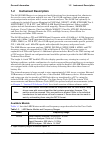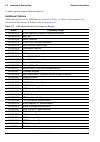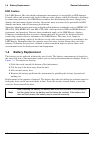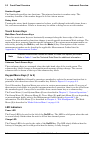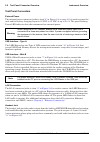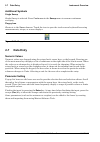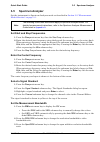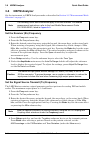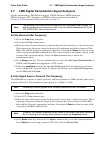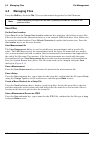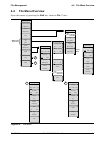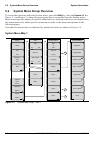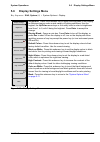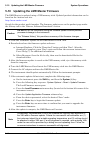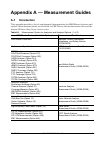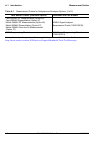- DL manuals
- Anritsu
- Test Equipment
- LMR Master S412E
- User Manual
Anritsu LMR Master S412E User Manual
User Guide
LMR Master™
S412E
An Integrated, Handheld Multi-function Land Mobile Radio
Test Tool for Greater Flexibility and Technician Productivity
provides a list of supplemental documentation for the
LMR Master features and options. The documentation set is
available as PDF files on the documentation disc and the Anritsu
web site.
Anritsu Company
490 Jarvis Drive
Morgan Hill, CA 95037-2809
USA
Part Number: 10580-00318
Revision: P
Published: March 2016
Copyright 2016 Anritsu Company
Summary of LMR Master S412E
Page 1
User guide lmr master™ s412e an integrated, handheld multi-function land mobile radio test tool for greater flexibility and technician productivity appendix a provides a list of supplemental documentation for the lmr master features and options. The documentation set is available as pdf files on the...
Page 3: Table of Contents
S412e ug pn: 10580-00318 rev. P contents-1 table of contents chapter 1—general information 1-1 introduction . . . . . . . . . . . . . . . . . . . . . . . . . . . . . . . . . . . . . . . . . . . . . . . . . 1-1 additional documentation . . . . . . . . . . . . . . . . . . . . . . . . . . . . . . . . ....
Page 4
Contents-2 pn: 10580-00318 rev. P s412e ug table of contents (continued) 2-9 soft carrying case . . . . . . . . . . . . . . . . . . . . . . . . . . . . . . . . . . . . . . . . . . 2-17 2-10 tilt bail stand . . . . . . . . . . . . . . . . . . . . . . . . . . . . . . . . . . . . . . . . . . . . . . 2-...
Page 5: Chapter 4—File Management
S412e ug pn: 10580-00318 rev. P contents-3 table of contents (continued) 3-9 external power on . . . . . . . . . . . . . . . . . . . . . . . . . . . . . . . . . . . . . . . . . 3-24 chapter 4—file management 4-1 introduction . . . . . . . . . . . . . . . . . . . . . . . . . . . . . . . . . . . . . ....
Page 6: Chapter 9—Gps (Option 31)
Contents-4 pn: 10580-00318 rev. P s412e ug table of contents (continued) 5-5 system options menu . . . . . . . . . . . . . . . . . . . . . . . . . . . . . . . . . . . . . . 5-11 system options menu . . . . . . . . . . . . . . . . . . . . . . . . . . . . . . . . . . . . 5-11 system options 2/2 menu ....
Page 7: Appendix B—Error Messages
S412e ug pn: 10580-00318 rev. P contents-5 table of contents (continued) 9-3 saving and recalling traces with gps information . . . . . . . . . . . . . . . . . . 9-3 saving traces with gps information. . . . . . . . . . . . . . . . . . . . . . . . . . . 9-3 recalling gps information . . . . . . . . ...
Page 8: Index
Contents-6 pn: 10580-00318 rev. P s412e ug table of contents (continued) appendix c—tower mounted amplifiers c-1 introduction . . . . . . . . . . . . . . . . . . . . . . . . . . . . . . . . . . . . . . . . . . . . . . . .C-1 appendix d—glossary of terms d-1 introduction . . . . . . . . . . . . . . ....
Page 9: 1-1
S412e ug pn: 10580-00318 rev. P 1-1 chapter 1 — general information 1-1 introduction the lmr master user guide is part of a set of manuals that cover all of the instrument functions and their use. This manual covers the instrument overview, system functions, and other common features, along with a b...
Page 10
1-1 introduction general information 1-2 pn: 10580-00318 rev. P s412e ug read the handheld instruments product information, compliance, and safety guide (pn: 10100-00065) for important safety, legal, and regulatory notices before operating the equipment. For additional information and literature cov...
Page 11: 1-2
General information 1-2 instrument description s412e ug pn: 10580-00318 rev. P 1-3 1-2 instrument description the s412e lmr master is an integrated multi-functional test instrument that eliminates the need to carry and learn multiple test sets. The s412e combines a high performance receiver/spectrum...
Page 12: Additional Options
1-2 instrument description general information 1-4 pn: 10580-00318 rev. P s412e ug additional options additional options for the lmr master are listed in table 1-2 . Most of these options are described in measurement guides (refer to appendix a ). B. Upper frequency range is 6 ghz with option 6. Tab...
Page 13: 1-3
General information 1-3 instrument care and preventive maintenance s412e ug pn: 10580-00318 rev. P 1-5 1-3 instrument care and preventive maintenance lmr master preventive maintenance consists of cleaning the unit and inspecting and cleaning the rf connectors on the instrument and on all accessories...
Page 14: Esd Caution
1-4 battery replacement general information 1-6 pn: 10580-00318 rev. P s412e ug esd caution the lmr master, like other high performance instruments, is susceptible to esd damage. Coaxial cables and antennas can easily build up a static charge, which (if allowed to discharge by connecting directly to...
Page 15
General information 1-4 battery replacement s412e ug pn: 10580-00318 rev. P 1-7 the battery that is supplied with the lmr master may need charging before use. The battery can be charged while it is installed in the lmr master by using either the ac-dc adapter or the dc adapter, or outside the lmr ma...
Page 16: 1-5
1-5 calibration and verification general information 1-8 pn: 10580-00318 rev. P s412e ug 1-5 calibration and verification the lmr master is a field portable unit operating in the rigors of the test environment. In order to ensure measurement accuracy, rf calibration (oslt, for example) must be perfo...
Page 17: 1-6
General information 1-6 secure environment workplace s412e ug pn: 10580-00318 rev. P 1-9 1-6 secure environment workplace this section describes the types of memory in the lmr master, how to delete stored user files in internal memory, and recommended usage in a secure environment workplace. Lmr mas...
Page 18
1-6 secure environment workplace general information 1-10 pn: 10580-00318 rev. P s412e ug recommended usage in a secure environment set the lmr master to save files to an external usb flash drive: 1. Attach the external flash drive and turn on the instrument. 2. Press the shift button then the file ...
Page 19: 2-1
S412e ug pn: 10580-00318 rev. P 2-1 chapter 2 — instrument overview 2-1 introduction this chapter provides a brief overview of the anritsu lmr master. The intent of this chapter is to acquaint you with the instrument. For detailed measurement information, refer to a specific measurement guide listed...
Page 20
2-3 front panel overview instrument overview 2-2 pn: 10580-00318 rev. P s412e ug note keep the fan inlet and exhaust ports clear of obstructions at all times for proper ventilation and cooling of the instrument. 1 instrument settings summary (unique to each trace). Many of displayed settings are use...
Page 21: Front Panel Keys
Instrument overview 2-3 front panel overview s412e ug pn: 10580-00318 rev. P 2-3 front panel keys menu key press this key to display a grid of shortcut icons for installed measurement modes and any user-selected menus and setup files that may have been added. Figure 2-2 shows the menu key screen wit...
Page 22
2-3 front panel overview instrument overview 2-4 pn: 10580-00318 rev. P s412e ug figure 2-3 shows the menu key screen with shortcut icons for the installed measurement modes and four rows of user-defined shortcuts to menus and setup files. Press and hold down any touch-screen key for a few seconds t...
Page 23
Instrument overview 2-3 front panel overview s412e ug pn: 10580-00318 rev. P 2-5 help for the menu shortcut screen is available by pressing the icon in the lower-right corner of the display. Esc key press this key to cancel any setting that is currently being made. Enter key press this key to finali...
Page 24: Touch Screen Keys
2-3 front panel overview instrument overview 2-6 pn: 10580-00318 rev. P s412e ug number keypad the number keypad has two functions: the primary function is number entry. The secondary function of the number keypad is to list various menus. Rotary knob turning the rotary knob changes numerical values...
Page 25: 2-4
Instrument overview 2-4 display overview s412e ug pn: 10580-00318 rev. P 2-7 2-4 display overview figure 2-6 illustrates some of the key information areas of the lmr master sweep window in vector network analyzer mode using “field” menu structure. For detailed information, refer to the measurement g...
Page 26: Display Settings
2-4 display overview instrument overview 2-8 pn: 10580-00318 rev. P s412e ug display settings in addition to the default color display, lmr master offers the following display settings (system > system options > display) in some measurement modes: black on white for printing and viewing in broad day...
Page 27: 2-5
Instrument overview 2-5 test panel connector overview s412e ug pn: 10580-00318 rev. P 2-9 2-5 test panel connector overview test panel connectors for the lmr master s412e is shown in figure 2-8 . 1 external reference in 2 audio in 3 external trigger in 4 signal generator out 5 rf in 6 gps antenna (w...
Page 28: Test Panel Connectors
2-5 test panel connector overview instrument overview 2-10 pn: 10580-00318 rev. P s412e ug test panel connectors external power the external power connector (refer to item “9” in figure 2-8 on page 2-9 ) is used to power the unit and for battery charging. Input is 12 vdc to 15 vdc at up to 5.0 a. Th...
Page 29: 2-6
Instrument overview 2-6 symbols and indicators s412e ug pn: 10580-00318 rev. P 2-11 external trigger in a ttl signal that is applied to the external trigger in female bnc input connector causes a single sweep to occur. In the spectrum analyzer mode, it is used in zero span, and triggering occurs on ...
Page 30
2-6 symbols and indicators instrument overview 2-12 pn: 10580-00318 rev. P s412e ug the instrument settings that are unique to each trace are summarized in an information block on the left side of the measurement display screen (refer to figure 2-6 ). Each block contains the trace number followed by...
Page 31: Battery Symbols
Instrument overview 2-6 symbols and indicators s412e ug pn: 10580-00318 rev. P 2-13 battery symbols the battery symbol above the display indicates the charge remaining in the battery. The colored section inside the symbol changes size and color with the charge level. Green with black plug body: batt...
Page 32: Additional Symbols
2-7 data entry instrument overview 2-14 pn: 10580-00318 rev. P s412e ug additional symbols single sweep single sweep is selected. Press continuous in the sweep menu to resume continuous sweeping. Floppy icon shortcut to the save submenu. Touch the icon to open the touch screen keyboard for saving me...
Page 33: Text Entry
Instrument overview 2-7 data entry s412e ug pn: 10580-00318 rev. P 2-15 text entry when entering text, as when saving a measurement, the touch screen keyboard is displayed ( figure 2-13 ). Characters are entered directly with the touch screen keyboard. The keypad can be used for numeric entry. The l...
Page 34: 2-8
2-8 mode selector menu instrument overview 2-16 pn: 10580-00318 rev. P s412e ug 2-8 mode selector menu to access the functions under the mode menu, press the shift key, then the mode (9) key. Use the directional arrow keys, the rotary knob, or the touch screen to highlight the selection, and press t...
Page 35: 2-9
Instrument overview 2-9 soft carrying case s412e ug pn: 10580-00318 rev. P 2-17 2-9 soft carrying case the lmr master can be operated while in the soft carrying case. On the back of the case is a large storage pouch for accessories and supplies. To install the instrument into the soft carrying case:...
Page 36: 2-10 Tilt Bail Stand
2-10 tilt bail stand instrument overview 2-18 pn: 10580-00318 rev. P s412e ug 2-10 tilt bail stand a tilt bail is attached to the back of the lmr master for desktop operation. The tilt bail provides two settings of backward tilt for improved stability. To deploy the tilt bail, pull the bottom of the...
Page 37: 3-1
S412e ug pn: 10580-00318 rev. P 3-1 chapter 3 — quick start guide 3-1 introduction this chapter provides a brief overview of basic measurement setups for several measurement modes. For detailed measurement information, refer to a specific measurement guide listed in appendix a, “measurement guides” ...
Page 38: 3-3
3-3 cw signal generator quick start guide 3-2 pn: 10580-00318 rev. P s412e ug 3-3 cw signal generator the cw signal generator provides a continuous wave (cw) signal from the signal generator out port of the lmr master. The cw signal is primarily used for testing the sensitivity of receivers. To test...
Page 39: 3-4
Quick start guide 3-4 vector network analyzer s412e ug pn: 10580-00318 rev. P 3-3 3-4 vector network analyzer set the instrument to vector network analyzer (vna) mode as described in section 3-2 . Field mode display vs. Standard vna display field mode is the default display of the lmr master when th...
Page 40: Select The Measurement Type
3-4 vector network analyzer quick start guide 3-4 pn: 10580-00318 rev. P s412e ug select the measurement type press the measure main menu key and then the measurement type submenu key. Select a measurement graph and press enter. Set the frequency 1. Press the freq/dist main menu key. 2. Press the st...
Page 41: Set Up Delta Markers
Quick start guide 3-4 vector network analyzer s412e ug pn: 10580-00318 rev. P 3-5 set up delta markers if the intent is to conduct a delta measurement, then two markers are necessary: one to be the reference marker and one to be the delta marker. Delta marker setup: 1. Press the marker main menu key...
Page 42: Set Up Distance Domain
3-4 vector network analyzer quick start guide 3-6 pn: 10580-00318 rev. P s412e ug 4. Press the limit alarm key to turn on or off the limit alarm. Set up distance domain this option is fully described in the vector network analyzer measurement guide. Refer to appendix a, “measurement guides” . Measur...
Page 43
Quick start guide 3-4 vector network analyzer s412e ug pn: 10580-00318 rev. P 3-7 when performing a calibration, the correction coefficients are calculated for specific measurements (depending on the type of calibration chosen) and for instrument settings (frequency range, number of points, and powe...
Page 44
3-4 vector network analyzer quick start guide 3-8 pn: 10580-00318 rev. P s412e ug when you have cal correction on, you cannot increase the frequency range or the number of points. You can, however, reduce the frequency range or decrease the number of points without forcing the calibration to become ...
Page 45: 3-5
Quick start guide 3-5 spectrum analyzer s412e ug pn: 10580-00318 rev. P 3-9 3-5 spectrum analyzer set the instrument to spectrum analyzer mode as described in section 3-2 “measurement mode selection” on page 3-1 . Set start and stop frequencies 1. Press the freq main menu key then the start freq sub...
Page 46: Set The Amplitude
3-5 spectrum analyzer quick start guide 3-10 pn: 10580-00318 rev. P s412e ug set the amplitude press the amplitude main menu key to display the amplitude menu. Set amplitude reference level and scale 1. Press the reference level submenu key and use the arrow keys, rotary knob, or the keypad to chang...
Page 47: Single Limit Line
Quick start guide 3-5 spectrum analyzer s412e ug pn: 10580-00318 rev. P 3-11 single limit line press the limit menu key to display the limit menu. 1. Press the limit (upper / lower) submenu key to select the desired limit line, upper or lower. 2. Activate the selected limit line by pressing the on o...
Page 48: Setting Up Markers
3-5 spectrum analyzer quick start guide 3-12 pn: 10580-00318 rev. P s412e ug setting up markers press the marker main menu key to display the marker menu. Selecting, activating, and placing a marker 1. Press the marker 1 2 3 4 5 6 submenu key and then select the desired marker by using the touch scr...
Page 49
Quick start guide 3-5 spectrum analyzer s412e ug pn: 10580-00318 rev. P 3-13 select a smart measurement type in spectrum analyzer mode, press shift then measure (4) and select a smart one-button measurement using the submenu keys. The smart one-button measurements are built-in for field strength, oc...
Page 50: 3-6
3-6 nbfm analyzer quick start guide 3-14 pn: 10580-00318 rev. P s412e ug 3-6 nbfm analyzer set the instrument to nbfm analyzer mode as described in section 3-2 “measurement mode selection” on page 3-1 . Set the receiver (rx) frequency 1. Press the freq main menu key. 2. Press the rx freq submenu key...
Page 51: Rx and Tx Power Offset
Quick start guide 3-6 nbfm analyzer s412e ug pn: 10580-00318 rev. P 3-15 5. Under the amplitude main menu, set the signal generator output power using the tx output lvl submenu. 6. Press the turn sig-gen on main menu key to turn on the internal signal generator. The menu button display turn sig-gen ...
Page 52
3-6 nbfm analyzer quick start guide 3-16 pn: 10580-00318 rev. P s412e ug nbfm coverage measurement 1. Press the measurement main menu key, then press the nbfm coverage submenu key twice ( figure 3-13 ). 2. Refer to the land mobile radio measurement guide listed in appendix a for details on creating ...
Page 53: 3-7
Quick start guide 3-7 lmr digital demodulation signal analyzers s412e ug pn: 10580-00318 rev. P 3-17 3-7 lmr digital demodulation signal analyzers set the instrument to p25/p25p2 analyzer, nxdn analyzer, dpmr analyzer, dmr 2 analyzer, ptc analyzer, or tetra analyzer mode as described in section 3-2 ...
Page 54: Rx And Tx Power Offset
3-7 lmr digital demodulation signal analyzers quick start guide 3-18 pn: 10580-00318 rev. P s412e ug 5. Under the amplitude main menu, set the signal generator output power using the tx output lvl submenu. 6. Press the turn sig-gen on main menu key to turn on the internal signal generator. The menu ...
Page 55
Quick start guide 3-7 lmr digital demodulation signal analyzers s412e ug pn: 10580-00318 rev. P 3-19 2. Select the graph to change with the active graph submenu key or the touchscreen. Change the graph with the graph type submenu key. Figure 3-11. Analyzer measurements (active graph has the red outl...
Page 56
3-7 lmr digital demodulation signal analyzers quick start guide 3-20 pn: 10580-00318 rev. P s412e ug control channel measurement (not available in dpmr, ptc, or tetra modes) 1. Press the setup main menu and set the rx pattern to ctrl channel or voice. 2. Press the measurement main menu key, then pre...
Page 57
Quick start guide 3-7 lmr digital demodulation signal analyzers s412e ug pn: 10580-00318 rev. P 3-21 coverage measurements 1. Press the measurement main menu key, then press the p25 coverage, p25p2 coverage, nxdn coverage, dpmr coverage, dmr 2 coverage, ptc coverage, or tetra coverage submenu key tw...
Page 58
3-7 lmr digital demodulation signal analyzers quick start guide 3-22 pn: 10580-00318 rev. P s412e ug bit capture measurement (not available in dpmr, ptc, or tetra modes) 1. Press the setup main menu and set the rx pattern to voice. 2. Press the measurement main menu key, then press the p25 bit captu...
Page 59: 3-8
Quick start guide 3-8 saving measurements s412e ug pn: 10580-00318 rev. P 3-23 3-8 saving measurements the lmr master can save files in the following formats based on measurement mode and installed options: filename.Spa for spa measurement filename.Mna for vna and vvm measurements filename.S2p s2p (...
Page 60: 3-9
3-9 external power on quick start guide 3-24 pn: 10580-00318 rev. P s412e ug 3-9 external power on this feature allows the lmr master to restart when external dc power is applied. This source of external power is applied to the power connector as described in “external power” on page 2-10 . This con...
Page 61: 4-1
S412e ug pn: 10580-00318 rev. P 4-1 chapter 4 — file management 4-1 introduction this chapter describes the file management features of the lmr master and describe the file menu. The submenus under this menu allow you to save, recall, copy, and delete files in internal memory or an external usb flas...
Page 62: 4-3
4-3 managing files file management 4-2 pn: 10580-00318 rev. P s412e ug 4-3 managing files press the shift key then the file (7) key on the numeric keypad to list the file menu. Save files set the save location press save then the change save location submenu key and select the location to save files...
Page 63: Save Dialog Box
File management 4-3 managing files s412e ug pn: 10580-00318 rev. P 4-3 save dialog box the save dialog box ( figure 4-1 ) is used to store files on the internal memory or an external flash drive. The file type, file name, and save location are set starting with this display. Refer to “save menu” on ...
Page 64: Recall Files
4-3 managing files file management 4-4 pn: 10580-00318 rev. P s412e ug recall files the recall menu enables you to view all of the measurement and setup files in the internal memory and in an external usb flash drive. You can sort the recall menu by name, date, or type. You can also choose to view o...
Page 65: Copy Files
File management 4-3 managing files s412e ug pn: 10580-00318 rev. P 4-5 copy files the steps below describe copying a file from internal memory to an external flash drive. Select the files to copy in the top window and the location for the files (to be copied) in the bottom window ( figure 4-3 ). Ref...
Page 66: Delete Files
4-3 managing files file management 4-6 pn: 10580-00318 rev. P s412e ug delete files press the delete submenu key. Highlight the file to be deleted with the touchscreen or the up/down arrow keys. Press the select or de-select key. Selected files are outlined in blue. Press the delete key and then pre...
Page 67: 4-4
File management 4-4 file menu overview s412e ug pn: 10580-00318 rev. P 4-7 4-4 file menu overview open this menu by pressing the shift key, then the file (7) key. Figure 4-5. File menu back file copy recall recall measurement recall save on event lmr analyzer modes only save save measurement as file...
Page 68: 4-5
4-5 file menu file management 4-8 pn: 10580-00318 rev. P s412e ug 4-5 file menu key sequence: file save measurement as: press this submenu key to save the current setup with a user defined filename. The default filename is changed using the save menu. To change the default file name, type in a new f...
Page 69: Save Menu
File management 4-5 file menu s412e ug pn: 10580-00318 rev. P 4-9 save menu the top keys in the save menu display the available file-type save options based on the current measurement mode. Key sequence: file > save change quick name: press this submenu key to change the quick names that are display...
Page 70: Save Location Menu
4-5 file menu file management 4-10 pn: 10580-00318 rev. P s412e ug save location menu this menu and dialog box are used to create folders and to select the location where the lmr master saves the current file. Select folders or drives with the up/down keys, the rotary knob, or the touch screen. Key ...
Page 71: Save On Event Menu
File management 4-5 file menu s412e ug pn: 10580-00318 rev. P 4-11 save on event menu in all spectrum analyzer, interference analyzer, and lmr analyzer modes, this menu is used to auto save measurements to internal memory after a set events occur. Key sequence: file > save on event ...Crossing limit...
Page 72: Recall Menu
4-5 file menu file management 4-12 pn: 10580-00318 rev. P s412e ug recall menu this menu and its dialog box are used to select the location from which the lmr master recalls a file. Select folders or drives with the up/down arrow keys, the rotary knob, or the touch screen. Key sequence: file > recal...
Page 73: Copy Menu
File management 4-5 file menu s412e ug pn: 10580-00318 rev. P 4-13 copy menu this menu and dialog box are used to copy folders and files. Select folders or files with the up/down arrow keys, the rotary knob, or the touch screen. Figure 4-3 on page 4-5 shows the copy dialog box with two jpeg images a...
Page 74: Delete Menu
4-5 file menu file management 4-14 pn: 10580-00318 rev. P s412e ug delete menu this menu and dialog box are used to delete folders and files. Select folders or files with the up/down arrow keys, the rotary knob, or the touch screen. Key sequence: file > delete sort by name date type: press this subm...
Page 75: 5-1
S412e ug pn: 10580-00318 rev. P 5-1 chapter 5 — system operations 5-1 introduction this chapter describes the lmr master system operations. • “system menu group overview” on page 5-2 • “system menu” on page 5-4 • “preset menu” on page 5-17 • “self test” on page 5-17 • “updating the lmr master firmwa...
Page 76: 5-2
5-2 system menu group overview system operations 5-2 pn: 10580-00318 rev. P s412e ug 5-2 system menu group overview to access the functions under the system menu, press the shift key, then the system (8) key. Figure 5-1 and figure 5-2 show the menu group that is accessible from the system menu. Menu...
Page 77: System Menu Map 2
System operations 5-2 system menu group overview s412e ug pn: 10580-00318 rev. P 5-3 system menu map 2 to access the functions under the system menu, press the shift key, then the system (8) key. Figure 5-2. System menu map – part 2 note the display settings will vary based on the current measuremen...
Page 78: 5-3
5-3 system menu system operations 5-4 pn: 10580-00318 rev. P s412e ug 5-3 system menu key sequence: shift, system (8) status: press this submenu key to display the current system status, including the operating system and firmware versions, temperatures and other details such as current battery info...
Page 79: 5-4
System operations 5-4 application options menu s412e ug pn: 10580-00318 rev. P 5-5 5-4 application options menu key sequence: shift, system (8) > application options the display of this menu varies based on the current measurement mode. In addition to the following information, refer to the appropri...
Page 80: Spa Mode
5-4 application options menu system operations 5-6 pn: 10580-00318 rev. P s412e ug spa mode key sequence: shift, system (8) > application options impedance 50 ohm 75 ohm other: press this submenu key to toggle the impedance setting to 50 ohm, 75 ohm, or other impedance value. Selecting 75 ohm select...
Page 81: Dmr 2 Mode
System operations 5-4 application options menu s412e ug pn: 10580-00318 rev. P 5-7 dmr 2 mode key sequence: shift, system (8) > application options p25 mode key sequence: shift, system (8) > application options load dmr 2 patterns: press this submenu key to load additional dmr 2 signal patterns into...
Page 82: P25P2 Mode
5-4 application options menu system operations 5-8 pn: 10580-00318 rev. P s412e ug p25p2 mode key sequence: shift, system (8) > application options nxdn mode key sequence: shift, system (8) > application options load p25p2 patterns: press this submenu key to load additional p25p2 signal patterns int...
Page 83: Ptc Mode
System operations 5-4 application options menu s412e ug pn: 10580-00318 rev. P 5-9 ptc mode key sequence: shift, system (8) > application options tetra mode key sequence: shift, system (8) > application options load ptc patterns: press this submenu key to load additional ptc signal patterns into the...
Page 84
5-4 application options menu system operations 5-10 pn: 10580-00318 rev. P s412e ug updating signal generator patterns prepare the usb flash memory device 1. The usb flash memory device must be formatted as either fat or fat32 file system. 2. The usb flash memory device should have at least 1 gb of ...
Page 85: 5-5
System operations 5-5 system options menu s412e ug pn: 10580-00318 rev. P 5-11 5-5 system options menu system options menu key sequence: shift > system (8) > system options date & time: press this submenu key to display a dialog box for setting the current date and time. Use the submenu keys or the ...
Page 86: System Options 2/2 Menu
5-5 system options menu system operations 5-12 pn: 10580-00318 rev. P s412e ug system options 2/2 menu key sequence: shift > system (8) > system options > more share cf & pwr offset all modes not shared: press this submenu key to toggle the setting to all modes or to not shared. Select all modes to ...
Page 87
System operations 5-5 system options menu s412e ug pn: 10580-00318 rev. P 5-13 remote access password this function is valid only with master software tools (mst) v2.21.1 or later. After setting the password, reboot the instrument (normal power off then on) to provide remote access security. Only on...
Page 88: Power–On Menu
5-5 system options menu system operations 5-14 pn: 10580-00318 rev. P s412e ug power–on menu key sequence: shift > system (8) > system options > more > power–on power switch: press this submenu key to set the lmr master for normal use of the on/off button on the instrument face. When dc applied: pre...
Page 89: 5-6
System operations 5-6 display settings menu s412e ug pn: 10580-00318 rev. P 5-15 5-6 display settings menu key sequence: shift, system (8) > system options > display brightness: press this submenu key to adjust the brightness of the display to optimize viewing under a wide variety of lighting condit...
Page 90: 5-7
5-7 reset menu system operations 5-16 pn: 10580-00318 rev. P s412e ug 5-7 reset menu key sequence: shift, system (8) > system options > reset factory defaults: press this submenu key to restore the instrument to the factory default values, including ethernet, language, volume, brightness setting, an...
Page 91: 5-8
System operations 5-8 preset menu s412e ug pn: 10580-00318 rev. P 5-17 5-8 preset menu key sequence: shift, preset (1) 5-9 self test at power on, the lmr master runs through a series of quick checks to ensure that the system is functioning properly. The system self test runs a series of tests that a...
Page 92
5-10 updating the lmr master firmware system operations 5-18 pn: 10580-00318 rev. P s412e ug 5-10 updating the lmr master firmware the lmr master is updated using a usb memory stick. Updated product information can be found on the anritsu web site: http://www.Anritsu.Com/ search for the product mode...
Page 93: 6-1
S412e ug pn: 10580-00318 rev. P 6-1 chapter 6 — ethernet connectivity 6-1 introduction this chapter describes how to connect to a network or directly to a pc using ethernet connectivity. It also describes the rj-45 connector, dhcp, and connection tests for the s412e lmr master. 6-2 ethernet connecti...
Page 94: 6-3
6-3 ethernet configuration on the lmr master ethernet connectivity 6-2 pn: 10580-00318 rev. P s412e ug 4. Configure the computer for direct ethernet connection: a. On the computer running mst, double-click on the local area connection associated with ethernet crossover cable connection (start menu >...
Page 95
Ethernet connectivity 6-3 ethernet configuration on the lmr master s412e ug pn: 10580-00318 rev. P 6-3 to display the ip address with the instrument on, press the shift key, then the system (8) key, then the system options soft key and the ethernet config soft key. The ip address will be displayed a...
Page 96: Ethernet Config
6-3 ethernet configuration on the lmr master ethernet connectivity 6-4 pn: 10580-00318 rev. P s412e ug ethernet config press this submenu key to display the ethernet submenu and to open the ethernet editor dialog box in order to set the ip address of the instrument. Figure 6-2. Setting ip address ma...
Page 97: Ethernet Menu
Ethernet connectivity 6-3 ethernet configuration on the lmr master s412e ug pn: 10580-00318 rev. P 6-5 ethernet menu key sequence: shift, system (8) > system options > ethernet config type manual dhcp: press this submenu key to select whether the address will be entered manually, or will be supplied...
Page 98: 6-4
6-4 dhcp ethernet connectivity 6-6 pn: 10580-00318 rev. P s412e ug 6-4 dhcp dhcp stands for dynamic host configuration protocol. It is a protocol that allows a server to dynamically assign ip addresses to devices that are connected to the network. Most networks include a dhcp server to manage ip add...
Page 99: Example 1
Ethernet connectivity 6-5 ipconfig tool s412e ug pn: 10580-00318 rev. P 6-7 example 1 in this example, a static ip address has been chosen because no network dhcp service is available. The instrument is connected to the network port on the pc with a crossover ethernet cable (not included). This is a...
Page 100: 6-6
6-6 ping tool ethernet connectivity 6-8 pn: 10580-00318 rev. P s412e ug 6-6 ping tool another tool that can find out if a selected ip address is already on the network is ping. Ping is a harmless way to determine if an address is found on the network, and (if it is found) to receive a reply. Basical...
Page 101: Tools
S412e ug pn: 10580-00318 rev. P 7-1 chapter 7 — anritsu pc software tools 7-1 introduction this chapter provides a brief overview of the available pc software tools from anritsu. For detailed information about specific software, refer to the anritsu web site or the program’s built-in help. Software ...
Page 102: 7-3
7-3 line sweep tools anritsu pc software tools 7-2 pn: 10580-00318 rev. P s412e ug 7-3 line sweep tools line sweep tools is a program designed to increase productivity for people who work with dozens of cable traces, antenna traces, and passive intermodulation (pim) traces every day. Line sweep tool...
Page 103: 7-4
Anritsu pc software tools 7-4 master software tools s412e ug pn: 10580-00318 rev. P 7-3 7-4 master software tools anritsu master software tools is a pc program for transferring and editing saved measurements, markers, and limit lines to a pc. Mst is recommended for spectrum analyzer instruments or i...
Page 104: 7-5
7-5 easymap tools anritsu pc software tools 7-4 pn: 10580-00318 rev. P s412e ug 7-5 easymap tools easymap tools creates geo-referenced maps and can also convert floor plans for use by anritsu mapping spectrum analyzers. It can also create single panel maps (.Map) for legacy instruments or pan and zo...
Page 105: 8-1
S412e ug pn: 10580-00318 rev. P 8-1 chapter 8 — bias tee (option 10) 8-1 overview option 10 provides a bias tee that is installed inside the instrument. The bias arm is connected to a 12 vdc to 32 vdc power source that can be turned on as needed to place the voltage on the center conductor of the vn...
Page 106
8-1 overview bias tee (option 10) 8-2 pn: 10580-00318 rev. P s412e ug figure 8-2 shows how the lmr master provides an internal voltage between 12 volts and 32 volts that is applied to the center conductor of port 2. That voltage would be available at the port along with the rf signals. Additional in...
Page 107: Bias Tee In Spa Mode
Bias tee (option 10) 8-1 overview s412e ug pn: 10580-00318 rev. P 8-3 bias tee in spa mode when bias is turned on, the bias voltage and current are displayed in the instrument settings summary area of the window. The 12 vdc to 32 vdc power supply is designed to continuously deliver a maximum of 6 wa...
Page 108
8-1 overview bias tee (option 10) 8-4 pn: 10580-00318 rev. P s412e ug figure 8-4. Bias tee setup in spa mode power charge +/- . 0 3 sweep 2 calibrate 1 preset 6 limit 5 trace 4 measure 9 mode 8 system 7 file shift back enter esc lmrmaster s412e rf in internal bias +12 to +32 v 450 ma max internal bi...
Page 109: 9-1
S412e ug pn: 10580-00318 rev. P 9-1 chapter 9 — gps (option 31) 9-1 introduction the lmr master is available with a built-in gps receiver feature (option 31) that can provide latitude, longitude, altitude, and utc timing information. This option also enhances the frequency reference oscillator accur...
Page 110: Gps
9-2 activating the gps feature gps (option 31) 9-2 pn: 10580-00318 rev. P s412e ug 4. When the gps receiver has tracked at least three satellites, the gps icon changes to green. Latitude and longitude information is displayed in the white bar on top of the display. Acquiring satellites may take as l...
Page 111: 9-3
Gps (option 31) 9-3 saving and recalling traces with gps information s412e ug pn: 10580-00318 rev. P 9-3 9-3 saving and recalling traces with gps information saving traces with gps information the gps coordinates of a location can be saved along with a measurement trace. Refer to the “save menu” on ...
Page 112
9-4 gps menu gps (option 31) 9-4 pn: 10580-00318 rev. P s412e ug gps info • tracked satellites shows the number of tracked satellites (three are required to retrieve latitude and longitude, four are required to resolve altitude). Generally, the larger number of satellites tracked, the more accurate ...
Page 113: 10-1 Introduction
S412e ug pn: 10580-00318 rev. P 10-1 chapter 10 — web remote control 10-1 introduction web remote control capabilities are embedded in the lmr master, providing full instrument control through an html-5 compatible browser. The ability to remotely monitor and control the instrument from the ground or...
Page 114
10-2 setup web remote control 10-2 pn: 10580-00318 rev. P s412e ug 5. Set instrument parameters as appropriate, such as measurement mode, frequency range, amplitude. You may skip this step and set up the instrument remotely at a later time, after ethernet connection has been established. 6. Launch a...
Page 115
Web remote control 10-2 setup s412e ug pn: 10580-00318 rev. P 10-3 figure 10-1. Setting ip address manually.
Page 116
10-3 web remote control interface web remote control 10-4 pn: 10580-00318 rev. P s412e ug 10-3 web remote control interface after you have entered the instrument ip address in a web browser’s address bar, the web remote control login page opens if this is the first time you are connecting to the ins...
Page 117
Web remote control 10-3 web remote control interface s412e ug pn: 10580-00318 rev. P 10-5 at the top of the browser window, a green title bar shows the instrument model number and ip address. If the instrument has been assigned a name, this name is displayed in the center of the title bar. The menu ...
Page 118: Menu Bar
10-3 web remote control interface web remote control 10-6 pn: 10580-00318 rev. P s412e ug menu bar remote control opens “remote control” on page 10-7 . Capture screen captures a jpeg image of the instrument display and saves it directly to internal memory. A file name is automatically created using ...
Page 119: Remote Control
Web remote control 10-3 web remote control interface s412e ug pn: 10580-00318 rev. P 10-7 depending on the browser and operating system used, different prompts may appear. Some operating systems like ios may not support file saving from a browser. File list displays the list of folders and files con...
Page 120
10-3 web remote control interface web remote control 10-8 pn: 10580-00318 rev. P s412e ug normal mode normal mode is the default mode, where the bitmap image of the instrument screen is continually refreshed in the browser window. Click the single arrow button at the bottom right of the screen or an...
Page 121: File List
Web remote control 10-3 web remote control interface s412e ug pn: 10580-00318 rev. P 10-9 file list displays the list of folders (type “dir”) and files contained in the instrument's internal memory. See figure 10-7 . To view the contents of a folder, click on the folder name. To download a file, cli...
Page 122: Logout
10-3 web remote control interface web remote control 10-10 pn: 10580-00318 rev. P s412e ug instrument name the instrument name is displayed in the green title bar of the browser screen. It is useful in identifying the instrument when you have more than one instrument connected. The name can be assig...
Page 123: A-1
S412e ug pn: 10580-00318 rev. P a-1 appendix a — measurement guides a-1 introduction this appendix provides a list of supplemental documentation for lmr master features and options. Measurement guides are available as pdf files on the documentation disc and the anritsu website ( http://www.Anritsu.C...
Page 124
A-1 introduction measurement guides a-2 pn: 10580-00318 rev. P s412e ug a complete suite of computer software applications are available for download: http://www.Anritsu.Com/en-us/services-support/handheld-tools-tool-box.Aspx fixed wimax rf measurements (option 46) fixed wimax demodulation (option 4...
Page 125: B-1
S412e ug pn: 10580-00318 rev. P b-1 appendix b — error messages b-1 introduction this appendix provides a list of information and error messages that could be displayed on the lmr master. If any error condition persists, contact your local anritsu service center. B-2 reset options you can reset your...
Page 126: B-3
B-3 self test error messages b-2 pn: 10580-00318 rev. P s412e ug b-3 self test to run self test, press shift and system (8) and then self test. Refer to the results window in figure b-1 , which summarizes the status of several key functions in the instrument that are common to all applications (note...
Page 127: Application Self Test
Error messages b-3 self test s412e ug pn: 10580-00318 rev. P b-3 application self test vna mode self test (vector network analyzer mode only) to run the application self test, press shift and system (8) and then application self test from within the desired mode. When you are in vector network analy...
Page 128
B-3 self test error messages b-4 pn: 10580-00318 rev. P s412e ug spectrum analyzer mode self test cw signal generator mode self test figure b-3. Application self test figure b-4. Application self test.
Page 129
Error messages b-3 self test s412e ug pn: 10580-00318 rev. P b-5 nbfm, p25/p25p2, nxdn, dpmr, dmr 2, ptc, and tetra self test figure b-5. Application self test.
Page 130: B-4
B-4 operation error messages error messages b-6 pn: 10580-00318 rev. P s412e ug b-4 operation error messages fan failure the system has determined that the fan should be running due to the internal temperature of the unit, but cannot detect that the fan is actually running. It is important to keep t...
Page 131: Power Supply
Error messages b-4 operation error messages s412e ug pn: 10580-00318 rev. P b-7 operation not permitted in recall mode attempted to perform an operation on a recalled trace. Many operations are valid only on a live or active trace. Power supply power supply failed. Charge the battery. Error saving f...
Page 132
B-4 operation error messages error messages b-8 pn: 10580-00318 rev. P s412e ug.
Page 133: Amplifiers
S412e ug pn: 10580-00318 rev. P c-1 appendix c — tower mounted amplifiers c-1 introduction a tower mounted amplifier (tma) can be used to amplify the received signal. There are different types of tma depending on the system requirements. Three commonly used types are: • tma-d: a duplex tower mounted...
Page 134
C-1 introduction tower mounted amplifiers c-2 pn: 10580-00318 rev. P s412e ug.
Page 135: D-1
S412e ug pn: 10580-00318 rev. P d-1 appendix d — glossary of terms d-1 introduction the following terms are related to this product and its technology. D-2 glossary of terms 3gpp : the 3rd generation partnership project (3gpp) is a collaboration agreement that was established in december, 1998. It i...
Page 136
D-2 glossary of terms glossary of terms d-2 pn: 10580-00318 rev. P s412e ug am : amplitude modulation (am) uses amplitude variation in proportion to the amplitude of the modulating signal, and is usually taken as dsb-lc (double-sideband large carrier) for commercial broadcast transmissions and dsb-s...
Page 137
Glossary of terms d-2 glossary of terms s412e ug pn: 10580-00318 rev. P d-3 antenna gain : antenna gain, also known as antenna directivity, is the relative gain of the main beam of an antenna pattern to a reference antenna, usually an isotropic or standard dipole. Antenna gain is the effectiveness o...
Page 138
D-2 glossary of terms glossary of terms d-4 pn: 10580-00318 rev. P s412e ug ber : bit error rate or bit error ratio (link quality specification/testing) (ber) is a measure of transmission quality. The ratio of error bits to the total number of bits transmitted. A bit error rate of 10-6 refers to an ...
Page 139
Glossary of terms d-2 glossary of terms s412e ug pn: 10580-00318 rev. P d-5 cw : continuous wave (cw) danl : displayed average noise level (danl): displayed average noise level is sometimes confused with the term sensitivity. While related, these terms have different meanings. Sensitivity is a measu...
Page 140
D-2 glossary of terms glossary of terms d-6 pn: 10580-00318 rev. P s412e ug deviation : the difference between signal parameters (generally in frequency modulated signals, the difference between the maximum modulated frequency and the base carrier frequency). Dhcp : dynamic host configuration protoc...
Page 141
Glossary of terms d-2 glossary of terms s412e ug pn: 10580-00318 rev. P d-7 fm modulation index : in fm modulated systems, the fm modulation index is the ratio of the peak frequency deviation to the maximum modulating frequency. The higher the index, the greater the received quality. M modulation in...
Page 142
D-2 glossary of terms glossary of terms d-8 pn: 10580-00318 rev. P s412e ug lte : long term evolution (lte), sometimes also referred to as 3g lte or super-3g, is the 3gpp radio technology evolution architecture. Its full name is utra-utran long term evolution (lte) and 3gpp system architecture evolu...
Page 143
Glossary of terms d-2 glossary of terms s412e ug pn: 10580-00318 rev. P d-9 ota : over the air (ota): ota refers generally to any transfer of information or signal that takes place in a wireless environment, rather than using a wired connection. Ota is usually used in connection with a standard defi...
Page 144
D-2 glossary of terms glossary of terms d-10 pn: 10580-00318 rev. P s412e ug wimax : worldwide interoperability for microwave access (wimax), is a popular name of the 802.16 wireless metropolitan-area network standard, including both 802.16-2004 for fixed wimax and 802.16-2005 for mobile wimax. Wima...
Page 145: Index
A to f s412e ug pn: 10580-00318 rev. P index-1 index a access control, internet . . . . . . . . . . . 5-13 additional documents . . . . . . . . . . . . . . A-1 address ethernet ip address . . . . . . . . . . . . 6-2 annual verification . . . . . . . . . . . . . . . . 1-8 anritsu contacting . . . . ....
Page 146
G to m index-2 pn: 10580-00318 rev. P s412e ug file management . . . . . . . . . . . . . . . . . . 4-2 menu . . . . . . . . . . . . . . . . . . . . . . . . 4-8 setup file, recalling . . . . . . . . . . . . 4-12 types, by extension . . . . . . . . . . . . . 4-1 firmware updating . . . . . . . . . . ....
Page 147
N to s s412e ug pn: 10580-00318 rev. P index-3 menu application options . . .5-5, 5-7, 5-8, 5-9 copy . . . . . . . . . . . . . . . . . . . . . . . . 4-13 delete . . . . . . . . . . . . . . . . . . . . . . . 4-14 display settings . . . . . . . . . . . . . . 5-15 ethernet . . . . . . . . . . . . . . ....
Page 148
T to w index-4 pn: 10580-00318 rev. P s412e ug setting amplitude, spa . . . . . . . . . . . . . . . 3-10 bw, spa . . . . . . . . . . . . . . . . . . . . . 3-9 distance domain, vna . . . . . . . . . . 3-6 freq, spa . . . . . . . . . . . . 3-9, 3-14, 3-17 limit line, spa . . . . . . . . . . . . . . . ...
Page 150
Anritsu company 490 jarvis drive morgan hill, ca 95037-2809 usa http://www.Anritsu.Com anritsu utilizes recycled paper and environmentally conscious inks and toner..