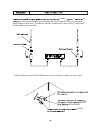Summary of AW-71
Page 2
Scan700 professional wireless by ansr audio.
Page 3
S to avoid potential damage from a leaking battery, remove batteries if the transmitters will not be used for a long period of time. Equipment s equipment more on.
Page 4
Aw-75.
Page 5: Aw-75
4 aw-75 22. Dc out: use this to connect the supplied cable from the receiver to the microphone or transmitter for charging. 10. Rf level indicator: 5- segment meter glows to indicate rf signal strength. For this, more is better. If no signal is indicated, your receiver will mute. 11. Af level indica...
Page 6: Aw-71
5 aw-71 4. Aw-71 handheld microphone 1. Grille: protects the microphone capsule and helps reduce breath sounds and wind noise. 2. Lcd display: displays channel number and battery power level 3. Power: press for 4 seconds to power the transmitter on or off. 4. Battery compartment: insert two aa dry o...
Page 7: Aw-72
The bodypack transmitter operates in uhf band frequency with pll synthesized control. Uhf 700 preprogrammed selectable frequencies to avoid interfer- ence. Various uni-directional electret condenser cartridge options. Use 1.5v x 2 aa size dry or rechargeable batteries for low operating cost. 1. Powe...
Page 8
Wireless 7 line mic ac/dc adapter • plug the dc 12v 500ma power supply into the power connector on the back of the receiver. • connect the receiver output to the audio mixer or amplifier input, using a standard audio cable with 3-pin xlr connectors or ¼ in. Phone plugs. Never use the balanced and un...
Page 9
8 press the ”set” button for 2 seconds until “mute” is shown and the lcd display is flashing, then release the button. Pressing the △ or ▽ to select the “manual” mode. Manual mode set up • adjust the channel setting of the transmitter according to the receiver’s channel setting. • select the channel...
Page 10
9 press the ”set” button for 2 seconds until “mute” shows and the lcd display is flashing, then release the button. Using the △ or ▽ button to select the “scan” mode. Up auto-scan mode set up 4 • adjust the channel setting of the transmitter according to the receiver’s channel setting. • select the ...
Page 11
10 up auto-scan mode set up 4 • adjust the channel setting of the transmitter according to the receiver’s channel setting. • select the channel press power button for 1 second to let lcd display flashing. Press channel △ or ▽ button to change channel forward or backward. Press the ”set” button for 2...
Page 12
11 • unscrew the handheld mic and press to open the battery cover to insert the battery into the battery compartment and confirm the marks of the polarity (+) (-). • press for 4 seconds to turn the handheld/ bodypack transmitter on. Open • open the battery cover and insert batteries into the battery...
Page 13
12 6.5 adjusting gain • unscrew the handheld microphone. -10db 0db channel channel channel batt. Dc out channel batt. Batt. • connect the supplied dc 1.5 cable to the receiver and the transmitter. When charging the transmitter the lcd display would flashing all the time until stop flashing it means ...
Page 14
Charging connecting diagram connect the supplied dc1.5 cable to the receiver and the microphone. . The battery level on the lcd display of transmitter is flashing until charging is completed. ** turn transmitter p ower off when charging.** ** l3 l4 channel 3 depth of discharge charge time varies wit...
Page 15
Installs, a an with antenna holders (part aw-am), the booster (part aw-ab) can be secured easily as part of the mount. Consider the aw-ab in cable runs 15 feet or more. Good quality 50 ohm cable is recommended. Aw-am antenna mount and aw-ab booster can be mounted to a wall or on a mic stand. Recomme...
Page 16
Turned on? Your mixer/amp a more s interfering with each other. S unique, built in recharging system saves money and time by ending the previous stream of batteries into the trash. Plug it in when you’re done, it’s ready when you are. Clean.