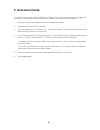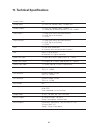- DL manuals
- Antelope
- Accessories
- Orion32 HD
- Owner's Manual
Antelope Orion32 HD Owner's Manual
Summary of Orion32 HD
Page 1
Owner’s manual 64-channel hdx / usb 3.0 audio interface.
Page 3: Contents
3 contents 1. Safety notes 5 2. Introduction 6 3. Features 8 4. Quick start 9 5. Activation guide 10 6. Front panel explained 11 7. Rear panel explained 13 8. Software control panel 14 9. Advanced user tips 19 10. In the box 19 11. Troubleshooting 19 12. Technical specifications 21 13. Antelope audi...
Page 4: Contents
4 contents.
Page 5: 1. Safety Notes
5 1. Safety notes to reduce the risk of electrical shocks, fire, and related hazards: • do not remove screws, cover, or cabinet. There are no user serviceable parts inside. Refer servicing to qualified service personnel. • do not expose this device to rain, moisture or spillover of liquid of any kin...
Page 6
6.
Page 7: 2. Introduction
7 2. Introduction thank you for purchasing orion32 hd from antelope audio. Orion32 hd is the newest edition to the orion family. Compatible with any daw on the market via hdx port or usb3, this new pro tools hd and native interface offers everything antelope audio stands for. Zero latency monitoring...
Page 8: 3. Features
8 3. Features • hardware-based vintage effects: eqs, compressors, reverb • proprietary fpga with massive modeling capabilities • 64 channels i/o via hdx & usb3 • 32 channels analog i/o on 8 × db25 • up to 64 channels i/o fiber optic madi • up to 16 channels i/o via fiber optic adat • 2 channels i/o ...
Page 9: 4. Quick Start
9 4. Quick start connect the ac power source on the rear panel. 1. Connect the usb3 cable to the usb3 port or the hdx cable to the hdx port on your computer. 2. Download the orion32 hd launcher and driver from http://www.Antelopeaudio.Com/products/orion32-hd/. 3. Start the application, the launcher ...
Page 10: 5. Activation Guide
10 5. Activation guide it is essential to activate orion32 hd before using it. Once the dc power source is plugged and the device is connected to your computer via usb3 or hdx follow the steps below: 1. Navigate to http://en.Antelopeaudio.Com/support/download/. 2. Download the orion32 hd launcher. 3...
Page 11: 6.1. Front Panel Explained
11 6. Front and rear panels explained 6.1. Front panel explained 1. Power button toggles standby/operation state hold down the power button to access the system menu of the device, which allows you to access the following sub-menus: 1. Device info 2. Brightness 3. Scr save time 4. Scr save style 5. ...
Page 12
12 6. Display multi-function display that shows sample rate on the left and volume levels for each individual input levels on top meter, and output levels on lower meter. It displays 32 channels at a time that are software adjustable from the software control panel. Note: be aware that there might b...
Page 13: 6.2. Rear Panel Explained
13 6.2. Rear panel explained 7 10 7 12 7 11 7 17 7 13 7 14 7 18 7 20 7 15 7 16 7 19 79 9. Mains power connection the iec connector supports a range from ~95-245 v. This enables the device to automatically accommodate mains voltage in every country. 10. Word clock input bnc connector used to accept w...
Page 14: 7. Software Control Panel
14 7. Software control panel 7.1. Routing tab and main view the universal panel view sits constantly on the upper half of the control panel, allowing for quick access to the most important features. Main view 1. Power/standby button 2. Meter source display (dropdown tab allows you to select differen...
Page 15: 7.2. Mixer Tab
15 6. Devices this dropdown menu allows you to switch between antelope audio devices connected to your computer or on the same network. 7. Presets 8. Settings 9. Info 10. Monitor volume knob 11. Mute button 12. ‘from’ section (from routing) 13. ‘to’ section (from routing) 14. Signal meter 15. Routin...
Page 16
16 auraverb is a powerful and flexible algorithmic reverb effect powered by the orion32 hd custom fpga-based dsp. It provides near zero-latency effect monitoring without taxing your cpu. Auraverb can also be used as a hardware effect from your daw. That way you can take advantage of its rich and uni...
Page 17: 7.3. Effects Tab
17 • room size • reverb level auraverb offers 24 presets suitable for a variety of genres and instruments. The s & l icons stand for saving and loading your own auraverb presets. 7.3. Effects tab click on the effects tab to reveal the 16 afx channel strips. Orion32 hd effects tab allows you to stack...
Page 18: 7.4 Settings Tab
18 7.4 settings tab 1 4 7 10 8 11 6 9 12 13 5 2 14 3 clicking the settings tab reveals the settings panel. 1. Monitor out trim 2. Line out trim 3. Line in trim 4. Oscillator 1 & mute 5. Oscillator level 6. Oscillator 2 & mute 7. Loop sync in 8. Loop sync enable button & loop sync master indicator (g...
Page 19: 8. Advanced User Tips
19 8. Advanced user tips ground loop hum and noise the design of orion32 hd minimizes the possibility of ground loop hum and noise. However, we recommend the use of shorter, shielded cables and balanced connections for all the audio signals of your system. All power cables of the system should be co...
Page 20: Connectivity
20 connectivity • if you believe there is no sound being received to an input or delivered from an output: • check your source. Is there a signal being transmitted form the source? • is your source in the correct sample rate for the orion32 hd to receive? • check what clocking mode you are in. Are y...
Page 21
21 11. Technical specifications analog inserts n/a analog inputs 4 × db25 (32 channels total), +24 dbu max analog outputs 4 × db25 (32 channels total), +24dbu 1 × stereo pair of monitor outs on 1/4" trs, +24dbu digital inputs 1 × fiber optic madi (up to 64 channels) 2 × adat (up to 16 channels) 1 × ...
Page 22
12. Antelope audio support resources antelope audio offers a range of services and support resources for your antelope hardware,firmware and software control panels. Faq several categories of frequently asked questions are available on the website: http://www.Antelopeaudio.Com/en/support telephone s...
Page 24: Owner’S Manual
Owner’s manual 64-channel hdx / usb 3.0 audio interface.