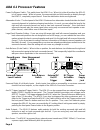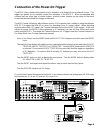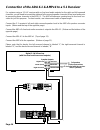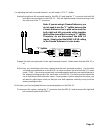- DL manuals
- Audio Design Associates
- Amplifier
- ADA 6.1
- Operation & installation manual
Audio Design Associates ADA 6.1 Operation & installation manual
Summary of ADA 6.1
Page 1
Ada 6.1 & ampx4 ada 6.1 surround processor & 4 channel power amplifier operations & installation manual © copyright 1999, audio design associates, inc., all rights reserved. Audio design associates, inc., 602-610 mamaroneck ave., white plains, ny, 10605, (914) 946-9595, fax (914) 946-9620
Page 2: Contents
Contents safety instructions & electrical warning ......................................1 before you begin ............................................................................2 introduction .....................................................................................3 frequently aske...
Page 3: Caution
Page 1 safety instructions & electrical warning read instructions - all the safety and operating instructions should be read before the appliance is operated. Retain instructions - the operating instructions should be retained for future reference. Heed warning - all warnings on the appliance and in...
Page 4: Before You Begin
Page 2 before you begin before you begin as you remove the ada 6.1 processor and ampx4 four channel power amplifier from its packaging, inspect the condition of the component prior to proceeding with the following steps for ac connection. In the event that these components appear to have suffered co...
Page 5: Introduction
Page 3 introduction introduction to ada 6.1 surround ada 6.1 surround is best described as an enhancement to 5.1 encoding formats such as dolby digital (ac-3) and dts. It takes advantage of 5.1’s added stereo separation that is now available between the left and right surround sound channels. Becaus...
Page 6: Frequently Asked Questions
Page 4 frequently asked questions faqs (frequently asked questions) is ada 6.1 surround a new decoding format? The answer is no. Unlike the technology differences between dolby prologic and dolby digital or dts, ada 6.1 surround is not a new encode/decode format. Is ada 6.1 compatible with dolby dig...
Page 7
Page 5 how does the ada 6.1 processor handle stationary sound images? Much like high-speed audio images, the ada 6.1 can place sounds in the back of the room that previously were only imagined to be coming from the rear. For example, a cricket chirping from the left surround speaker makes one believ...
Page 8: Ada 6.1 Processor Features
Page 6 ada 6.1 processor features power bypass large small off on left back lt back rt right surround level controls ada 6.1 5.1 to 6.1 surround channel processor made in the u.S.A. Power/bypass switch bass management switch surround channel level controls auto-balance switch power on/bypass switch ...
Page 9
Page 7 ampx4 four channel power amplifier features power on/off switch - this switch turns the ampx4 on and off. Audio inputs - the ampx4 has four audio inputs. There are two inputs for the existing left and right surround sound speakers. There are also two other inputs for left and right back surro...
Page 10
Page 8 connection of the ada 6.1 to preamp & amp prior to connecting the ada 6.1 to your home theater system, ada suggests having the necessary interconnects available prior to commencing. Ada suggests using cables of equal length. The diagram illustrates the ada 6.1 connected to the cinema referenc...
Page 11
Page 9 connection of the power-on trigger the ada 6.1 has a feature that permits it to be turned on or to bypass from an external source. This trigger can permit you to remotely control the activation of the ada 6.1. When incorporated with systems that use some type of control system, a touch screen...
Page 12: 6.1 Speaker Placement
Page 10 6.1 speaker placement as the ada 6.1 is a home theater enhancement, as each home theater is unique in shape and seating, and as each listener has his or her own preferences, the best way to determine the ideal positioning of the back-surround speakers is through basic trial and error. It may...
Page 13
Page 11 pass wire through guide strip the wire’s jacket exposing the wire 1/2 inch (it is recommended that wire cutters be usded for this step) feed the wire through the lock holes pass the negative (-) wire through the hole with the ground tab tighten the screws such that they clamp the exposed wir...
Page 14
Page 12 connection of the ada 6.1 & ampx4 to a 5.1 receiver for systems using a 5.1 a/v receiver with line-level audio outputs for the right and left surround channels, you will need to not only process these channels but also amplify them after processing. As such if you were previously using the a...
Page 15
Page 13 inputs external power on/off input outputs lt surr rt surr lt surr 1(-) 2(+) 12vdc trigger 12vac main power manual rt surr back lt back rt ada 6.1 surround back processor manufactured in the u.S.A. Caution risk of electric shock! Do not open. Attention! Made in u.S.A. Risque de choc ele- ctr...
Page 16
Page 14 connection of the ada 6.1 & ampx4 to a 5.1 receiver for systems using a 5.1 a/v receiver with no line-level audio outputs for the right and left surround channels, you will need to convert the right and left surround speaker channels to line-level audio prior to processing these channels in ...
Page 17
Page 15 caution risk of electric shock! Do not open. Attention! Made in u.S.A. Risque de choc ele- ctrique! Ne pas ouvrir. 1 2 3 4 115vac 150w 60hz back lt lt surr + - back rt convertor amp output line input rt surr r+ r- l- l+ out to speakers out to 6.1 back lt back rt in from 6.1 surr amp in lt su...
Page 18
Page 16 filters, calibration, and testing large/small speaker switch - if your preamplifier or receiver is already setup for bass management control, such that all speakers are rolling off at 80hz with the subwoofer getting a mix of all bass and lfe, then it does not matter how this switch is set. H...
Page 19
Page 17 for adjusting the back-surround channels, you will need a rca “y” splitter. Unplug the right and left surround inputs to the ada 6.1 and plug the “y” connector into both left and right surround inputs on the ada 6.1. Take the right surround channel and plug it into the open end of the “y” co...