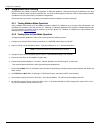- DL manuals
- B&B Electronics
- Network Hardware
- ZXT24-IO-222R2
- Product Manual
B&B Electronics ZXT24-IO-222R2 Product Manual
Summary of ZXT24-IO-222R2
Page 1
Manual documentation number: zxtx-io-x-0712m z z l l i i n n x x x x t t r r e e m m e e - - i i p p 6 6 7 7 w w i i r r e e l l e e s s s s i i / / o o p roduct m anual zxt9-io-222r2 zxt24-io-222r2.
Page 2
Ii manual documentation number: zxtx-io-x-0712m zlinx xtreme i/o documentation number: zlinx xtreme io this product was designed and manufactured in ottawa, illinois usa using domestic and imported parts by international headquarters b&b electronics mfg. Co. Inc. 707 dayton road ottawa, il 61350 usa...
Page 3
Manual documentation number: zxtx-io-x-0712m iii c ontents 1. Overview ..................................................................................................................................................................................... 1 1.1 p roduct o verview .........................
Page 4
Iv manual documentation number: zxtx-io-x-0712m 4.2.4 ao wiring ....................................................................................................................................................................... 24 5. Software installation ...........................................
Page 5
Manual documentation number: zxtx-io-x-0712m v appendix b: product specifications ............................................................................................................................... 55 appendix c: expected latency..............................................................
Page 7
Overview manual documentation number: zxtx-io-x-0712m 1 1 1 . . O o v v e e r r v v i i e e w w thank you for purchasing a zlinx xtreme i/o product! This product has been manufactured to the highest standards of quality and performance to ensure your complete satisfaction. 1.1 product overview zlinx...
Page 8
Overview 2 manual documentation number: zxtx-io-x-0712m 1.5 about this manual this manual has been created to assist you in installing, configuring, and using your zlinx xtreme i/o modules. Please read it carefully and follow the instructions to achieve best results. The manual is divided into the f...
Page 9
Overview manual documentation number: zxtx-io-x-0712m 3 default configuration settings all parameter default settings are listed. Dimensional drawings the hardware dimensional drawings are shown. Modbus i/o register mapping this section explains the modbus register mappings when i/o modules are comm...
Page 10
Overview 4 manual documentation number: zxtx-io-x-0712m 1.6 zlinx xtreme i/o product specification summary need to get an analog or a digital signal across a highway or river? Or just to the other end of your big warehouse? Zlinx xtreme i/o can do the job faster, easier, and less expensively than st...
Page 11
Product introduction manual documentation number: zxtx-io-x-0712m 5 2 2 . . P p r r o o d d u u c c t t i i n n t t r r o o d d u u c c t t i i o o n n 2.1 zlinx xtreme i/o product models zlinx xtreme i/o modules provide easy-to-use, cost-effective peer-to-peer (wire replacement) or modbus connectiv...
Page 12
Product introduction 6 manual documentation number: zxtx-io-x-0712m product cd (consisting of zlinx xtreme i/o documentation and zlinx manager configuration software) o zlinx i/o manager configuration software. O zlinx i/o firmware updater. O usb driver for xtreme module o zlinx xtreme i/o manual ...
Page 13
Product introduction manual documentation number: zxtx-io-x-0712m 7 2.3.2 modbus i/o mode in modbus mode, the zlinx xtreme i/o modules shall be configured as modbus slaves and can be controlled and monitored by a modbus rtu master (such as a plc, scada, hmi, etc). A serial radio modem acts as a data...
Page 14
Product introduction 8 manual documentation number: zxtx-io-x-0712m 2.4 i/o types and characteristics the analog inputs, analog outputs and digital inputs are not isolated. They share the same common within the module. Digital outputs are isolated through relay contacts. 2.4.1 digital / pulse inputs...
Page 15
Product introduction manual documentation number: zxtx-io-x-0712m 9 2.5 user interface components rssi leds mode leds i/o status leds wireless & power leds figure 2-4 external view of zlinx xtreme i/o module usb port configuration pushbutton power & i/o terminals figure 2-6 internal view of zlinx xt...
Page 16
Product introduction 10 manual documentation number: zxtx-io-x-0712m 2.5.1 radio signal strength indicator (rssi) leds the signal strength leds provide an indication of the signal strength of the received radio signal. 8 green leds in a bar graph format show the signal strength from weak to strong. ...
Page 17
Product introduction manual documentation number: zxtx-io-x-0712m 11 the following default settings established when the mode is changed: zxt24-io-222r2 zxt9-io-222r2 peer-to-peer master mode radio network: 0x0c 0x00 radio id number: 0x11 0x11 radio output power: (4) 63mw (4) 1w number of retries: 1...
Page 18
Electrical installation 12 manual documentation number: zxtx-io-x-0712m 3 3 . . H h a a r r d d w w a a r r e e i i n n s s t t a a l l l l a a t t i i o o n n 3.1 recommended practice before installation before installing a new system, it is recommended to bench test the complete system and make su...
Page 19
Hardware manual documentation number: zxtx-io-x-0712m 13 3.3 dimensional information the dimensional information with mounting holes is shown below. Figure 3-1 dimensional information 3.4 mounting options the zlinx xtreme i/o module can be panel or machine mounted. The module can be mounted with or ...
Page 20
Electrical installation 14 manual documentation number: zxtx-io-x-0712m figure 3-2 mounting ear dimensions 3.5 cabling options the zlinx xtreme module has two holes of 0.875” diameter for cable installation. Cable gland or conduit mounting is possible. A cable gland and conduit hub are included as a...
Page 21
Hardware manual documentation number: zxtx-io-x-0712m 15 follow the steps below to install the cable gland: 1. Insert the non-tapered end of the body (d) through the conduit knock-out on the i/o module enclosure. 2. Place the gasket around the body on the outside of the enclosure. 3. Thread the hex ...
Page 22
Electrical installation 16 manual documentation number: zxtx-io-x-0712m 3.5.4 supplied antenna 900 mhz supplied antenna: your 900 mhz product comes supplied with a “rubber duck” style antenna which can be articulated up to 90 degrees. Then antenna is a ¼ wave dipole with an omni directional pattern ...
Page 23
Hardware manual documentation number: zxtx-io-x-0712m 17 3.5.5 optional hardware optional high gain antennas may be necessary to extend the range of the wireless radios. Omni antennas help propagate the radio frequency signals 360 °. Yagi antennas are used for directional pointing. For point-to-poin...
Page 24
Electrical installation 18 manual documentation number: zxtx-io-x-0712m fg9023 – high gain omni directional (900 mhz) use with: zxt9 radios (900 mhz) impedance: 50Ω connector: n female vswr – 2:1 max (in band) gain – 3 dbi polarization – vertical length – 25 inches mounting brackets (sold separately...
Page 25
Hardware manual documentation number: zxtx-io-x-0712m 19 figure 3-12 representative yagi antenna ys8963 – high gain yagi (900 mhz) - for use with: zxt9-rm (900 mhz) impedance: 50 Ω connector: n female vswr – 1.5:1(in band) gain – 6 dbi polarization – vertical length – 16.8 in mounting brackets – inc...
Page 26
Electrical installation 20 manual documentation number: zxtx-io-x-0712m three cable types are available, viz. Lmr100, lmr195, and lmr400. Lmr400 cable offers lower loss but is thicker and more difficult to work with. Lmr100 is thin and easy to work with, but has a larger loss. It is recommended that...
Page 27
Hardware manual documentation number: zxtx-io-x-0712m 21 antenna cable part numbers following standard cables available for purchase. The cable part numbering format is as follows:. Tttt-aabb-llll where, tttt = cable type (400m = lmr400, 195m = lmr195, 100m = lmr195) aa = connector a (nm = n-male, s...
Page 28
Electrical installation 22 manual documentation number: zxtx-io-x-0712m 4 4 . . E e l l e e c c t t r r i i c c a a l l i i n n s s t t a a l l l l a a t t i i o o n n please see the quick start guide for ul class 1 division 2 installation instructions. Both power and i/o signals are connected to th...
Page 29
Electrical installation manual documentation number: zxtx-io-x-0712m 23 figure 4-2 power wiring connection 4.2 i/o wiring the i/o module has the following options, pnp/npn for digital i/os and voltage/current for analog i/os. The follow the wiring recommendations help the user to connect the devices...
Page 30
Electrical installation 24 manual documentation number: zxtx-io-x-0712m 4.2.2 do (relay) wiring common, no (normally open) and nc (normally closed) contacts of the relays are brought to terminals for wiring. The following diagram shows typical connection wiring for relay outputs: no (a) no connectio...
Page 31
Software installation manual documentation number: zxtx-io-x-0712m 25 5 5 . . S s o o f f t t w w a a r r e e i i n n s s t t a a l l l l a a t t i i o o n n 5.1 zlinx manager software overview zlinx manager software is supplied along with the module in a cd. The software must be installed in a pc a...
Page 32
Software installation 26 manual documentation number: zxtx-io-x-0712m figure 5-2 installation completion screen 5.4 installing usb drivers the usb drivers will automatically be installed when the software is installed. If the "add new hardware" wizard appears when the hardware is attached, the usb d...
Page 33
Software installation manual documentation number: zxtx-io-x-0712m 27 note: in order for the pc to see the xtreme module‟s com port, the xtreme module must be powered. If power is removed from the xtreme module, the com port will disappear from the pc even if you are configuring or monitoring the xt...
Page 34
Software installation 28 manual documentation number: zxtx-io-x-0712m fig 5.6 i/o module discovery window during the scan the progress box displays information about the scanning process. The bar graph near the bottom of the window indicates progress. 4. If the device is not found, the progress box ...
Page 35
Software installation manual documentation number: zxtx-io-x-0712m 29 fig 5.7 i/o configuration menu the i/o configuration menu contains: three tabbed panes: information, configuration, and input/output. a help sidebar containing information and hints related to the current tab. If the sidebar i...
Page 36
Software installation 30 manual documentation number: zxtx-io-x-0712m 5.8.2 configuration tab the configuration tab contains fields that allow configuration of: wireless (radio) parameters: transmit power, channel number, network identifier, repeater mode and aes encryption settings. Communication...
Page 37
Configuration & operation manual documentation number: zxtx-io-x-0712m 31 6 6 . . C c o o n n f f i i g g u u r r a a t t i i o o n n & & o o p p e e r r a a t t i i o o n n the i/o configuration software is used to configure the wireless i/o module. The i/o module can be configured to operate in pe...
Page 38
Configuration & operation 32 manual documentation number: zxtx-io-x-0712m fig 6-2 i/o configuration tab 6.1.1.1 transmit power in the transmit power drop down list, select your desired output power in mw. The conversion between dbm and mw is shown in appendix h . Increasing the power will increase m...
Page 39
Configuration & operation manual documentation number: zxtx-io-x-0712m 33 c. Channel number range is different for 900 mhz and 2.4 ghz zlinx xtreme i/os. The table below shows the ranges and commands in hexadecimal values: type/range xtreme module channel number range factory default zxt24-io-222r2 ...
Page 40
Configuration & operation 34 manual documentation number: zxtx-io-x-0712m 6.1.1.6 aes encryption the following aes encryption options are available a. Disabled – select this option if you do not desire to encrypt your network. I. Check the disable option and press the update button on the bottom of ...
Page 41
Configuration & operation manual documentation number: zxtx-io-x-0712m 35 ii) if you are using a text key, the key can be updated in two ways: (1) copy text key (a) select text key (b) if a key is displayed in the key box, delete it. (c) open the file generated in 6.C above (d) copy the key by using...
Page 42
Configuration & operation 36 manual documentation number: zxtx-io-x-0712m figure 36 shows the zlinx radio modem configuration screen. Click the atky set button (for sr models, the atee command also needs to be set to 1). The set hex string box will appear. Copy the key generated for the i/o module a...
Page 43
Configuration & operation manual documentation number: zxtx-io-x-0712m 37 6.1.3 modbus i/o addressing in modbus mode, digital and analog input information from the zlinx xtreme i/o inputs is stored in the zlinx xtreme i/o memory in modbus format and sent across the link to the modbus modem. Digital ...
Page 44
Configuration & operation 38 manual documentation number: zxtx-io-x-0712m 6.1.3.2.2 digital inputs there are 2 digital inputs available in the i/o modules and their addressing is as follows: digital outputs modbus memory address digital input 1 10001 digital input 2 10002 fig 6-9digital input memory...
Page 45
Configuration & operation manual documentation number: zxtx-io-x-0712m 39 the table below show the modbus register mapping for frequency and counter inputs: frequency / counter data modbus memory address di1 - frequency 40003 di1 – counter ls register 40004 di1 – counter ms register 40005 di2 - freq...
Page 46
Configuration & operation 40 manual documentation number: zxtx-io-x-0712m 6.1.3.3 modbus i/o addressing the following examples show how the modbus addressing works especially when viewed from a modbus master: in general, modbus protocol allows two types of i/o addressing: implied and extended. Howev...
Page 47
Configuration & operation manual documentation number: zxtx-io-x-0712m 41 note: “0” causes the firmware to transfer data as fast as possible with no delays.. 5. The retry count box contains the number of attempts that will be made to communicate with the slave device before the module indicates comm...
Page 48
Configuration & operation 42 manual documentation number: zxtx-io-x-0712m to configure the zlinx xtreme i/o xtreme module for peer-to-peer slave mode: 1. Select the configuration tab. 2. Select the peer-to-peer slave option button. 3. Set the peer-to-peer slave address from 1 to 255. Please note the...
Page 49
Configuration & operation manual documentation number: zxtx-io-x-0712m 43 6.1.5.2 digital (relay) output configuration 1. Select the digital (relay) output to be configured. 2. Select communication „fail safe‟ condition if necessary. 3. Digital (relay) output 1 can be selected to indicate communicat...
Page 50
Configuration & operation 44 manual documentation number: zxtx-io-x-0712m fig 6-18 analog input configuration 6.1.5.4 analog output configuration 1. Select the analog output to be configured. 2. Select the required analog mode (0 to 10 or 0 to 5 vdc, or 0 to 20 or 4 to 20 ma). 3. Set the value of th...
Page 51
Configuration & operation manual documentation number: zxtx-io-x-0712m 45 6.1.6 exception reporting this feature provides the ability of reporting possible problems on input devices (ais and dis). It is applicable to modbus mode only. For analog inputs exception reports will be periodically sent if ...
Page 52
Configuration & operation 46 manual documentation number: zxtx-io-x-0712m 00 analog input-2 high byte 00 analog input-2 low byte 00 analog input-3 high byte 00 analog input-3 low byte 00 analog input-4 high byte 00 analog input-4 low byte 98 checksum high 2c checksum low to set the option of excepti...
Page 53
Configuration & operation manual documentation number: zxtx-io-x-0712m 47 to set calibration for analog outputs: 1. Enter a value in the reference text box. 2. Click the set current value button. 3. Supply power to the device. 4. Measure the output value and enter the measured value in the acquired ...
Page 54
Configuration & operation 48 manual documentation number: zxtx-io-x-0712m fig 6-22 zlinx xtreme i/o monitor note: monitor doesn’t show the inverted values for the do’s if such option is enabled. 6.1.9 saving the configuration when all configuration settings are complete, click the update button to s...
Page 55
Configuration & operation manual documentation number: zxtx-io-x-0712m 49 fig 6-23 firmware updater caution dialog box 5. Select the usb com port from the connection drop down list. 6. Click connect. 7. Re-apply power to the zlinx xtreme i/o module. The power led should go on and stay on. 8. The zli...
Page 56
Configuration & operation 50 manual documentation number: zxtx-io-x-0712m 6.3 diagnostics and testing most problems are related to incorrect configuration, or radio path problems. Before performing final installation of the zlinx xtreme i/o modules, bench test the functionality first. If it does not...
Page 57
Troubleshooting manual documentation number: zxtx-io-x-0712m 51 7 7 . . T t r r o o u u b b l l e e s s h h o o o o t t i i n n g g this section is designed to help you answer some of the more common questions asked regarding installation and configuration of zlinx xtreme i/o. Problem causes and res...
Page 58
Troubleshooting 52 manual documentation number: zxtx-io-x-0712m 7.1.1 testing di on system-1 connect one side of the switch to the di on the zlinx xtreme i/o device and the other side of the switch to high or ground depending on pnp or npn configuration (see figure 7-2). The led corresponding to the...
Page 59
Troubleshooting manual documentation number: zxtx-io-x-0712m 53 7.1.4 testing ao in “voltage” mode to test an analog output in “voltage” mode the following can be performed. Refer to “appendix e: zlinx xtreme i/o models and features ” for the list of analog output modules. On the corresponding zlinx...
Page 60
Appendix a: default configuration settings 54 manual documentation number: zxtx-io-x-0712m a a p p p p e e n n d d i i x x a a : : d d e e f f a a u u l l t t c c o o n n f f i i g g u u r r a a t t i i o o n n s s e e t t t t i i n n g g s s power setting: zxt24-io-222r2 xtreme modules, 63mw, zxt9-...
Page 61
Appendix b: product specifications manual documentation number: zxtx-io-x-0712m 55 a a p p p p e e n n d d i i x x b b : : p p r r o o d d u u c c t t s s p p e e c c i i f f i i c c a a t t i i o o n n s s xtreme i/o module models: zxt24-io-222r2 zxt9-io-222r2 manual: electronic version of this man...
Page 62
Appendix b: product specifications 56 manual documentation number: zxtx-io-x-0712m analog inputs/outputs ranges: 0-5vdc; 0 to 10 vdc; 0 to 20ma; 4-20ma resolution: 16 bit (analog inputs); 12 bit (analog outputs) input accuracy: 0.2 % full scale reading typical, 0.5 % max output accuracy: 0.27 % full...
Page 63
Manual documentation number: zxtx-io-x-0712m 57 a a p p p p e e n n d d i i x x c c : : e e x x p p e e c c t t e e d d l l a a t t e e n n c c y y before you lift a finger towards the perfect wireless installation, think about the impact of wireless communications on your application. Acceptable bi...
Page 64
Appendix d: modbus i/o assignments 58 manual documentation number: zxtx-io-x-0712m a a p p p p e e n n d d i i x x d d : : m m o o d d b b u u s s i i / / o o a a s s s s i i g g n n m m e e n n t t s s 00001-00112 discrete digital outputs modbus function codes supported are: function 1: read do sta...
Page 65
Appendix e: zlinx xtreme i/o models and features manual documentation number: zxtx-io-x-0712m 59 a a p p p p e e n n d d i i x x e e : : z z l l i i n n x x x x t t r r e e m m e e i i / / o o m m o o d d e e l l s s a a n n d d f f e e a a t t u u r r e e s s xtreme modules model number module type...
Page 66
Appendix f: convert voltage/current to dac 60 manual documentation number: zxtx-io-x-0712m a a p p p p e e n n d d i i x x f f : : c c o o n n v v e e r r t t v v o o l l t t a a g g e e / / c c u u r r r r e e n n t t t t o o d d a a c c in zlinx xtreme i/o modules, analog inputs are 16 bit and ana...
Page 67
Appendix f: convert voltage/current to dac manual documentation number: zxtx-io-x-0712m 61 input register value = actual voltage * 65536 / 5 (ex) input register value for 2.5v = 2.5 * 65536 / 5 = 32768 7. Analog input (0-20 ma selection): voltage full range = 0-20 ma dac full range is 65536 counts a...
Page 68
Appendix g: radio frequency basics 62 manual documentation number: zxtx-io-x-0712m a a p p p p e e n n d d i i x x g g : : r r a a d d i i o o f f r r e e q q u u e e n n c c y y b b a a s s i i c c s s this section summarizes changes made in current product version. What is dbm? Radio frequency (rf...
Page 69
Appendix g: radio frequency basics manual documentation number: zxtx-io-x-0712m 63 typically the noise floor will be lower than the receive sensitivity of your radio, so it will not be a factor in your system design. If, however, you‟re in an environment where high degrees of rf noise may exist in y...
Page 70
Appendix g: radio frequency basics 64 manual documentation number: zxtx-io-x-0712m radio manufacturers advertise “line of sight” range figures. Line of sight means that, from antenna a, you can see antenna b. Being able to see the building that antenna b is in does not count as line of sight. For ev...
Page 71
Appendix g: radio frequency basics manual documentation number: zxtx-io-x-0712m 65 cable types frequency rg-58u* lmr-400* 900 mhz 1.6 db 0.4 db 2.4 ghz 2.8 db 0.7 db *loss per 10 feet (3 meters) of cable length figure g-2 attenuation figures while long cable runs to an antenna create signal loss, th...
Page 72
Appendix h: transmit power – dbm to mw conversoin 66 manual documentation number: zxtx-io-x-0712m a a p p p p e e n n d d i i x x h h : : t t r r a a n n s s m m i i t t p p o o w w e e r r - - d d b b m m t t o o m m w w c c o o n n v v e e r r s s i i o o n n.
Page 73
Glossary manual documentation number: zxtx-io-x-0712m 67 g g l l o o s s s s a a r r y y adc analog to digital converter. Analog input (ai) an analog input is a measurable electrical signal with a defined range that is generated by a sensor and received by a controller. The analog input changes cont...
Page 74
Glossary 68 manual documentation number: zxtx-io-x-0712m pt100 platinum 100 resistance thermometers, also called resistance temperature detectors (rtds), are temperature sensors that exploit the predictable change in electrical resistance of some materials with changing temperature. As they are almo...
Page 75
Index manual documentation number: zxtx-io-x-0712m 69 i i n n d d e e x x a ac, 24 ao, 14 b xtreme module, 14 c configuration box, 15 cu 10, 46 d dc, 24 dce, 25 di, 14 din, 27 do, 14 l led, 24 los, 28 lr, 14 m modbus map, 21 modbus mode, 5 modes of operation, 4 p peer-to-peer mode, 4 plc, 16 pt100, ...