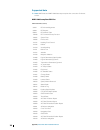- DL manuals
- B&G
- Marine Equipment
- Zeus3 Glass Helm
- Installation Manual
B&G Zeus3 Glass Helm Installation Manual
Summary of Zeus3 Glass Helm
Page 1
English zeus 3 glass helm installation manual www.Bandg.Com.
Page 3: Preface
Preface disclaimer as navico is continuously improving this product, we retain the right to make changes to the product at any time which may not be reflected in this version of the manual. Please contact your nearest distributor if you require any further assistance. It is the owner’s sole responsi...
Page 4
This equipment generates, uses and can radiate radio frequency energy and, if not installed and used in accordance with the instructions, may cause harmful interference to radio communications. However, there is no guarantee that the interference will not occur in a particular installation. If this ...
Page 5
Trademarks navico ® is a registered trademark of navico. B&g ® is a registered trademark of navico. Bluetooth ® is a registered trademark of bluetooth sig, inc. Flir ® is a registered trademark of flir. Hdmi ® and hdmi ™ , the hdmi logo, and high-definition multimedia interface are trademarks or reg...
Page 6: Contents
Contents 7 introduction 7 parts included 8 front controls 8 connectors 9 card reader 10 installation 10 installation guidelines 10 bezel fitment and removal 11 cable retainer installation 11 panel mounting 11 bracket mounting 12 wiring 12 wiring guidelines 12 power connector details 15 usb connector...
Page 7: Introduction
Introduction parts included a c d h i j b eng lish insta llatio n m anu al band g.Co m eng lish insta llatio n m anu al band g.Co m eng lish insta llatio n m anu al bandg .Com eng lish insta llatio n m anu al band g.Co m f g e a display unit b suncover c bezels • 1 set black bezels • 1 set silver be...
Page 8
Front controls b c a a touch screen b power key • press and hold: turns the unit on/off • short press once: displays the system controls dialog • repeat short presses: toggles through preset dimming levels c wheelkey - user configurable key, refer to "configure wheelkey" on page 20. Default without ...
Page 9
Card reader a memory card can be used for detailed chart data, software updates, transfer of user data, and system backup. Ú note: do not download, transfer or copy files to a chart card. Doing so can damage chart information on the chart card. If the card reader has a protective door it should alwa...
Page 10: Installation
Installation installation guidelines choose the mounting location carefully, make sure that there are no hidden electrical wires or other parts behind the panel before you drill or cut. Ensure that any holes cut are in a safe position and will not weaken the boat’s structure. If in doubt, consult a ...
Page 11
Cable retainer installation with the cable and plug fitted in place, secure the cable to the retention bracket using a cable tie. Do not secure in such a way that it applies strain to the cable, or causes the plug or socket to be bent out of alignment. Panel mounting refer to the separate mounting t...
Page 12: Wiring
Wiring wiring guidelines don't: • make sharp bends in the cables • run cables in a way that allows water to flow down into the connectors • run the data cables adjacent to radar, transmitter, or large/high current carrying cables or high frequency signal cables. • run cables so they interfere with m...
Page 13
A fuse should be fitted to the positive supply, for recommended fuse rating refer to the technical specification in the "appendix" on page 37. A b c key purpose color a +12/24 v dc red b dc negative black c fuse, for recommended fuse rating refer to the technical specification in the "appendix" on p...
Page 14
A key purpose color a power control wire, connected to supply power yellow power controlled by ignition the unit will turn on once ignition is turned on to start engines. Ú note: engine start batteries and house batteries should have a common ground connection. A b key purpose color a power control ...
Page 15
Own power key while a power control master unit is turned on. Pressing the power key will set the unit to standby. If all power control masters are off, power control slaves can be turned on using their own power key. This however will not turn on any other units connected to the power bus. Usb conn...
Page 16
Connected to up to three listener (receiver) devices, dependent on the hardware capabilities of the receiver. Nmea 2000 connector details 2 1 3 4 5 unit socket (male) 1 2 5 4 3 cable plug (female) pin purpose 1 shield 2 net-s (+12 v dc) 3 net-c (dc negative) 4 net-h 5 net-l plan and install an nmea ...
Page 17
D power supply e backbone Ú note: most simnet devices can be connected to a nmea 2000 backbone by using adapter cables. Ú note: units with two nmea 2000 sockets can either be connected inline with the backbone, or wired individually off a drop cable. Connecting from device to device is known as dais...
Page 18
Ethernet connector details unit socket (female) cable plug (male) the unit is equipped with standard rj45 connector(s). Ethernet devices the ethernet ports can be used for transfer of data and synchronization of user created data. It is recommended that each mfd in the system is connected to the eth...
Page 19
Video in configuration configurations to video in are made in the video panel, refer to the operator manual for more information. Hdmi connector details unit socket (female) cable plug (male) the unit is equipped with standard hdmi (type a) connector(s). The unit should be turned off prior to connec...
Page 20: Software Setup
Software setup first time startup when the unit is started for the first time, or after a factory default, the unit displays a series of dialogs. Respond to the dialog prompts to make fundamental settings. You can perform further setup and later change settings using the system settings dialogs. Sof...
Page 21
This setting is only applicable if the yellow wire is used for power control. • set to slave if the yellow wire is connected to ignition or to a stand-alone switch that applies 12 v/24 v • set to master to make this device turn other devices connected to the master slave bus on and off when a master...
Page 22
Gps bow offset - enter the distance from bow to gps (always a positive value) gps centerline offset - enter the distance from vessel centerline to gps (negative to port) Ú note: ensure the bow offset includes any projections forward of the hull, such as a bowsprit. Alarms settings settings list of a...
Page 23
Radar status scanner type identifies the model of scanner connected to the network. Software version check to make sure you have the latest software. Check the latest software version available at: www.Bandg.Com. Serial number this number should be recorded for support and insurance purposes. Marpa ...
Page 24
Adjust antenna height set the radar scanner height relative to the water surface. The radar uses this value to calculate the correct stc settings. Adjust bearing alignment this is to align the heading marker on the screen with the center line of the vessel. This will compensate for any slight misali...
Page 25
Network echosounder mode the network echosounder mode setting selects whether only one or multiple echosounder sources can be selected at the same time. Ú note: changing the mode requires that all connected sources are restarted. Overlay downscan when a downscan capable transducer is connected to yo...
Page 26
Source select this option to display a list of echosounder sources available for setup. The settings you make in the rest of the dialog pertain to the source selected. Search depth noise may cause the echosounder to search for unrealistic depths. By setting the search depth manually the system displ...
Page 27
Water speed averaging averages water speed by measuring your speed at a selected interval of time. Water speed intervals range from one to thirty seconds. For example if you select five seconds, your displayed water speed will be based on averaging over 5 seconds of sampling. Calibration range: 1-30...
Page 28
Fuel remaining measurement the fuel remaining measurement can be determined from fuel used by engine(s), or fuel level from tank sensors. Nominal fuel consumption is required to set the scale on the fuel economy gauge. This value should be determined from experience, over time. Alternatively the boa...
Page 29
Ú note: a maximum of 8 engines is supported using fuel flow sensors. Fuel level with the use of a navico fluid level device connected to a suitable tank level sensor, it is possible to measure the amount of fuel remaining in any equipped tank. The number of tanks must be set in vessel setup dialog, ...
Page 30
Only one wifi-1 may operate as primary, which determines that the device is acting as dhcp server. Only one dhcp server may exist on a network at a time. To use two wifi-1s as access points simultaneously the unit must initially be connected to only one unit. Once this unit is set to secondary, a se...
Page 31
Found, turn off its dhcp feature if possible. Refer to the device’s own instructions for further assistance. Ú note: iperf and dhcp probe are tools provided for diagnostic purposes by users familiar with network terminology and configuration. Navico is not the original developer of these tools, and ...
Page 32
Manual source selection manual selection is generally only required where there is more than one source for the same data, and the automatically selected source is not the one desired. Group source selection multifunction displays, autopilot controllers, and instruments have the ability to: • use da...
Page 33
Nmea 2000 provides information useful for identifying an issue with the network. Ú note: the following information may not always indicate an issue that can be simply resolved with minor adjustment to network layout or connected devices and their activity on the network. However, rx and tx errors ar...
Page 34
Network groups this function is used to control parameter settings, either globally or in groups of units. The function is used on larger vessels where several units are connected to the nmea 2000 network. By assigning several units to the same group, a parameter update on one unit will have the sam...
Page 35
Enable the data that is required. The less sentences that are selected, the higher the output rate of the enabled sentences. Commonly used sentences are enabled by default. Ethernet/wireless the nmea 0183 data stream is output and made available to tablet devices and pcs, via the internal wireless o...
Page 36: 3Rd Party Support
3rd party support c-zone czone connection to nmea 2000 when interfacing to czone network it is recommended to use a bep network interface bridge to join the two network backbones together. The czone / nmea 2000 network interface bridge isolates the power of the two networks, but allows data to be fr...
Page 38
Supported data Ú note: nmea 0183 and nmea 2000 data output requires the connection of relevant sensors. Nmea 2000 compliant pgn list nmea 2000 pgn (receive) 59392 iso acknowledgement 59904 iso request 60928 iso address claim 126208 iso command group function 126992 system time 126996 product info 12...
Page 39
129801 cross track error 129283 cross track error 129284 navigation data 129539 gnss dops 129540 gnss sats in view 129794 ais class a static and voyage related data 129801 ais addressed safety related message 129802 ais safety related broadcast message 129808 dsc call information 129809 ais class b ...
Page 40
Nmea 0183 supported sentences tx / rx - gps receive gga gll gsa gsv vtg zda transmit gga gll gsa gsv vtg zda glc tx / rx - navigation receive rmc transmit aam apb bod bwc bwr receive transmit rmc rmb xte xdr tx / rx - sonar receive dbt dpt mtw vlw vhw transmit dbt dpt mtw vlw vhw tx / rx - compass r...
Page 41
J1939 pgn/spn list j1939 spn/pgn description nmea2000 pgn 190 / 61444 engine speed 127488 102 / 65270 engine turbocharger boost pressure 127488 100 / 65263 engine oil pressure 127489 175 / 65262 engine oil temperature 1 127489 110 / 65262 engine coolant temperature 127489 167 / 65271 alternator pote...
Page 42
Technical specifications display resolution 1920 x 1080 brightness 1000 nits touch screen full touch screen (multi-touch) viewing angles in degrees (typical value at contrast ratio = 10) 80° top/bottom, 80° left/right electrical supply voltage 12/24 v dc (10 - 31.2 v dc min - max) power consumption ...
Page 46
*988-11997-001*.