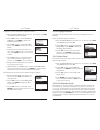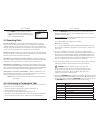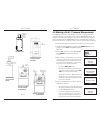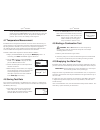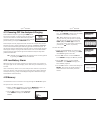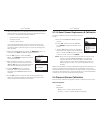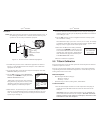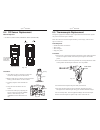- DL manuals
- Bacharach
- Test Equipment
- Fyrite INSIGHT
- Operating & Maintenance Instructions
Bacharach Fyrite INSIGHT Operating & Maintenance Instructions
Summary of Fyrite INSIGHT
Page 1
Fyrite ® insight combustion gas analyzer instruction 24-9460 operation & maintenance rev. 0 – oct. 2008 product leadership • training • service • reliability f1 f2 f3 esc run hold pwr.
Page 2
Fyrite ® insight instruction 24-9460 i warranty bacharach, inc. Warrants to buyer that at the time of delivery this product will be free from defects in mater ial and manufac ture and will conform substan tially to bach arach inc.’s ap plicable spec i fi ca tions. Bacharach’s li a bil i ty and buyer...
Page 3
Fyrite ® insight instruction 24-9460 1 fyrite ® insight instruction 24-9460 ii 1.0 introduction 1.1 the fyrite ® insight the fyrite ® insight is a hand-held residential and commercial grade portable combustion an a lyz er that is designed for on-demand sampling of light industrial combustion equipme...
Page 4
Instruction 24-9460 2 fyrite ® insight instruction 24-9460 3 fyrite ® insight display zoom - combustion test data in the run/hold screens can be shown with enlarged characters to make viewing easier. The complete list of run/hold data can be scrolled through for all zoom levels. Available zoom level...
Page 5
Instruction 24-9460 4 fyrite ® insight instruction 24-9460 5 fyrite ® insight 1.3 operational overview pressing the pwr button turns the analyzer on. Note that there is a warm-up period of 60 seconds that must elapse before the analyzer can be used. To perform a combustion test, choose a fuel code t...
Page 6
Instruction 24-9460 6 fyrite ® insight instruction 24-9460 7 fyrite ® insight general characteristics: power requirements four disposable ‘aa’ alkaline batteries (op- tional ac adapter is available) operating time minimum of 20 hours con tin u ous operation (pump run ning and backlight on) warm up t...
Page 7
Instruction 24-9460 8 fyrite ® insight instruction 24-9460 9 fyrite ® insight inspect the flue-gas hose for cracks. If a hose is defective, replace the en- tire probe assembly. Before using the analyzer, check that the water trap / filter is dry and not dirty. If necessary, dry out the trap and repl...
Page 8
Instruction 24-9460 10 fyrite ® insight instruction 24-9460 11 fyrite ® insight 3.5 setup mode the analyzer is preset at the factory for the parameters shown below, but can be changed as described in their corresponding sec tions. Function parameter to change fuel natural gas section 4.3 temperature...
Page 9
Instruction 24-9460 12 fyrite ® insight instruction 24-9460 13 fyrite ® insight 3.5.3 pressure units select to display pressure in inches of water column (inwc), millibar (mb), pascals (pa), hectopascals (hpa), or millimeter of water column (mmwc) as follows: 1. Enter the setup menu per section 3.5....
Page 10
Instruction 24-9460 14 fyrite ® insight instruction 24-9460 15 fyrite ® insight lated data no matter what zoom level has been selected. Select the desired zoom level as follows: 1. Enter the setup menu per section 3.5.1. If necessary, press esc until menu appears above f2. 2. From the setup menu, us...
Page 11
Instruction 24-9460 16 fyrite ® insight instruction 24-9460 17 fyrite ® insight change the order in which data is displayed as follows: 1. Enter the setup menu per section 3.5.1. If necessary, press esc until menu appears above f2. 2. Use the ▲▼ buttons to select run/hold format. Press enter to disp...
Page 12
Instruction 24-9460 18 fyrite ® insight instruction 24-9460 19 fyrite ® insight note: the default cal reminder period is set to never. Set the calibration reminder period as follows: 1. Enter the setup menu per section 3.5.1. If necessary, press esc until menu appears above f2. 2. Use the ▲▼ buttons...
Page 13
Instruction 24-9460 20 fyrite ® insight instruction 24-9460 21 fyrite ® insight 4.0 operation 4.1 operating tips when an analyzer is brought in from a cold vehicle, let it warm up slowly to minimize condensation. Temperatures below freezing will not damage the analyzer; however, bringing a cold anal...
Page 14
Instruction 24-9460 22 fyrite ® insight instruction 24-9460 23 fyrite ® insight 4. Press enter to save the selection and re- turn to the combustion test hold screen or esc to revert to the previous setting and return to the main menu. 4.4 sampling point forced air furnace – when testing atmospheric ...
Page 15
Instruction 24-9460 24 fyrite ® insight instruction 24-9460 25 fyrite ® insight 4.6 making a draft / pressure measurement the difference in pressure (Δp) between two areas can be measured by using the analyzer's two pressure ports and the pressure screen. By using the -Δp port as the reference, the ...
Page 16
Instruction 24-9460 26 fyrite ® insight instruction 24-9460 27 fyrite ® insight sured. The differential pressure between the two areas is now displayed on the pressure screen. If the pressure at the +Δp port is higher than the -Δp port, the pressure reading will be positive. If it is lower, the read...
Page 17
Instruction 24-9460 28 fyrite ® insight instruction 24-9460 29 fyrite ® insight 4.11 powering off the analyzer & purging power off the analyzer by pressing the pwr button for at least 2 seconds, or until two beeps are heard. The unit will count down 5 seconds before shutting down, giving the operato...
Page 18
Instruction 24-9460 30 fyrite ® insight instruction 24-9460 31 fyrite ® insight 4.14 printing test data combustion, pressure, or temperature data that is currently being dis- played can be sent to a printer using irda protocol as described below. Data that is stored in memory can also be printed by ...
Page 19
Instruction 24-9460 32 fyrite ® insight instruction 24-9460 33 fyrite ® insight when first connected, a “found new hardware wizard” screen will be displayed. Again, respond to the prompts to completion. Click on: "next"... "continue anyway"... "finish" windows vista operating system after loading th...
Page 20
Instruction 24-9460 34 fyrite ® insight instruction 24-9460 35 fyrite ® insight 5.0 calibration & maintenance important: before performing any calibration procedure, ensure that fresh batteries are installed or use the optional ac power adapter. Also, ensure that the analyzer is at room temperature ...
Page 21
Instruction 24-9460 36 fyrite ® insight instruction 24-9460 37 fyrite ® insight 2. Allow the analyzer to cycle through its 60 second warm-up period. During warm-up, the analyzer's operation is checked and the sen- sors are set to the following ambient conditions: oxygen sensor spanned to 20.9% co se...
Page 22
Instruction 24-9460 38 fyrite ® insight instruction 24-9460 39 fyrite ® insight procedure: note: the unit-of-measure for pressure is selected per section 3.5.3. In the following procedure inwc is selected, but note that any unit- of-measure can be used for calibration purposes. 4 3 2 1 0 -1 -2 -3 -4...
Page 23
Instruction 24-9460 40 fyrite ® insight instruction 24-9460 41 fyrite ® insight 2. If not already done, turn on the analyzer and display the cali- bration list screen per section 5.2. 3. Use the ▲▼ buttons to highlight t-stack, and then press enter to display the cali- brate ts-zero screen. "measure...
Page 24
Instruction 24-9460 42 fyrite ® insight instruction 24-9460 43 fyrite ® insight “measured” is the current temperature reading, while “applied” is a known temperature that will be applied for calibration purposes. 4. Set thermocouple simulator to 32 °f (0 °c), and then use the and buttons to enter an...
Page 25
Instruction 24-9460 44 fyrite ® insight instruction 24-9460 45 fyrite ® insight if the sensor’s output is too low to be usable, then the message “bad calibration sensor end of life, entry not saved” will appear. The sensor will now be marked as being bad in the diagnostics screen. 6. Power off the r...
Page 26
Instruction 24-9460 46 fyrite ® insight instruction 24-9460 47 fyrite ® insight 6.3 o 2 sensor replacement material required: • o 2 sensor (p/n 24-0788) fyrite ® rear panel pry tab upward to remove the battery door from the unit. Co sensor o 2 sensor fig. 6.4 procedure: 1. After battery door is remo...
Page 27
Instruction 24-9460 48 fyrite ® insight instruction 24-9460 49 fyrite ® insight 6.4 co sensor replacement material required: • co sensor (p/n 24-7265) or b-smart sensor (p/n 24-1467) fig. 6.6 fyrite ® rear panel pry tab upward to remove the battery door from the unit. Co sensor o 2 sensor procedure:...
Page 28
Instruction 24-9460 50 fyrite ® insight instruction 24-9460 51 fyrite ® insight 7. Strip 1 / 4 inch of insulation from each of the probe’s thermocouple connector wires. Important: in step 8, the thermocouple wires must first be twisted together and then crimped. 8. Twist both red thermocouple wires ...
Page 29
Instruction 24-9460 52 fyrite ® insight instruction 24-9460 53 fyrite ® insight main diagnostics - lists the current status of the stack and air ther- mocouple channels, reference temperature channel, pressure channel, co channel, o 2 channel and battery. O2 sensor life - displays the approximate re...
Page 30
Instruction 24-9460 54 fyrite ® insight instruction 24-9460 55 fyrite ® insight 7.0 parts & service 7.1 replacement parts description part no. O2 sensor ............................................................................................ 24-0788 co sensor .......................................
Page 31
Headquarters: 621 hunt valley circle, new kensington, pa 15068 ph: 724-334-5000 • fax: 724-334-5001 • toll free: 800-736-4666 website: www.Bacharach-inc.Com • e-mail: help@bacharach-inc.Com printed in u.S.A..