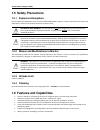- DL manuals
- Bacharach
- Monitor
- Halogen Monitor
- Instruction
Bacharach Halogen Monitor Instruction
Summary of Halogen Monitor
Page 1
Halogen monitor “bagless” portable area gas monitor (pagm) with infrared sensor for halogen gases (refrigerants) instruction 3015-5466 operation & maintenance rev. 6 – january 2013 product leadership • training • service • reliability patent 6,590,690
Page 2
Halogen monitor (bagless pagm) 2 instruction 3015-5466 (rev 6) warranty bacharach, inc. Warrants to buyer that at the time of delivery this product will be free from defects in material and manufacture and will conform substantially to bacharach inc.'s applicable specifications. Bacharach's liabilit...
Page 3: Table Of Contents
Halogen monitor (bagless pagm) instruction 3015-5466 (rev 6) 3 table of contents 1 introduction .................................................................................................................................................. 5 1.1 how to use this manual ...............................
Page 4
Halogen monitor (bagless pagm) 4 instruction 3015-5466 (rev 6) 3.13 working with the p-chk function ................................................................................................................... 21 3.13.1 overview ....................................................................
Page 5: 1 Introduction
Halogen monitor (bagless pagm) instruction 3015-5466 (rev 6) 5 1 introduction 1.1 how to use this manual this manual provides important information on how to operate and service bacharach’s refrigerant monitor. To assure operator safety and the proper use of the monitor, please read, understand, and...
Page 6: 1.5 Safety Precautions
Halogen monitor (bagless pagm) 6 instruction 3015-5466 (rev 6) 1.5 safety precautions 1.5.1 explosive atmosphere do not operate this equipment in the presence of flammable liquids, vapors or aerosols. Operation of any electrical equipment in such an environment constitutes a safety hazard. Hazardous...
Page 7: 1.8 Functional Overview
Halogen monitor (bagless pagm) instruction 3015-5466 (rev 6) 7 1.7 unpacking and initial checks your refrigerant monitor was carefully inspected at the factory before shipment, and packed so as to be highly resistant to damage while in transport. When you receive the instrument, however, please unpa...
Page 8: 2 Specifications
Halogen monitor (bagless pagm) 8 instruction 3015-5466 (rev 6) 2 specifications product type ........................... Portable refrigerant gas monitor gas library: cfc : r-11, r-12, r-113, r-114, r-502, hfp hfc : r-404a (hp62), r-407a, r-407c (ac9000), r-134a, r-410a (az20), r-507 (az50), r-508b ...
Page 9: 3 Operation
Halogen monitor (bagless pagm) instruction 3015-5466 (rev 6) 9 3 operation 3.1 front panel display and controls 3.2 connecting the zero air filter assembly a zero air filter assembly must be installed to properly use the bacharach refrigerant portable monitor. The following steps should be taken to ...
Page 10
Halogen monitor (bagless pagm) 10 instruction 3015-5466 (rev 6) to connect the elbow connector to the zero air filter ptc fitting, firmly push the elbow into the hole in the center of the connector until it seats in the connector. Refer to the figures at the left. To remove the elbow from a ptc conn...
Page 11
Halogen monitor (bagless pagm) instruction 3015-5466 (rev 6) 11 3.4 connecting gas-sample, exhaust and purge lines 3.4.1 overview a single gas-sample line needs to be run from the refrigerant monitor to the area to be monitored. If desired, an optional exhaust line can be installed to vent refrigera...
Page 12
Halogen monitor (bagless pagm) 12 instruction 3015-5466 (rev 6) connect the exhaust line to the monitor by firmly pushing the tubing into the exhaust port’s push-to-connect (ptc) fitting. See below. If the exhaust line terminates outside the building, position the tubing so that no water or moisture...
Page 13: 3.7 Display Screens
Halogen monitor (bagless pagm) instruction 3015-5466 (rev 6) 13 alarm (red) light turns on if the detected gas level exceeds a programmed alarm point. An audible alarm also sounds if the audalrm function is activated. Pressing the front panel silence button turns off the audible alarm, but the alarm...
Page 14
Halogen monitor (bagless pagm) 14 instruction 3015-5466 (rev 6) pres chk is displayed when the monitor is performing an atmospheric pressure check, which is done to ensure the accuracy of the gas measurement under varying atmospheric conditions. This pressure check is performed every 30 minutes. 3.7...
Page 15
Halogen monitor (bagless pagm) instruction 3015-5466 (rev 6) 15 diagnos – enters the diagnostic function. Refer to section 3.12. Gas type – displays refrigerant gas as the gas being monitored. No other gas types are available for selection. Leaklvl/range – sets the leak alarm level, adjustable from ...
Page 16
Halogen monitor (bagless pagm) 16 instruction 3015-5466 (rev 6) clock – sets the monitor’s date and time. Use the keypad to enter the correct date and time, and then press enter to save those values and return to the previous screen. Note that time is displayed in a 24 hour format, while the date is...
Page 17
Halogen monitor (bagless pagm) instruction 3015-5466 (rev 6) 17 3.8 working with system faults 3.8.1 functional overview if a system malfunction occurs (see fault code list, page 18), the front panel fault light will flash and the audible alarm, if activated (see audalrm function), will start beepin...
Page 18
Halogen monitor (bagless pagm) 18 instruction 3015-5466 (rev 6) 3.8.4 fault codes fault codes are additive. For example, a fault code of indicates that both a box temperature fault and a bench temperature fault have occurred. Code type description box temperature fault enclosure temperature is outsi...
Page 19
Halogen monitor (bagless pagm) instruction 3015-5466 (rev 6) 19 3.10 working with the gas alarm (leak detector option) 3.10.1 gas-alarm light plus audio feedback when the leak detector option is selected in the audalrm menu, the instrument provides a ticking sound via the internal beeper and flashes...
Page 20
Halogen monitor (bagless pagm) 20 instruction 3015-5466 (rev 6) screen item description sensor voltage this is the current peak-to-peak output of the ir detector. In the absence of gas this value can range from 3.90000v to 4.50000v. Noise the noise value is a 16 point running average of the noise po...
Page 21
Halogen monitor (bagless pagm) instruction 3015-5466 (rev 6) 21 3.13 working with the p-chk function 3.13.1 overview the p -chk function (pressure check function) (see section 3.7.3 on page 16) is useful to a service technician for troubleshooting a flow-fault problem. The monitor will trigger a flo...
Page 22
Halogen monitor (bagless pagm) 22 instruction 3015-5466 (rev 6) 4. From the data display screen, press boththe keypad left and right buttons at the same time to display the first function menu screen. Next, use the keypad buttons to move the arrow (>) until it points to either print to produce a pri...
Page 23
Halogen monitor (bagless pagm) instruction 3015-5466 (rev 6) 23 the following describes how to download data to a computer using windows hyperterminal as the communications program. If a different operating system and/or communications program is being used, then consult the appropriate instruction ...
Page 24
Halogen monitor (bagless pagm) 24 instruction 3015-5466 (rev 6) 5. Observe that the refrigerant monitor’s screen goes blank and that hyperterminal displays the data as it is being received. After all data has been transmitted, the refrigerant monitor re-displays the function menu screen. 6. To stop ...
Page 25: 4 Maintenance
Halogen monitor (bagless pagm) instruction 3015-5466 (rev 6) 25 4 maintenance 4.1 disassembly when servicing the parts inside the refrigerant monitor, disassemble the monitor’s metal chassis as follows: items required: • medium phillips head screwdriver procedure: 1. Remove monitor and its battery p...
Page 26: Replacement
Halogen monitor (bagless pagm) 26 instruction 3015-5466 (rev 6) 4.2 internal particulate / hydrophobic filter replacement items required: • replacement filter (p/n 07-1654) • medium phillips head screwdriver procedure: 1. Disassemble the monitor’s metal chassis per section 4.1. 2. See illustration b...
Page 27: 4.3 Updating Firmware
Halogen monitor (bagless pagm) instruction 3015-5466 (rev 6) 27 4.3 updating firmware an rs-232 connector, located on the top panel, is used to upgrade the monitor’s firmware. This flash memory programming connector is for factory and service technician use only. 4.4 probe filter replacement probe a...
Page 28: 5 Parts and Service
Halogen monitor (bagless pagm) 28 instruction 3015-5466 (rev 6) 5 parts and service 5.1 replacement parts & optional accessories replacement parts part number item description 3015-5420 3015-5696 refrigerant monitors 3015-2906 external filter 0007-1654 hydrophobic filter 3015-5324 external filter as...
Page 29
Halogen monitor (bagless pagm) instruction 3015-5466 (rev 6) 29.
Page 30
Halogen monitor (bagless pagm) 30 instruction 3015-5466 (rev 6) world headquarters: 621 hunt valley circle, new kensington, pa 15068-7074 phone: 724-334-5000 fax: 724-334-5001 website: www.Mybacharach.Com e-mail: help@mybacharach.Com printed in u.S.A. ® registered trademark of bacharach inc..