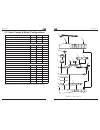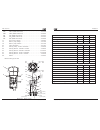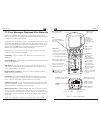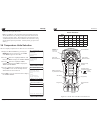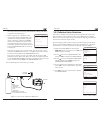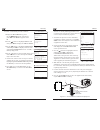- DL manuals
- Bacharach
- Test Equipment
- PCA 2
- Instruction, Operating & Maintenance
Bacharach PCA 2 Instruction, Operating & Maintenance
Product Leadership • Training • Service • Reliability
Portable Combustion Analyzer
Instruction 0024-9448
Operation & Maintenance
Rev. 6 - September 2010
Headquarters:
621 Hunt Valley Circle, New Kensington, PA 15068
Ph: 724-334-5000 • Fax: 724-334-5001 • Toll Free: 800-736-4666
Website: www.MyBacharach.com • E-mail: help@MyBacharach.com
Printed in U.S.A.
Summary of PCA 2
Page 1
Product leadership • training • service • reliability portable combustion analyzer instruction 0024-9448 operation & maintenance rev. 6 - september 2010 headquarters: 621 hunt valley circle, new kensington, pa 15068 ph: 724-334-5000 • fax: 724-334-5001 • toll free: 800-736-4666 website: www.Mybachar...
Page 2
Warranty bacharach, inc. Warrants to buyer that at the time of delivery this product will be free from defects in mater ial and manufac ture and will conform substan tially to bach arach inc.’s ap plicable spec i fi ca tions. Bacharach’s li a bil i ty and buyer’s remedy under this warranty are lim i...
Page 3
Instruction 24-9448 i contents contents 1 introduction . . . . . . . . . . . . . . . . . . . . . . . . . . . . . . . . . . 1-1 1.1 pca 2 general description . . . . . . . . . . . . . . . . . . . . . . . . . . . . . . .1-1 1.2 sales combo & model configurations . . . . . . . . . . . . . . . . . . . ....
Page 4
Instruction 24-9448 ii contents 3.21 run/hold screen format . . . . . . . . . . . . . . . . . . . . . . . . . . . . . .3-21 4 operation . . . . . . . . . . . . . . . . . . . . . . . . . . . . . . . . . . . . 4-1 4.1 operating tips . . . . . . . . . . . . . . . . . . . . . . . . . . . . . . . . . . ....
Page 5
Instruction 24-9448 iii contents 5.9 no 2 sensor calibration . . . . . . . . . . . . . . . . . . . . . . . . . . . . . . . . .5-12 5.10 co-hi sensor calibration . . . . . . . . . . . . . . . . . . . . . . . . . . . . . .5-13 6 maintenance . . . . . . . . . . . . . . . . . . . . . . . . . . . . . . ....
Page 6
Instruction 24-9448 iv contents notes: instruction 24-9448 8-5 parts & service optional accessories part no. Ac power adapter (input: 100–240 vac, 50/60 hz; output: 9 vdc @ 1 a) . . . . . . . .24-1404 ambient air thermocouples (t-air), k-type: 10 ft. . . . . . . . . . . . . . . . . . . . . . . . . ....
Page 7
Instruction 0024-9448 1-1 introduction 1 introduction 1.1 pca 2 general description the pca 2 is a commercial-grade hand-held combustion and emissions analyzer designed for on-demand sampling of light industrial, institu- tional, commercial and residential furnaces, appliances, and boilers. The basi...
Page 8
Instruction 0024-9448 1-2 introduction 1.2 sales combo & model configurations sales combo 24-8350 24-8351 24-8352 sales combo (kit) 24-8370 24-8371 24-8372 model type 225 235 245 pca2 only part number 24-7301 24-7302 24-7303 measurements oxygen (o 2 ) ✓ ✓ ✓ stack temperature ✓ ✓ ✓ primary / ambient ...
Page 9
Instruction 0024-9448 1-3 introduction sales combo 24-8353 24-8354 24-8355 sales combo (kit) 24-8373 24-8374 24-8375 model type 255 265 275 pca2 only part number 24-7304 24-7305 24-7306 measurements oxygen (o 2 ) ✓ ✓ ✓ stack temperature ✓ ✓ ✓ primary / ambient air temperature ✓ ✓ ✓ carbon monoxide l...
Page 10
Instruction 0024-9448 1-4 introduction 1.3 features & benefits • powered by 4 ‘aa’ alkaline batteries, or nimh rechargeable batteries. An optional ac power adapter provides continuous operation. • internal charging circuit allows rechargeable batteries to be charged inside the analyzer with the use ...
Page 11
Instruction 0024-9448 1-5 introduction •language options including english, french, and spanish •custom display formats •calibration reminders - pca2 can be set up to remind the user that calibration is past due. 1.4 operational overview the pca 2 is powered by either its 4 internal batteries, or by...
Page 12
Instruction 0024-9448 1-6 introduction begin the combustion test by first inserting the analyzer’s probe tube into the stack-gas stream of the appliance under test, and then pressing the run/hold button to display the combustion test run screen. The ana- lyzer will begin to continuously monitor the ...
Page 13
Instruction 0024-9448 1-7 introduction t-stack t-air figure 1-1. Pca 2 components lcd – 160 x 160 graphic display f1 / f2 / f3 – soft menu buttons, whose functions are defi ned by labels appearing above them on lcd arrow buttons: – moves cursor up the display, or increments an alphanumerical value –...
Page 14
Instruction 0024-9448 1-8 introduction 1.5.2 t-air (primary air thermocouple) if thermocouple p/n 104-1797 (10 feet long) or utility wand p/n 104-1799 (12 inch ridged probe with handle and 5 foot coiled cable) is to be used to measure the burner’s primary air temperature, then connect either of thes...
Page 15
Instruction 0024-9448 1-9 introduction 1.5.6 irda (printer interface) data that has been stored in the analyzer’s memory can be printed on a compatible irda wireless printer by aligning their irda communication ports. Refer to section 4.16. 1.5.7 opt (option) the option connector is used for optiona...
Page 16
Instruction 0024-9448 1-10 introduction page+ (f3): when viewing the memory or logging directory, each press of this button pages up through the directory. Holding this button down speeds up the paging process. The arrow buttons move the cursor on the lcd in the di- rection of the arrow. In screens ...
Page 17
Instruction 0024-9448 1-11 introduction 1.7 caution: possible need for smoke test caution: when the instrument is used in an inefficient furnace or boiler application, where there is a high emission of soot, filter may become clogged. Check filter before every use to confirm that it is clean for use...
Page 18
Instruction 24-9448 2-1 specifi cations 2 specifications the pca 2 directly measures and displays: the gases displayed depend on the analyzer’s model number. Refer to section 1.2 . Oxygen . . . . . . . . . . . . . . . . . . . . . . . . . . . . . . . . . . . . . . . . . . . . . . 0 to 20.9% stack tem...
Page 19
Instruction 24-9448 2-2 specifi cations normal operating conditions: temperature: analyzer . . . . . . . . . . . . . . . . . . . . . . . . . . . . . . . 32 to 104 ºf (0 to 40 ºc) probe tip . . . . . . . . . . . . . . . . . . . . . . . . . . . . . . . . .1,472 ºf (800 ºc) max. Humidity: analyzer . . ...
Page 20
Instruction 24-9448 2-3 specifi cations power requirements: four disposable ‘aa’ alkaline batteries provide at least 15 hours of continu- ous operation. Nimh rechargeable batteries can also be used, with the operating time dependent on battery type and condition. An optional ac power adapter, which ...
Page 21
Instruction 24-9448 2-4 specifi cations notes: instruction 24-9448 6-8 maintenance 6.4 sensor only replacement all sensors are replaced in a similar manner. Do the following to replace either the o2, co-lo, co-hi, no, no2, or so2 sensor. Refer to section 8.1 replacement parts for list of sensors and...
Page 22
Instruction 24-9448 3-1 initial setup 3 initial setup 3.1 scope before using the pca 2, you must: • install batteries, or plug in the optional ac power adapter (section 3.2) • connect the probe and hose assembly (section 3.3) • check, and if necessary, make changes to the analyzer’s configuration (s...
Page 23
Instruction 24-9448 3-2 initial setup 3.2.2 using the ac power adapter the ac power adapter is capable of powering the analyzer on a continuous basis. The adapter plugs into an appropriate 100–240 vac, 50/60 hz wall outlet, and produces an output of +9 vdc. The adapter’s output connector plugs into ...
Page 24
Instruction 24-9448 3-3 initial setup figure 3-2. Connecting the probe and hose assembly to the pca 2 power p t-stack t-air gas differential pressure hose (— ∆ p) (optional) probe handle water trap / filter assembly stack gas thermocouple connector (t-stack) ac power adapter jack (power) option conn...
Page 25
Instruction 24-9448 3-4 initial setup 3.4 operating parameters the pca 2 is set up at the factory for the following operating parameters: fuel . . . . . . . . . . . . . . . . . . . . .Natural gas temperature units . . . . . . . . .°f pressure units . . . . . . . . . . . .Inches of water column (inwc...
Page 26
Instruction 24-9448 3-5 initial setup appear at the top of the screen. Note: in addition to the standard fuels programmed into the pca2, bacharach can develop custom fuel codes based on the customers specific needs. The pca2 can be programmed with 2 additional fuels which can be added to the instrum...
Page 27
Instruction 24-9448 3-6 initial setup instruction 24-9448 6-2 maintenance 6.1 pca 2 disassembly the following procedure describes how to disassemble the analyzer, while figures 6-1 thru 6-4 illustrate how the analyzer is put together. Tools required: medium phillips screwdriver procedure: 1. Unplug ...
Page 28
Instruction 24-9448 3-7 initial setup 3.7 pressure units selection select to display pressure in inches of water column (inwc), millibar (mb), pascals (pa), or hectopascals (hpa) as follows: 1. Display the main menu by pressing the menu (f2) button. If necessary, press esc until menu appears above f...
Page 29
Instruction 24-9448 3-8 initial setup 3.8 pollution units selection the pca 2 is capable of converting the measured ppm levels of co, no, no 2 , and so 2 to various pollution units using cfr40 part 60 emission factors. Note that the pollution-unit conversions for no, no 2 and nox are based on the mo...
Page 30
Instruction 24-9448 3-9 initial setup 3.9 date setup the date is stored in the format: mm/dd/yy. Its value is part of the date and time stamp that is saved along with each combustion test record. Set the analyzer’s internal clock to the current date as follows: 1. Display the main menu by pressing t...
Page 31
Instruction 24-9448 3-10 initial setup the time is stored in the format: hh:mm:ss am/pm. Its value is part of the date and time stamp that is saved along with each combustion test record. Set the analyzer’s internal clock to the current time as follows: 1. Display the main menu by pressing the menu ...
Page 32
Instruction 24-9448 3-11 initial setup 3.11 o 2 reference setup the measured values of co, nox, and so 2 can be individually referenced to a specific o 2 percentage of between 0 and 15%. Individually set up the o 2 reference value for each of the above gases as follows: 1. Display the main menu by p...
Page 33
Instruction 24-9448 3-12 initial setup 3.12 print pressure selection select whether to print or not print the pressure measurement on the combustion test printout as follows: 1. Display the main menu by pressing the menu (f2) button. If necessary, press esc until menu appears above f2 . 2. Use the b...
Page 34
Instruction 24-9448 3-13 initial setup 3.13 zoom-display selection combustion test data in the run/hold screen can be shown with enlarged characters to make view- ing easier. The operator can set zoom levels to standard, 2x, or 3x. The standard zoom setting will display 8 lines of combustion test da...
Page 35
Instruction 24-9448 3-14 initial setup 3.14 battery charger selection when using rechargeable nimh batteries, the ac power adapter can be used to charge the batteries while inside the analyzer. The analyzer’s rapid- charger circuit, however, must be first turned on. Important: when using disposable ...
Page 36
Instruction 24-9448 3-15 initial setup 3.15 logging selection when the logging function is activated, up to 500 combustion test records will be automatically stored in memory at a preset interval over a pre- determined length of time. Refer to section 4.14 for detailed information on how to select t...
Page 37
Instruction 24-9448 3-16 initial setup 3.17 test id information test records can be identified (e.G. Customer's name, burner number, and location) by manually entering up to three lines of text, with each line con- taining a maximum of 20 alphanumeric characters. When a test id is se- lected this in...
Page 38
Instruction 24-9448 3-17 initial setup end this procedure by highlighting edit complete and pressing the ent key to return to the edit test id menu. 9. Press esc to go to the test id menu or the run/hold key to return to the run/hold screen. Select a test id: 1. From the test id menu, use the button...
Page 39
Instruction 24-9448 3-18 initial setup 3.18 username the name of the user or owner of the analyzer (e.G. Company name, ad- dress, phone number) can be stored in memory by manually entering up to three lines of text, with each line containing up to 20 alphanumeric characters. This information will ap...
Page 40
Instruction 24-9448 3-19 initial setup to clear a username proceed as follows: 1. Display the main menu by press- ing the menu (f2) button. If necessary, press esc until menu appears above f2 . 2. Use the buttons to highlight setup, and then press ent to display the setup menu. 3. Use the buttons to...
Page 41
Instruction 24-9448 3-20 initial setup 3.19 language information on the display screen can be shown in english, french, or spanish. Select the desired language as follows: 1. Display the main menu by press- ing the menu (f2) button. If necessary, press esc until menu appears above f2 . 2. Use the bu...
Page 42
Instruction 24-9448 3-21 initial setup 3.20 cal reminder period the analyzer can be set to indicate a calibration reminder during the 60 second warm-up period. Calibration reminders can be preset to occur 6, 8, 10, 12, or 15 months after the last calibration. When the preset period is exceeded the i...
Page 43
Instruction 24-9448 3-22 initial setup 3.21 run/hold screen format pca2 testdata is located in the run/hold screen. By pressing the run/ hold key, you should hear the pump running and see the word run at the upper-left hand corner of the display. The instrument is continuously measuring and calculat...
Page 44
Instruction 24-9448 3-23 initial setup change the order in which data is displayed as follows: 1. Display the main menu by press- ing the menu (f2) button. If necessary, press esc until menu appears above f2 . 2. Use the buttons to highlight setup, and then press ent to display the setup menu. 3. Us...
Page 45
Instruction 24-9448 3-24 initial setup reset display format back to factory default settings as follows: 1. Display the main menu by press- ing the menu (f2) button. If necessary, press esc until menu appears above f2 . 2. Use the buttons to highlight setup, and then press ent to display the setup m...
Page 46
Instruction 24-9448 4-1 operation instruction 24-9448 4-30 operation 4 operation 4.1 operating tips • when an analyzer is brought in from a cold vehicle, let it warm up slowly to minimize condensation. Temperatures below freezing will not dam- age the analyzer; however, bringing a cold analyzer into...
Page 47
Instruction 24-9448 4-29 operation instruction 24-9448 4-2 operation 4.17 importing saved data into a spreadsheet data that was recovered and saved as an ascii text file with a “csv” extension, as described in section 4.14, can easily be opened for viewing in most spreadsheet programs by simply doub...
Page 48
Instruction 24-9448 4-3 operation instruction 24-9448 4-28 operation 4.3 selecting a fuel the top line of the combustion test hold screen shows the fuel currently selected. In the example shown, the current fuel is natural gas. If necessary, change the fuel as follows: 1. Display the main menu by pr...
Page 49
Instruction 24-9448 4-27 operation instruction 24-9448 4-4 operation use this section of window to recover logging data status line showing pca 2 is successfully connected to the computer select a pre-existing folder or create a new folder to store the downloaded fi le enter fi lename file type pres...
Page 50
Instruction 24-9448 4-5 operation instruction 24-9448 4-26 operation 4.5 performing a combustion test ensure that the following has been completed, and then proceed with the combustion test as described below: • turn on analyzer and allow it to warm up (section 4.2). • select fuel being burned (sect...
Page 51
Instruction 24-9448 4-25 operation instruction 24-9448 4-6 operation select (advanced). Name of new usb hardware 4. Select “install the software automatically (recommended)” and click next . 5. At the hardware installation window, click continue anyway . 6. After the found new hardware wizard has fi...
Page 52
Instruction 24-9448 4-7 operation instruction 24-9448 4-24 operation 4.6 pressure label selection the pressure measurement can be labeed with types including gas pres- sure, differential across heat exchanger, draft reading, and differential pressure. See section 4.6 of the pca2 instruction manual 2...
Page 53
Instruction 24-9448 4-23 operation instruction 24-9448 4-8 operation 5. Click install to confirm the destination folder and user information. 6. Click finish after all files have been copied into the destination folder. 7. At this time the pca2 data recovery program icon should appear under "start a...
Page 54
Instruction 24-9448 4-9 operation instruction 24-9448 4-22 operation 4.8 making a draft / pressure measurement the difference in pressure ( ∆ p) between two areas can be measured by using the analyzer’s two pressure ports and the pressure screen. By using the – ∆ p port as the reference, the pressur...
Page 55
Instruction 24-9448 4-21 operation instruction 24-9448 4-10 operation 4.16 downloading stored data to a computer the combustion test data that was stored in either the analyzer’s memory directory (section 4.9), or logging directory (section 4.14), can be down- loaded to a computer using the pca 2 da...
Page 56
Instruction 24-9448 4-11 operation instruction 24-9448 4-20 operation 4.10 ending a combustion test warning! Burn hazard. Do not touch the probe after removing it from the stack. Allow the probe to cool before handling (about 5 minutes). 1. Remove probe from stack. 2. Allow the pump to run until all...
Page 57
Instruction 24-9448 4-19 operation instruction 24-9448 4-12 operation logging directory 1 05/23/06 10:00:00 2 05/23/06 10:30:00 3 05/23/06 11:00:00 4 05/23/06 11:30:00 5 05/23/06 12:00:00 6 05/23/06 12:30:00 7 05/23/06 01:00:00 (more) f1 f2 f3 page- menu page+ log: 6 natural gas o 2 4.0 % co 12 ppm ...
Page 58
Instruction 24-9448 4-13 operation instruction 24-9448 4-18 operation 4.14 data logging when the logging function is activated, up to 500 combustion test records will be automatically stored in memory at a preset interval (1, 5, 10, 15, 30 seconds, 1, 2, 5, 10 minutes) over a predetermined duration ...
Page 59
Instruction 24-9448 4-17 operation instruction 24-9448 4-14 operation 4.14.4 ending the data logging process data logging will stop and the pump will turn off after the prescribed duration, or after all 500 memory locations are filled. To exit the combustion test log screen, press the run/hold butto...
Page 60
Instruction 24-9448 4-15 operation instruction 24-9448 4-16 operation 4.14.2 setting the logging interval and duration the logging interval is the length of time between measurements, while the logging duration is the time allocated to the logging process. Set the logging interval and duration as fo...