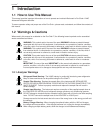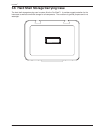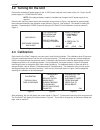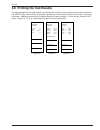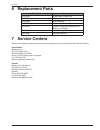- DL manuals
- Bacharach
- Test Equipment
- PUR-CHEK
- Instruction
Bacharach PUR-CHEK Instruction
Summary of PUR-CHEK
Page 1
Product leadership • training • service • reliability instruction 2100-9000 operation and maintenance rev. 0 — june 2010
Page 2: Warranty
Warranty bacharach, inc. Warrants to buyer that at the time of delivery this product will be free from defects in mate- rial and manufacture and will conform substantially to bacharach inc.’s applicable specifi cations. Bacharach’s liability and buyer’s remedy under this warranty are limited to the ...
Page 3: Contents
Pur•chek ™ instruction 2100-9000 i contents 1 introduction ...............................................................................1 1.1 how to use this manual ............................................1 1.2 warnings & cautions ..................................................1 1.2.1 analy...
Page 4
Pur•chek ™ instruction 2100-9000 ii.
Page 5: 1 Introduction
Pur•chek ™ instruction 2100-9000 1 1 introduction 1.1 how to use this manual this manual provides important information on how to operate and maintain bacharach’s pur•chek ™ hvac advanced refrigerant identifi er. To assure operator safety and proper use of the pur•chek ™ , please read, understand, a...
Page 6
Pur•chek ™ instruction 2100-9000 2 1.2.2 general warnings & cautions • always inspect the sample hose before each use. Replace the hose if it appears cracked, frayed, obstructed or fouled with oil. • always turn the compressor off before connecting the instrument to an air conditioning system. • alw...
Page 7: 1.5 Functional Overview
Pur•chek ™ instruction 2100-9000 3 1.5 functional overview contamination of refrigerants either in storage cylinders or air conditioning systems can lead to component corrosion, elevated head pressures and system failures when utilized by unsuspecting technicians. The ability of the technician to de...
Page 8: 2 Specifi Cations
Pur•chek ™ instruction 2100-9000 4 2 specifi cations sample parameters vapor only, oil-free, 300psig (2 mpa) max. Detected compounds r12, r134a, r22, hydrocarbons, air sensor technology non-dispersive infrared (ndir) refrigerant sample size 0.3 ounces (8.5 grams) per sample power 110/220 vac power a...
Page 9: 3 Components
Pur•chek ™ instruction 2100-9000 5 3 components 3.1 base unit the pur•chek™ base unit houses the graphic display, infrared bench, electrical connections, and optional printer module. These components require no maintenance, therefore there are no serviceable components internal to the instrument, an...
Page 10: 3.4 Control Panel
Pur•chek ™ instruction 2100-9000 6 3.4 control panel the control panel serves as the main user interface. The control panel features three soft key buttons that change their function as the instrument changes modes. The current function for each button is displayed by the soft key label at the botto...
Page 11
Pur•chek ™ instruction 2100-9000 7 3.6 hard shell storage/carrying case the hard shell storage/carrying case is custom fi t to the pur•chek™. It provides rugged protection for the instrument as well as convenient storage for all components. The enclosure is general purpose and is not watertight..
Page 12: 4 Operation
Pur•chek ™ instruction 2100-9000 8 4 operation 4.1 battery installation the pur•chek™ has, as an option, an internal rechargeable battery. If your pur•chek™ is equipped with the optional rechargeable battery, you must fi rst install and charge the battery prior to use. Note: the pur•chek™ can be ope...
Page 13: 4.2 Turning On The Unit
Pur•chek ™ instruction 2100-9000 9 4.2 turning on the unit connect the included ac power supply to the 12 vdc power input jack on the back of the unit. Plug in the ac power supply to a 110/220 240 vac outlet. Note: if the optional battery module is installed and charged, the ac power supply is not r...
Page 14: 4.5 Blend Refrigerants
Pur•chek ™ instruction 2100-9000 10 ready testing sample this will only take 30 seconds 1. Connect hose to unit 2. Connect hose to tank 3. Press test help cal figure 7. Figure 8. 4.4 viewing the test results upon completion of the test, the pur•chek™ will display a screen similar to that shown in fi...
Page 15
Pur•chek ™ instruction 2100-9000 11 4.6 printing the test results for units equipped with the optional factory-installed printer module, the test results can be printed by selecting the “print” button. After the print is complete, carefully tear off the printout and the unit will return to the previ...
Page 16: 5.1 Setting The Elevation
Pur•chek ™ instruction 2100-9000 12 5 maintenance & troubleshooting 5.1 setting the elevation during the initial power-up, the pur•chek™ will indicate that the elevation has not been set. To set the eleva- tion, press the “help” button on the “ready to air cal” screen as shown in section 4.3, figure...
Page 17
Pur•chek ™ instruction 2100-9000 13 to set the elevation press elev bunnon to set the lcd contrast press cont figure 23. Figure 24. Elev cont done set feed done setting 045 adjust contrast from 0 to 80 5.3 changing the sample filter when inspecting the sample fi lter, look completely around the enti...
Page 18: 5.6 Low Battery Warning
Pur•chek ™ instruction 2100-9000 14 to change settings or replace paper roll press set for other help press help figure 25. Figure 26. Set help done set feed done to feed in a new paper toll press feed press set to adj lcd contrast or elevation figure 27. To load paper 1. Press feed 2. Insert paper ...
Page 19: 6 Replacement
Pur•chek ™ instruction 2100-9000 15 6 replacement parts part number description 2100-0003 printer paper (single roll) 2100-0004 ac adapter 2100-0005 hose assembly 2100-0006 replacement sample filter 2100-0007 optional rechargeable battery kit w/ battery and charger 2100-0012 spare rechargeable batte...
Page 20
Pur•chek ™ instruction 2100-9000 16 notes:.
Page 21
Pur•chek ™ instruction 2100-9000 17 notes:.
Page 22
World headquarters: 621 hunt valley circle, new kensington, pa 15068 ph: 724-334-5000 • toll free: 800-736-4666 • fax: 724-334-5001 website: www.Mybacharach.Com • email: help@mybacharach.Com printed in usa ® registered trademark of bacharach, inc..