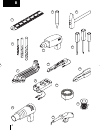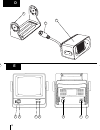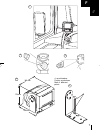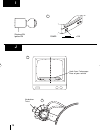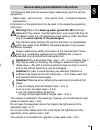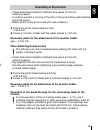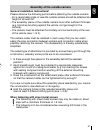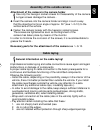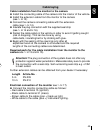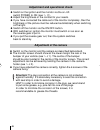- DL manuals
- Back View
- Automobile Accessories
- RV-250
- Installation And Operating Instructions Manual
Back View RV-250 Installation And Operating Instructions Manual
RV-250
Montage- und Bedienungsanleitung
I
nstallation and Operating Instructions · Instrucciones de montaje y de servicio ·
Instructions de montage et de service · Istruzioni di montaggio e d’uso · Montage- en
bedieningshandleiding · Monterings- og betjeningsvejledning · Monterings- och
bruksanvisning· Monterings- og bruksanvisning · Asennus- ja käyttöohje
D
Rückfahrvideosystem
18
GB
Rear View System
33
✎
✎
✎
✎
✎
3
E
Sistema de vídeo de marcha atrás
48
F
Système vidéo à rétrocaméra
63
I
Videosistema di retromarcia
78
NL
Achteruitrij-videosysteem
93
DK
Bakvideosystem
108
S
Backningsvideosystem
123
N
Ryggevideosystem
138
FIN
Peruutusvideojärjestelmä
153
Symbole
A5_921-02 Umschlag RV 250.p65
12/10/2002, 9:57 PM
1
Summary of RV-250
Page 1
Rv-250 montage- und bedienungsanleitung i nstallation and operating instructions · instrucciones de montaje y de servicio · instructions de montage et de service · istruzioni di montaggio e d’uso · montage- en bedieningshandleiding · monterings- og betjeningsvejledning · monterings- och bruksanvisni...
Page 2
A5_921-02 umschlag rv 250.P65 12/10/2002, 9:57 pm 2.
Page 3
3 a ✎ nicht ziehen don‘t pull b. C. A. Nicht öffnen don’t open 1 3 2 4 5 6 7 8 9 a5_921-02 bilder rv 250 neu.P65 12/10/2002, 9:57 pm 3.
Page 4
4 b 2 4 3 5 6 10 12 13 14 8 9 7 1 11 a5_921-02 bilder rv 250 neu.P65 12/10/2002, 9:57 pm 4.
Page 5
5 c ✎ 1.1 1.2 1.3 1.5 1.7 2.1 1.4 1.6 2.2 2.3 2.4 2.5 2.6 2.7 a5_921-02 bilder rv 250 neu.P65 12/10/2002, 9:57 pm 5.
Page 6
6 e 3 2 1 1 2 3 4 5 7 6 d a5_921-02 bilder rv 250 neu.P65 12/10/2002, 9:57 pm 6.
Page 7
7 4 verschiedene punkte anzeichnen mark 4 different points f ✎ 1 2 3 4 5 189 mm 176 mm 253 mm a5_921-02 bilder rv 250 neu.P65 12/10/2002, 9:57 pm 7.
Page 8
8 f bohrung von Ø 4 mm drillhole of 4 mm Ø 7 blechschrauben 5 x 20 mm metal screws 5 x 20 mm nur in 1,5 mm starkem stahlblecah verwenden use only in steel sheet of 1.5 mm thickness 8 monitorhalter monitor holder 6 monitorhalter monitor holder 9 bohrung von Ø 5,5 mm drillhole of 5.5 mm Ø 10 gewindesc...
Page 9
9 f ✎ bohrung von Ø 18 mm drillhole of 18 mm Ø verlängerungskabel extension cablea anschlusskabelsatz connection cable set 12 rändelschrauben knurled screws sonnenblende sun shield 13 14 rändelschrauben knurled screws sonnenblende sun shield 15 a5_921-02 bilder rv 250 neu.P65 12/10/2002, 9:57 pm 9.
Page 10
10 g nur in 1,5 mm starkem stahlblech verwenden use only in steel sheet of 1.5 mm thickness blechschrauben 5 x 20 mm 5 x 20 mm metal screws kamerahalter camera holder 4 kamerahalter camera holder 1 2 90° mittig centre 3 gewindeschrauben m 5 x 20 mm m 5 x 20 mm bolts 5 a5_921-02 bilder rv 250 neu.P65...
Page 11
11 g ✎ bohrung Ø 13 mm drillhole of 13 mm Ø 9 bohrung von Ø 5,5 mm drillhole of 5.5 mm Ø gewindeschrauben m 5 x 20 mm m 5 x 20 mm bolts 8 bohrung von Ø 4 mm drillhole of 4 mm Ø blechschrauben 5 x 20 mm 5 x 20 mm metal screws 7 anzeichnen mark 6 a5_921-02 bilder rv 250 neu.P65 12/10/2002, 9:57 pm 11.
Page 12
12 g innensechskantschrauben hexagon socket head screws 10 ca. 50° approx. 50° kamera camera innensechskantschrauben hexagon socket head screws a5_921-02 bilder rv 250 neu.P65 12/10/2002, 9:57 pm 12.
Page 13
13 h ✎ 15 mm 10 mm 20 mm 10 mm 1 6 11 2 7 12 3 8 4 9 5 10 a5_921-02 bilder rv 250 neu.P65 12/10/2002, 9:57 pm 13.
Page 14
14 h 100 mm 50 mm 50 mm 16 14 13 15a 1/2 breite des isolierbandes überlappen lassen wrap insulating tape so as to overlap by half isolierband insulatig tape verlängerungskabel extension cable a5_921-02 bilder rv 250 neu.P65 12/10/2002, 9:57 pm 14.
Page 15
15 ✎ h rückansicht des monitors view of rear of monitor zündschloss ignition lock anschluss durch abzweigverbinder oder löten connection by junction connector or soldering rot/red masse klemme 31 earth terminal 31 klemme 15 zündung + terminal 15 ignition + instrumentenbeleuchtung dashboard illuminat...
Page 16
16 i heck ihres fahrzeuges rear of your vehicle j verdrehen twist 1 2 zündung ein ignition on = on power 1 a5_921-02 bilder rv 250 neu.P65 12/10/2002, 9:57 pm 16.
Page 17
17 a5_921-02 bilder rv 250 neu.P65 12/10/2002, 9:57 pm 17.
Page 18: Title
33 gb title page illustrations for the installation instruction 3-17 list of contents 33 information for using the installation instruction 33 general safety and installation instructions 34-35 necessary tool 36 scope of delivery 37 accessory for rv-250 37 description of the camera 37 function descr...
Page 19: And To Insulate.
34 general safety and installation instructions warning! Insufficient pipe connections can have the consequence that: – electrical faults of the cable result – the airbag is released – the electrical control devices are damaged – electrical functions (indicator, brake light, horn, ignition, light) f...
Page 20
35 gb the following data must be entered again depending upon the vehicle equipment: radio-code…vehicle clock time switch clock on-board computer seat position information on the adjustment can be read in the respective operating instruction. Warning! Parts of the back-up video system rv 250 which a...
Page 21: Scope of Delivery
36 scope of delivery no. Quantity designation 1 1 monitor kit rv-49( (see ✎ ✎ ✎ ✎ ✎ c) 1.1 1 monitor 1.2 1 sun shield 1.3 1 monitor holder 1.4 1 supply cable 1.5 4 knurl screws of monitor 1.6 4 sheet metal screws 5 x 20 mm 1.7 4 machine screws 1 foil with removal marks (without illustration) 2 1 cam...
Page 22: Description of The Camera
37 gb description of the camera following items are deliverable as supplementation to rv-250 designation article-no. Sparecamera with assembly parts and connecting cable, 20 m rv-19 extension cable, 5 m rv-205 extension cable, 10 m rv-210 subject to technical changes and availability for delivery! (...
Page 23: Assembly of The Monitor
38 warning! Select the location of the monitor in such a way that the passengers cannot be hurt under any circumstances (by hard- braking, traffic accident). Do not assemble the monitor within the head impact range. The monitor may not hinder the view at any time during the drive (see ✎ f 1). Genera...
Page 24: When Attaching Thread Screws
39 gb – check beforehand whether sufficient free space for the drill outlet is present. – in order to prevent a running of the drill, prick punch before with hammer and prick punch- – debur all drill holes and provide with rust protection. ◆ drill at the points drawn before a hole of Ø 4 mm ◆ screw ...
Page 25: Assembly of The Monitor
40 assembly of the monitor assembly of the outside camera attention! If the vehicle height or vehicle length which is entered in the car documents is modified by the installation of the camera, then a new inspection by the official bodies responsible (tÜv, dekra etc.) must take place. Let the new ac...
Page 26
41 gb assembly of the outside camera general installation instructions! Please observe the following points before attaching the outside camera: –for a reasonable angle of view the outside camera should be attached at a height of at least 2m. –the assembly place of the outside camera must offer suff...
Page 27: Camera
42 assembly of the outside camera –check beforehand whether sufficient free space for the drill - outlet is present. –in order to prevent a running of the drill, prick punch before with hammer and prick punch. –debur all drill holes and provide with rust protection. ◆ drill at the points drawn befor...
Page 28: Cable Laying
43 gb assembly of the outside camera cable laying general information on the cable laying! Unprofessional cable laying and cable connections cause again and again malfunctions or damage of components. A proper cable laying or cable connection is the basic prerequesite for a continuous and faultless ...
Page 29: Cable Laying
44 cable laying – each breakthrough at the skin must be protected by appropriate measures against the inrush of underground water, e.G. Through inserting of the cable with sealing compound and by washing off the cable and the bushing with sealing compound. Attention! The plug connection of the syste...
Page 30: Cable Laying
45 gb cable laying cable installation from the monitor to the camera ◆ install the connecting cable of the camera into the interior of the vehicle. ◆ install the extension cable from the monitor to the camera (see ✎ h 13). ◆ connect the camera connecting cable with the extension- cable (see ✎ h 14)....
Page 31: Adjustment of The Camera
46 ◆ switch on the ignition and the monitor via the on-/off- switch power to on (see ✎ i 1). ◆ adjust the brightness or the contrast to your needs. ◆ if you have connected the cable set of the monitor completely, then the brightness of the picture must be reduced automatically when switching on the ...
Page 32: Monitor Rv-49
47 gb monitor rv-49 dimensions (wxhxd): 189 x 176 x 253 mm operating voltage: 12 – 35 volts power input: approx. 10 watts size of picture: 5,5" b/w-monitor = 14 cm diagonal resolution: 350 tv - lines video signal: ntsc operating temperature: –20 °c to +60 °c oscillation firmness: 4 g camera rv-19 di...