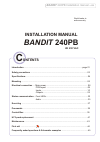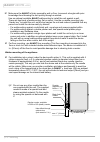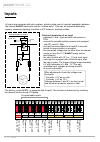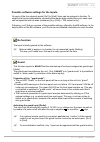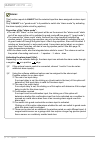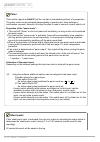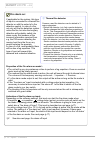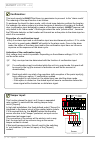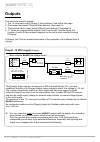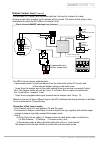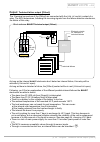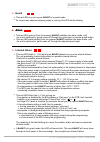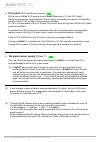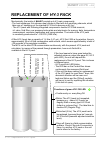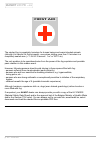Introduction ........................................................................................................Page 01 safety precautions ......................................................................................................03 mounting .............................................
Bandit 240 pb v.408 introduction - p. 1 introduction by selecting this device, you have acquired advanced active access-prevention technology. With bandit we offer you an affordable system which guarantees operational reliability, top performance and a discrete design. More and more private and publ...
Bandit 240 pb v.408 p. 2 - introduction - the internal failure check system constantly controls the perfect operation of: - the internal power fuses and heat fuses - the power voltage of the 13,2 volt battery - the communication with the hy-3 pack - the status of the inputs and outputs - the tempera...
Safety precautions - p. 3 safety precautions location: - to prevent fire or shock hazard, do not expose this appliance to rain or moisture. - install the device in such a way to allow a good airflow. - only install the appliance as described, i.E. In vertical position, with the text on the front pan...
P. 4 - specifications specifications descriptions: - dimensions: - weight: - max. Mains supply failure: - reaction time: - fog ejection image: fog generator: - fog ejection capacity: - fog ejection pressure: - maximum fog ejection period: - warm-up time: - max./min. Environmental temp.: - maximum he...
As a professional, you’ll have to consider properly, what would be the most effective place to install the appliance. Here are some guidelines which can help you with your decision: þ logically, you’ll place the appliance so that the fog expulsion points in the direction of the supposed burglary ent...
þ make sure the bandit is firmly secured to wall or floor, to prevent a burglar with prior knowledge from throwing the unit quickly through a window. Use an optional available bandit wallmounting to install the unit against a wall: there are two kinds of wallmounting: flat or swivel. Use the re-usab...
P. 7 - mounting mounting aid : handy boy. This optional tool is used to install the device against a wall. It is attached with two pins to the wall mounting and so it makes a solid shelf. On this temporary shelf, bandit is wired and adjusted. After installation, the two pins are pulled out, releasin...
P. 8 - connection to main power supply electrical connection the bandit 240pb is equipped with simple and yet versatile interface. This version is only programmable through pc or laptop using the communication link. This unit is intended to be connected to an existing alarm system or be installed as...
P.9 - pcb layout pcb layout bandit 240 pb v.408 l n n n p ri m . Tr a n s fo s e c . T ra n s fo h e a te r 7 5 0 w h e a te x c h a n g e r 2 3 0 v a c p o w e r s u p p ly 6 .3 a t 1.25at 5 0 0 m a t f1 4at red jmp f2 f 3 f 4 programmable output n° 2 programmable output n° 1 technical ok output ta...
P. 10 - inputs inputs opto - + ground schmitt-input 1 k a ir c o il scematic display of an input all inputs are equipped with opto-couplers, which provide care of a perfect separation between the internal bandit electronics and the “outside world”. This way, all unwanted disturbing signals, caused b...
P. 11 - inputs - functions possible software settings for the inputs. On each of the four physical inputs [xin1] to [xin4], there can be assigned a function. To simplify the human interpretation concerning the inputs while reading them out, each input can be appointed with an alias (nickname) (e.G. ...
Alarm: this function reports to th bandit at the selected input has been assigned as alarm input [alin] only if bandit is in "guard mode" is it possible to switch into “alarm mode” by activating the alarm input(s) (starts actual fog ejection). Properties of the "alarm mode": 4 the red led "alarm" on...
Doorbell: this function reports to that the selected input is determined as a doorbell input. Bandit as long as bandit is switched into "guard mode", this input has to be seen as a normal alarm input. However, as long as bandit is not switched into "guard mode", the activation of this unit will only...
Panic: this function reports to th bandit at the unit has to immediately perform a fog expulsion. The panic mode can be activated independently of guard mode, delay settings or confirmation requests. Normally, this input function is used to connect a panic switch to it. Properties of the "panic mode...
Warning: this function reports to bandit that the selected input is determined with the function of warning input. When this input is activated while bandit is in "guard mode" , the unit will sound it’s internal siren and the event is saved in the log. Normally this input function is used to connect...
Fire alarm on: if applicable for the system, this type of input is connected to a thermal fire detector or with the output of a fire detection central. In case of a fire, not only will the fire detection system notice the fire, but also the burglary detection will probably switch into alarm mode, th...
Fire alarm off: if applicable for the installation, this input type will be connected to a fire alarm off switch (usually a standarised switchbox that can be opened by fire brigade or other authorised people to switch off the fire alarm) or to the output of a fire detection central. Properties of th...
Confirmation: this input reports to bandit that there is a permission to proceed to the “alarm mode”. The meaning of this input function is as follows: to postpone the transit to alarm mode, until a local zone detector confirms the burglary. For example: the alarm system is in alarm because of detec...
F only one input can be determined as tamper input. Properties of the tamper input: activation of the tamper input: only voltage level control is possible. 0 v is factory (fixed) set as active (tamper problem). 4 as long as this input is active, the relay [tmpout] will be switched onto rest situatio...
F only one input can be determined as external alarm input. Properties of the external alarm input: as long as this input is active: activation of the external alarm input: only voltage level control is possible. Depending on the software settings, 0 v or 12 v can be set as active. 4 the internal si...
The pc-communication link is a tool every bandit -installer has to use to have a data connection between bandit and a computer with a standard com port (rs-232 subd connector). To perform the software settings as well as to read-out the log of the 240pb, you’ll need this “communication link”. It has...
Outputs the unit has a total of 5 outputs the supply output fixed e see further this page the tamper loop output [tmpout] (fixed defined). See page 23. 3. The technical failure report output [okout] (fixed defined). See page 24. 5 these are a l outputs and like the inputs, the function of each of th...
Output: tamper loop [tmpout]: block scheme bandit sabotage loop (tamper) internal tamper side hatch hy-3 pack the terminals of [tmpout] are connected with the com and no contact of a relay. As long as this relay is active, both contacts will be closed. The status of this relay is also determined thr...
Bandit 240 pb v. 408 p. 24 - outputs - tamper loop [tmpout] f f application of the tamper circuit: in a traditional installation the tamper output [tmpout] is taken into the main tamper loop of the existing alarm system (zone: tamper fog generator). The bs-software gives you the possibility to bridg...
Output: technical failure output [okout]: block scheme bandit technical output ( okout ) the 3 terminal connectors of the [okout] are connected with the com, nc and no contact of a relay. The mcu determines, following the incoming signals from the failure detection electronics, the status of this re...
P. 26 - technical failure output [okout] an abnormal setting is valid for more than 3 hours. This setting is shown on the front led ‘failure’ which will be blinking fast. A few examples: - through the software forced outputs [xout], [okout] or [tmpout] - eventual invalid settings - fog ejection bloc...
P. 27 - outputs - programmable outputs [xout1 & xout2] outputs: programmable outputs [xout1 and xout2 ]: these 2 outputs are potential free contacts. This way a perfect separation is obtained between the internal bandit electronics and the “outside world”. Electrical properties of a programmable out...
P. 28 - outputs - programmable outputs [xout1 & 2] bandit 240 pb v. 408 alarm: the output is active ( com and no closed) from the moment bandit is switched into “alarm mode”. The switching of this output into rest status is determined by the clicking on one of the radio buttons (option): switches of...
P. 29 - outputs - programmable outputs [xout1 & 2] bandit 240 pb v. 408 doorbell: if there is selected a doorbell input, it will be possible to select also a doorbell output. As long as the unit is not in guard mode, this output will follow the status of the doorbell input. As long as the unit is in...
P. 30 - outputs - programmable outputs [xout1 & 2] bandit 240 pb v. 408 fire mode: this output is active ( com and no closed) as long as the unit is switched into fire mode. External alarm: this output is active . See p. 20, external-alarm input. ( com and no closed) as long as the external alarm in...
P. 31 - outputs - programmable outputs [xout1 & 2] bandit 240 pb v. 408 for the installer, the seperate specification of a possible power supply failure is a very important function. The solution for this eventual power supply failure is often the responsibility of the enduser, while a battery probl...
P. 32 - communication status - leds - front leds communication status the unit gives following visual and audio information to its immediate surroundings: front led s: on the bandit -front you’ll find six leds. Through these leds you can easily see what mode (status) the unit is in and if there are ...
P. 33 - communication status - leds - front leds n guard n alarm this red led is on as long as bandit is in guard mode as long as any adjusted outgoing delay is running, this led will be blinking. This red led goes on from the moment bandit switches into alarm mode, until the unit is switched to ‘gu...
P. 34 - communication status - leds - front leds n hy-3 pack ( hy-3 pack liquid reserve ) n no mains power supply (power ?) this red led blinks as long the main power supply to bandit , or its main fuse f1 is interrupted and the unit is not in guard mode. If bandit ge t s no main power supply for mo...
P. 35 - audio bandit 240 pb v. 408 audio the unit 240pb has two build-in speakers. These are hidden behind the front panel and are extra mechanically protected with a perforated metal plate. Mute ol e v um data 12 vdc er pow 0 ground er pow udi a o data audio ignal s mcu audio amplifier digi- volume...
P. 36 - communication status - audio bandit 240 pb v. 408 when a unit is put into guard mode (directly or throug a controlling alarm system) and the unit sounds its siren (instead of the normal one beep) it means that the unit is refusing to switch into the requested guard mode. Usually this means t...
Bandit 240 pb v. 408 p. 37 - event log event-log the device 240pb is equipped with a complete log book. This resides within the electronic components on the pcb: serial eeprom 64 kb, independent supplied “real time clock” and the internal flash memory of the mcu. Each relevant event is written in th...
Passwords in order to get access via a “communication link” to a bandit fog generator it is necessary to enter first the two required passwords. The required installer as well as the user password are mentioned on the inner device label. As soon the bs software is started the log-in button appears. ...
P. 39 - control box mounting control box control box pcb 6 p plug-in connector r e d w h it e g re e n b lu e y e llo w b la c k bandit 240 control box 3 h y- test bandit main pcb 3.25 in. 1 in. 4 .5 i n . Side housing alarm panel nut m4 inner side of alarm panel housing 40 ft. (12 meter) connecting...
Bandit 240 control box hy-3 pack level / niveau / livello h y- 3 h y- 3 test test p. 40 - control box operation operation and function: - bistable switch: - bistable switch: - monostable switch (pulse switch) - monostable switch (pulse switch) - hy-3 pack level ledbar (dot mode) with this switch the...
Replacement of hy-3 pack mechanically, the inside of bandit consists out of 2 main components: -the heat exchanger: this chrome-steel cilinder is filled with hot gassifying channels, which take care of ‘steaming-up’ the injected hy-3 fluid to become a dry fog.. - the hy-3 pack with following integra...
P. 42 - replacement of hy-3 pack h y- 3 h y- 3 n b a d it procedure to change the hy-3 pack : - first of all, the tamper contact of the side hatch must be disabled. This through: - “control box” switch , or - by hardwire bridging the tamper loop, or - by software trough the pc/laptop ( hy-3 pack men...
P. 43 - maintenance maintenance because bandit is listed as a security device, it is obligatory to regularly perform a function check. Every year: 4 fog expulsion check and failure report check through[okout]. 4 using the “control box” you can easily perform these tests . The led bar indicates the q...
P. 44 - first aid. First aid the ejected fog is completely harmless for human beings and warm-blooded animals (altrough it is harmful for flying insects), even when staying more than 10 minutes in a completely sealed area ( hy-3 aerosol / 1 m³ or 35 ft³ air). The only problem to be considered arise ...
P. 45 - frequently asked questions frequently asked questions is the fog harmful to our health or can it cause damage to computers, photo equipment, food, etc.? No, fog ejected by bandit is almost the same as used in the entertainment industry, only much thicker and faster produced. Only when too mu...
P. 46 - frequently asked questions do i have to replace the hy-3 pack (liquid supply) each time the unit has performed a fog expulsion, including false alarms? No, bandit consumes ~28 ml. Of hy-3 fluid each second of fog expulsion. A fully charged reservoir contains ~1400 ml.Of hy-3 fluid. The unit ...